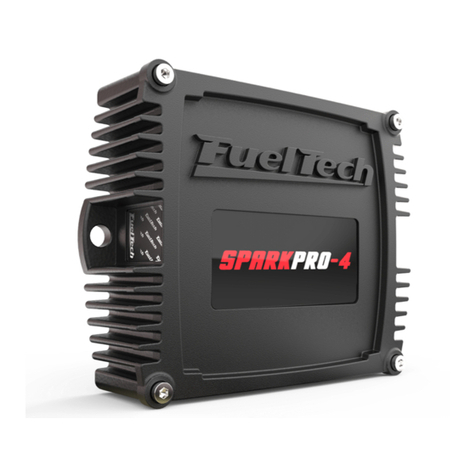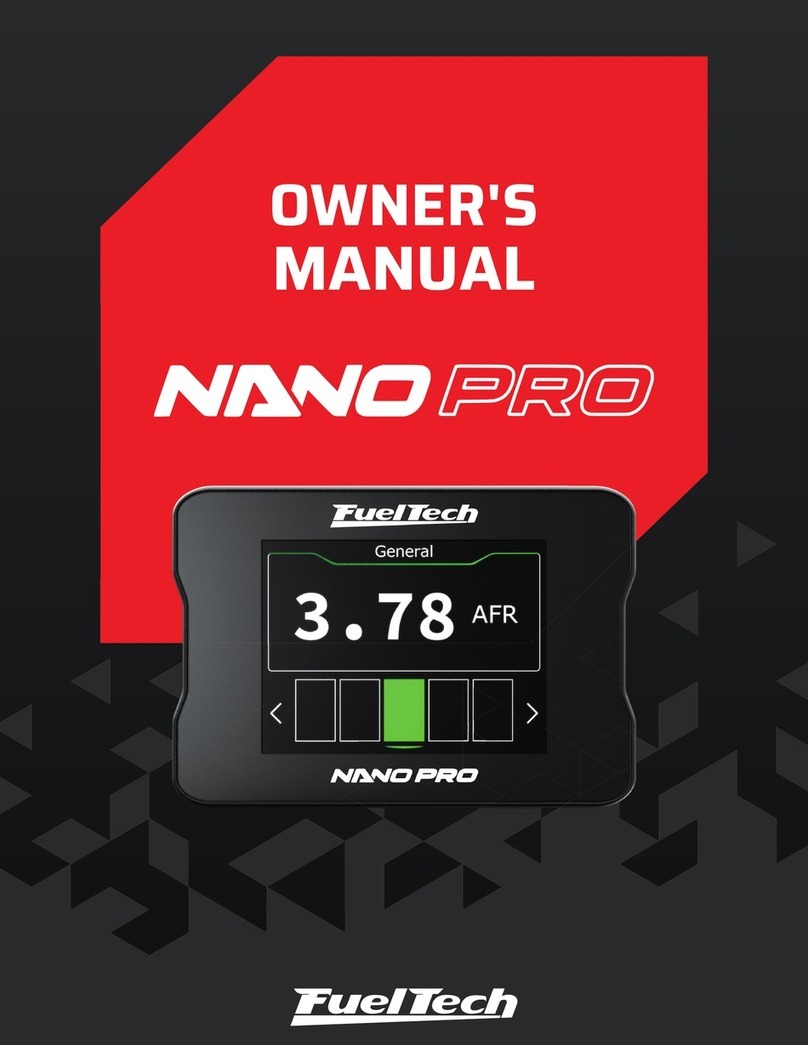3. Warranty terms
The use of this equipment implies in total accordance with the terms
described in this manual and exempts the manufacturer from any
responsibility regarding product misuse.
This product must be installed and tuned by specialized auto
shops or professionals with experience on engine tuning.
The oversight of any of the warnings or precautions described in this
manual can cause engine damage and lead to warranty void of this
product warranty.
Before starting any electrical installation, disconnect the battery.
This product is not certified for aeronautic purposes or any flying
vehicles, as it has not been designed for such applications.
In some countries where an annual inspection of vehicles is enforced,
no modification in the OEM ECU is permitted. Be informed about local
laws and regulations prior to the product installation.
Important warning for proper installation of this product:
Always remove and insulate unused wires. NEVER roll up
excess wiring as this may create an antenna that captures
electromagnetic interference that may generate product
malfunction.
Limited Warranty
This product warranty is limited to one year from the purchase date,
only covering manufacturing defects and requiring purchase invoice
presentation.
Damages caused by misuse of the unit are not covered by the warranty.
Warranty void analysis is done exclusively by FuelTech technical support
team.
WARNING:
Warranty seal violation results in product warranty void.
Manual Version 1.1 – June/2017