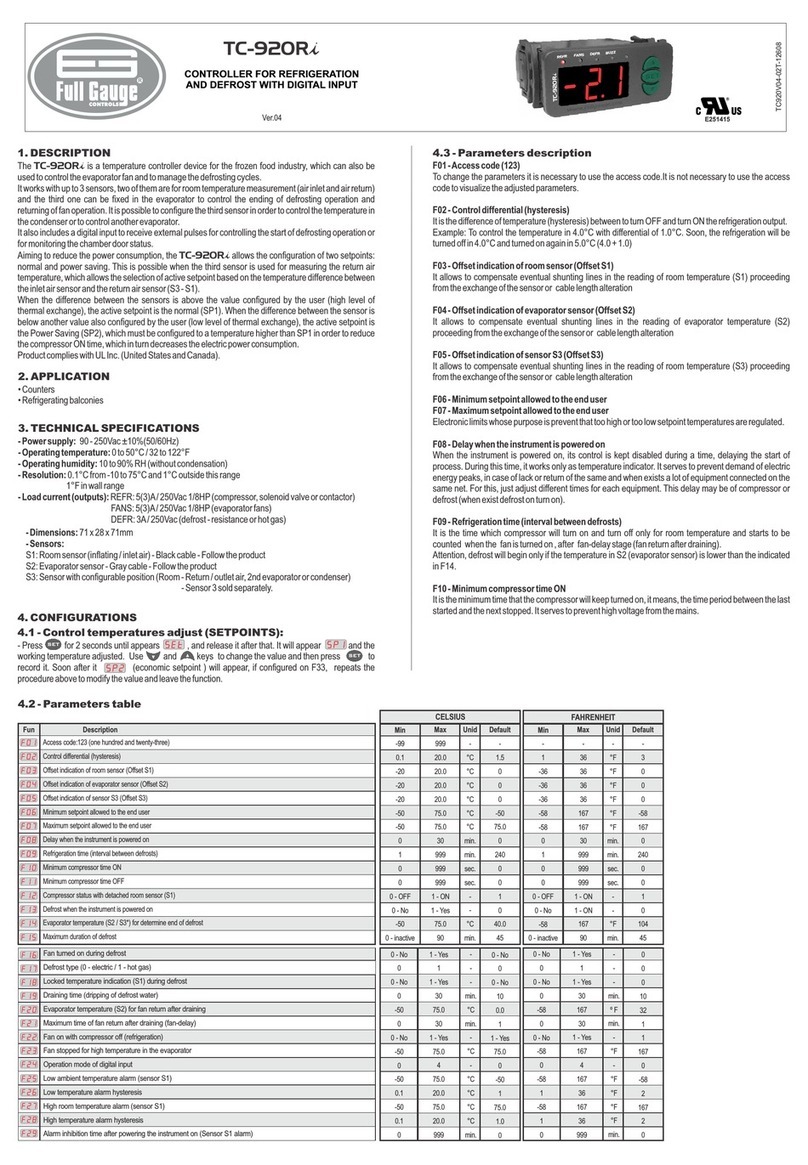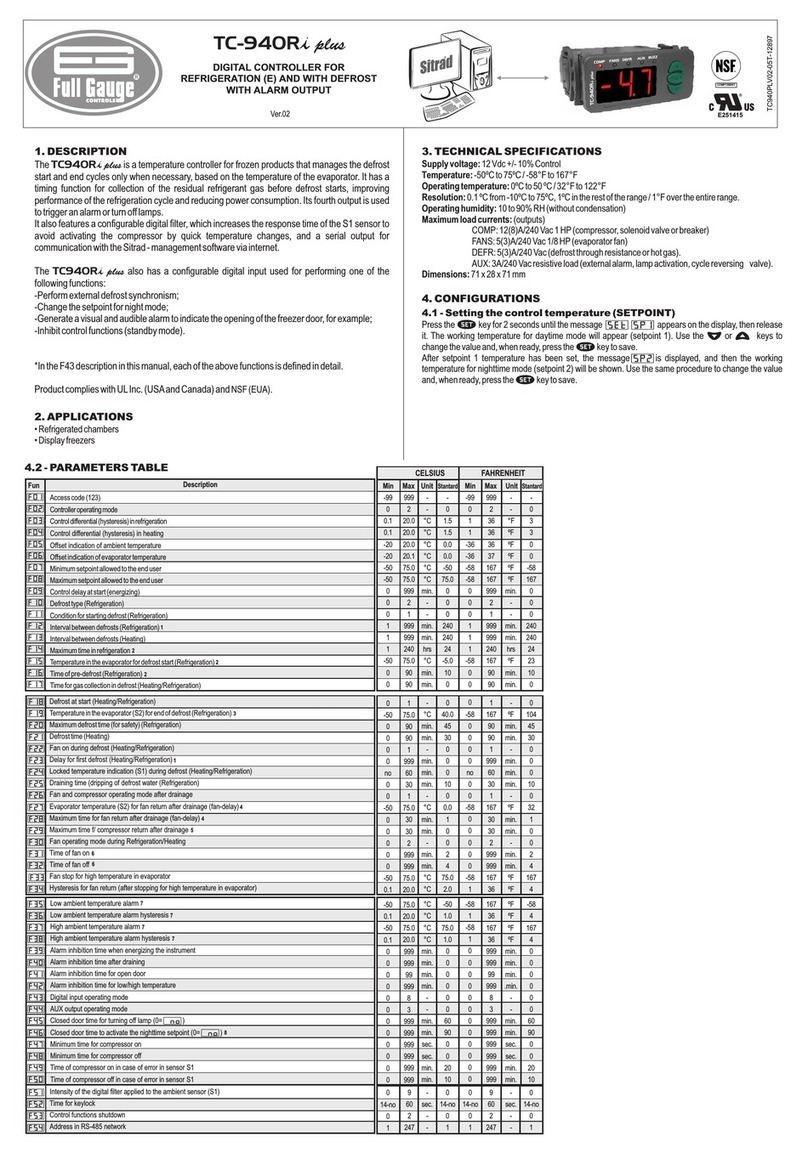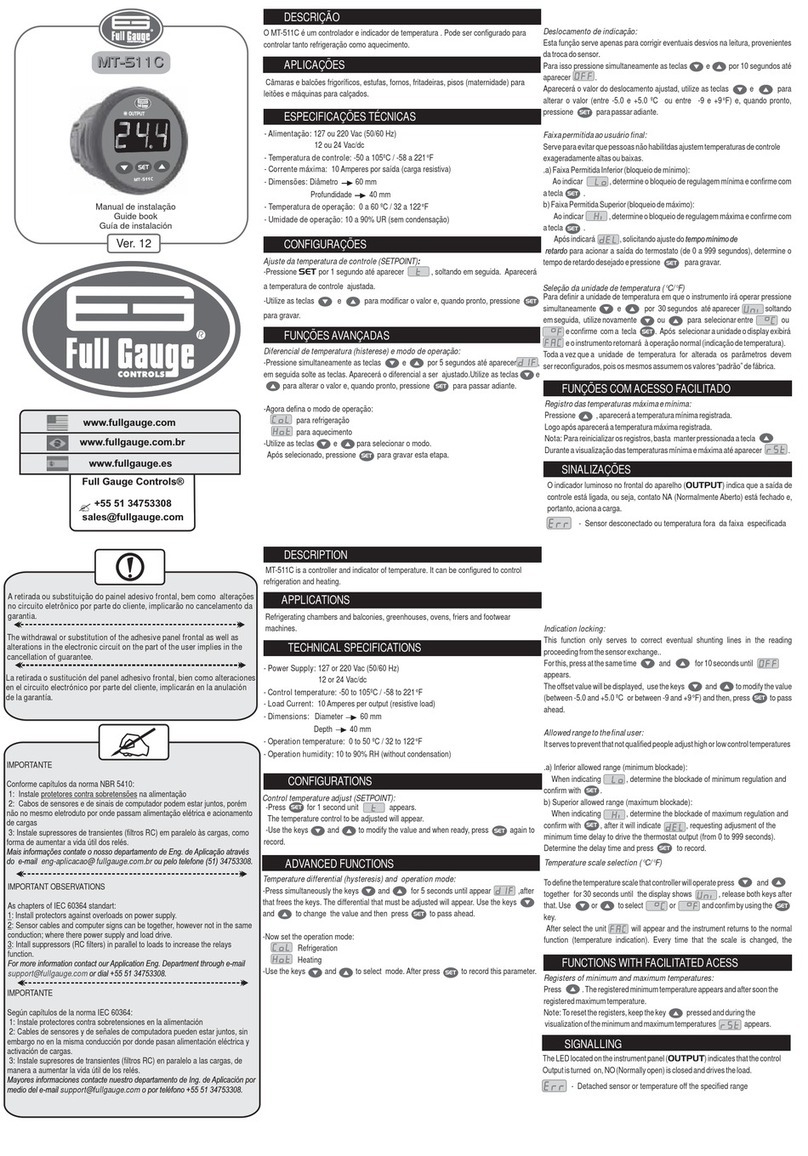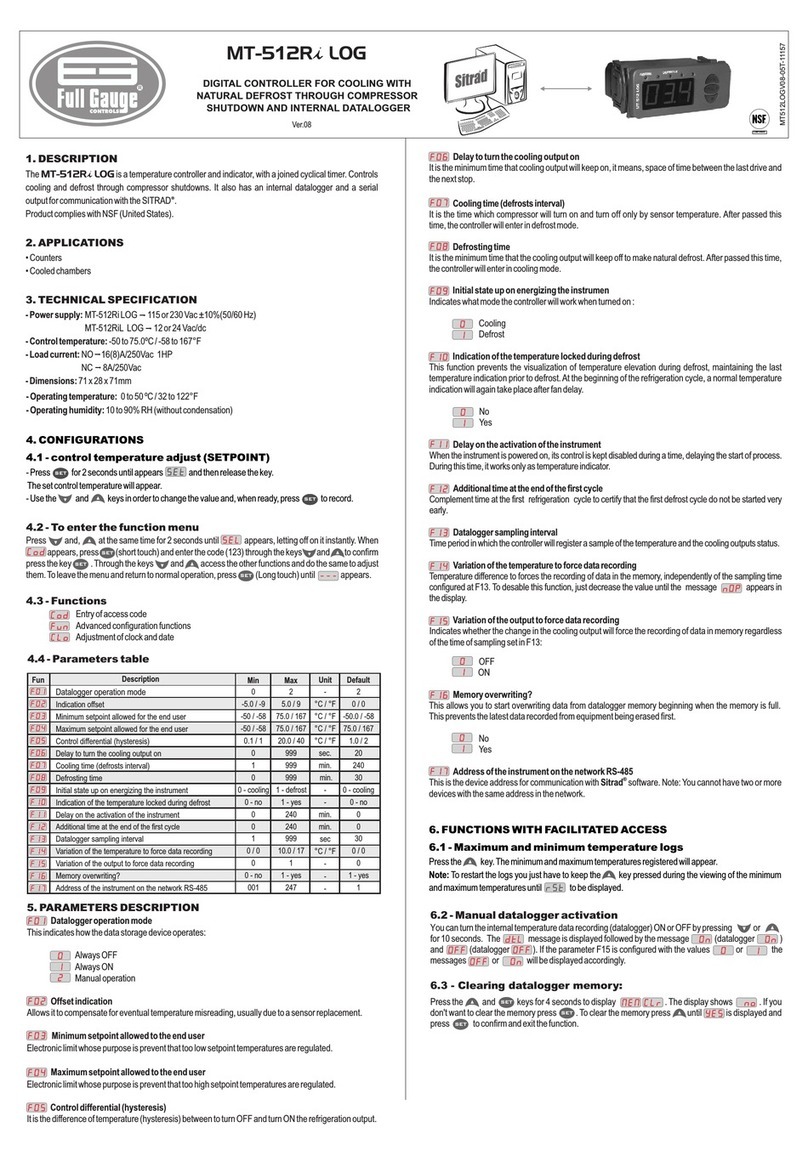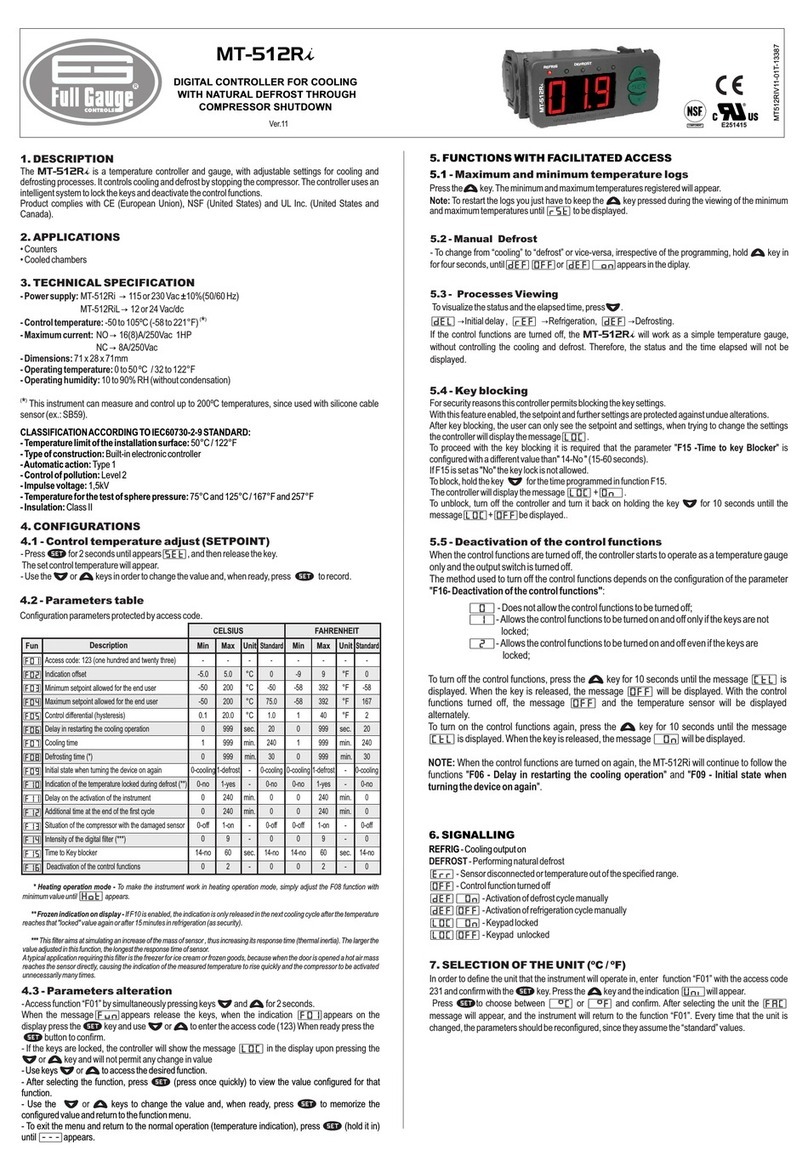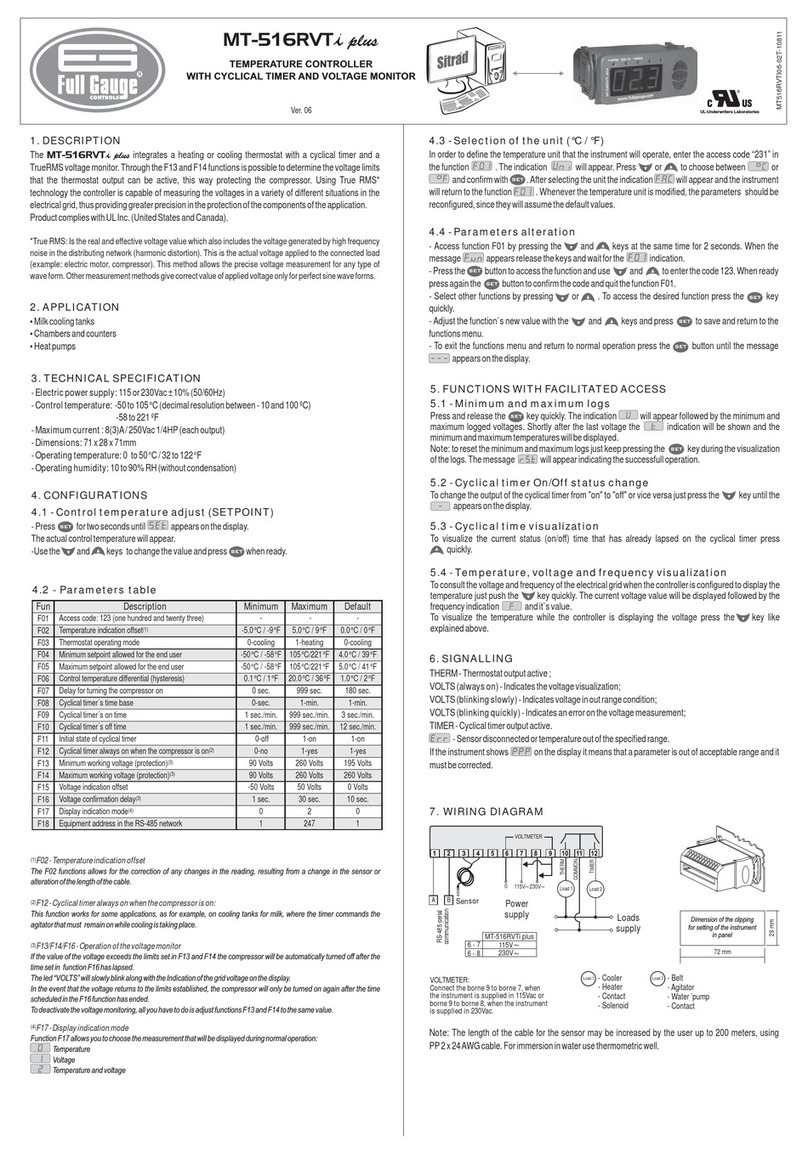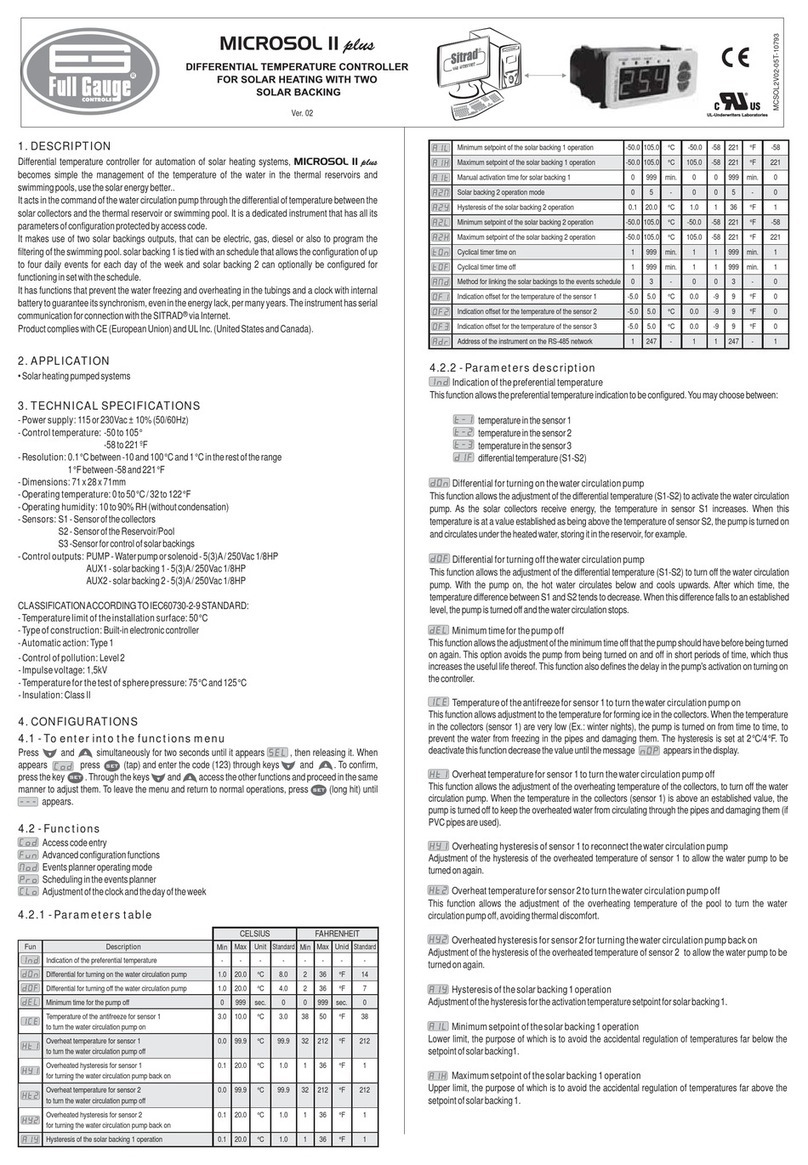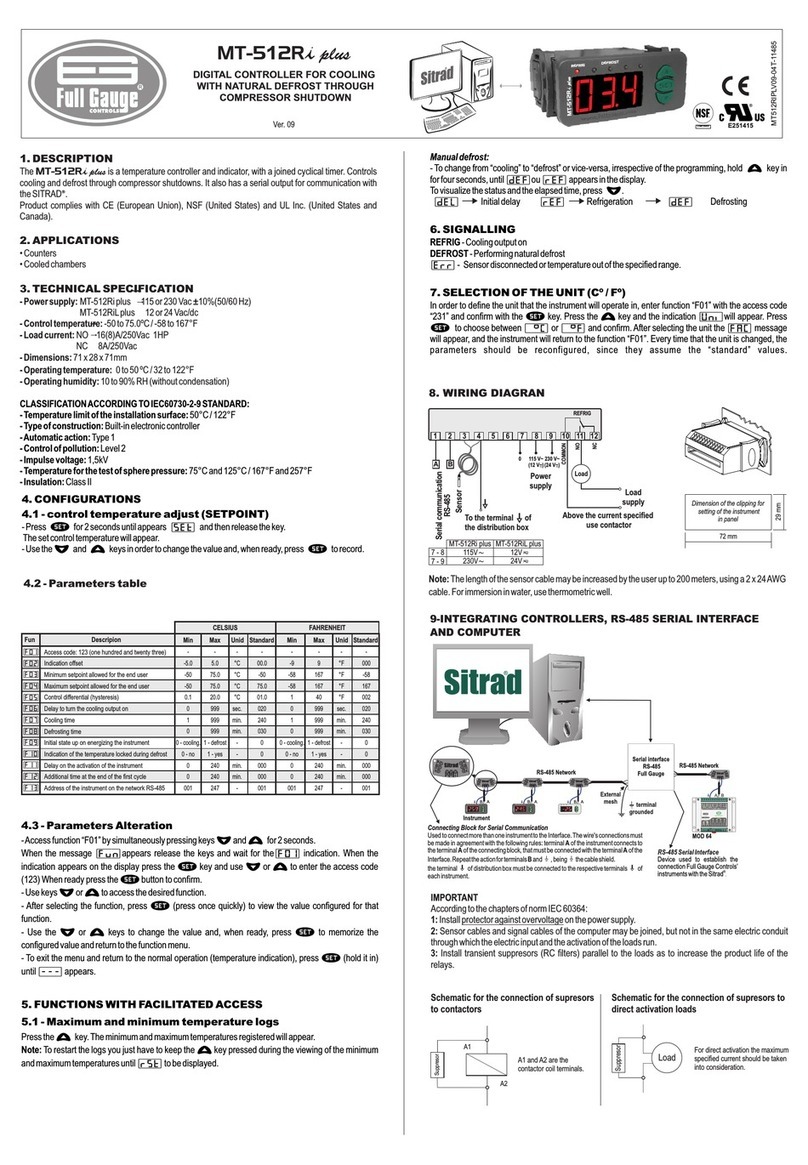Ver.01
DIGITAL CONTROLLER FOR
REFRIGERATION AND DEFROST
WITH ALARM OUTPUT
TC-940Ri plus
COMP
1.DESCRIPTION
2.APPLICATION
3.TECHNICAL SPECIFICATIONS
The isatemperaturecontrollerthatmanagecyclesofdefrost,startandfinish,when
only necessary, based in evaporator temperature, and they have one output for alarm or shutdown
lamps.Theyhavefunctiontowait residualrefrigerantfluidreturnsindefrost.Thus,itispossibletosave
energyandincreasetheefficiencyofthesystem.
The have one digital input for extern synchronize defrost. This same input can
change setpoint to nigthtime mode. This digital input can generate a visual and audible alarm too, to
indicateopendoor,forexemple.
The haveadigitalfilterthatsimulatesanincreaseresponsetimeof sensor S1 to
avoidthecompressoractioninfastchangesoftemperature.
TheyhaveoneserialporttocomunicatewhithSitrad .
•Counters
•Refrigeratedbalcony
12 dc-50to75°C/-58to167°F
0.1°Cfrom-10to75°Cand1°Coutsidethisrange / 1°F
0to50°C 32to122°F
10to90%RH(withoutcondensation)
71x28x71mm
COMP:16(8)A/250Vac1HP(compressor,solenoidvalveorcontactor)
FANS:5(3)A/250Vac1/8HP(evaporatorfans)
DEFR:5(3)A/250Vac(defrost-resistanceorhotgas)
ALRM:3A/250Vacresistiveload(externalalarm)
TC-940Ri plus
TC-940Ri plus
TC-940Ri plus
®
-Powersupply:
-Controltemperature:
-Resolution:
-Operatingtemperature: /
-Operatinghumidity:
-Dimensions:
-Loadcurrent(outputs):
V
4.CONFIGURATIONS
4.1-Settingthecontrol temperature (SETPOINT)
Press for two seconds, until the message appears, and then release. The current working
temperaturewillbedisplayed.Usethekeys and tochangethevalueandthenpress to
save.
Iftheoperatingmodeofthedigitalinput isconfiguredfornighttimesetpoint(F31=3),themessage
willbedisplayedafterthemessage toallowsettingthedaytimesetpoint.Usethekeys or
tochangethevalueandthenpress tosave.Then willbedisplayedtoallowsettingthe
nighttimesetpoint,usethesameprocedureabovetoadjustitandleavethesetupmode.
SET
SET
SET
4.3-Parameters description
F01-Accesscode(123)
F02-Controldifferential(hysteresis)
F03- ambient
F05-Minimumsetpointallowedtotheenduser
F06-Maximumsetpointallowedtothe enduser
F07-Defrosttype
F08-Initialdefrostcondition
F09-Periodbetweendefrosts(ifF08=0)
F10-Maximumtimeinrefrigeration(forsecurity,ifF08=1)
F11-Temperatureintheevaporatorfordefroststart(ifF08=1)
F12-Timeofpre-defrost(ifF08=1)
F13-Defrostwhentheinstrumentispoweredon
F14-Evaporatortemperature(S2)forenddefrost
F15-Maximumdefrostduration
F16-Fanturnedonduringdefrost
F17-Delaytodofirstdefrost(ifF08=0
F18-Lockedtemperatureindication(S1)duringdefrost
F19-Drainingtime(drippingofdefrostwater)
F20-Evaporatortemperature(S2)forfanreturnafterdraining(fan-delay)
It is necessary to change the configuration parameters. To visualize the adjusted parameters, it is not
necessarytoinsertthisaccesscode.
Itisthedifferenceoftemperature(hysteresis)betweenONandOFFtherefrigeration.
Youneedtocontroltemperaturein4.0ºCwithdifferentialof1.0ºC.
So,therefrigerationisturnedoffin4.0ºCandwillbeturnedonin5.0ºC(4.0+1.0).
Itallowstocompensateeventualshutinglineson reading of ambient temperature (S1), proceedingof
sensorexchangeorcablelengthalteration.
Itallowstocompensateeventualshutinglineson reading of ambient temperature (S2), proceedingof
sensorexchangeorcablelengthalteration.
Itistopreventthatincorrecthighorlowtemperaturesberegulated.
“0”=Electricaldefrost(resistances),whereiskeptononlythedefrostoutput.
“1”=Hotgasdefrost,wheredefrostandcompressoroutputsarekepton.
Itdefinesifthedefroststartwillbefortemperature or time. Is this function has the value“1”,whenthe
evaporator temperature reaches the configured value in “F11” the instrument starts to count the pre-
defrosttimeand,after,willdothedefrost.
Itdeterminesthetime betweentwoconsecutivesdefrost cycles,andstartsto becountedfromthe last
defrost.Attention,thedefrostonlywillstartifthetempertureinS2(evaporatorsensor)islowerthanF14.
It acts as security time (if F08 = 1) and evaporator temperature will not reach the configured value in
“F11”.Thisfunctiondeterminesthemaximumtimethatcontrollerwillstaywithoutdefrost.
When evaporator temperature reaches the configured value in this function the controller will start to
countthepre-defrostperiod(F12).
Atthemoment thatthetemperature inevaporatordecreasesandreachestheconfigured valuein“F11”,
start to be counted the pre-defrost time. During the pre-defrost stage, if the temperature is kept low the
defrost starts, else if the temperature increase at least 1 ºC in relation to configured value, the system
returnstorefrigerationstage.
Itpossibilitiesthedefrostatthemomentthatthe controlleristurnedon,forexample,inreturnofelectrical
energy(incaseofenergylacks).
If evaporator temperature (sensor S2) reaches the adjusted value, the end defrost will happen for
temperature.Withthis,thedefrostprocessisoptimized.
This function serves to adjust the maximum value of time to defrost. If in this period the evaporator
temperaturewillnotreachtheconfiguredvalueinF14apointwillbeblinkingoninferiordownrightsideof
displayindicatingthattheenddefrostocurredfortimeandnotfortemperature.
This can happen when the adjusted temperature is very high, the limit time will be not enough, the S2
sensorisdetachedornotincontactwiththeevaporator.
Itpossibilitiesthefanfunctioningduringdefrost.
)
Thisfunctiondefinesanextratimethattheinstrumentwillkeepinrefrigerationbeforedothefirstdefrost,
topreventthatlotofcountersenterindefrost at the same time. Thistimeonlyappearsbeforethefirst
defrost,whenF08=0(initialdefrostfortime).
This function prevents that ambient temperature elevation be visualized. During defrost the last
measured temperature in refrigeration cycle will be locked on display. The indication will be released
whenthistemperaturewillbereachedagainor15minutesafterthebeginofnextrefrigerationcycle.
Necessary time for dripping, it means, to drain the last water drops of the evaporator.All the outputs
keepturnedoff.Ifyoudonotneedthisstage,adjustthistimefor”zero”.
Afterthedraining,thefan-delaycyclestarts.Therefrigeration(COMP)outputisturnedon,becausethe
evaporatortemperatureishigh,butthefanonlyisturnedonafterevaporatortemperaturedecreasesthe
adjustedvalue.Thisprocessisnecessarytoremovetheheatthatexistsintheevaporatorbecausethe
defrost,preventingtopassittotheambient.
Example:
Indicationoffsetofthe temperature
F04-Indicationoffsetoftheevaporatortemperature
Example: Naturaldefrostorby resistances installed outsidetheevaporator.
TC940PLV01-01T-11744
Access code: 123 (one hundred and twenty-three)
Control differential (hysteresis)
Offset indication for ambient sensor
Indication offset of the evaporator temperature (offset)
Minimum setpoint allowed to the end user
Maximum setpoint allowed to the end user
Defrost type (0 = resistance; 1 = hot gas)
Initial defrost condition (0 = time; 1 = temperature)
Period between defrost (if F08 = 0)
Maximum time in refrigeration (for security, if F08 = 1)
Temperature in the evaporator for defrost start (if F08 = 1)
Time of pre-defrost (if F08 = 1)
Defrost when the instrument is powered on (0 - no;1-yes)
Evaporator temperature (S2) for end defrost
Maximum defrost duration (for security)
Fan turned on during defrost (0 - no;1-yes)
Delay to do the first defrost (if F07 = 0)
4.2-Parameters table CELSIUS
Fun FAHRENHEIT
0
0
0
1
9
247
-
-
-
1
0
1
0
0
0
1
9
247
-
-
-
1
0
1
Compressor status with detached ambient sensor
(0=off;1=on)
Intensity of the digital filter applied to ambient sensor (S1)
Network equipment address RS - 485
Locked temperature indication (S1) during defrost (0 - no;1-yes)
Draining time (dripping of defrost water)
Evaporator temperature (S2) for fan return after draining
Maximum time for fan return after draining (fan-delay)
Fanonwithcompressoroff(0-no;1-yes)
Fan stop for high temperature in evaporator
Hysteresis for fan return (after stoping for high temperature
in evaporator)
Low temperature alarm (S1)
Alarm hysteresis of low temperature
High temperature alarm (S1)
Alarm hysteresis of high temperature
Inhibition time of alarm when the instrument is powered on
Inhibition time of alarm after draining
Digital input operating mode
Time for inhibiting the open door alarm
Time for collecting the defrost gas
Delay when the instrumet is powered on
Minimum time of compressor turned on
Minimum time of compressor turned off
Description Min Max Unit
Standard
Min Max Unit
Standard
-99
0.1
-20
-20
-50
-50
0
0
1
1
-50
0
0
-50
0
0
0
999
20.0
20.0
20.0
75.0
75.0
1
1
999
240
75.0
90
1
75.0
90
1
999
-
°C
°C
°C
°C
°C
-
-
min.
hours
°C
min.
-
°C
min.
-
min.
-
1.5
0.0
0.0
-50
75.0
0
0
240
24
-5.0
10
0
40.0
45
0
0
-99
1
-36
-36
-58
-58
0
0
1
1
-58
0
0
-58
0
0
0
999
36
36
36
167
167
1
1
999
240
167
90
1
167
90
1
999
-
°F
°F
°F
°F
°F
-
-
min.
hours
°F
min.
-
°F
min.
-
-
-
3
0
0
-58
167
0
0
240
24
23
10
0
104
45
0
0
0
0
-50
0
0
-50
0.1
-50
0.1
-50
0.1
0
0
0
0
0
0
0
0
1
30
75.0
30
1
75.0
20.0
75.0
20.0
75.0
20.0
999
999
3
99
90
999
999
999
-
min.
°C
min.
-
°C
°C
°C
ºC
°C
°C
min.
min.
-
min.
min.
min.
sec.
ec.s
0
10
0.0
1
1
75.0
2.0
-50
1.0
75.0
1.0
0
0
0
0
0
0
0
0
0
0
-58
0
0
-58
1
-58
1
-58
1
0
0
0
0
0
0
0
0
1
30
167
30
1
167
36
167
36
167
36
999
999
3
99
90
999
999
999
-
min.
°F
min.
-
°F
°F
°F
ºF
°F
°F
min.
min.
-
min.
min.
min.
sec.
sec.
0
10
32
1
1
167
4
-58
2
167
2
0
0
0
0
0
0
0
0