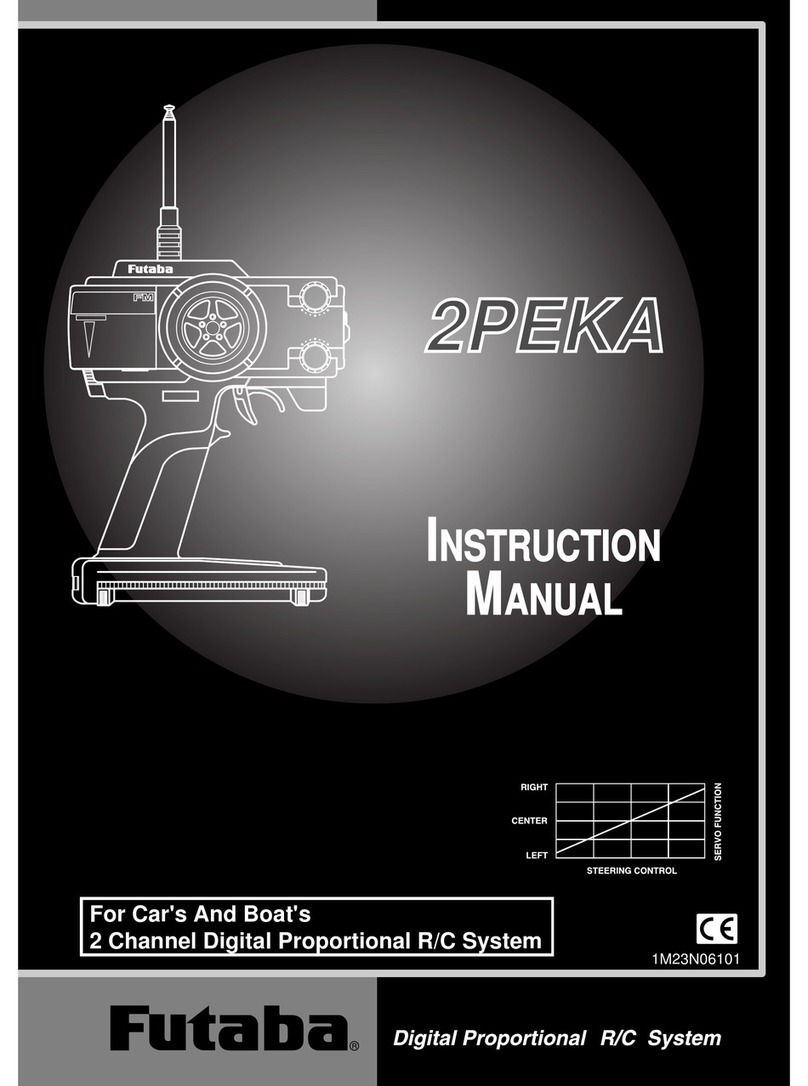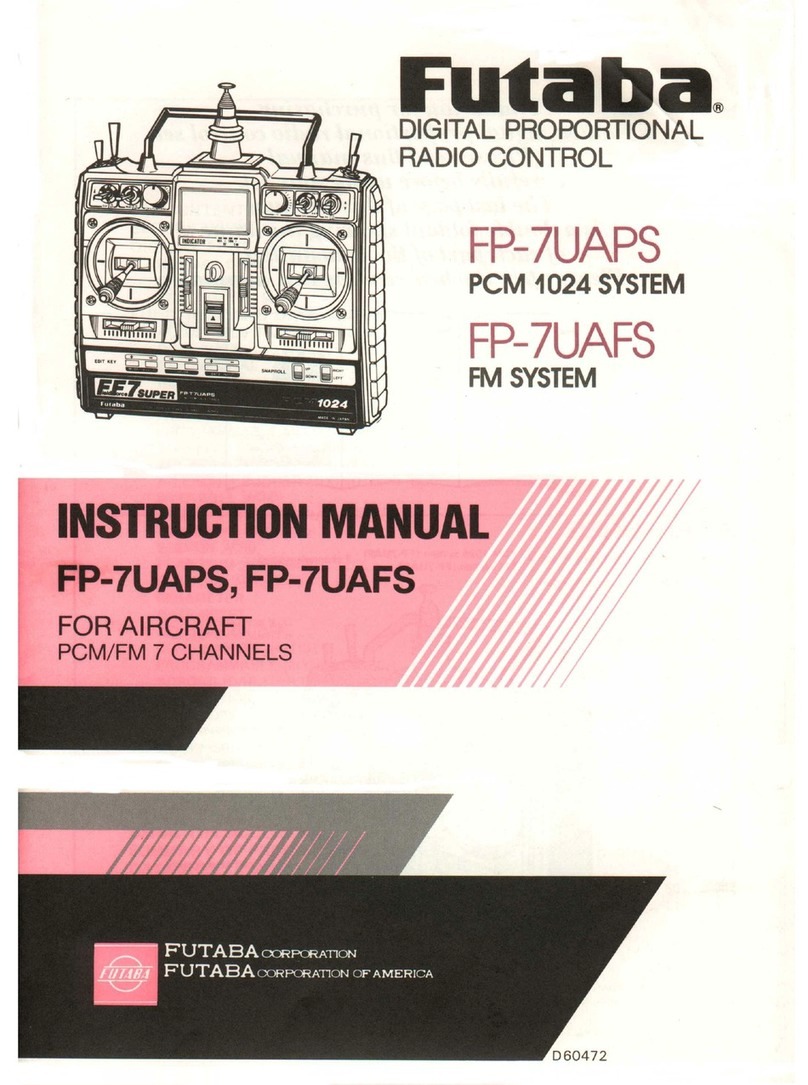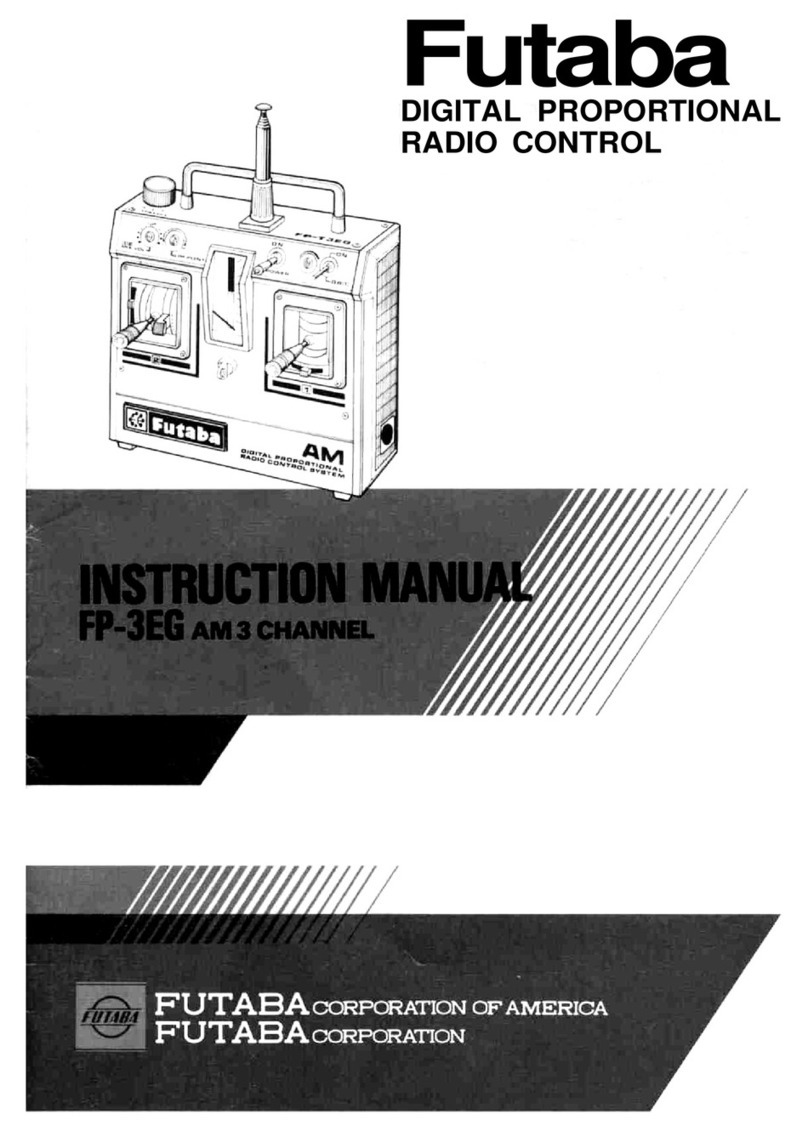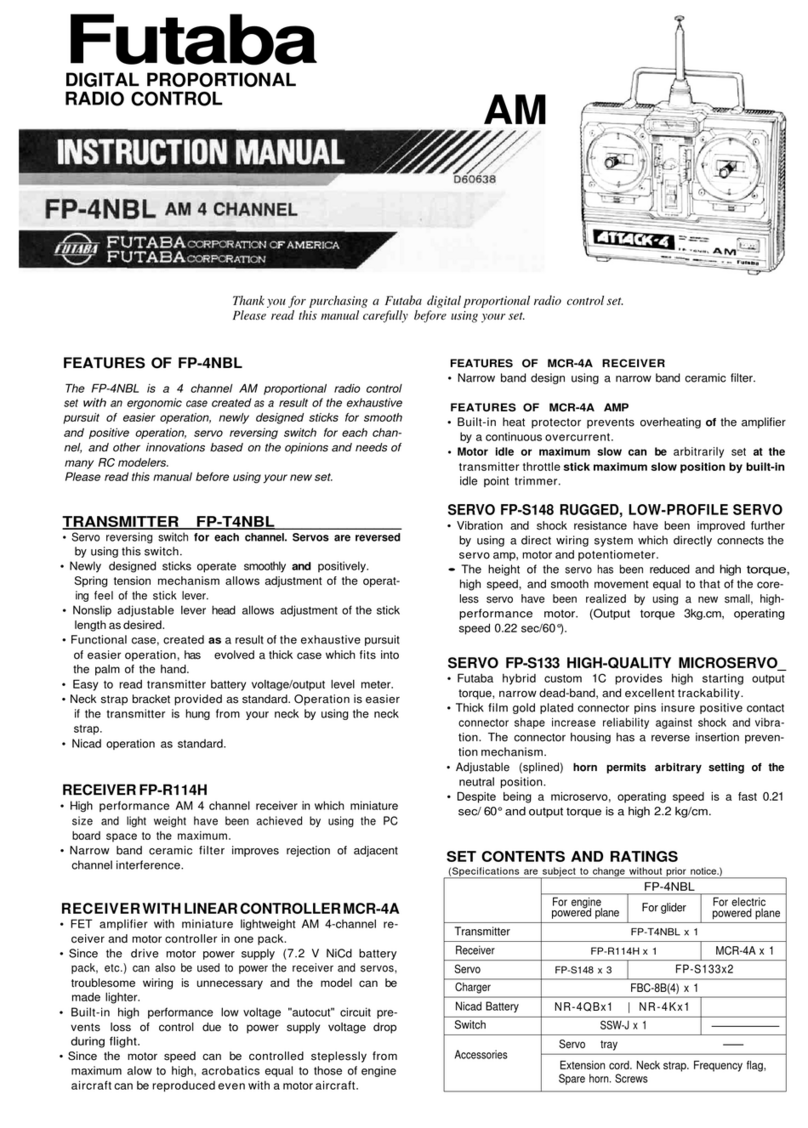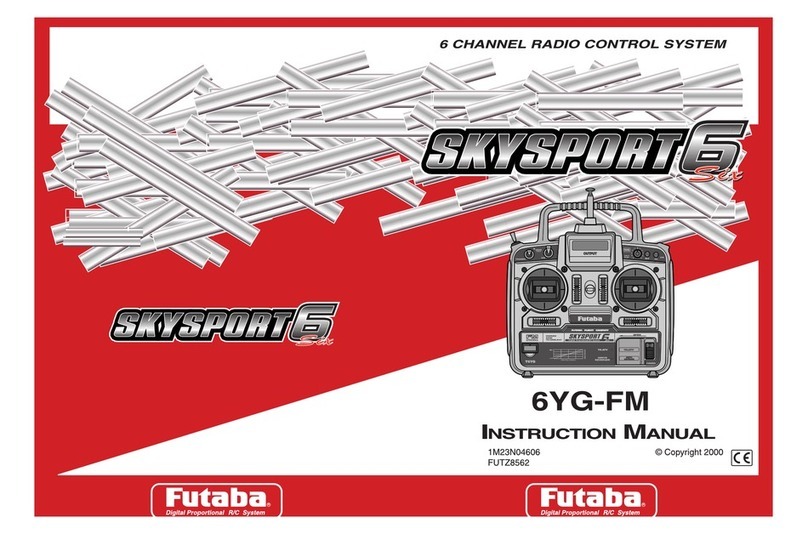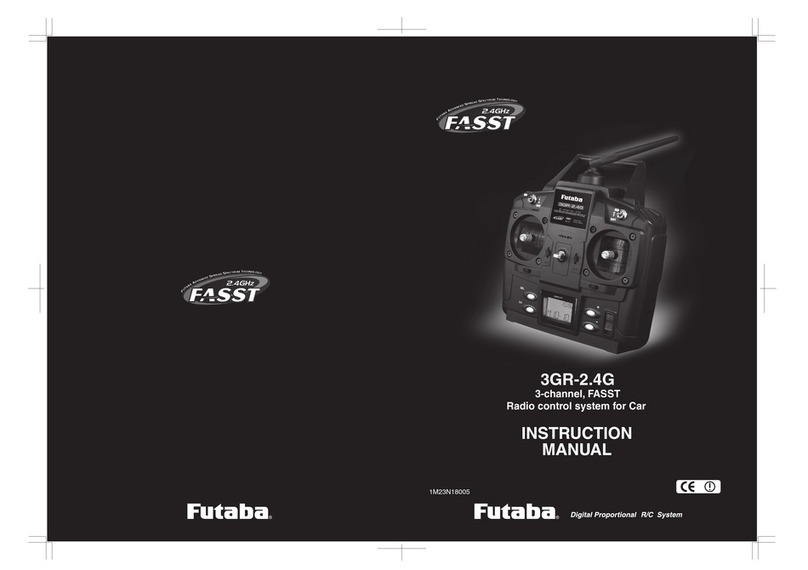OUTPUT ADJUSTMENT
•When usingtheswitchablegyrooutput sensitivityfeature,
connect connector(B)to the retractchannelifpossible.
However, a proportional channel can be used. The output
sensitivityswitching point willthen beat the center or
neutralarea.
*Whenthe transmitterlandinggear switchis pulled for-
ward(or down),the output sensitivitycan be adjusted
from 0 to 100%withtrimmer (1).
*Whenthe transmitterlanding gear switch is pushed
back (or up),the output sensitivitycan be adjusted
from
0
to
100%
with
trimmer
(2).
In this
case,
trim-
mers (1)and (2)do not interferewith each other, and
can beadjustedindependently.
•When theoutput is fixedor thereis no sparechannel (as
with4 channelset),do not connectconnector(B).Inthis
case, adjustthe output withcontrolbox trimmers(1)and
(2).(Insulate the terminalswithvinyltape so they cannot
betouched.)
*Whentrimmer (1)is0,the output can beadjusted
from0 to 50% withtrimmer(2).
*Whentrimmer (1)is 100%,the output canbeadjusted
from50to 100% with trimmer (2).
POWERSUPPLY
•When usingthe rategyrowitha separatepower supply
(utilizingthe motor voltageregulator),connect thefive
cellNicadbatterypack (6V)to connector(C).Thereby,
maintaining constant motor speed and consistentgyro
performance. A four cellNicad(4.8V)batterypack can-
not beconnected to connector(C).
•Whenevera fourcellNicadbatterypack (4.8V)isused,it
must beas a common power supply forthereceiverand
gyro. Connect the accessoryjumperconnector to con-
nector (C), when usinga 4.8 voltpower supply.
•When the receiverand gyrouse a common power supply,
rudder/servopower consumptionand thepower con-
sumed by thegyro,increasesthetotalpower consumption.
This decreasesthenumber of permissibleflights.The use
of a high capacity(4.8/1,000mA) Nicadbatteryis recom-
mended. (TheFutabaNR-4I(4.8V/1000mA)Nicad bat-
terypack can bepurchased separately.)
(C)connector
Jumper connector
FP-G133/G133BB
(C) connector
Jumper connector
Connectthe following tothe(C) connector(control am-
plifier BATT):
*Five cellNicad battery pack (6V) Our optionalNR-5PB
(6V/450mAH)Nicdbatterypack,etc.isrecommended.
*Jumper connector,when the gyro and receiver use a com-
mon power supply
EXAMPLE
Adjustment when installedina helicopter:
When using the switchable output sensitivity:
Set trimmer(1)toabout the 80% ofmaximumoutputsen-
sitivityposition(100% is fullclockwise)asa startingpoint.
Hover
with
the
wind
and readjust
trimmer
(1)
so
that
"tail
hunting" does not occur.However,do not reduce output
sensitivityto a point wherethe nose willturnupwind when
"liftingoff".
Set trimmer (2)to about the 60%position when a large
rudder travelis unnecessary,such as540° stallturns, etc.
Approx.60%
Approx.80%
Control box
•Do notexpose the rate gyro to shockand vibra-
tion
•Do notdisassembleor modify the rate gyro
When theinside of thegyro must beinspected, remove
the threescrewson thesideof the case and remove the
cover.Donot loosenthescrewson the bottom of the
case. If these screwsare loosened, theneutralposition
maychangeat sensitivity orpolarity switching.
•Thisgyrois not interchangeable with other
gyros or control amps.
When requesting repairafterlong use,accident, or
ifany other troublehas occurred,describe the
problem inas much detailas possible. This will
allowus to isolatethe trouble point quickly and
reduce the repairtime.