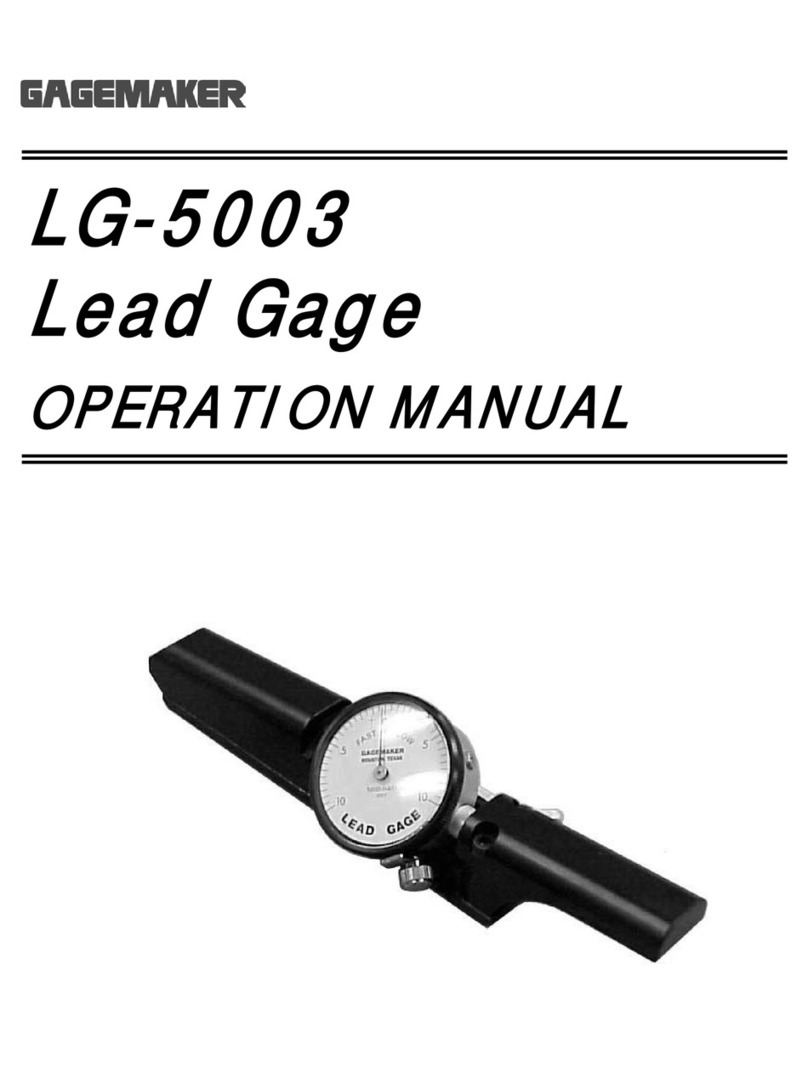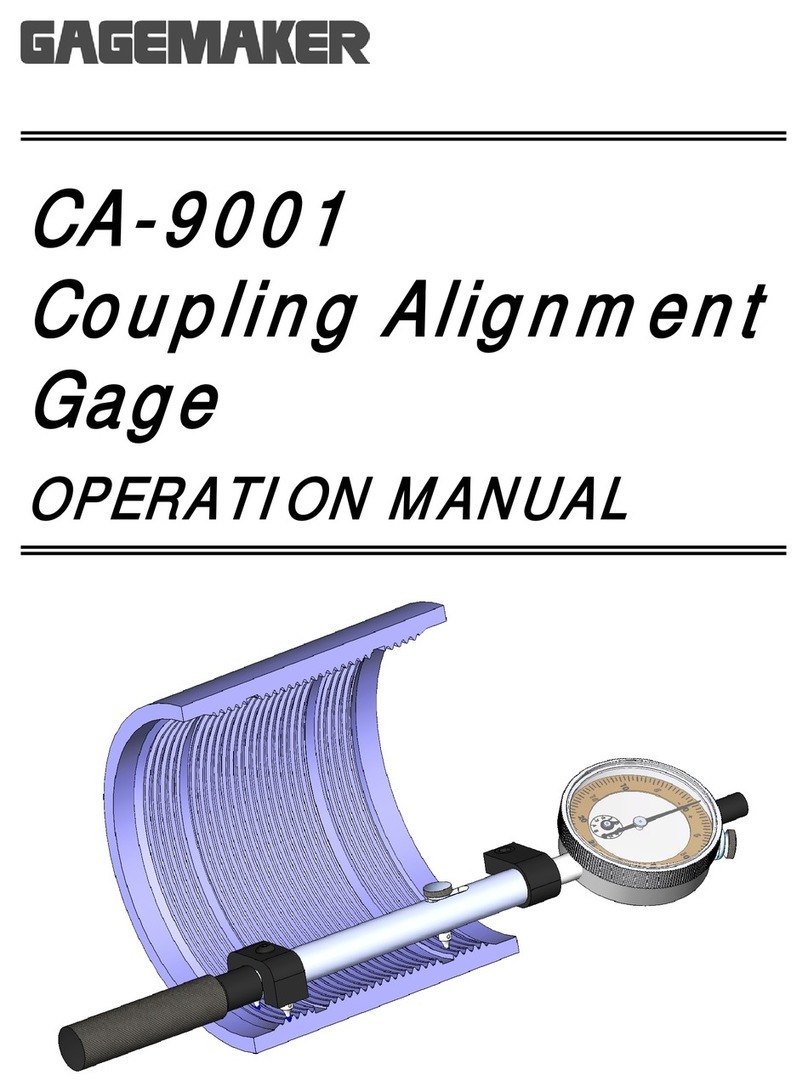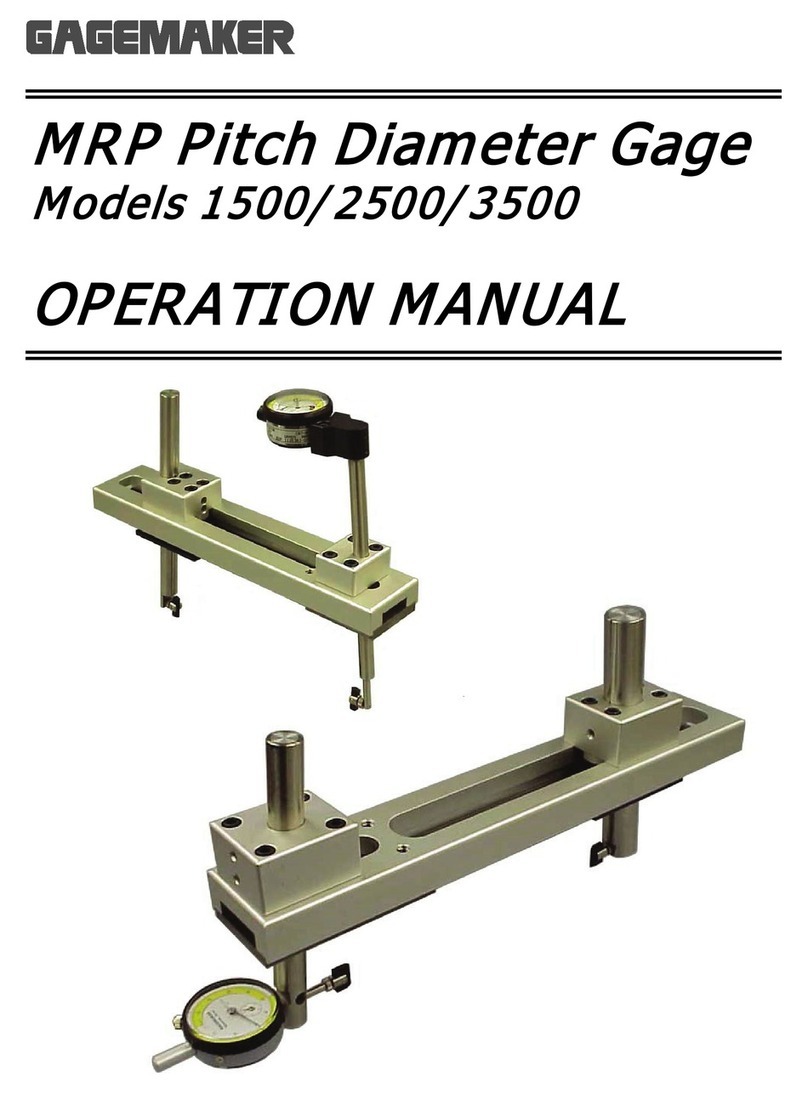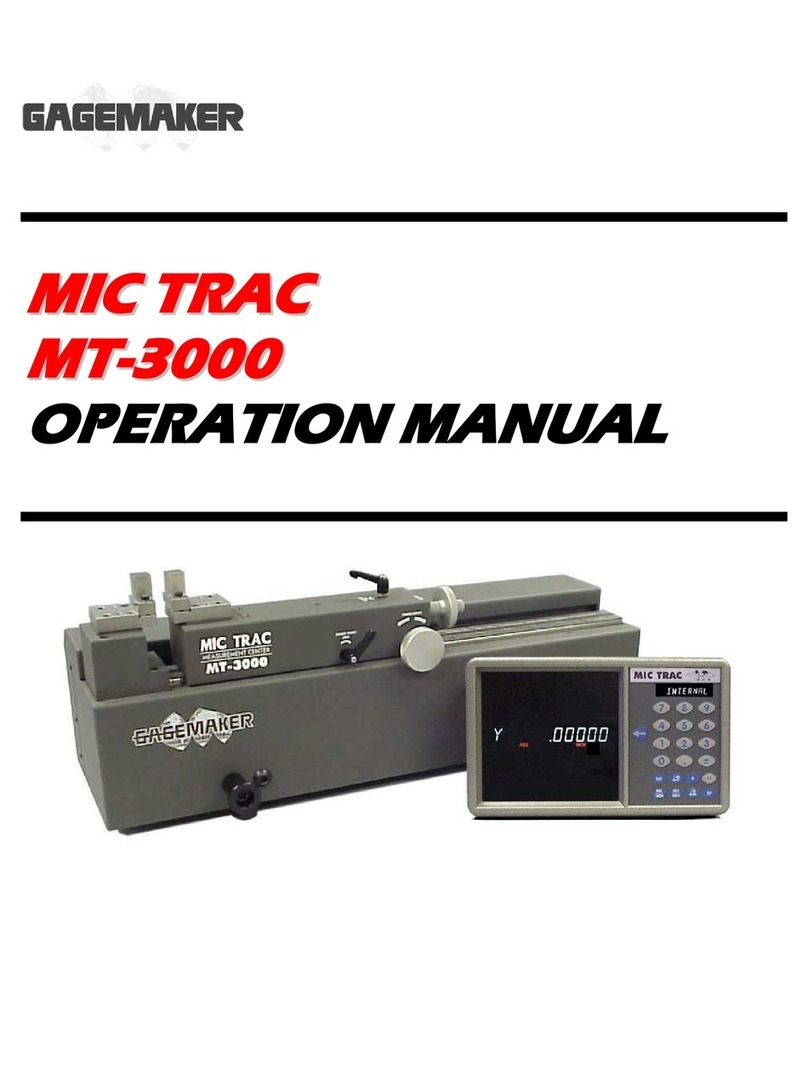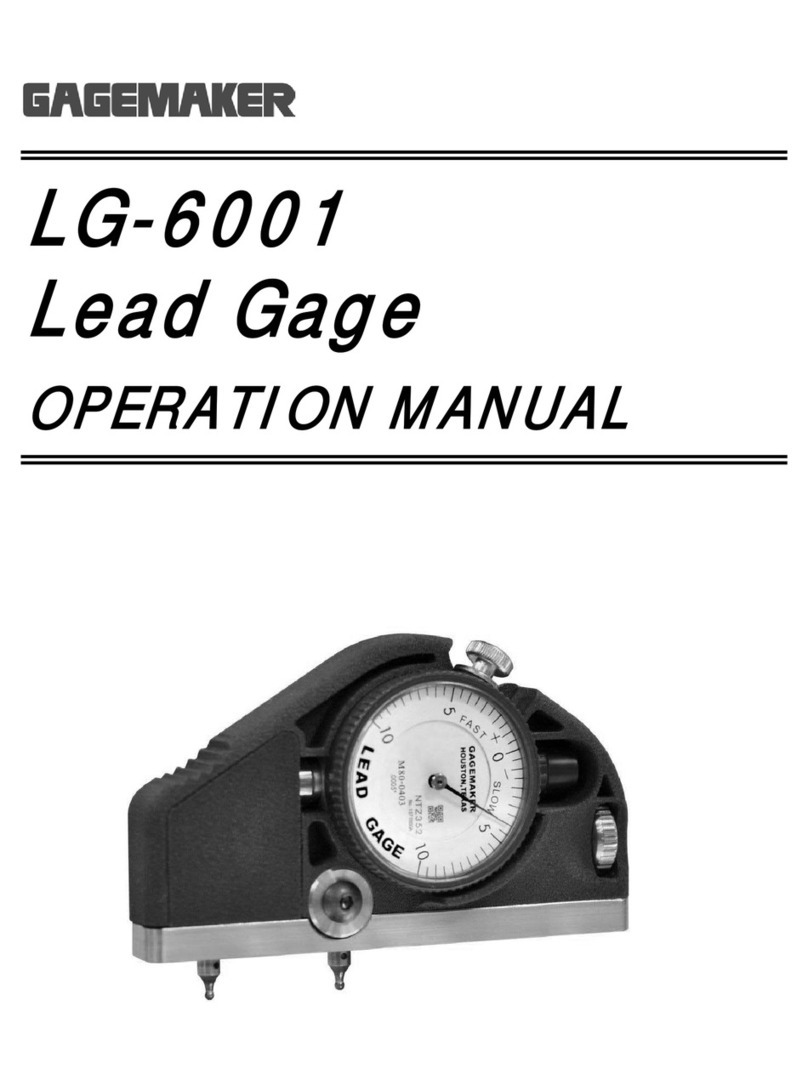Mark Here
Procedures for Using the Pin Pitch Diameter Location Template and the
PD-8000-RSC External Pitch Diameter Gage
1. With the prole’s reference mark facing you and
the connector shoulder to your left, place the LPP
template on the threaded connector so the teeth
seat fully into the threads. The last length of the
template does not contact the shoulder.
2. With the teeth of the template seated fully in
the threads of the connector, slide the template
clockwise or away from you around the connector
until the left end of the template makes contact with
the pin shoulder. This is a rough clocking position.
3. Using a Sharpie® felt marker, place a mark on the
pin shoulder next to where the template contacts
the shoulder. Jog or rotate the machine spindle
until this mark is at the 12:00 o’clock position. This
makes it easier to locate and mark the measurement
position.
4. Place the template back onto the pin threads
just before the mark on the shoulder. Be sure that
the template threads are fully seated and parallel to
the pin centerline. Using a slight twisting motion,
slide the template in a clockwise direction or away
from you until the left edge of the template contacts
the shoulder. The twisting motion ensures that
the template is seated properly in the threads and
against the pin shoulder.
The pin pitch diameter location template or LPP is similar to a standard thread prole template with a
locator reference mark and a special shaped reference tooth. These reference indicators are used to
position and mark the location at which the pitch diameter of the connector will be measured. The LPP
location template works on standard pins as well as pins connectors with relief grooves. There are 11
different LPP templates based on specic TPI, TPF, and Thread forms.
The PD-8000-RSC gage measures the deviation from nominal pitch diameter for the connector being
inspected. The gage uses xed and a moveable contact balls that are set into the thread’s helical path
at a predetermined location. The deviation is read directly from the indicator.
Applying the LPP to the Pin Connector
Mark now at 12 o’clock
© 2014 Gagemaker, LP