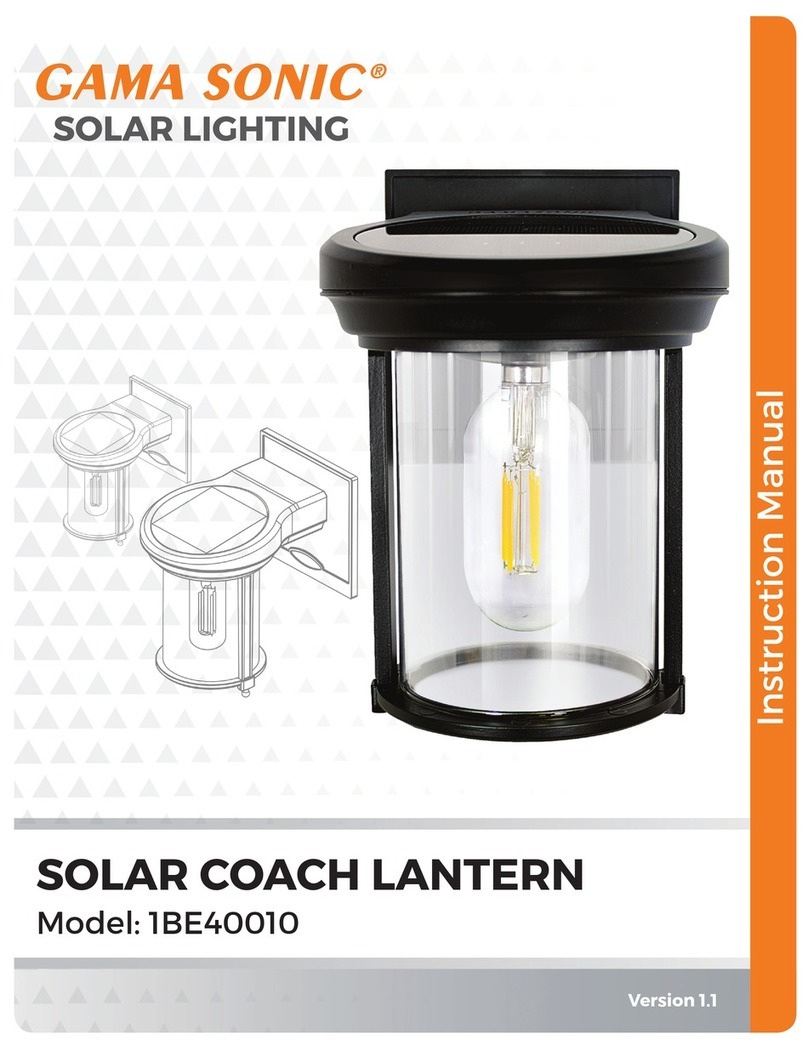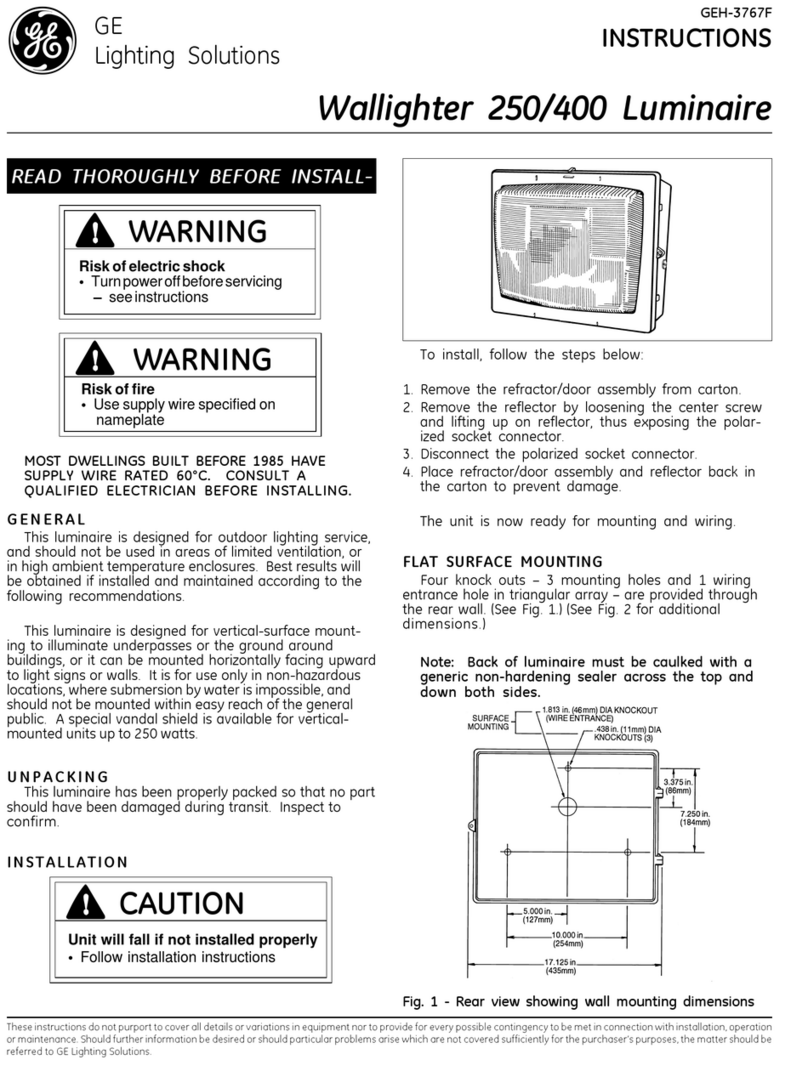Replacing the Batteries
After several years of use, the battery may need replacing.
1. Flip the lamp over and remove the screws from the
bottom of the wall mount (A) (Fig. 6)
2. Take off the top to expose the inside.
3. Unplug the battery inside and replace it with the new
battery using the clip.
This lamp takes a Li-Ion 3.
2V/600 mAh battery pack.
WARNING: Do not dispose of Li-Ion battery in the regular trash,
municipal waste stream or by fire as batteries may leak or
explode. Do not open, short circuit, or mutilate batteries as
injury may occur. Preserve our environment by recycling Li-Ion
batteries or disposing of them in accordance with local, state
and federal regulations. Do not mix old and new batteries.
4
Introduction
Thank you for your purchase. GAMA SONIC® solar-charged
accent lighting eliminates the problems associated with most
solar lighting available today. GAMA SONIC® solar-charged
lights are brighter and last all night with a typical solar charge.
Unique design, superior light output and numerous installation
options confirm the outstanding value of our product.
GAMA SONIC® has been recognized as a worldwide leader in
the lighting industry for over 20 years. The company also offers
unique multi-purpose rechargeable products that range from
fans with built in radios to emergency lighting products.
For technical assistance and more information call our Toll Free
number: 1-800-835-4113 (only within the US)
Please read the instruction manual carefully to obtain the best
results from your purchase.
Solar Light Location:
For optimum light duration throughout the night, it is very
important to place your solar light in a spot where it will receive
the maximum amount of direct sunlight throughout the day.
Note: The unit will operate optimally after 2 full days of charging
in direct sun, and in the “on position
WARNING: GAMA SONIC® Light bulbs are not to be used in
other electrical sockets these are low-voltage light bulbs
that are built and designed for our products only!
Replacing the Solar LED Bulb
The Solar LED Bulb is designed to last up to 10 years, however if it is
not working, or if you want to use a different color temperature bulb,