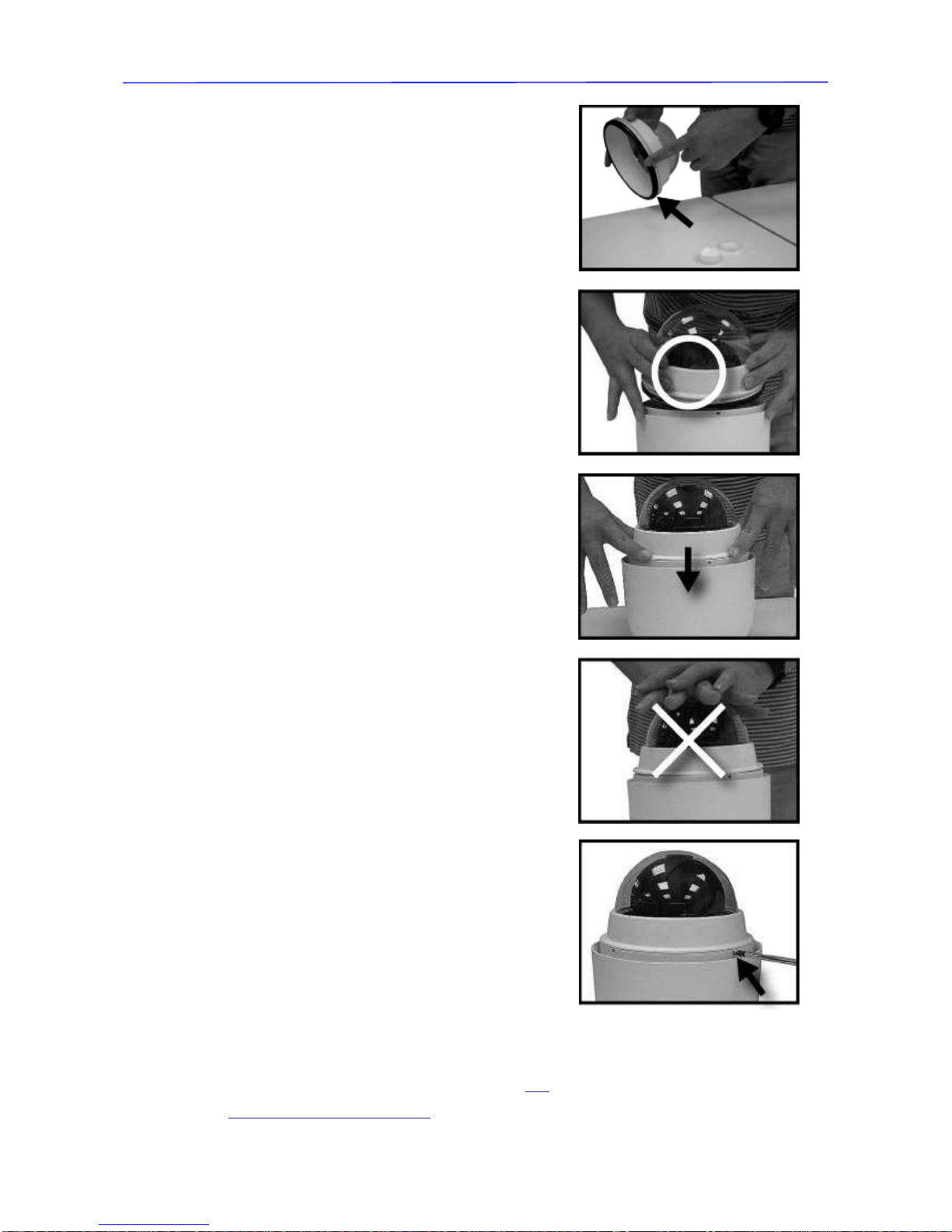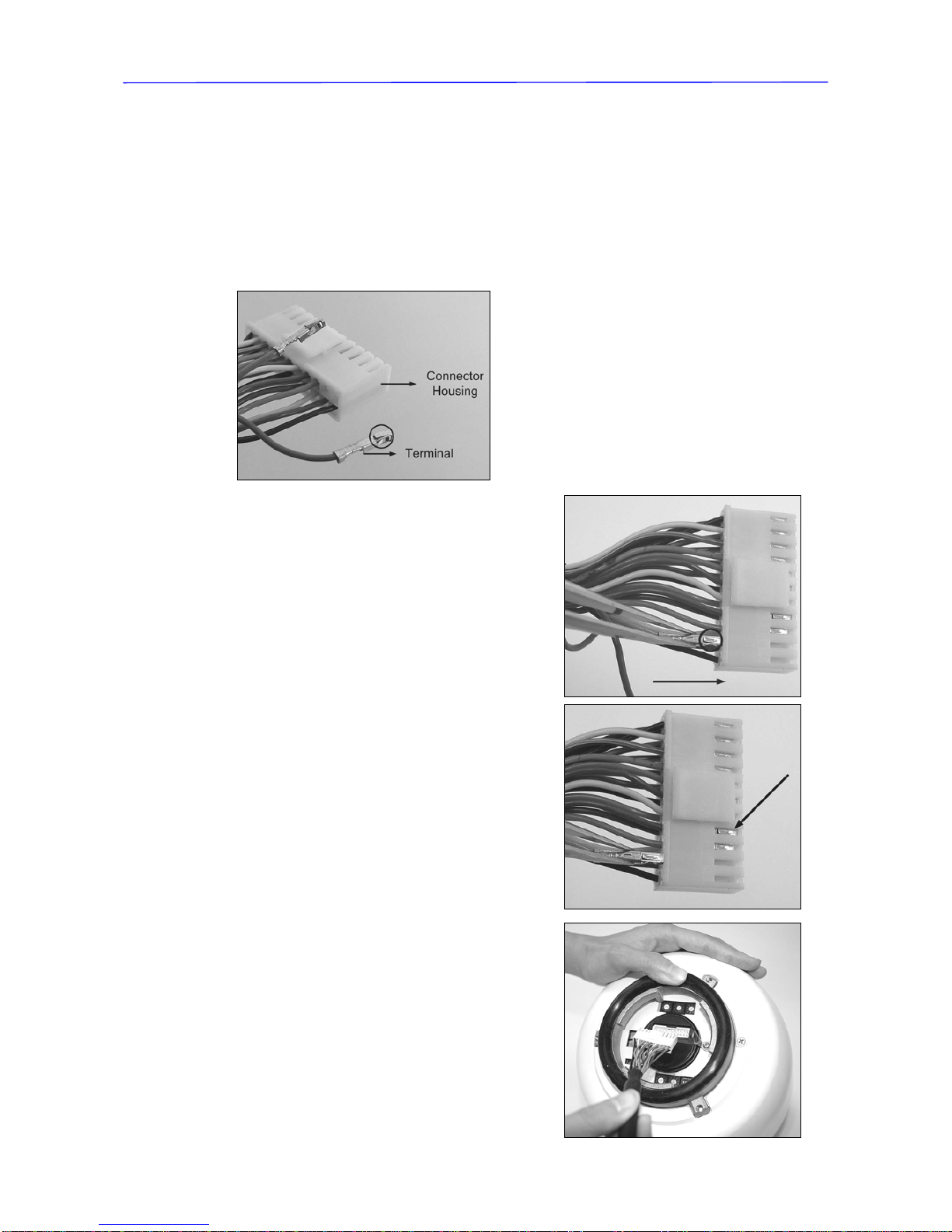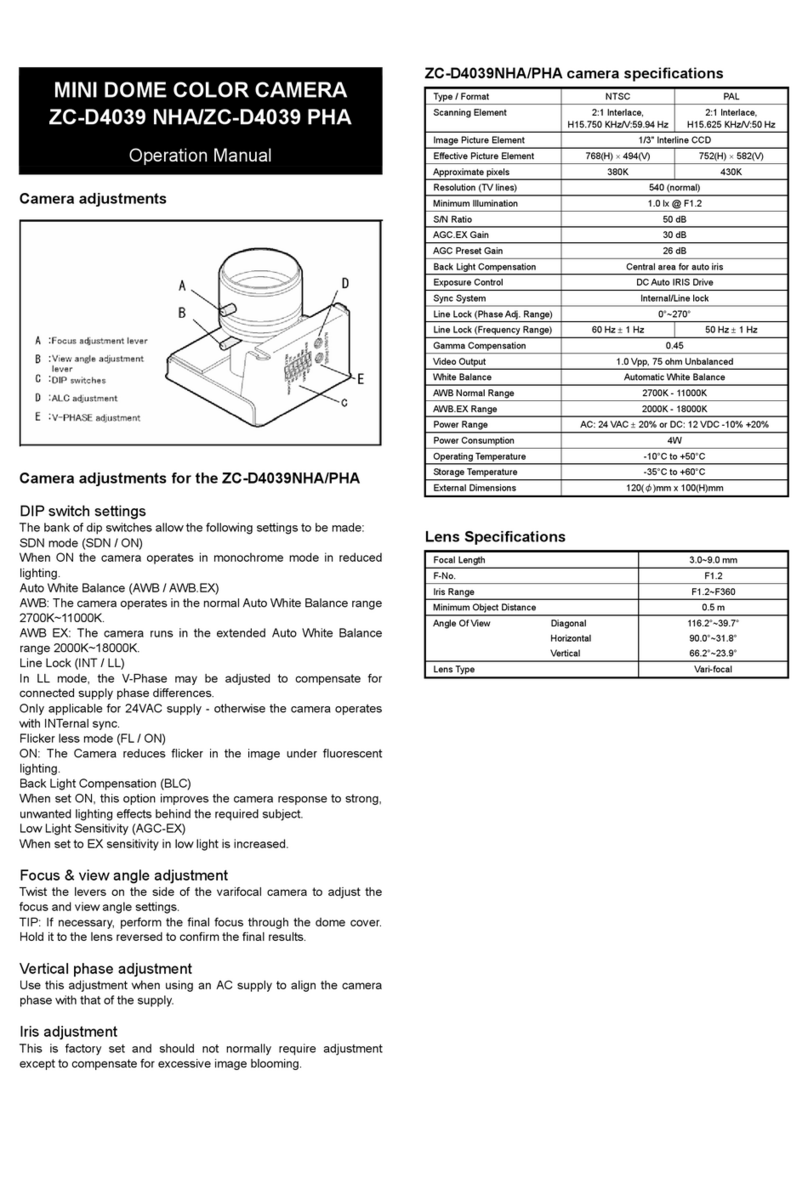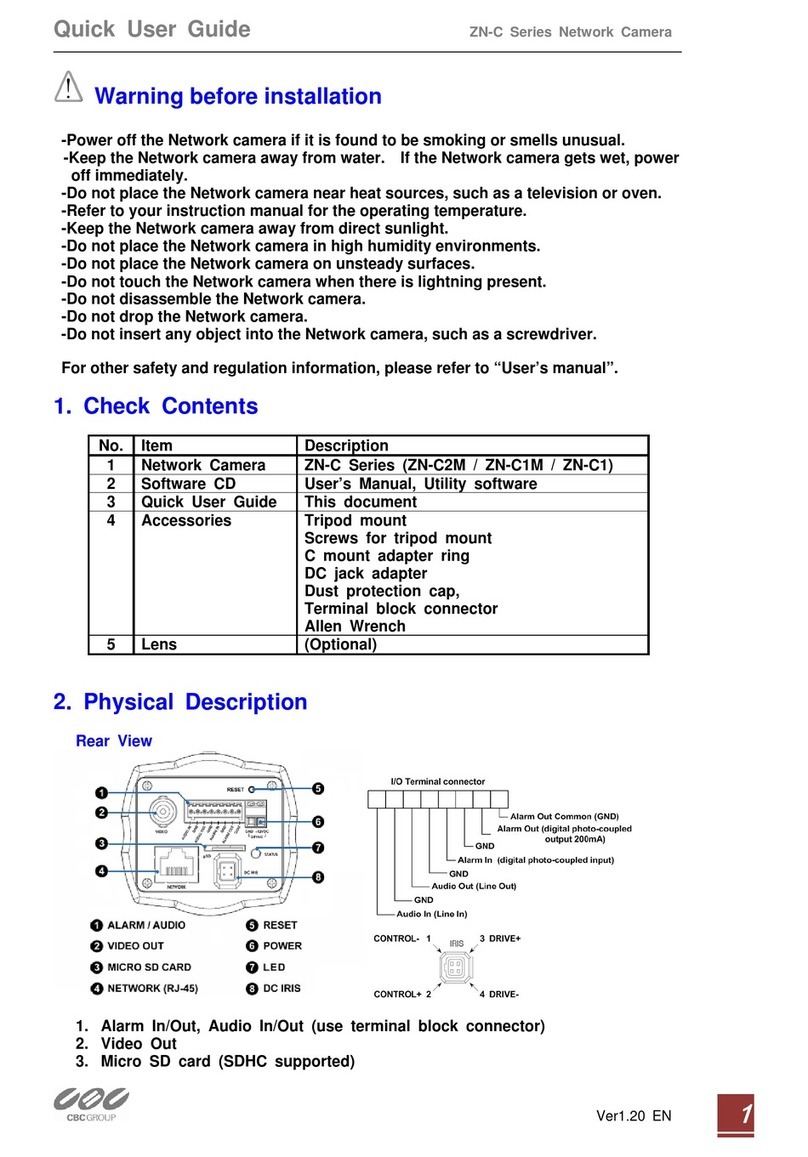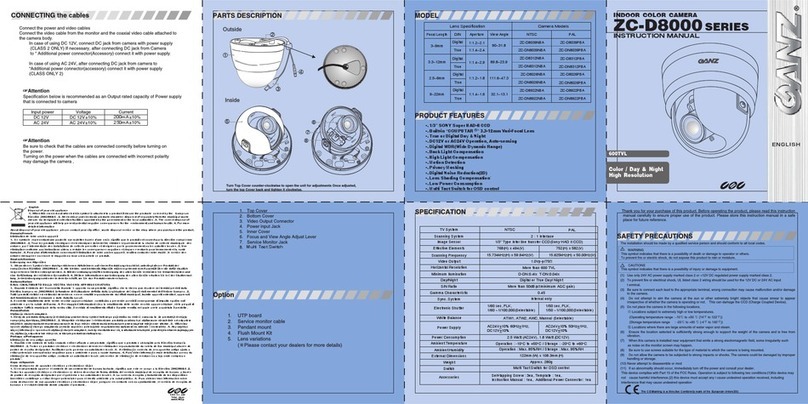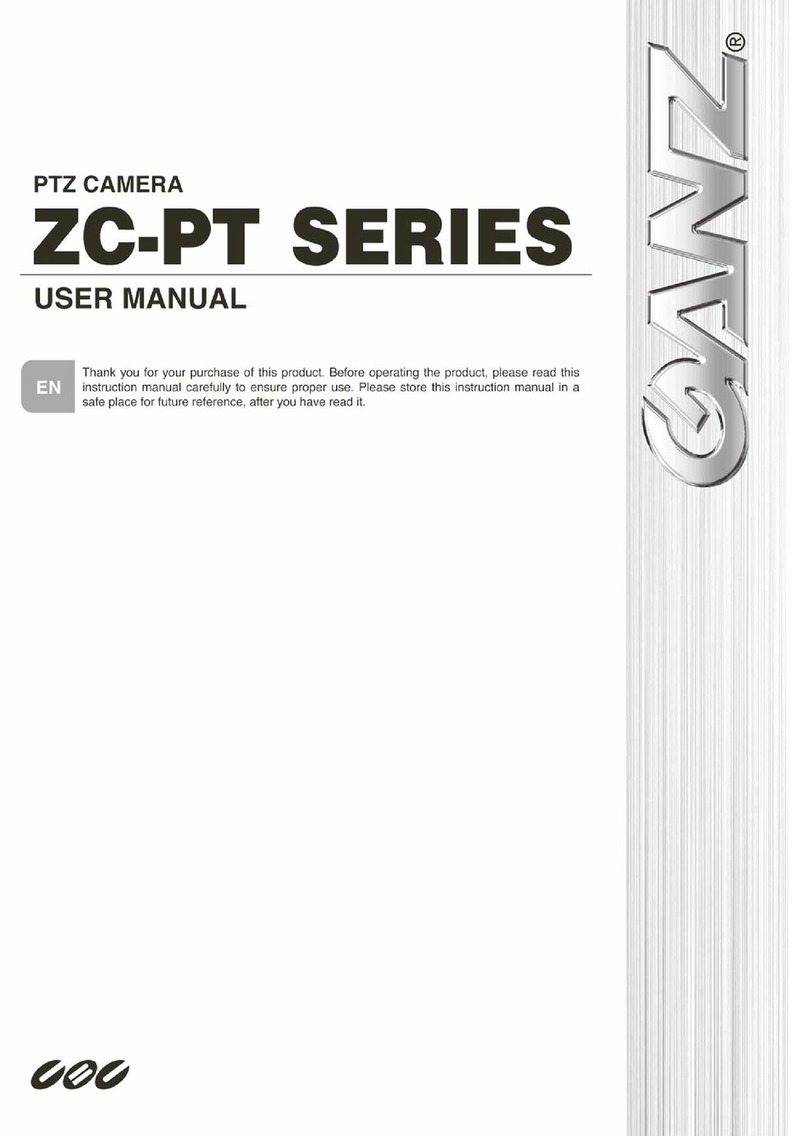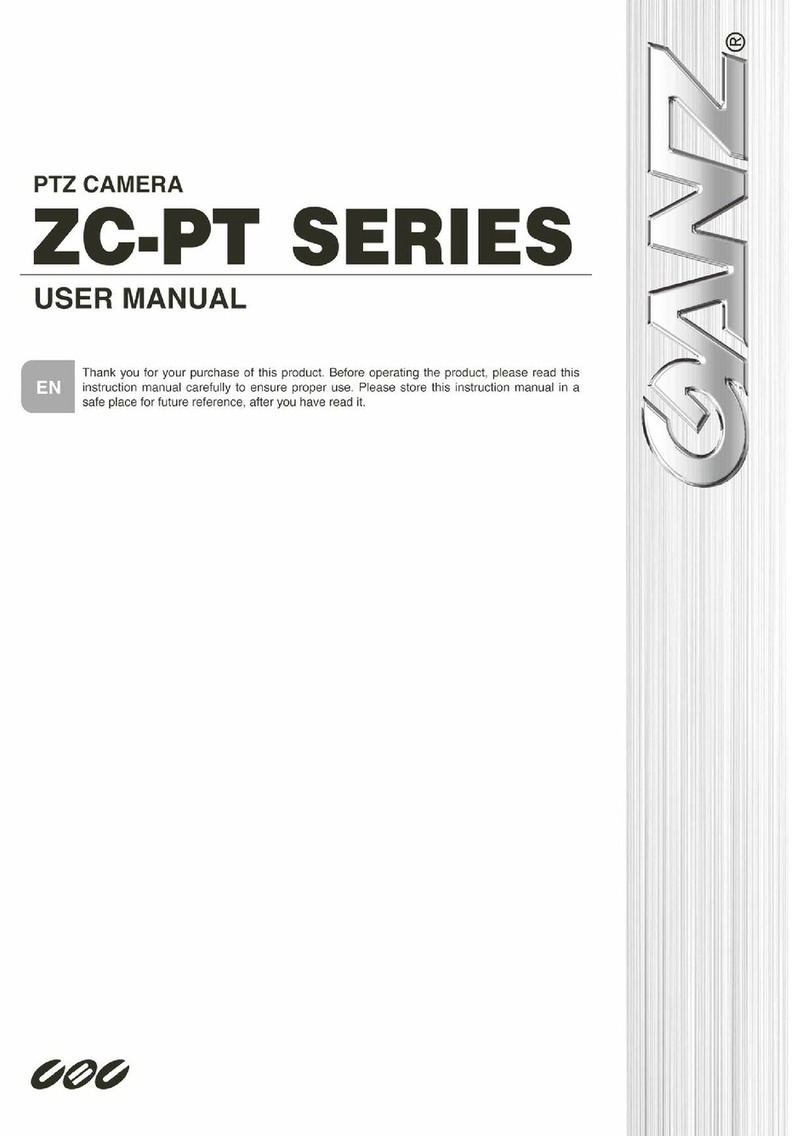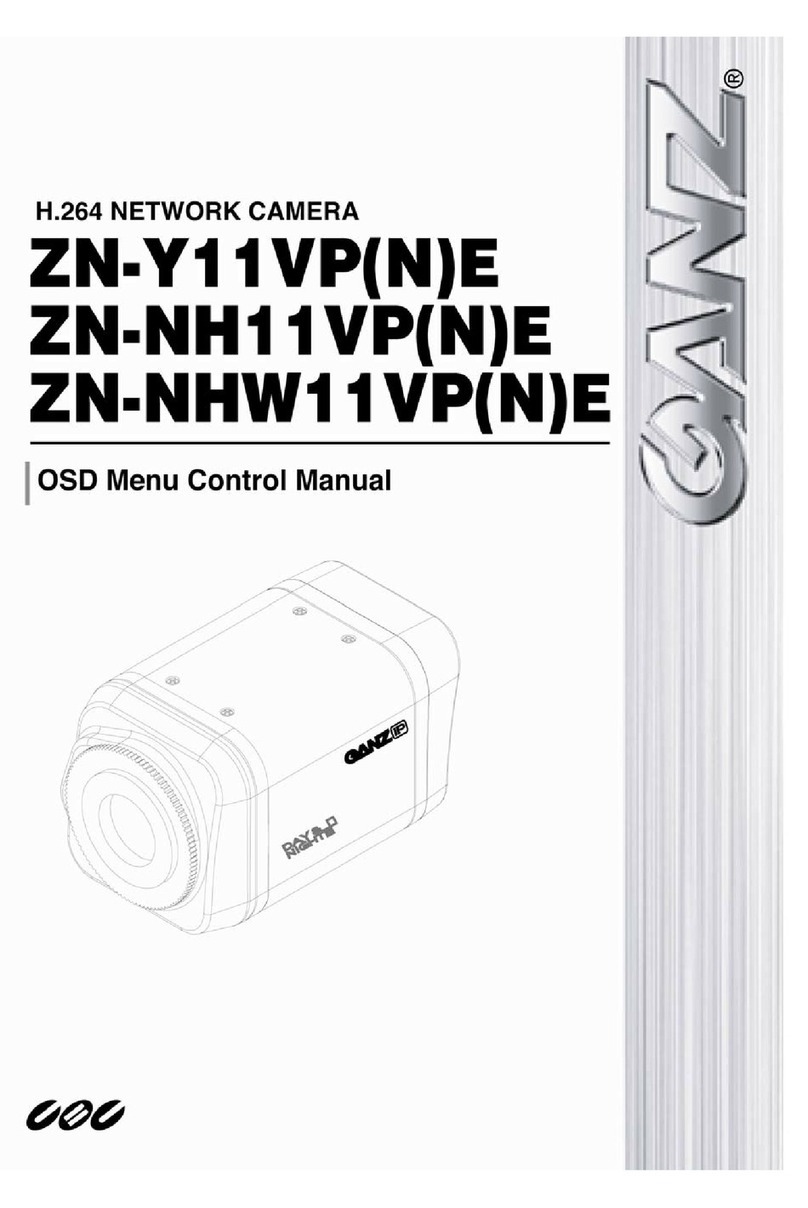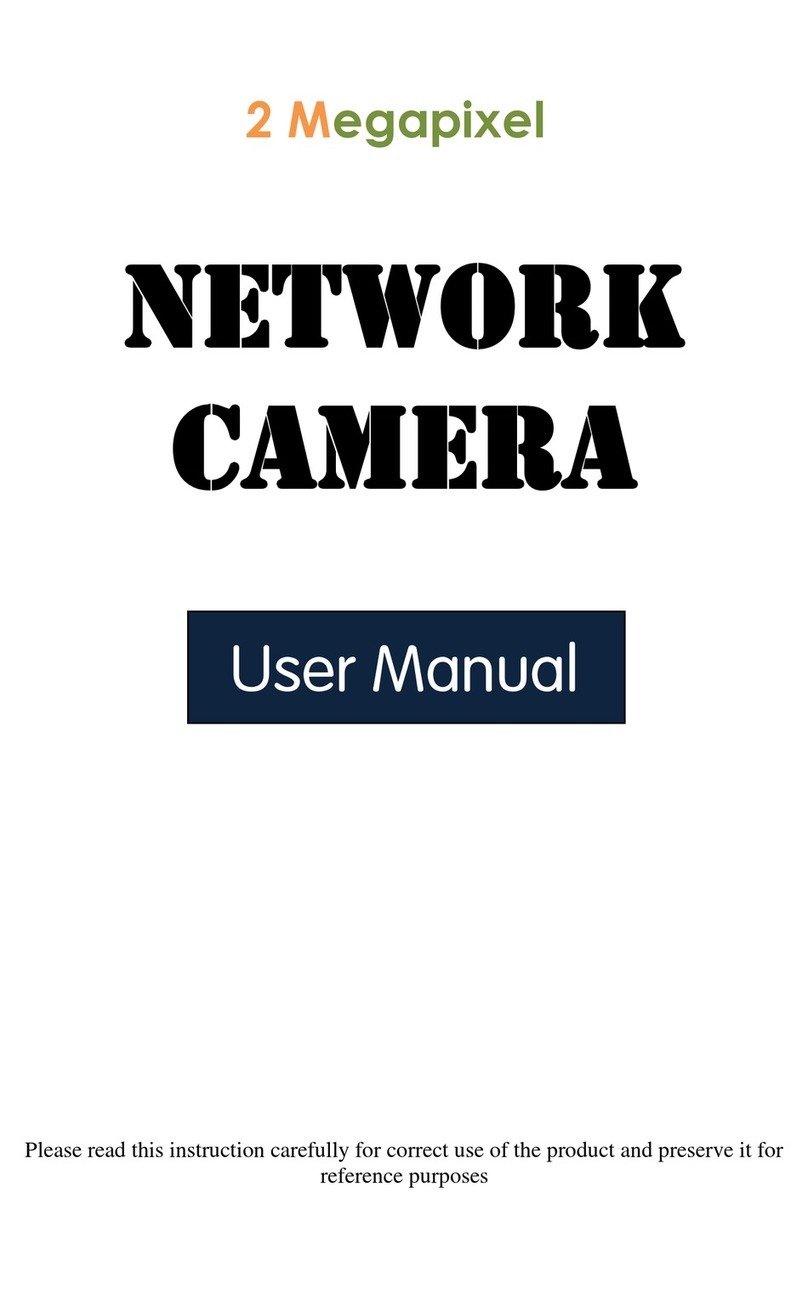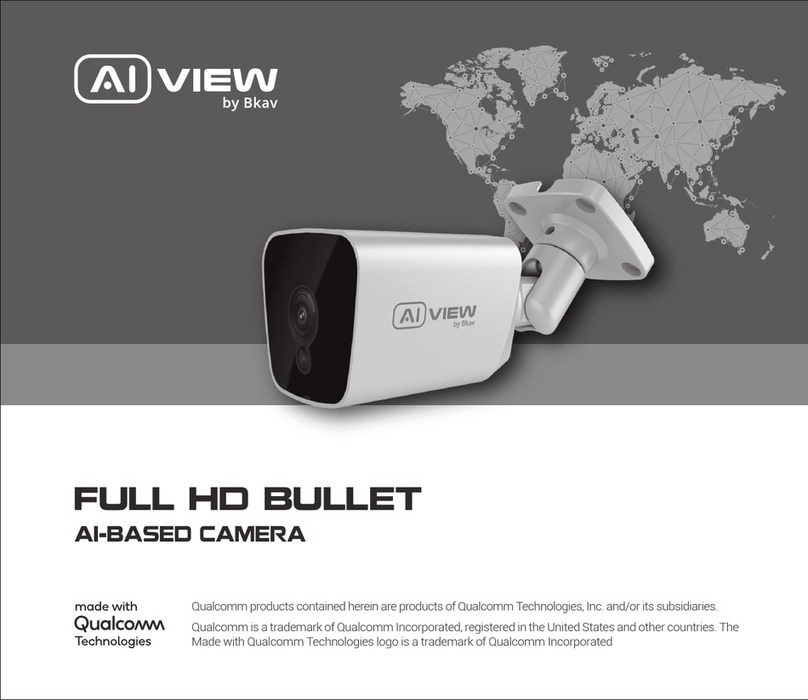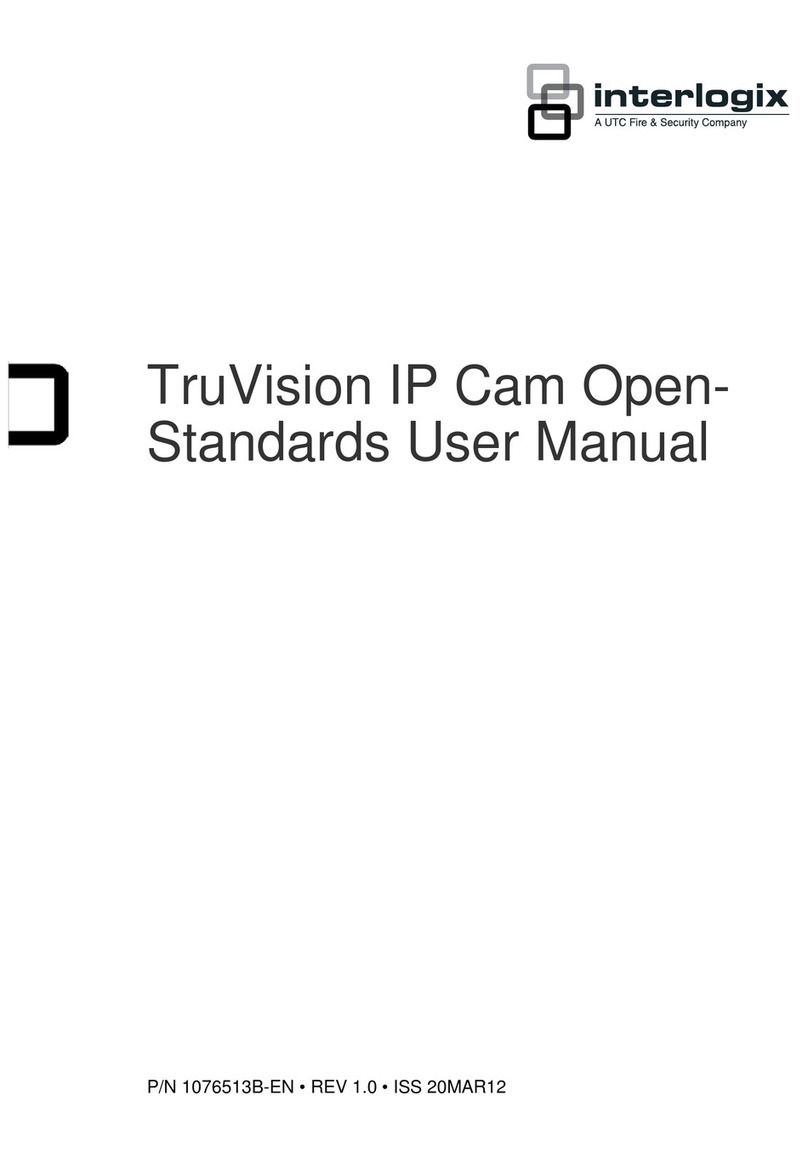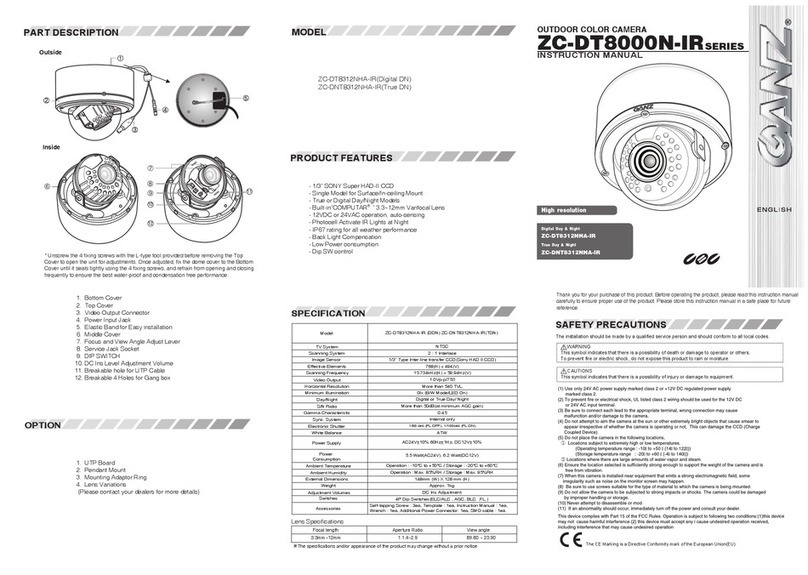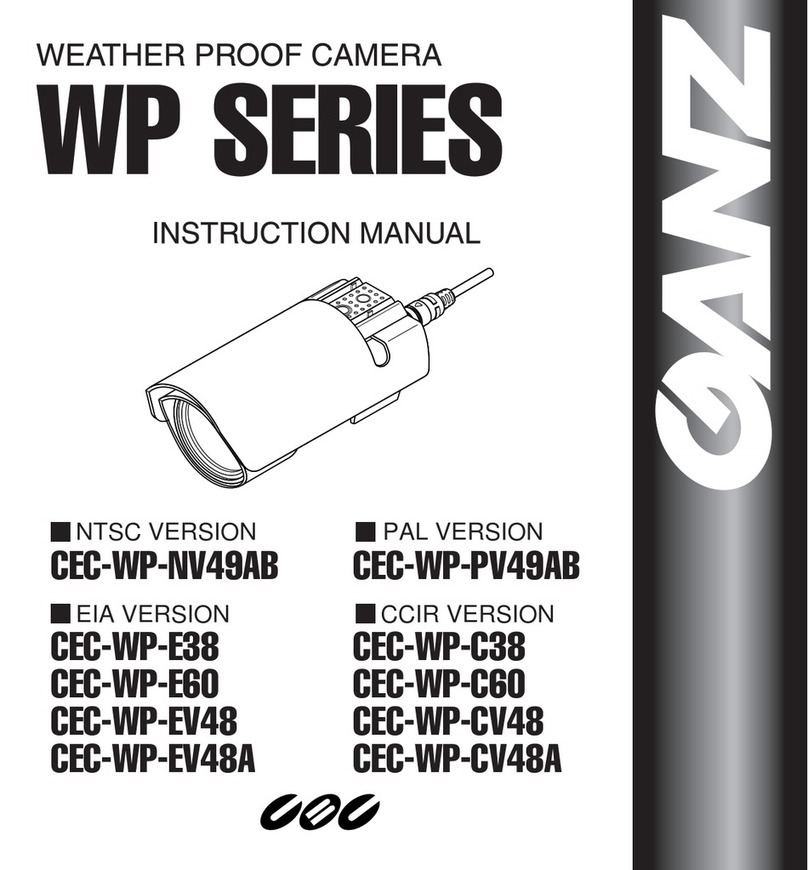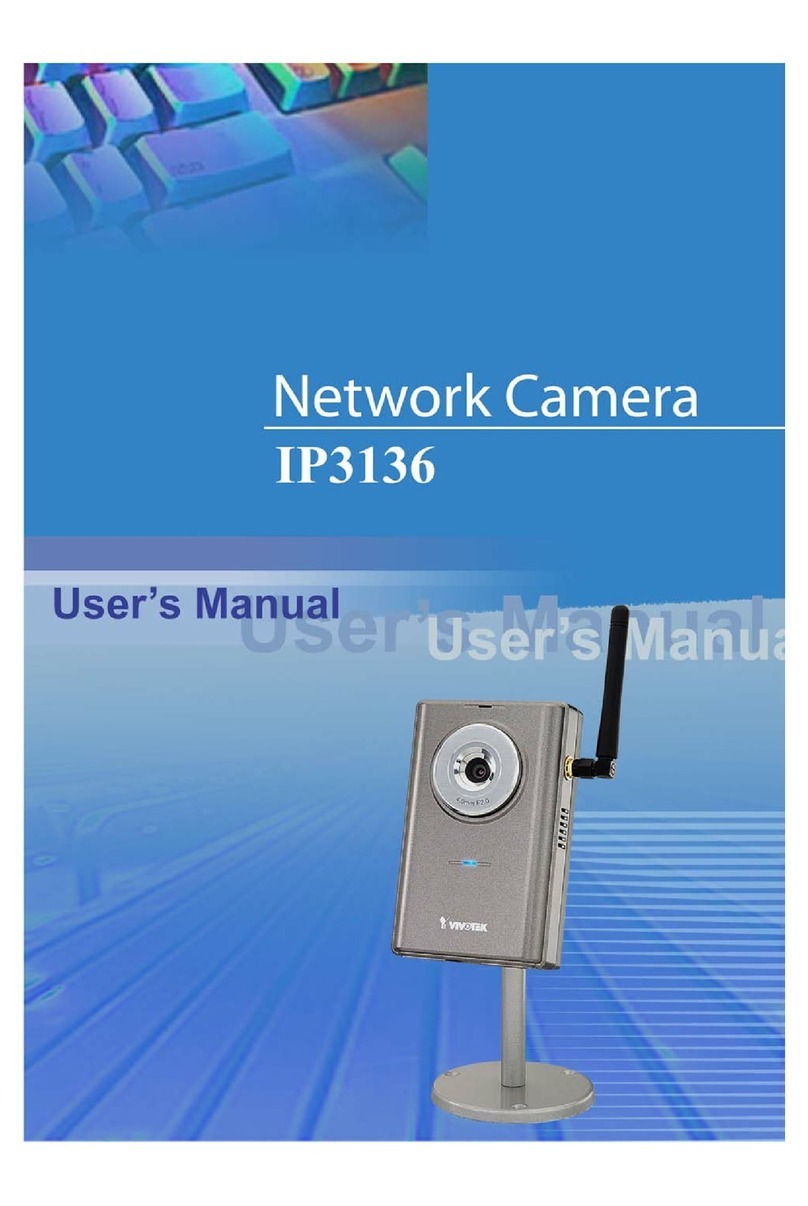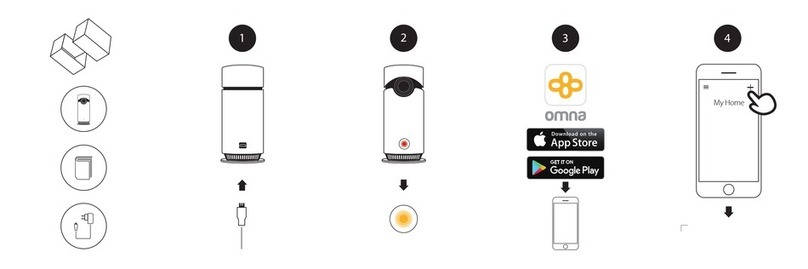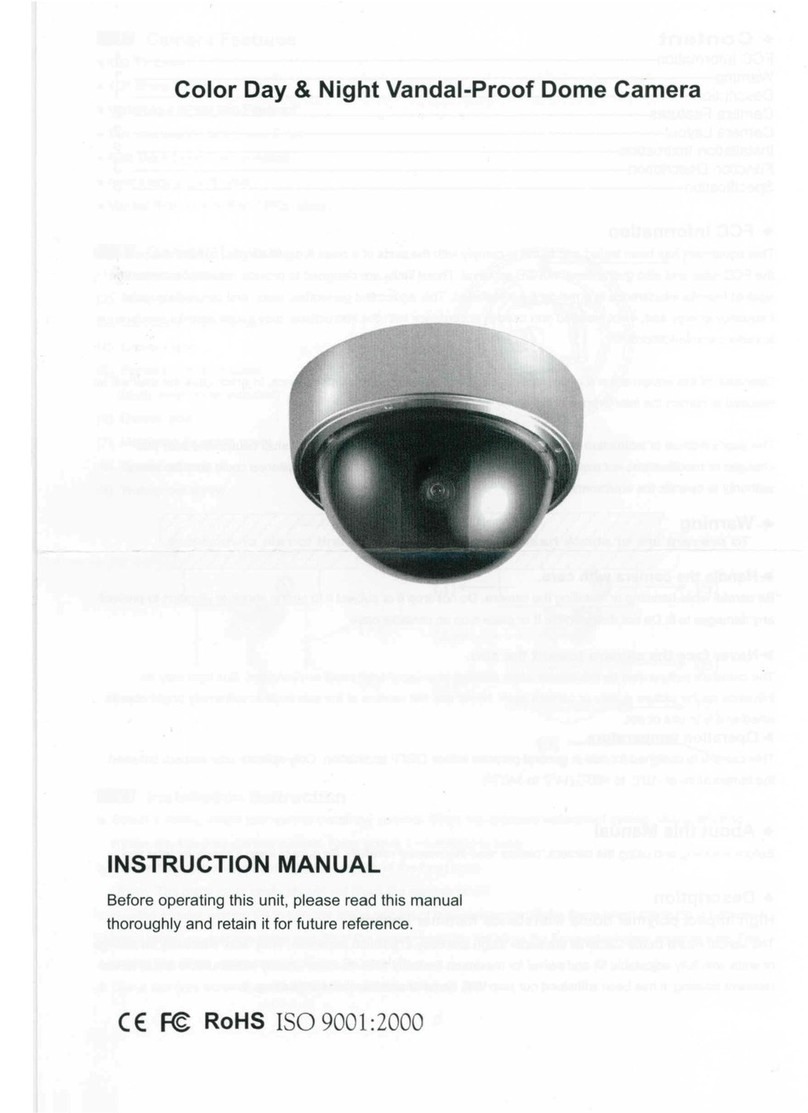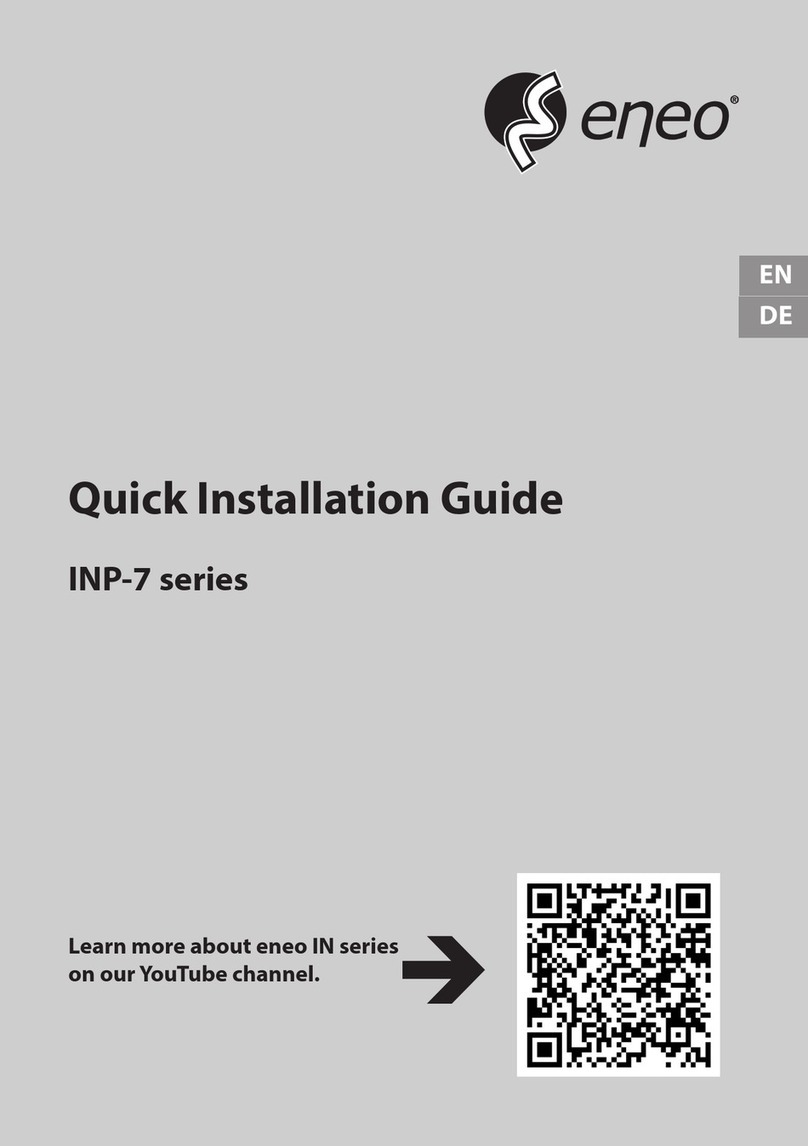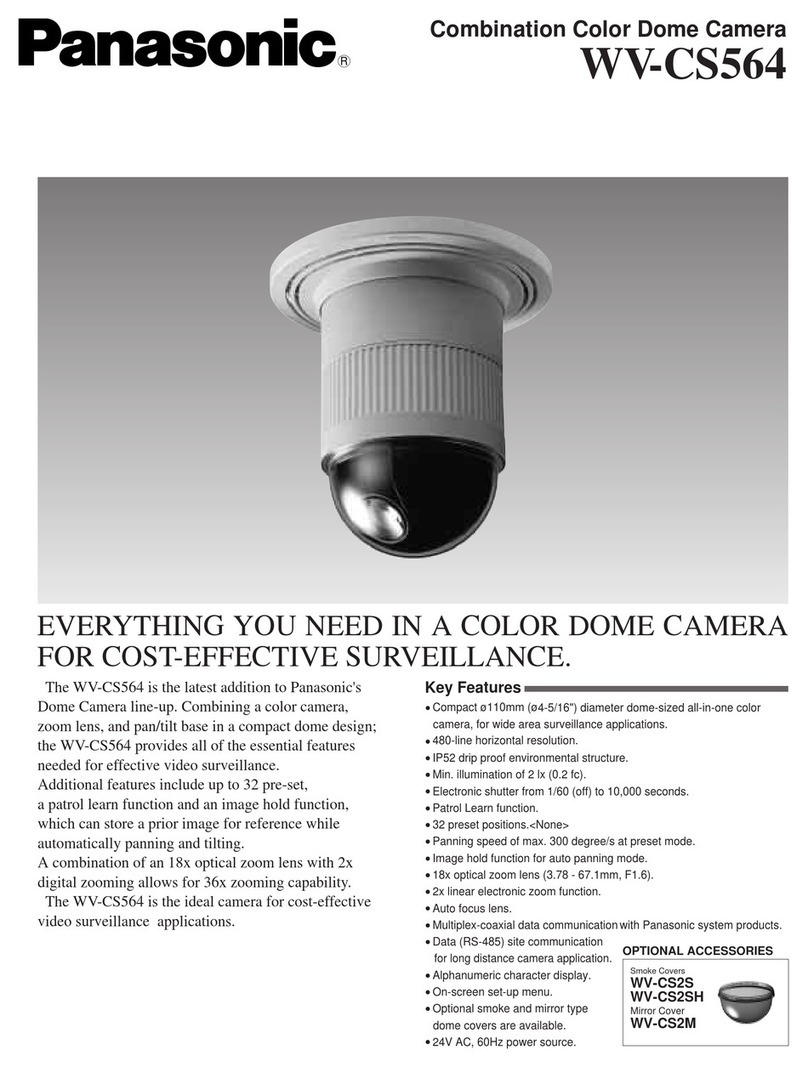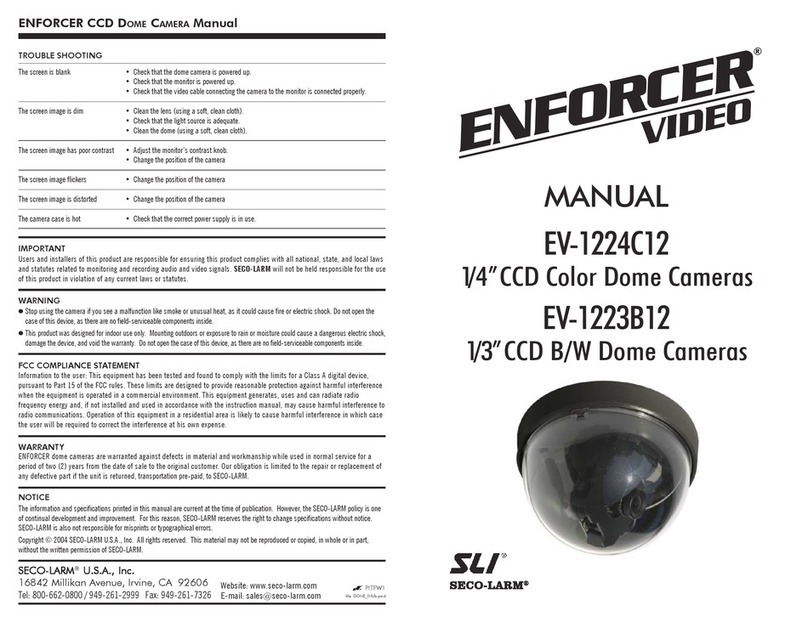Table of Contents
1. Introduction................................................................................................................1
2. Standard Package Contents .....................................................................................2
3. Camera Setups and Cable Connections..................................................................3
3.1 Preparations for Dome Camera Setups ......................................................................3
3.2 Dome Camera Setups ................................................................................................5
3.2.1 Switch/Connector Definition .........................................................................5
3.3 Cables and Connections.............................................................................................6
3.3.1 Cable Requirements.....................................................................................6
3.3.2 22-Pin Data Cable........................................................................................6
3.3.3 22-Pin Connector Definition..........................................................................7
Network Model.............................................................................................7
3.3.5 Cable Wiring and Connection.......................................................................8
3.3.6 Ethernet Cable Connection ..........................................................................9
4. Dome Camera Installation.......................................................................................10
4.1 Camera Dimensions.................................................................................................10
4.2 Optional Accessories ................................................................................................ 11
4.3 Ceiling Mounting with Straight Tube..........................................................................17
4.4 Wall Mount................................................................................................................19
4.4.1 Swan Tube.................................................................................................19
4.4.2 Compact Pendent Mount............................................................................20
4.4.3 Standard Pendent Mount............................................................................22
4.4.4 Wall Box Mounting .....................................................................................24
4.5 Corner Mount............................................................................................................26
4.5.1 Corner Standard Mounting Plate/Corner Plate Mini....................................26
4.5.2 Corner Thin/Wide Box Mounting.................................................................28
4.6 Pole Mount ...............................................................................................................30
4.6.1 Pole Thin/Wide Direct Mounting.................................................................30
4.6.2 Pole Thin/Wide Box Mounting ....................................................................32
5. System Expansion...................................................................................................34
5.1 Connecting with Power Box......................................................................................34
Appendix A: Technical Specification .............................................................................35