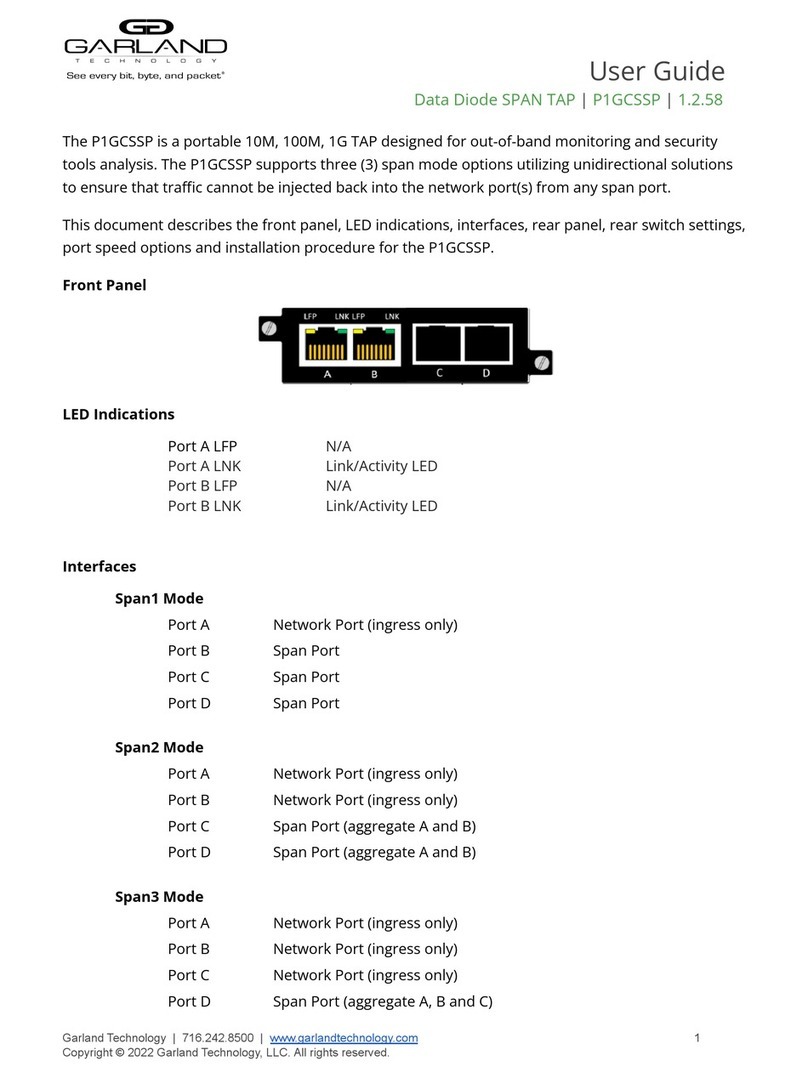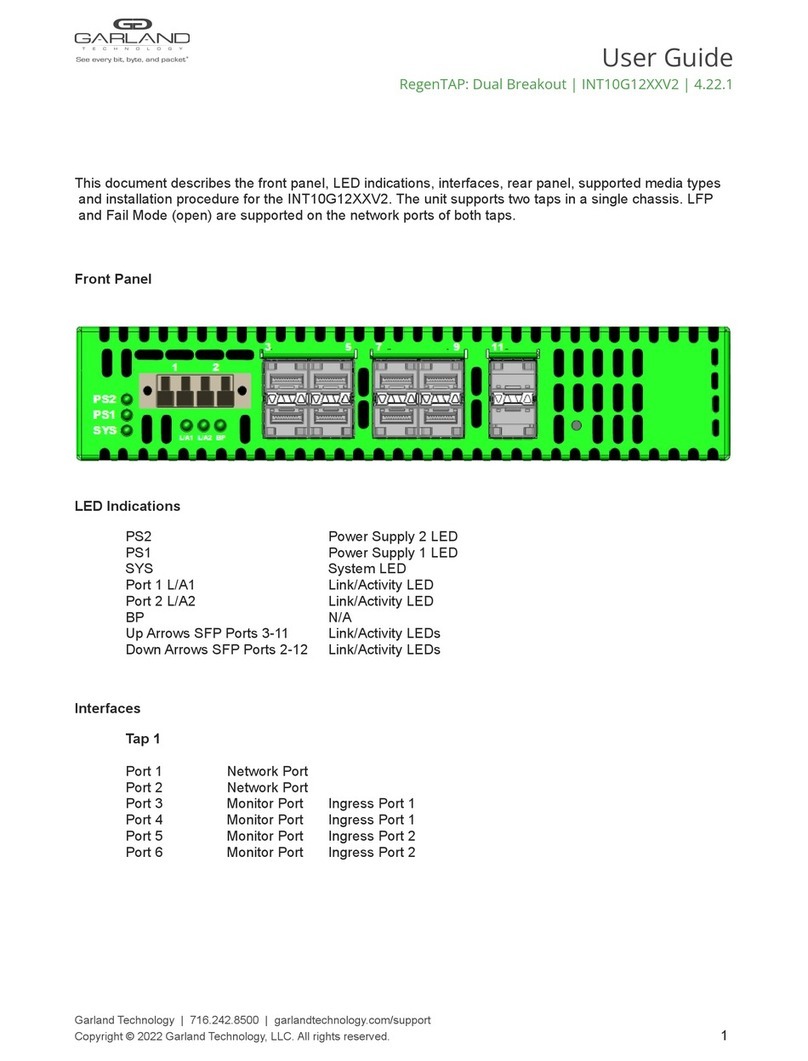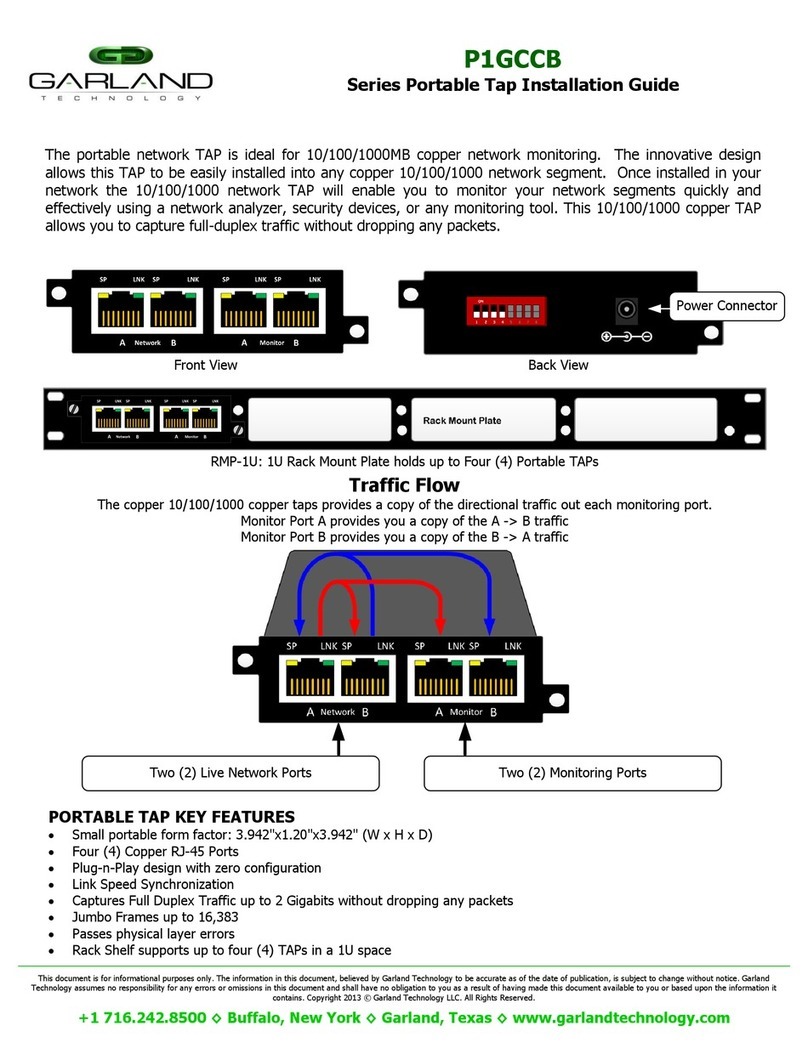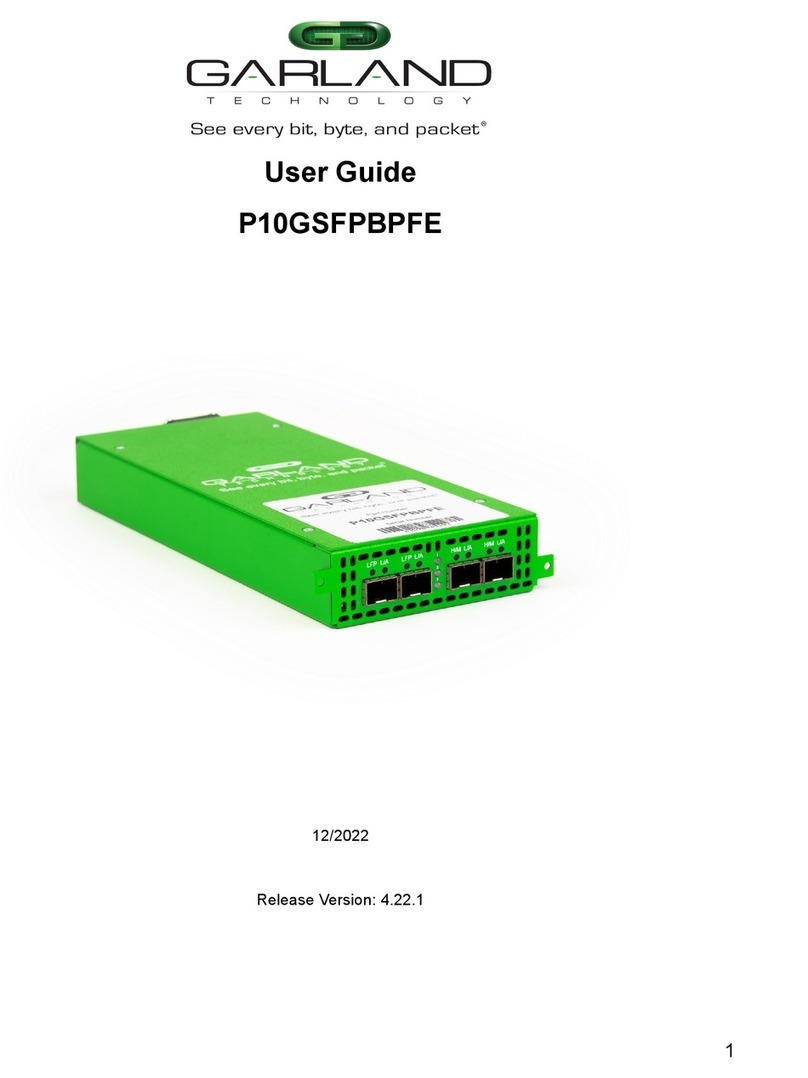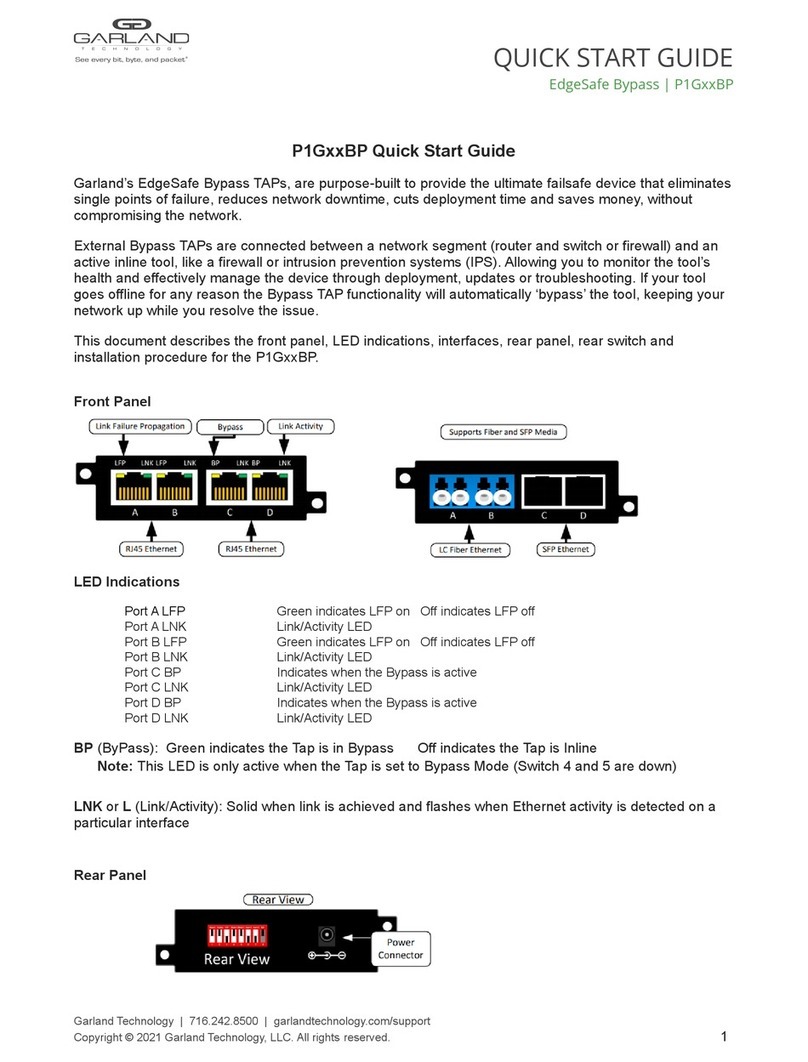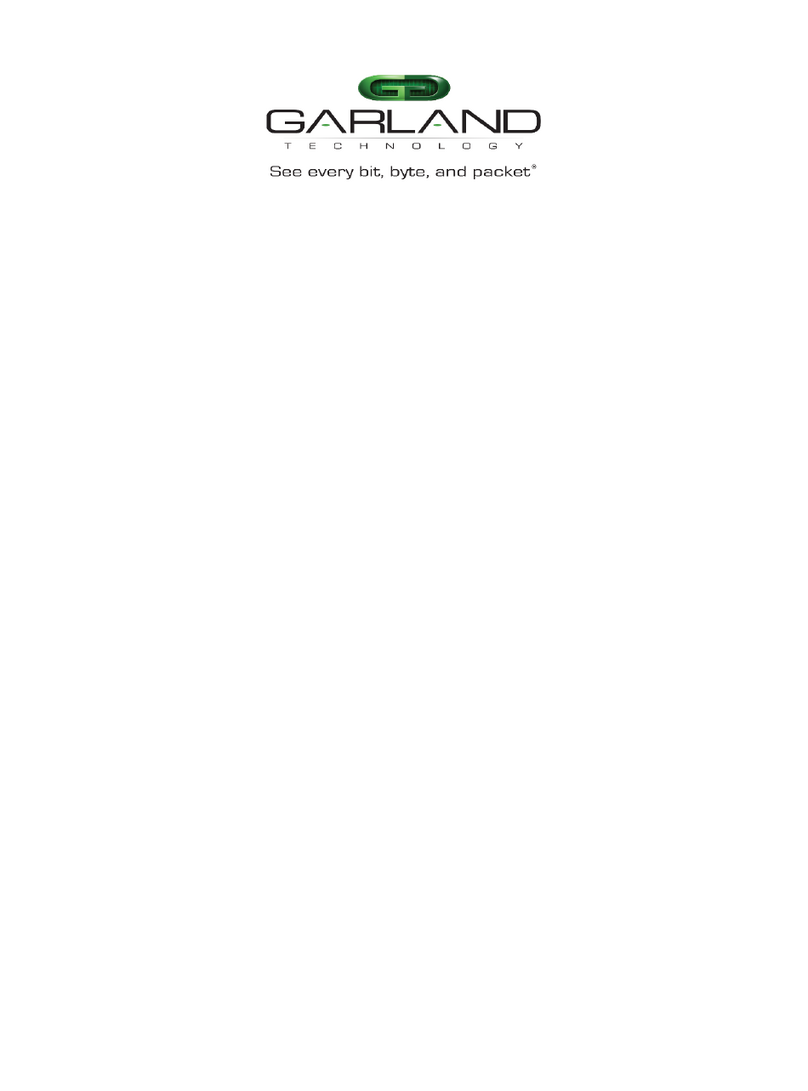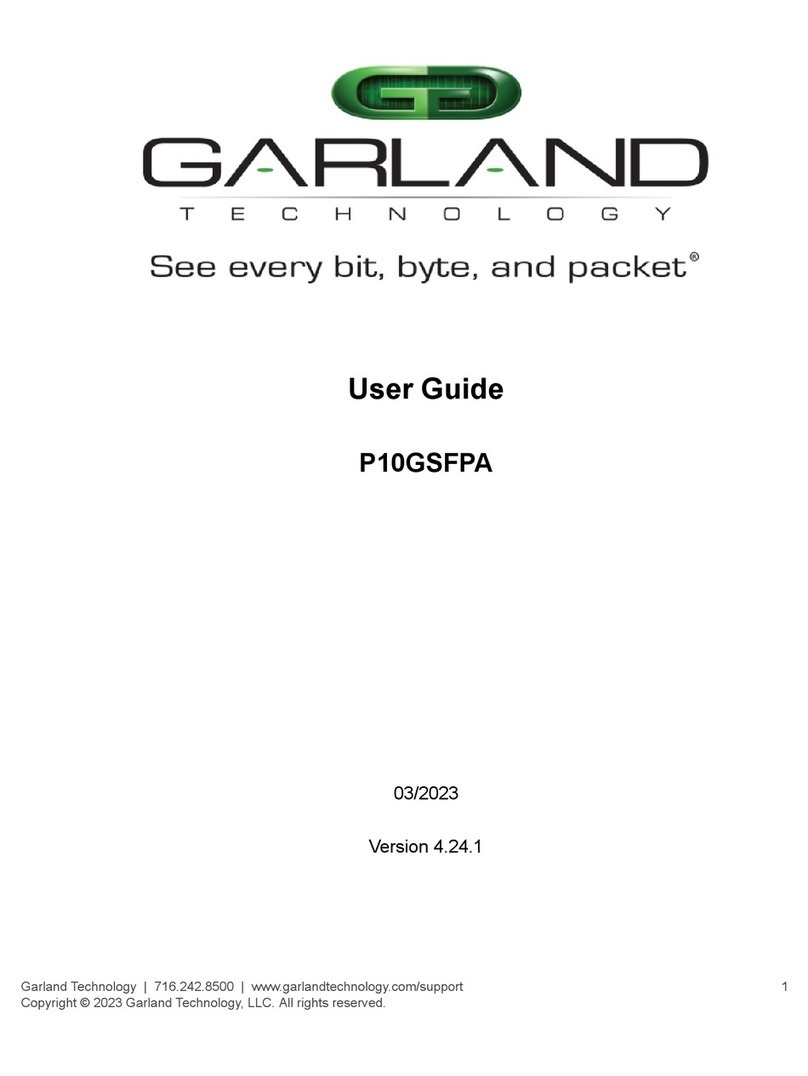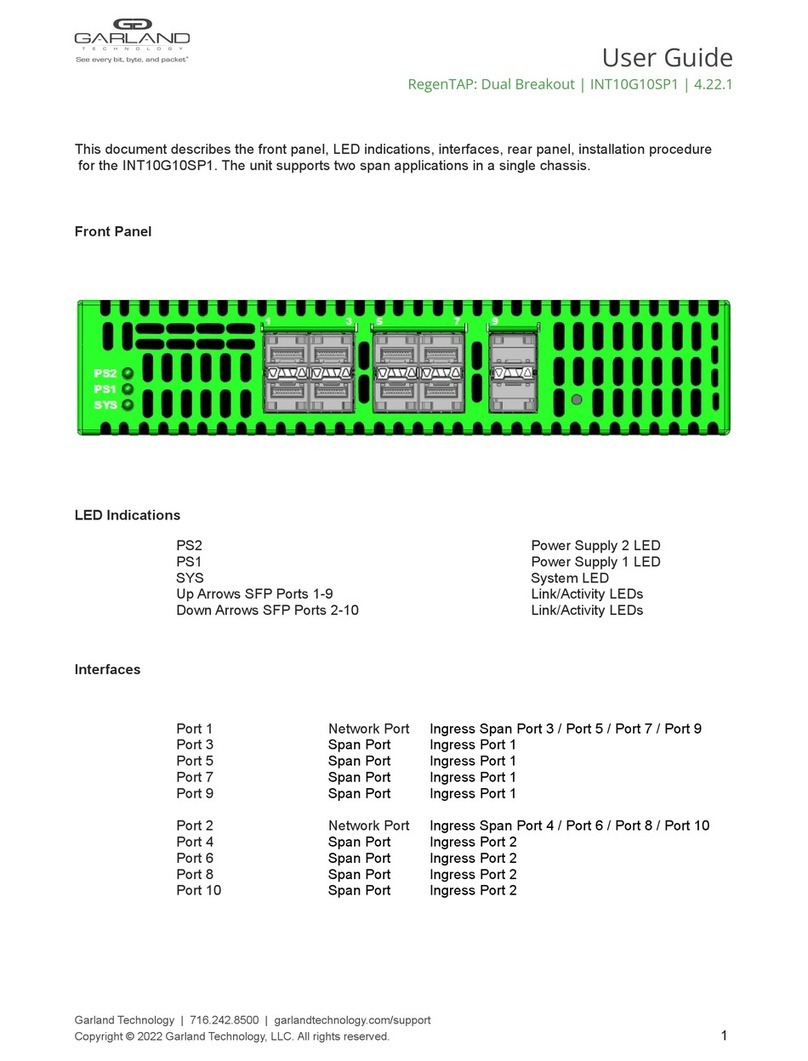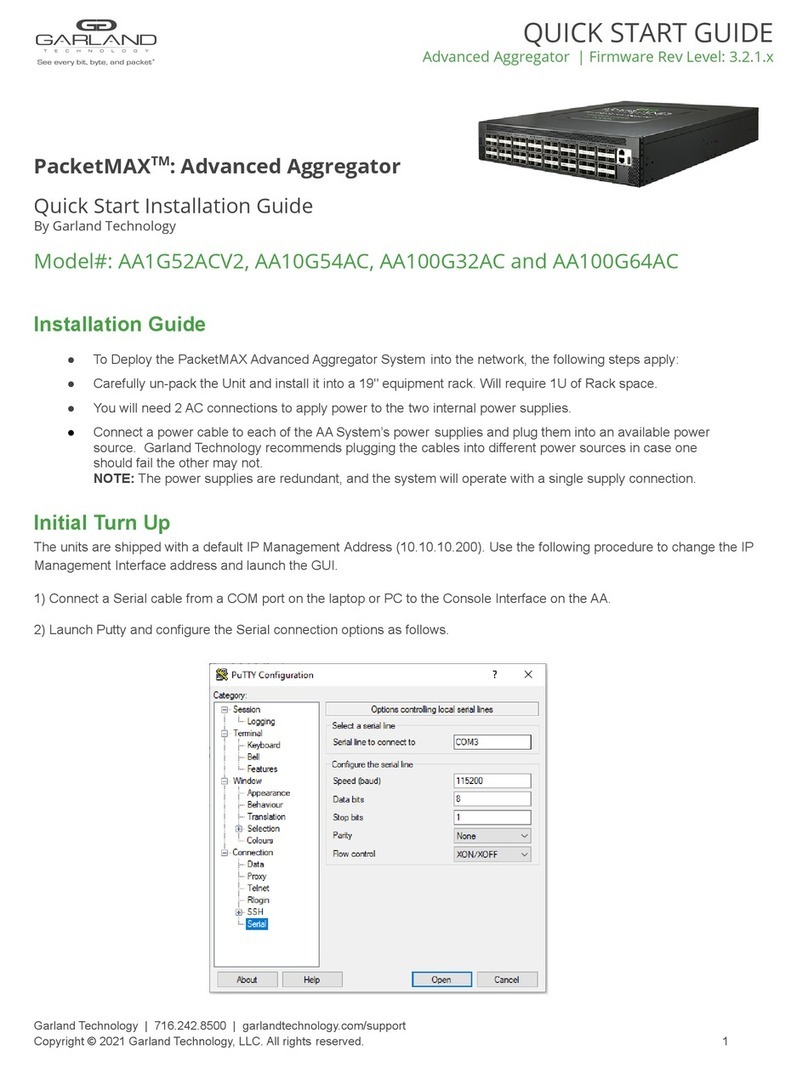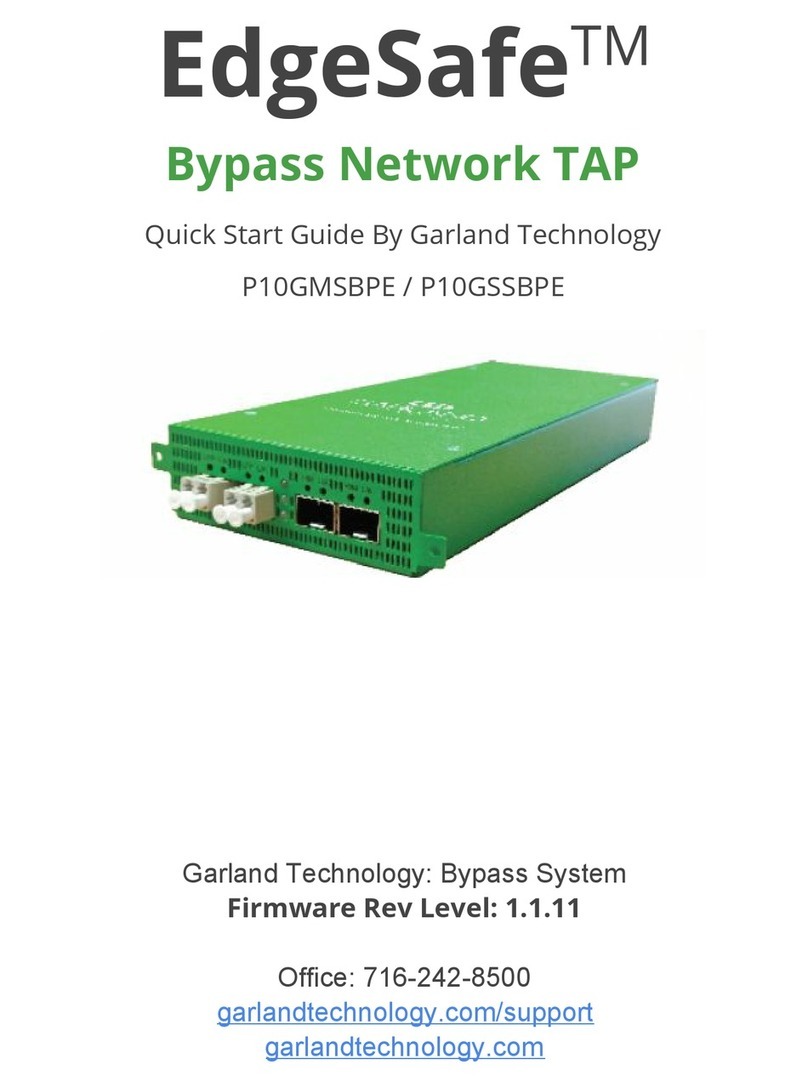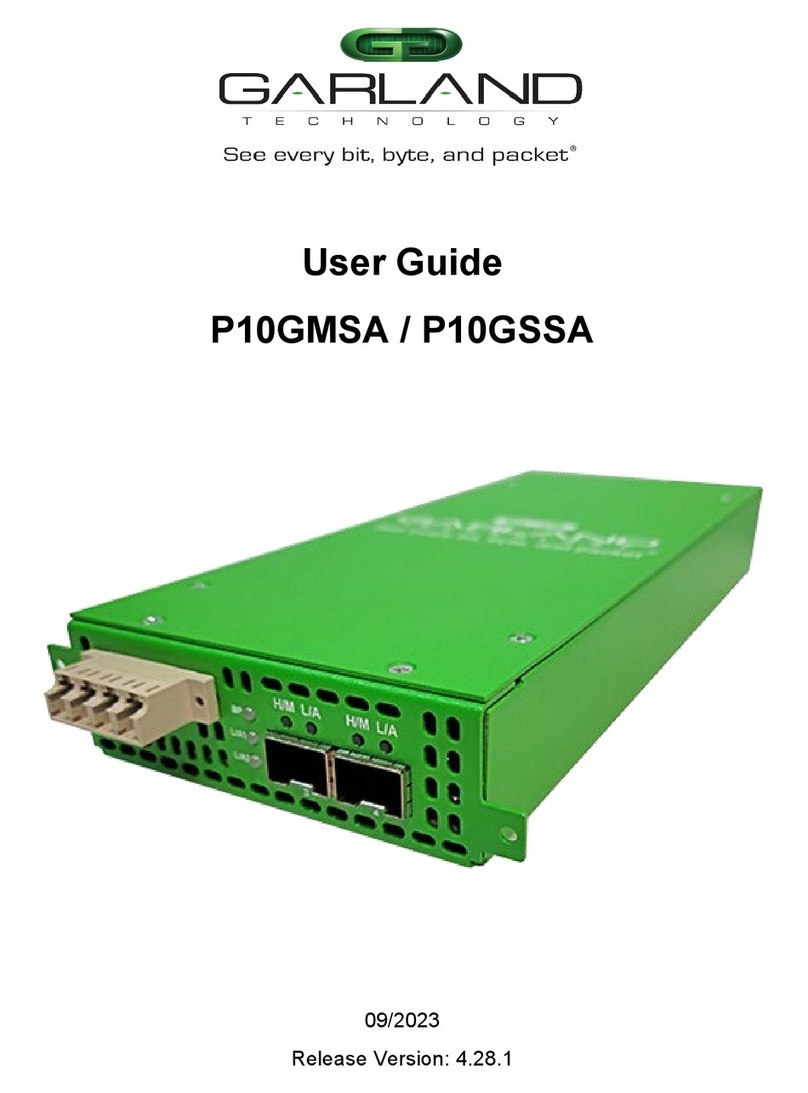USER GUIDE
EdgeSafe 40G Bypass Modular Network TAP | M40GBP
Version 1.6 Page 6 of 159
Garland Technology reserves the right to make changes without further notice to any products or data herein to improve reliability, function or design.
Confidential -This document is Garland Technology.'s property. This document may not be copied, duplicated and transferred to electronic or mechanized
media or used for any other purpose, including any part thereof or attachment thereto, except as authorized in advance and in writing by Garland Technology.
6.57.5 Set TACACS+ / RADIUS secret key ..................................................................................86
6.57.6 Set TACACS multi users flag.............................................................................................86
6.57.7 Display TACACS multi users flag......................................................................................87
6.57.8 Set RADIUS authentication port.......................................................................................87
6.57.9 Display RADIUS authentication port................................................................................87
6.58 PERMITTED IP SUPPORT..............................................................................................................87
6.58.1 Set/delete permitted IP range ............................................................................................88
6.58.2 Display permitted IP range ...............................................................................................88
6.58.3 Check permitted IP range..................................................................................................88
6.58.4 Display current user ..........................................................................................................89
6.59 M2N MODE.................................................................................................................................89
6.60 DISPLAYING POWER SUPPLIES STATES. .......................................................................................89
6.60.1 Module power off...............................................................................................................90
6.61 GET/SET INTERNAL VLAN ID....................................................................................................90
6.62 SNMP ........................................................................................................................................91
6.62.1 SNMP_Enrty commands....................................................................................................91
get_snmp_entry To view the current SNMP entry or the view all entries use the command:
get_snmp_entry [entry_index|all] -...................................................................................................91
6.62.2 add_snmp_entry - Add new SNMP entry (up to 11 different entries)..............................92
6.62.3 Select SNMP entry - sel_snmp_entry - .......................................................................93
6.62.4 Set/get_snmp_user.............................................................................................................94
set_snmp_user XXX - set snmp user name (5 - 30 symbols)...................................................94
6.62.5 snmp version......................................................................................................................95
6.62.6 snmp server ip....................................................................................................................96
6.62.7 get_snmp_srv_ip................................................................................................................96
6.62.8 add_snmp_srv_ip...............................................................................................................97
6.62.9 del_snmp_srv_ip................................................................................................................98
6.62.10 set_snmp_srv_ip - modify the IP address of the main SNMP server...............................99
6.62.11 snmp community access –get/set_snmp_access..............................................................100
6.62.12 snmp password –set_snmp_user_psw.............................................................................101
6.62.13 snmp community status (get/set_snmp_status)...............................................................101
6.62.14 SNMP TRAP IP port - get/set_snmp_trap_port ...........................................................102
6.62.15 SNMP MSG IP port - get/set_snmp_msg_port.............................................................102
6.63 GET/SET SNMP TRAPS ENABLE STATE.(GET/SET_TRAP)............................................................108
6.64 SNMP TRAPS............................................................................................................................110
6.65 SNMP REQUEST EXAMPLES (NET-SNMP APPLICATION).............................................................112
6.66 DISPALYING LOG FILE VIA SNMP.............................................................................................112
6.67 SNMP AGENT,NET-SNMP AND COPYRIGHT ..............................................................................112
7WEB INTERFACE .......................................................................................................................113
7.1 DISABLE/ENABLE WEB INTERFACE. ........................................................................................113
7.2 STARTING WEB INTERFACE .......................................................................................................114
7.3 LOGIN.......................................................................................................................................114
7.4 INFORMATION PAGE..................................................................................................................115
7.4.1 Logoff...............................................................................................................................115
7.4.2 Module:segment...............................................................................................................115
7.4.3 Information area description...........................................................................................116
7.5 HEALTH PAGE...........................................................................................................................117
7.5.1 Health status...................................................................................................................117
7.6 BYPASS PAGE............................................................................................................................118
7.6.1 Bypass configuration area description............................................................................118
7.6.2 Advanced features configuration area.............................................................................119
7.6.3 RX/TX errors processing .................................................................................................120