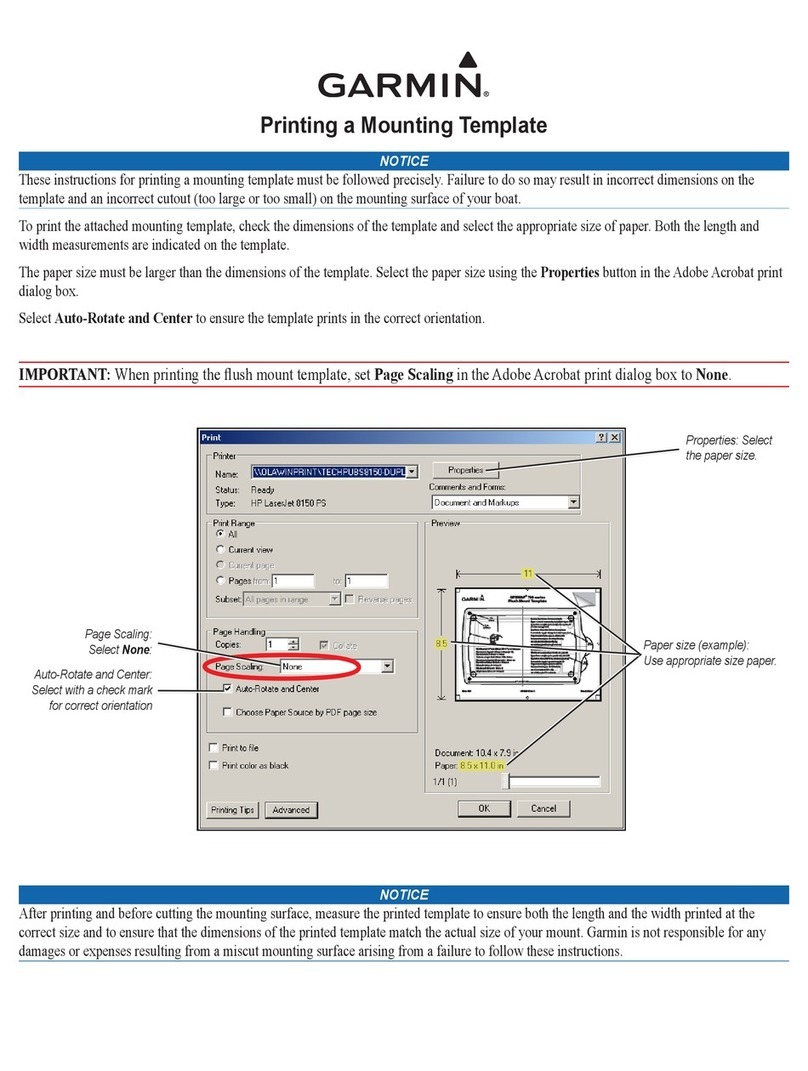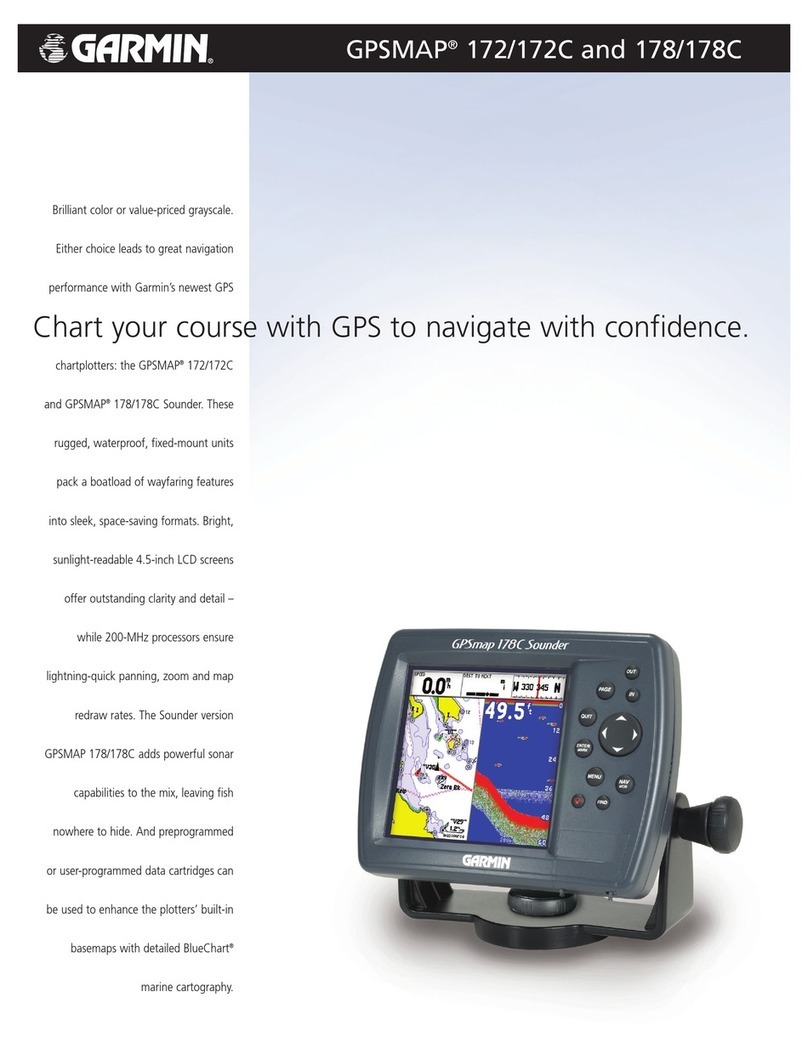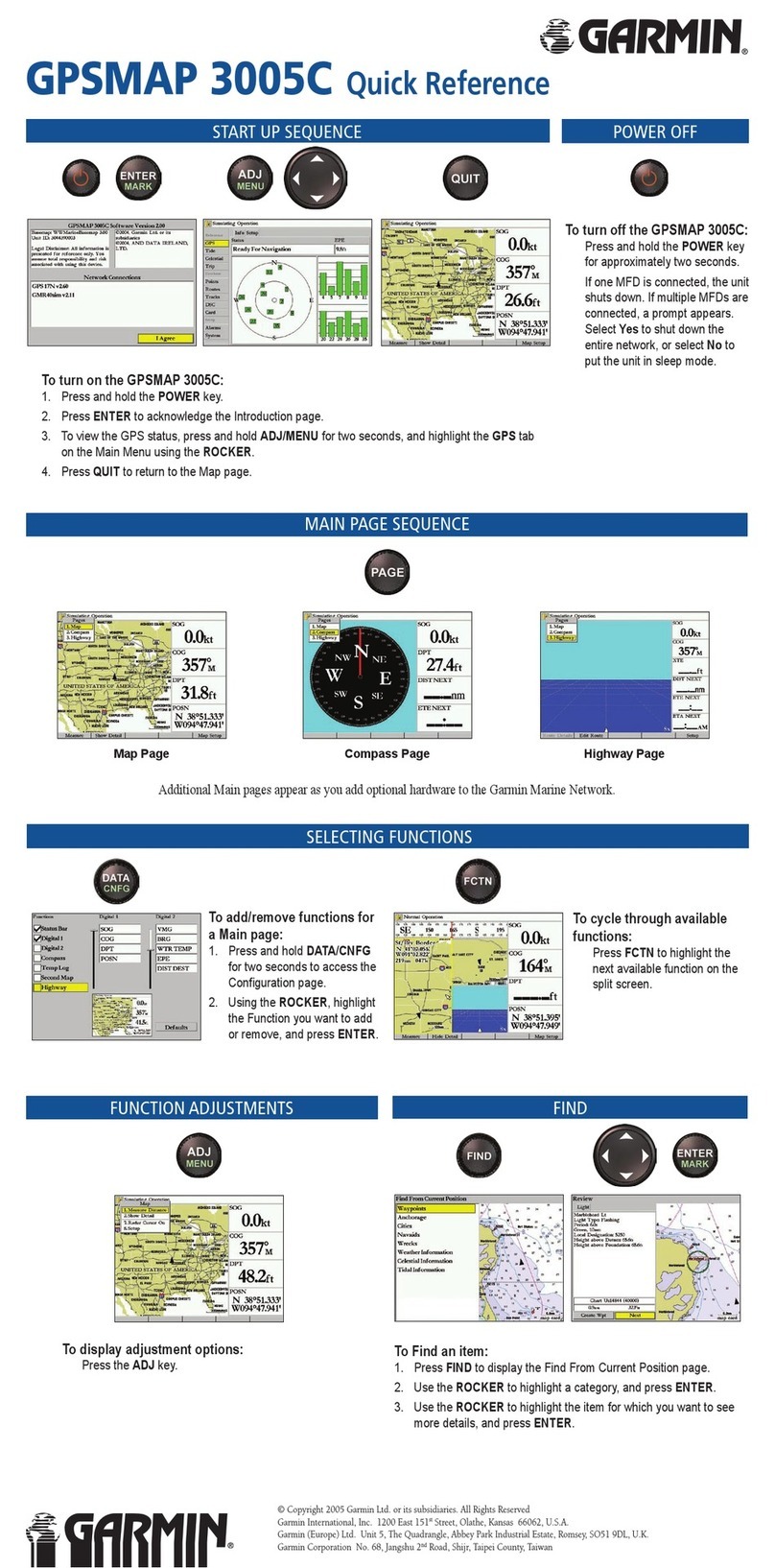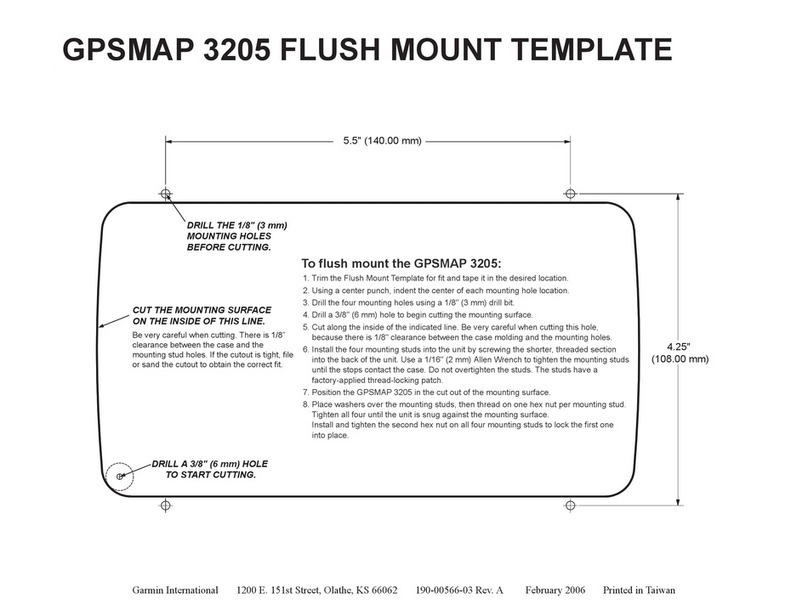Garmin GPS 120XL User manual
Other Garmin Marine GPS System manuals

Garmin
Garmin GPSMAP 751 Instruction manual

Garmin
Garmin GNX 21 User manual
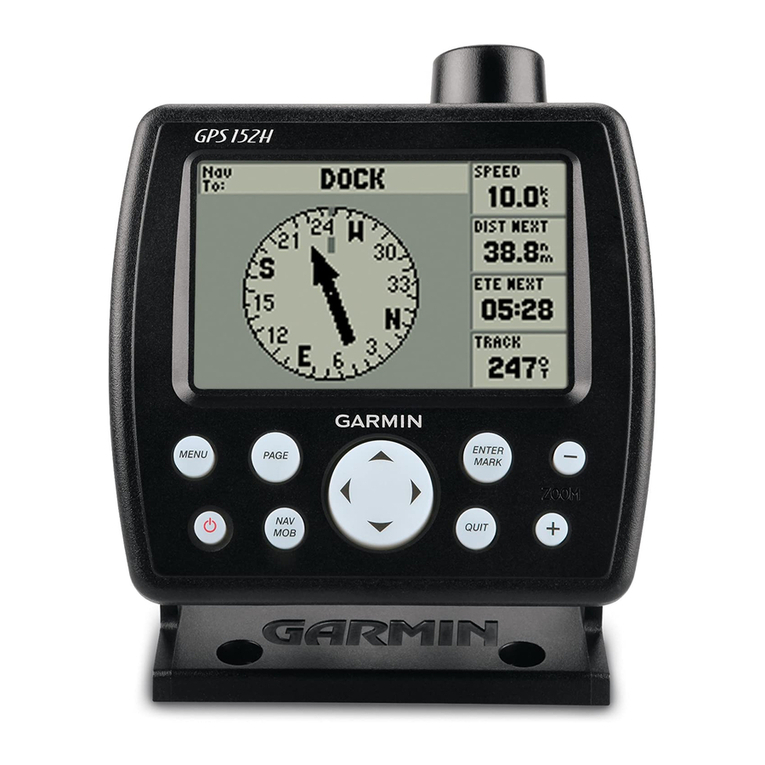
Garmin
Garmin GPS 152H User manual
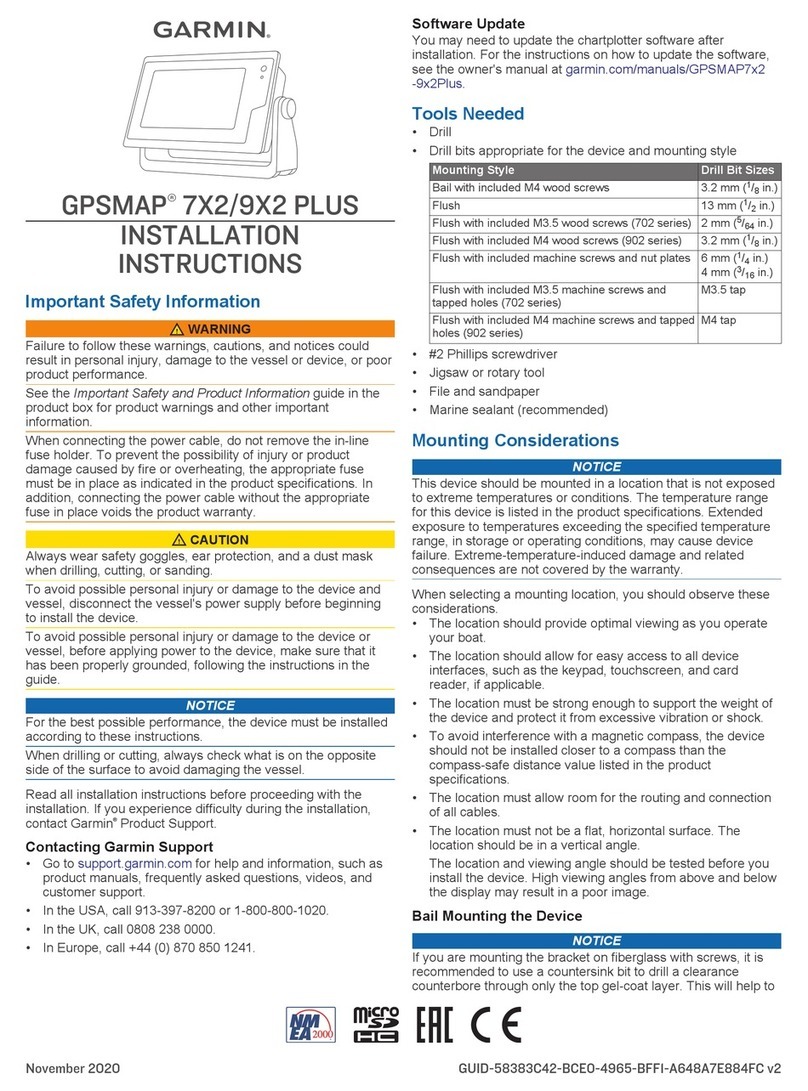
Garmin
Garmin GPSMAP 7X2 PLUS User manual

Garmin
Garmin GPSMAP 640 User manual
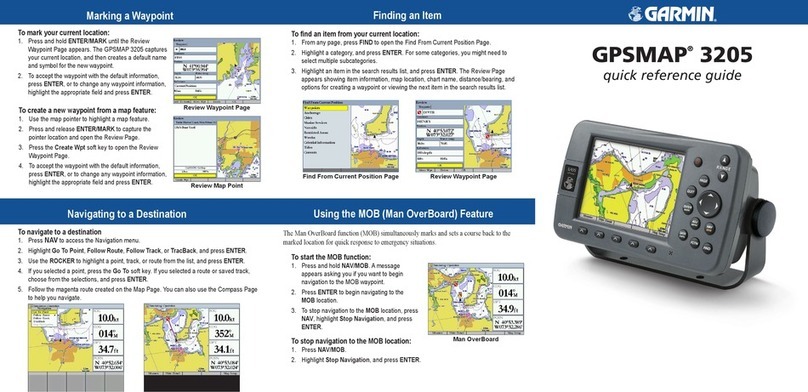
Garmin
Garmin GPSMAP 3205 - Marine GPS Receiver User manual

Garmin
Garmin GPSMAP 5215 User manual
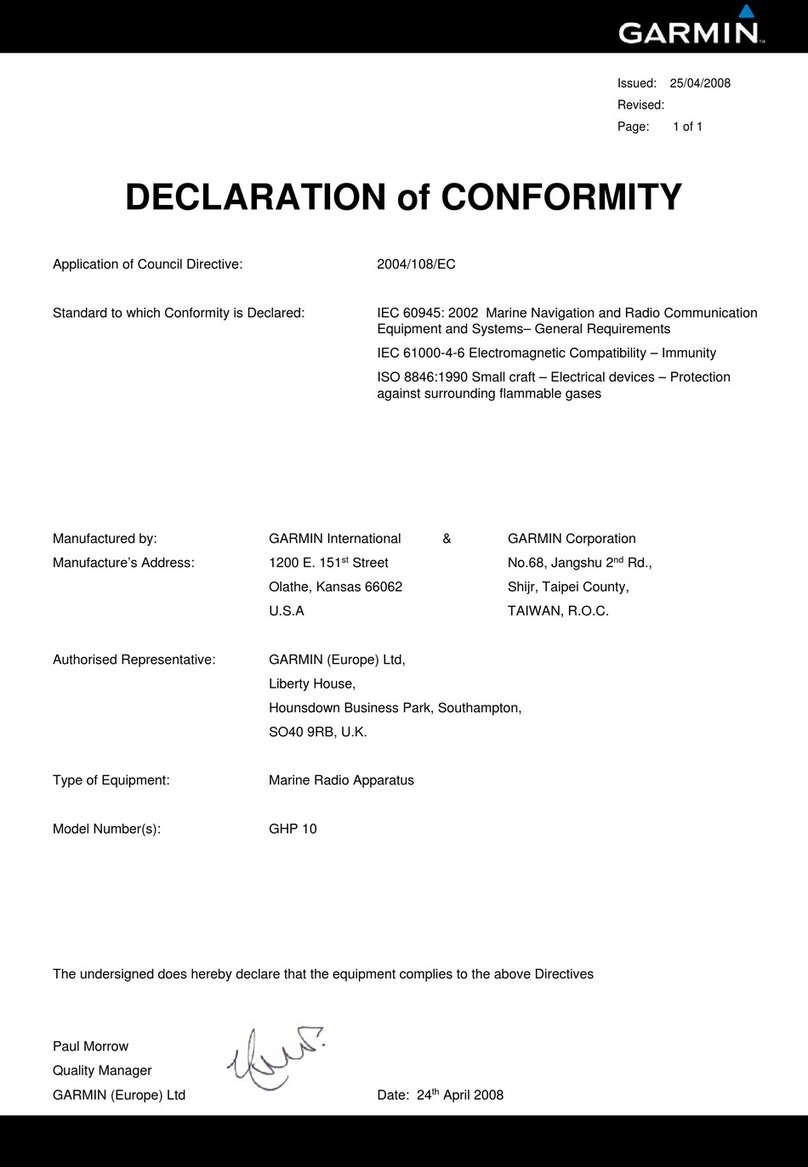
Garmin
Garmin GHP 10 Marine Autopilot System Reference guide

Garmin
Garmin GPSMAP 182 User manual

Garmin
Garmin Fleet 770 User manual

Garmin
Garmin GPSMAP 180 User manual
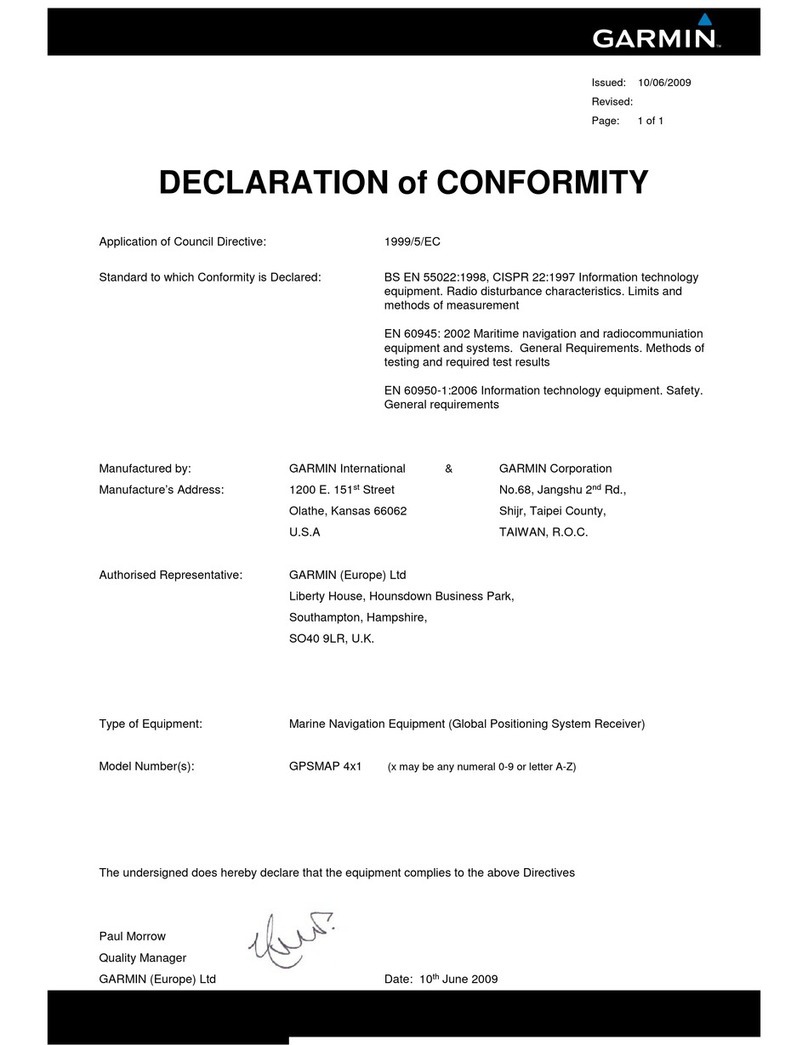
Garmin
Garmin GPSMAP 421 Reference guide
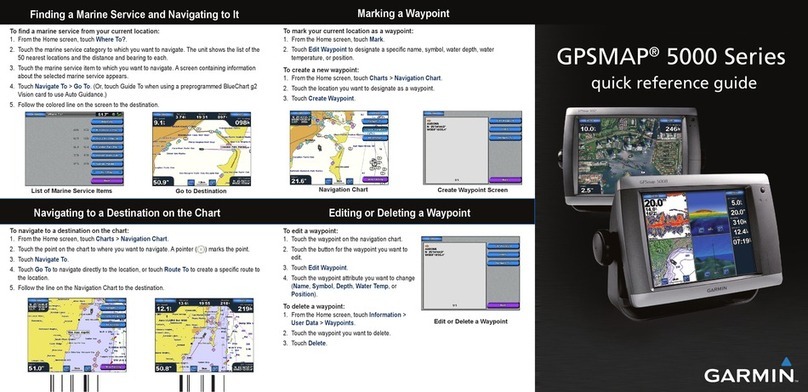
Garmin
Garmin GPSMAP 5008 - Marine GPS Receiver User manual

Garmin
Garmin FF 250 GPS Instruction manual
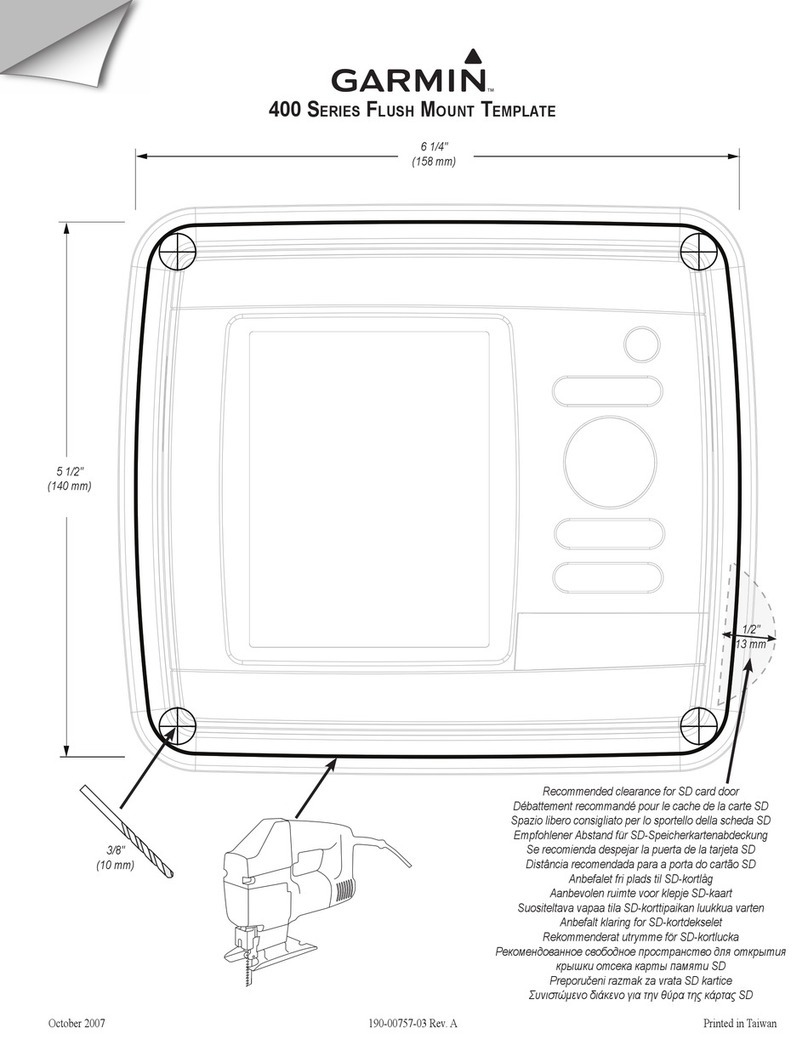
Garmin
Garmin GPSMAP 430x - Marine GPS Receiver User manual
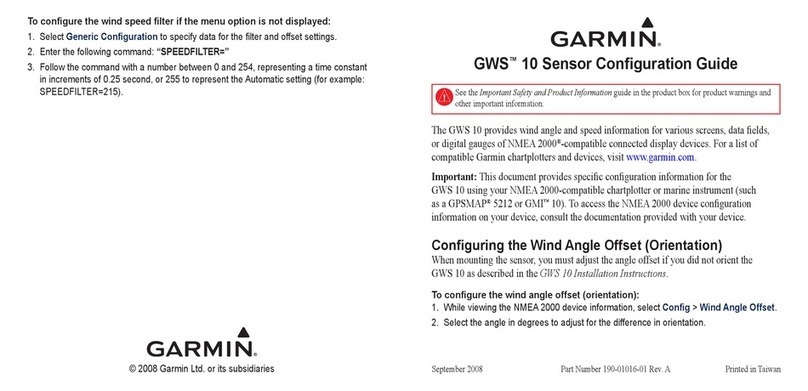
Garmin
Garmin GWS 10 Marine Wind Sensor User manual

Garmin
Garmin GPSMAP 5208 - Marine GPS Receiver User manual
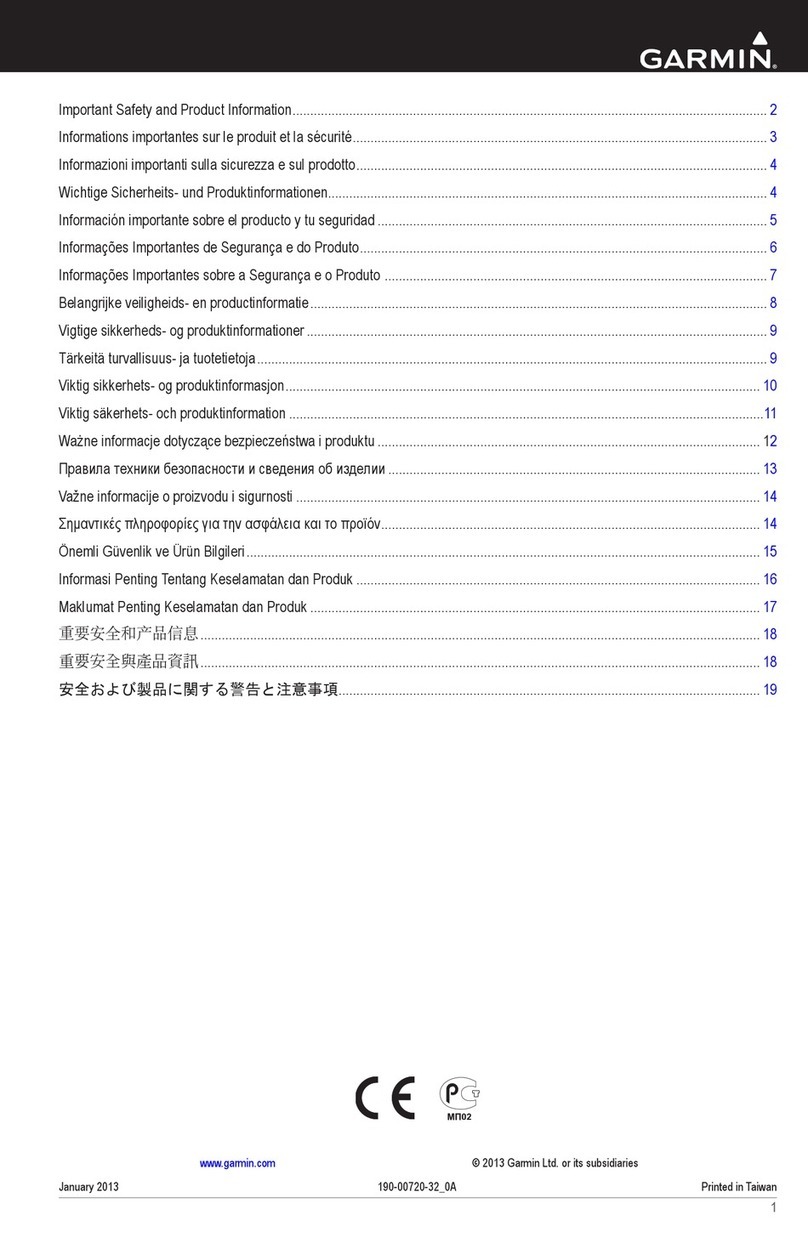
Garmin
Garmin GPSMAP 547 User manual

Garmin
Garmin GPSMAP 546 User manual

Garmin
Garmin GPSMAP 6000 Series User manual