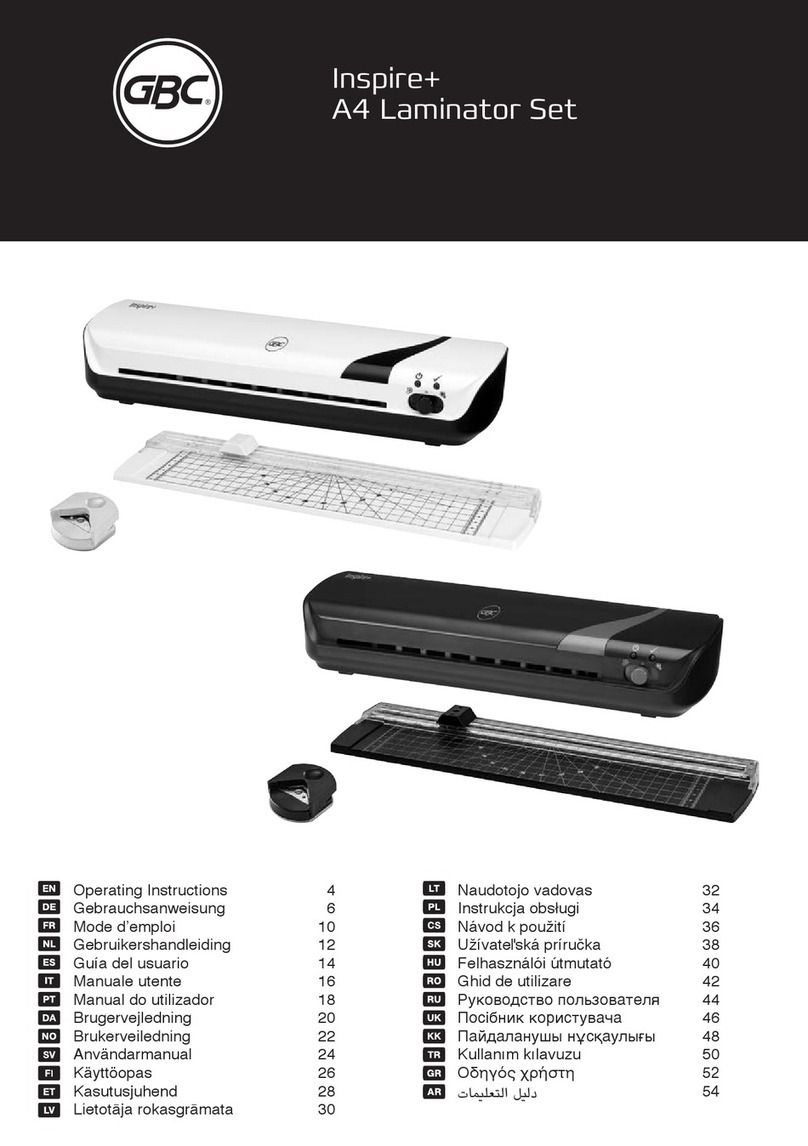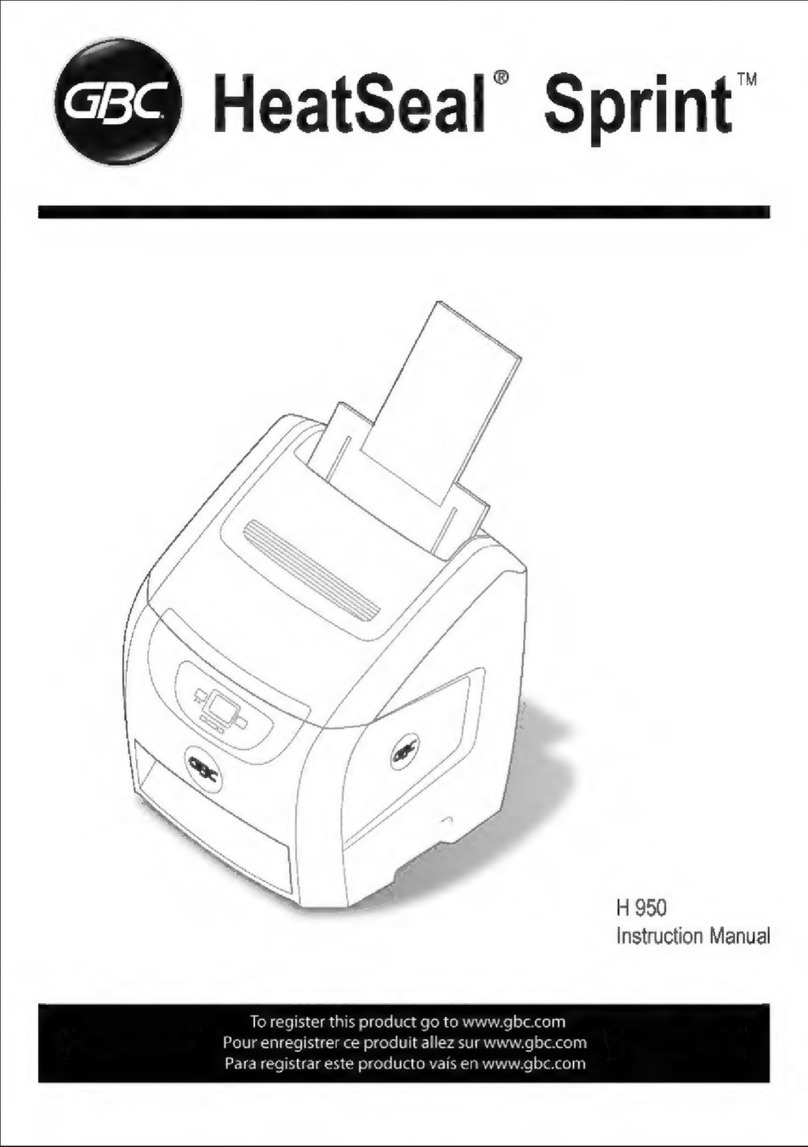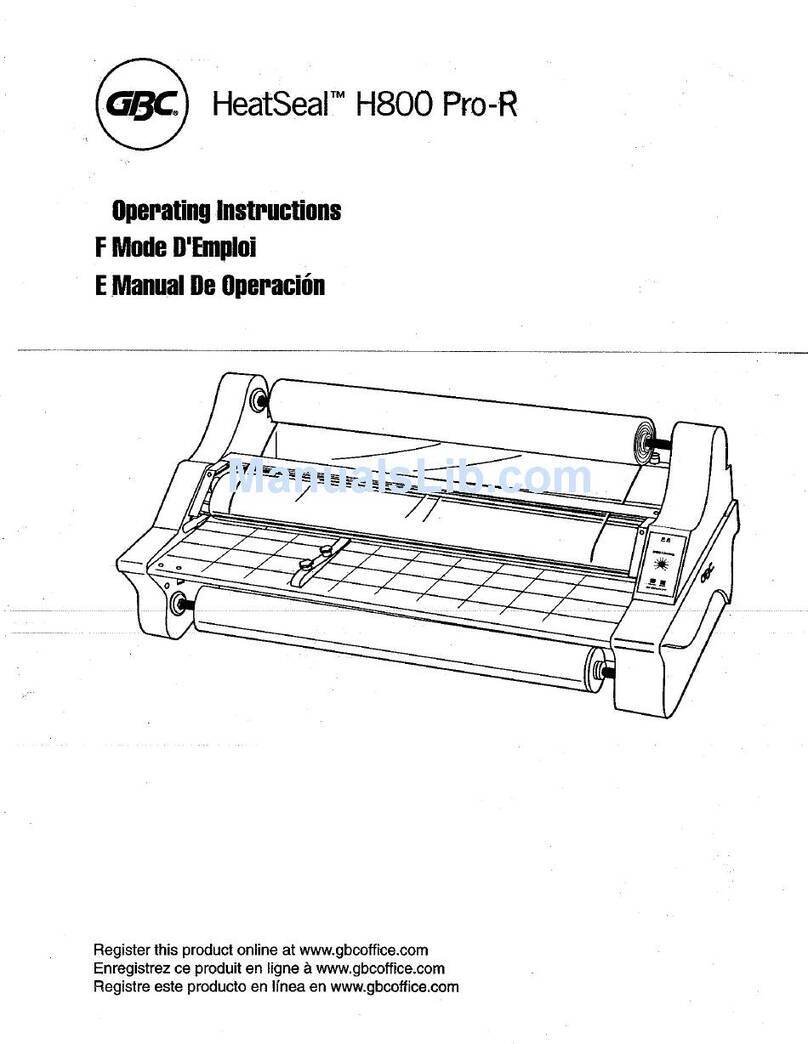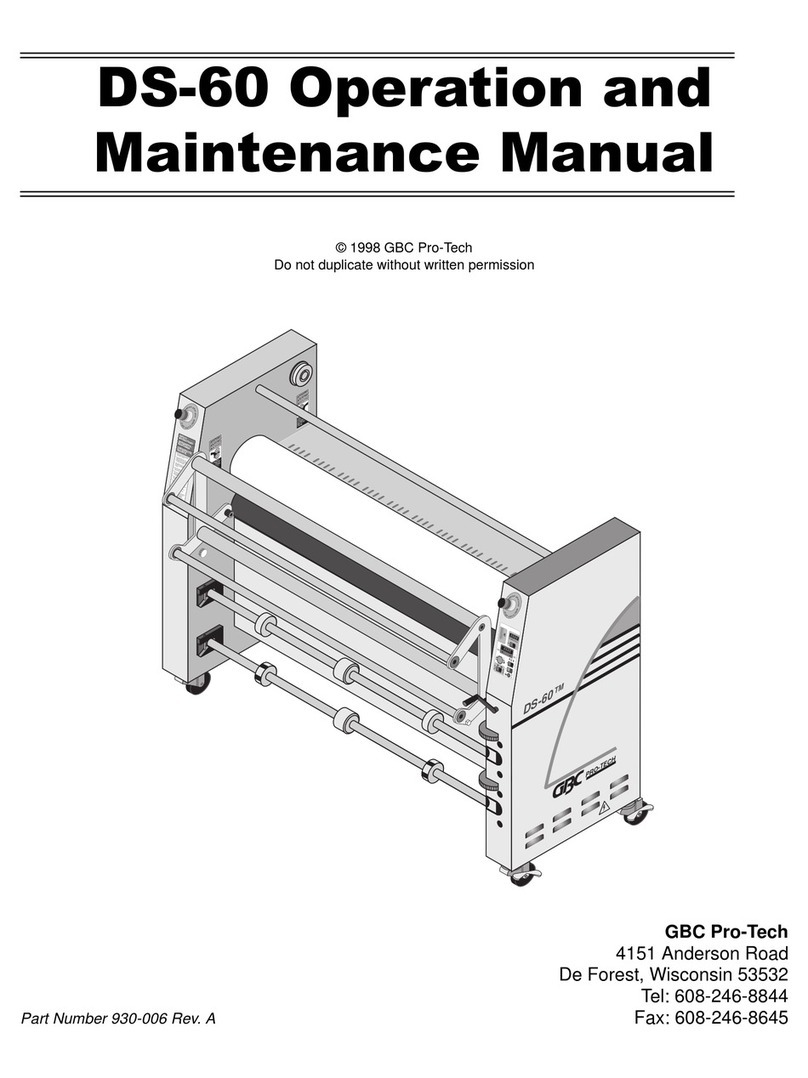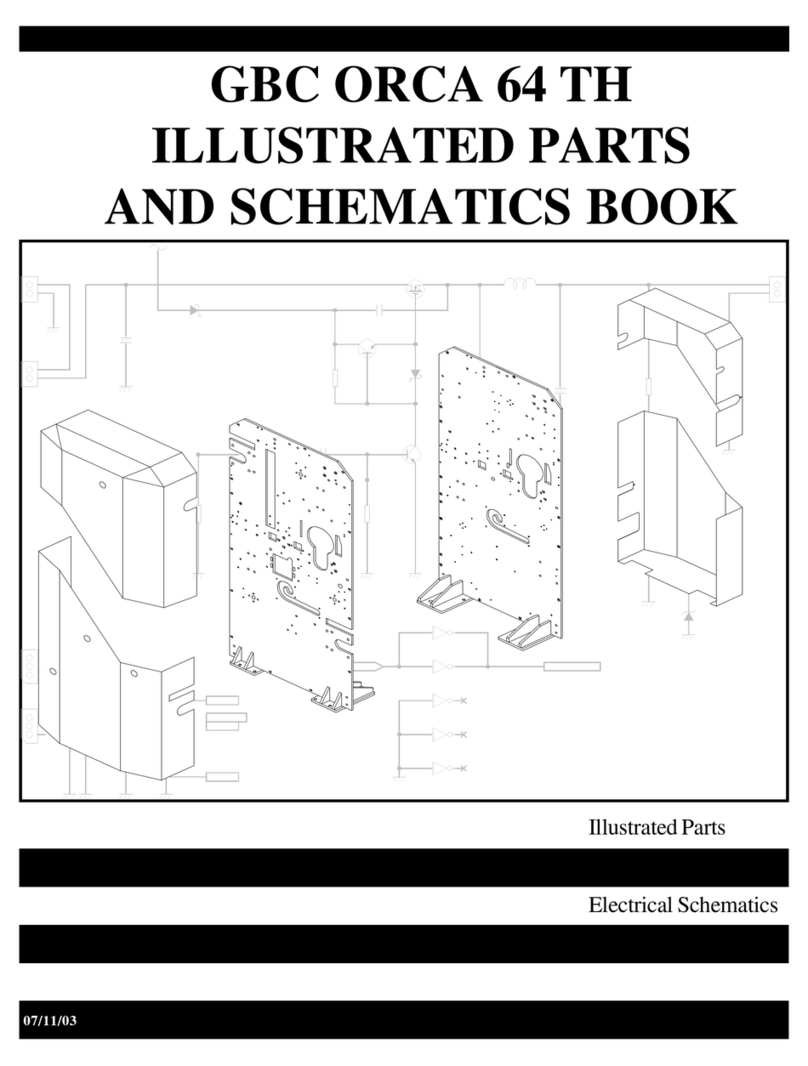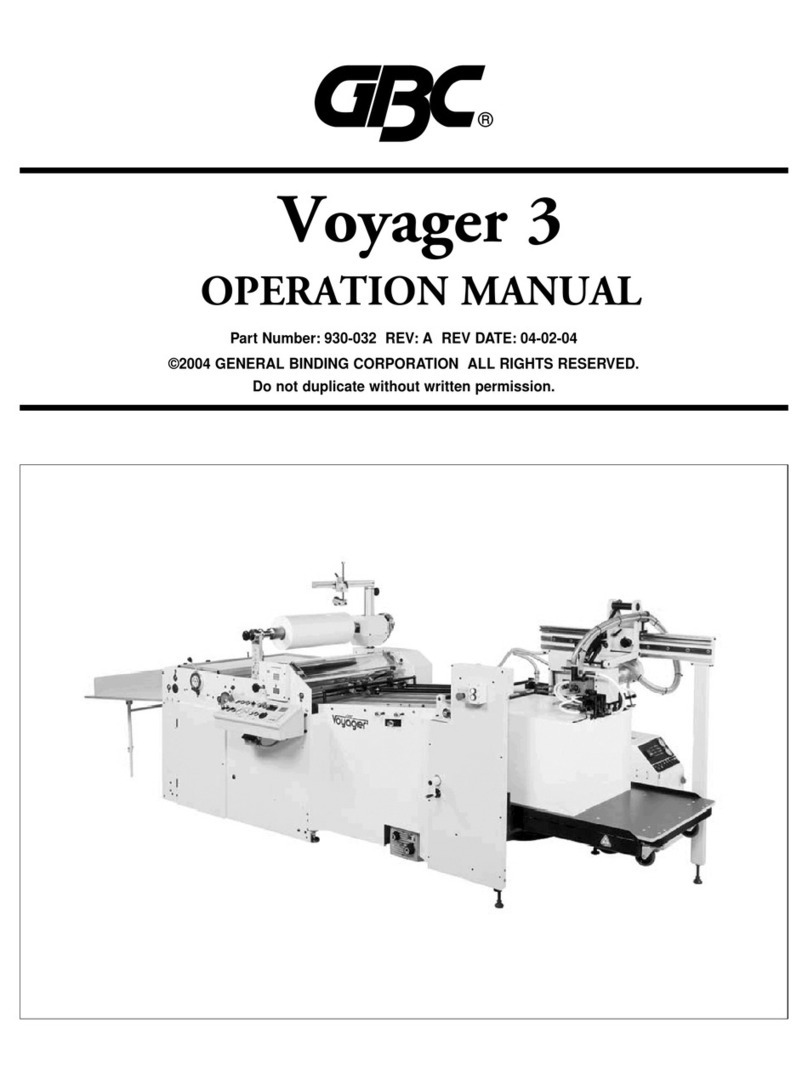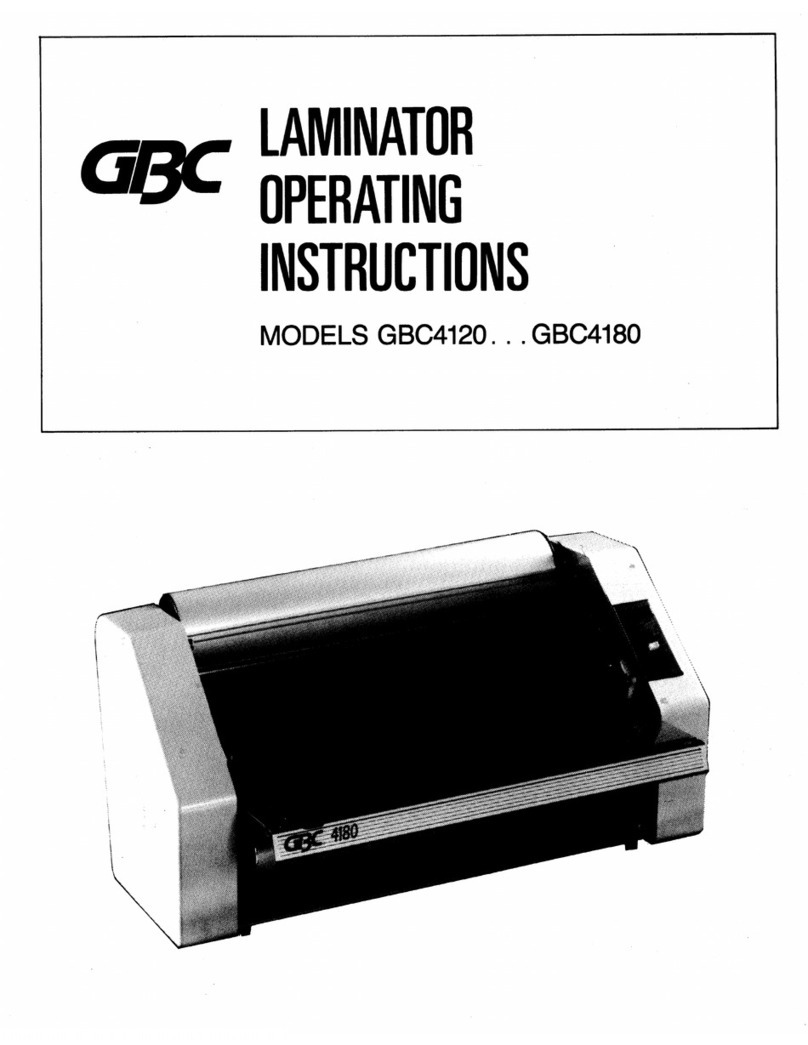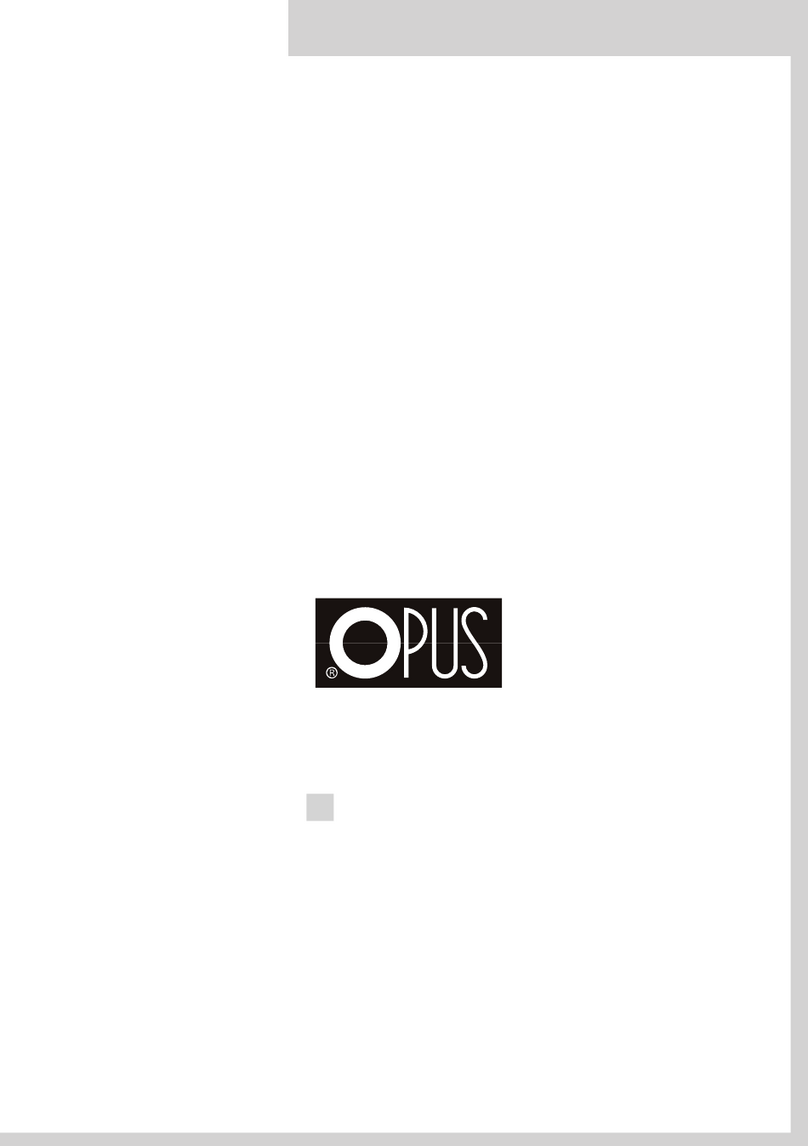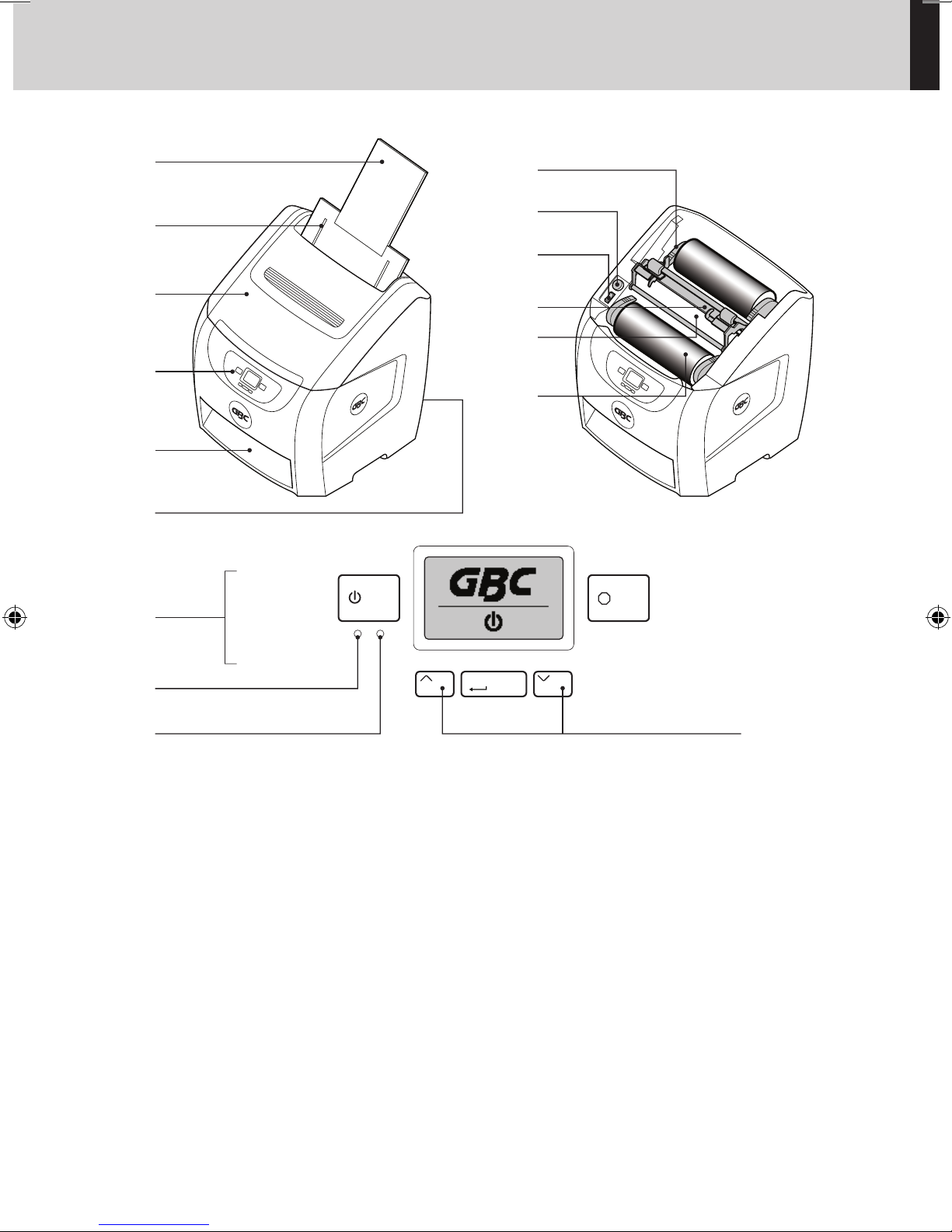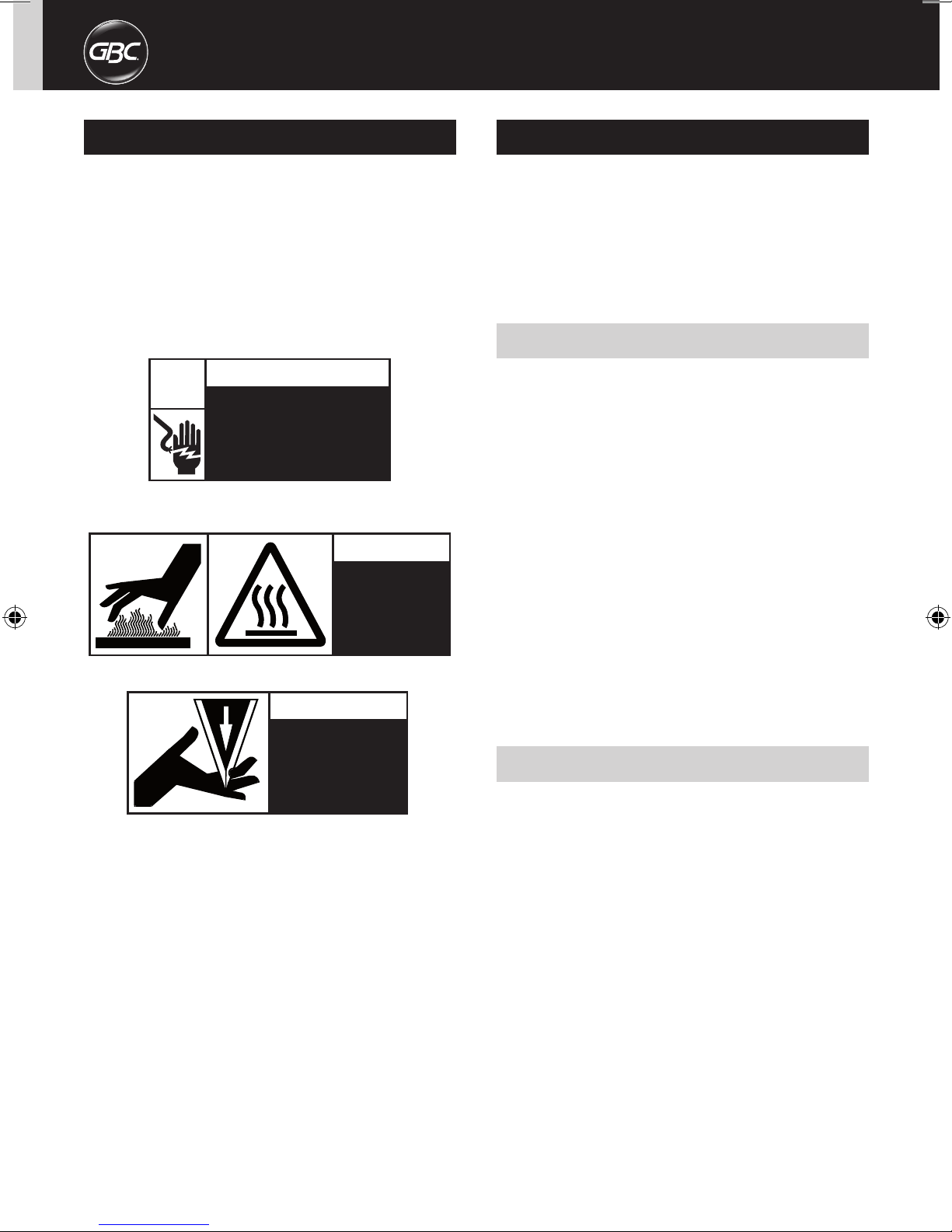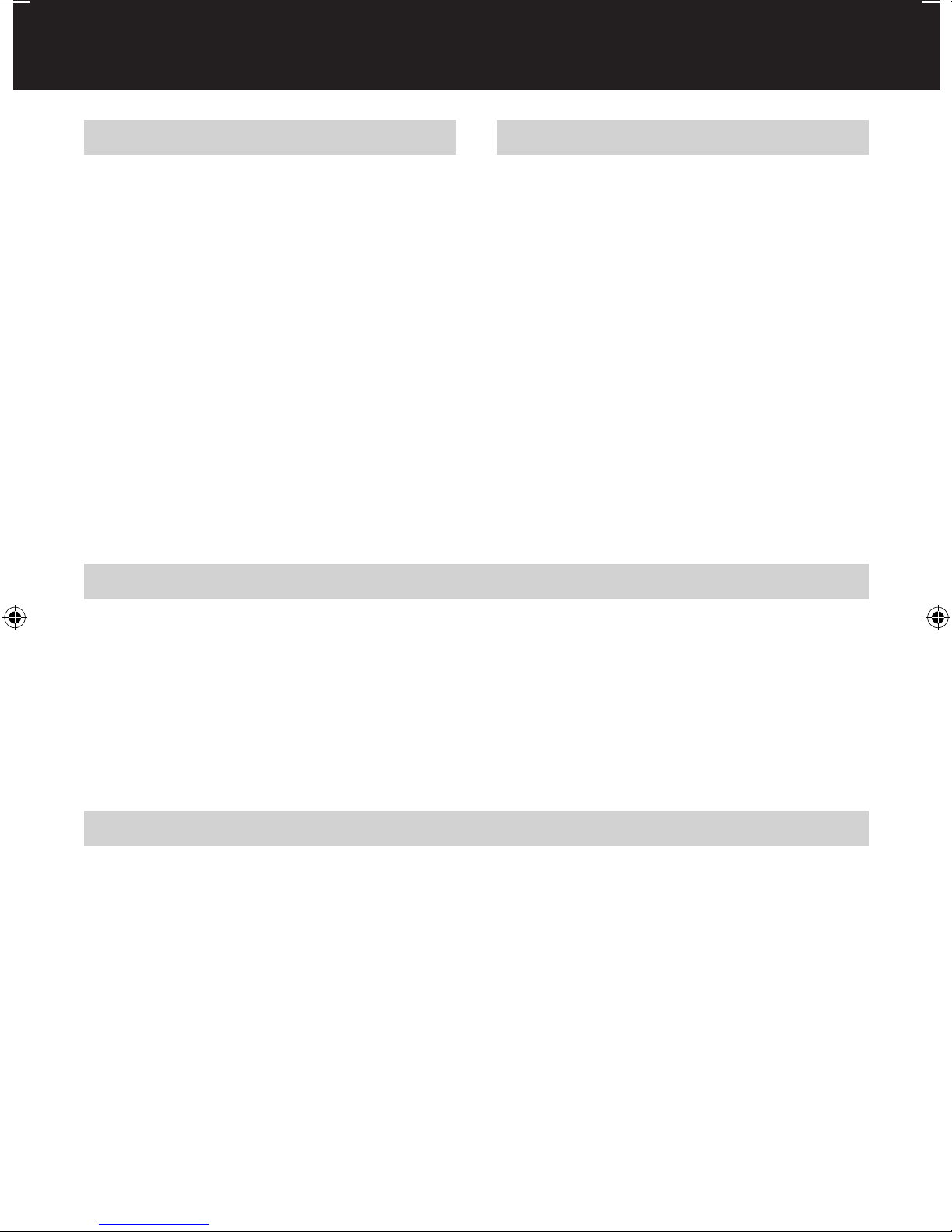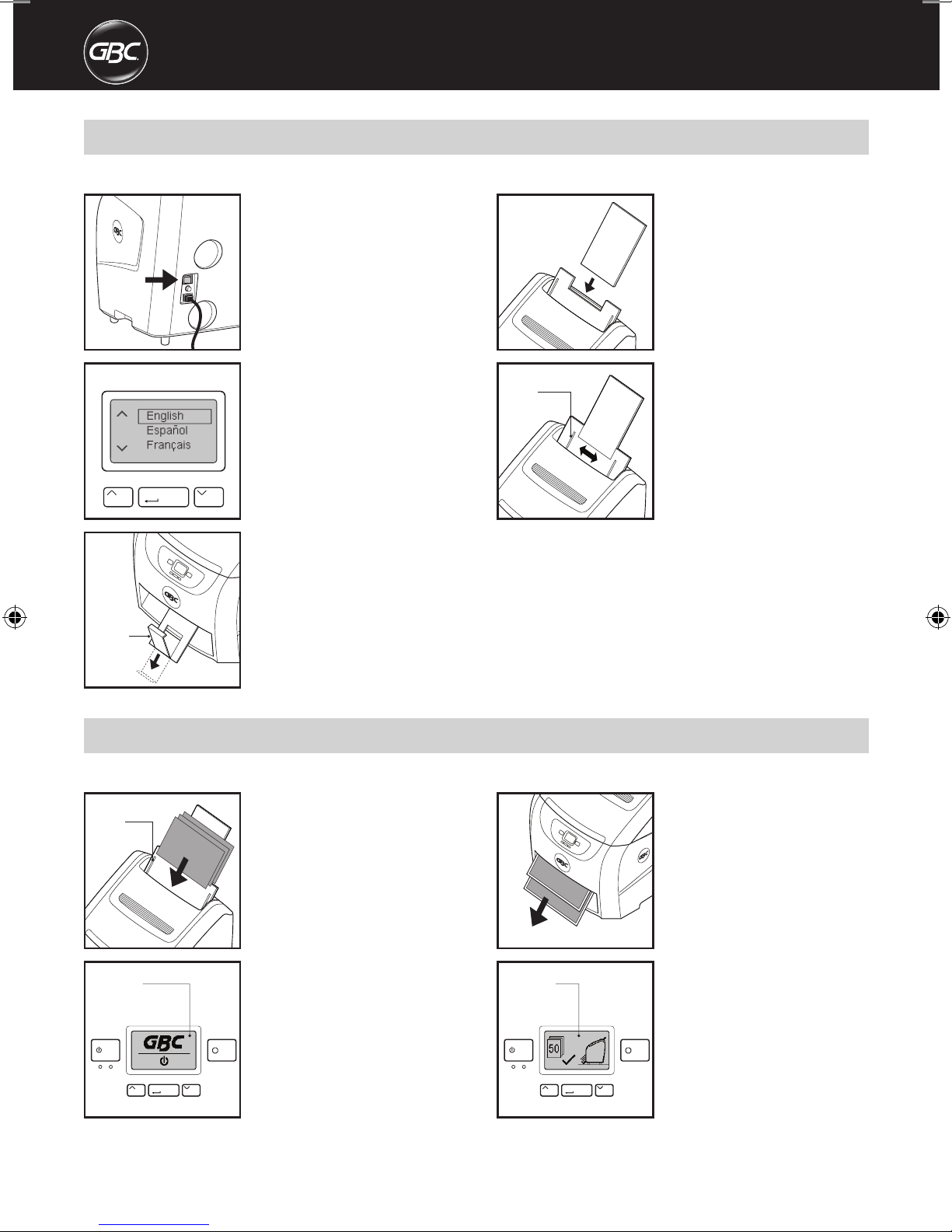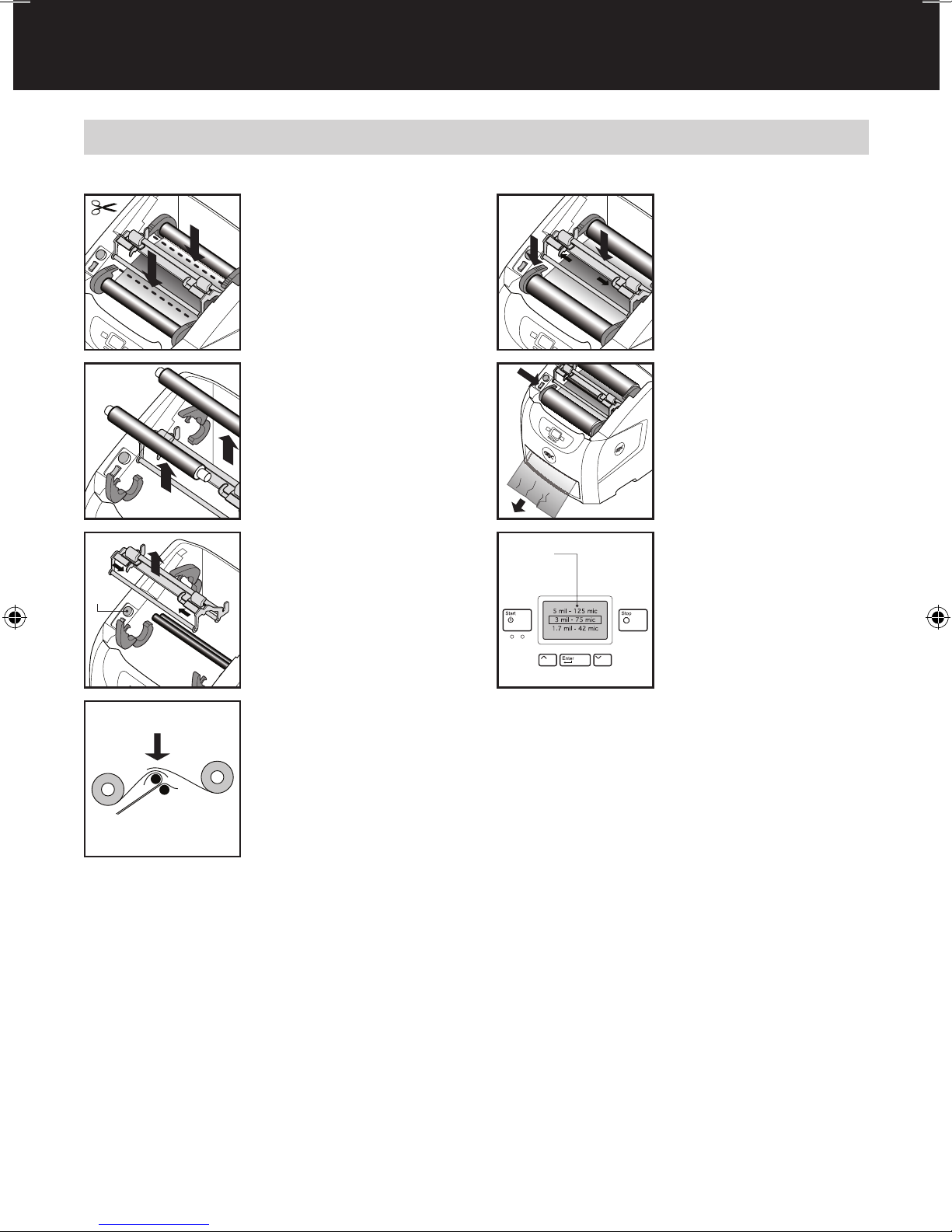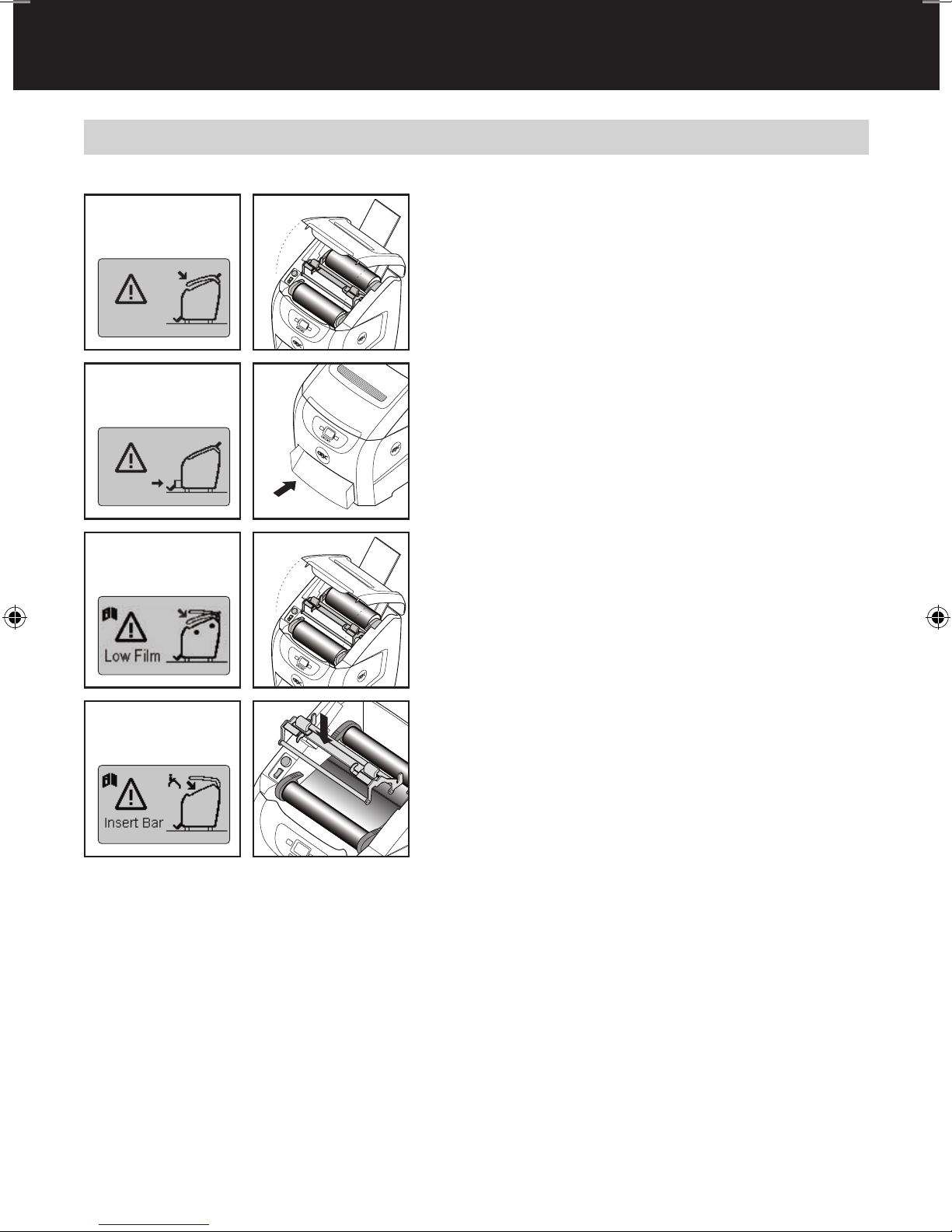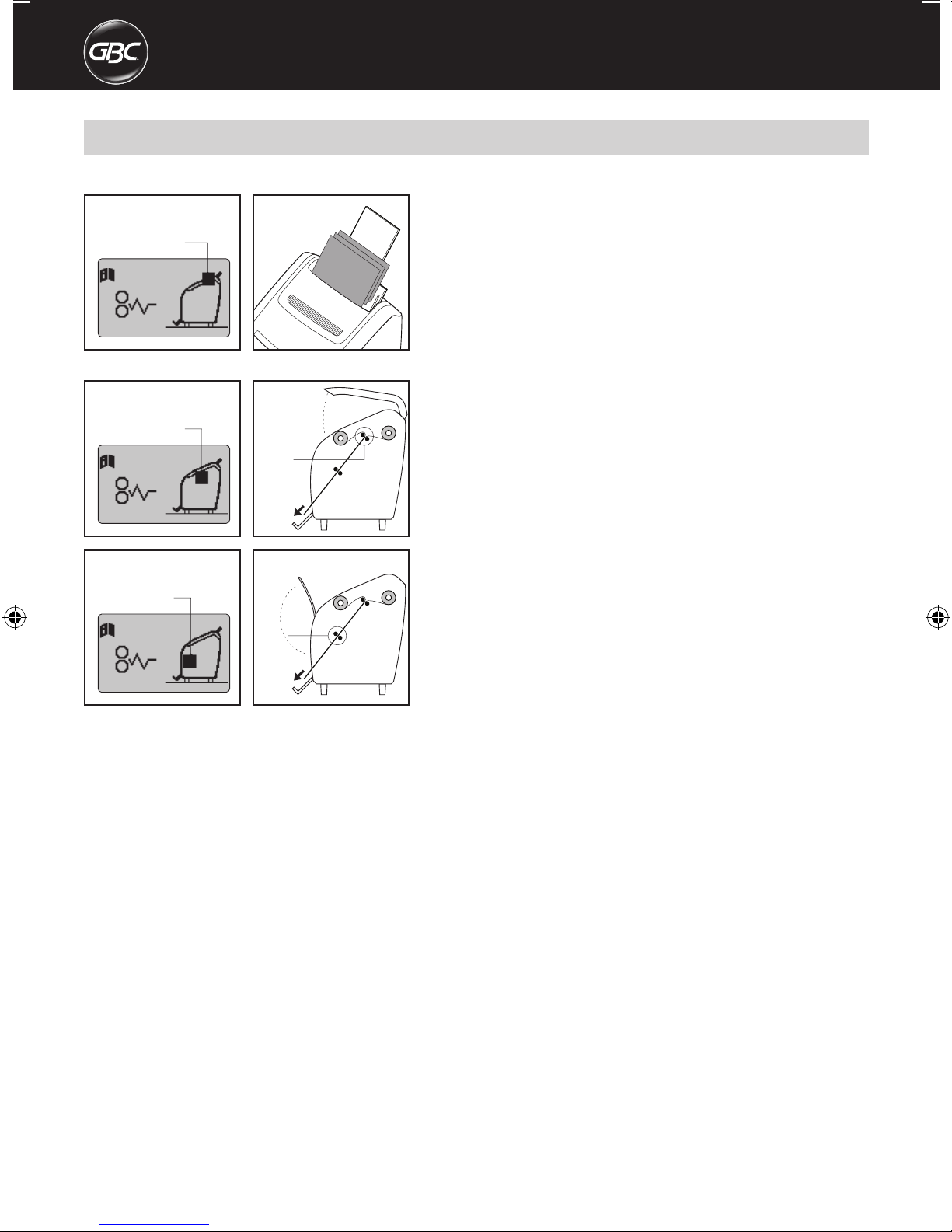4
General safeguards
• Use this laminator only for its intended purposes as according to the
specifications outlined in the operating instructions.
• Keep hands, long hair, loose clothing and articles such as necklaces
or ties away from the front of the pull rollers to avoid entanglement
and entrapment
• Avoid contact with the heat shoes during operation or shortly after the
laminator has been turned off, The heat shoes can reach temperatures
in excess of 30O"F.
• Keep hands and fingers away from the path of the sharp film cutter
blade located at the film exit.
• Place the laminator on a stable cart, stand or table capable of
supporting at least 50kg. An unstable surface may cause the laminator
to fall resulting in serious bodily injury, Avoid quick stops. excessive
force and uneven floor surfaces when moving the laminator on a cart
or stand.
• Do not defect or remove electrical and mechanical safety equipment
such as interlocks, shields and guards.
• Do not insert objects unsuitable for lamination.
• Do not expose laminator to liquids.
THE FOLLOWING WARNINGS ARE FOUND ON THIS PRODUCT.
Electrical shock hazard.
Do not open. No user
serviceable parts inside.
Refer servicing to qualified
service personnel.
WARNING
m
c
This safety message means that you could be seriously hurt or killed if
you open the product and expose yourself to hazardous voltage.
THE SAFETY ALERT SYMBOL PRECEDES EACH SAFETY
MESSAGE IN THIS INSTRUCTION MANUAL.
ON THE PRODUCT YOU WILLFIND IMPORTANT SAFETY
MESSAGES. READ THESE MESSAGES AND INSTRUCTIONS
CAREFULLY SAVE THESE INSTRUCTIONS FOR LATER USE.
m
Important safety instructions
YOUR SAFETY AS WELL AS THE SAFETY OF OTHERS IS IMPORTANT
TO ACCO BRANDS EUROPE. IN THIS INSTRUCTION MANUAL AND ON
THE PRODUCT ARE IMPORTANT SAFELY MESSAGES. READ THESE
MESSAGES CAREFULLY.
m
Do not touch heat shoes until they have cooled.
Hot
surface.
CAUTION
m
This safety message means that you could cut yourself if you are not
careful.
SHARP BLADE.
Keep hand and
fingers away.
CAUTION
m
WARNING: THE SAFETY ALERT SYMBOL PRECEDES
EACH SAFETY MESSAGE IN THIS INSTRUCTION
MANUAL. THIS SYMBOL INDICATES A POTENTIAL
PERSONAL SAFETY HAZARD THAT COULD HURT YOU
OR OTHERS, AS WELL AS CAUSE PRODUCT DAMAGE OR
PROPERTY DAMAGE.
m
WARNING: DO NOT ATTEMPT TO SERVICE OR REPAIR
THE LAMINATOR.
m
WARNING: DO NOT CONNECT THE LAMINATOR TO AN
ELECTRICAL SUPPLY OR ATTEMPT TO OPERATE THE
LAMINATOR UNTIL YOU HAVE COMPLETELY READ THESE
INSTRUCTIONS. MAINTAIN THESE INSTRUCTIONS IN A
CONVENIENT LOCATION FOR FUTURE REFERENCE.
m
WARNING: FOR YOUR PROTECTION, DO NOT CONNECT
THE LAMINATOR TO ELECTRICAL POWER OR ATTEMPT
TO OPERATE UNTIL YOU READ THESE INSTRUCTIONS
COMPLETELY. KEEP OPERATING INSTRUCTIONS IN
A CONVENIENT LOCATION FOR FUTURE REFERENCE.
TO GUARD AGAINST INJURY, THE FOLLOWING BASIC
SAFETY PRECAUTIONS MUST BE OBSERVED IN THE
SET·UP AND USE OF THE LAMINATOR.
m
Important safeguards m
Electrical safeguards
• This laminator must be connected to a supply voltage corresponding
to the electrical rating as indicated on the serial plate located on the
rear of the machine.
• Unplug the laminator before moving it, or when it is not in use for an
extended period of time.
• Do not operate the laminator with a damaged power supply cord or
plug.
• Do not overload electrical outlets as this can result in fire or shock.
• Do not alter the attachment plug, This plug is configured for the
appropriate electrical supply.
• The unit is intended for indoor use only.
CAUTION: The power source must be located near the
equipment and easily accessible. Do not use an extension cord.
• Disconnect the attachment plug from the power source to which it is
connected and keep the power supply cord in your possession while
moving the laminator.
• Do not operate the laminator with a damaged power supply cord or
attachment plug, upon occurrence of a malfunction, or after laminator
has been damaged. Contact an authorized GBC service representative
for assistance.
m
m