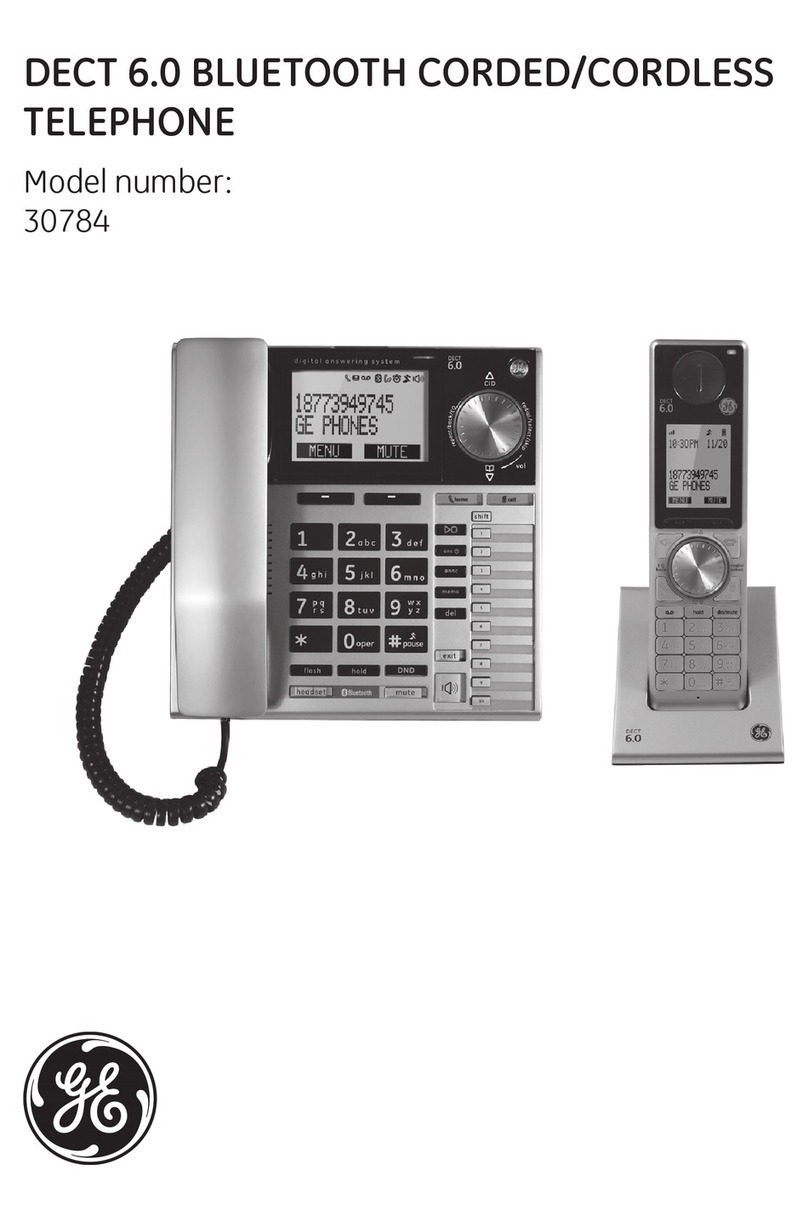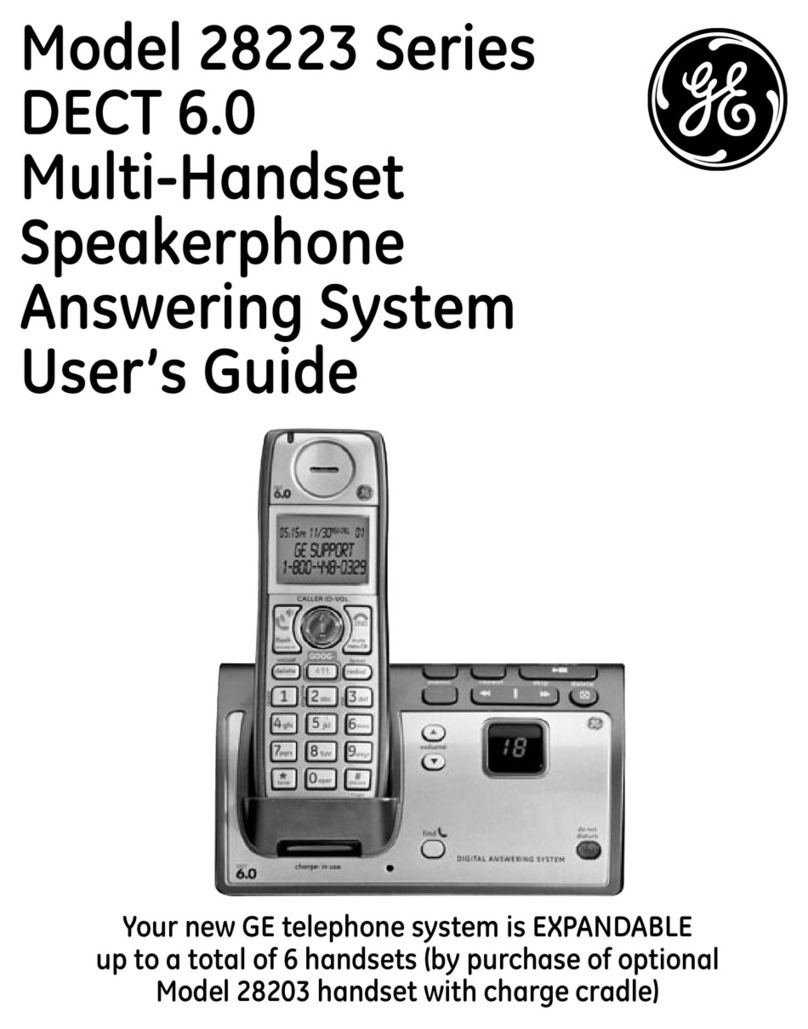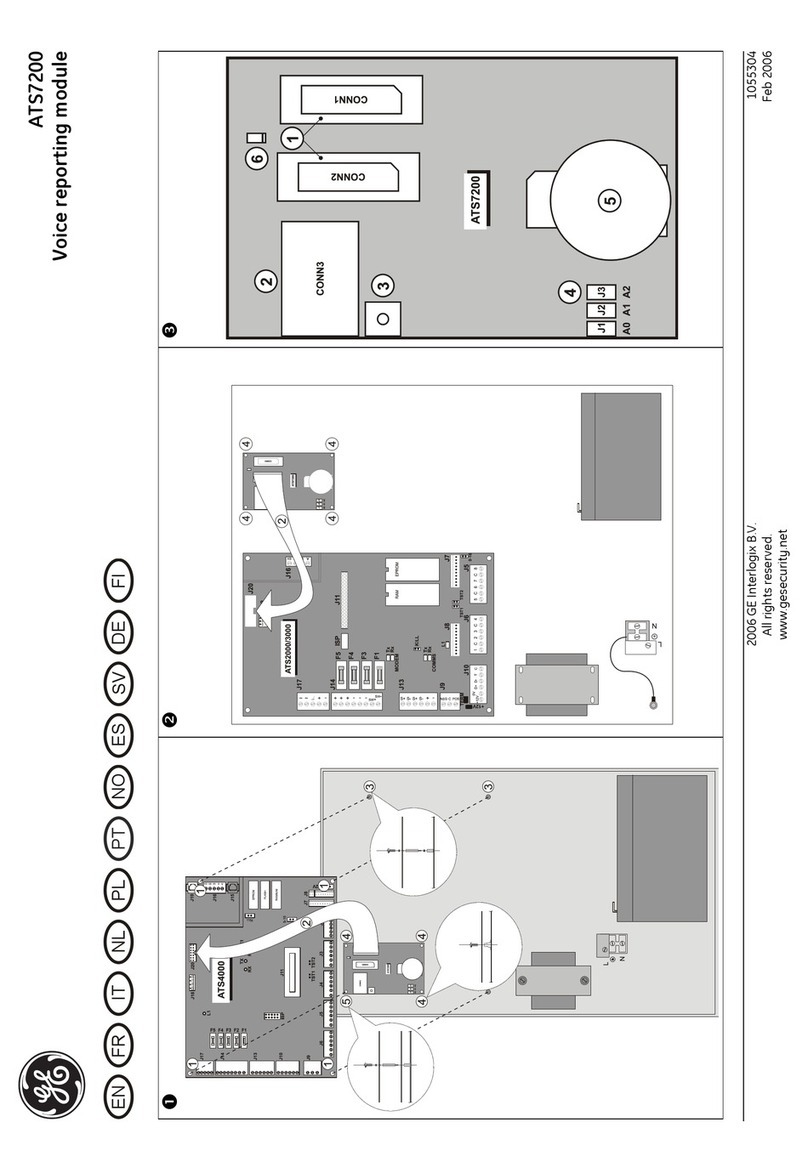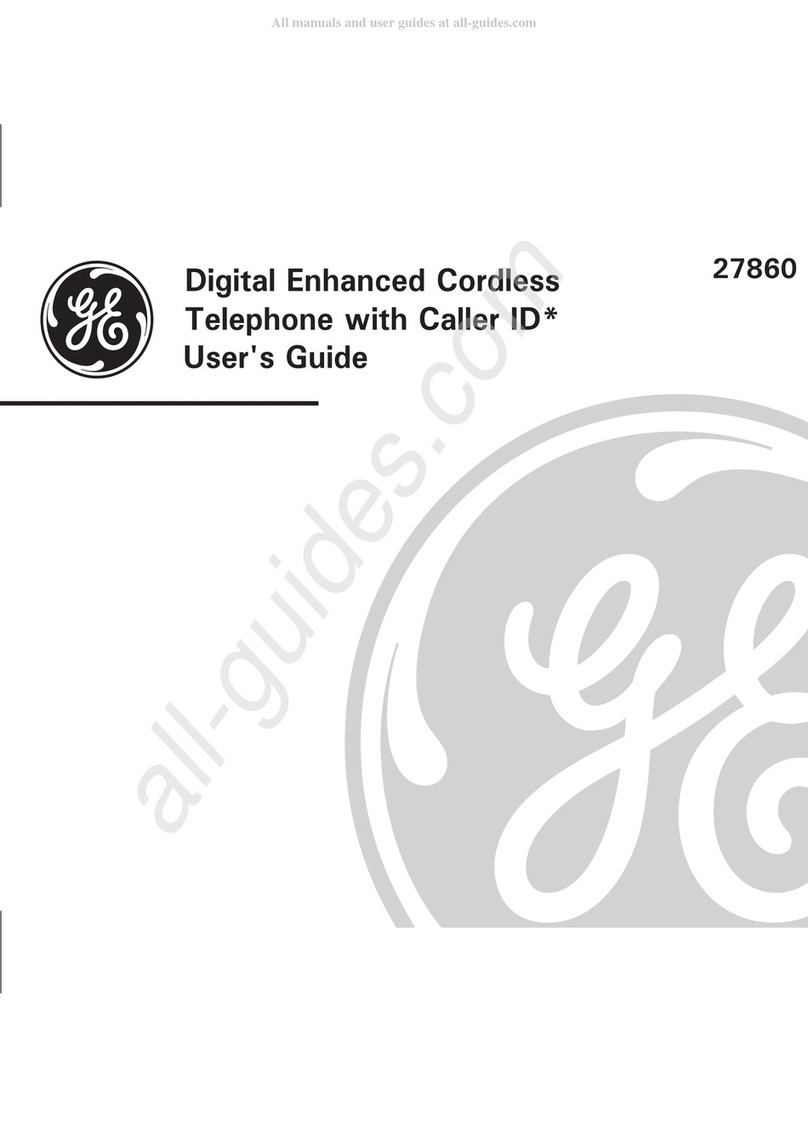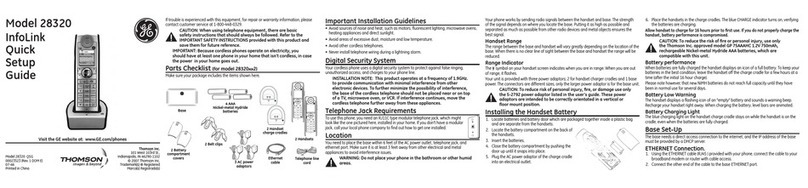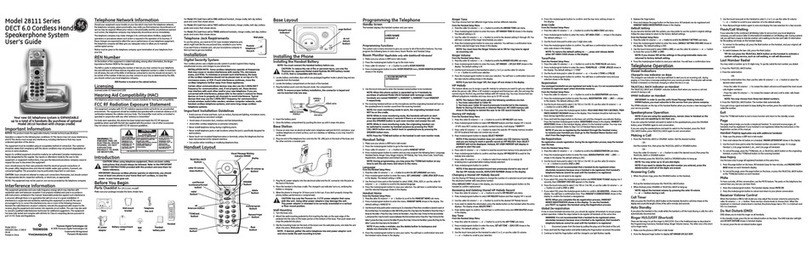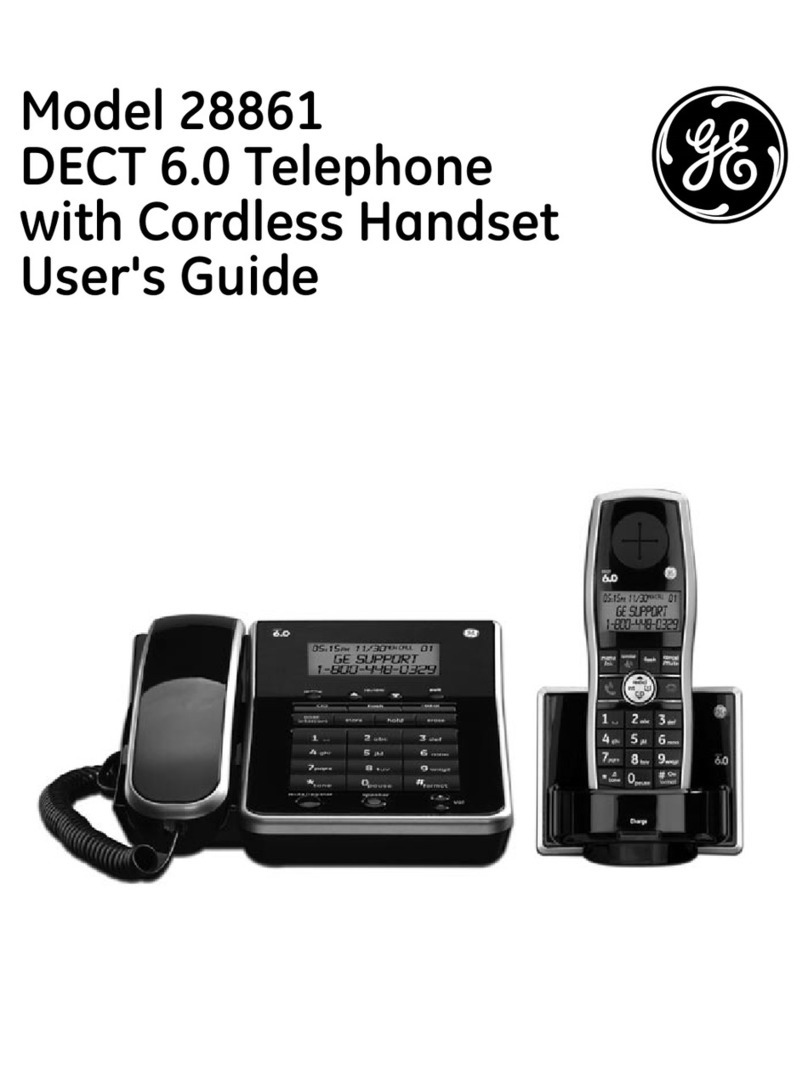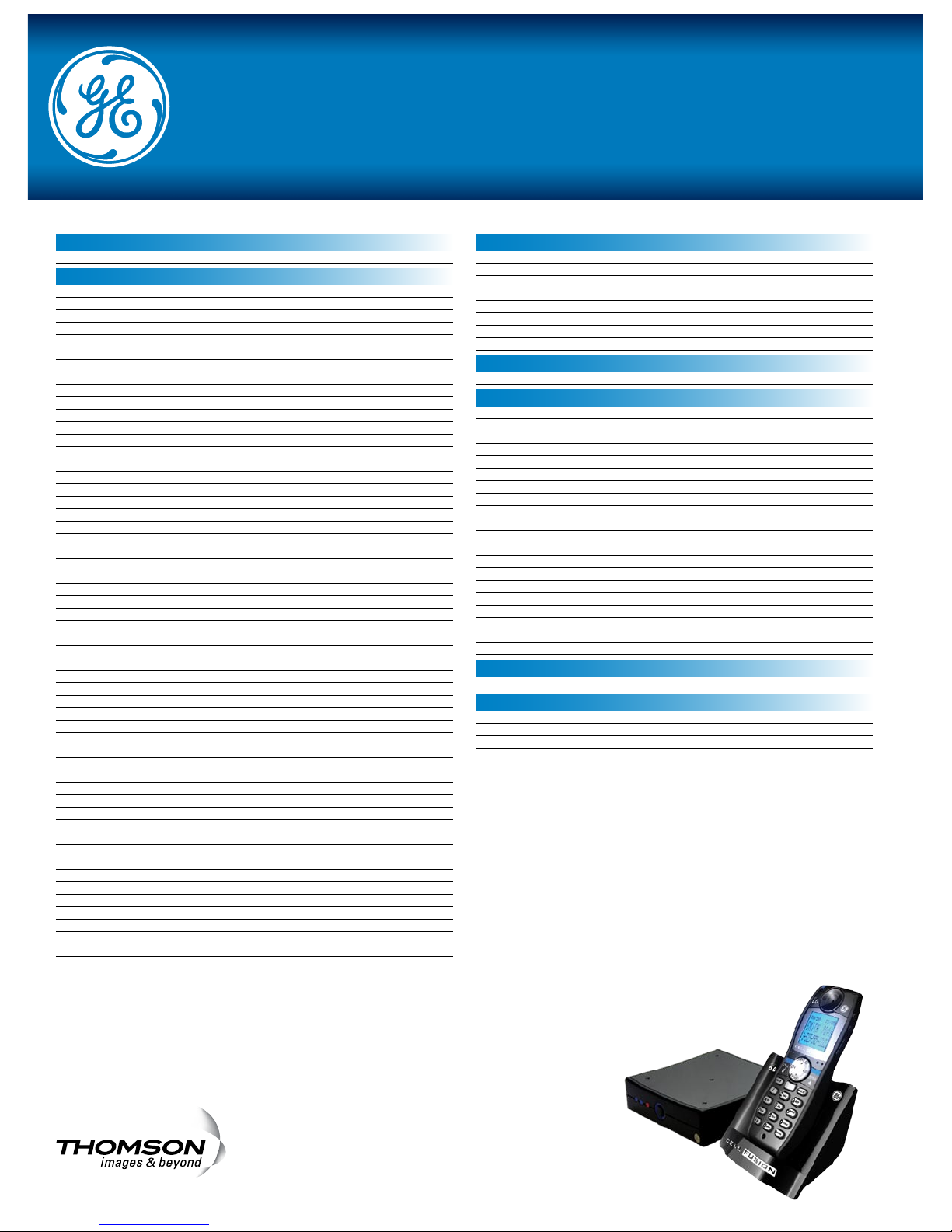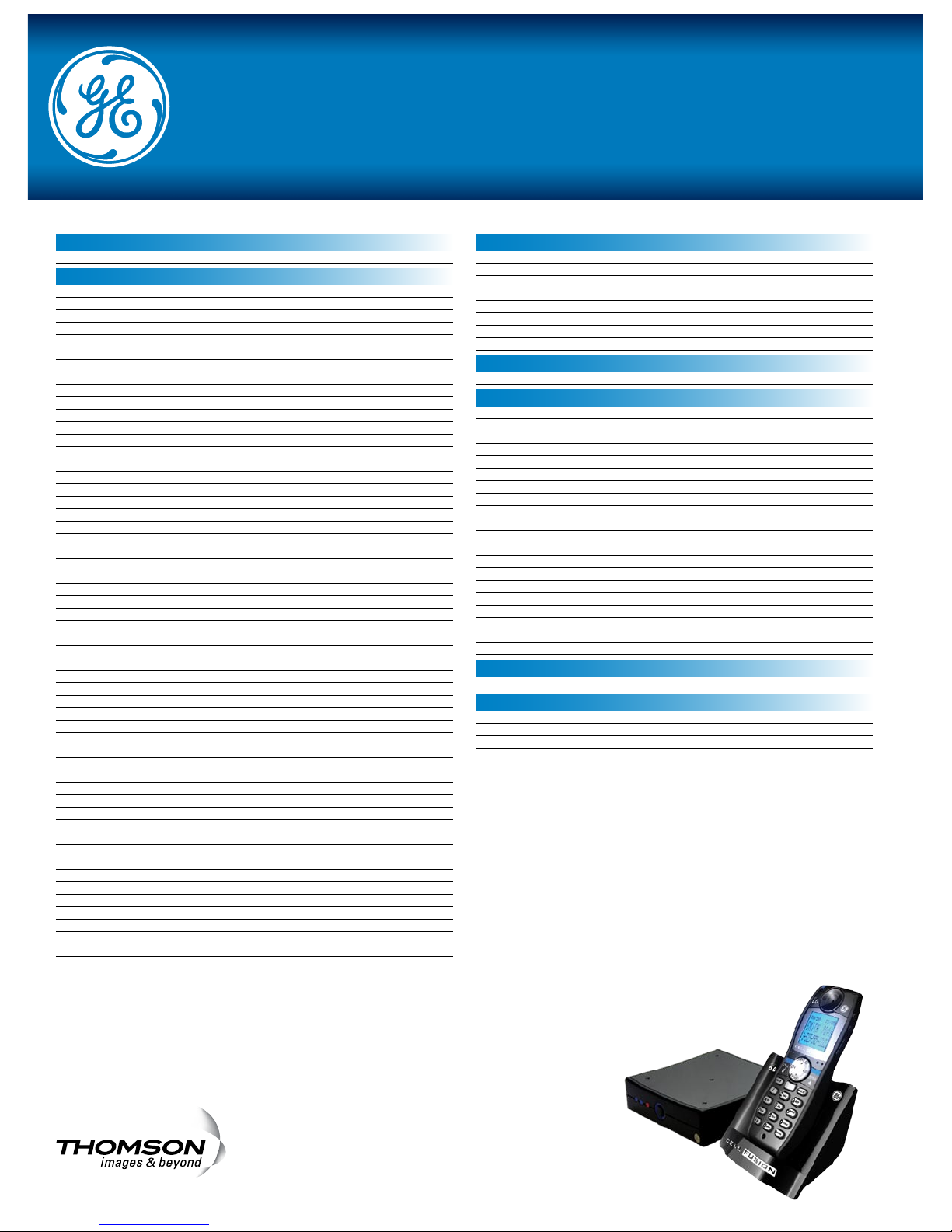
28127FE1 Technical Specifications
BRAND
Brand GE
FEATURES
Frequency 1.9GHz
Digital / Analog Digital
Number of Lines 1
Number of Handsets (Included) 1
Expandable Handsets Up to 6 handsets
Digital Security System Yes
SPEAKERPHONE FEATURES
Handset Speakerphone Yes
Speakerphone Volume Control Yes
CELL FUSION OR INTEGRATION FEATURES
Answer Cell Call Waiting Yes
Answer Cell Calls Yes
Call Timer Yes
Conference Cell & Landline Call Yes
Originate Cell Calls Yes
Toggle Between Cell & Landline Calls Yes
DISPLAY / KEYPAD RELATED
Backlit Keypad Handset
Backlit LCD Yes
Exploding Digits Yes
Multilingual Message Display Eng/Fra/Esp
CALL HANDLING / MEMORY
Call Conferencing Yes
Call Timer Yes
Call Transfer Yes
Dial in Handset Yes
Flash Function Yes
Hold Yes
Line-In-Use Indicator Yes
One-Touch Redial Yes
Phonebook/Directory Memory up to 200
Memory Dialing (Speed Dialing) 9 on HS
Pause Yes
Tone/Pulse Switchable Dialing Yes
Tone Feedback When Dialing Yes
Temporary Tone Yes
VOLUME / RINGER RELATED
Handset Volume Control Yes
Hearing Aid Compatible Yes
Loudspeaker Volume Control HS / Base
Mute Yes
Ringer Control 5 levels
Ringtones, Selectable 15
Ringtones, VIP Yes
Ringtones, Polyphonic 10
Visual Ringer Yes
SPECIAL FEATURES
All Station Page (Page All) Yes
Consumer-Replaceable Cord Yes
Intercom Yes
Page/Find Yes
Room Monitor Yes
Audio Predial Yes
WiFi Friendly Yes
CALLER ID¹ FEATURES
Automatic Date & Time Set Yes
Built-in Clock and Calendar Yes
Caller ID in Base Yes
Caller ID Memory 40
Caller ID Review & Delete Yes
Call-Waiting Caller ID Yes
Dial-Back Function Yes
Display Cell Phone Caller ID Yes
ANSWERER / MESSAGING FEATURES
Voicemail Waiting Indicator (VMWI) Yes
DESIGN / SPECIFICATIONS
Desk or Wall Mountable Yes
Power Requirements 120Vac, 60Hz
Color/Packaging Blue / Black
Dimensions: Product WxDxH (inches)
Handset with Cradle 3.945 x 5.0449 x 5.5709
Cell Manager Unit 4.772 x 2.1122 x 5.2717
Dimensions: Packaging WxDxH (inches)
Individual Giftbox 7.28 x 5.04 x 6.02
Dimensions: Master Carton WxDxH (inches)
Giftbox Master Carton 15.67 x 7.68 x 6.7
Master Carton Quantity
Giftbox Master Carton Qty 3
Weight: Product Without Carton (lbs) 1.88
Weight: Single Carton / Master Carton (lbs)
Giftbox Single / Master Carton Weight (lbs) 2.76 / 8.98
UPC Code 044319805123
BATTERY
Battery Type Ni-MH
JACKS / PORTS
Headset Jack Yes
WARRANTY
Limited Warranty²
ACCESSORIES
AC Adapter Yes
Accessory Handset (Optional) 28107FE1
Belt Clip Yes
1 This feature requires subscription to the Caller ID service from local phone company and is not available
in all areas. To operate the call-waiting feature, user must subscribe to Caller ID name/number with
call-waiting special combination service.
2 Warranty details available from local dealer.
©2008 Thomson Inc. Trademark(s)® Registered Marca(s) Registrada(s)
Photos and features subject to change without notice.
Illustration of product finish may vary from actual color.
Revised 4/24/08