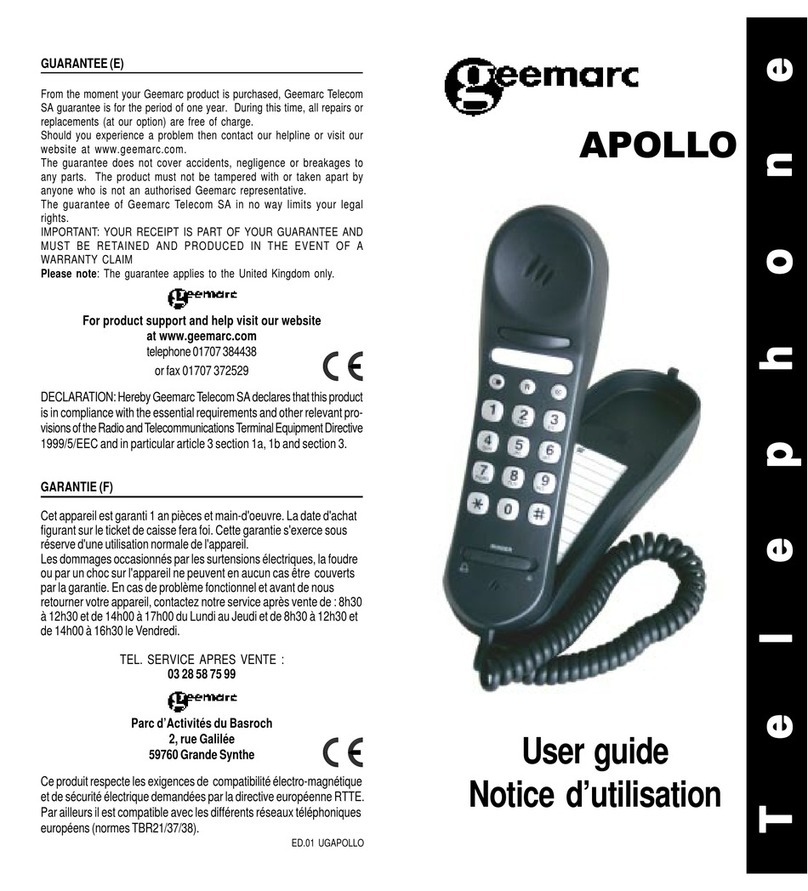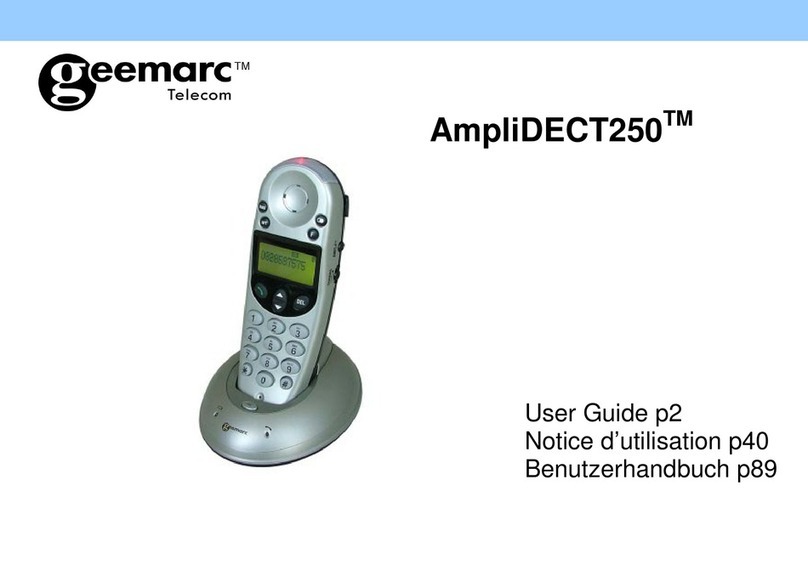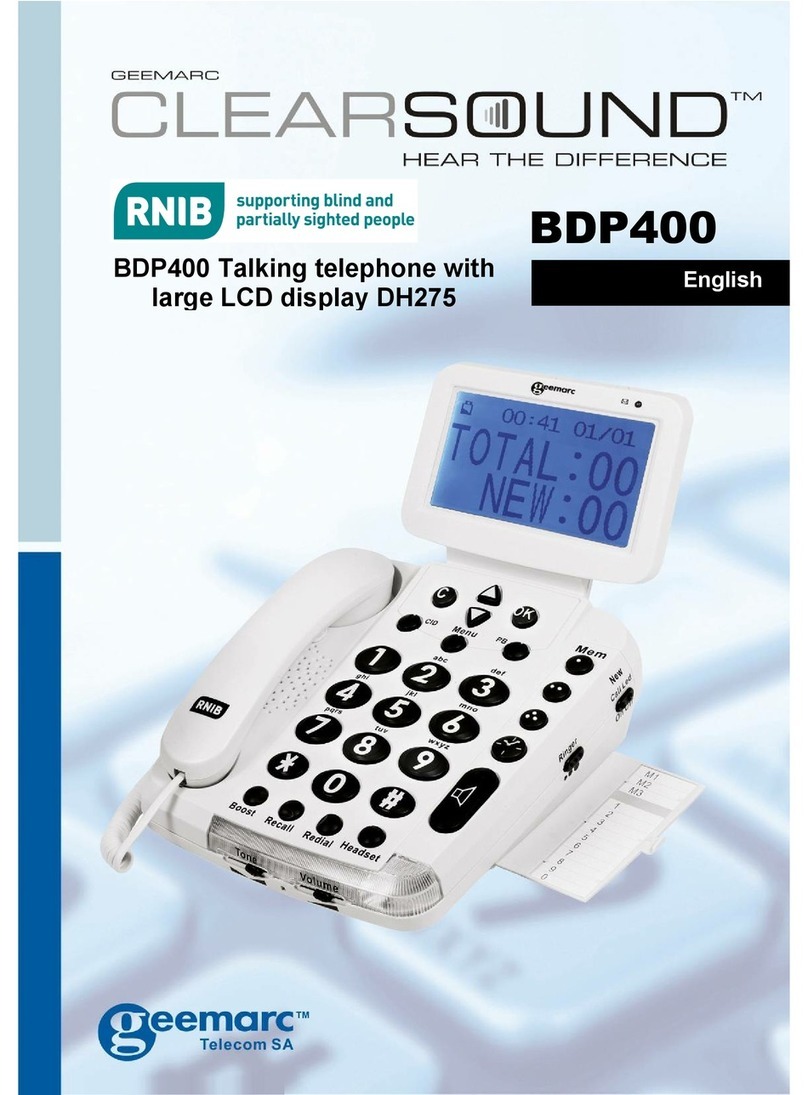TT
TT
Telephoneelephone
elephoneelephone
elephone
SOLAR4
User guideUser guide
User guideUser guide
User guide
Notice d'utilisationNotice d'utilisation
Notice d'utilisationNotice d'utilisation
Notice d'utilisation
INSTALLATION
1 - RACCORDEMENTS (Voir dessin)
Branchezleconjoncteurtéléphoniquedanslaprise
téléphoniquemurale.
2 - SONNERIE
Uncommutateursituéderrièrelaplaquettedécorative
(voirdessin)permetd’activeroudedésactiverlasonnerie.
:sonnerieactivée
:sonneriedésactivée
Letéléphoneestlivrélasonnerieactivée.
Sileniveaudelasonnerienevousconvientpas,sélectionnezun
nouveauréglageparmiles9proposésci-dessous:
Faible Moyen Fort
Mélodie1 1 2 3
Mélodie2 4 5 6
Mélodie3 7 8 9
Par défaut la sonnerie est en position 6. Suivez la procédure
décriteci-dessouspourchangerceréglage:
-Décrochezlecombiné.
-Appuyezsurla touche .
-Appuyez surlatouche #.
-Appuyez surun chiffrede 1à 9.
3-POSITION MURALE (Voir dessin)
Pour maintenir votre combiné en position verticale,
retirezl’ergotsituésurlabase,letourneretleréinsérer.
F
7 - DIALLING STORED TELEPHONE NUMBER FROM MEMORY
-Liftthehandsetandawaitdialtone.
-PressappropriatedirectmemorybuttonM1,M2,M3or
VIP.Thestorednumberwillbedialledoutautomatically.
OrpresstheMEM buttonfollowedby the keypad 0 to9 buttonunder
whichthedesirednumberisstored.Thestorednumberwillbedialledout
automatically.
GUARANTEE
FromthemomentyourGeemarcproductispurchased,GeemarcTelecom
SAguaranteeisfortheperiodofoneyear. Duringthistime,allrepairsor
replacements(atouroption)arefreeofcharge.
Shouldyouexperienceaproblemthencontactourhelplineorvisitour
websiteatwww.geemarc.com.
Theguaranteedoesnotcoveraccidents,negligenceorbreakagestoany
parts. Theproductmustnotbetamperedwithortakenapartbyanyone
whoisnotanauthorisedGeemarcrepresentative.
The guarantee of Geemarc Telecom SA in no way limits your legal
rights.
IMPORTANT: YOUR RECEIPT IS PART OF YOUR GUARANTEE
AND MUST BE RETAINED AND PRODUCED IN THE EVENT OF
A WARRANTY CLAIM
Pleasenote:TheguaranteeappliestotheUnitedKingdomonly.
For product support and help visit our website
atwww.geemarc.com
telephone 01707 384438
orfax01707372529
1
56
DECLARATION:HerebyGeemarcTelecomSAdeclaresthatthisproduct
isincompliancewiththeessentialrequirementsandotherrelevantprovi-
sionsoftheRadioandTelecommunicationsTerminalEquipmentDirective
1999/5/EECandinparticulararticle3section1a,1bandsection3.
Ifyoudon’tliketheringermelody,you canchoose anew oneby
changingthesettingasfollows:
-Liftthehandset.
-Press button.
-Press#button.
-Pressanybutton0to9.
3- WALL MOUNTING
Tokeepyourhandsetinverticalposition,slideout,turn
aroundandslidebackinthewallmountinghandsetclip(whichcanbe
foundinthebaseunit,justbelowwheretheearpiecelocates),this
ensurethatthehandsetstaysfirmlyinposition.
USING THE TELEPHONE:
1 - ANSWERING INCOMING CALLS
Whenanincomingcallisreceived,thetelephonewillring.
Toanswerthecallliftthehandsetandspeak.
2 - MAKING A CALL
Liftthehandset,awaitthedialtoneanddialrequired
number.Oncompletionofthecall,carefullyreplacethehandsetinthe
cradle.
3 - LAST NUMBER REDIAL
Liftthehandset,awaitthedialtoneandpressthe
button.Thepreviouslydiallednumber willbeAUTOMATICALLYRE-
DIALLED(notinuseformemorynumbers).
4 - RECALL, * & # BUTTONS:
Theseareusedwiththenewservicesprovidedondigital
exchanges.Fordetailspleasecontactyournetworkoperator.
5 - MUTE BUTTON
Ifyouwishtospeakprivatelytosomeoneelseintheroom
–withoutyourcalleroverhearing–pressandholdthe button.
YourcallermaystillbeheardduringtheMUTEoperation.Toresume
normalconversation,releasethe button.
6 - STORING TELEPHONE NUMBERS
-Liftthehandset.
-Press button.
-Pressoneofthedirectmemorybuttons,M1,M2, M3or
VIP.
OrpressMEM andanybutton0to9 onthekeypadunderwhichyou
wishtostorethetelephonenumber.
-Dialthetelephonenumberyouwishtostore.
-Press button.
-Replacehandset.
Noteifyouwishtochangea numberinamemory
location,simplyfollowtheinstructionsforstoringanumber.Entering
thenewnumberwillautomaticallyerasethepreviousnumber.
UGSOL4 ED01