Cisco WVC200 - Wireless-G PTZ Internet Camera Instruction Manual
Other Cisco Security System manuals

Cisco
Cisco NCS 4000 Series User manual

Cisco
Cisco ISA550 User manual

Cisco
Cisco ASA 5506W-X Manual

Cisco
Cisco Meraki MX67 User manual
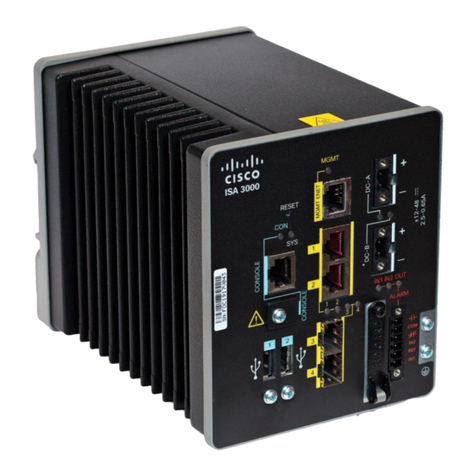
Cisco
Cisco ISA 3000 Operator's manual
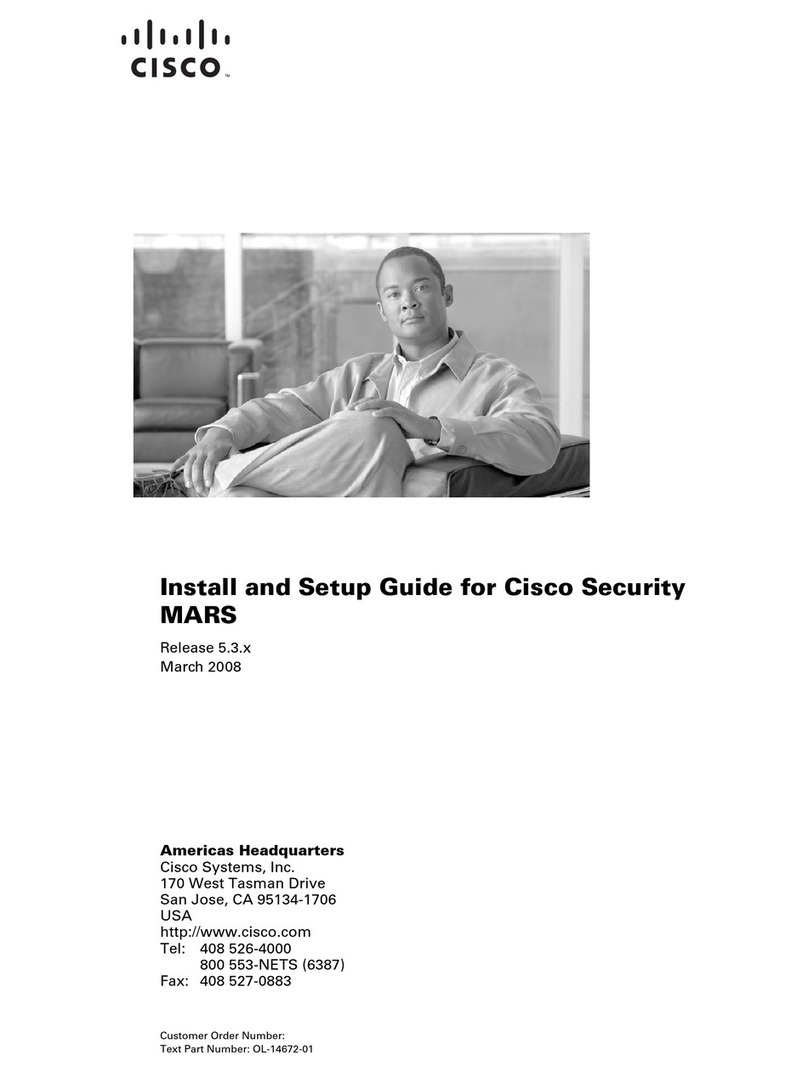
Cisco
Cisco MARS Instructions for use

Cisco
Cisco Codec C Series User manual
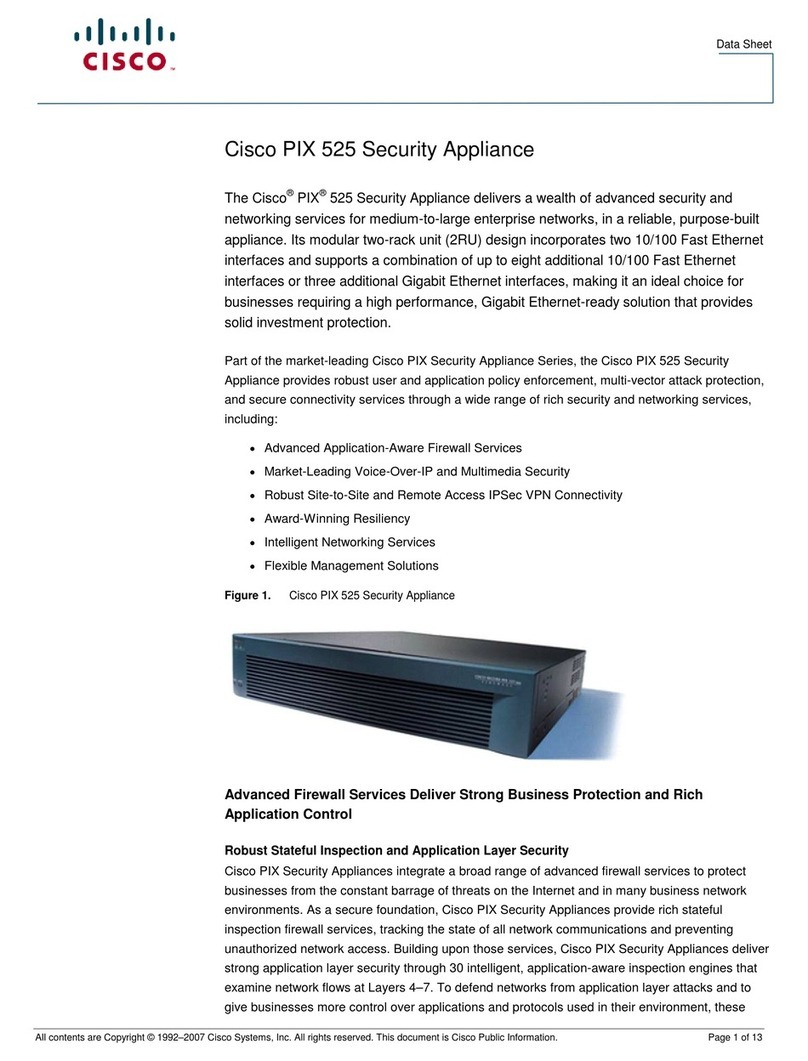
Cisco
Cisco PIX 525 User manual
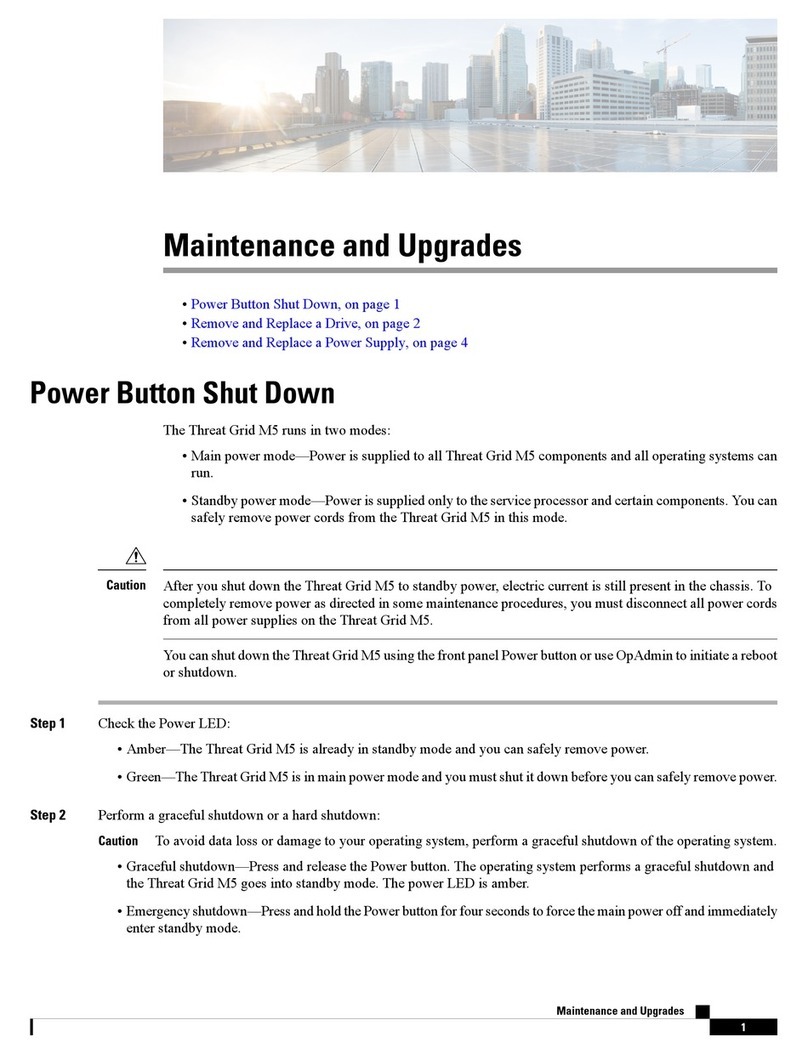
Cisco
Cisco M5 User manual
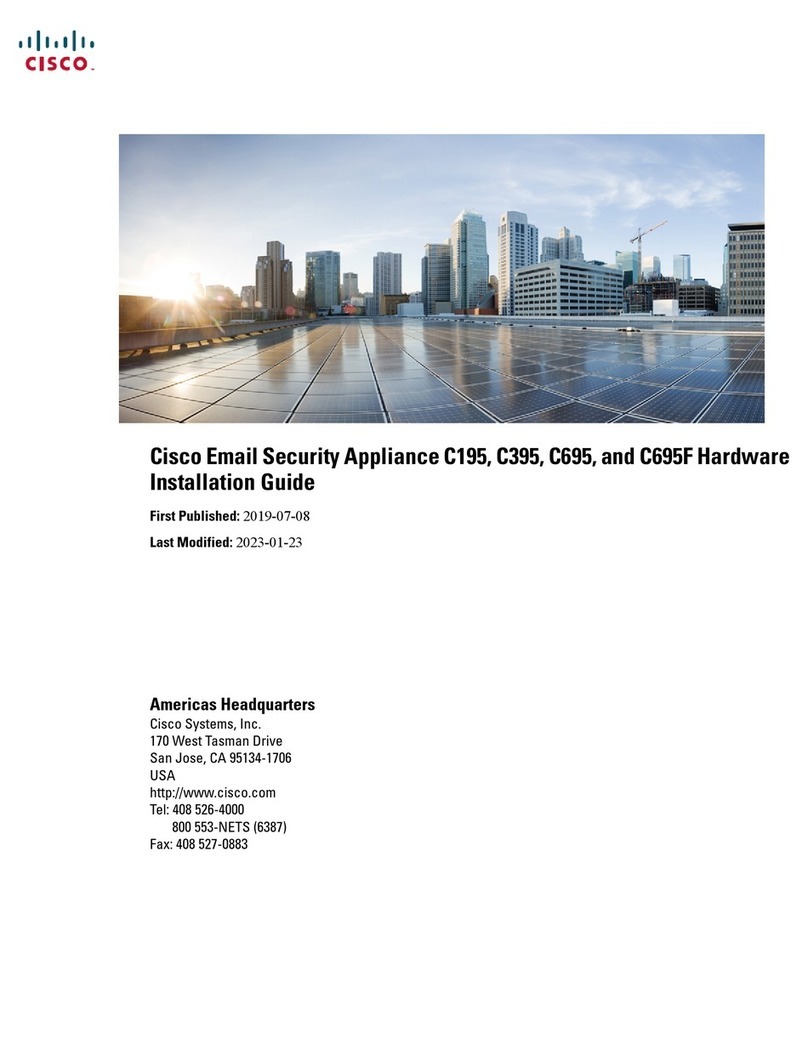
Cisco
Cisco C395 Manual

Cisco
Cisco Firepower 1100 Series User manual
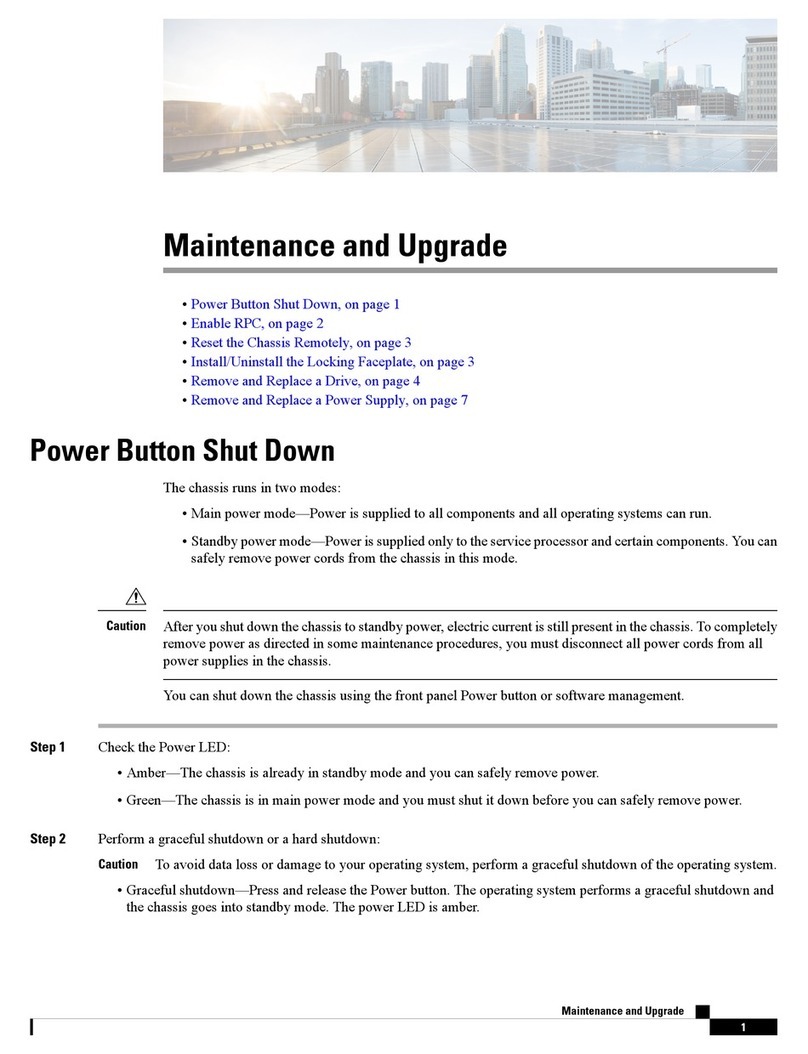
Cisco
Cisco C195 Quick start guide

Cisco
Cisco 500 Series User manual
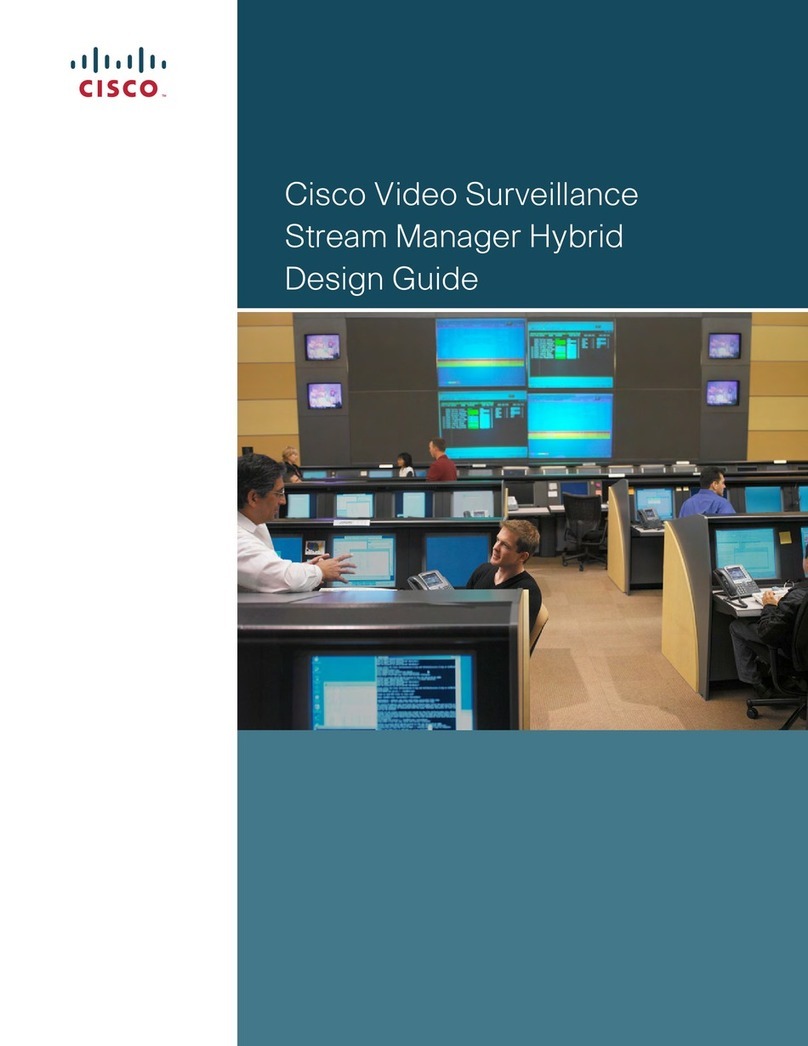
Cisco
Cisco 4116 - EtherFast Switch Guide

Cisco
Cisco Telepresence MX200 Instruction Manual
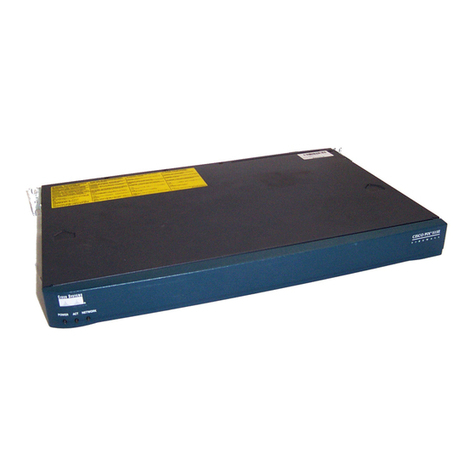
Cisco
Cisco PIX-515-RPS - PIX 515-R - Firewall User manual

Cisco
Cisco Firepower 2100 Series Manual

Cisco
Cisco IronPort S670 User manual

Cisco
Cisco ASA 55 Series Quick start guide

Cisco
Cisco Small Business Pro SA 500 Series User manual
Popular Security System manuals by other brands

Inner Range
Inner Range Concept 2000 user manual

Climax
Climax Mobile Lite R32 Installer's guide

FBII
FBII XL-31 Series installation instructions

Johnson Controls
Johnson Controls PENN Connected PC10 Install and Commissioning Guide

Aeotec
Aeotec Siren Gen5 quick start guide

IDEAL
IDEAL Accenta Engineering information

Swann
Swann SW-P-MC2 Specifications

Ecolink
Ecolink Siren+Chime user manual

Digital Monitoring Products
Digital Monitoring Products XR150 user guide

EDM
EDM Solution 6+6 Wireless-AE installation manual

Siren
Siren LED GSM operating manual

Detection Systems
Detection Systems 7090i Installation and programming manual













