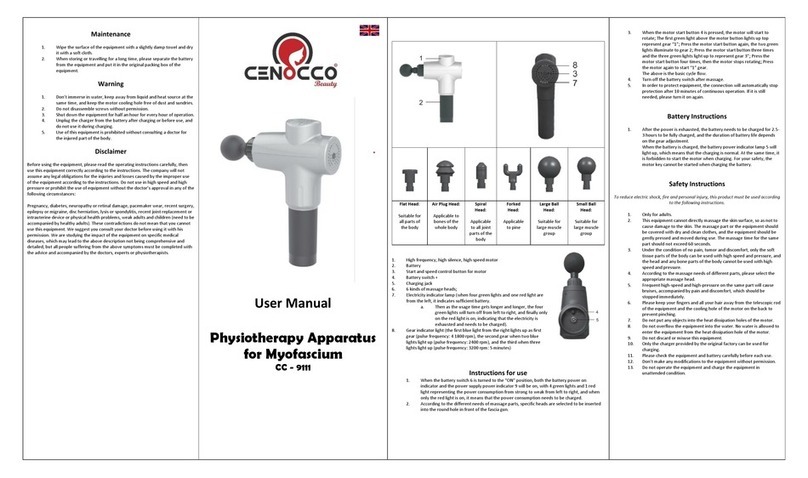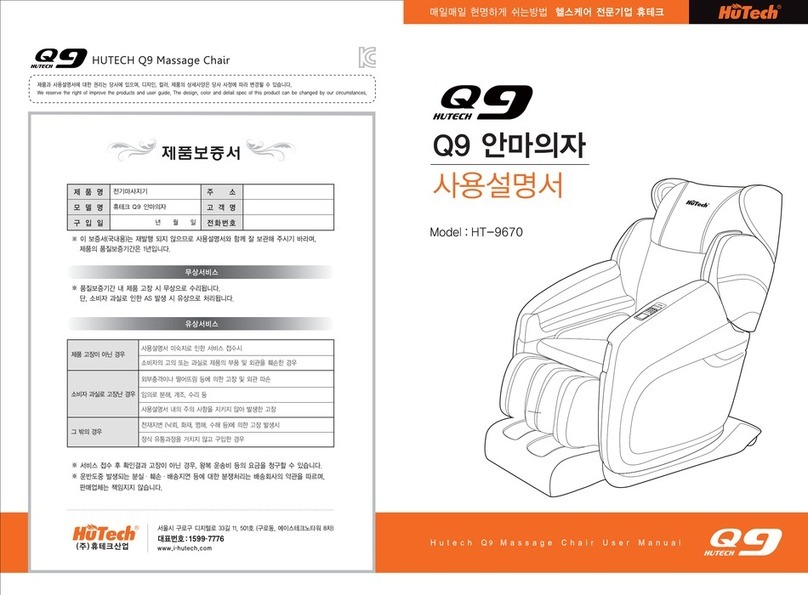German pool mh80 User manual
Other German pool Massager manuals
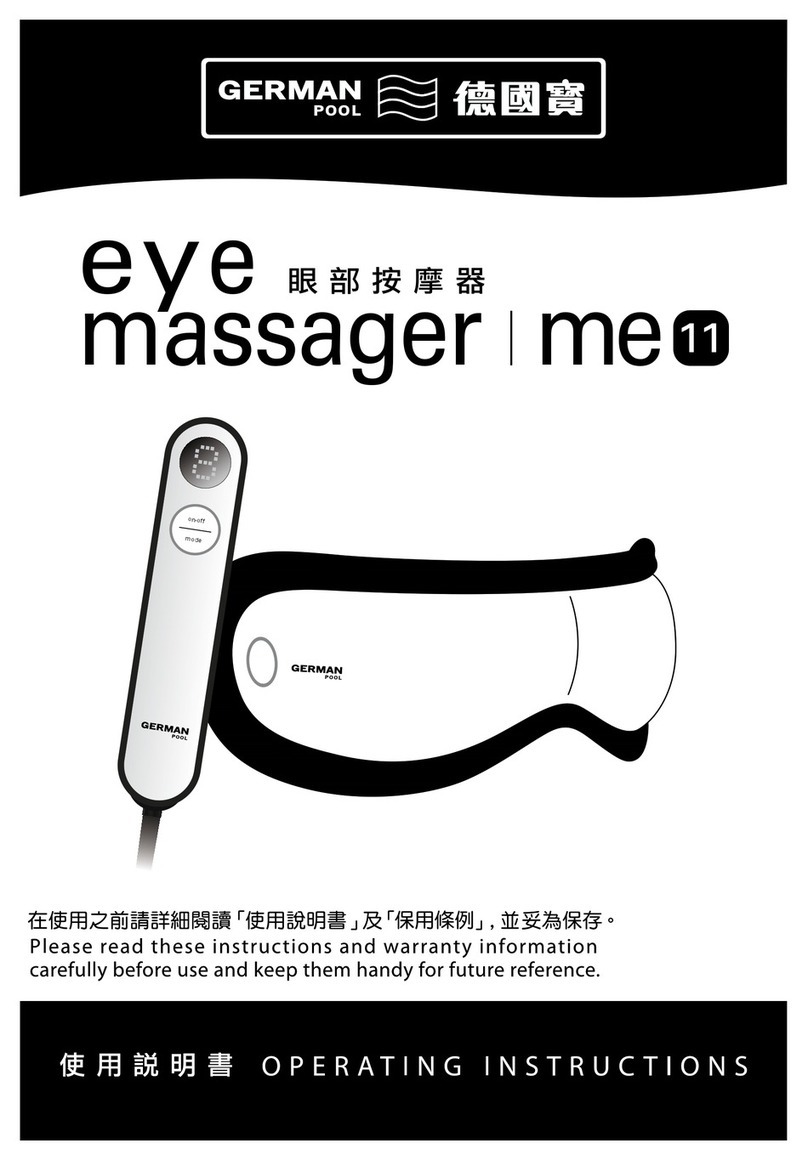
German pool
German pool Me11 User manual

German pool
German pool MM5 User manual

German pool
German pool MS100 User manual

German pool
German pool MP-60 User manual

German pool
German pool MN-51 User manual

German pool
German pool ME10 User manual

German pool
German pool MM3 User manual

German pool
German pool MS101 User manual
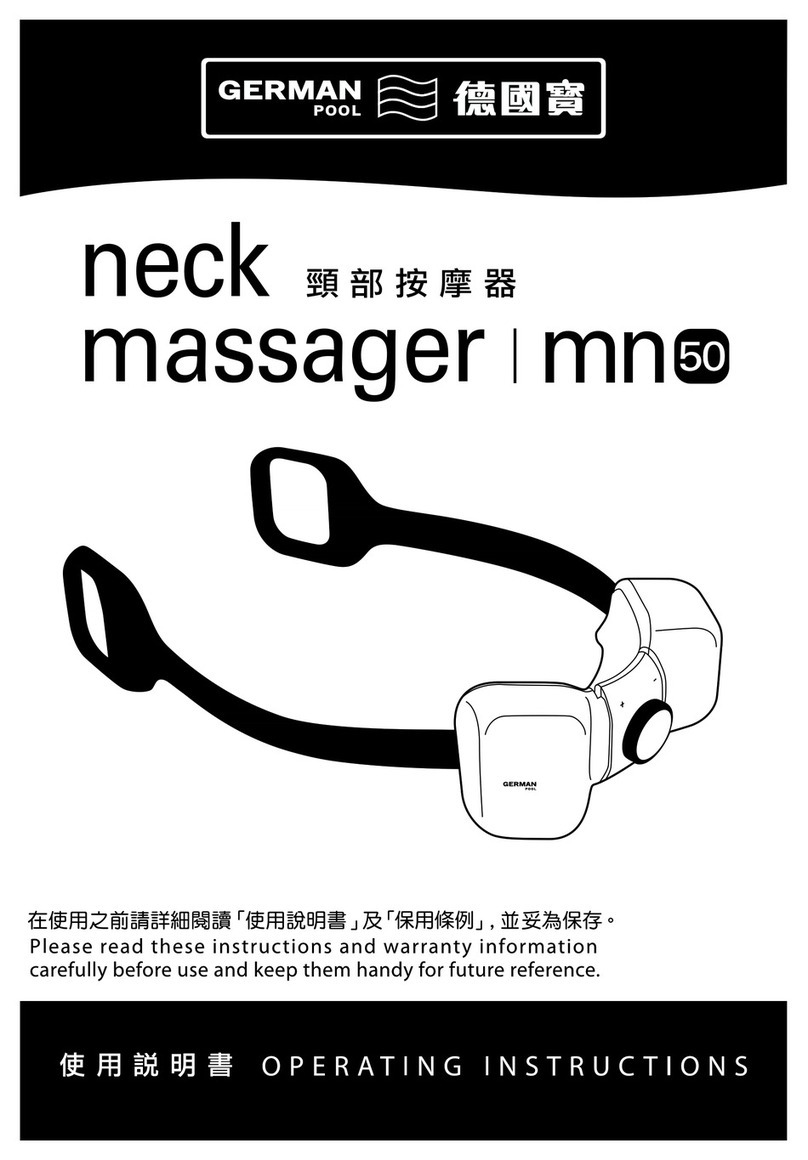
German pool
German pool MN50 User manual