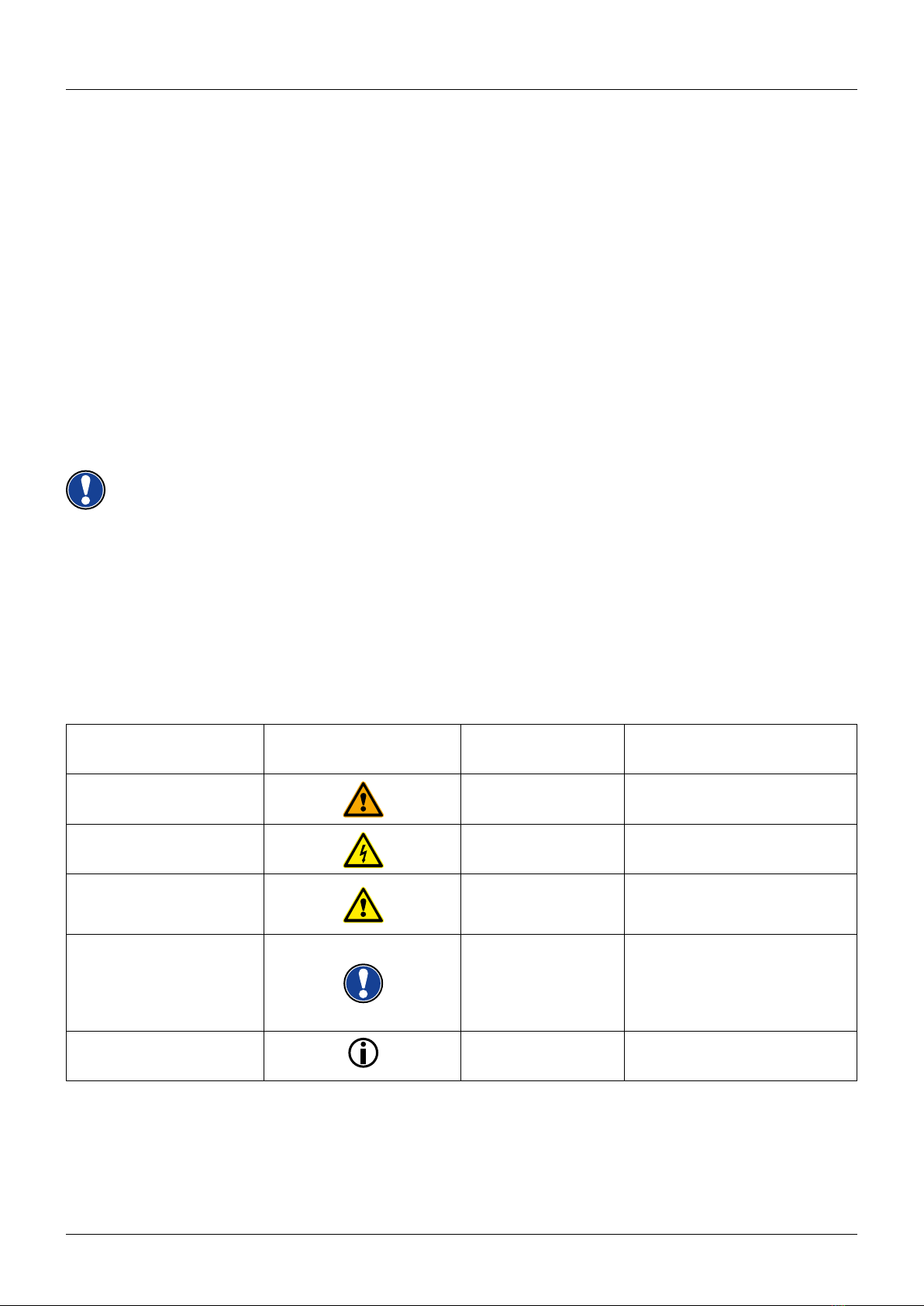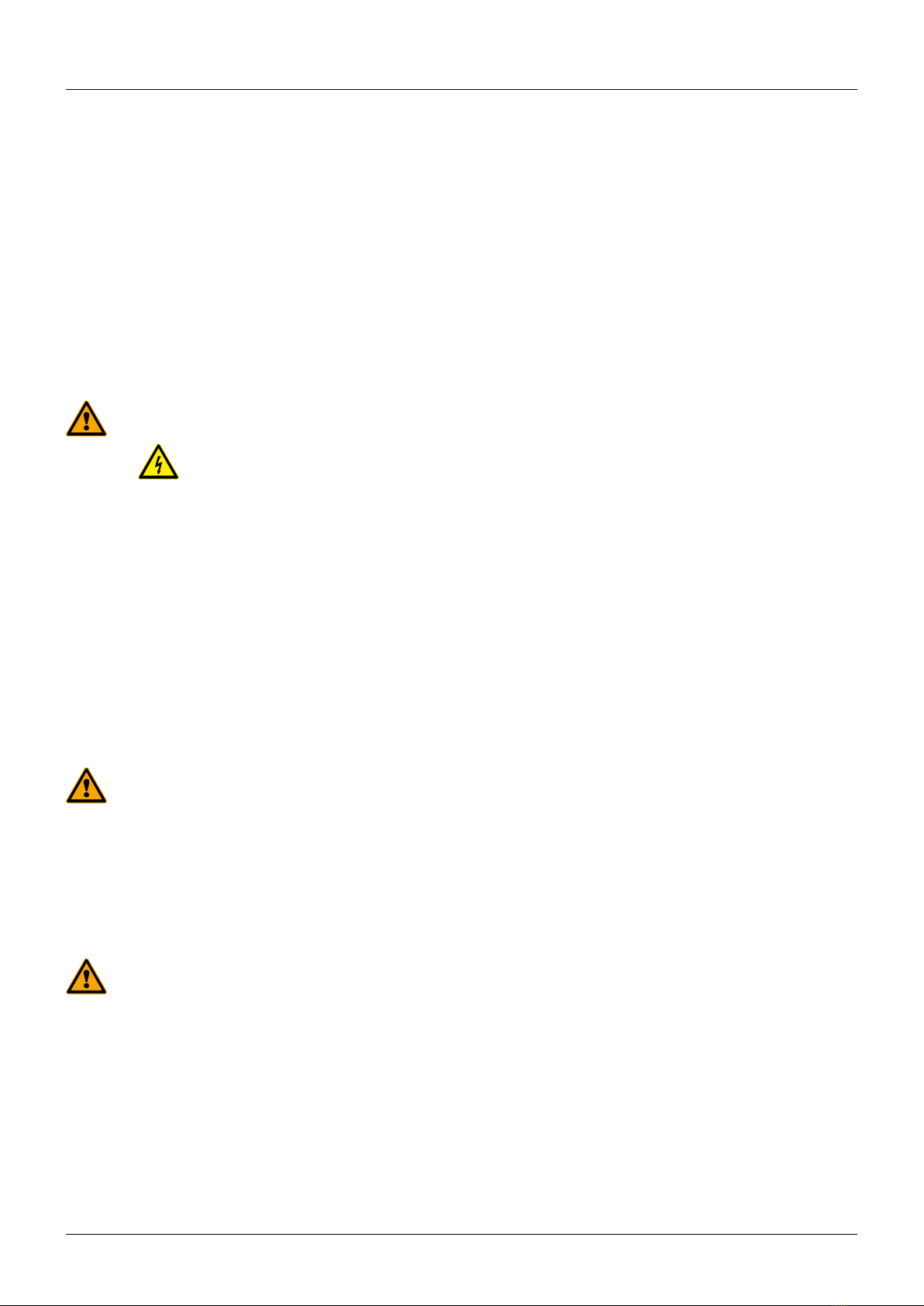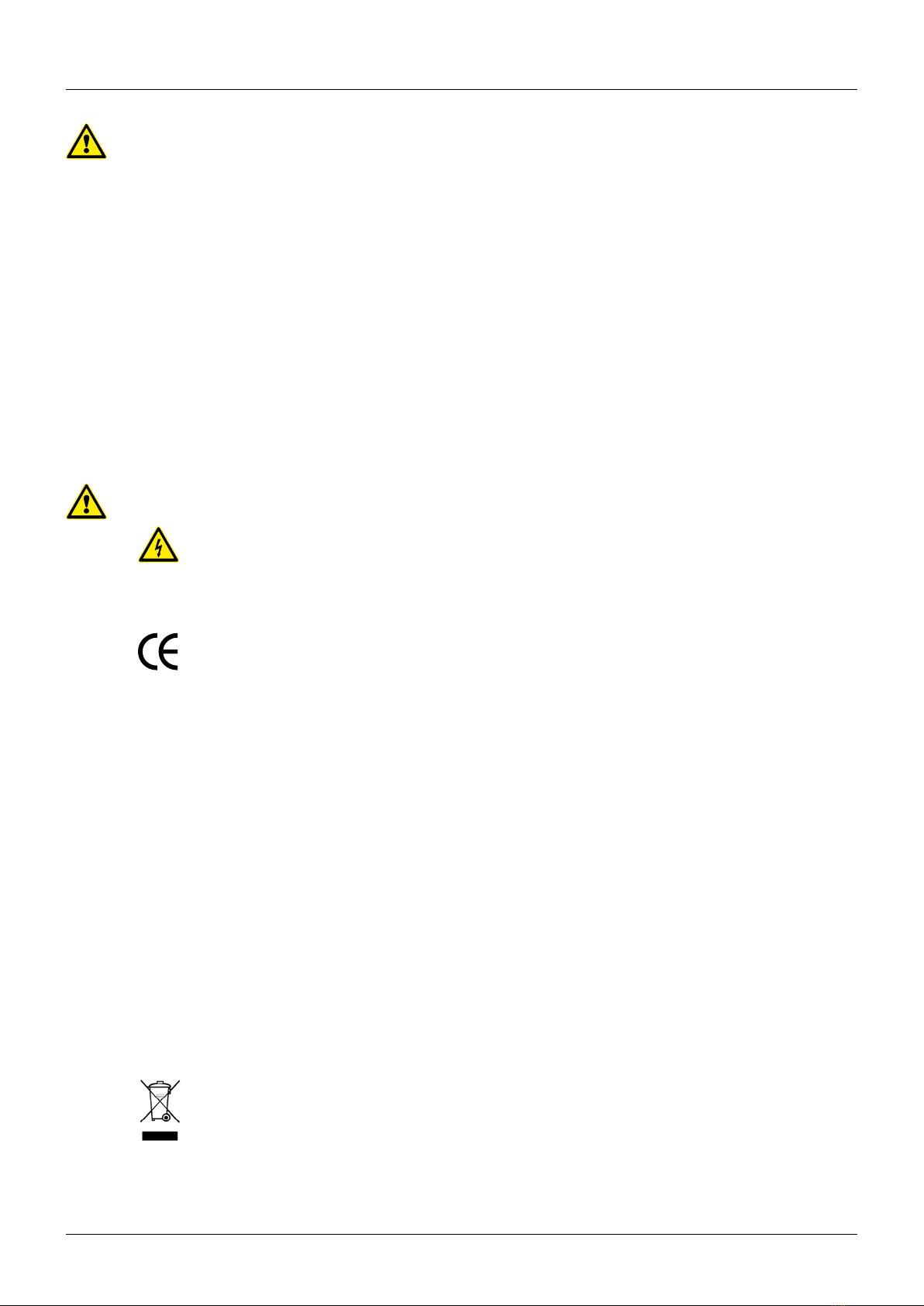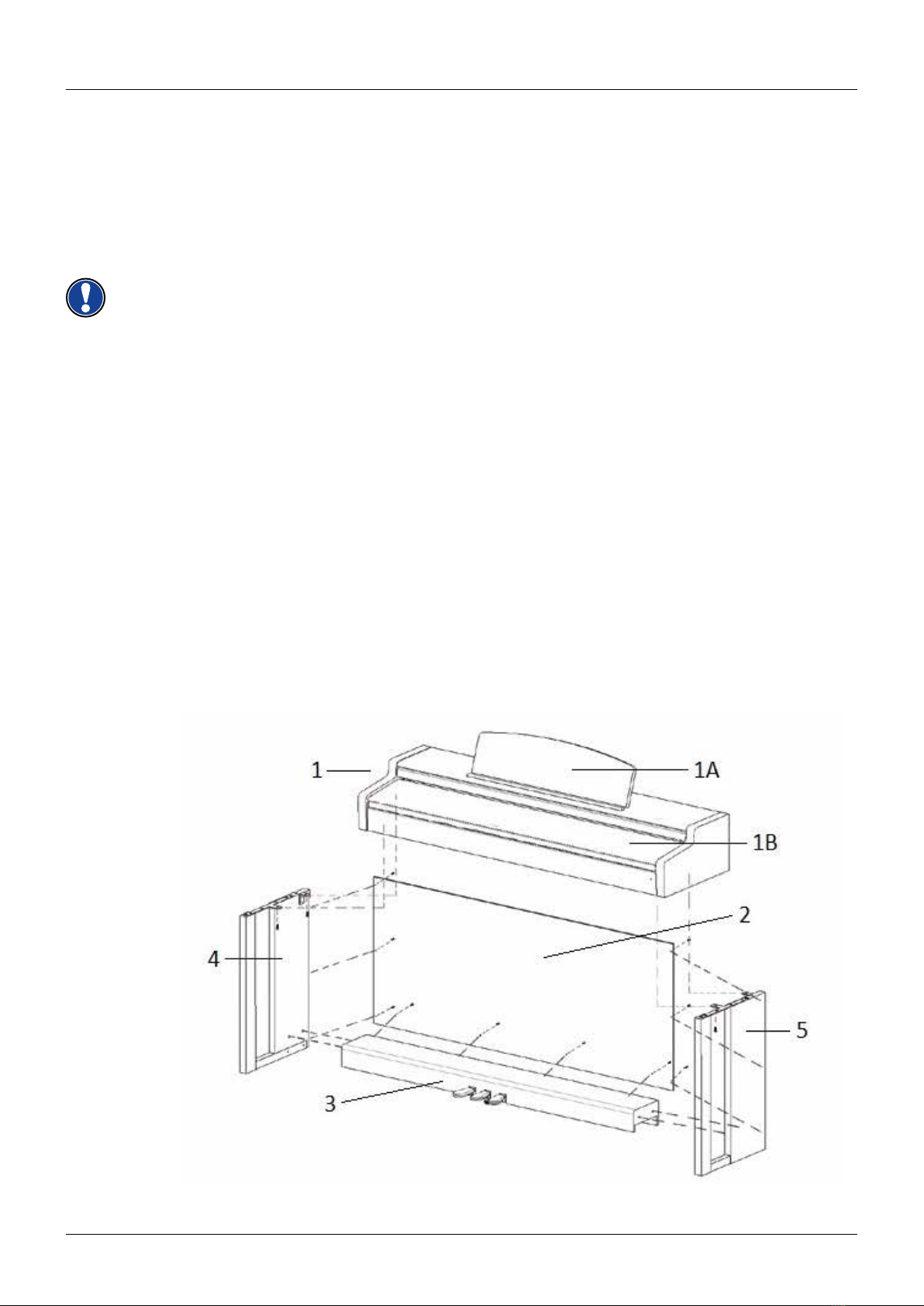3
1 SAFETY INFORMATION ................................................................................................................. 5
1.1 Key ......................................................................................................................................... 5
1.2 Intended use .......................................................................................................................... 6
1.3 Improper use ......................................................................................................................... 6
1.4 Precautions ............................................................................................................................ 7
1.5 CE mark ................................................................................................................................. 8
1.6 Disposal ................................................................................................................................ 8
2 DELIVERY........................................................................................................................................ 9
3 ASSEMBLY INSTRUCTIONS ....................................................................................................... 10
3.1 Opening the keyboard lid ..................................................................................................... 11
3.2 Use with a keyboard stand ................................................................................................... 12
4 FIRST STEPS ................................................................................................................................ 12
4.1 Control elements of your digital piano ................................................................................ 12
4.1.1 Function Keys............................................................................................................... 13
4.1.2 Pedals .......................................................................................................................... 14
4.2 Keyboard Connections ....................................................................................................... 15
5 OPERATING USE ......................................................................................................................... 17
5.1 Switching on ........................................................................................................................ 17
5.2 DEMO function .................................................................................................................... 17
5.3 Sound selection ................................................................................................................... 18
5.3.1 Sound combination: Dual Sound ............................................................................... 19
5.3.2 Sound combination: Split Sound.................................................................................. 20
5.3.3 Sound combination: 4Hand Mode .............................................................................. 21
5.4 Effects ................................................................................................................................. 22
5.4.1 Reverb ........................................................................................................................ 22
5.4.2 Chorus and other effects ............................................................................................ 23
5.5 Metronome .......................................................................................................................... 24
5.6 Player ................................................................................................................................... 25
5.6.1 USB Player ................................................................................................................. 25
5.6.2 Lessons ...................................................................................................................... 26
5.6.3 DEMO function ........................................................................................................... 26
6 FUNCTIONS MENU ...................................................................................................................... 26
6.1 Table of Settings ............................ ..................................................................................... 27
6.2 General Settings ................................................................................................................... 28
6.2.1 Brilliance ...................................................................................................................... 28
6.2.2 Key Transpose ............................................................................................................ 28
6.2.3 Tuning ......................................................................................................................... 29
6.2.4 Max Phones Volume .................................................................................................... 29
6.2.5 Input Volume ............................................................................................................... 29
6.2.6 Input Reverb ................................................................................................................ 29
6.2.7 Start-Up Settings ......................................................................................................... 30
6.2.8 Piano Information ......................................... .............................................................. 30
6.3 Piano Settings ....................................................................................................................... 31
6.3.1 Keyboard Response ................................................................................................... 31
6.3.2 Damper Pedal ............................................................................................................. 32
6.3.3 Una Corda Level ......................................................................................................... 32
CONTENTS