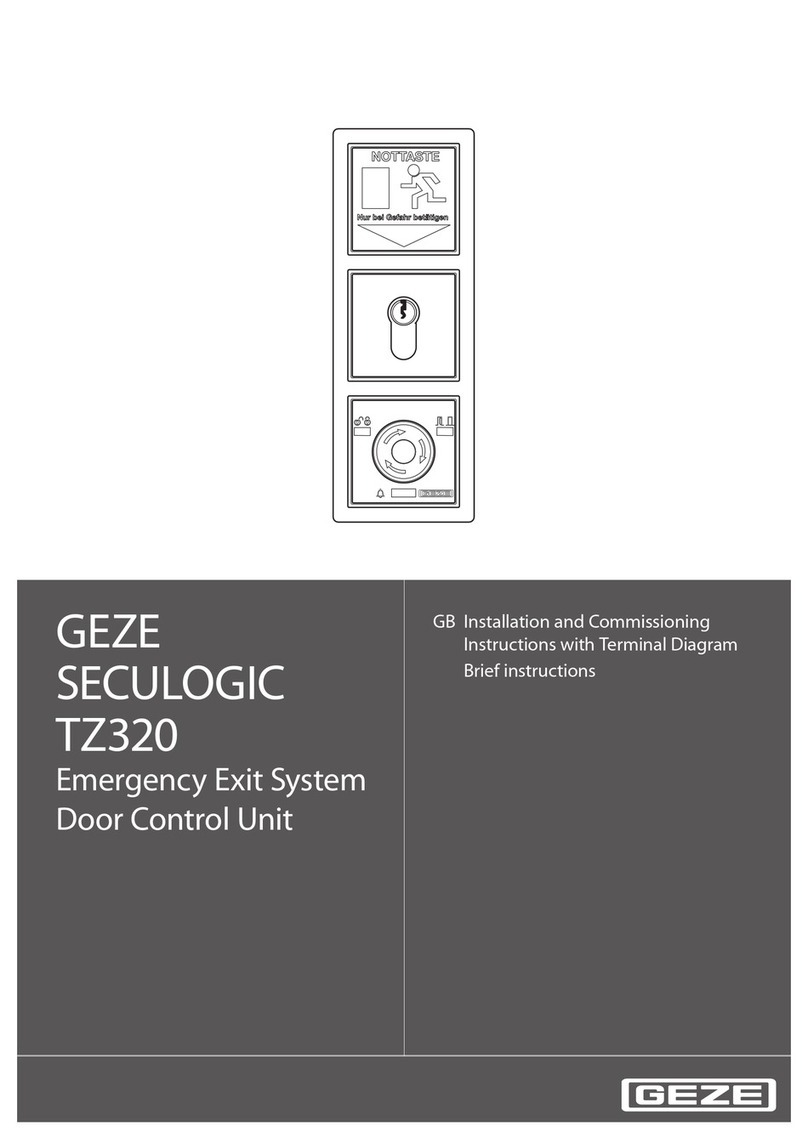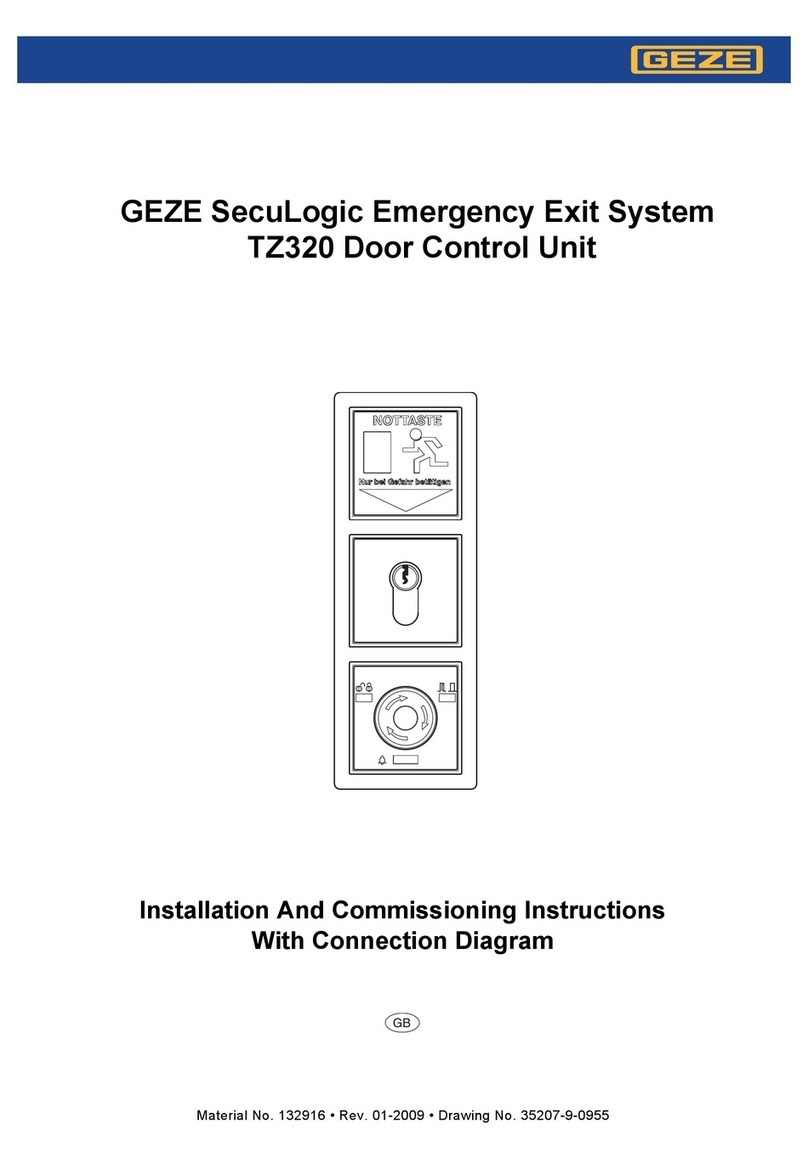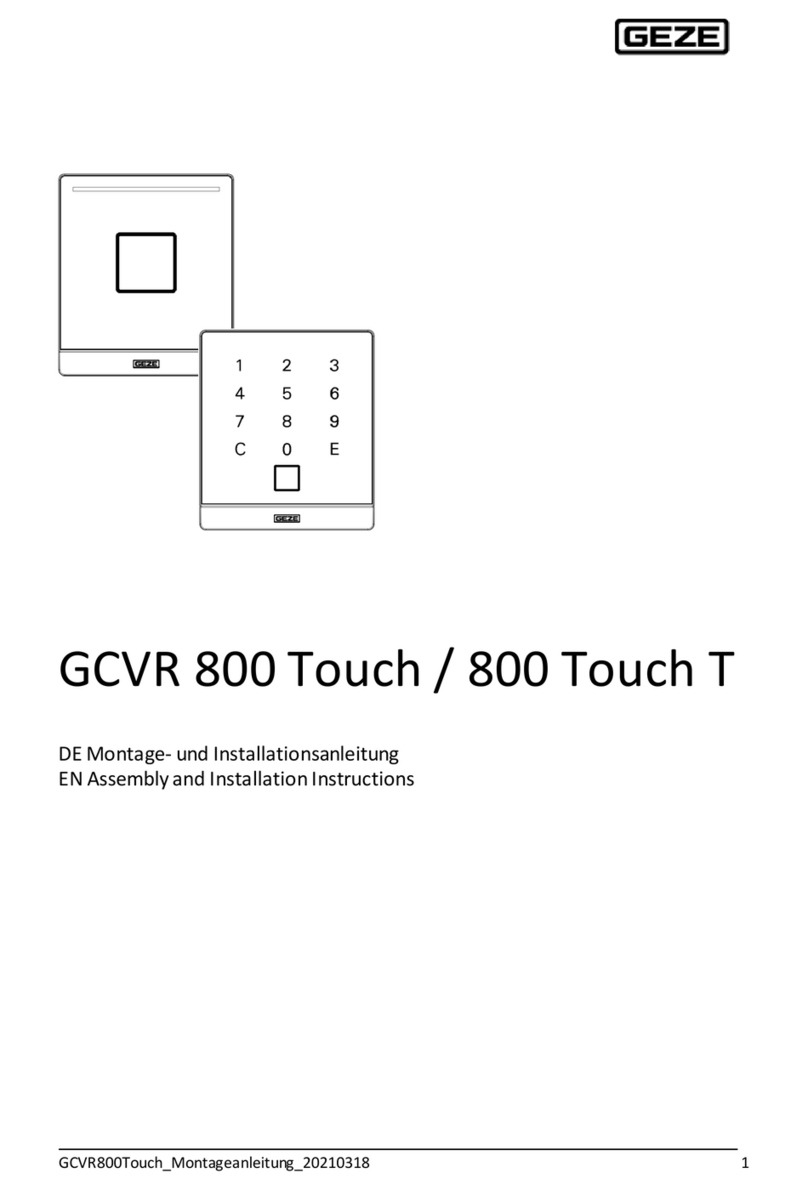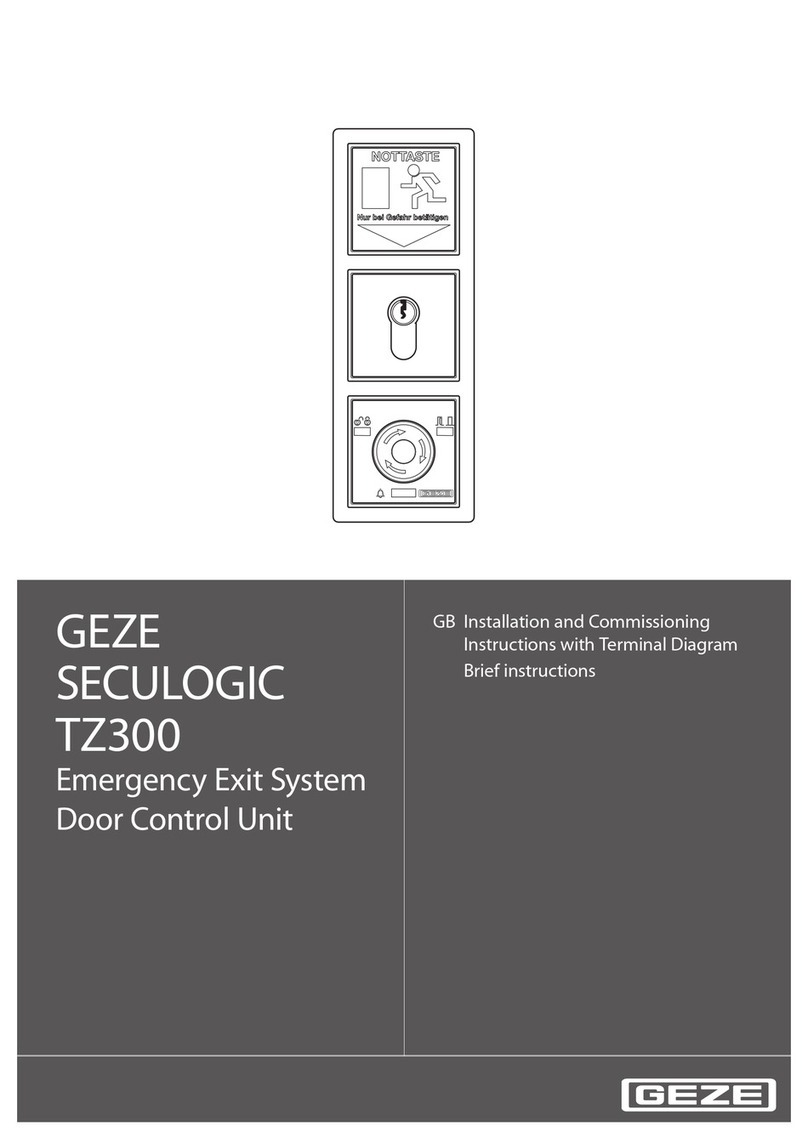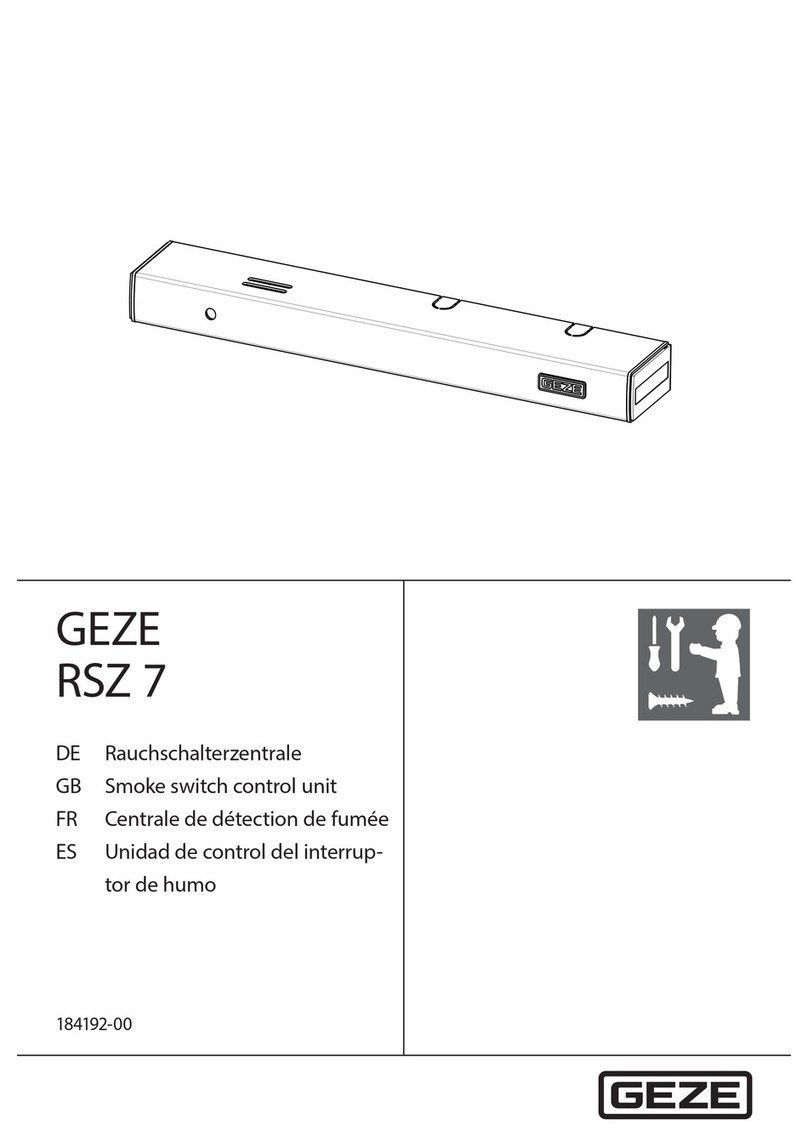GEZE IQ Box KNX
9
7 Set parameters of the IQ box KNX functions using the ETS
Use the ETS software to set parameters of the IQ box KNX.
7.1 Description of the functions
ETS parameters
menu item
Function Description
General informa-
tion
Energy-saving mode After an adjustable waiting period, the IQ box KNX enters
energy-saving mode. The drives are switched to energy-saving
mode and are only re-activated with the next movement com-
mand.
General informa-
tion
Reaction to a
bus power failure
Behaviour of the drives if the KNX bus power fails
General informa-
tion
Reaction after
restoration of power
Behaviour of the drives after restoration of power
General informa-
tion
Status delay after restoration
of power
In order to reduce the bus load after restoration of power, a
status transmission delay can be set here
Operation Manual controls
There are several possibilities for the manual controls via KNX:
àAddressing the movement command Open/Close (KNX
Com. Object # 1)
àAddressing the movement command Open/Close (KNX
Com. Object # 1) and Stop (KNX Kom. Object # 2) long-
term and short-term function for blinds operation
àAddressing the movement command target position by
stating percentage (KNX Com. Object # 3)
Operation Speed
Manual controls
Open/Close speed as a percentage of the max. ventilation
speed of the drive in manual mode (actual max. ventilation
speed depending on load).
To secure windows against jamming, a leaf speed of < 5
mm/s can be required within the framework of a safety
analysis.
Drive noise increases as speeds increase.
Operation Interval ventilation Settable step width in %, by which the window is moved when
opening or closing when pressing the button. Additional
pushes of the button are accumulated. Interval ventilation can
be controlled using the blinds function like the normal manual
controls. Open/Close over long-term operation and Step/Stop
over short-term operation.
Operation Gap ventilation When triggering the gap ventilation function, the window
is opened to a settable window position in %.
Operation Timed ventilation When the timed ventilation function is triggered, the window
is opened to a window position settable in % and automati-
cally closes again after the end of a settable ventilation period.
Operation Block window 2 block objects, with which the window is closed in manual
mode. Unblocking takes place via the block object.
E.g. for sequence controls with sun protection, blocking the
window if heating or air-conditioning is switched on.
Automatic Automatic mode For automatic control of the windows, e.g. via a central KNX
room/building control unit with dened speed. Lower priority
as manual mode
Automatic Speed automatic Open/Close speed as percentage of the max. ventilation speed
of the drive in automatic mode.
(actual max. ventilation speed
depending on load)
To secure windows against jamming, a leaf speed of < 5
mm/s can be required within the framework of a safety
analysis.
Drive noise increases as speeds increase.