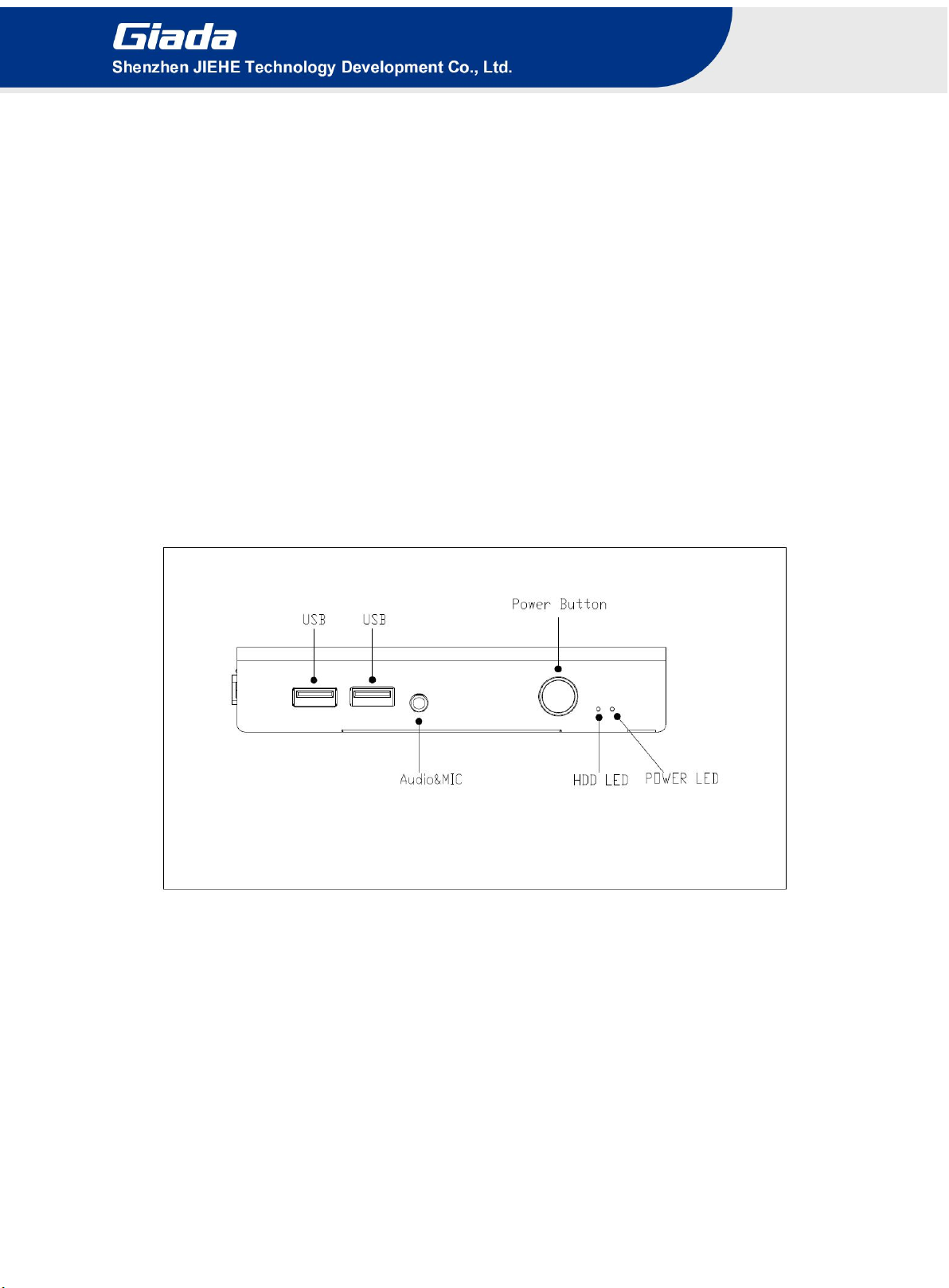Table of Contents
1. Product Introduction························································································· - 2 -
2. Interface Description and Hardware Specifications····················································· - 2 -
2.1 Interface Description·················································································· - 2 -
2.2 Hardware Specifications·············································································· - 4 -
3.Accessories Installation Steps··············································································· - 5 -
3.1 WIFI (M.2) Installation··············································································· - 5 -
3.2 SSD (MSATA) Installation·········································································· - 6 -
4. Bios Setup····································································································· - 7 -
4.1 Main (Standard CMOS setting)···································································· - 10 -
4.2 Advanced (Advanced BIOS setup)································································ - 11 -
4.2.1 ACPI Setting·················································································· - 12 -
4.2.2 CPU Configuration··········································································· - 13 -
4.2.3 Trusted Computing··········································································· - 15 -
4.2.4 Hardware Monitor············································································ - 17 -
4.2.5 Serial Port 1 Configuration··································································- 19 -
4.2.6 OEM Configuration·········································································· - 21 -
4.2.7 OEM ME Configuration····································································· - 22 -
4.2.8 System Devices Configuration····························································· - 23 -
4.3 Security································································································ - 24 -
4.4 Boot Menu·····························································································- 26 -
4.5 Save & Exit····························································································- 28 -
5. JAHC Introduction··························································································- 29 -
5.1 How to set up Auto power on function····························································- 29 -
5.2 JAHC software························································································- 31 -
5.2.1 JAHC software functions···································································· - 31 -
5.2.2 JAHC software installation guide·························································· - 31 -
5.2.3 Startup & shutdown time setup····························································· - 34 -
5.3 Watchdog API and instruction····································································· - 36 -