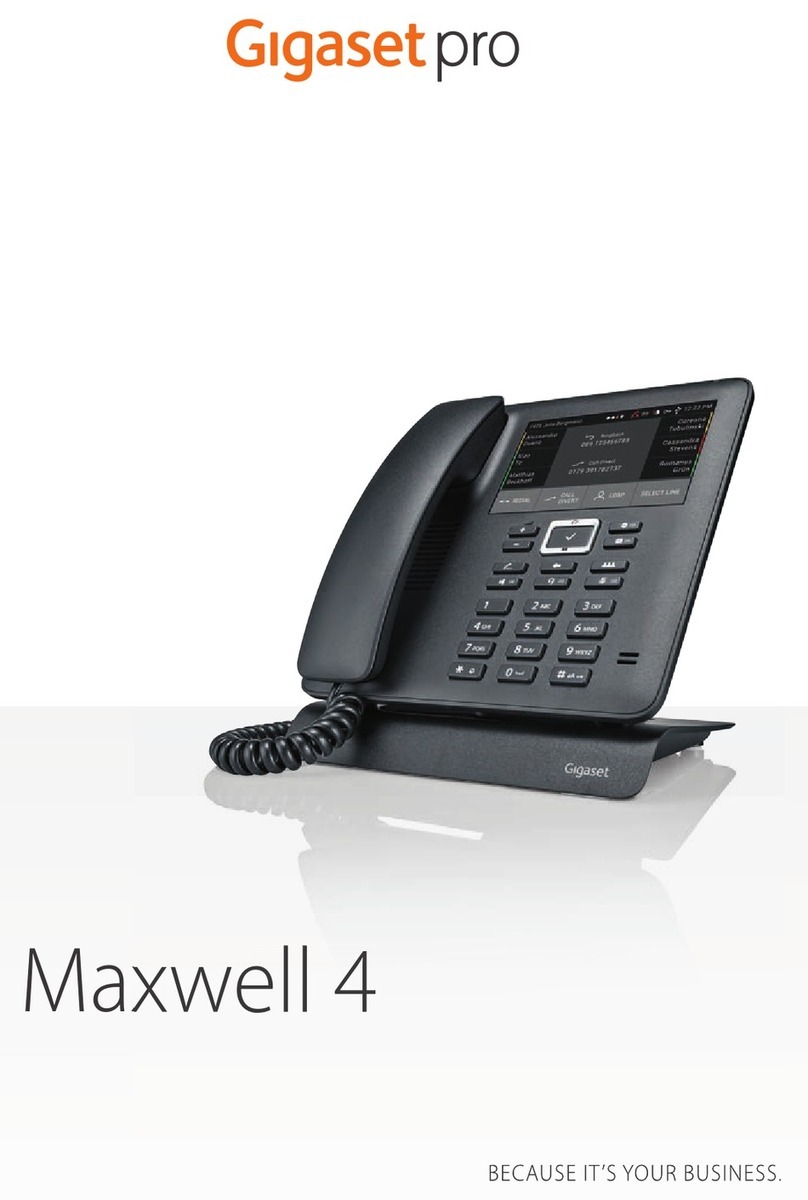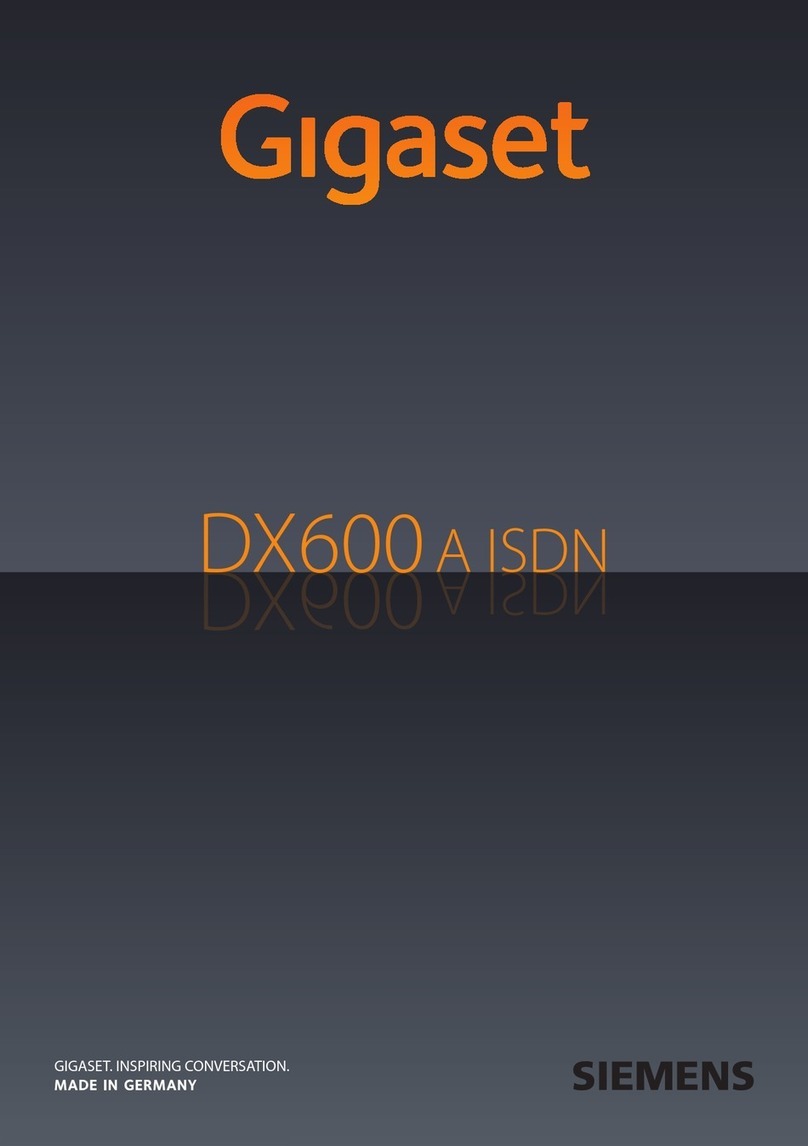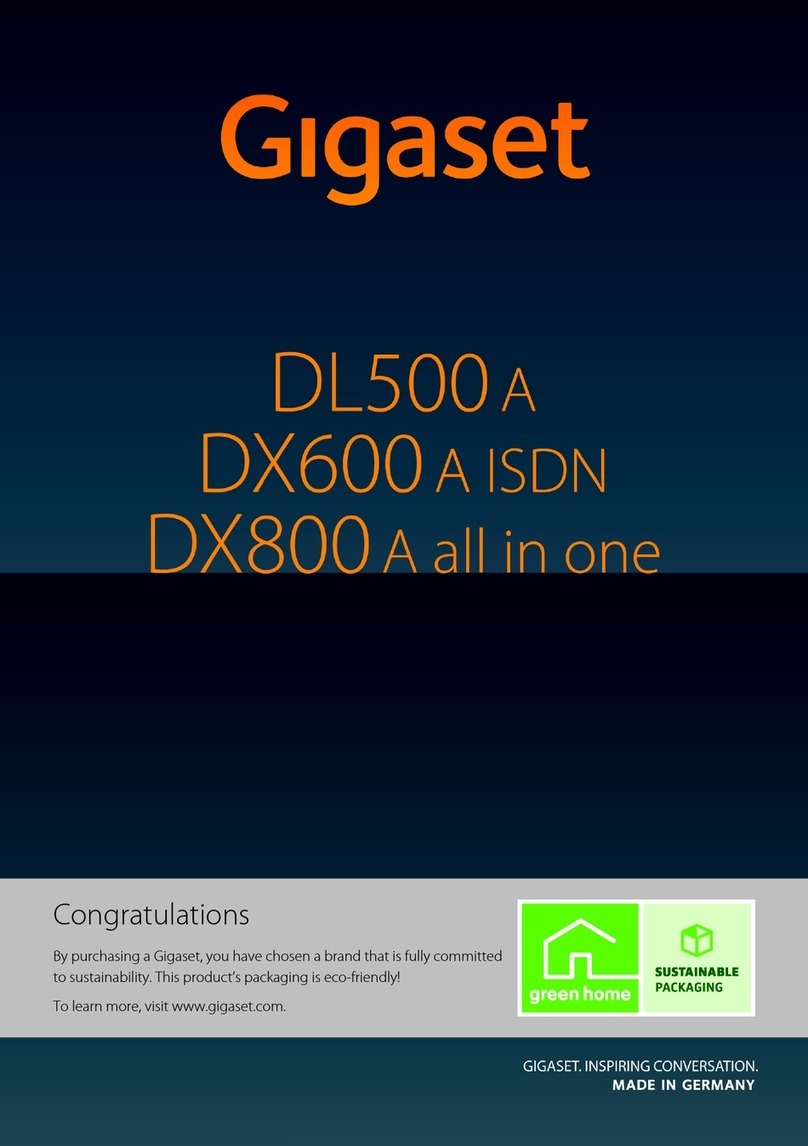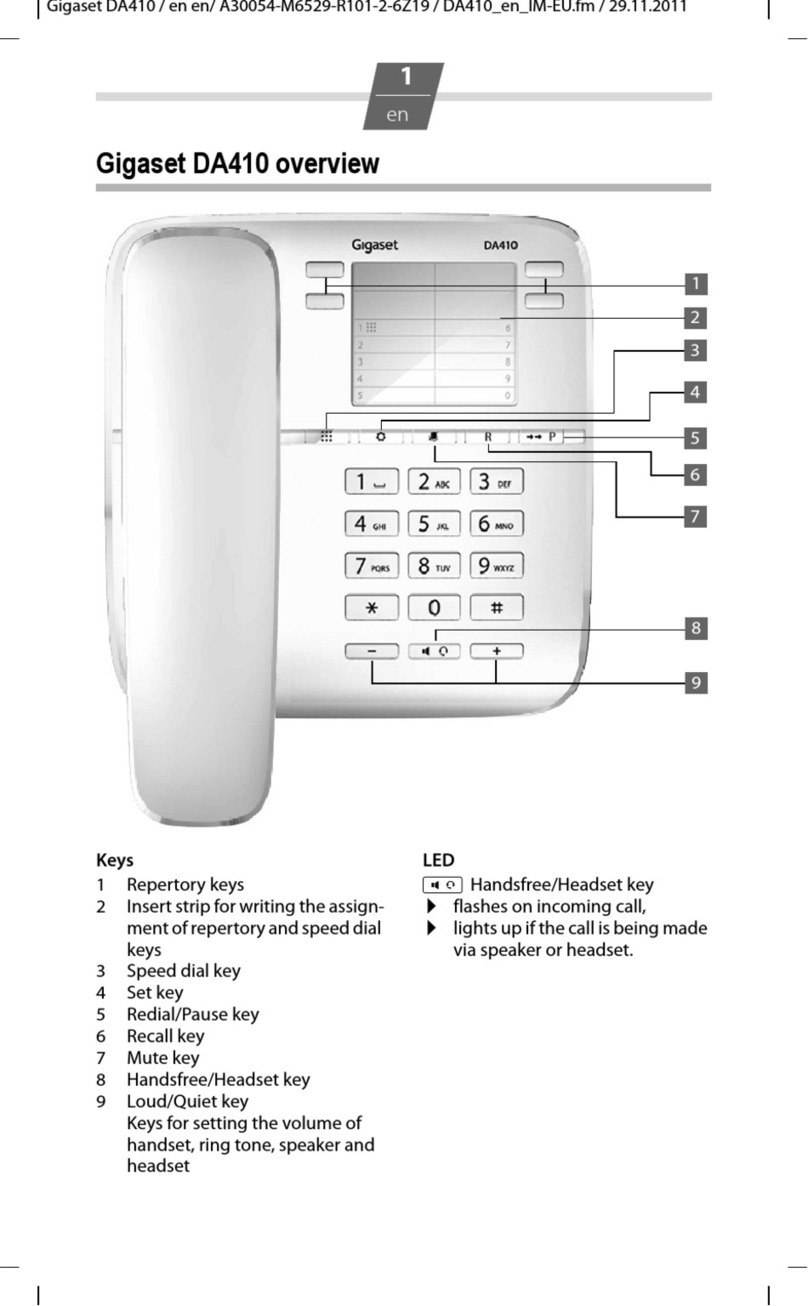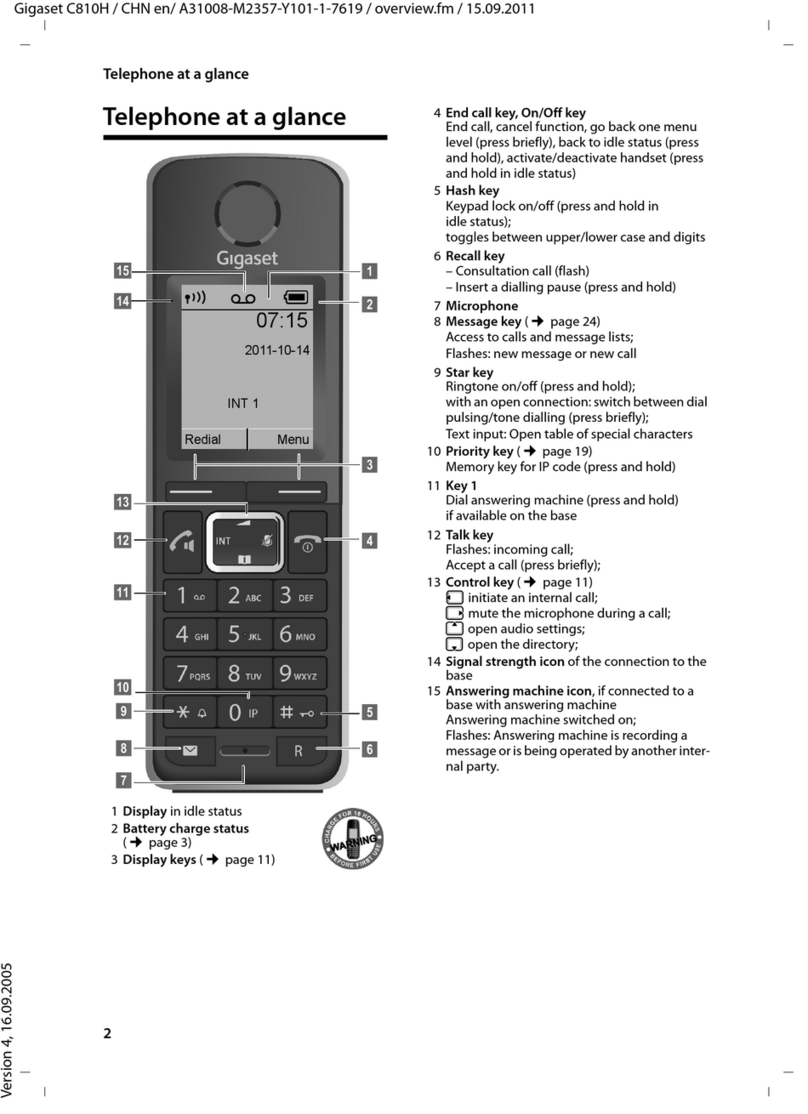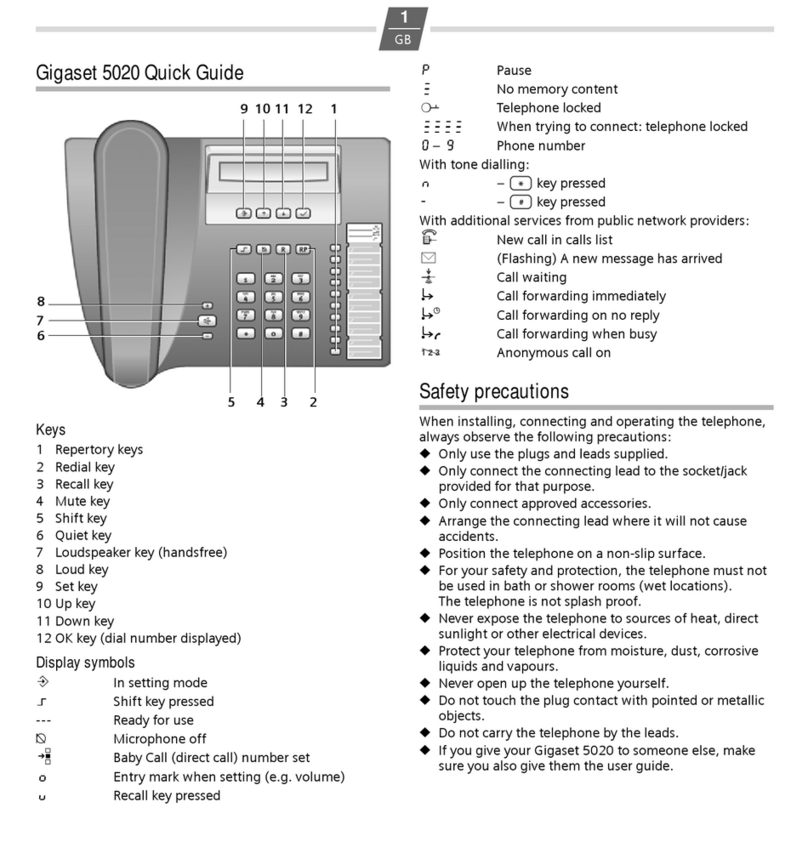gase
ger-eng-cre-s
ov
-
-
-
-
.
m
.
.
5
D
Pausezeit einstellen
Falls benötigt, können Sie die Pausezeit der Taste <
(Pausefunktion ab 2. Eingabeposition) auf 1, 3 oder 6
Sekunden verändern (Lieferzustand: 3 Sekunden).
c?102
Hörer abheben, Funktion einleiten.
0...20: 1 sec.; 1: 3 sec.; 2: 6 sec..
?a Speichern-Taste drücken. Hörer auflegen.
Wahlverfahren umstellen
c?# Hörer abheben, Funktion einleiten.
1/21: Tonwahlverfahren
2: Impulswahlverfahren ohne Flashfunktion.
?a Speichern-Taste drücken. Hörer auflegen.
Wahlverfahren während einer Verbindung umschalten
Ist das Telefon auf Impulswahlverfahren gestellt und Sie
wollen Funktionen nutzen, die Tonwahlverfahren erfordern
(z.B. Fernabfrage eines Anrufbeantworters), können Sie
während der Verbindung das Wahlverfahren umschalten.
*Bei bestehender Verbindung: Stern-Taste drü-
cken.
oZiffern für Fernsteuerung/Datentransfer einge-
ben.
Durch Auflegen des Hörers wird auf das ursprüngliche Wahl-
verfahren zurückgeschaltet.
Betrieb an privaten Telefonanlagen
Amtskennzahlen eingeben/löschen
Betreiben Sie Ihr Telefon an einer privaten Telefonanlage, so
müssen Sie u.U. eine oder mehrere Amtskennzahlen (AKZ)
speichern. Mit der AKZ wird automatisch eine Wahlpause
gesetzt. Sie können max. 3 AKZ speichern.
c?0 Hörer abheben, Funktion einleiten.
Ist an einer Speicherstelle keine AKZ einge-
stellt , erscheint im Display
z
.
Sind mehrere AKZ gespeichert, werden diese
nebeneinander angezeigt; die aktuell zur Bear-
beitung mögliche AKZ blinkt.
Mit ;wechseln Sie ggf. zwischen den ange-
zeigten AKZs, um sie wie folgt zu bearbeiten:
Löschen einer AKZ:
?a Speichern-Taste drücken. Hörer auflegen.
Eingeben einer AKZ:
oEin- bis dreistellige AKZ eingeben.
Weitere AKZ eingeben:
;oWahlwiederhol-Taste drücken, nächste AKZ
eingeben.
?a Speichern-Taste drücken. Hörer auflegen.
Rückfragetaste (an privaten Telefonanlagen)
Während eines Amtsgesprächs können Sie eine Rückfrage
halten oder ein Gespräch weiterleiten. Dazu drücken Sie die
Rückfragetaste >. Die weitere Bedienung ist von Ihrer
Telefonanlage abhängig. Im Lieferzustand ist die Rückfrage-
tastenfunktion auf eine Flashzeit (Unterbrechungszeit) von
90 ms zur Nutzung neuer Leistungsmerkmale an öffentli-
chen Telefonsystemen voreingestellt. Bei Anschluss an pri-
vaten Telefonanlagen kann es erforderlich sein, die Flash-
zeit zu ändern (z.B. 600 ms). Beachten Sie hierzu auch die
Bedienungsanleitung Ihrer Telefonanlage.
Flashzeit der Rückfragetaste einstellen
c?195
Hörer abheben, Funktion einleiten.
0...4Gewünschte Flash-Kennziffer eingeben:
0: 90 ms (Lieferzustand); 1:120ms;
2: 270 ms; 3:375ms; 4:600ms.
?a Speichern-Taste drücken. Hörer auflegen.
Funktionen für Zusatzdienste öffentlicher
Telefonsysteme nutzen
Wollen Sie Dienste nutzen, die mit der Rückfragetaste aus-
zulösen sind, vergewissern Sie sich zuvor, ob die richtige
Flashzeit für die Taste eingestellt ist.
Rückfragetaste (an öffentlichen Telefonsystemen)
An öffentlichen Telefonsystemen wird diese Taste zur Nut-
zung bestimmter Zusatzdienste benötigt.
Landesabhängig ist vor der Nutzung der Rückfragetaste die
passende Flashzeit einzustellen:
◆Belgien, Niederlande, Schweiz: 120 ms (Kennziffer 1)
◆Frankreich, Luxemburg, Portugal, Deutschland, Grie-
chenland: 270 ms (Kennziffer 2)
◆übrige europäische Länder: 90 ms (Kennziffer 0).
Zielwahltasten als „Funktionstasten“nutzen
Verschiedene Dienste/Funktionen öffentlicher Telefonsys-
teme – ggf. auf Bestellung/Beauftragung – lassen sich über
festgelegte Tastenkombinationen anwählen, die Sie bei
Ihrem Netzbetreiber erfahren.