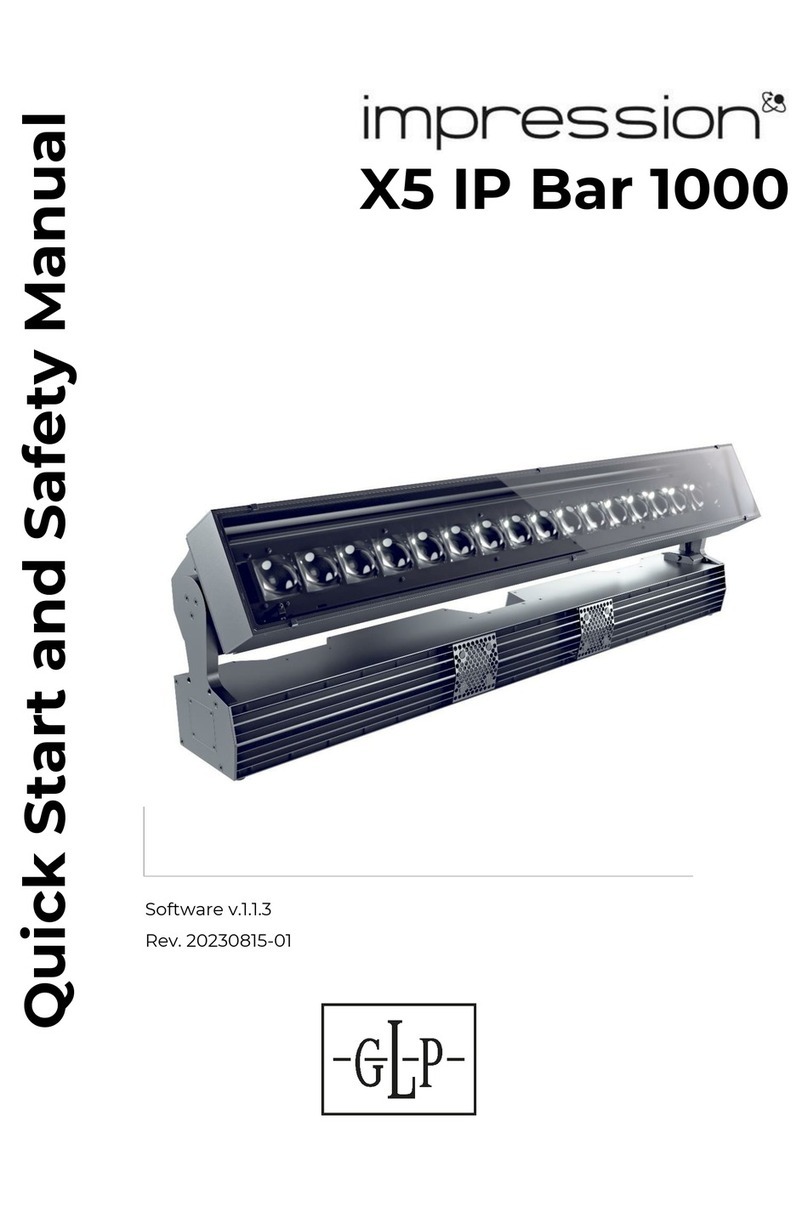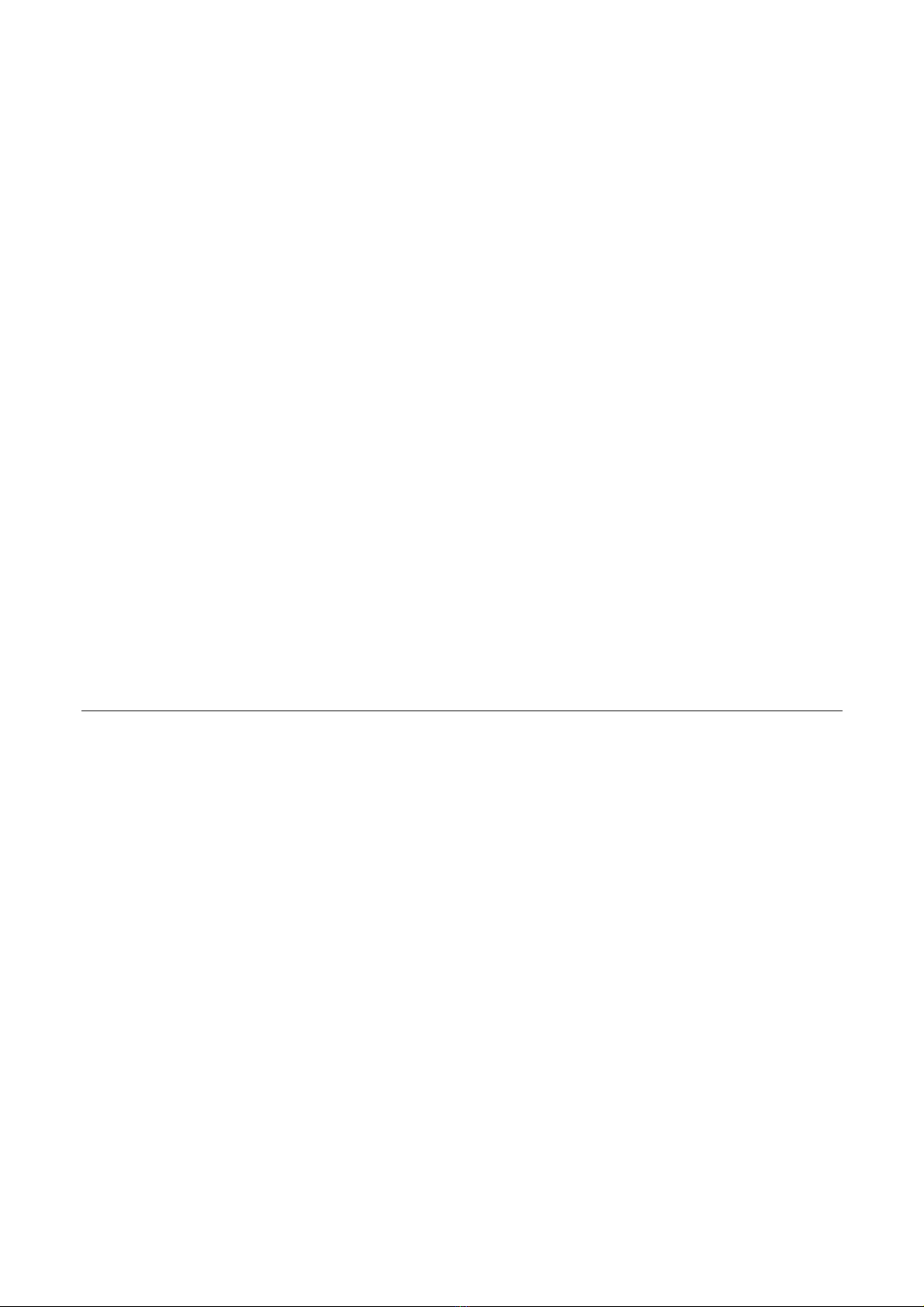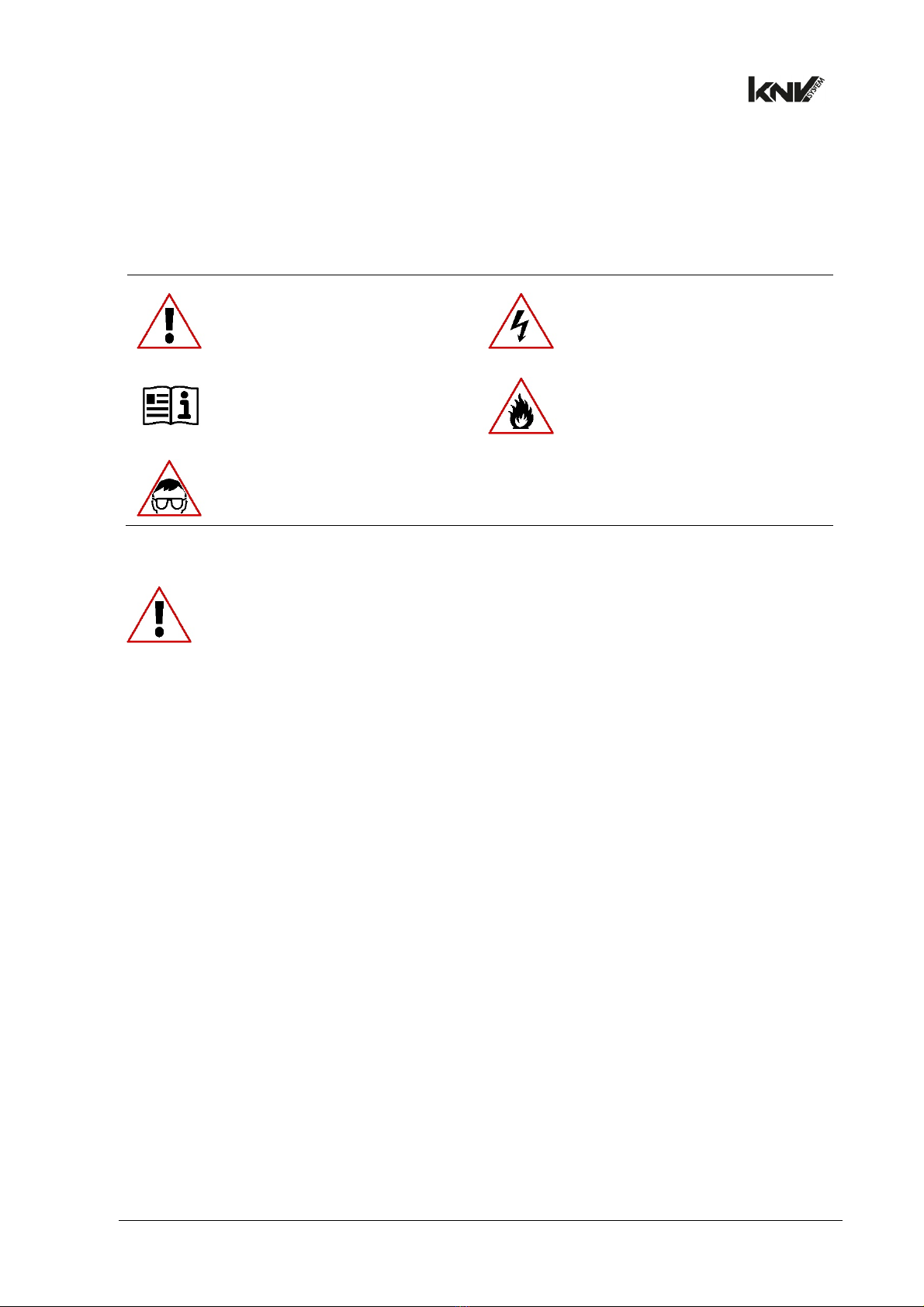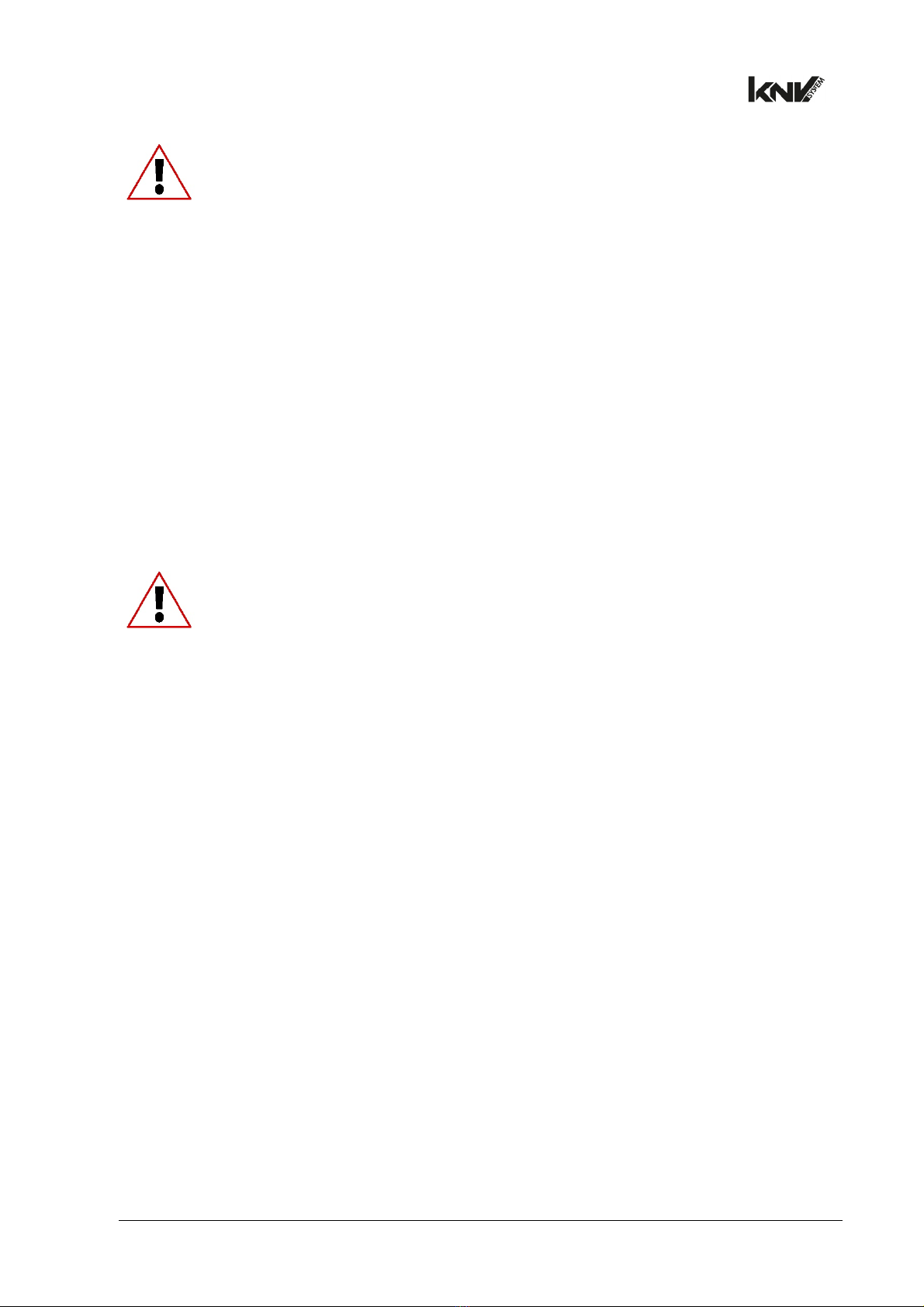German Light Products®
KNV Dot and Line Quick Start and Safety Manual Rev. A 7
• Check that all power distribution equipment, cables and connectors are in perfect
condition, rated for the electrical requirements of all connected devices, suitable
for their application and suitable for the installation environment.
• Use only Neutrik powerCON TRUE1 cable connectors for AC mains power input at
the PSU’s mains POWER IN connector and for relaying AC mains power from one
PSU’s mains POWER THRU connector to another PSU’s mains POWER IN connector.
• Use minimum 14 AWG or 1.5 mm2power input and relay cables that are minimum
16 A-rated and temperature-rated to suit the application. In the USA and Canada
the cables must be UL-listed, type SJT or equivalent. In the EU the cables must be
type H05VV-F or equivalent.
• Do not connect devices to power in a chain if the total maximum current draw of all
the devices in the chain when added together will exceed the current rating of any
cable or connector used at any point in the chain. The power input cable supplied
with PSUs is rated as follows:
- US power cable: 16 A, 14 AWG, UL listed, E304117, SJT, 4.9 ft.
- EU power cable: 16 A, 1.5 mm², H05VV-F, 1.5 m.
Do not connect more than two (2) KNV PSUs to power in a chain at 100-120 V, 60 Hz.
Do not connect more than four (4) KNV PSUs to power in a chain at 200-240 V, 50 Hz.
• The voltage and frequency at the mains POWER THRU socket are the same as the
voltage and frequency applied to the mains POWER IN socket. Only connect
devices to the Mains THRU socket that accept this voltage and frequency.
• KNV Dot and Line fixtures do not have a user-replaceable fuse. If you suspect that a
fuse has blown, disconnect the fixture from the PSU and send it to a technician
authorized by GLP for repair.
Fire safety and protection from burns
• Do not operate the fixture or PSU if the ambient temperature (Ta) exceeds 45° C
(115° F).
• The surface of the fixture’s casing can reach up to 65° C (149° F) and the front
screen can reach 80° C (176° F) during operation. Avoid contact by persons and
materials. Do not install the fixture in a location where there is a risk of accidental
contact. Allow the fixture to cool for at least 20 minutes before handling
• Keep flammable materials well away from the fixture.
• Keep all combustible materials (e.g. fabric, wood, paper, curtains, stage scenery) at
least 0.2 m (8 in.) away from the fixture.
• Ensure that there is free and unobstructed airflow around the fixture and PSU.
Provide a minimum clearance of 100 mm (4 in.) around fans and air vents.
• Do not illuminate surfaces within 1 m (3.3 ft.) of the fixture. The light output from the
fixture is powerful enough to cause burns or fire in illuminated objects at close range.