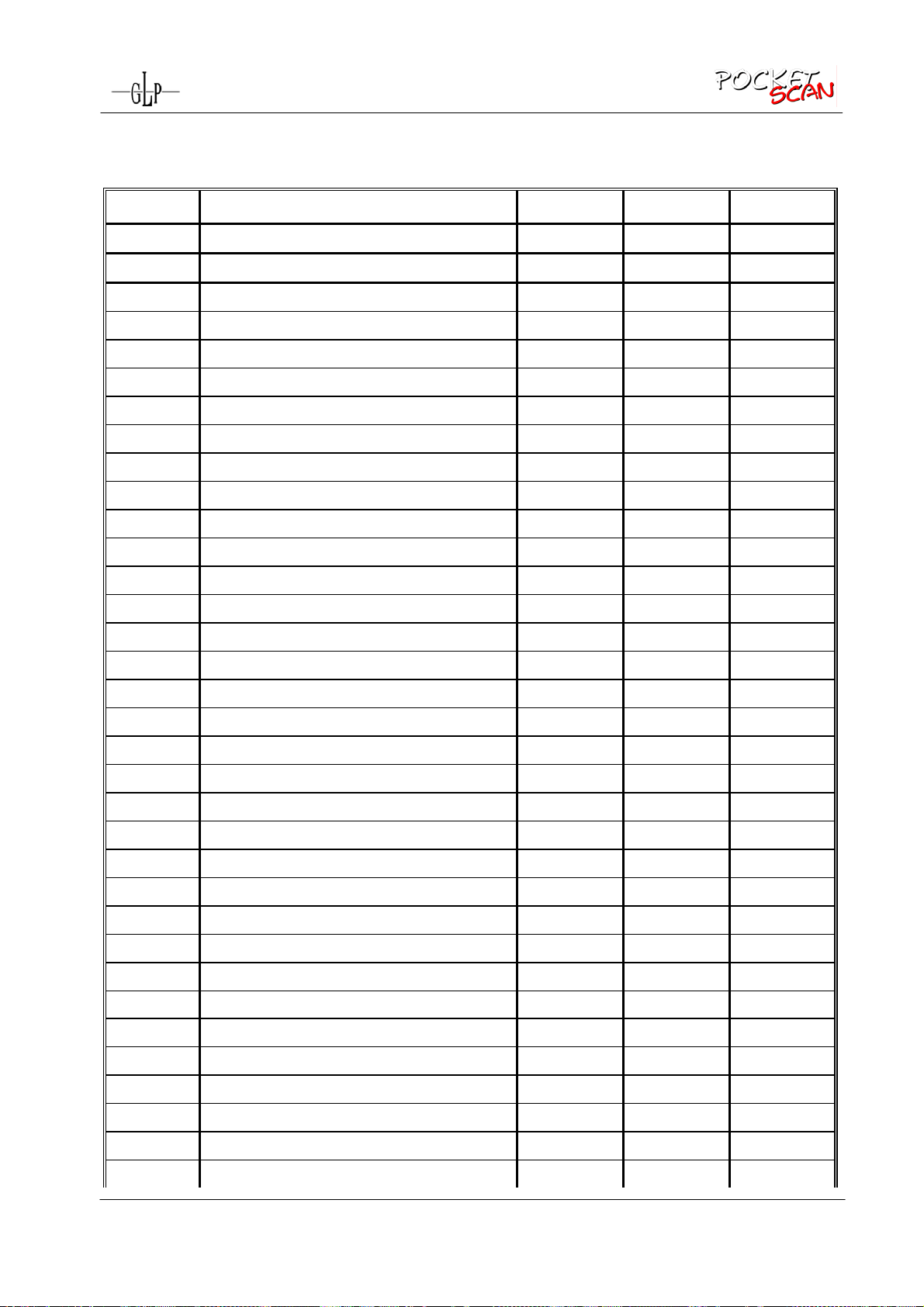GLP POCKET SCAN User manual
Other GLP Dj Equipment manuals

GLP
GLP JDC1 User manual

GLP
GLP impression X5 User manual
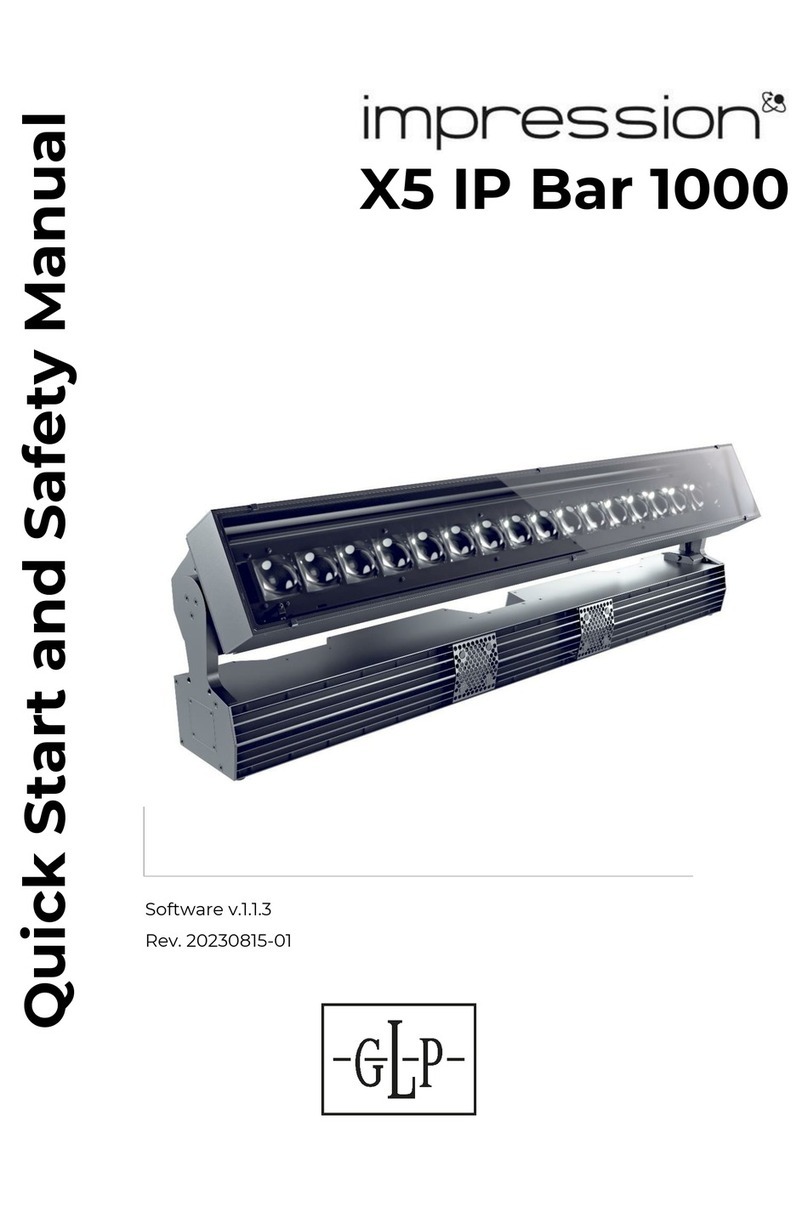
GLP
GLP Impression X5 IP Bar 1000 User manual

GLP
GLP Junior Scan 3 User manual

GLP
GLP YPOC CMY 700 User manual

GLP
GLP JDC Line 500 User manual

GLP
GLP Fusion EXO Beam 10 User manual

GLP
GLP Impression E350 User manual

GLP
GLP ION.SPOT User manual

GLP
GLP Fusion Par FP7 User manual

GLP
GLP impression FR1 TM User manual

GLP
GLP Fusion Stick FS20 User manual

GLP
GLP IMPRESSION X4L User manual

GLP
GLP VOLKSLICHT R-G-B User manual

GLP
GLP impression FR1O BAR User manual

GLP
GLP YPOC 250 Color User manual

GLP
GLP impression X4 Bar 20 User manual
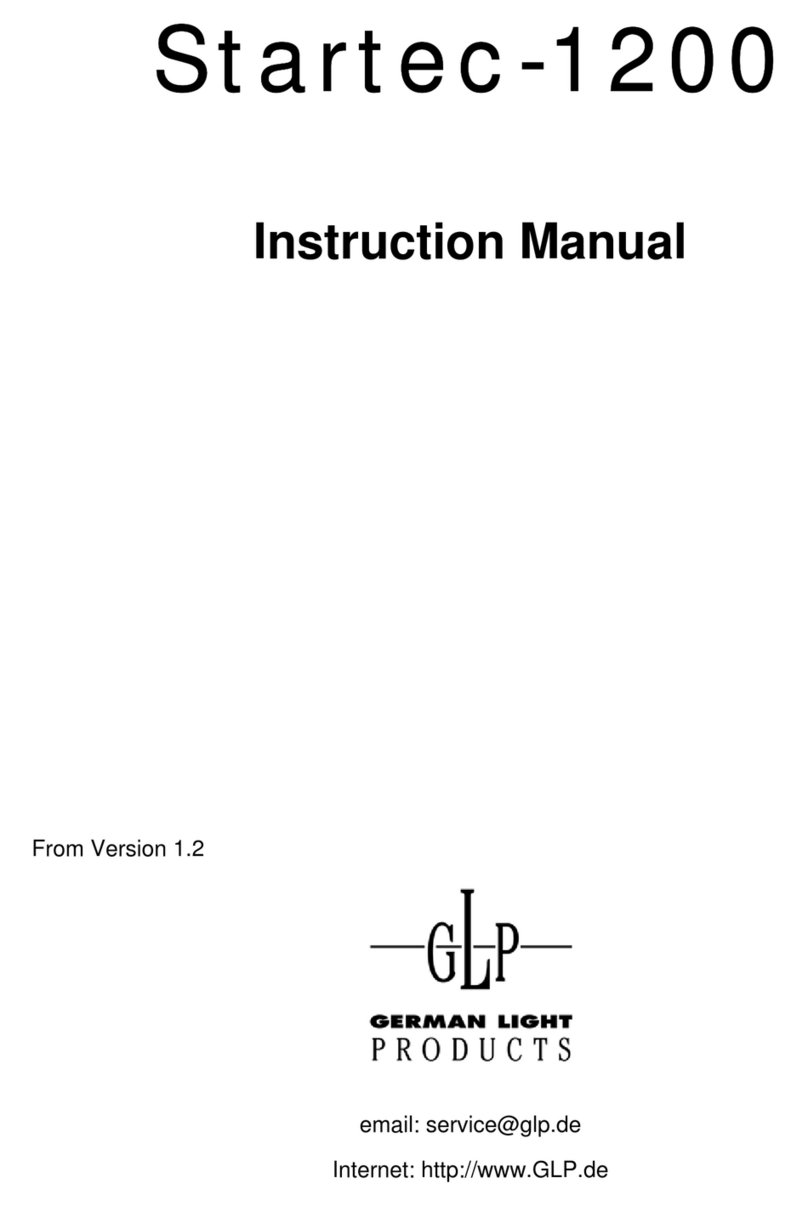
GLP
GLP Startec-1200 User manual

GLP
GLP YPOC 575 User manual

GLP
GLP impression x4 bar Quick start guide