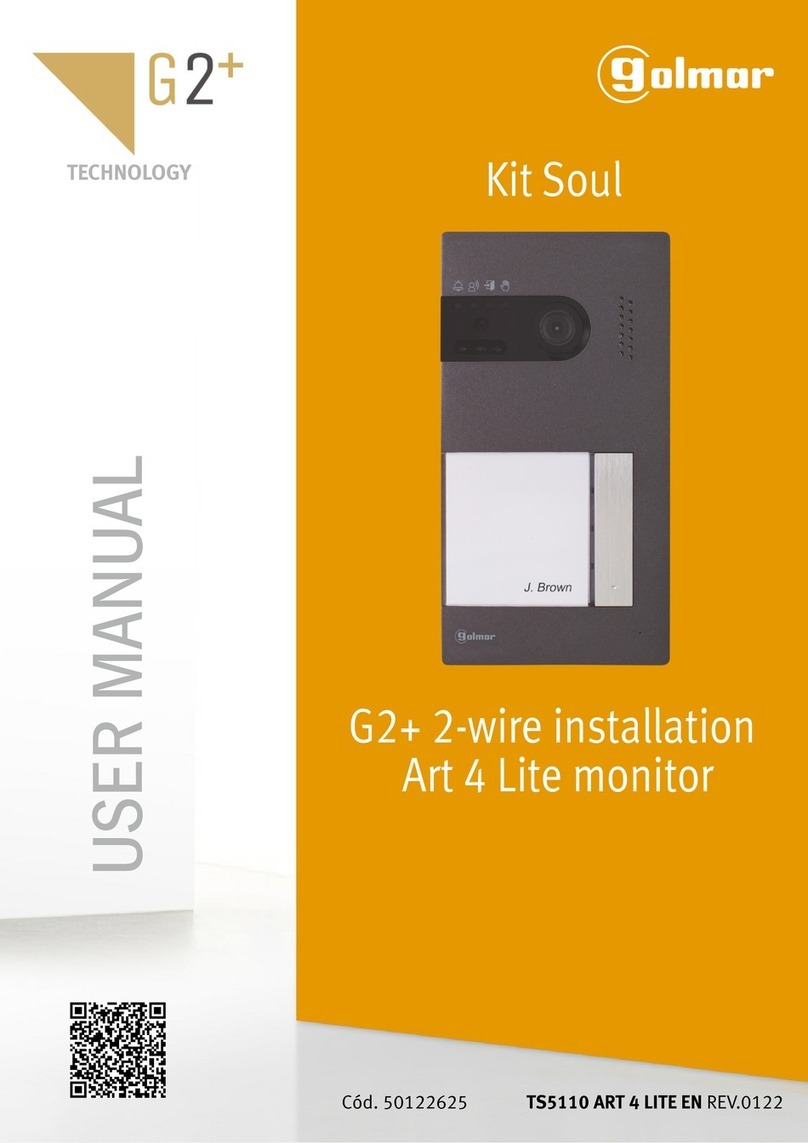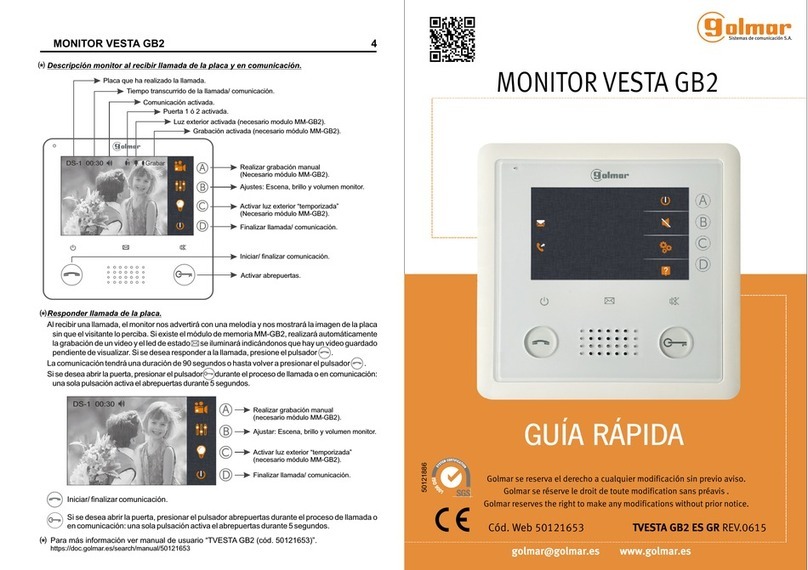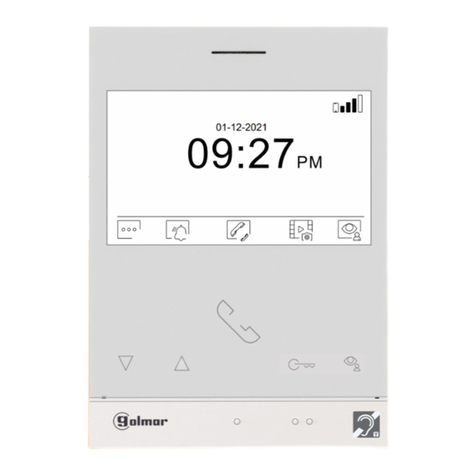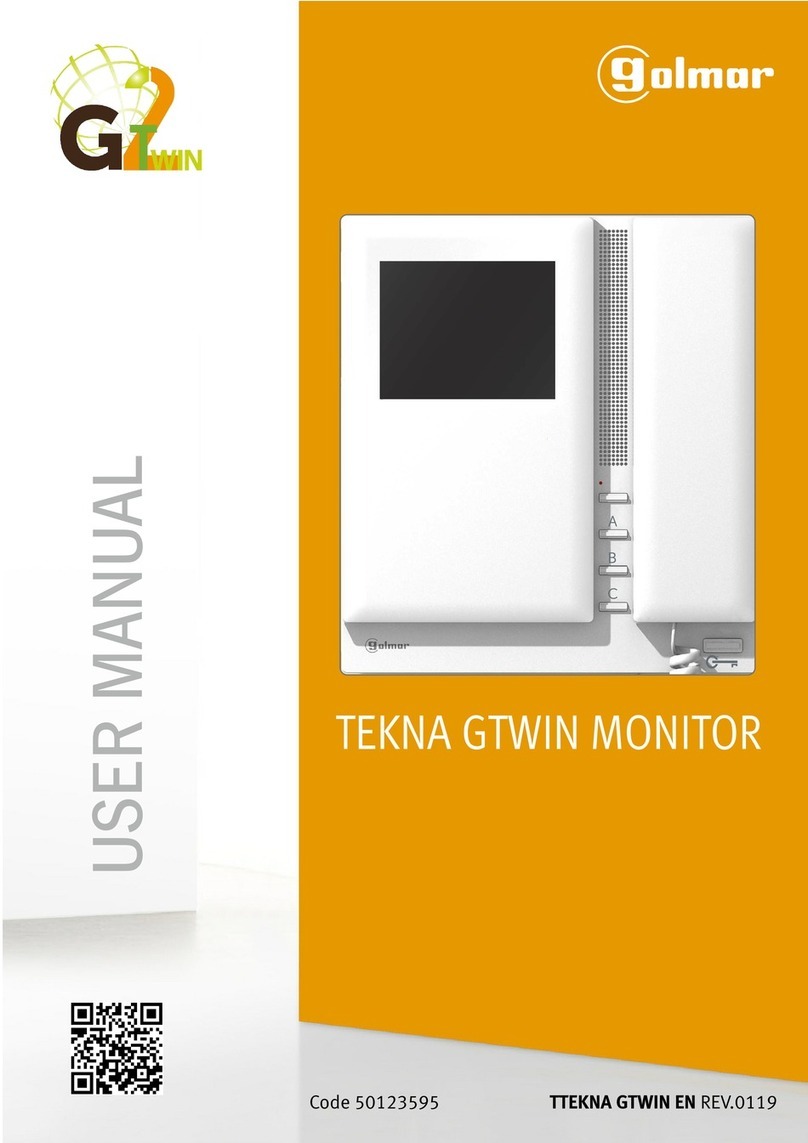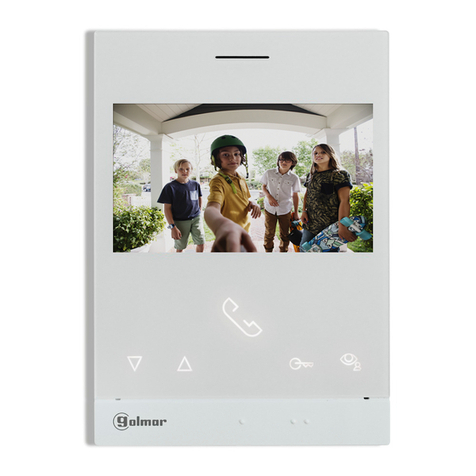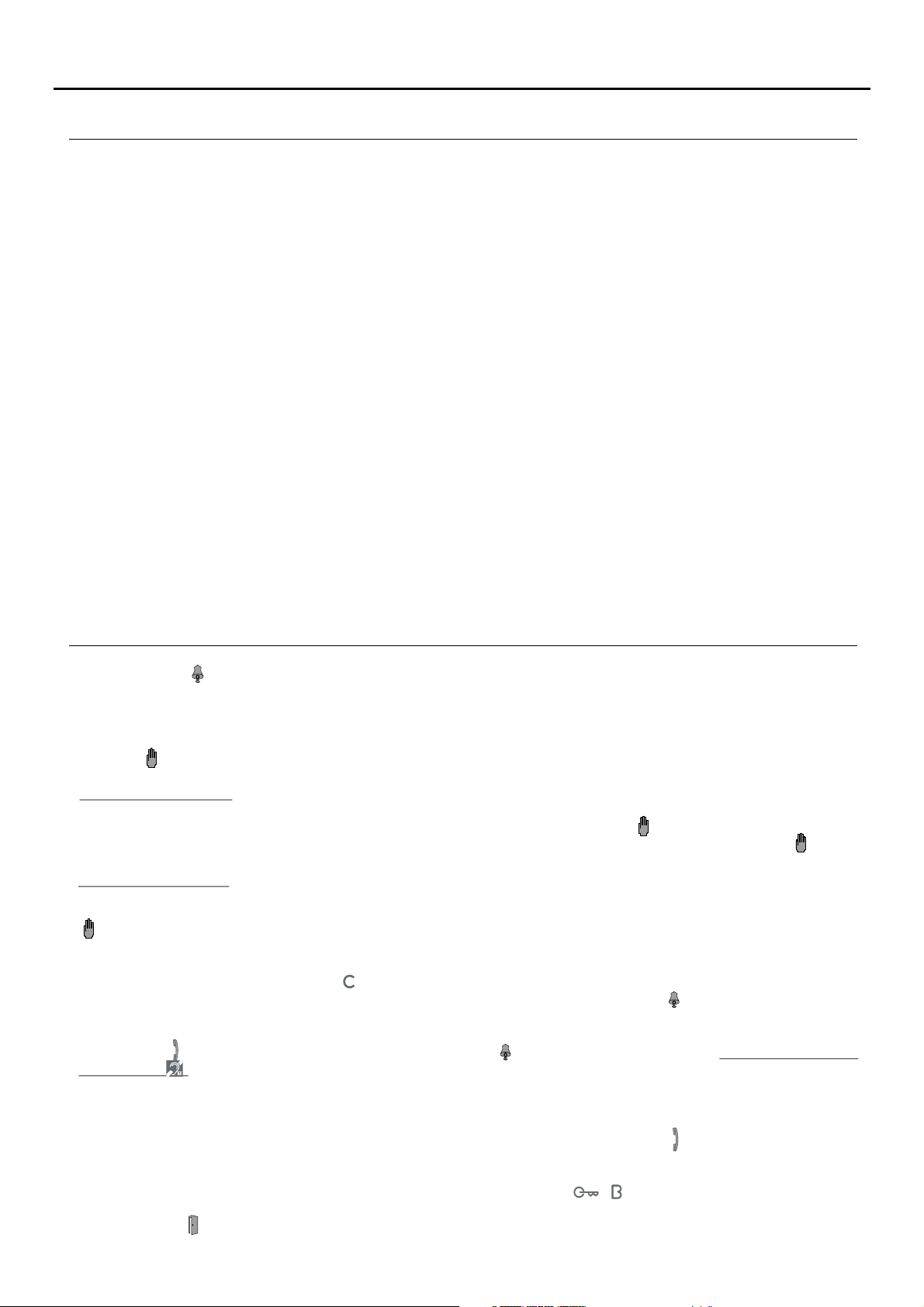CHARACTERISTICS
- Monitor for Gtwin installation.
- 4.3” TFT colour screen.
- Monitor with simple installation (non-polarised 2 wire BUS).
- Enables communication with hearing aids equipped with T-mode, making conversation possible (inductive loop).
- Function and programming access buttons (to customise monitor functions).
- Completely private conversation and image.
-Auto-spy function.
- 'Doctor mode' function (automatic door opening, see p. 11).
- Intercom between two devices in the same apartment (programmable).
.
- Intercom between two devices in different apartments (programmable).
- Input for calls from the apartment front door.
- Call volume control (maximum, minimum and no volume).
- Output to auxiliary call repeater.
- Call to guard unit.
- Different ringtones to identify call origin: Main door panel, slave door panel, guard unit, intercom and interior door of
the apartment.
- Control of brightness and colour.
- SW1 switches to set the 'call code (user)' monitor address.
.
- SW2 switches to set the monitor as master/slave 1, slave 2 or slave 3.
- Button for activating the main door release.
.
- Button for activating the secondary door release.
- Monitor status LED.
- Indicator LED.
SYSTEM OPERATION
3
- To make a call, the visitor needs to press the button for the apartment, an audible tone indicates that the call is being
made and LED on the door panel illuminates. If the vocal synthesis module is installed on the door panel, the
message 'calling' will indicate that the call is being made. At this moment, the apartment's monitor(s) receives the call.
If the visitor presses the button for another apartment by mistake, the call can be cancelled by pressing the button for
the correct apartment.
- In systems with several access doors, the other door panel(s) will automatically disconnect; if another visitor wishes to
call, LED on the door panel will blink for 3 seconds. If the vocal synthesis module is installed on the door panel, the
message 'communicating' will indicate that the channel is busy.
- General panels (main): If the call is being made from the general panel, the interior panel of the building being
called and other possible general panels automatically disconnect; if another visitor attempts to call from either a
busy interior panel, an audible tone will indicate that the channel is busy and LED on the door panel will blink for
3 seconds, or from another general panel, an audible tone will indicate that the channel is busy and LED of the
general panel will blink for 3 seconds. The door panels of the other interior buildings will remain free to be used.
- General panels (main): If the call is made from an interior panel, the other interior panels will remain free to be used. It
is only possible to make calls to interior buildings from the general panels when their door panels are not in use; if an
attempt is made to make a call to a busy interior panel, an audible tone will indicate that the channel is busy and LED
of the general panel will blink for 3 seconds.
- The call lasts for 60 seconds, during which time an image appears on the master monitor of the apartment when the
call is received without the visitor knowing, and the indicator LED on the monitor(s) will illuminate (green). To view the
image on a slave monitor, press button and the image disappears from the monitor that was displaying it. If the call
is not answered within 60 seconds, the indicator status LED on the monitor(s) and LED on the door panel will turn
off and the channel will become free.
- To establish communication, pick up the monitor handset, the indicator LED on the monitor will remain illuminated
(green), LED on the door panel will now illuminate and LED on the door panel will turn off. Communication with
hearing aids : The handset enables communication with hearing aids equipped with T-mode, making conversation
possible (inductive loop).
- Guaranteed communication time is 90 seconds (configurable); after 90 seconds of guaranteed communication time,
the channel will become free.
- To end communication, hang up the handset, the indicator LED on the monitor and LED on the door panel will turn
off and the channel will become free. If the vocal synthesis module is installed on the door panel, the message 'call
finished' will indicate that the call has finished.
- To open the main or secondary door, press the corresponding button / during the call or communication
processes: one press will activate the lock release for 1 second (configurable main door) and, with the opening of the
main door, LED on the door panel will also illuminate for 1 second. If the vocal synthesis module is installed on the
door panel, the message 'door open' will be indicated on the door panel (only main door opening).
- Adescription of the function buttons can be found on p. 5.
TEKNA-S GTWIN MONITOR