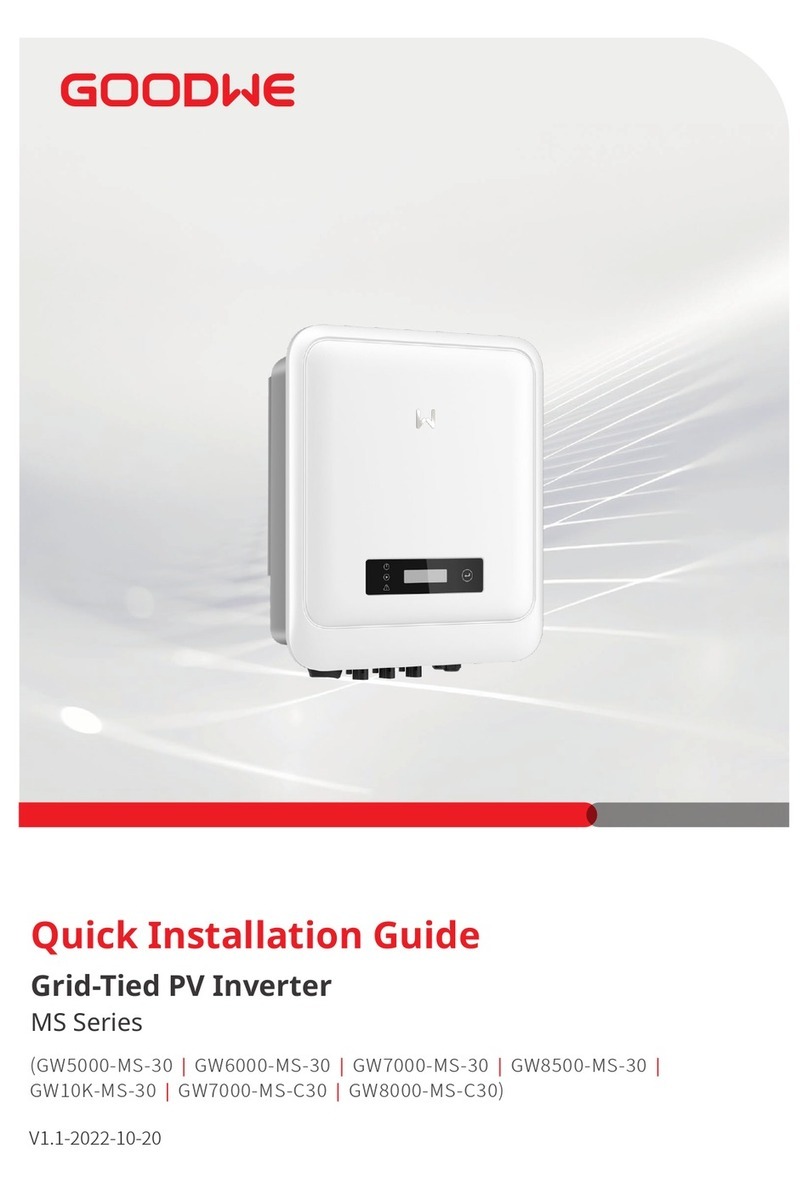For GoodWe ES inverters, it is able to supply a continuous 4600VA output or max 6900VA in less than 10 seconds on back-up side, to
support back-up loads. And the inverter contains self-protection derating at ambient temperature 45 , and further will shut down ℃
at ambient temperature 60℃.
Accepted house loads for back-up side includes: Television, Computer, Fridge, Fan, illumination lamps, microwave oven, electric rice
cooker, small power routers etc.air conditioner,
Unaccepted house loads for back-up side includes: high-power air conditioner, water pump, heaters, high-power high-power
high-power wash machine, high-powerelectromagnetic oven, high-power high-power high-power compression engine, hair drier, dust cleaner etc.
2.3 Special illustration
2.3.1 Back-Up loads
2.3.2 Back-Up Overload
Battery will act a protective charge/discharge current limitation under any condition as below:
a. Battery SOC lower than 1-DOD(Under On-Grid mode);
b. Battery voltage lower than discharge voltage
c. Ambient temperature higher than 45℃;
d.Lithium Battery communication abnormal.
When charge/discharge current limitation happens:
a.Under on-grid mode, battery charge/discharge might appears abnormal;
b.Under off-grid mode, Back-Up supply will shut off.
Note:if Back-Up supply shut off because of battery low SOC or battery voltage, then PV power will all charge battery till
battery SOC reaches 40%+(1-DOD)/2, when Back-Up supply will be waken again.
2.3.3 Battery protection
d. For lead-acid batteries connecting with GoodWe Hybrid inverter, the SOC is calculated on inverter side. As lead-acid battery
has various brands and battery cycling life, the SOC calculation will has deviation from the real SOC.
e. For lead-acid battery band, the SOC calculated is the total SOC of the whole bank, thus if there is any uniformity deviation
between different battery cells, which will cause overcharge or over-discharge on some cells, further will damage the cell(s)
and shorten battery bank life.
f. For lead-acid batteries, please honestly refer to your battery specifications to set Battery Capacity, Charge/discharge
current, Charge Voltage and Discharge Depth etc. Default Discharge Voltage is 42V (non-editable). Unsuitable settings for
lead-acid batteries will possiblly lead to inaccurate battery SOC, weak battery lifespain, or further battery damage.
g. For damage caused by unsitable settings, battery out of warranty, battery quality etc, it is ivnerter-irresponsible.
For details, please refer to battery user manual.
2.3.4 Lead-Acid Batteries Used in Hybrid system
2.3.5 Statement on Wiring Connection in SPLIT Grid System
In SPLIT grid system, there is a solution to make hybrid inverter work under on-grid condition, but the exporting power and load
power might be inaccurate as the nominal hybrid inverter output is 230V and there could be loads of both 110V and 220V.
● Don’t connect ES series in the following ways:
①Back-up port should not be connected to grid;
②Back-up port should not be connected in parallel;
③The single PV panel string should not be connected to two or more inverters.
● The inverter can exclude the possibility of DC residual currents to 6mA in the system,Where an external RCD is required in addition
to the built-in RCMU, type A RCD must be used to avoid tripping。
Installation position shall not prevent access to the disconnection means;●
● The PV- is not grounded as default configuration.
① ②
④
Load
Back-Up On-Grid Back-Up Back-Up
③
PV PV
④ One EzMeter used for multi inverters;should not be
⑤ On-Grid or Back-Up port should not be connect AC generator.
03 04
EzMeter
⑤
G
AC generator
a.If install the lead-acid batteries,please contact the GoodWe Service Center first(service@goodwe.com.cn)
c.For Lead-Acid batteries, we do not have temperature compensation. Customers need set battery charge voltage
based on the real working temperature.
b.Do not provide the warranty if unconfiremed.
h. For lead-acid batteries, please refer to battery charge voltage and temperature profile for a suitable charge
voltage setting. Followed an example of a given lead-acid battery:
* Under battery temperature 25℃, constant-voltage charge at 2.45*24=58.8V, float charge at 2.27*24=54.48V;
* Under battery temperature 40℃, constant-voltage charge at 2.39*24=57.36V, float charge at 2.23*24=53.52V;
Then battery working temperature should also be under consideration to set battery charge voltage, otherwise,
battery will possiblly be damaged.
I. Please choose lead-acid batteries, which is suitable for photovoltaic system, with higher cycle life.