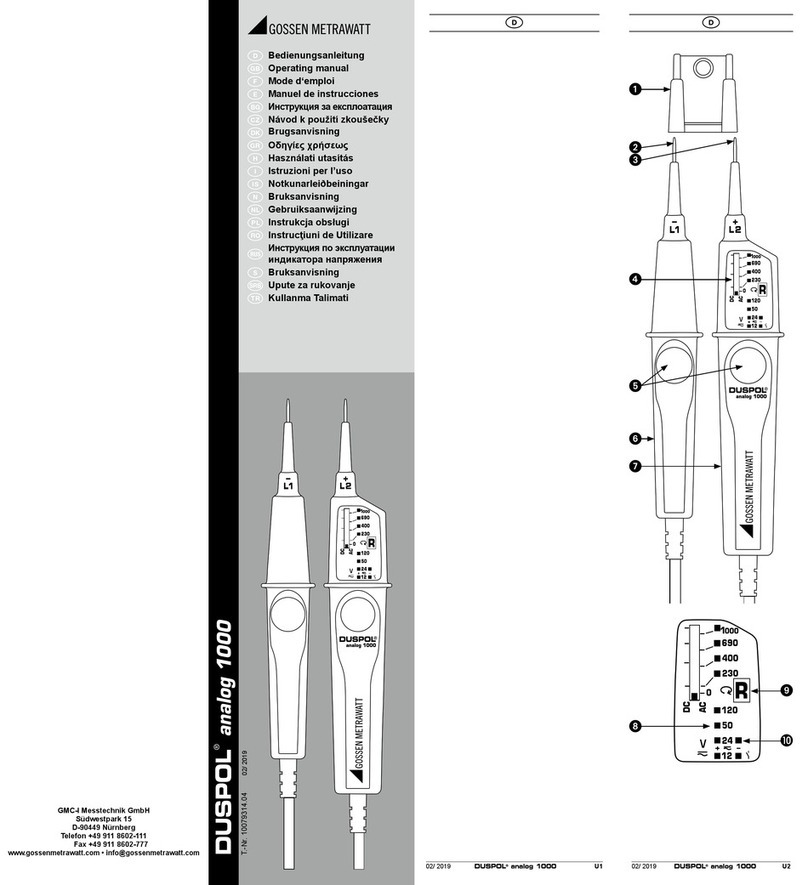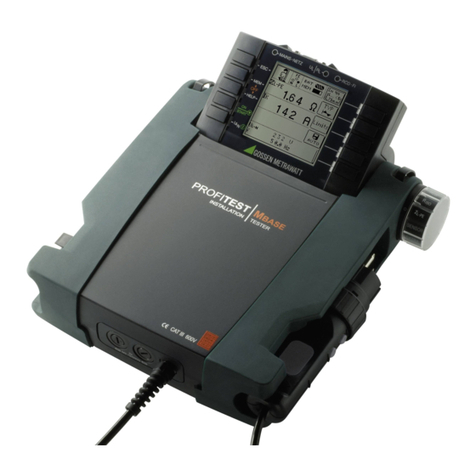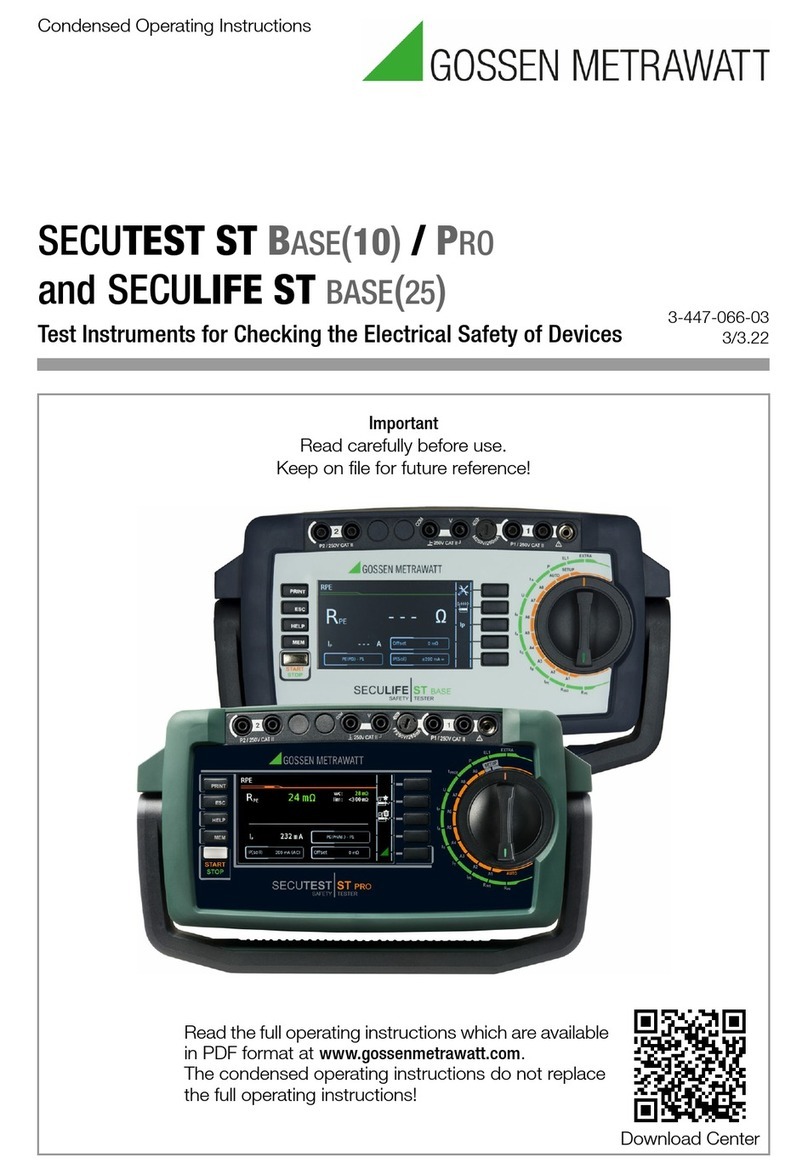METRACELL BT PRO Gossen Metrawatt GmbH
Table of Contents
1 Safety Precautions..............................................................1
2 Important Information .........................................................2
2.1 Intended Use /
Use for Intended Purpose ................................................2
2.2 Use for Other than Intended Purpose...............................2
2.3 Liability and Guarantee ....................................................2
2.4 Opening the Instrument / Repairs .................................... 2
3 Documentation....................................................................2
3.1 Identifiers ......................................................................... 2
3.2 Definition of Terms ........................................................... 2
4 Getting Started....................................................................3
5 The Instrument....................................................................3
5.1 Scope of Delivery............................................................. 3
5.2 Optional Accessories ....................................................... 3
5.3 Instrument Overview ........................................................3
5.4 Relevant Standards .........................................................4
5.5 Measurement Inputs ........................................................ 5
5.6 LCD Display..................................................................... 5
5.7 Function Keys / Navigation ..............................................5
5.8 RFID Reader ....................................................................5
5.9 Attachment Options.........................................................5
5.10 Technical Data.................................................................6
5.11 Characteristic Values ....................................................... 6
6 Operation ............................................................................7
6.1 Power Supply (rechargeable batteries) ............................. 7
6.2 Switching the Instrument On/Off ......................................7
6.3 System Settings............................................................... 8
6.4 Establishing and Terminating Wireless Connections.........8
6.5 Testing the RFID Reader..................................................9
7 Menu and Functions .........................................................10
7.1 Overview........................................................................ 10
7.2 Display Menu ................................................................. 12
7.3 Measurement Menu ....................................................... 12
7.4 Data Menu..................................................................... 15
7.5 The SETTINGS Menu..................................................... 16
7.6 INFO Menu .................................................................... 17
8 “BT PRO Manager” PC Software.......................................18
8.1 Installation, Launching the Program and Update ............ 18
8.2 Overview........................................................................ 18
8.3 Defining the Data(base) Storage Location ...................... 18
8.4 Managing User Accounts............................................... 19
8.5 Basic Setting: Specifying the Temperature Unit of
Measure ........................................................................ 20
8.6 Creating and Managing the Battery Database................ 20
8.7 Transferring the Battery Database to the Battery
Tester ............................................................................ 23
8.8 Assigning RFID Tags to Batteries (DUTs)........................24
8.9 Importing Measurement Data......................................... 24
8.10 Viewing Measurement Series and Creating Measurement
Evaluations (reports)....................................................... 25
9 Preparing Measurements..................................................28
9.1 General Information (procedure)..................................... 28
9.2 Switching Polarity On or Off ...........................................28
9.3 Connecting Measuring Accessories ............................... 28
10 Performing Measurements ............................................... 30
10.1 General Information........................................................30
10.2 Multimeter Measurements..............................................32
10.3 Float Measurement ........................................................33
10.4 Discharge Measurement ................................................35
10.5 Charge Measurement ....................................................37
10.6 Resistance Measurement...............................................39
10.7 Temperature Measurement ............................................41
10.8 Connector Measurement ...............................................43
10.9 Interval U Measurement .................................................45
10.10 Interval U+I Measurement ..............................................47
10.11 DMA35 Measurement (IrDA)...........................................49
10.12 DMA35 Measurement (BT).............................................51
11 Viewing, Editing, Transferring and Evaluating Measured
Values ............................................................................... 53
11.1 Viewing Measured Values / Measured Value Details
at the Instrument............................................................53
11.2 Viewing Measured Value Evaluations at the Instrument ..53
11.3 Excluding a Measurement from Transmission
(deactivate measurement) ..............................................53
11.4 Deleting Measured Values..............................................53
11.5 Saving Measured Values to a PC (data backup) .............53
12 Maintenance ..................................................................... 55
12.1 Firmware Update ...........................................................55
12.2 Housing and Display ......................................................55
12.3 Measurement Cables .....................................................55
12.4 Fuse...............................................................................56
12.5 Accessories ...................................................................56
13 Service and Support .........................................................56
13.1 Product Support ............................................................56
13.2 Repair and Replacement Parts Service
Calibration Center and Rental Instrument Service...........56
14 CE Declaration ..................................................................57
15 Returns and Environmentally Sound Disposal.................. 57