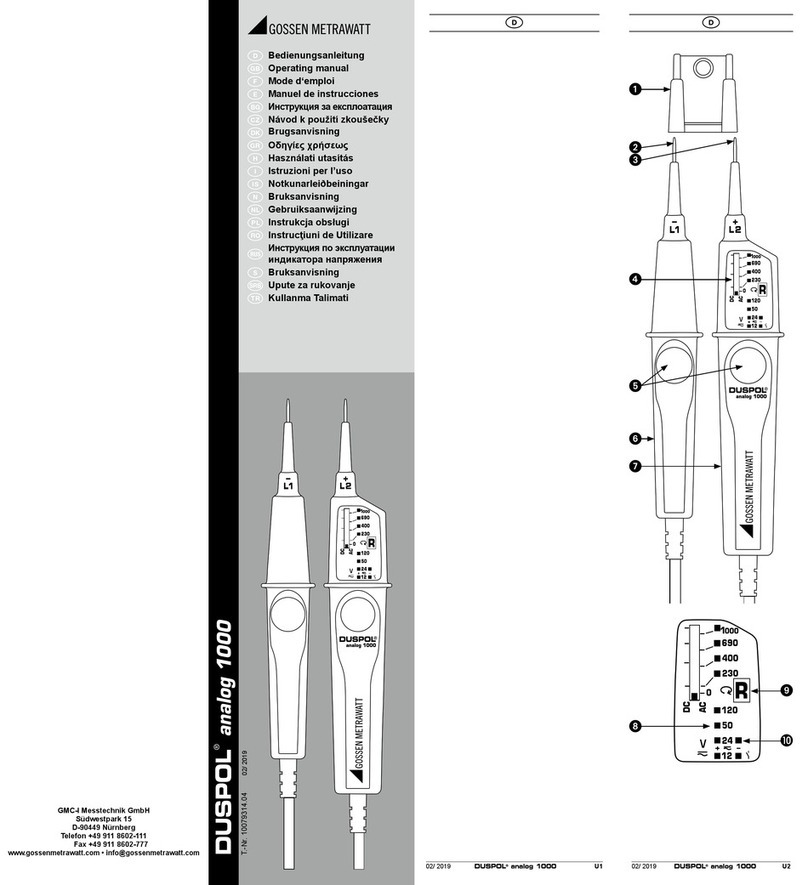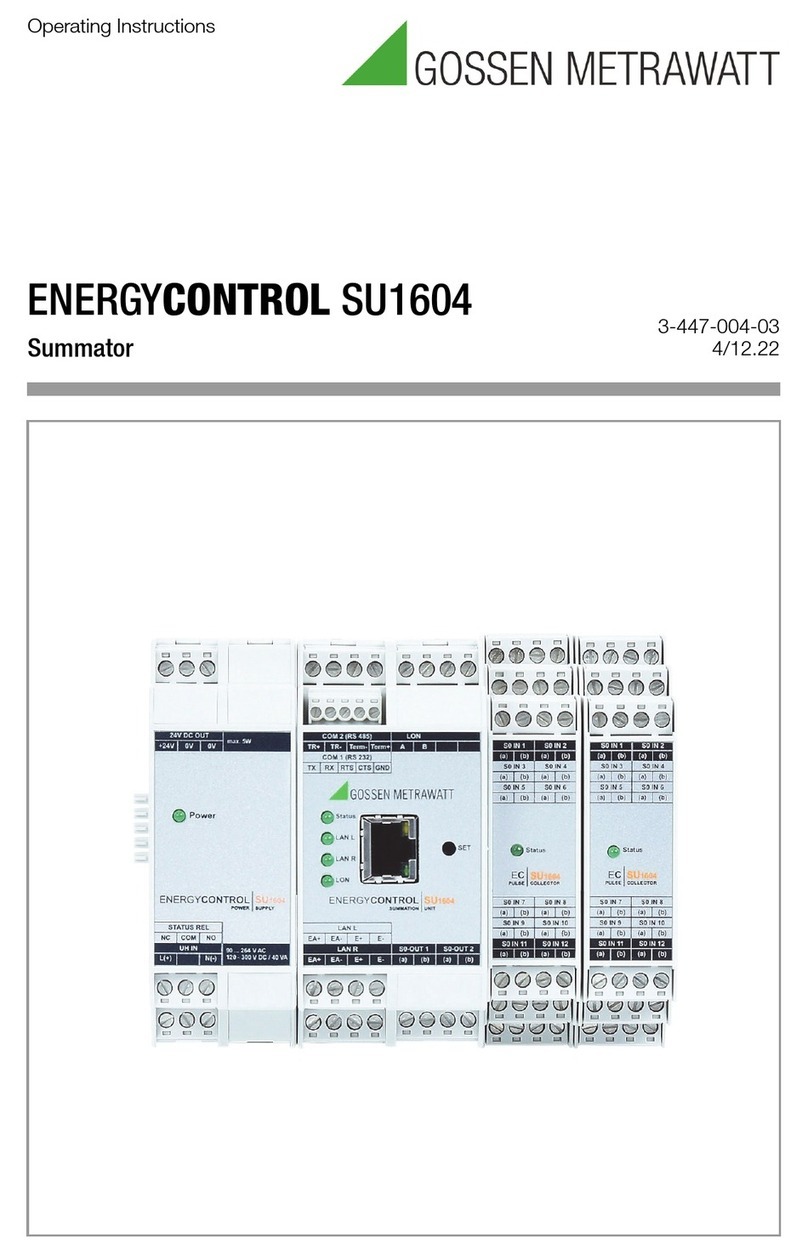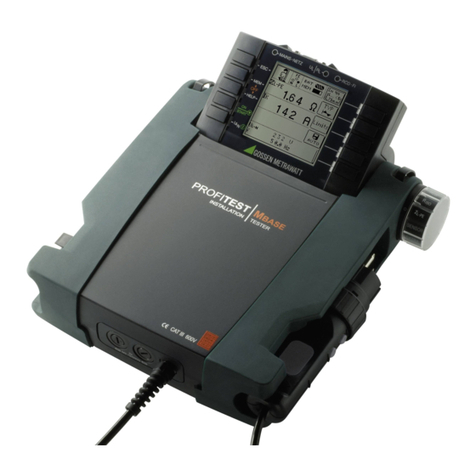Gossen Metrawatt GmbH 3
Contents Page Contents Page
1 Safety Instructions ............................................................ 5
2 Applications ....................................................................... 6
2.1 Intended Use / Use for Intended Purpose .................................... 6
2.2 Use for Other than Intended Purpose........................................... 6
2.3 Liability and Guarantee................................................................ 6
2.4 Opening the Instrument / Repairs................................................ 6
2.5 Manufacturer’s Guarantee........................................................... 6
3 Documentation .................................................................. 6
3.1 Product Variants .......................................................................... 6
3.2 Firmware Version......................................................................... 6
3.3 Symbols ....................................................................................... 6
4 Operating Overview ........................................................... 7
4.1 Connections, Keys, Rotary Switch, Symbols ............................... 7
4.2 Symbols Used in the Digital Display ............................................ 8
4.3 Rotary Switch Position Symbols ................................................ 9
4.4 Used Symbols .............................................................................. 9
5 Initial Startup................................................................... 10
5.1 Battery Pack .............................................................................. 10
5.2 Switching the Instrument On ..................................................... 11
6 System Settings .............................................................. 12
6.1 Digital Keyboard ........................................................................ 12
6.2 Firmware ................................................................................... 12
6.3 Language Selection ................................................................... 12
6.4 Time and Date Settings ............................................................. 13
6.5 Digital Display Settings.............................................................. 13
6.5.1 Brightness ................................................................................... 13
6.5.2 Display Profile.............................................................................. 13
6.6 Set Display of Leading Zeros ..................................................... 13
6.7 Configuring Password Protection .............................................. 13
6.7.1 Selecting or Changing a Password ................................................ 13
6.7.2 Deactivating Password Protection.................................................. 14
6.8 Viewing the Instrument’s Name................................................. 14
6.9 Installing a Functions Expansion ............................................... 14
6.10 Switching the Instrument Off..................................................... 14
6.10.1 Switching the Instrument Off Manually........................................... 14
6.10.2 Automatic Shutdown (auto-off)...................................................... 15
6.11 Default Settings (instrument reset)............................................ 15
7 Control Functions ............................................................16
7.1 Help............................................................................................ 16
7.2 Selecting Measuring Functions and Measuring Ranges............ 17
7.2.1 Automatic Range Selection ........................................................... 17
7.2.2 Manual Range Selection ............................................................... 17
7.2.3 Quick Measurements ................................................................... 17
7.3 Zero Offset / Relative Measurements ........................................ 17
7.4 Display (TFT) .............................................................................. 18
7.4.1 Digital Display .............................................................................. 18
7.4.2 Analog Display ............................................................................. 18
7.5 Measured Value Storage – Data Function
(Auto-hold/Compare) ................................................................. 18
7.5.1 Saving Minimum and Maximum Values – “MinMax”....................... 19
7.6 Measured Value Memory – STORE Function. ............................ 19
7.6.1 Remote read-out and storage via the Z270S probe ....................... 19
7.6.2 Remote Read-Out and Storage via the PC – PUSH/PRINT Function.. 20
7.7 Measurement Data Recording ................................................... 20
7.7.1 One-Time Only (manual) Storage................................................... 20
7.7.2 Measurement Series (automatic storage)....................................... 20
7.7.3 Memory....................................................................................... 22
8 Measurements.................................................................23
8.1 Enabling Parameter Changes .................................................... 23
8.2 Insulation Resistance Measurement – RISO Function .............. 23
8.2.1 Preparing for Measurement .......................................................... 23
8.2.2 Performing Insulation Measurement.............................................. 24
8.2.3 Ending the Measurement and Discharging..................................... 25
8.3 Inter-Turn Short Circuit Measurement – COIL Function ........... 25
8.3.1 Inter-Turn Short Circuit Measurement with the COIL TEST ADAPTER25
8.3.2 Inter-Turn Short Circuit Measurement with the ADAPTER XTRA ...... 28
8.4 Absorption Index Measurement – DAR...................................... 31
8.5 Polarization Index Measurement – PI ........................................ 32
8.6 Voltage Measurement................................................................ 33
8.6.1 Alternating Voltage and Frequency Measurement V AC
and Hz with Selectable Low-Pass Filter ......................................... 33
8.6.2 Duty Cycle Measurement – Duty AC.............................................. 34
8.6.3 RPM Measurement – RPM AC...................................................... 34
8.6.4 Direct and Pulsating Voltage Measurement, V DC and V (AC+DC)... 35
8.7 Resistance Measurement “” .................................................. 36
8.8 Capacitance Measurement F..................................................... 37
8.9 Temperature Measurement with Resistance Thermometers –
Temp RTD .................................................................................. 38
8.10 Temperature Measurement with Thermocouple – Temp TC ..... 39
8.11 Continuity Test .......................................................................... 40
8.12 Diode Testing with Constant Current of 1 mA .......................... 40
8.13 Milliohm Measurement – Rlo (2-wire measurement)................ 41
8.14 Milliohm Measurement – m/4 (4-wire measurement) ........... 42
8.14.1 Compensation of Cable Resistance ............................................... 42
8.14.2 Thermovoltage Compensation....................................................... 43
8.14.3 Milliohm Measurement with 200 mA or 20 mA DC [m
8.14.4 Milliohm Measurement with 1 A Pulsating Measuring Current
(automatic thermovoltage correction at 3 … 300 m)................... 44
8.15 Current Measurement................................................................ 45
8.15.1 Direct and Pulsating Current Measurement, Direct Connection, –
A DC and A (AC+DC) ................................................................... 45
8.15.2 Alternating Current and Frequency Measurement,
Direct Connection, – AAC and Hz.................................................. 46
8.15.3 Direct and Pulsating Current Measurement with
Current Clamp Sensor – ADC und A (AC+DC)................................ 47
8.15.4 Alternating Current Measurement with Current Clamp
Sensor – AAC and Hz................................................................... 48
8.16 Measuring Sequences – Test Sequences.................................. 49
9 Interface Operation and Software ...................................52
9.1 Bluetooth®................................................................................ 52
9.2 Software for Receiving and Evaluating Data ............................. 53
9.2.1 METRAHIT IM Data Reader (PC) ................................................. 53
9.2.2 Terminal Program (PC) ................................................................. 53
9.2.3 METRALOG App (smartphone and tablet)....................................... 54
9.2.4 Sequence Manager: Software for Test Sequences ....................... 54
10 Characteristic Values.......................................................57
11 Maintenance and Calibration...........................................61
11.1 Displays – Error Messages ........................................................ 61
11.2 Fuses ......................................................................................... 61
11.3 Housing Maintenance................................................................ 61
11.4 Measurement Cables................................................................. 61
11.5 Recalibration ............................................................................. 61
12 Accessories .....................................................................62
12.1 General ...................................................................................... 62
12.2 Technical Data for Measurement Cables
(included with KS17-2 cable set and Z270S probe) .................. 62