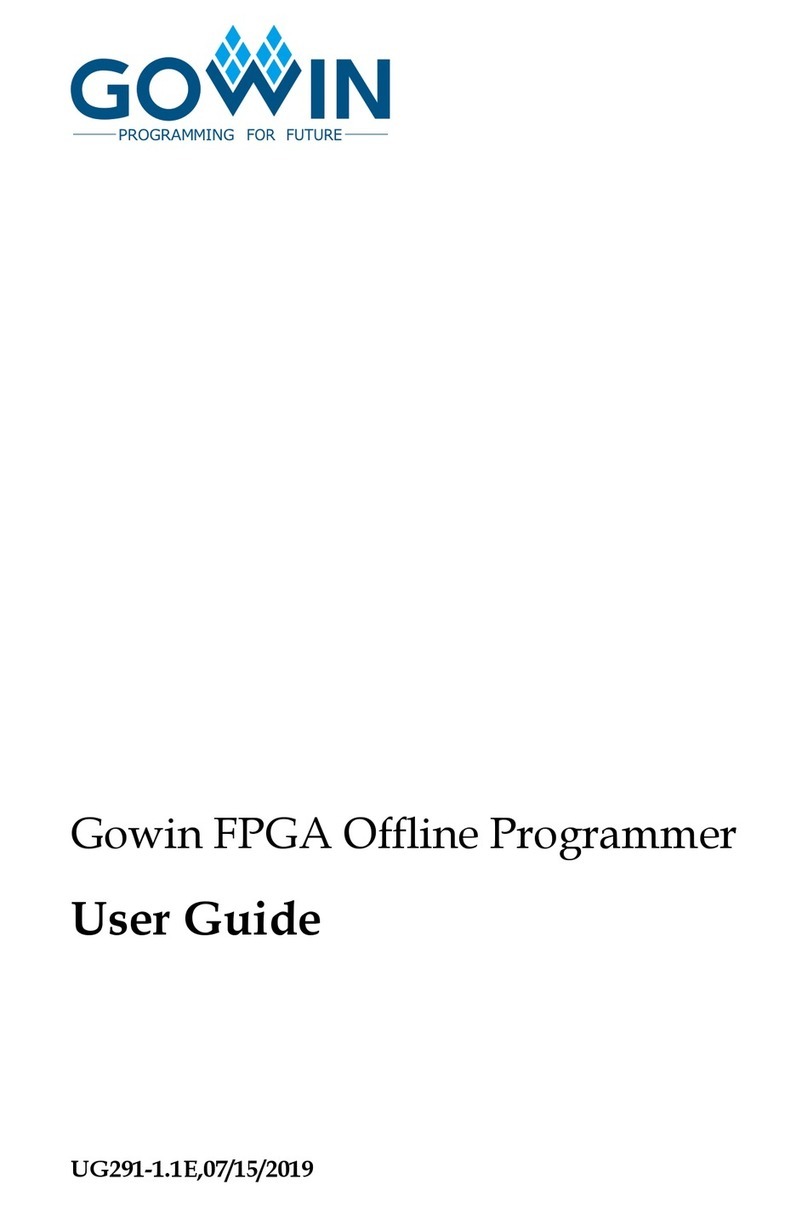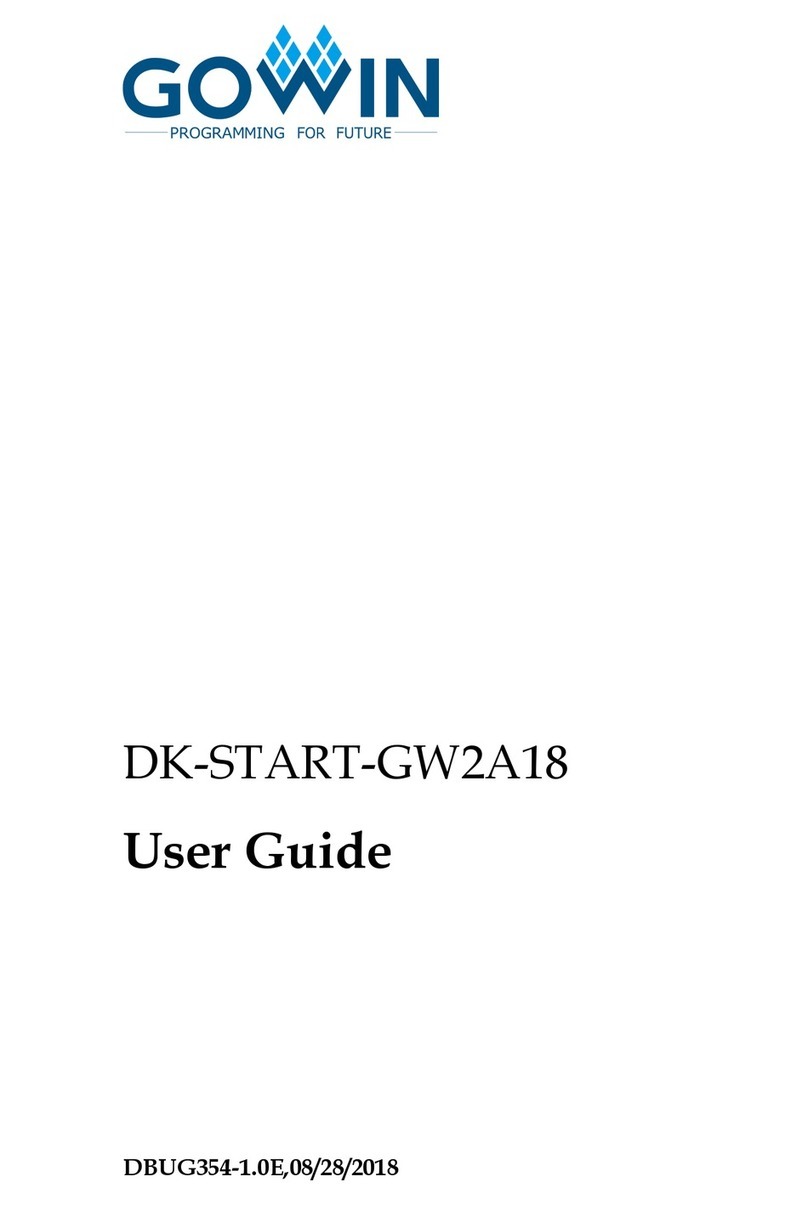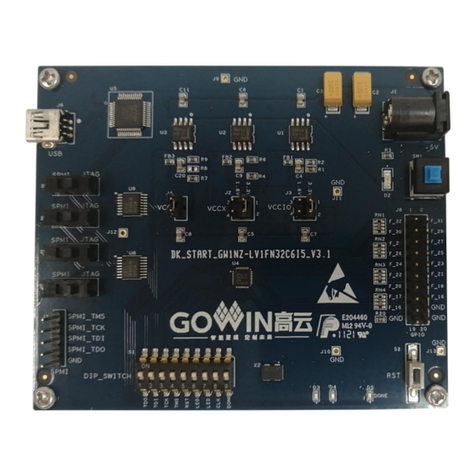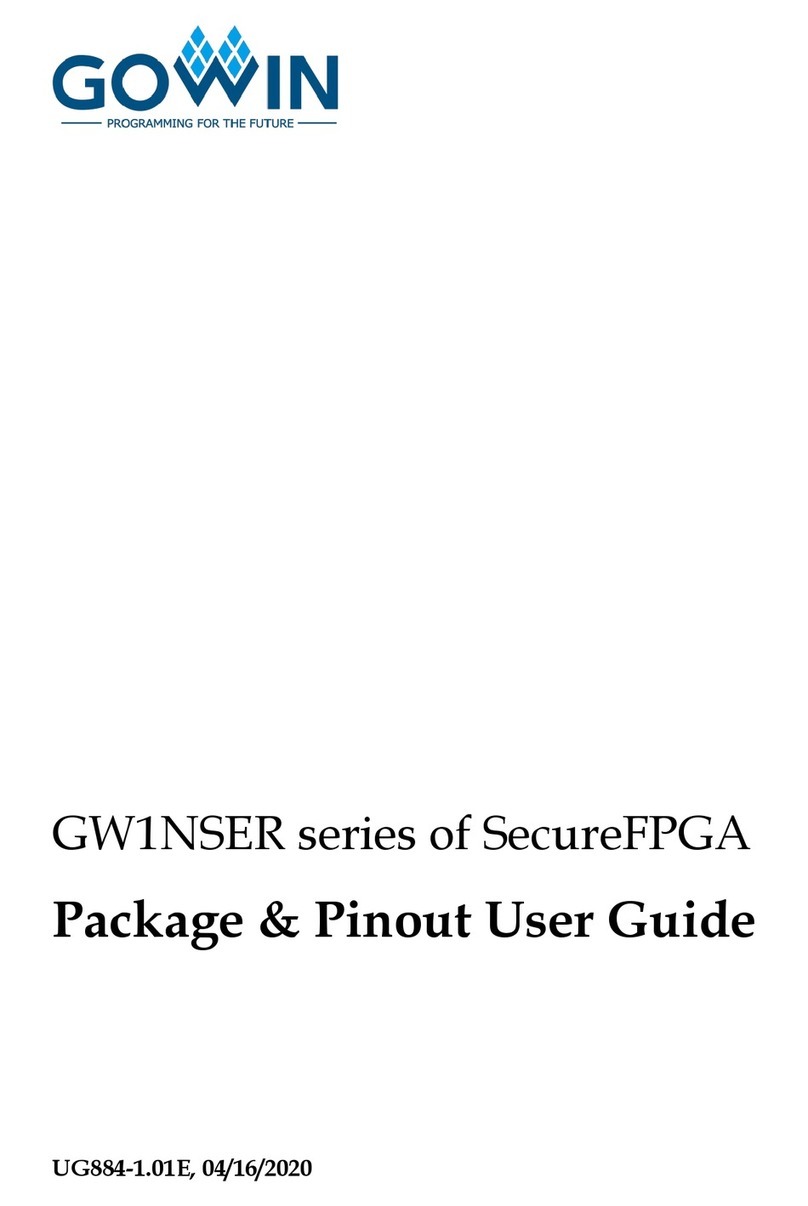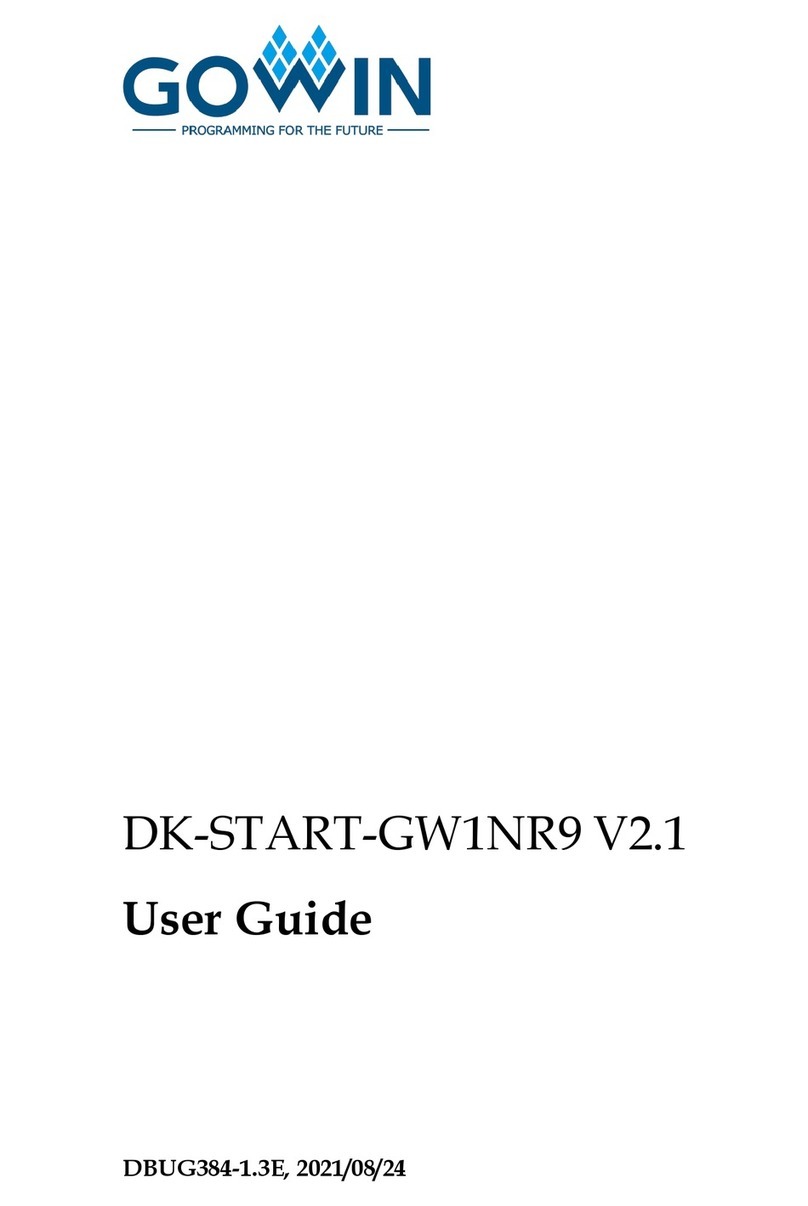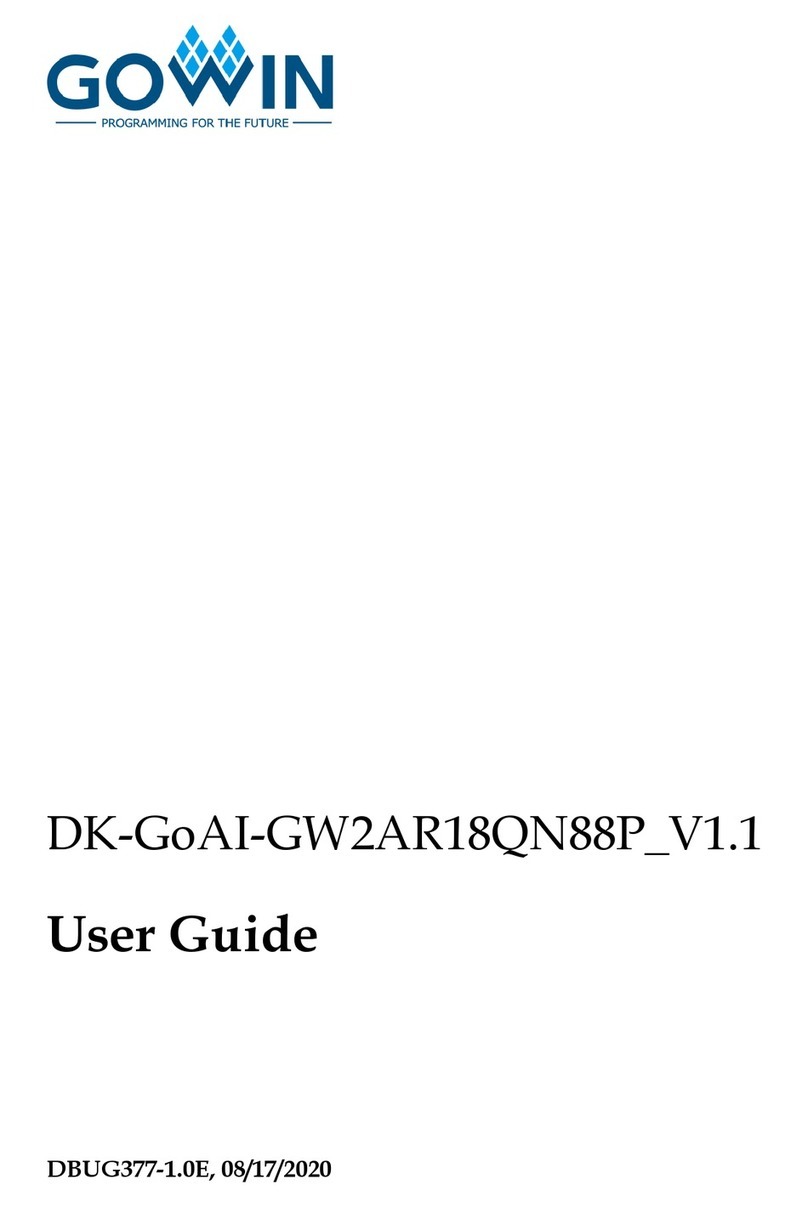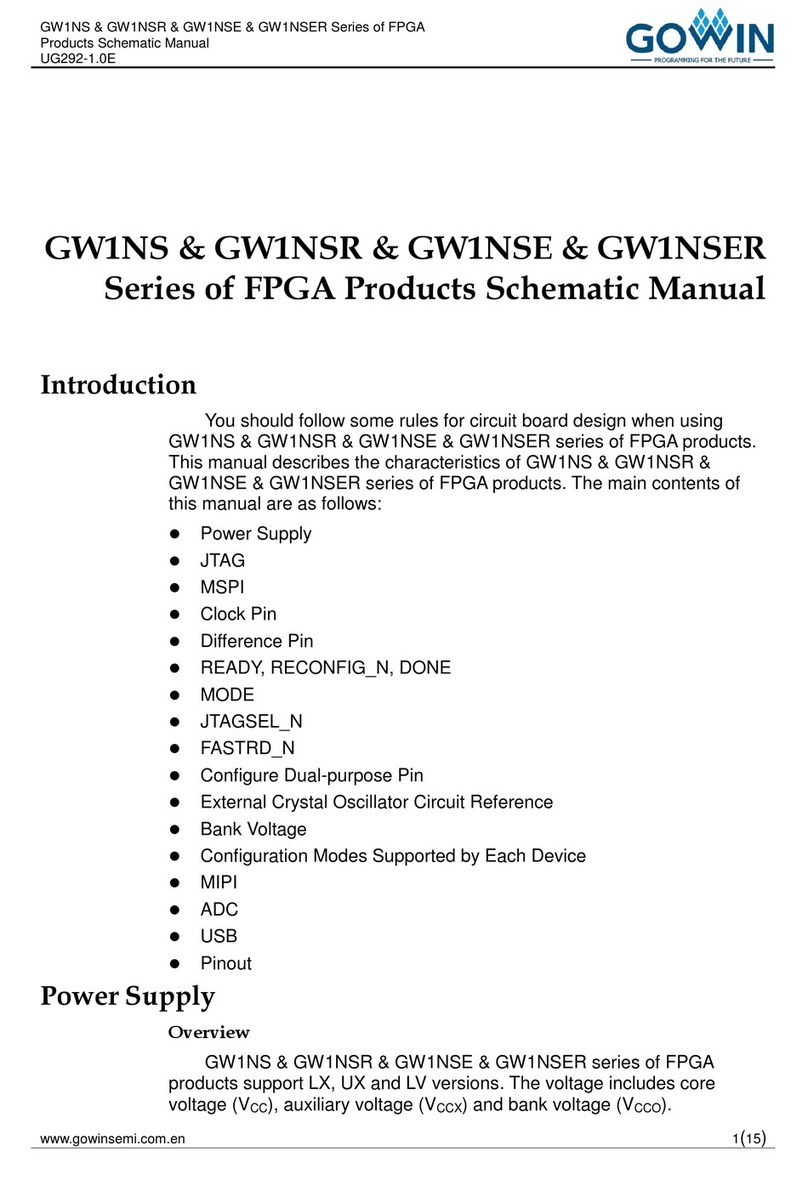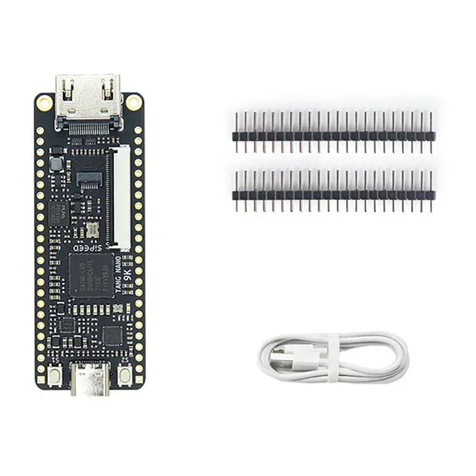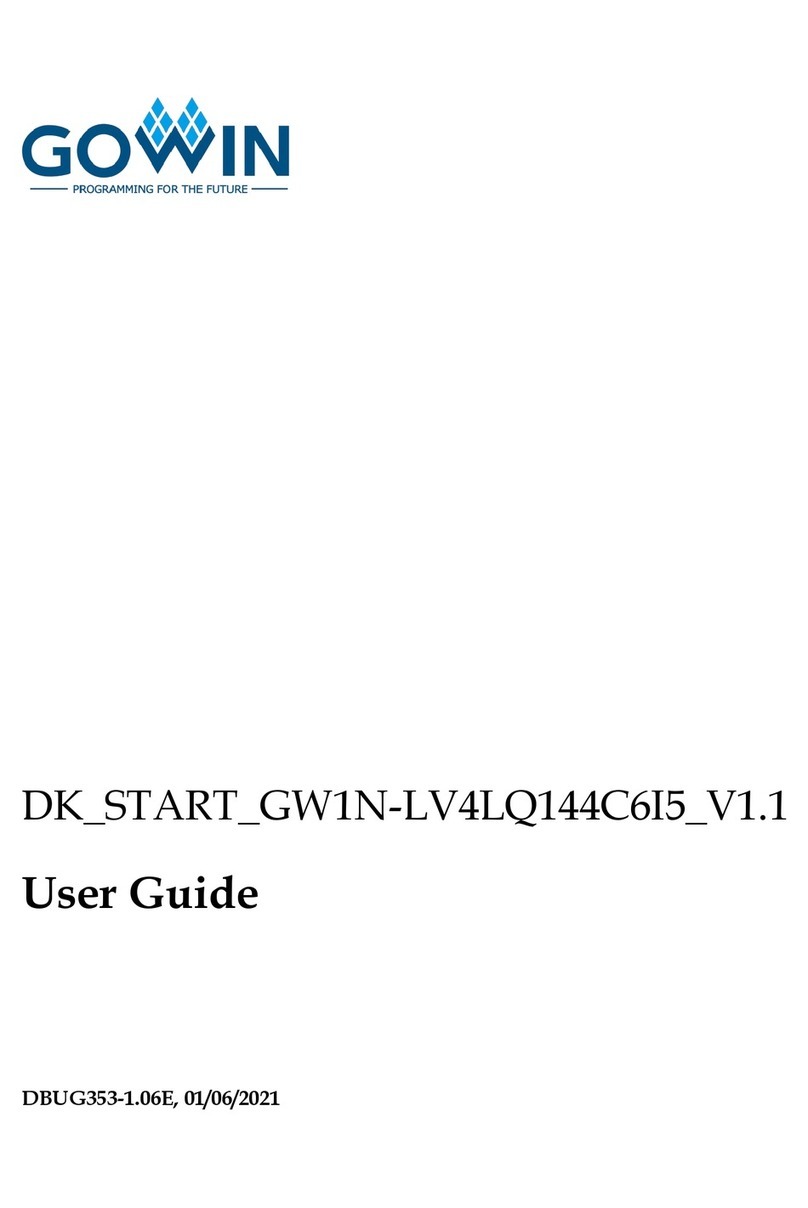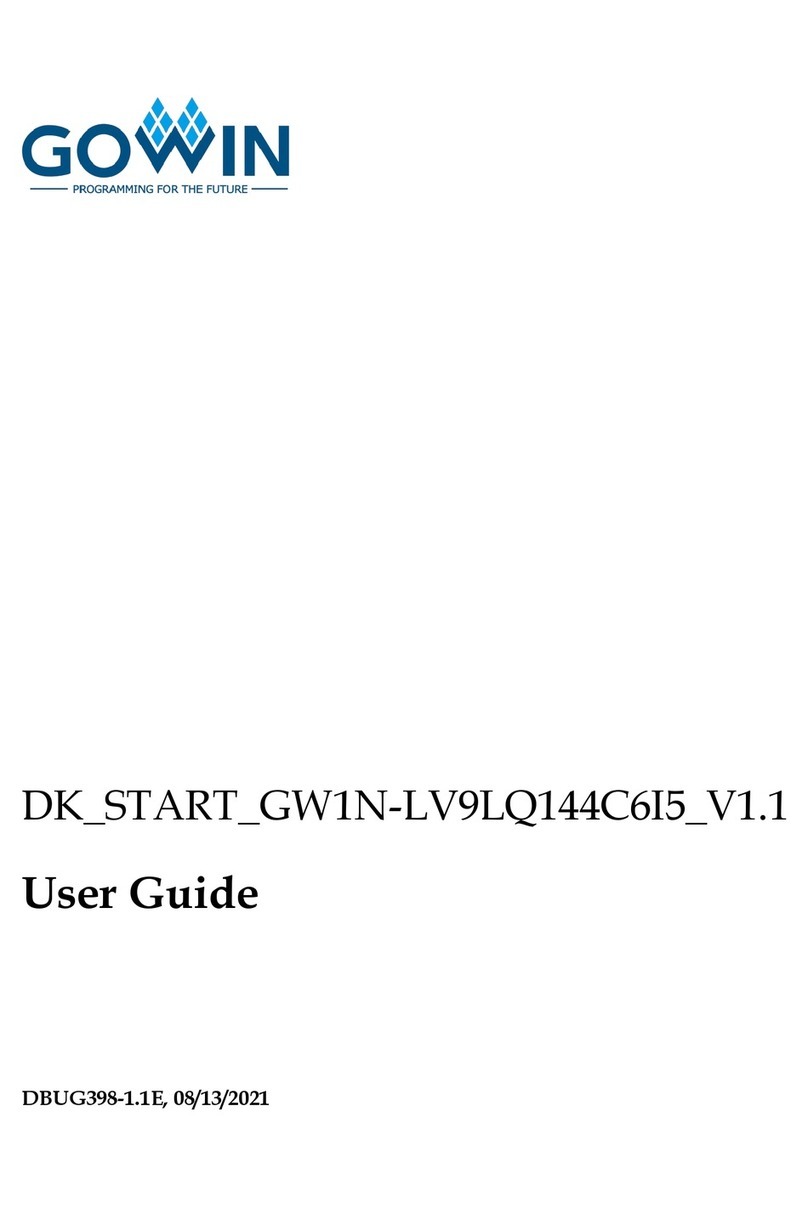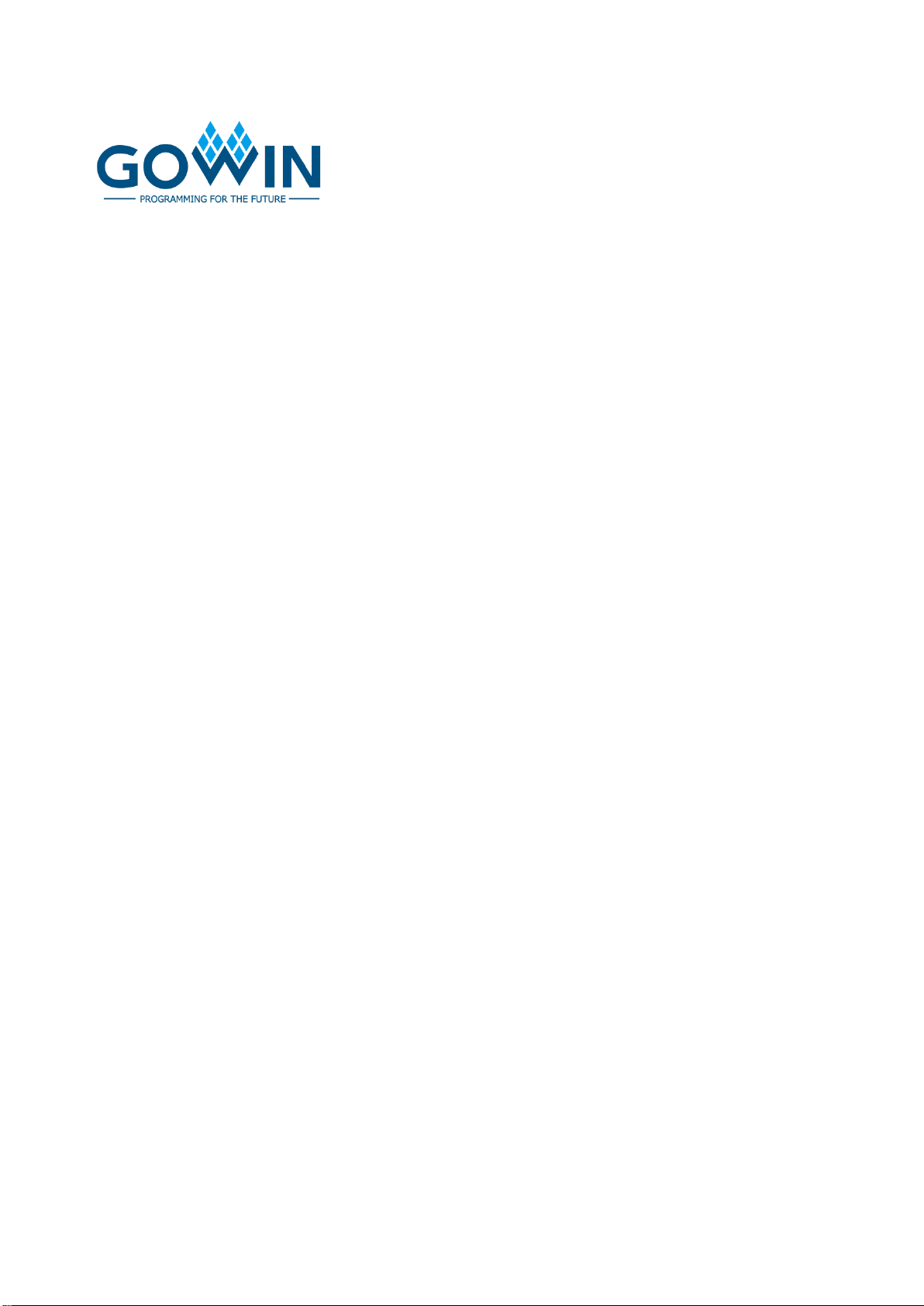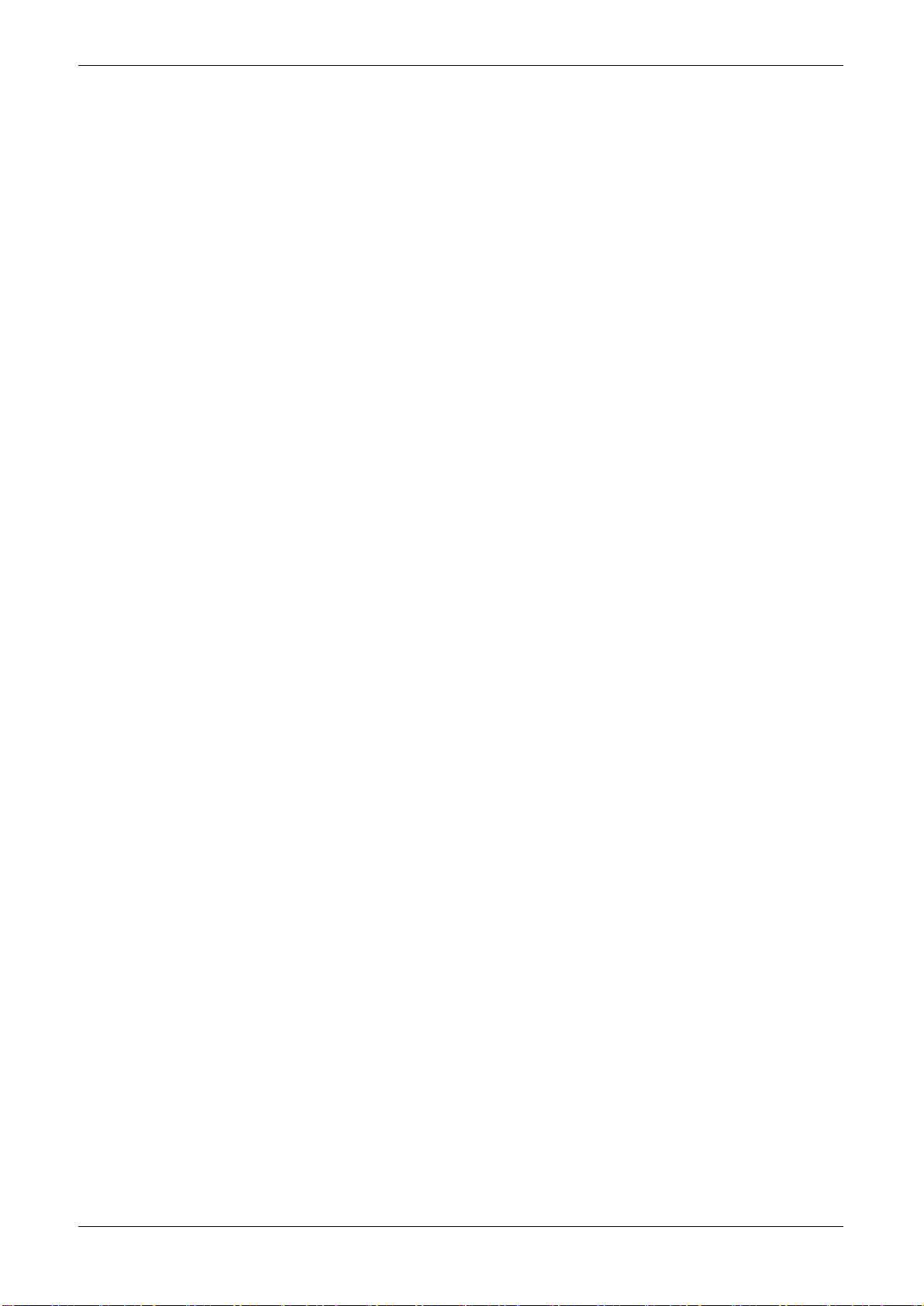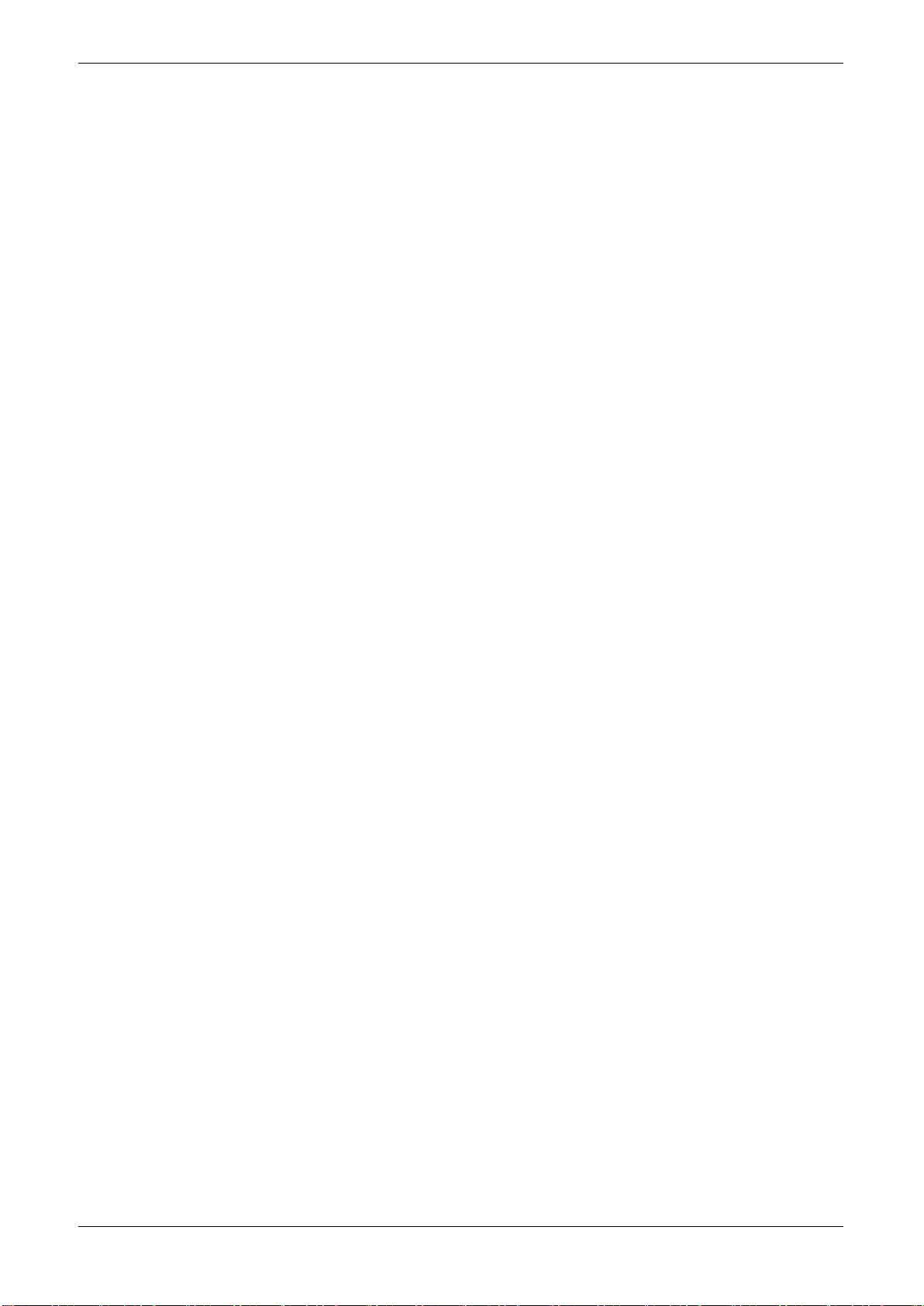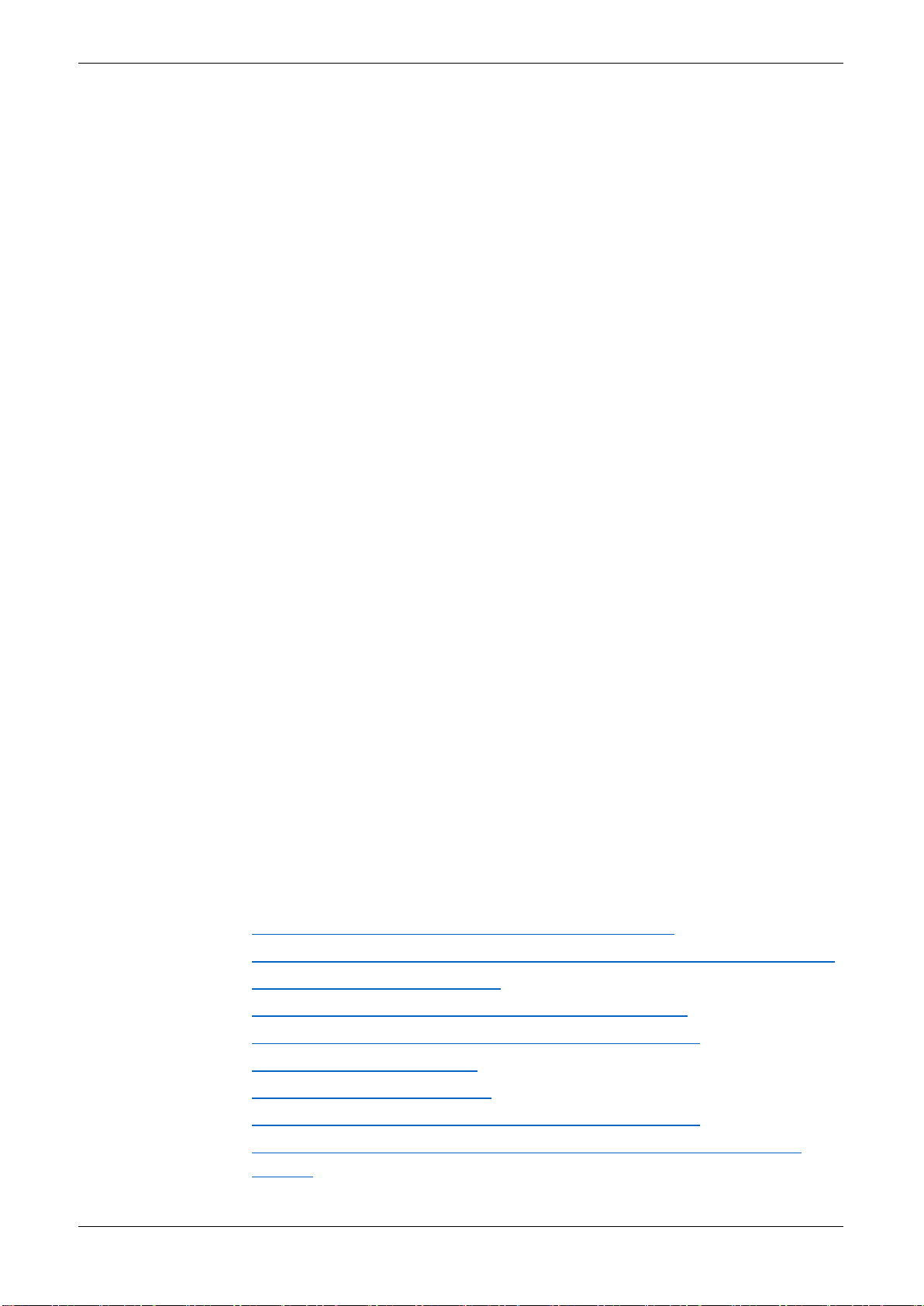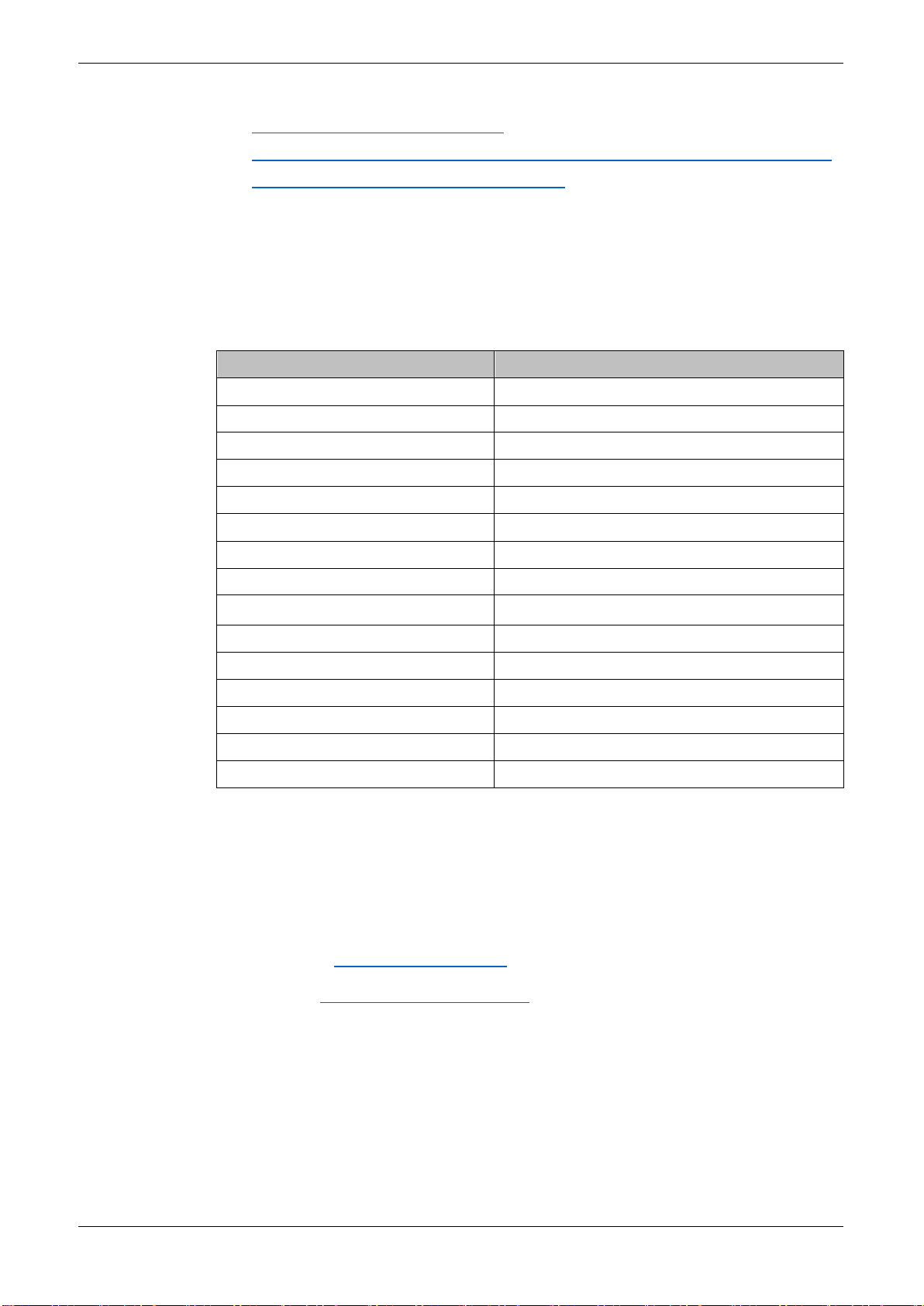3.3.3 Pins Distribution.............................................................................................................13
3.4 Clock, Reset ..................................................................................................................... 13
3.4.1 Overview........................................................................................................................13
3.4.2 Clock, Reset ..................................................................................................................13
3.4.3 Pins Distribution.............................................................................................................14
3.5 LED...................................................................................................................................14
3.5.1 Overview........................................................................................................................14
3.5.2 LED Circuit.....................................................................................................................14
3.5.3 Pins Distribution.............................................................................................................15
3.6 Switches ........................................................................................................................... 15
3.6.1 Overview........................................................................................................................15
3.7 Key....................................................................................................................................15
3.7.1 Overview........................................................................................................................15
3.7.2 Key Circuit .....................................................................................................................15
3.7.3 Pins Distribution.............................................................................................................16
3.8 GPIO.................................................................................................................................16
3.8.1 Overview........................................................................................................................16
3.8.2 GPIO Circuit................................................................................................................... 16
3.8.3 Pins Distribution.............................................................................................................16
3.9 MIPI/LVDS ........................................................................................................................17
3.9.1 Overview........................................................................................................................17
3.9.2 MIPI/LVDS Circuit..........................................................................................................17
3.9.3 Pins Distribution.............................................................................................................18
3.10 RS232.............................................................................................................................20
3.10.1 Overview......................................................................................................................20
3.10.2 RS232 Circuit...............................................................................................................20
3.10.3 Pins Distribution...........................................................................................................20
4Precautions..................................................................................................21
5Gowin Software...........................................................................................22