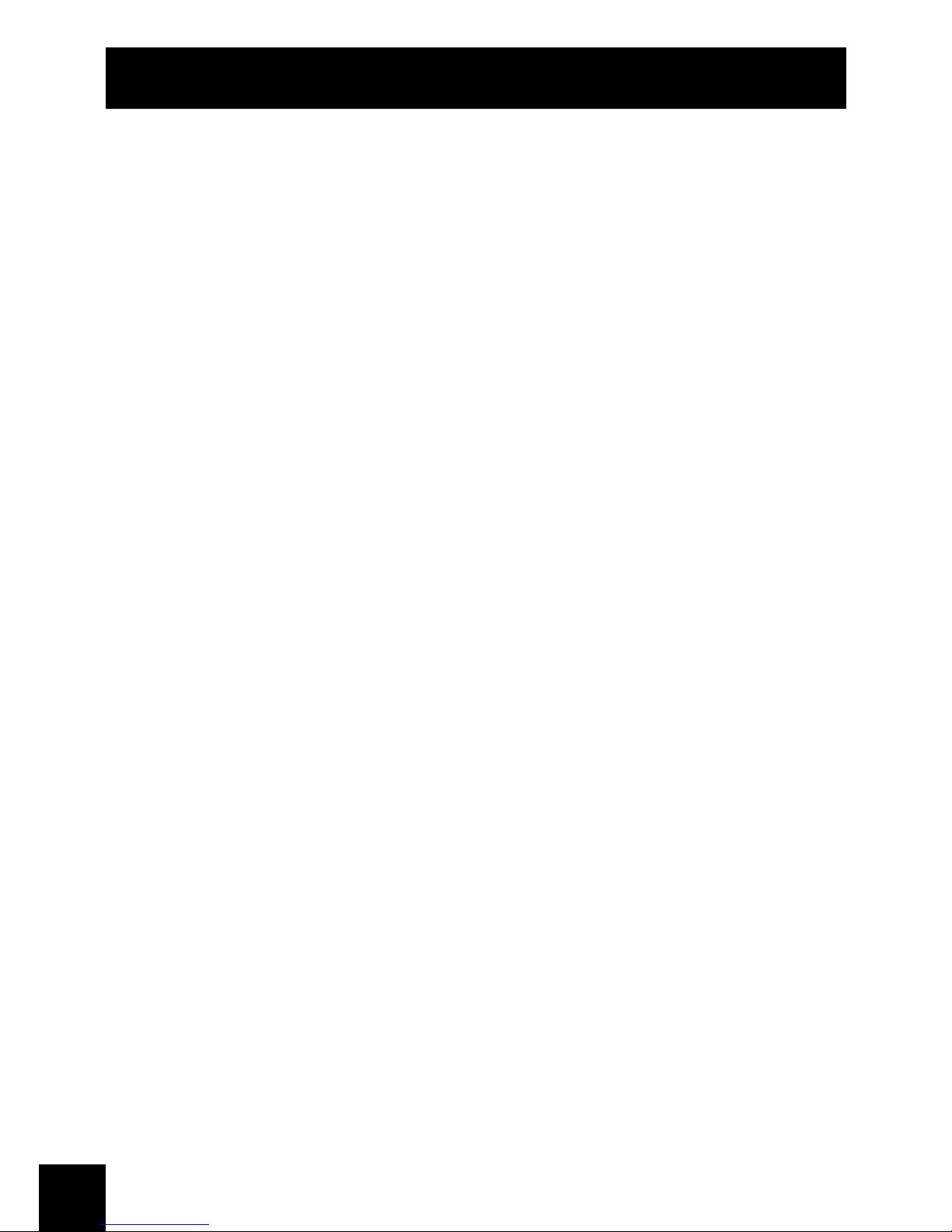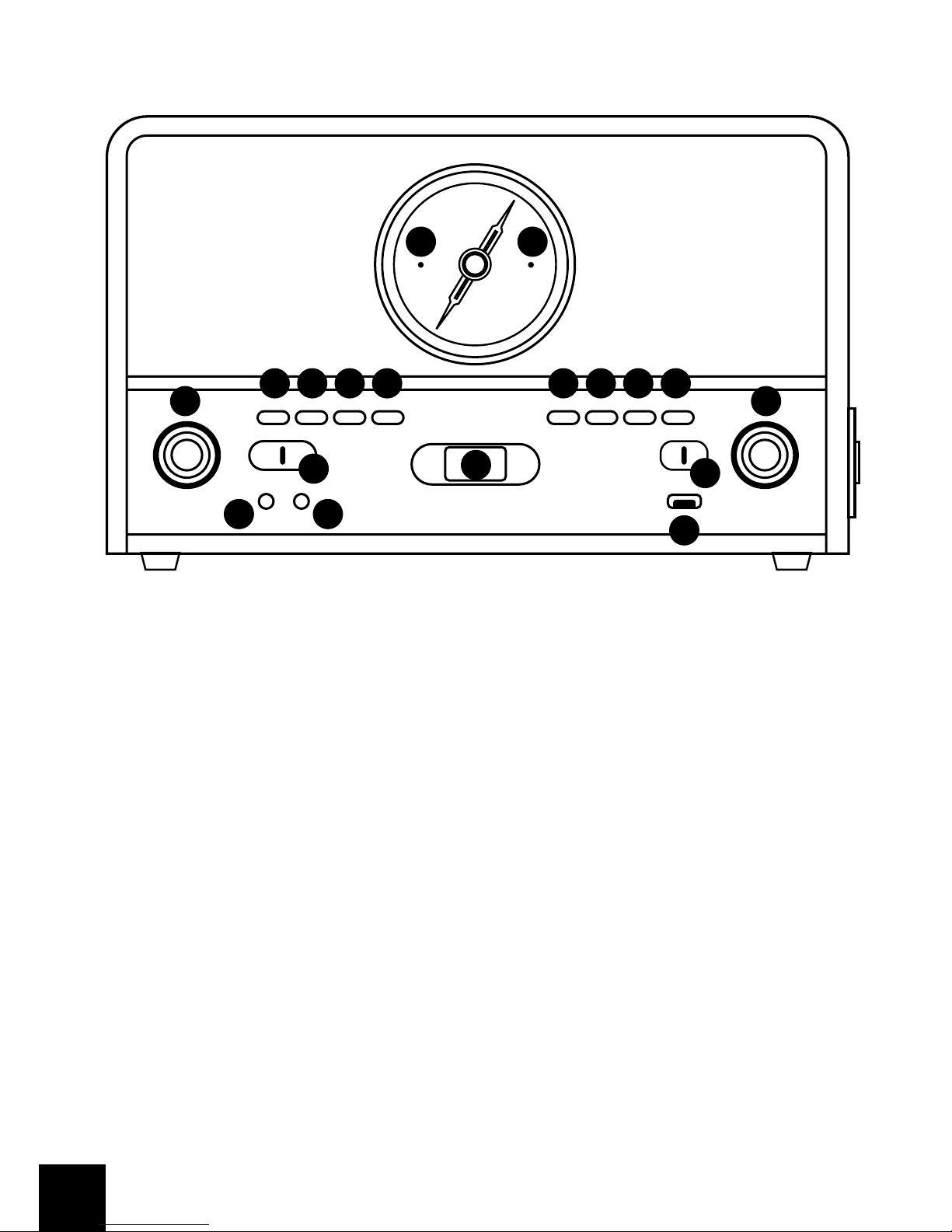5
Safety Information
Before using your GPO MAESTRO, please read the following
safety information. Please make sure to retain this manual for future
reference:
• Cleaning: Unplug the unit from the wall socket before cleaning gently
with a damp cloth. Avoid liquid and aerosol cleaners.
• Attachments: Please do not use any attachments which have not
been recommended by GPO Retro, as they may cause damage to
your unit.
• Water and Moisture: Please keep the unit away from standing water
such as a bathtub or kitchen sink. This unit may be damaged by
humid or damp environments. Ensure that the unit remains dry, as
liquid can damage the unit.
• Heat: Please keep the unit away from heat sources such as radiators,
stoves or other products which produce excess heat.
• Placement: Please ensure that the unit is placed on a at, stable
surface before use.
• Transport: Take care when moving the unit to avoid any damage.
• Ventilation: Make sure that none of the openings or slots in the unit
cabinet are covered, in order to ensure proper ventilation
• Power: Please ensure that the unit is only plugged into an
appropriate wall socket or adaptor. Ensure that the cord is not trapped
or placed in a way which could cause fraying or damage. Do not
overload wall sockets or extension cords.
• For further troubleshooting or technical support advice, please refer to
the troubleshooting and product support sections of this manual.