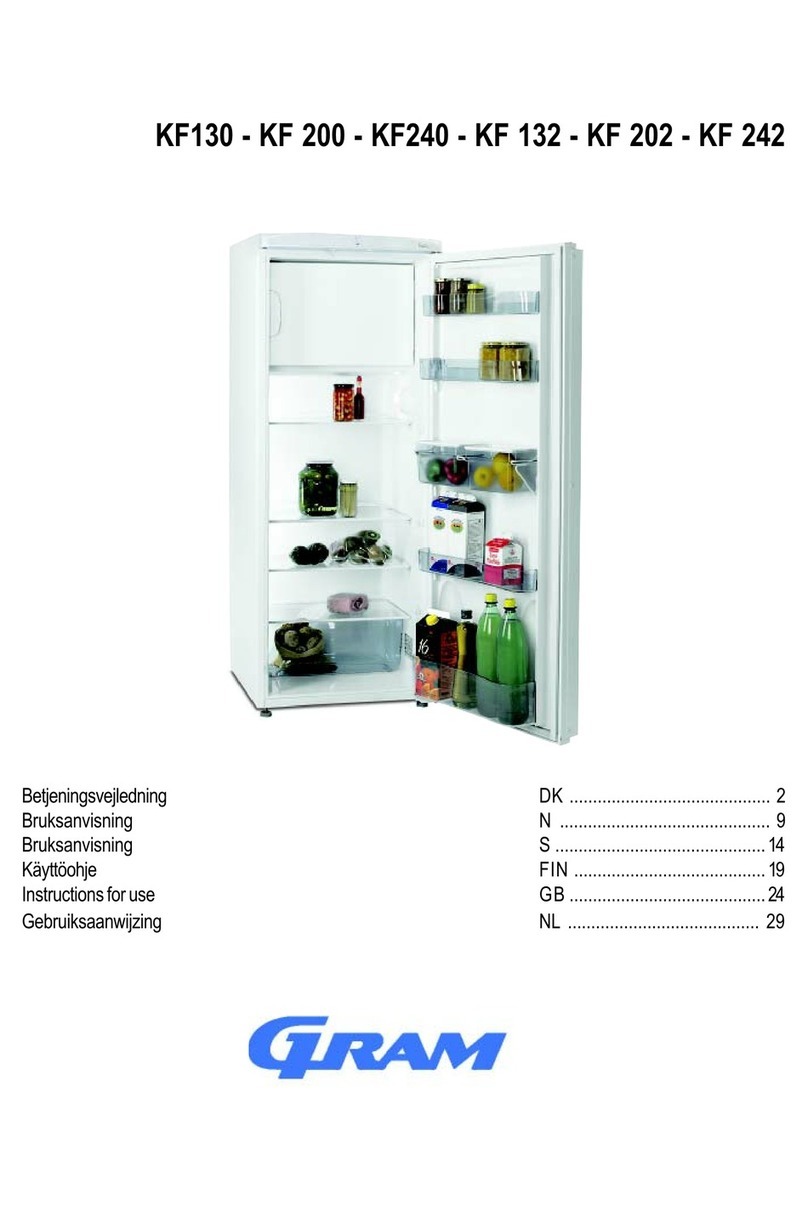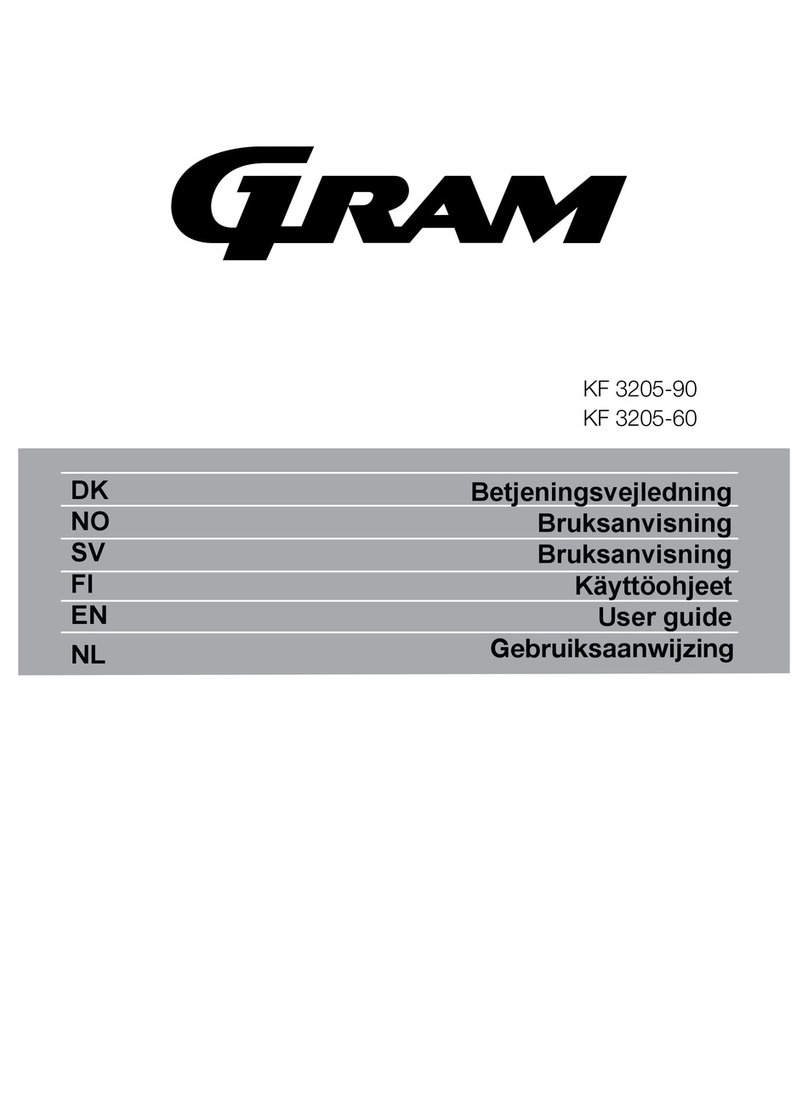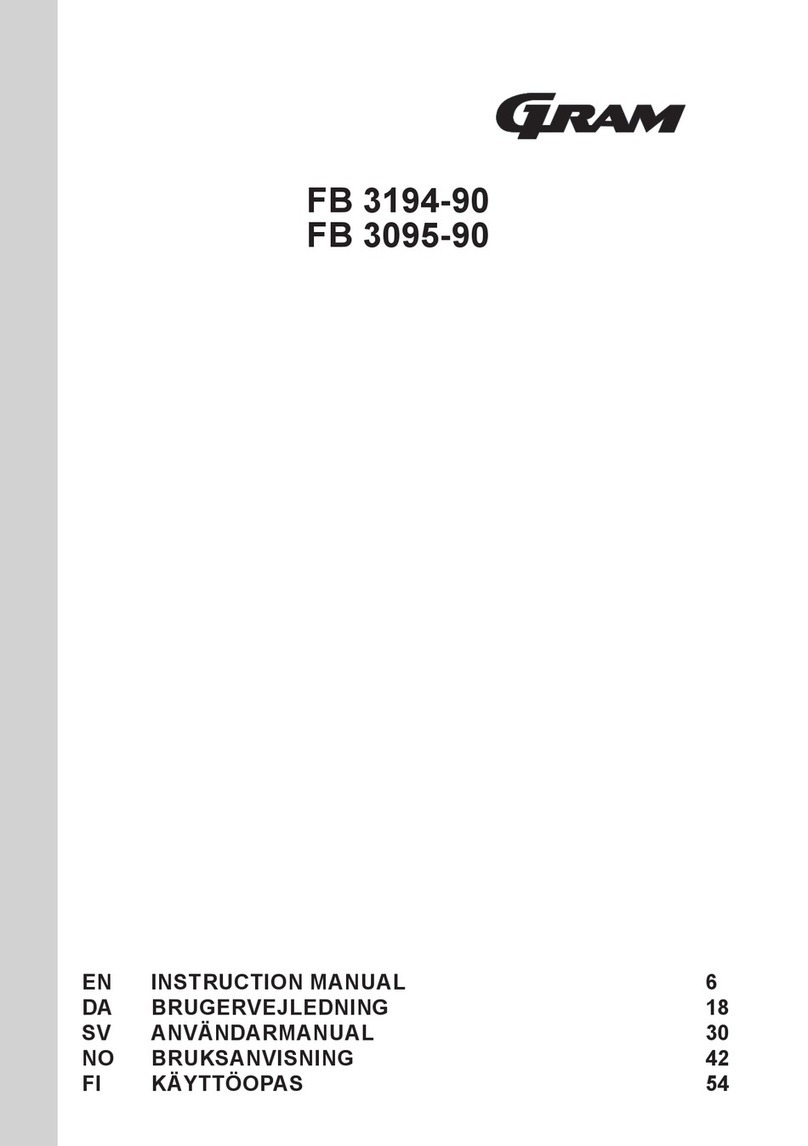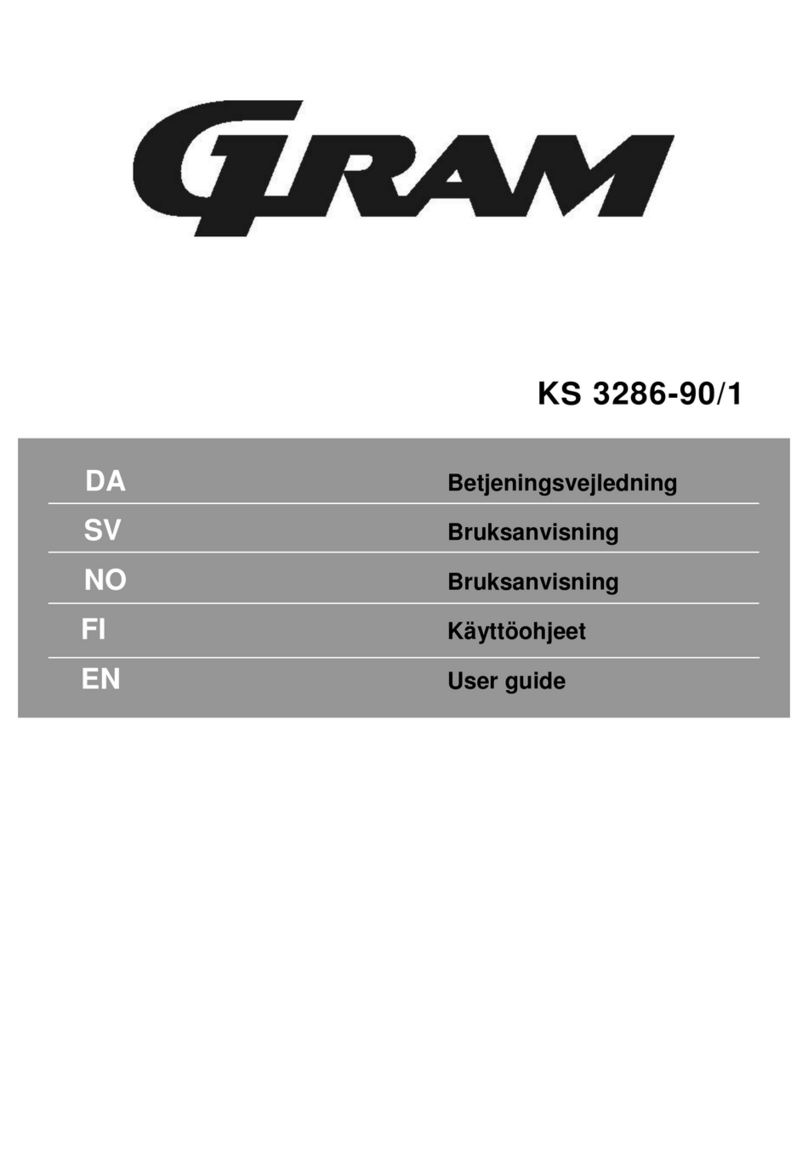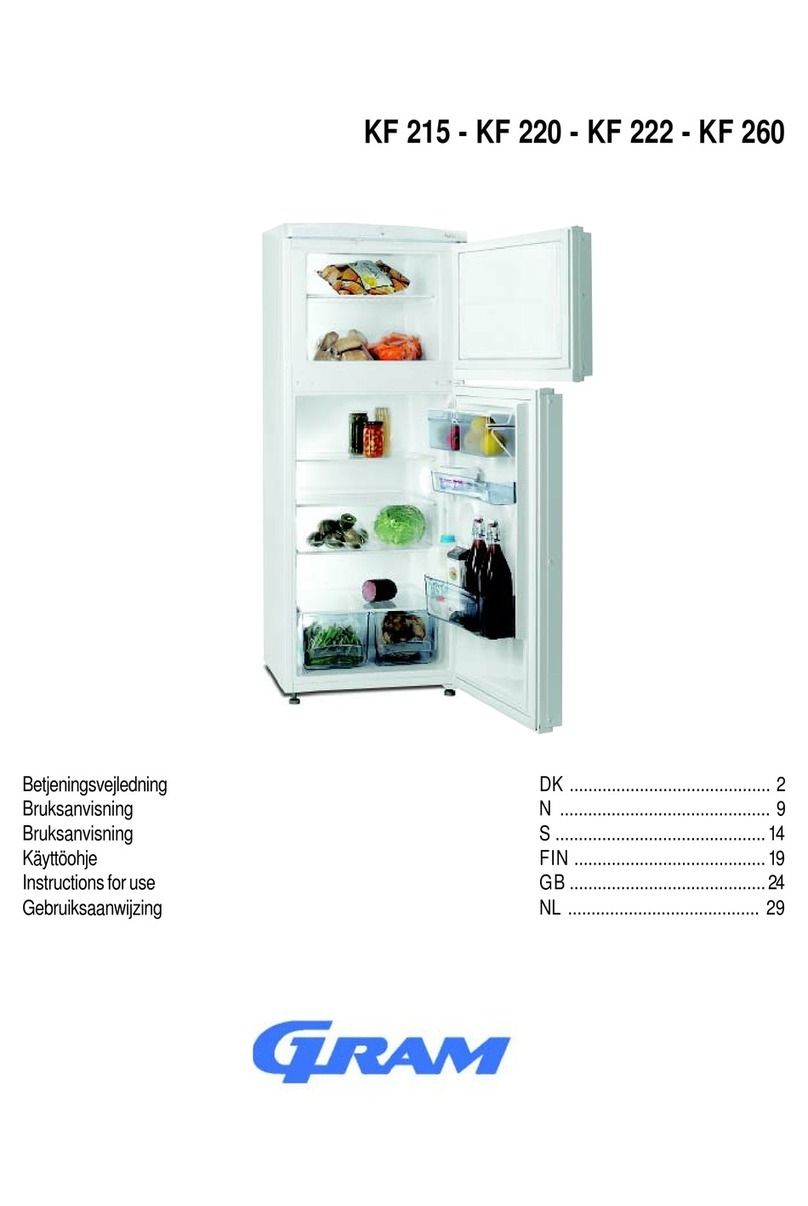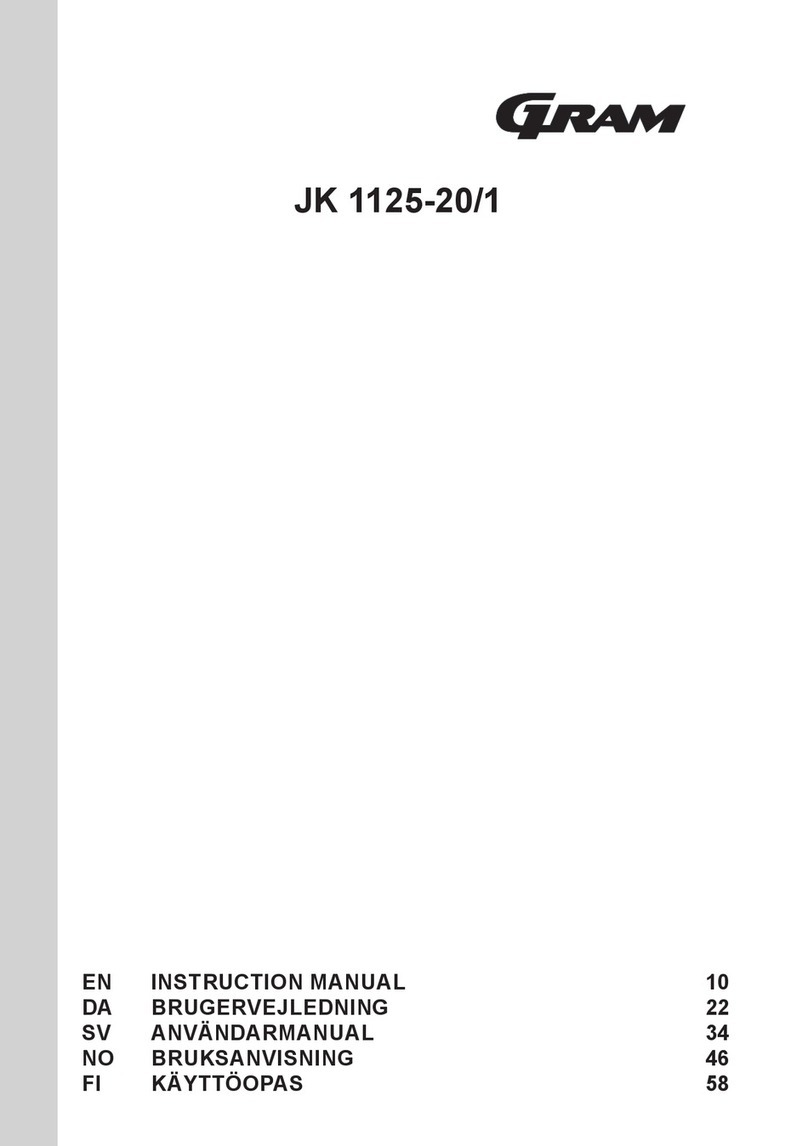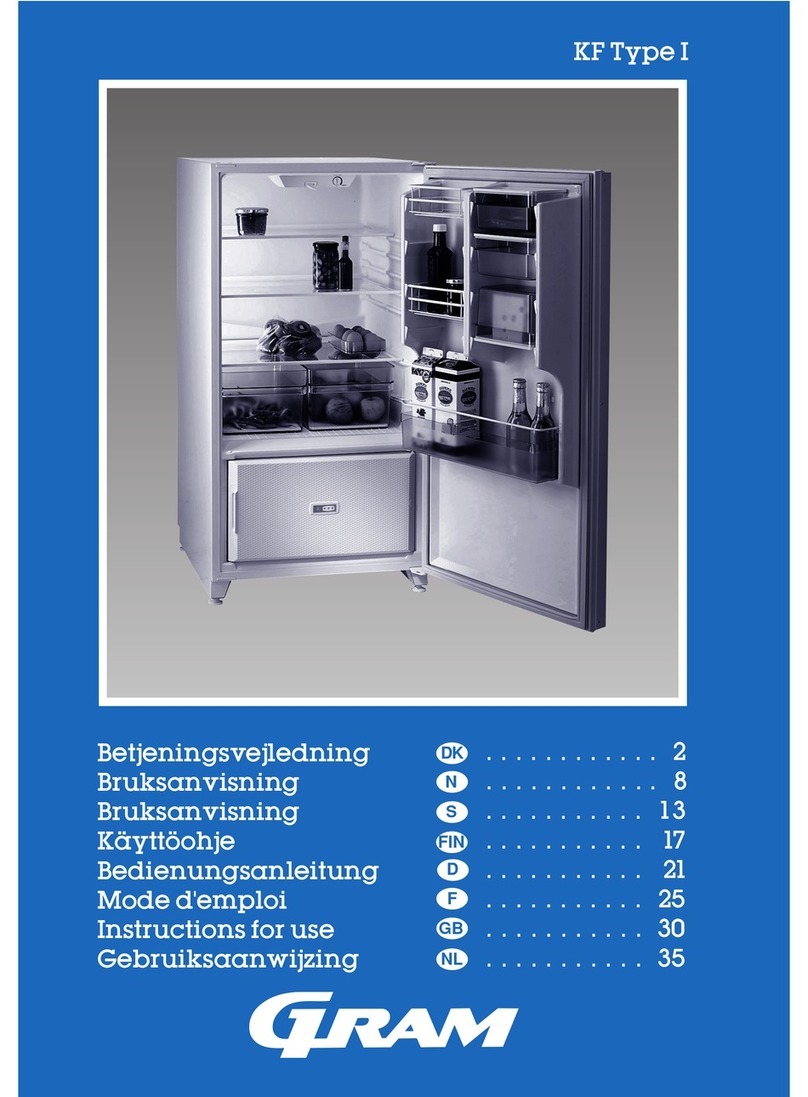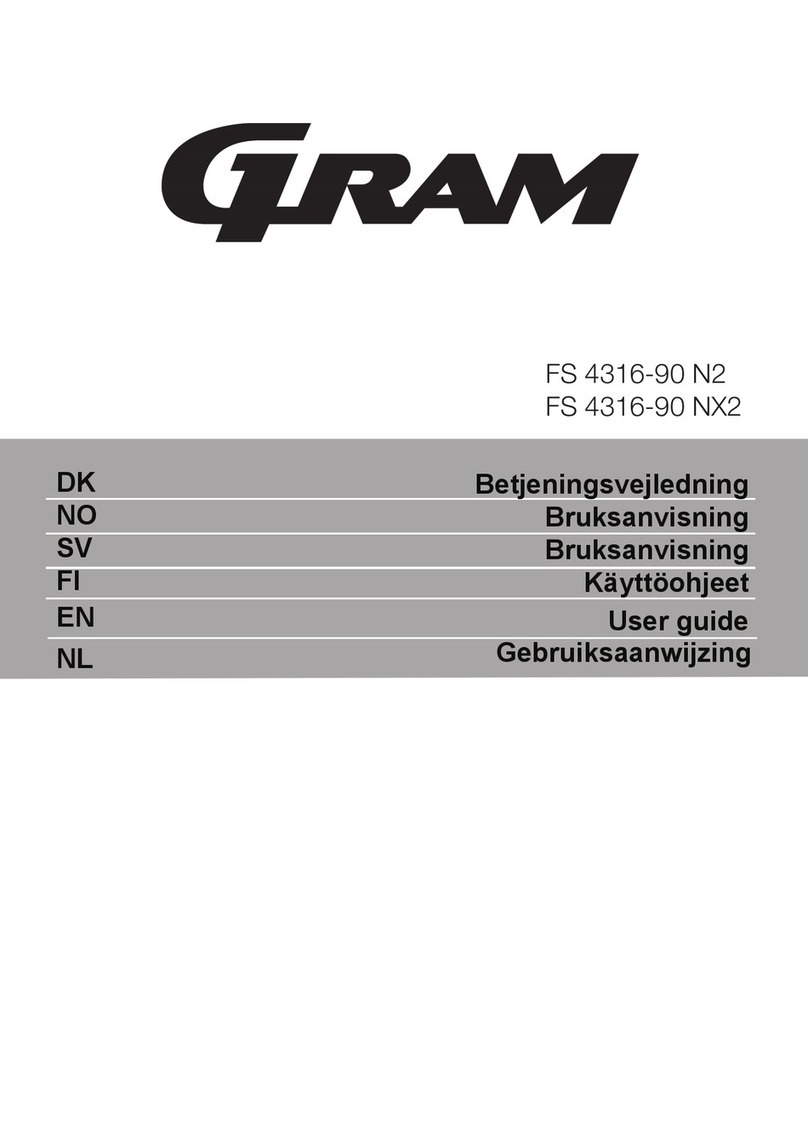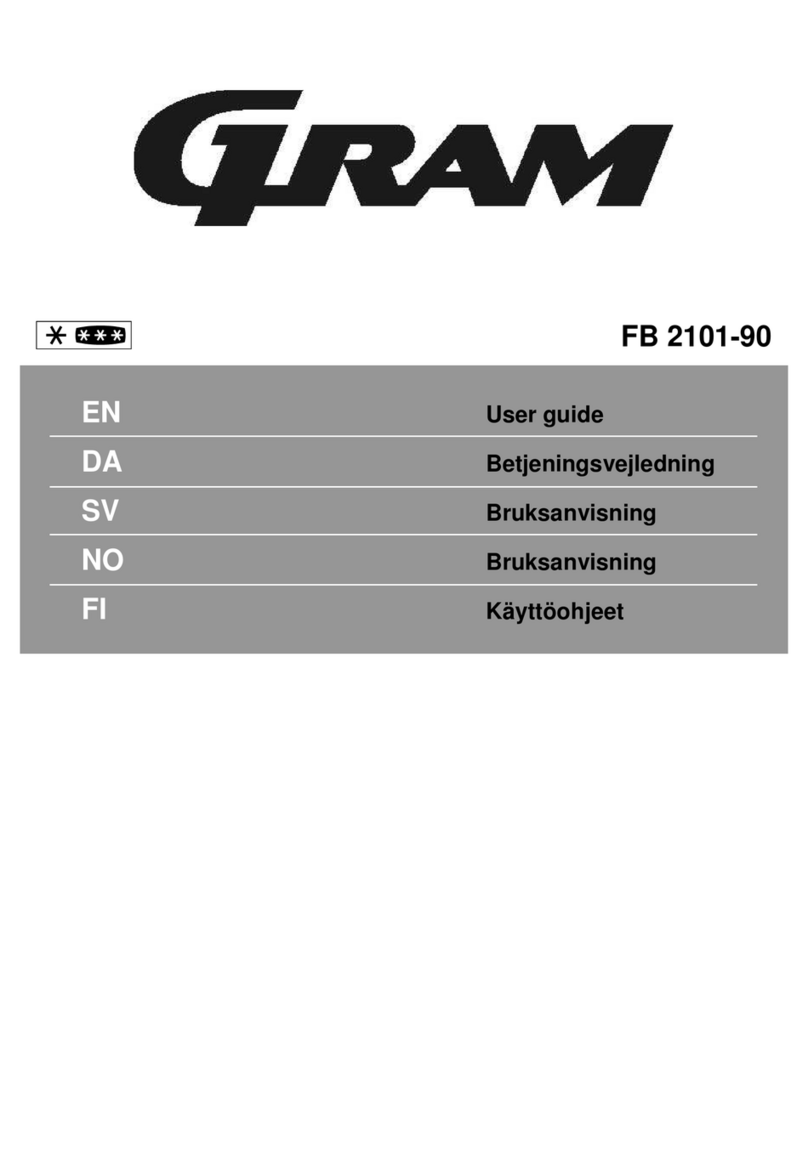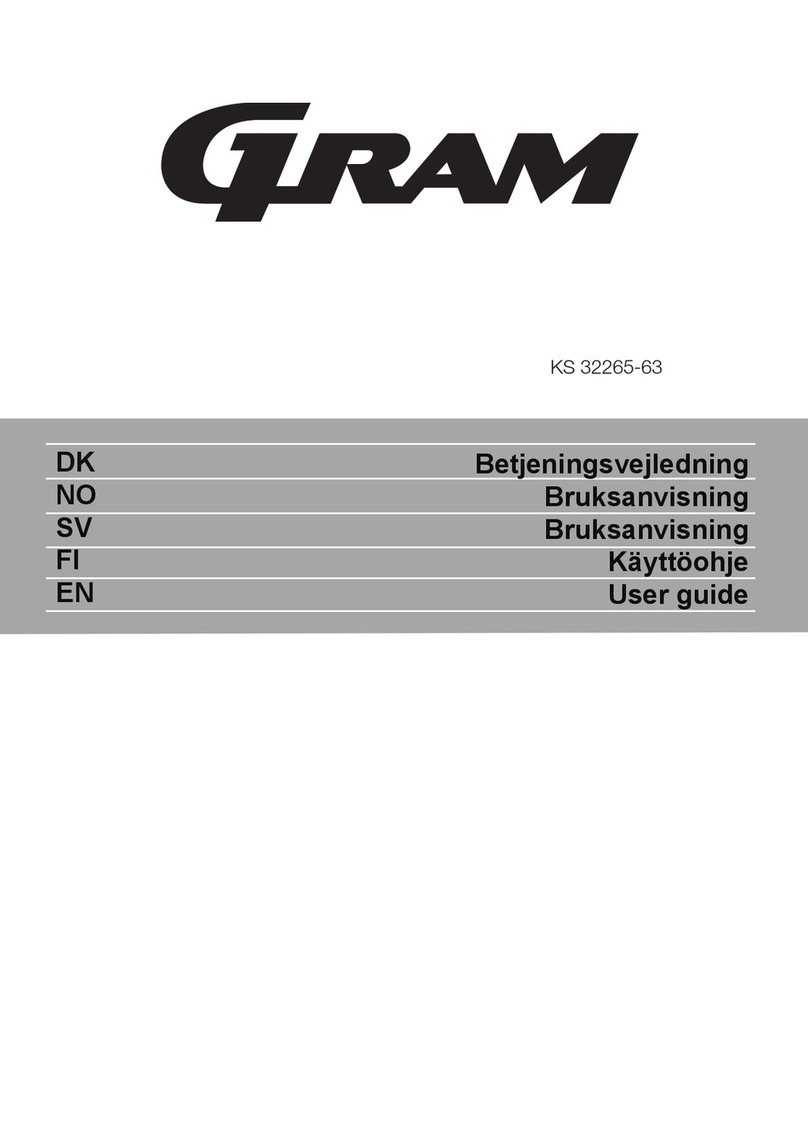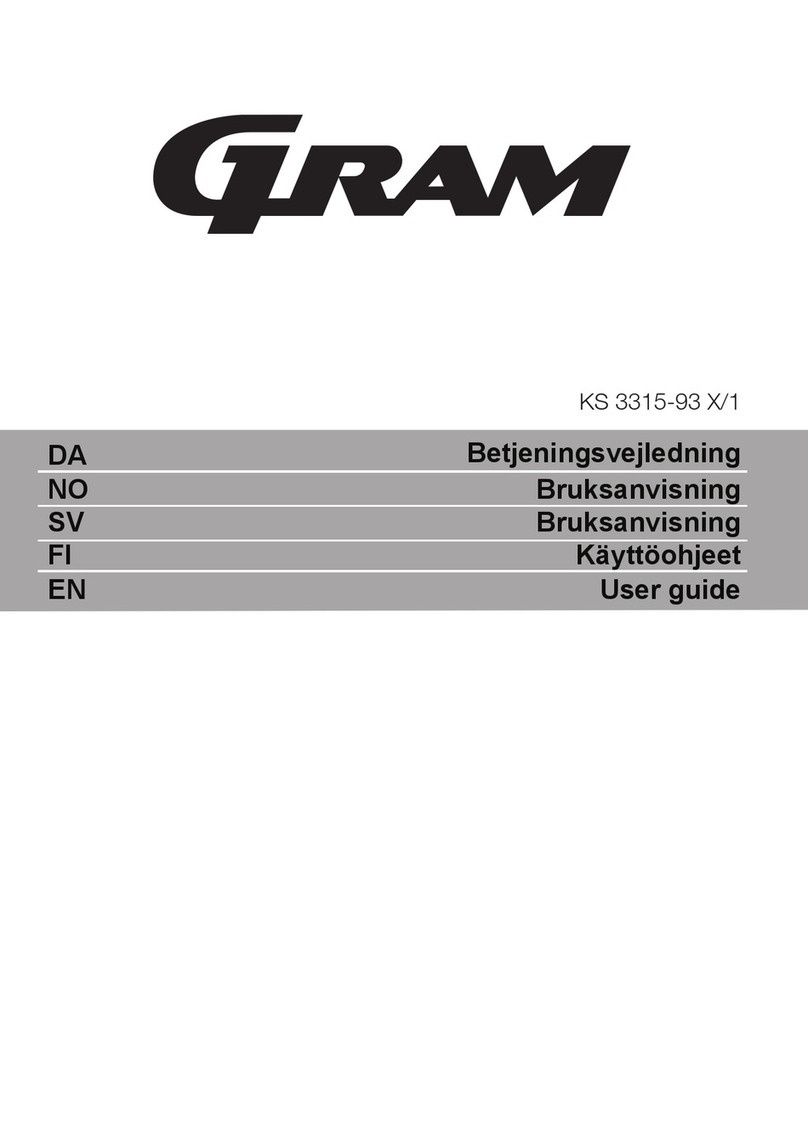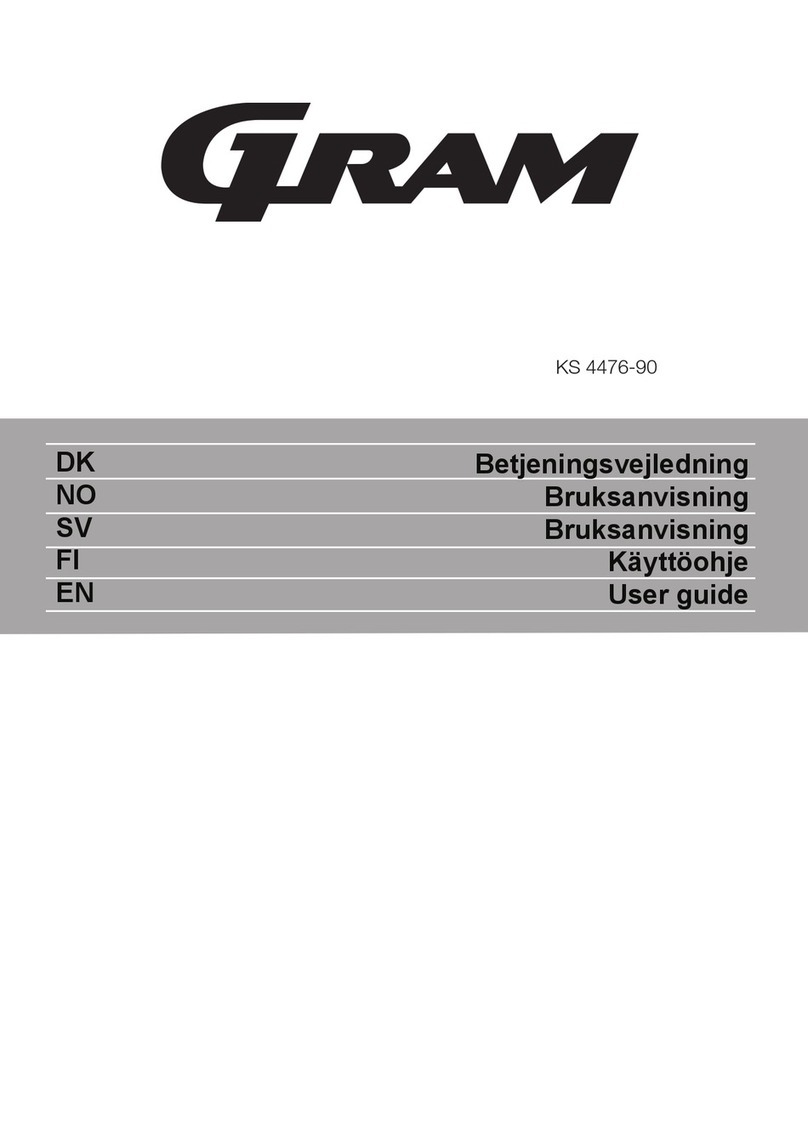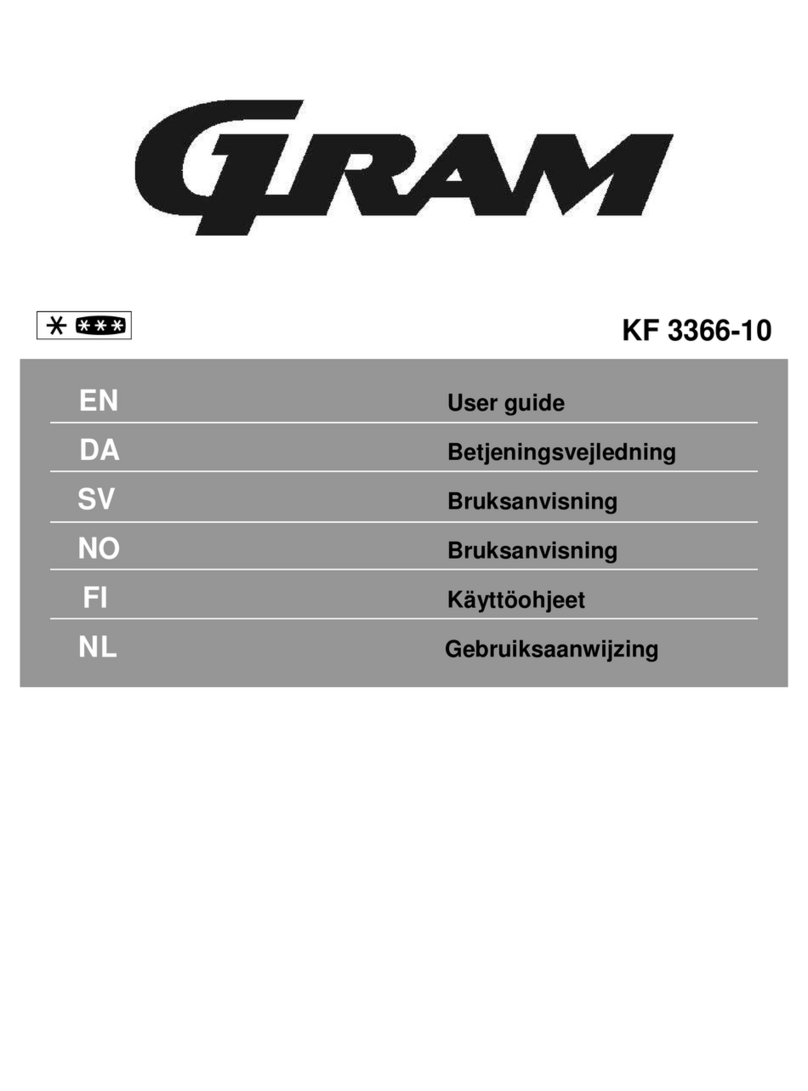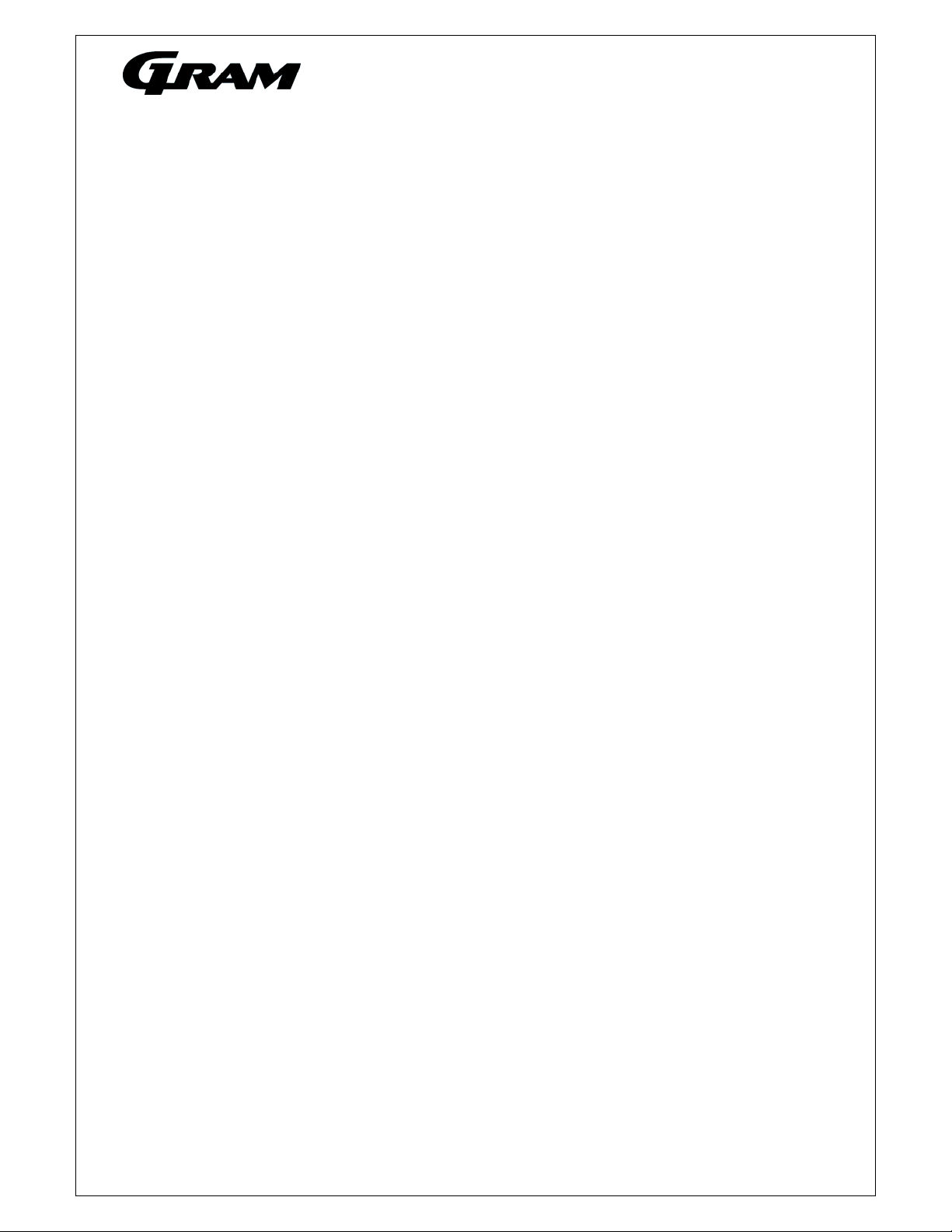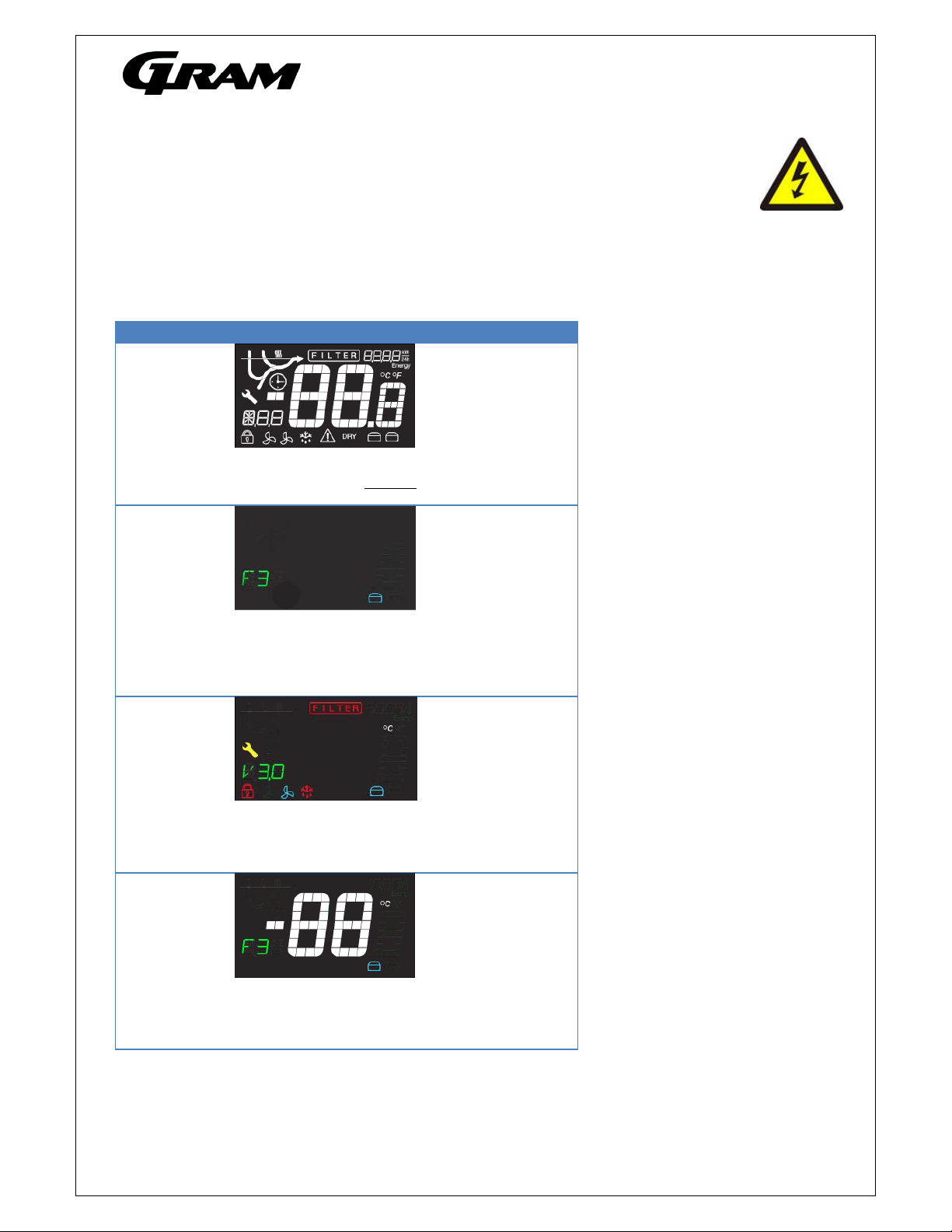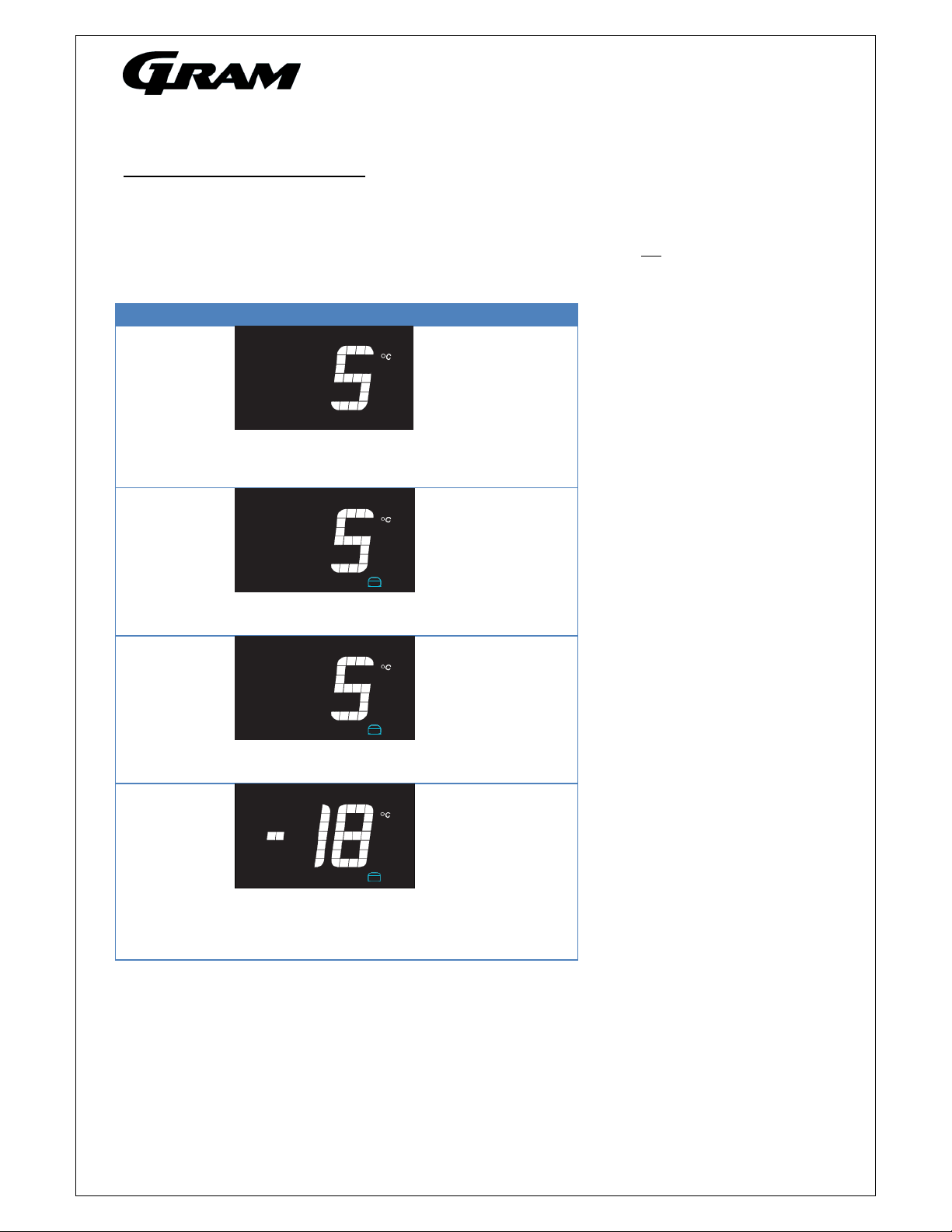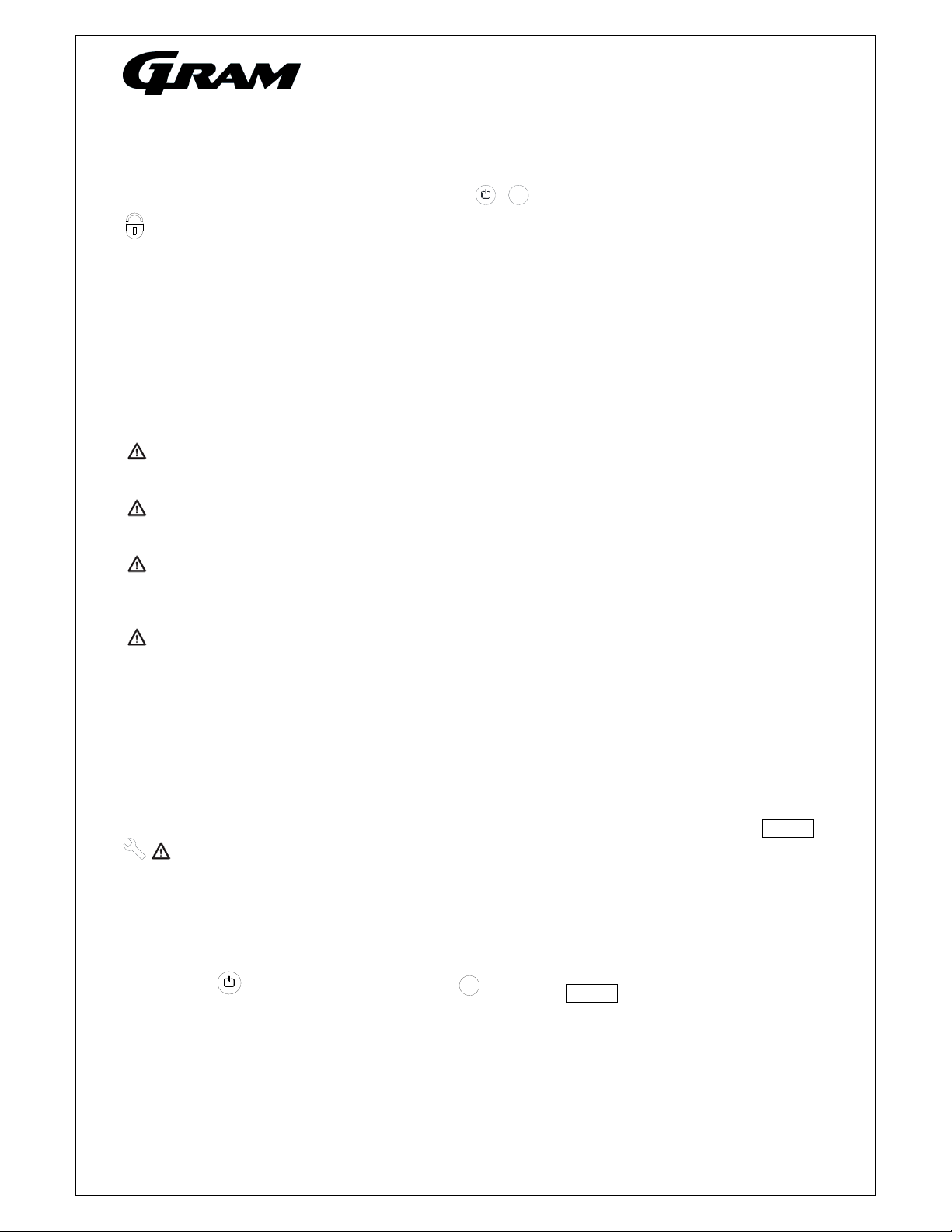765041642 8
Keylock
The keypad can be locked by simultaneously pushing for more than 5 seconds.
lights to indicate that the keys are locked, and a short beep sounds. Now it is not possible to use the
keys for temperature setting etc.
The same code is to be used for unlocking the keypad again.
Error codes
OP
The door is open. The alarm system is activated, if the door is not closed within a certain time. The user
is reminded that the door is not properly closed.
F1
Cabinet sensor error. In the meantime the cabinet itself will maintain the set temperature by the
memory of the controller. Service assistance is required.
F2
Evaporator sensor error.
The cabinet will keep running until the error has been mended. Service assistance is required.
F3/F4
Condenser sensor error. The cabinet will keep running, until the error has been mended. Service
assistance is required.
Applies only to cabinets with built-in compressor.
F7
Indicates that the condenser temperature is too high. The cause might be a clogged condenser, or too
high ambient temperature.
If the condenser or air filter needs cleaning, the cabinet must be disconnected at the mains power.
Cleaning of the condenser is done with a brush or a vacuum cleaner.
The air filter can be removed and cleaned in a dishwasher at max. 50C.
If the ambient temperature is too high, the placement of the cabinet might be wrong, and an alternative
place should be found. Ventilation might help.
If this does not help, request service assistance.
Applies only to cabinets with built-in compressor.
Reminder of cleaning the condenser air filter
After 600 compressor running hours the filter must be cleaned and it is indicated by warning lights: FILTER
.
If the cleaning is not completed within 650 hours, the warnings continue, and an acoustic alarm sounds.
Resetting the FILTER alarm
After cleaning the air filter, the controller must be reset to remove the alarms.
It can only be reset by using a certain key combination.
Push three times followed by pushing three times. FILTER alarm will disappear after 1
minute.
+1
P