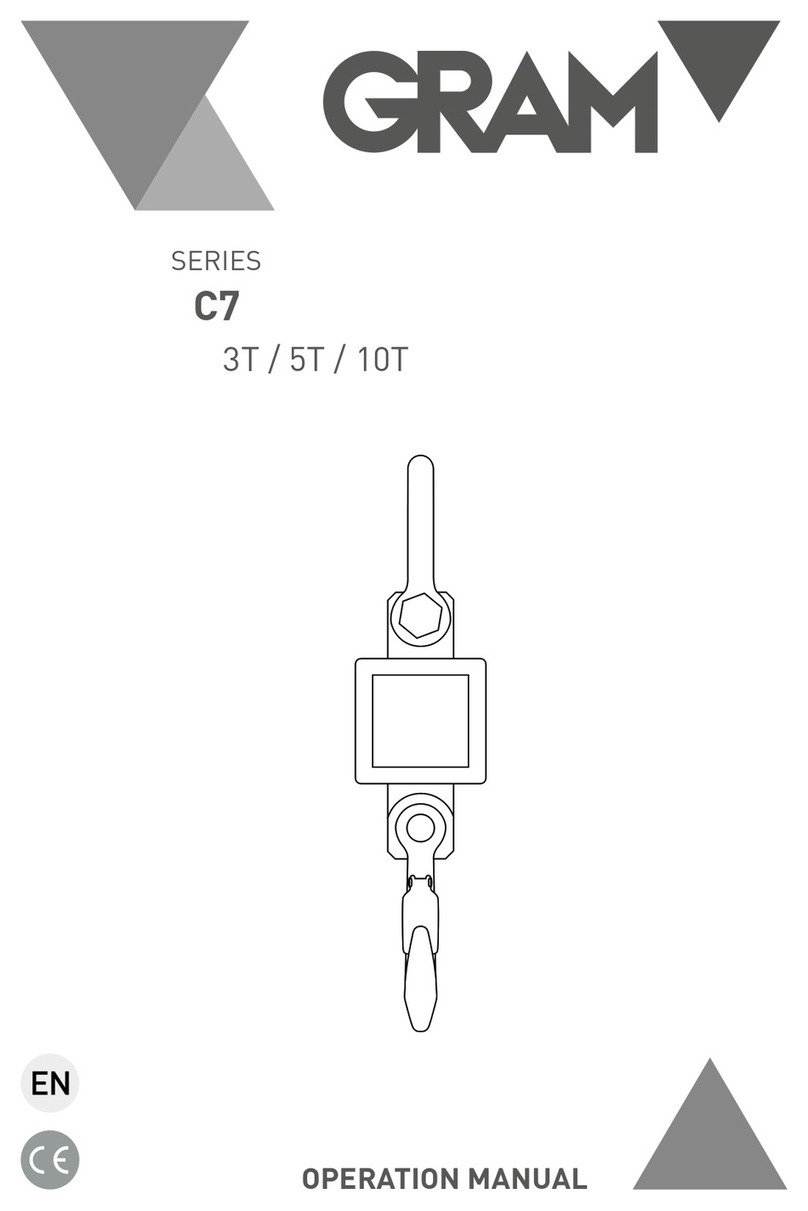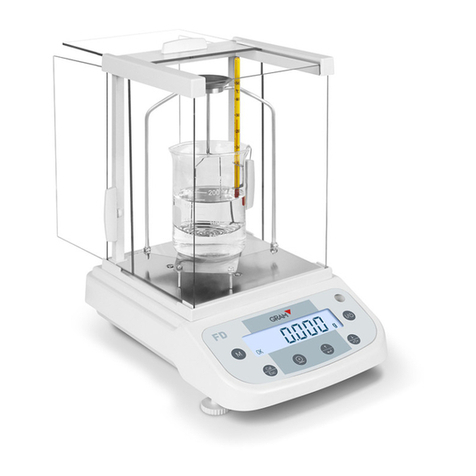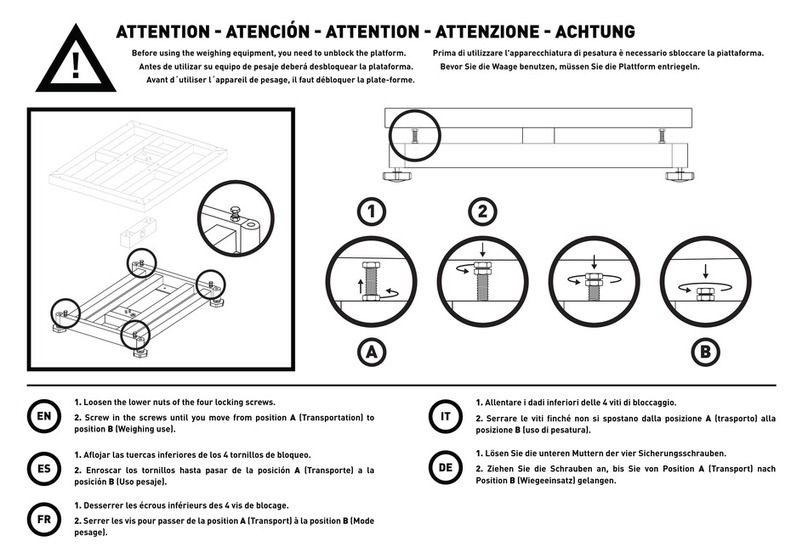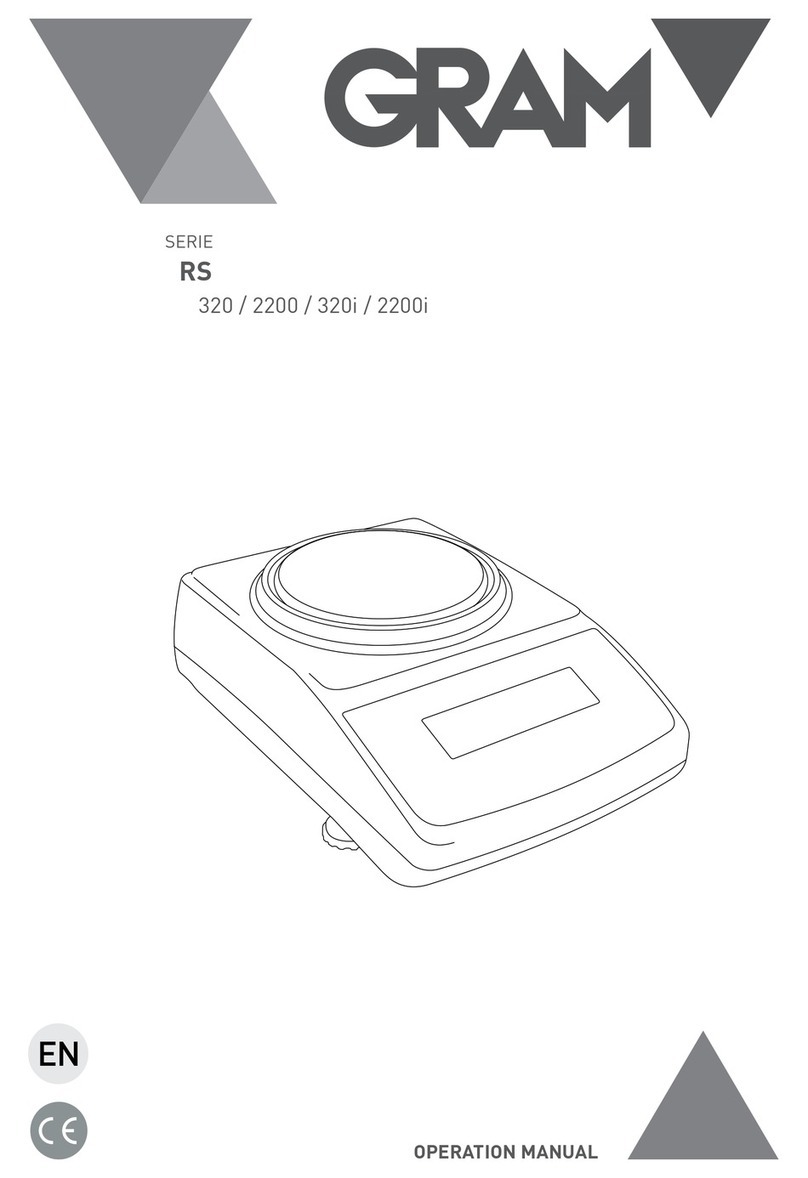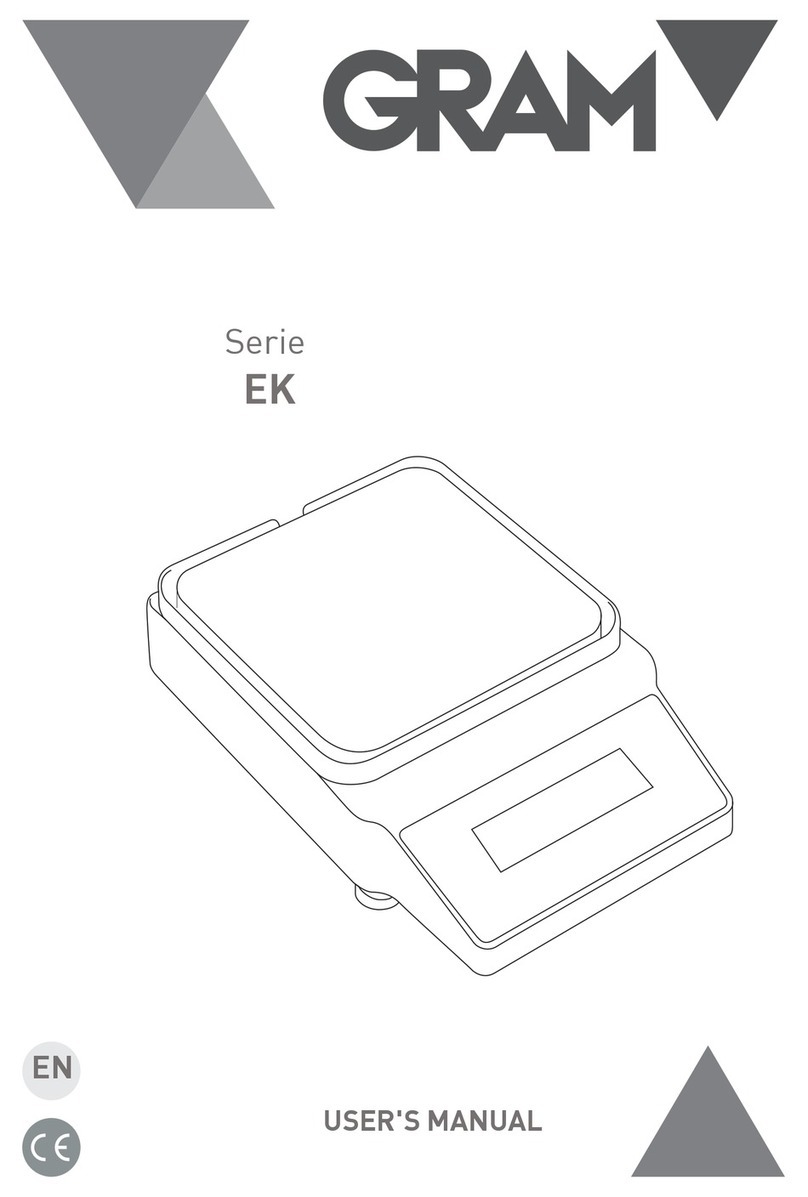9
The time of auto power saving set
The time of auto power saving set (power saving set aims to saving power by
setting the scale to sleeping mode and the scale can work again by putting
on some weight cargo and tapping it, the scale will power off itself for 1 hour
no operation).
1. Press key to enter into the setting interface when starting up.
2. Input the time of auto power saving and then press key to confirm.
The price column will display the time just set.
3. Press key to exit the status.
Note: user-defined 4~200 seconds at will, 200 seconds won’t enter into auto-
power saving status (display F after setting). If the time you set is in the range
of 4~199 seconds, put commodity on the platter, the scale will also enter into
the auto-power saving status after 15 minutes without any operation. When
the logo “ “ appears on the screen, it means the scale has been in auto-
power saving status.
Set the time how long backlight will be on
Before setting, please make sure the scale is out of weighing and TARE status.
1. Press key to enter into the setting interface when starting up.
2. Input the time that backlight will be on and then press key to
confirm.
3. Press key to exit the status.