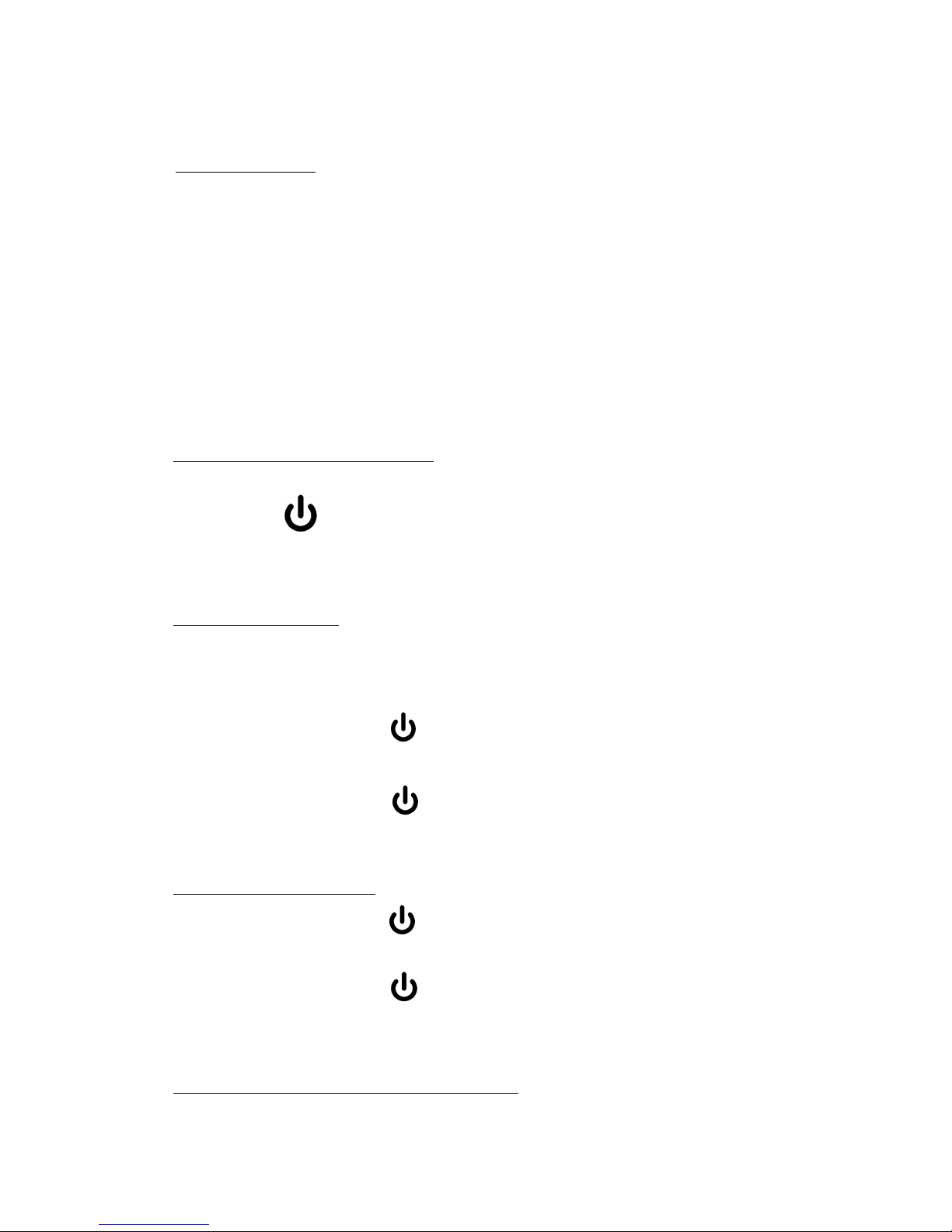temperature, por favor mantener pulsada la tecla UNIT.
CONFIGURACION DEL TEMPORIZADOR
•Dentro del modo configuración de la hora (cuando el display muestra la hora),
pulsar la tecla UNIT para ajustar el temporizador, la hora parpadeará.
•El primer dígito parpadeará, pulsar las teclas TIME/UP o TEMP/DOWN para
configurar el tiempo y confirmar con la tecla TARE
•El segundo dígito parpadeará, pulsar las teclas TIME/UP o TEMP/DOWN para
configurar el tiempo y confirmar con la tecla TARE
CONFIGURACION DE LA TEMPERATURA
•Dentro del modo normal de pesaje 0.0, mantener pulsada la tecla
“TEMP/DOWN” hasta que la temperature parpadee.
•Cuando el primer dígito parpadee, pulsar las teclas TIME/UP y TEMP/DOWN
para ajustar la temperatura, para confirmar pulsar la tecla TARE
•Cuando el segundo dígito parpadee, pulsar las teclas TIME/UP y TEMP/DOWN
para ajustar la temperatura, para confirmar pulsar la tecla TARE
•Cuando el tercer dígito parpadee, pulsar la teclas teclas TIME/UP y
TEMP/DOWN para ajustar la temperatura y pulsar la tecla TARE