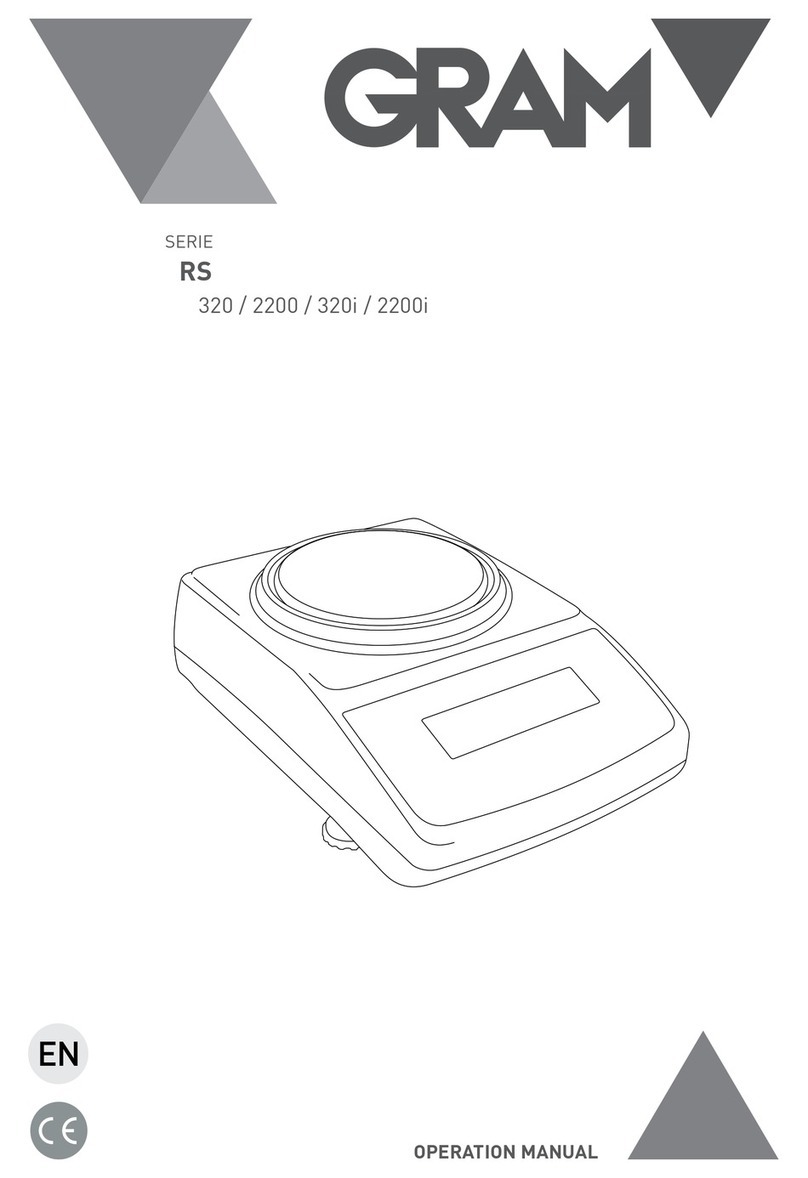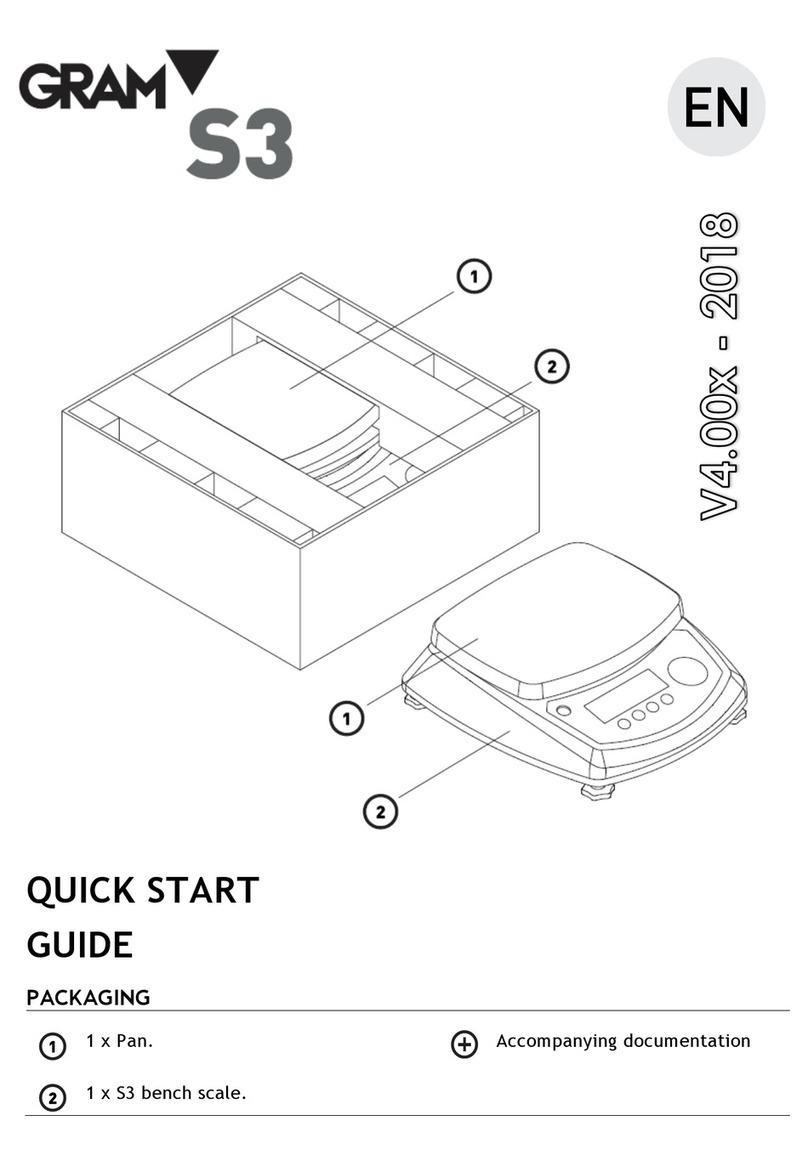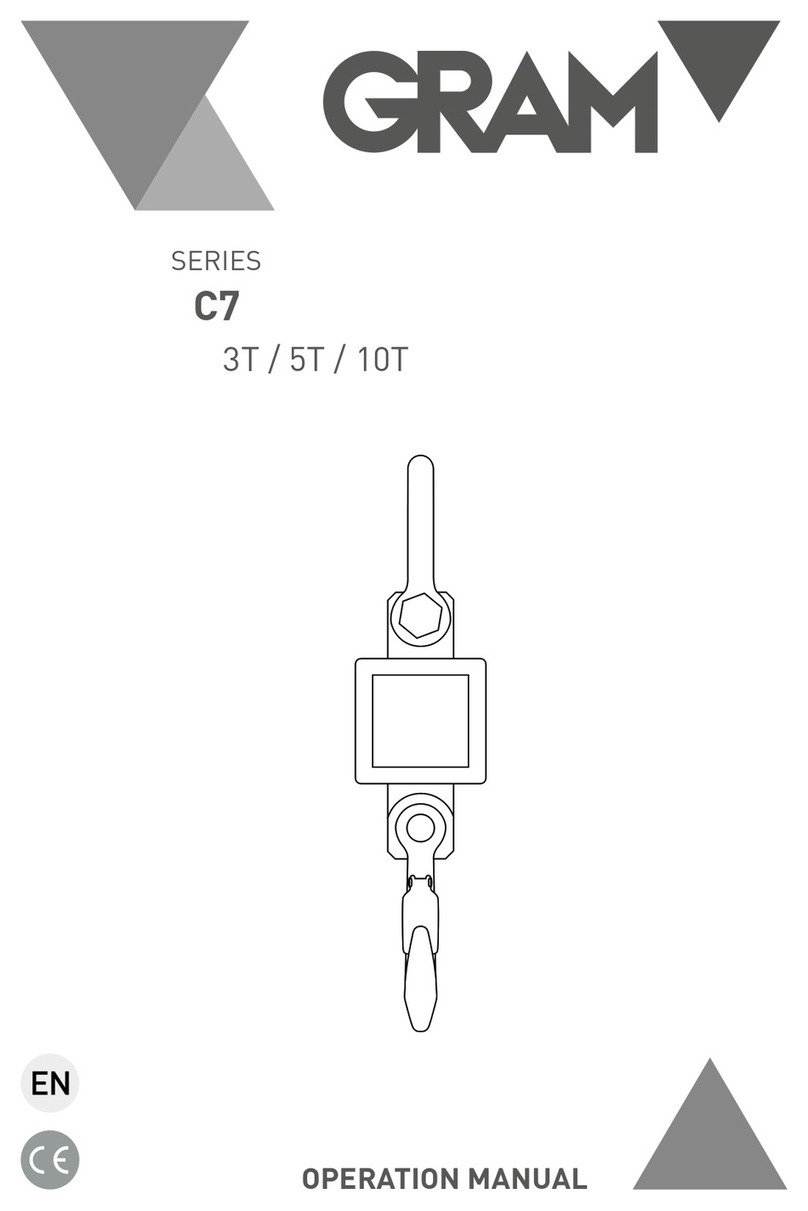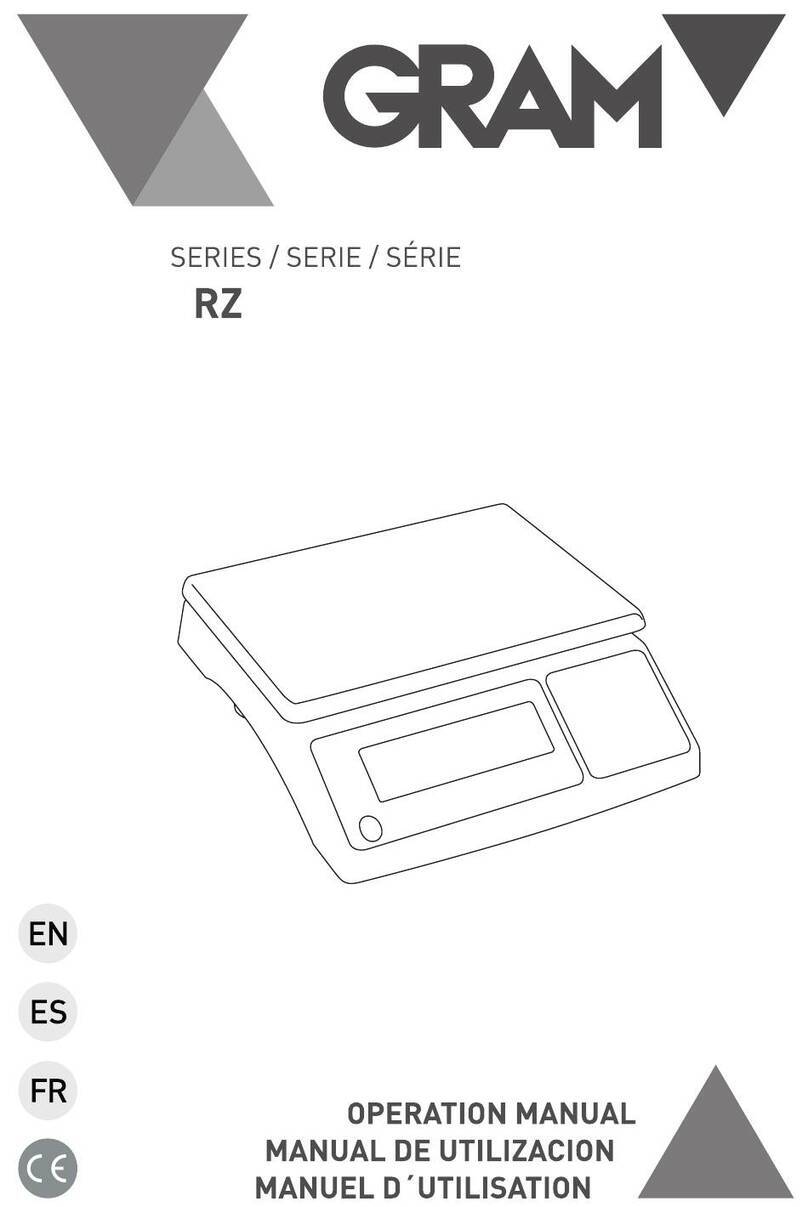10
Backlight level: Press key to enter the setting interface during the
countdown of power on —> press the key to switch the backlight level
(0-7 level. the default backlight level of scale is level 3) press key to exit
this interface.
Backlight time: Press key to enter the setting interface during the
countdown of power on —> input the backlight time —> press the key to
confirm —> press key to exit this interface.
Note:
Default backlight time is 2 seconds. User-defined 1-200 seconds at will. the
backlight will be on all the time if the time be set 200 seconds (display ‘F’ on
the Total Price Column): If the scale enters into the power saving status. the
backlight will be off. Backlight time should lower than sleep tune.
Scale protocol transferring (model with RS-232)
1. Power on your scale, then you can press key to enter into scale
protocol transferring setting.
2. Press the key for switchover, at that time the left side of display
screen is to show signals BELOW.
CO,D0. Passive sending out.
C1,D1. Wagon balance scale active sending out.
C2,D2. FTP scale active sending out.
You can enter any section you need by pressing key and press for exit.