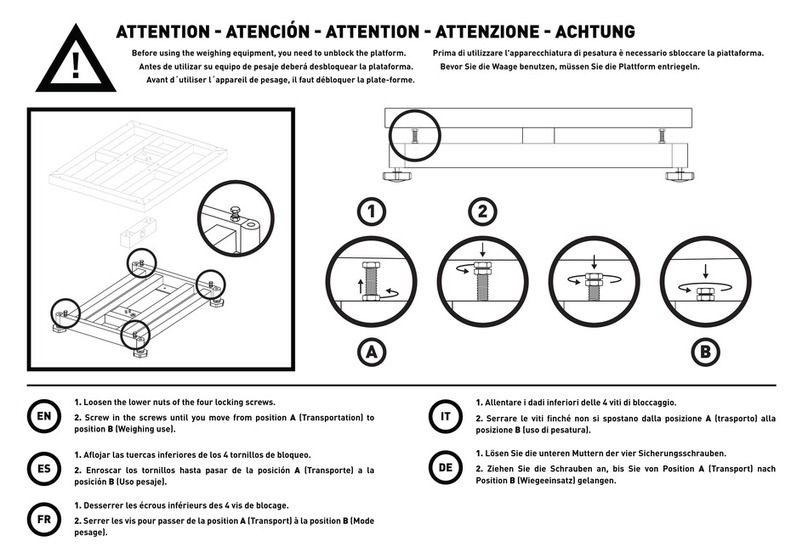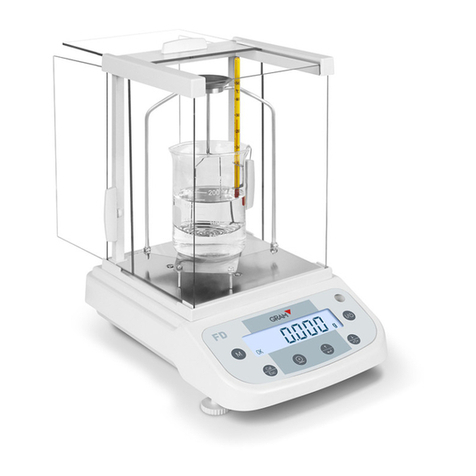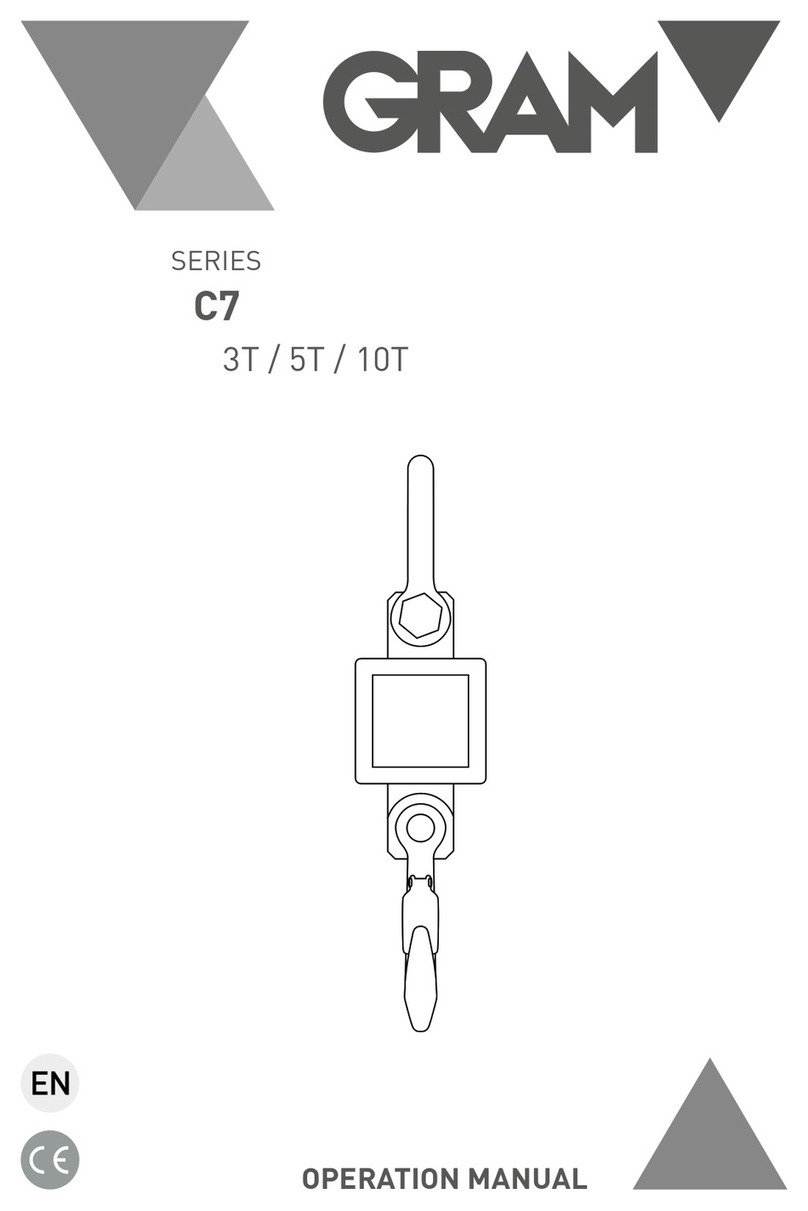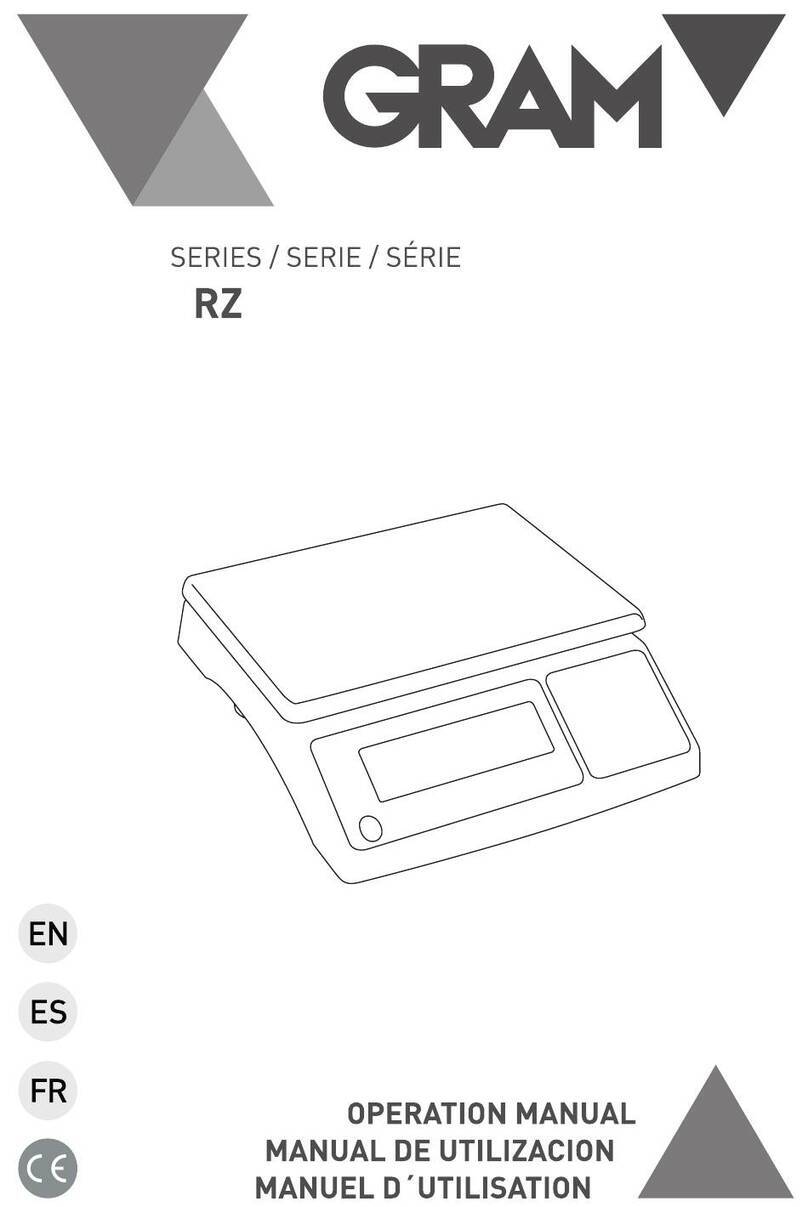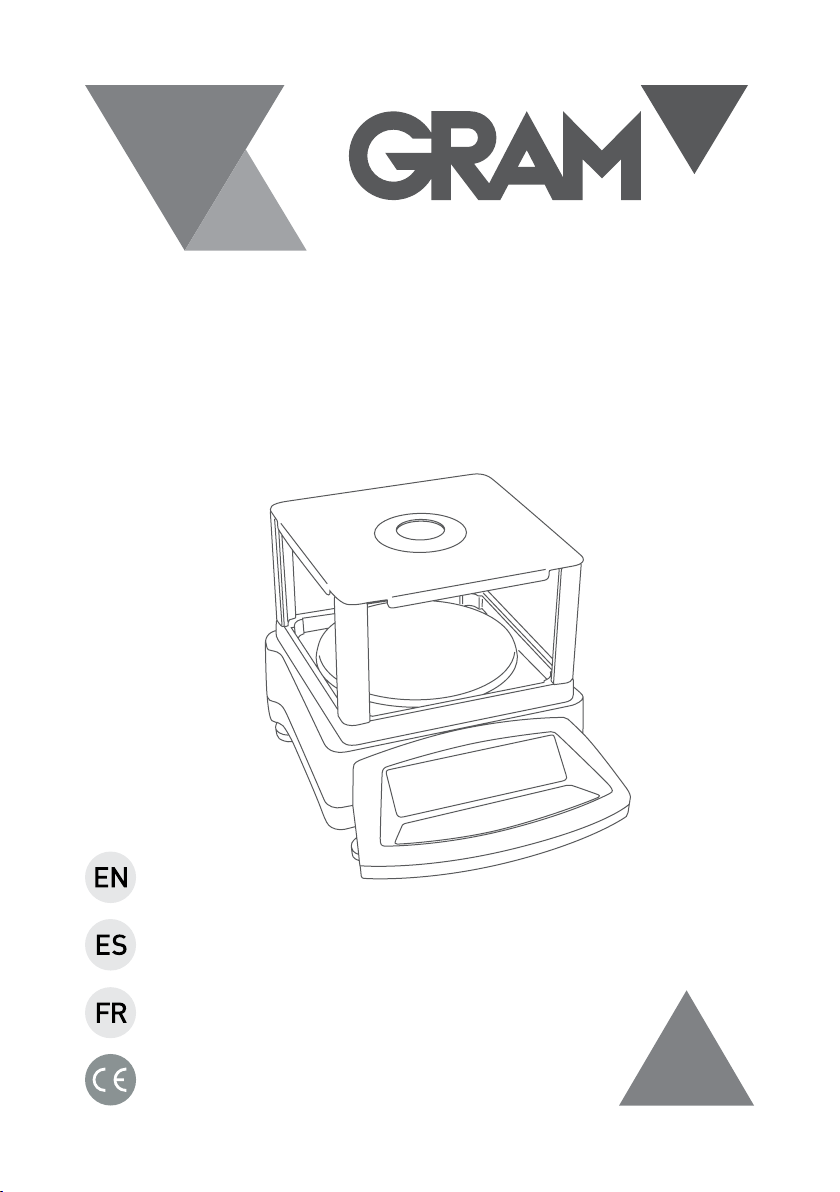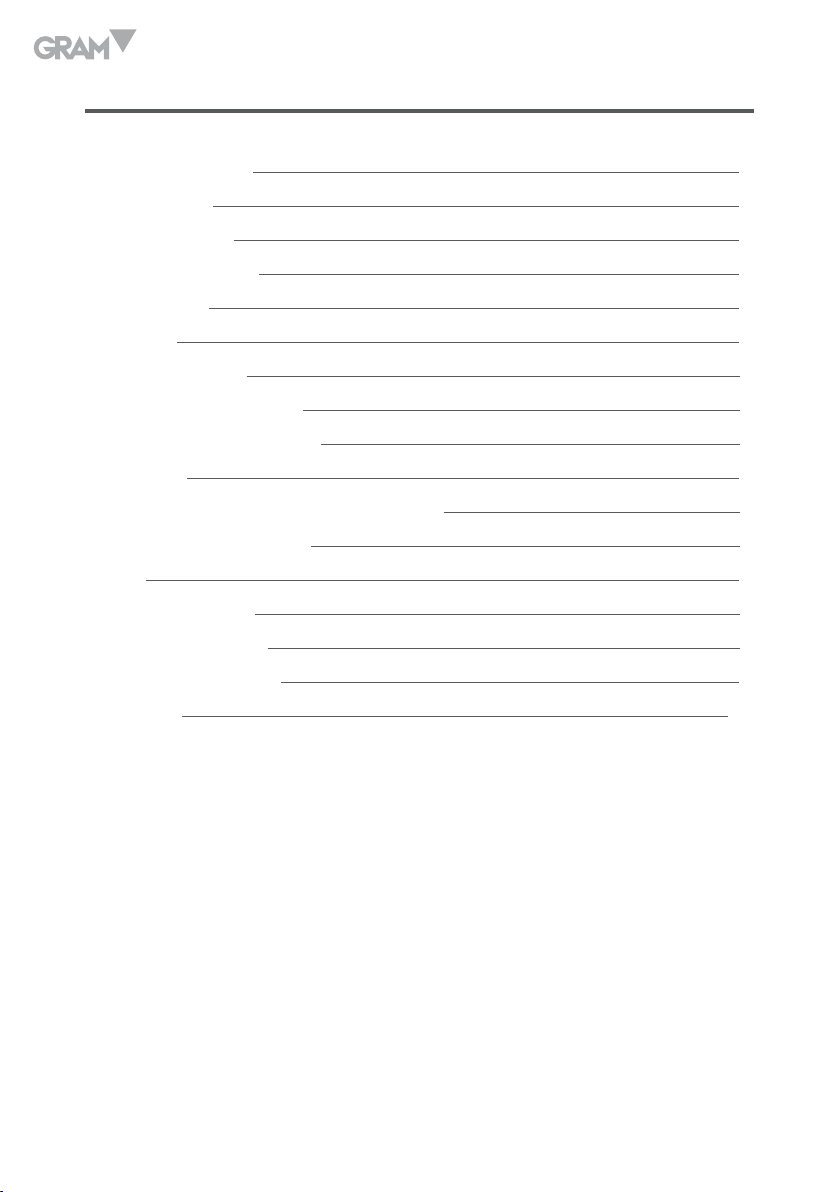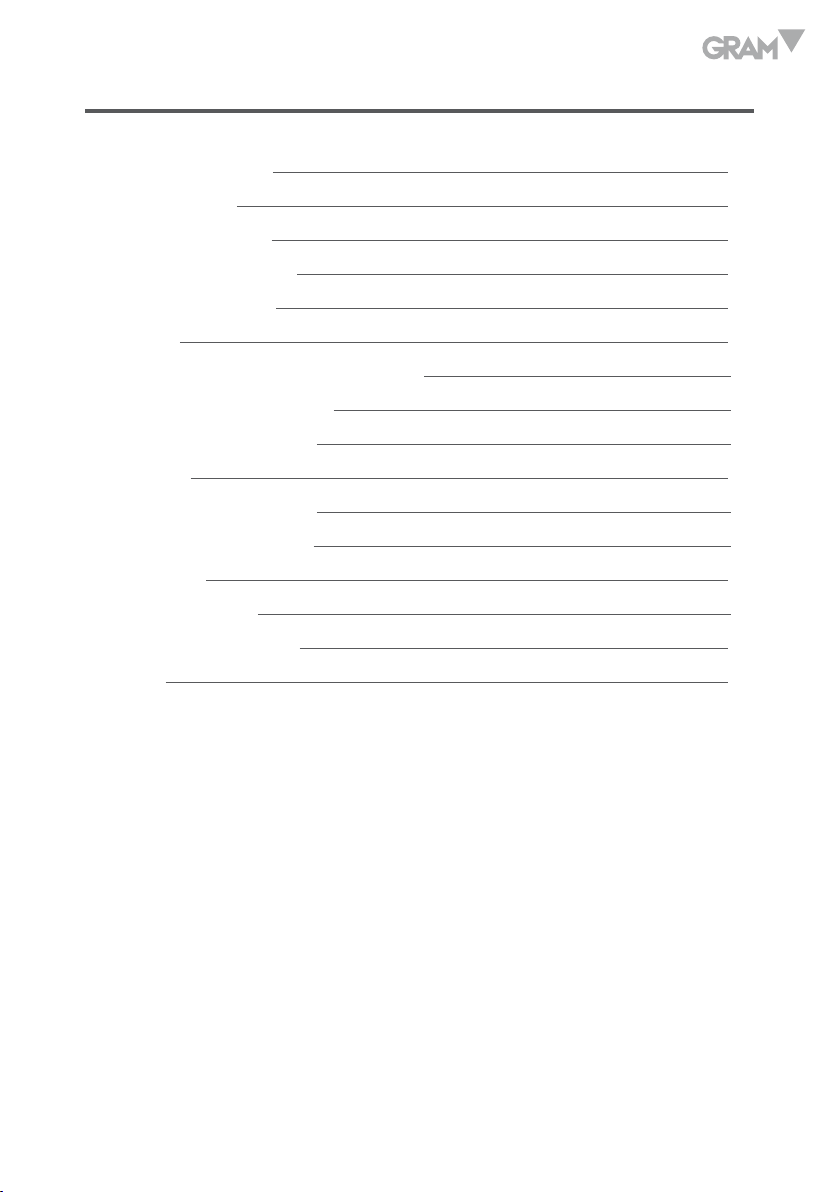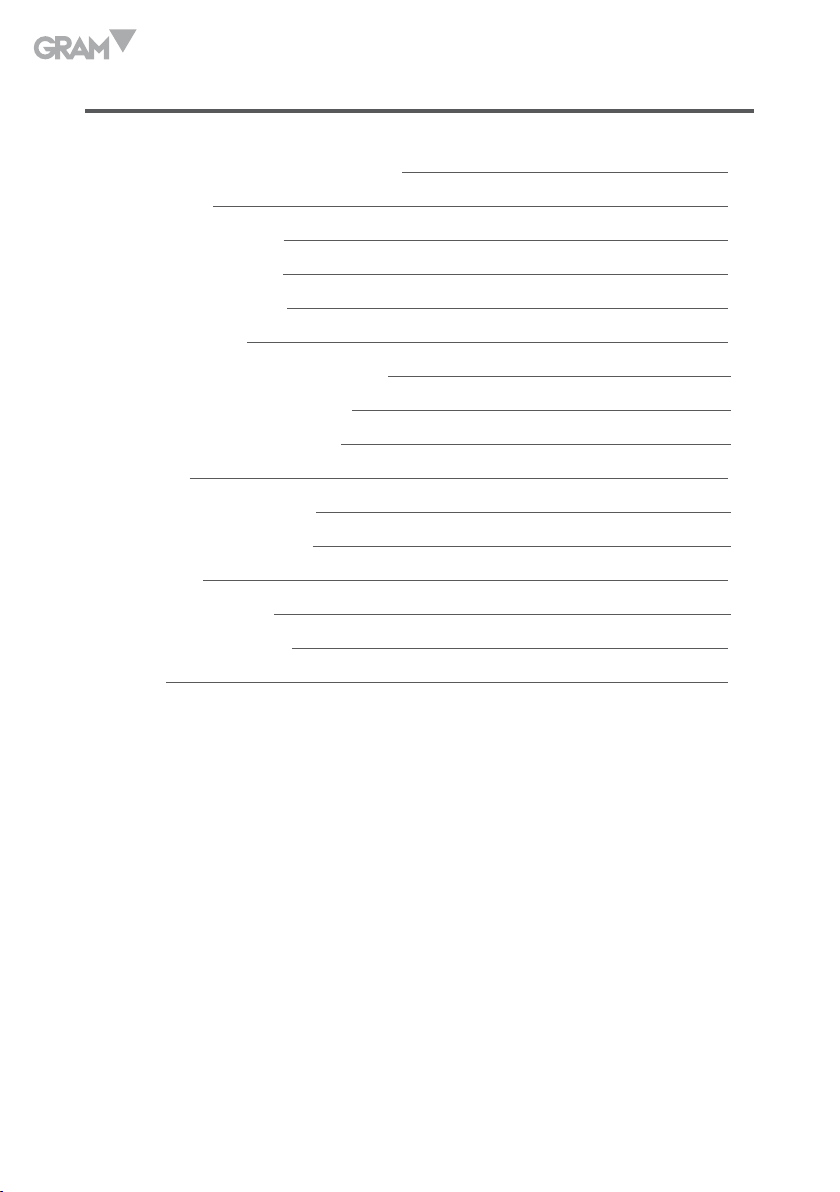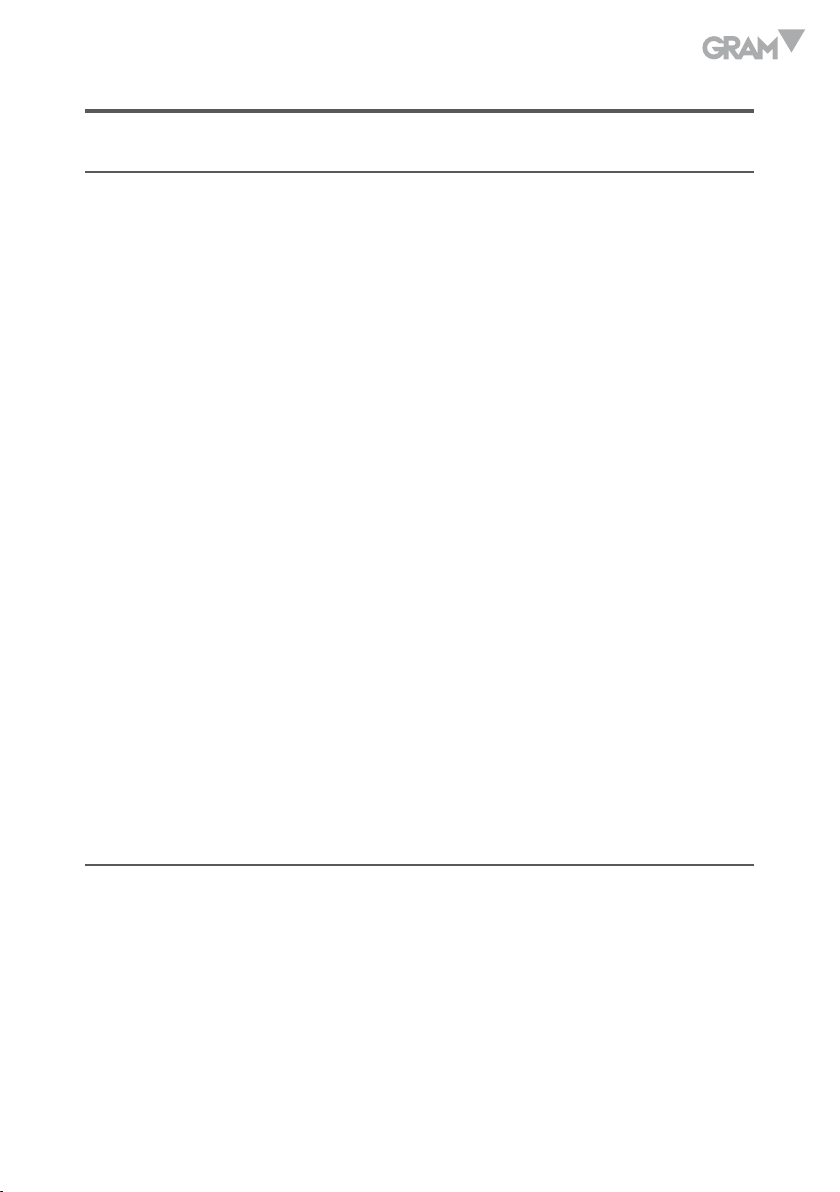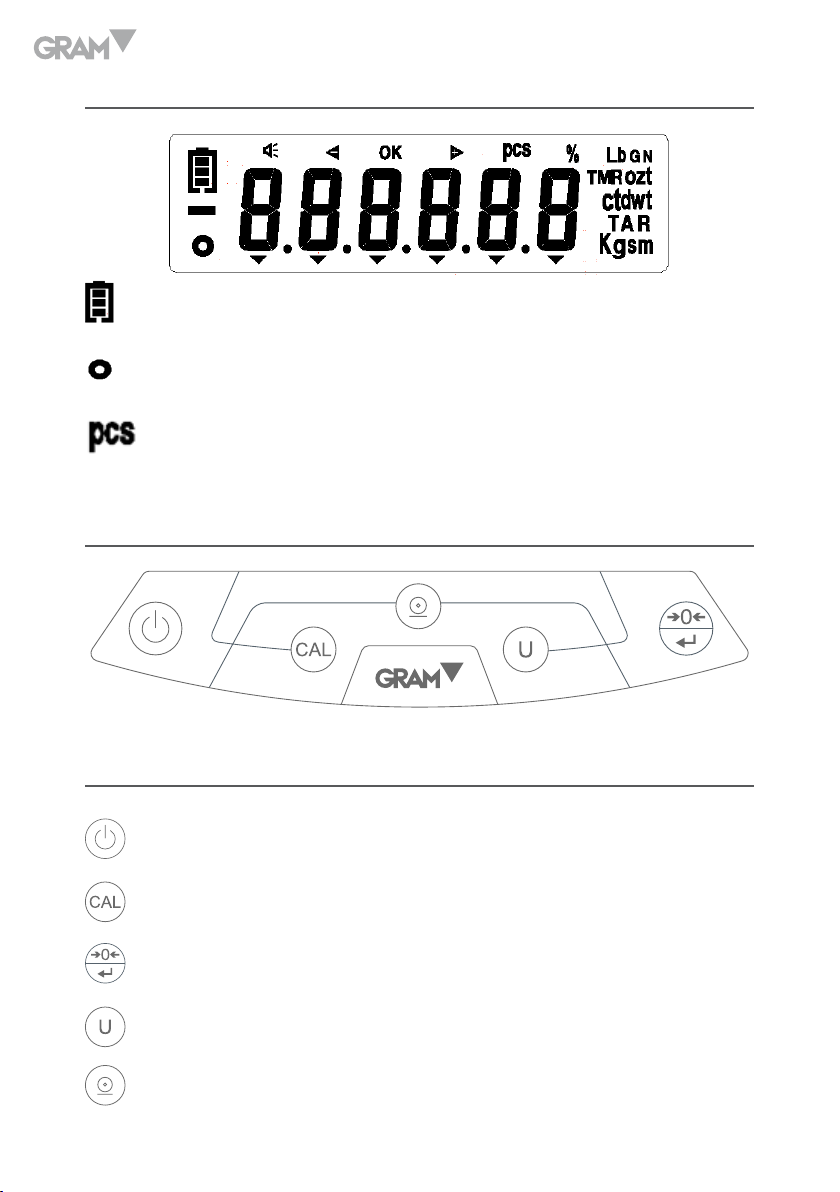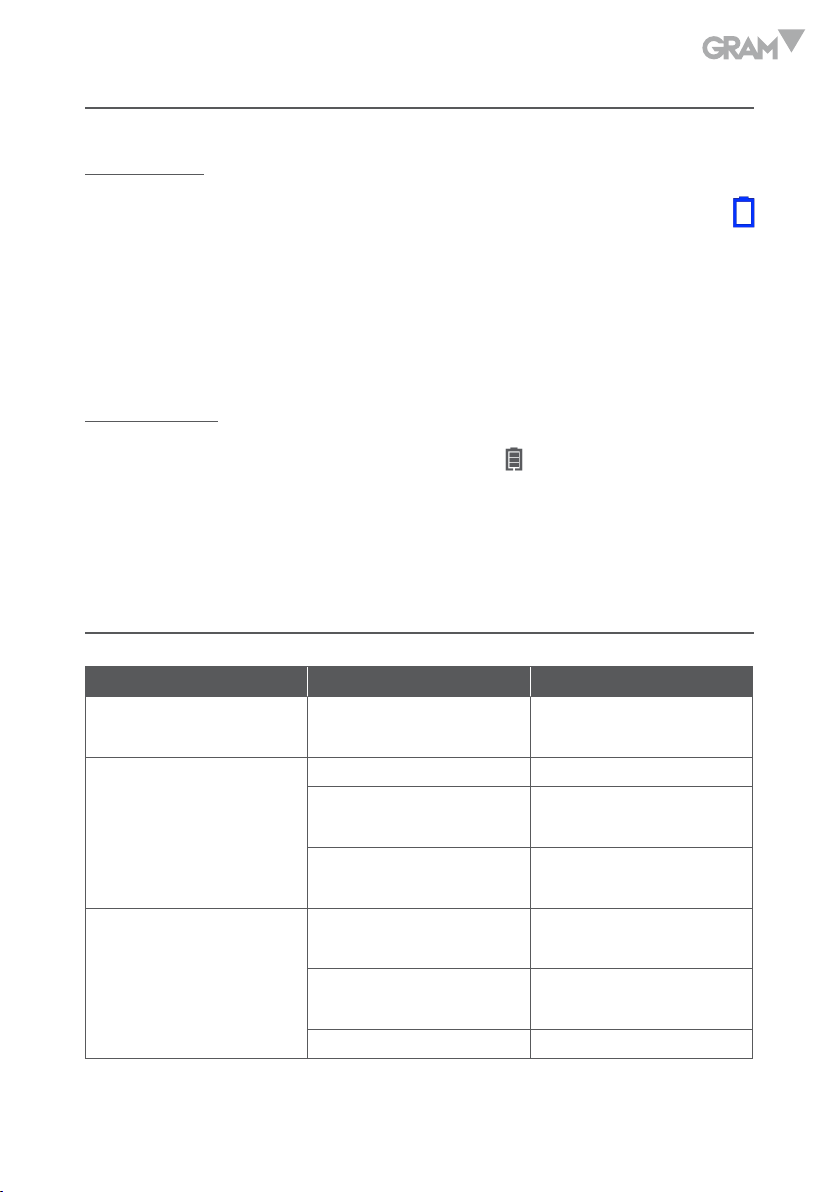5
ENGLISH
INSTRUCTION FOR USE
• Keep it away from high temperature or damp environment;
• Avoid objects impacting with the balance;
• The load placed on the weigh pan must not exceed the maximum
weighing capacity of the balance.
• Please warm up the balance for 15~20 minutes before operation.
• There should be no weight on the balance when the balance is switched on.
• Commodities should be placed at the center of the platter when being
weighed, and can’t exceed the dimension of the platter.
• If the balance is not used for a long period of time, recharge it every 3
months so as to ensure a long life of the battery. Fully recharge it before
using again. Take care not to keep the balance being charged for too long.
• Please note when the low battery symbol on the screen, the battery
needs to be recharged.
SPECIFICATIONS
MODE: Precision Electronic Balance.
Division: 30 000 ~ 1 200 000.
Load cell: 350Ωload cell.
DISPLAY: Large LCD display with built-in backlight.
POWER: DC9V and Built-in 6V1.3AH rechargeable battery.
Temperature: 5ºC ~ 40ºC ≤85% RH.