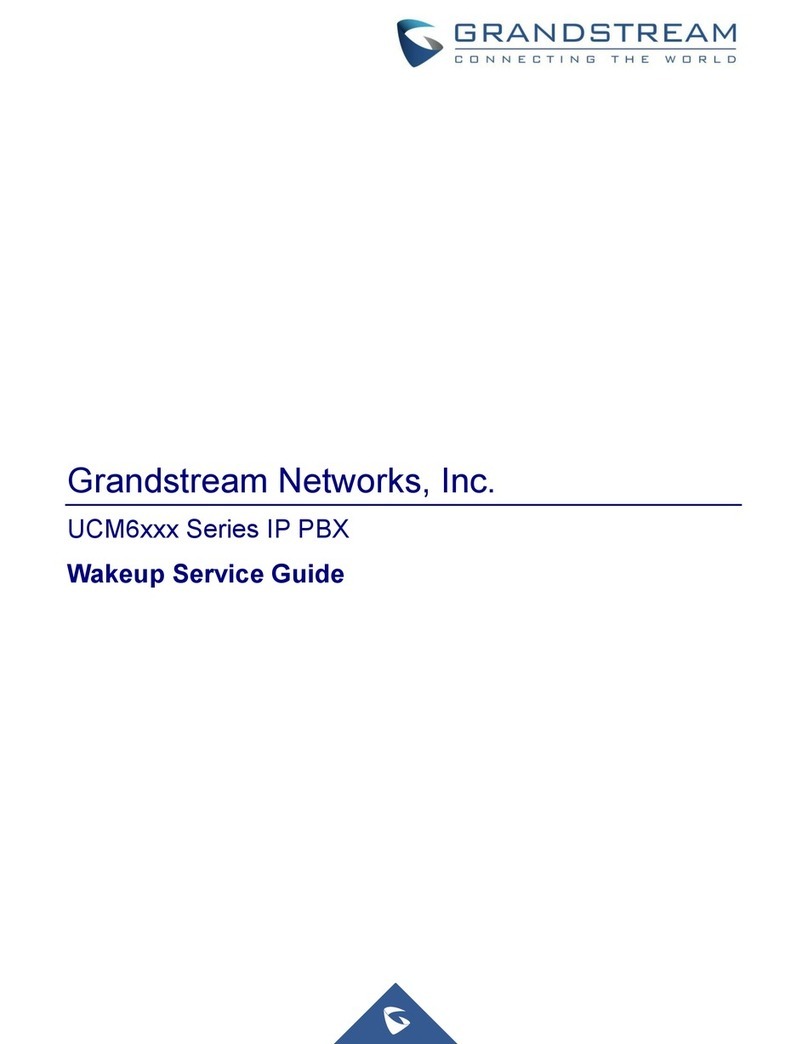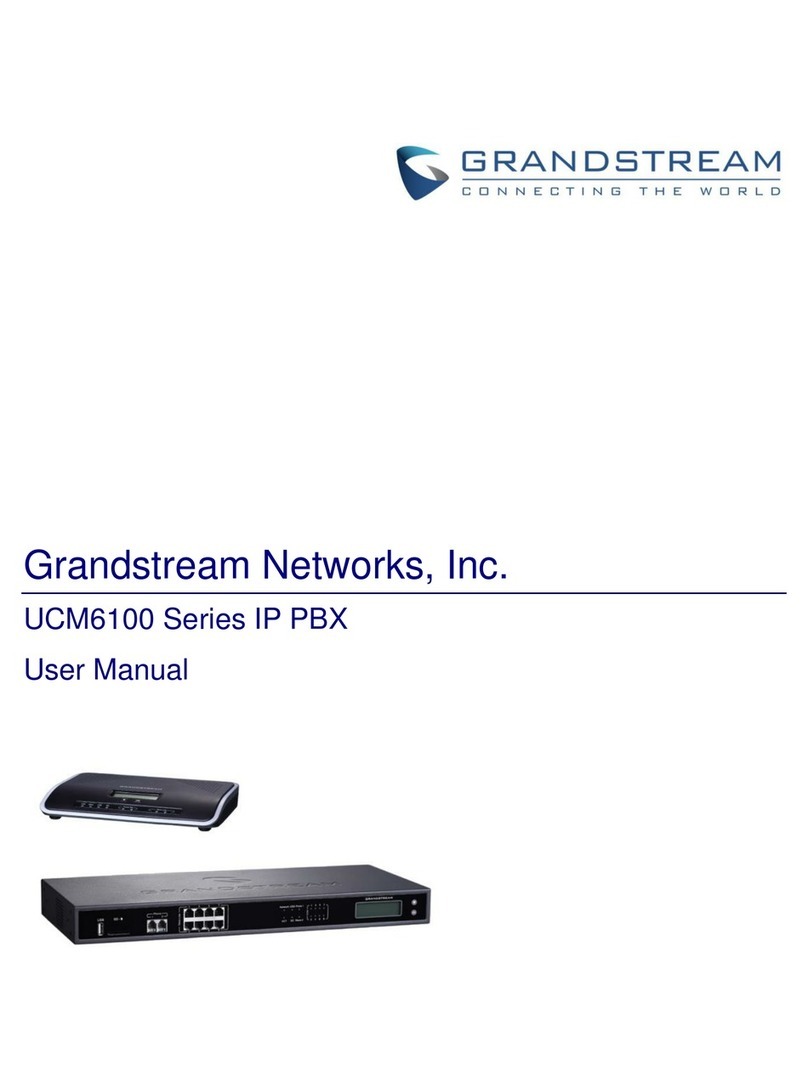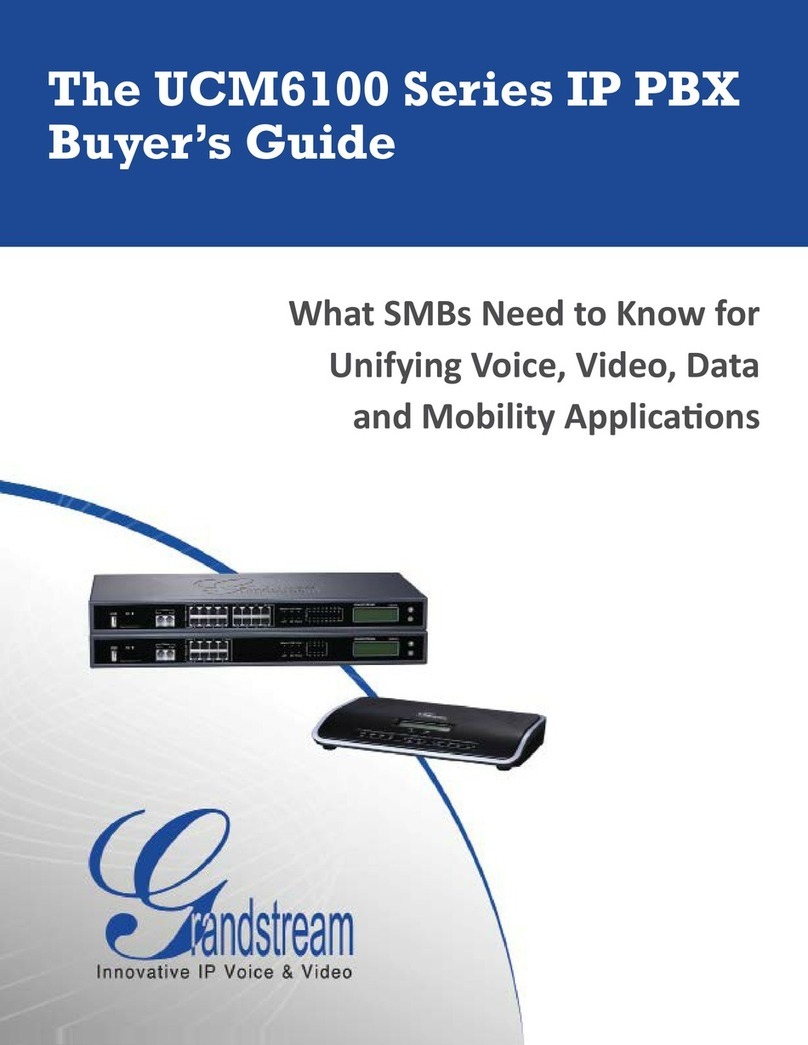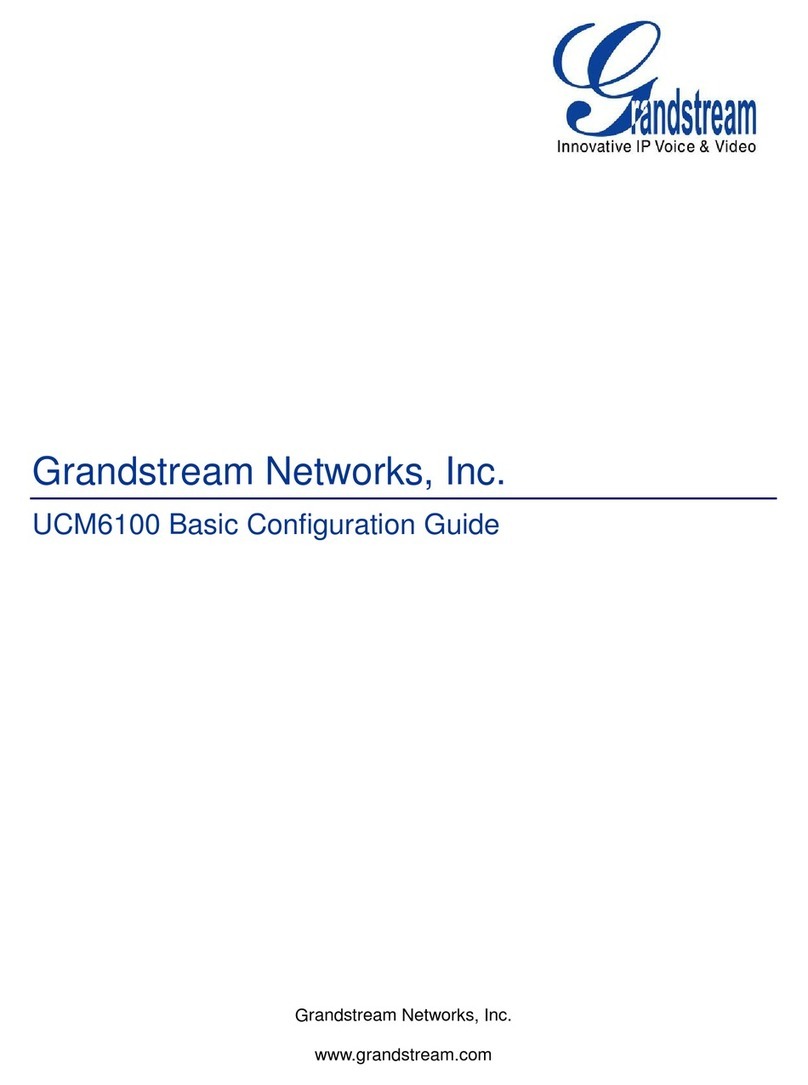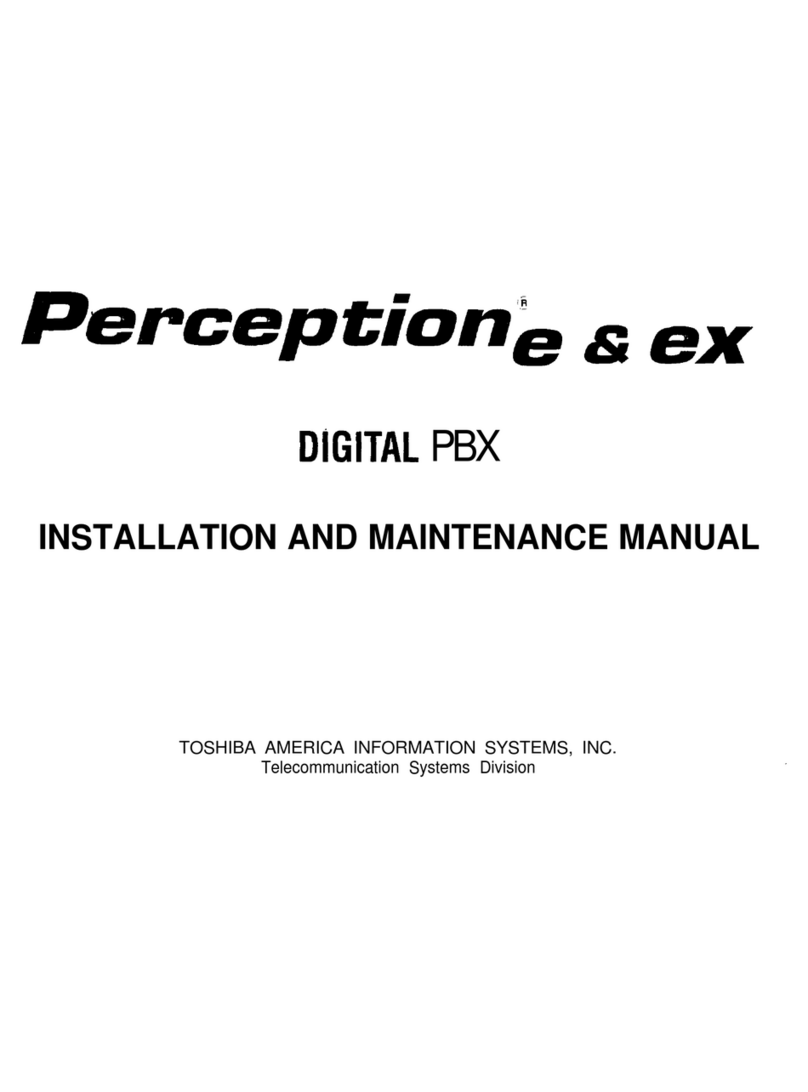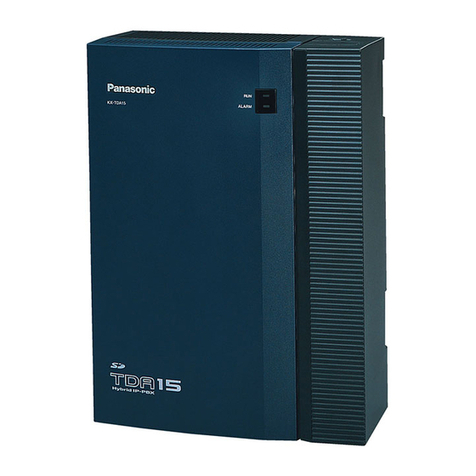Connect the UCM6202 ...............................................................................................................46
Connect the UCM6204 ...............................................................................................................47
Connect the UCM6208 ...............................................................................................................48
Safety Compliances............................................................................................................................49
Warranty .............................................................................................................................................49
GETTING STARTED ................................................................................50
Use the LCD Menu .............................................................................................................................50
Use the LED Indicators.......................................................................................................................52
Using the Web UI ...............................................................................................................................53
Accessing the Web UI.................................................................................................................53
Setup Wizard...............................................................................................................................54
Main Settings ..............................................................................................................................55
Web GUI Languages ..................................................................................................................55
Web GUI Search Bar ..................................................................................................................56
Saving and Applying Changes....................................................................................................56
Setting Up an Extension .....................................................................................................................57
SYSTEM SETTINGS ................................................................................58
HTTP Server.......................................................................................................................................58
Network Settings ................................................................................................................................59
Basic Settings .............................................................................................................................59
DHCP Client List .........................................................................................................................65
802.1X.........................................................................................................................................66
Static Routes...............................................................................................................................67
Port Forwarding ..........................................................................................................................70
OpenVPN®.........................................................................................................................................72
DDNS Settings ...................................................................................................................................73
Security Settings.................................................................................................................................76
Static Defense.............................................................................................................................76
Dynamic Defense........................................................................................................................78
Fail2ban ......................................................................................................................................79
TLS Security................................................................................................................................81
SSH Access ................................................................................................................................82
LDAP Server.......................................................................................................................................82
LDAP Server Configurations .......................................................................................................83
LDAP Phonebook........................................................................................................................84
LDAP Client Configurations ........................................................................................................87
Time settings ......................................................................................................................................91
Automatic Date and Time ...........................................................................................................91
Set Time Manually ......................................................................................................................92