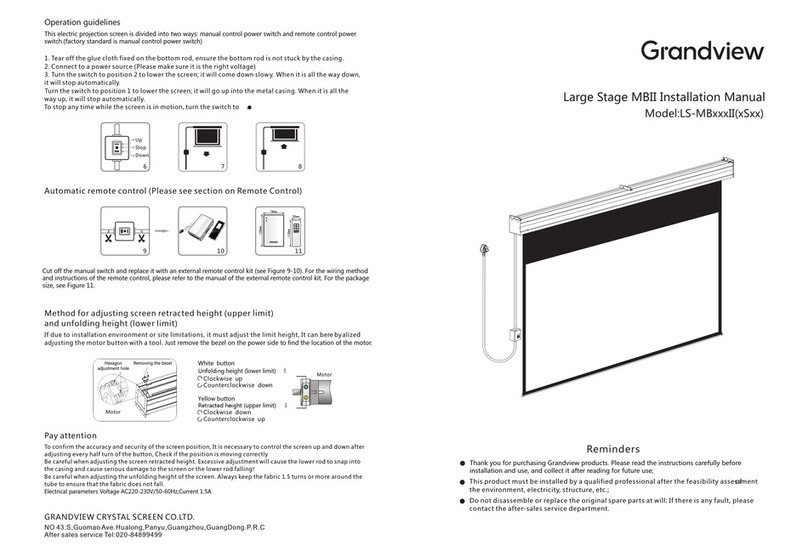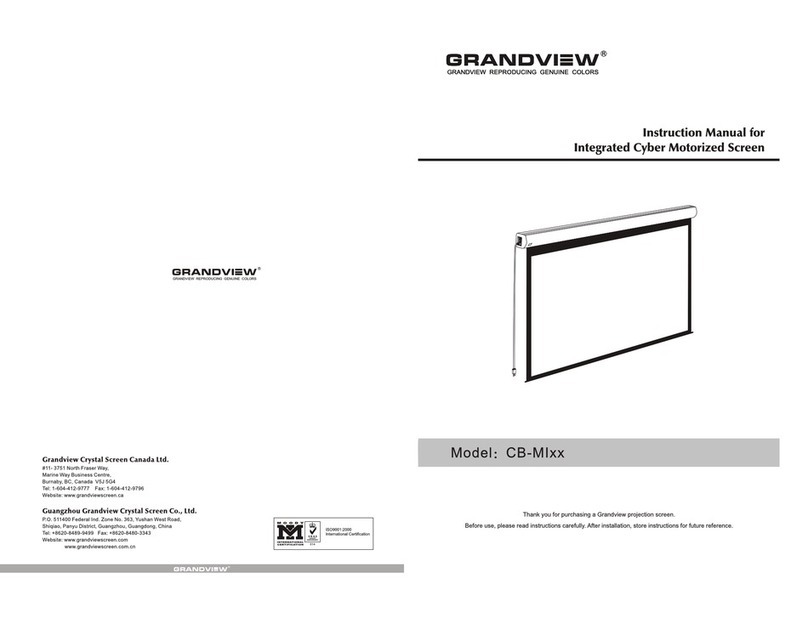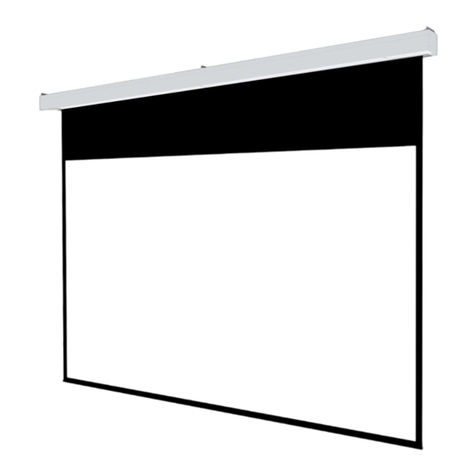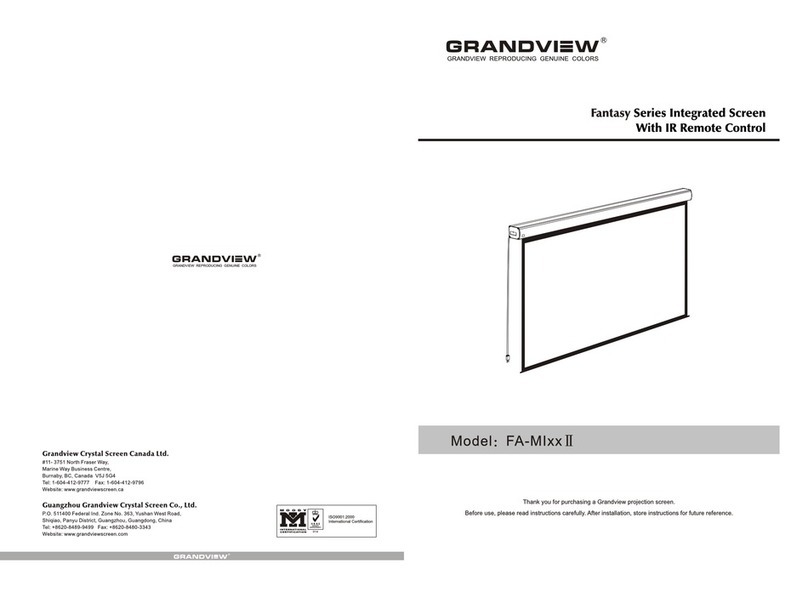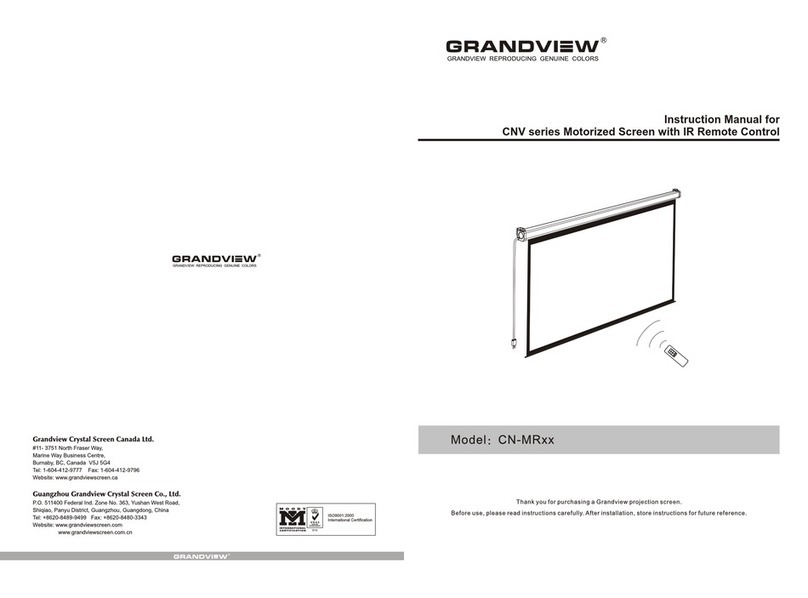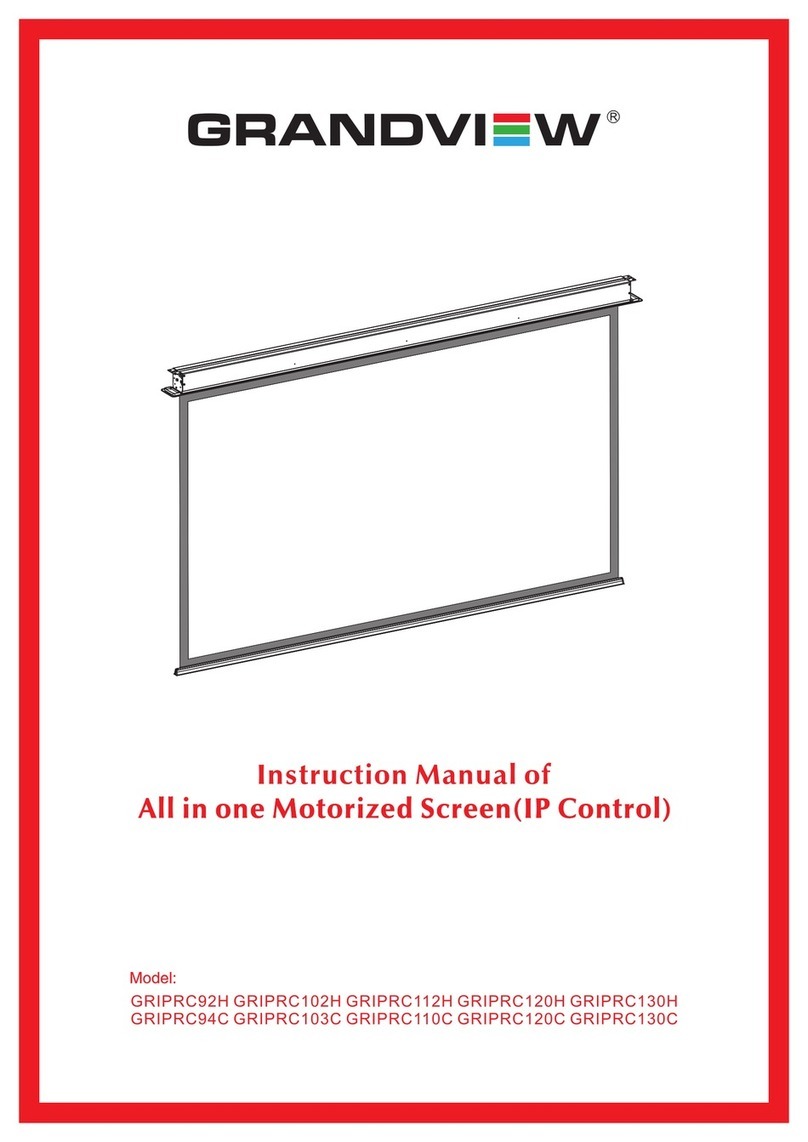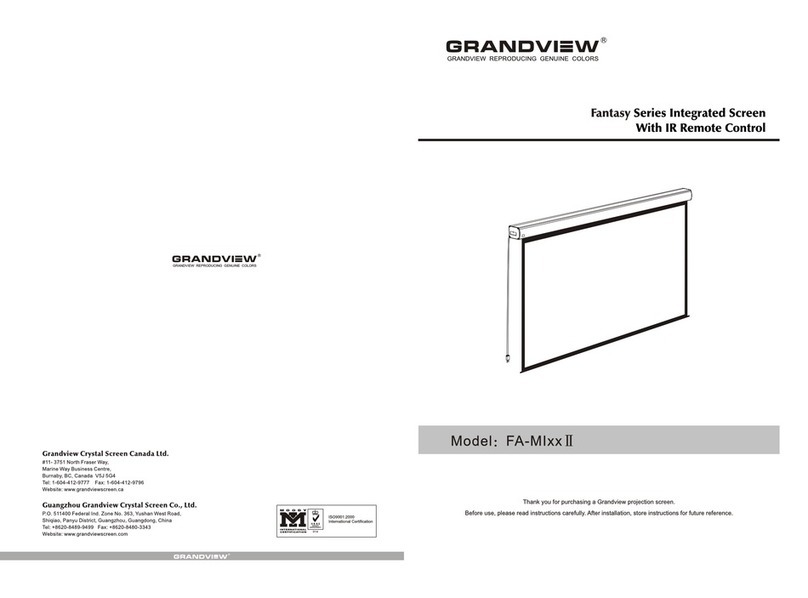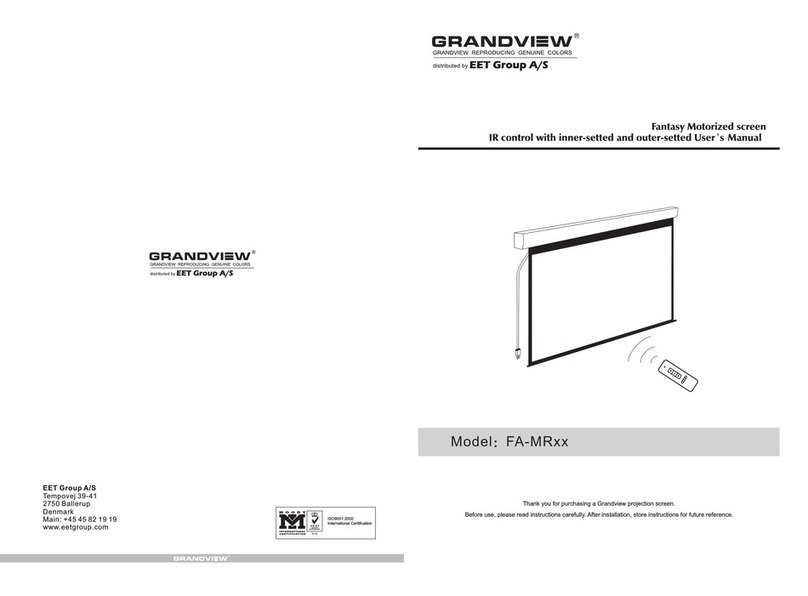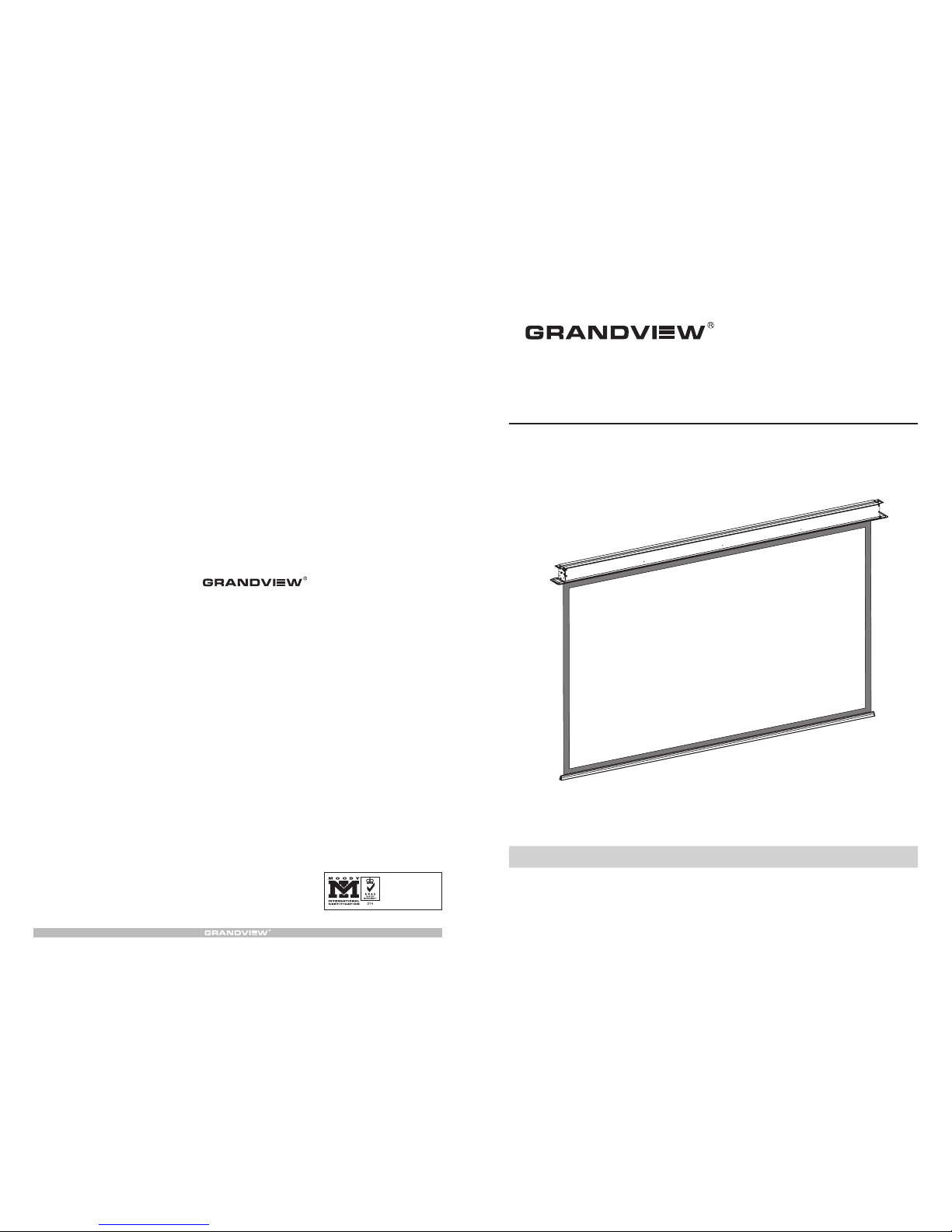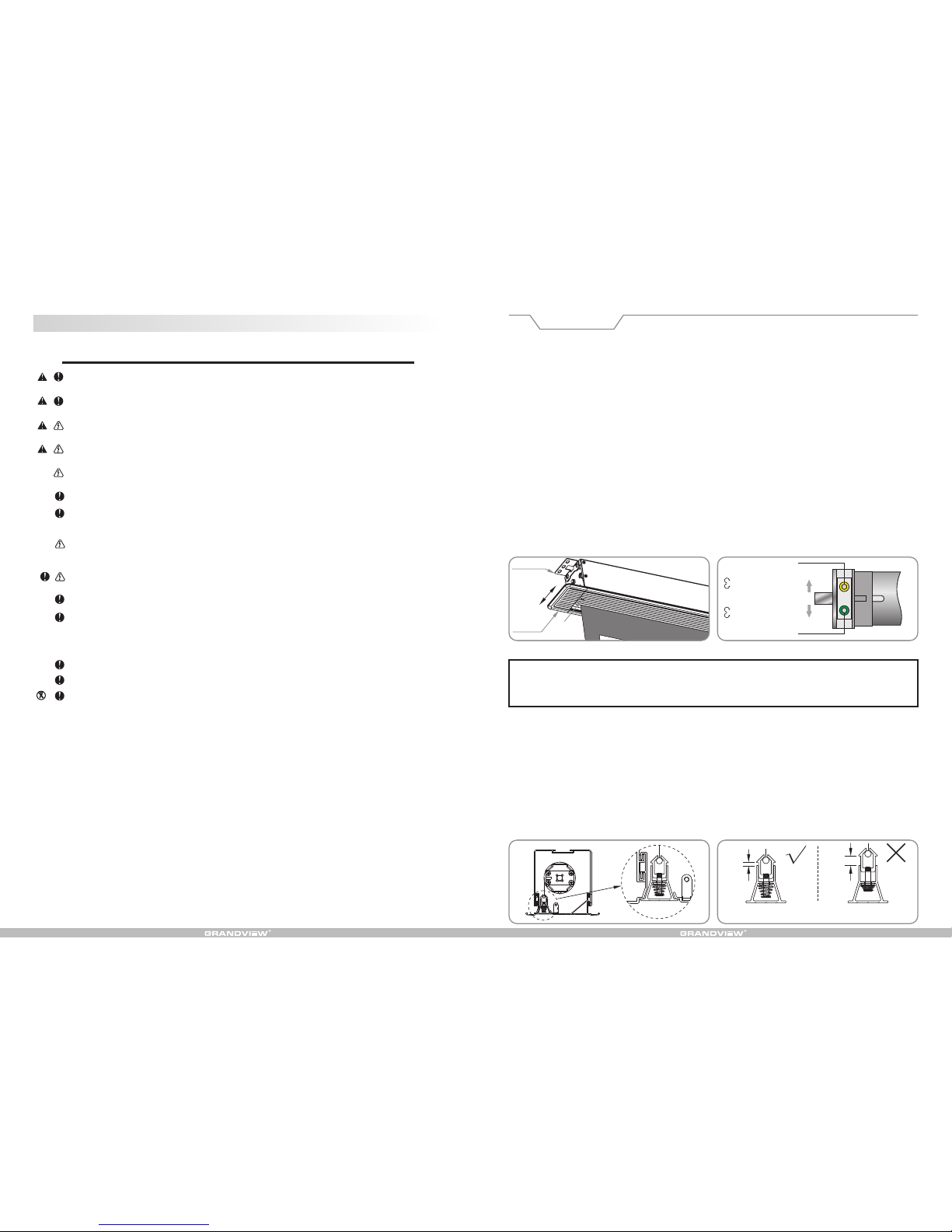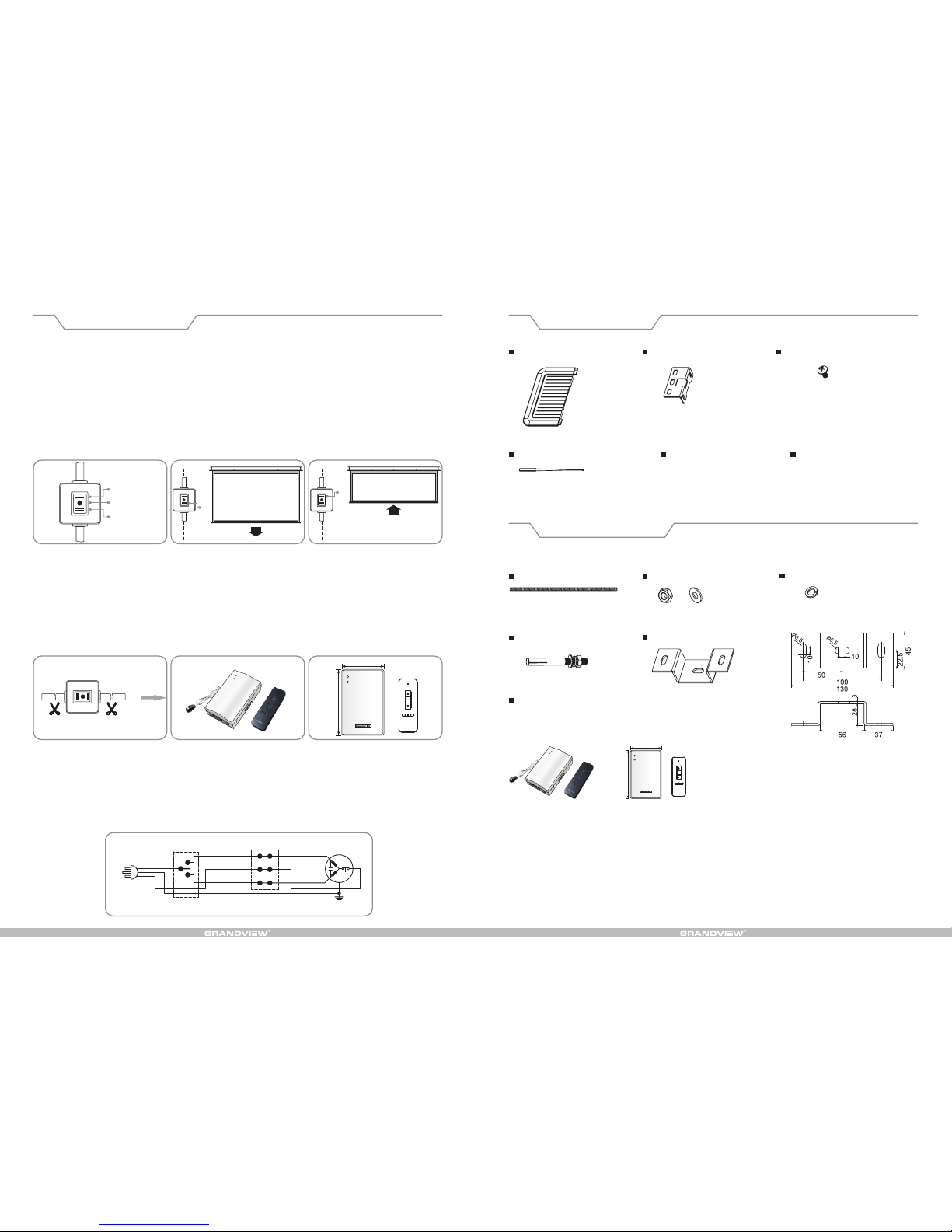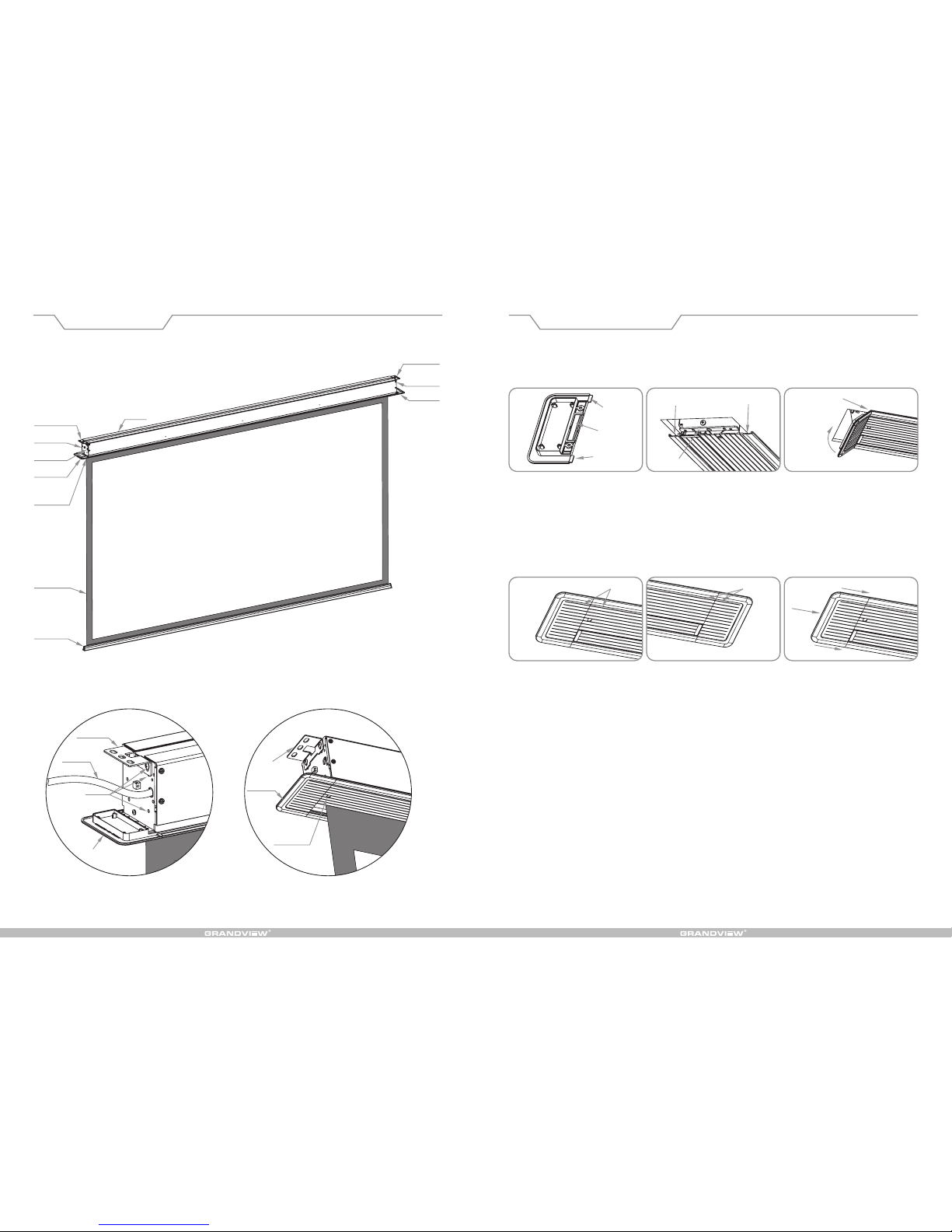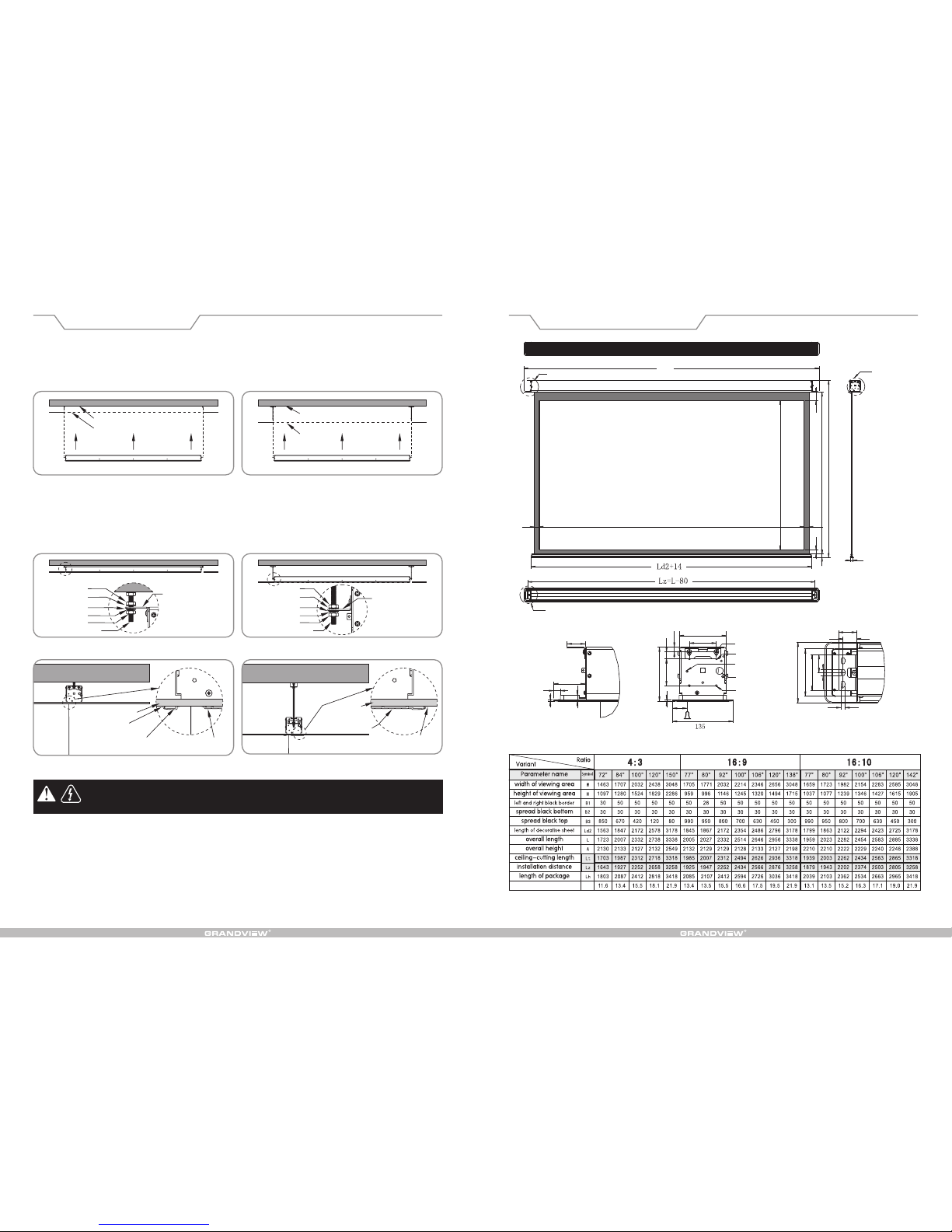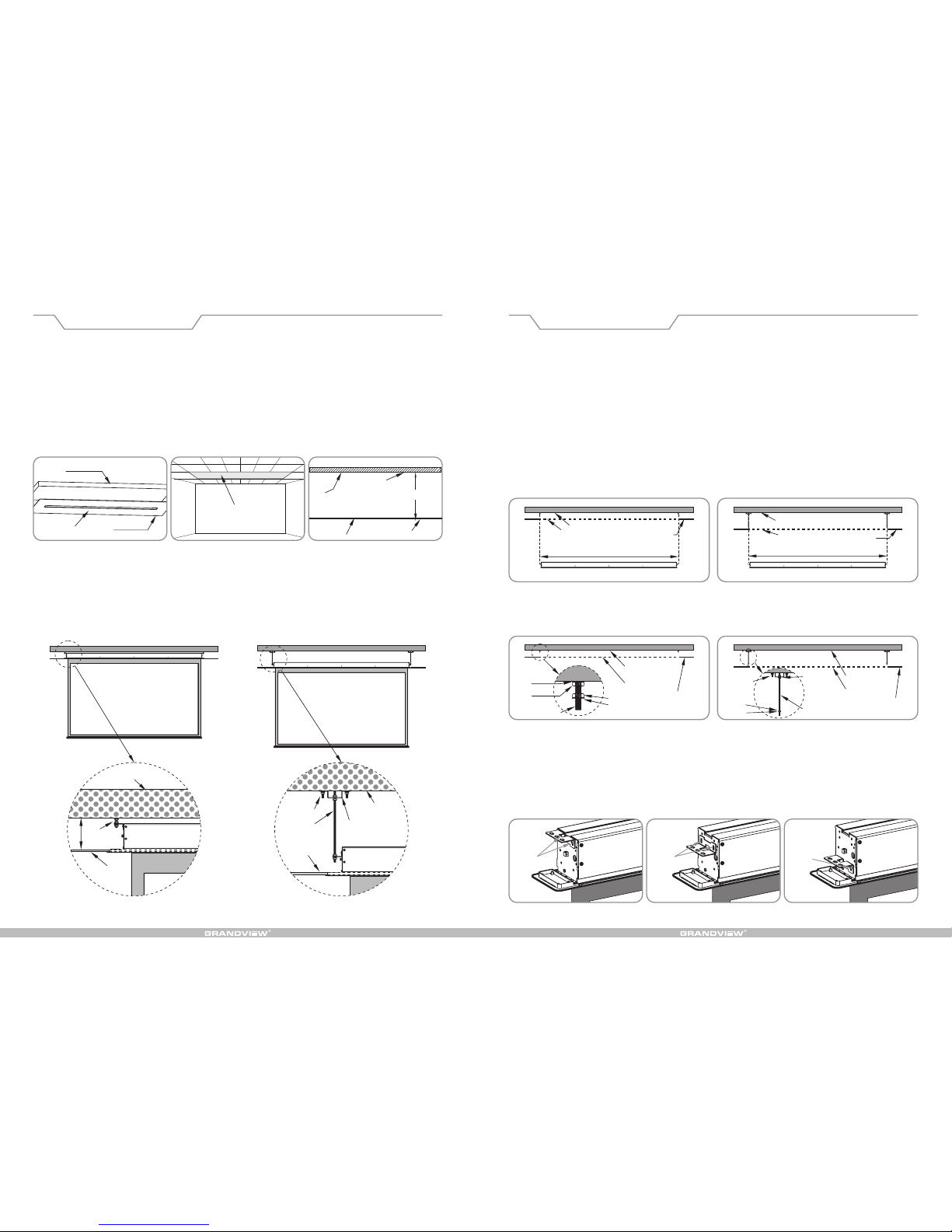Please read the below attention points before using
1-2mm >4 m m
Warnings Adjustment
Warning Constraint
Forbidden
1. Please hand over the screen to qualified professional for installation, non-qualified individual could cause damage
to the product or injury of people.
2. Please make sure that the installation position can suffer from at least 50 Kg, otherwise there could be a potential
dropping problem causing damage to the product or injury of people.
3. It is forbidden to connect the power before the installation is finished, otherwise it could cause damage to the
product or injury of people.
4. Wrong wiring of malfunction of the wire could cause damage to the product or inquiry of people, please hand over
the electric work to electric professionals.
5. The product is using Single-phase AC power, please use a socket with earth wire and make sure the earth wire is
well connected.
6. Please make sure the screen is installed in a level status, otherwise it could cause damage to the product.
7. For screen with IR control, please do not use it in places with strong light or laser. For screen with remote control,
please do not get close to fluorescent lamp, led lamp or other device or environment with strong electromagnetic
radiation, to avoid damage to the product.
8. In order to lower down the possibility of fire or electric shock, please do not expose the product in damp places.
9. Please keep the screen away from heating device such as heater, stove, etc.
10. As long as the plug is still in socket, the screen is still connected with AC power, please remove the plug during
lightening, thunderstorm or not used for extended periods.
11. Please retract the fabric fully in the case after using to avoid damage to the fabric by dust and dirt.
12. If the surface of fabric is dirty or being cut, it will affect the image quality, so please pay attention to below points:
A. Please do not touch the fabric with your hand
B. Please do not write or draw on the fabric
C. Please do not cut or poke the fabric to avoid damages
D. Please do not clean the surface with chemical cleaner, you can use dry cloth and soap water instead.
13. To avoid unnecessary damage, please use and manage the product by adult.
14. Please choose only the accessories from original factory.
15. Please do not hang any items under the case to avoid potential damages.
16. There are no spare parts inside for replace or repair, please contact the after sales team for after sales service.
17. Lubricant is not required for the motor.
Warning Constraint
Warning
Warning
Warning
Warning
Warning
Warning
Warning
Warning
Warning
Warning
Instruction of adjusting the retraction and extension limit
1. The default retraction limits are perfect settings, we do not recommend adjustment to avoid potential damage to
the product, please talk to after sales team for further advice.
2. If you do need adjust the extension limit, you can do that through the slot underneath the right hand side of the
screen, with below instructions:
WARNING
Please pay attention when adjusting retraction. Over-retraction is avoided in order not to spoil the motor and
screen; please also pay attention when adjusting extension. The fabric should be rolled at least one and a half
rounds onto the shaft to avoid the fabric fall off. After the adjustment is done, the difference of retraction and
extension limit might not be found at once until the screen is operated for several times.
Adjustment of retraction (upper limit).
Press the "up" button of the controller and the screen would retract. When the fabric rod goes nearby or enters the
case, please insert the adjuster key (slight adjustment on direction is needed when insert adjuster key until the key
enter correctly into the green hole) into the positioner adjusting hole in green color on motor to make adjustment.
Stand opposite to positioner adjusting hole and turn adjuster key clockwise to make fabric extend slightly, while
turn counter clockwise to make fabric a little retraction for adjustment.
Note on upper limit adjustment:
The decoration board of this product can completely cover the exit of the case and there is springs installed on the
integration of fabric rod, which is different from other series of screens.
When adjusting the upper limit, please make sure decoration board could be completely closed. Enough space is
needed for decoration board to move freely. Setting the upper limit to be too high would come to damage the
fabric or motor.
Adjustment of extension (lower limit).
Press the "down" button of the controller and the screen would extend. Insert the adjuster key into the positioner
adjusting hole in yellow color on motor to make adjustment. Stand opposite to positioner adjusting hole and turn
adjuster key clockwise to make fabric retract slightly, while turn counter clockwise to make fabric a little extension
for adjustment.
Due to the special structure of the product, default of "retraction limit" has been perfectly set and it is not
recommended to make adjustment by user so as not to damage the screen because of improper
adjustment on retraction limit. Any damage out of this operation is not under warranty for the product.
Diagram 32 Diagram 33
Ceiling bracket Yellow key hole
Front
Rear
Position of extension ( lower limit)
Adjust clockwise to m ove upward
Adjust clockwise to m ove downward
Adjust counter clockwise to
move upward
Adjust counter clockwise to
move downward
Position of retraction (upper limit)
Green key hole
Left
decoration
cap Lower limit
adjusting
hole
Front
Rear
Diagram 34
Proper
height
Improper
height
(upper
limit is set
too high)
Status of lower bar when retraction
(seen from side view) Diagram 35