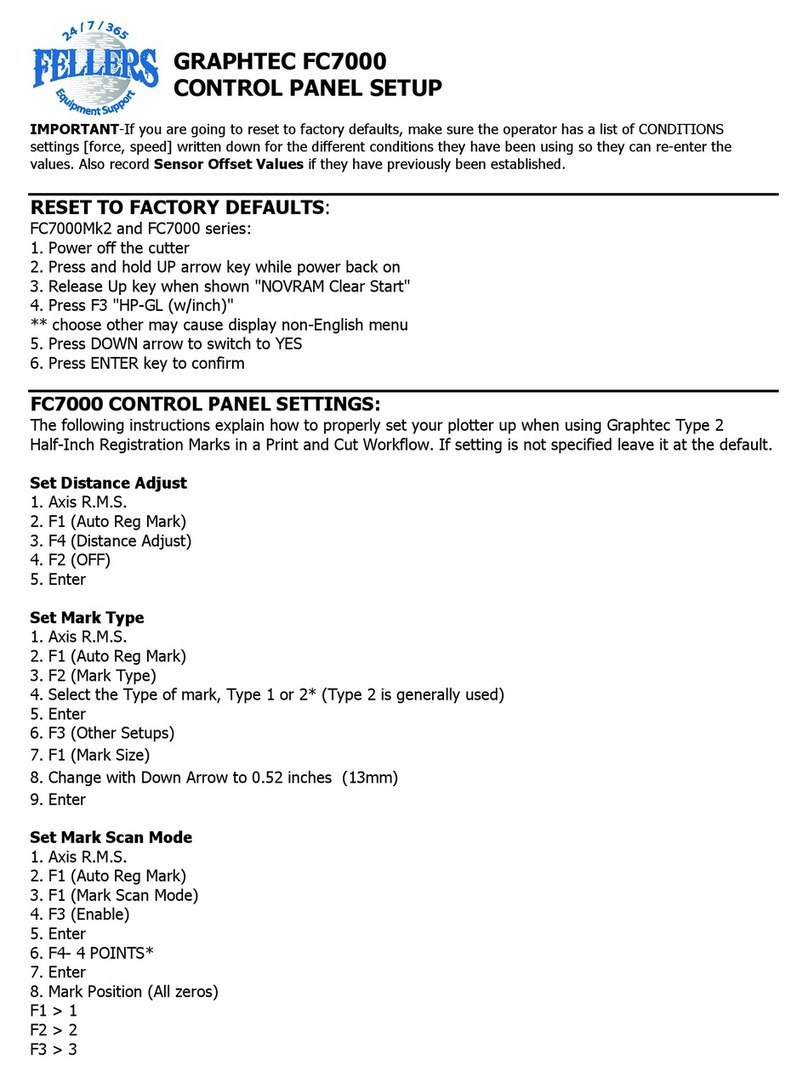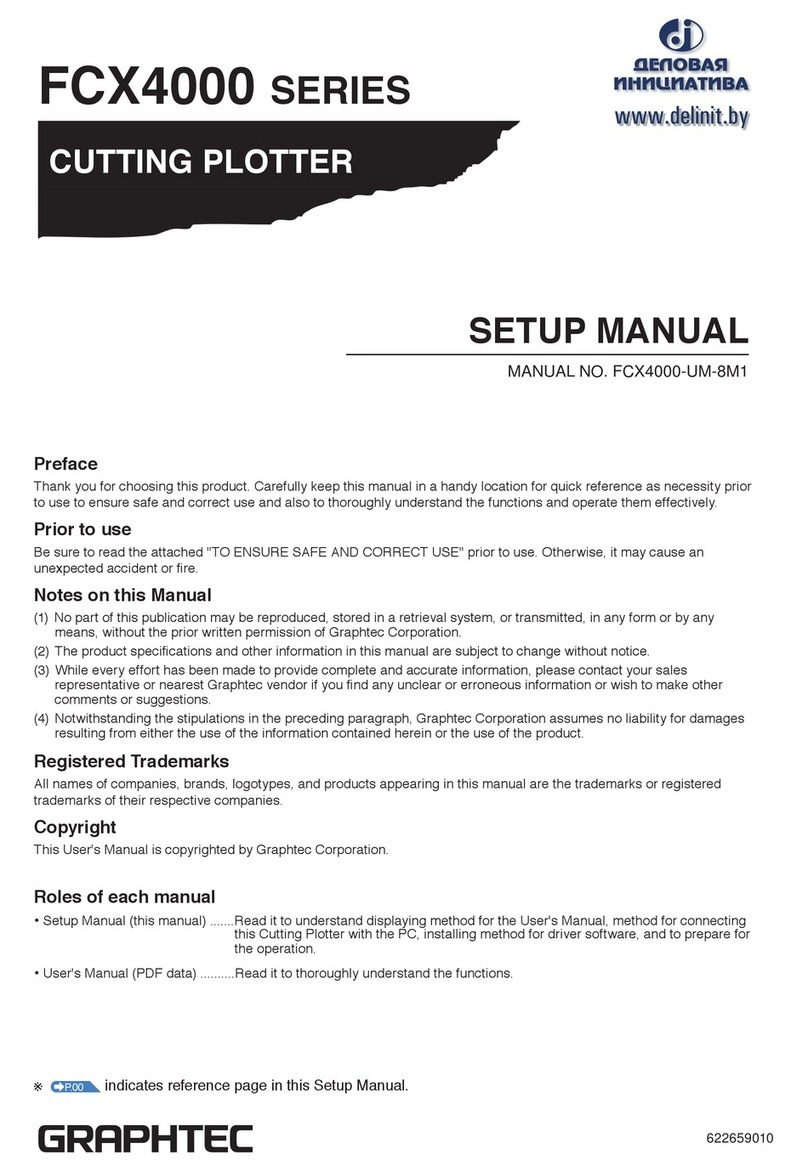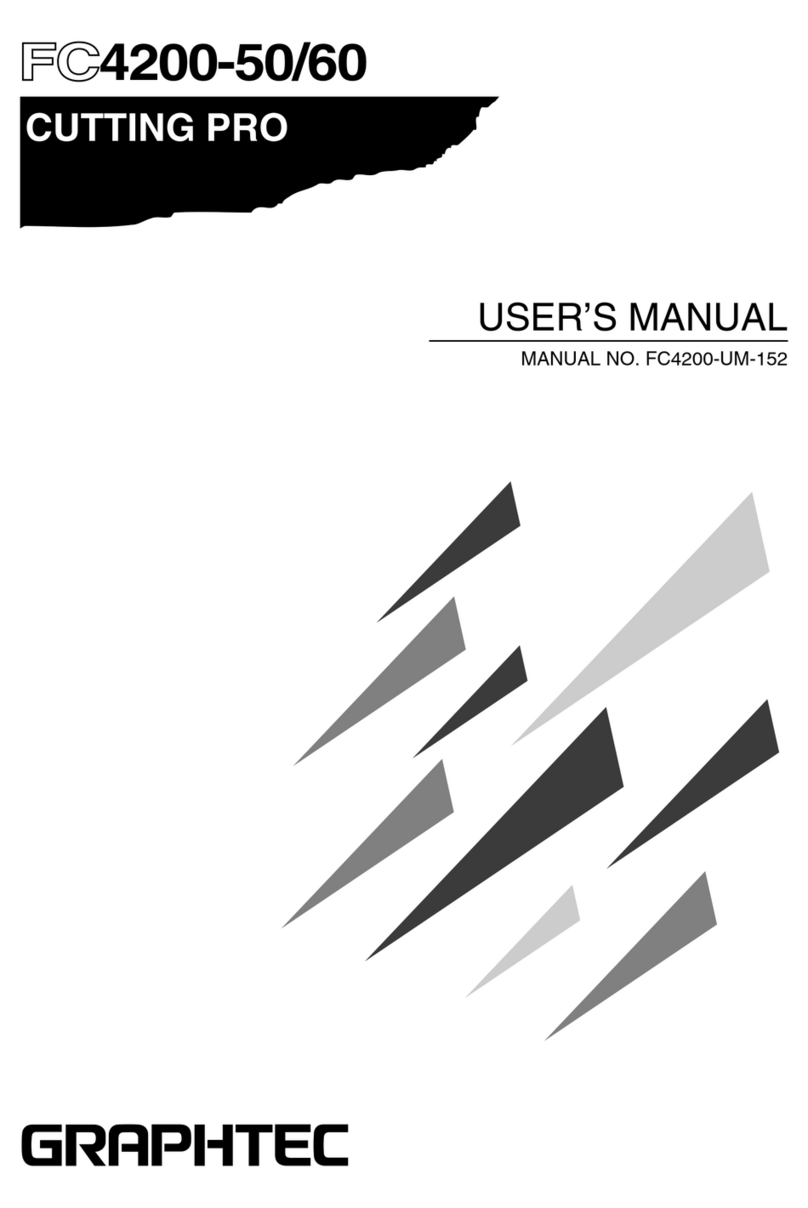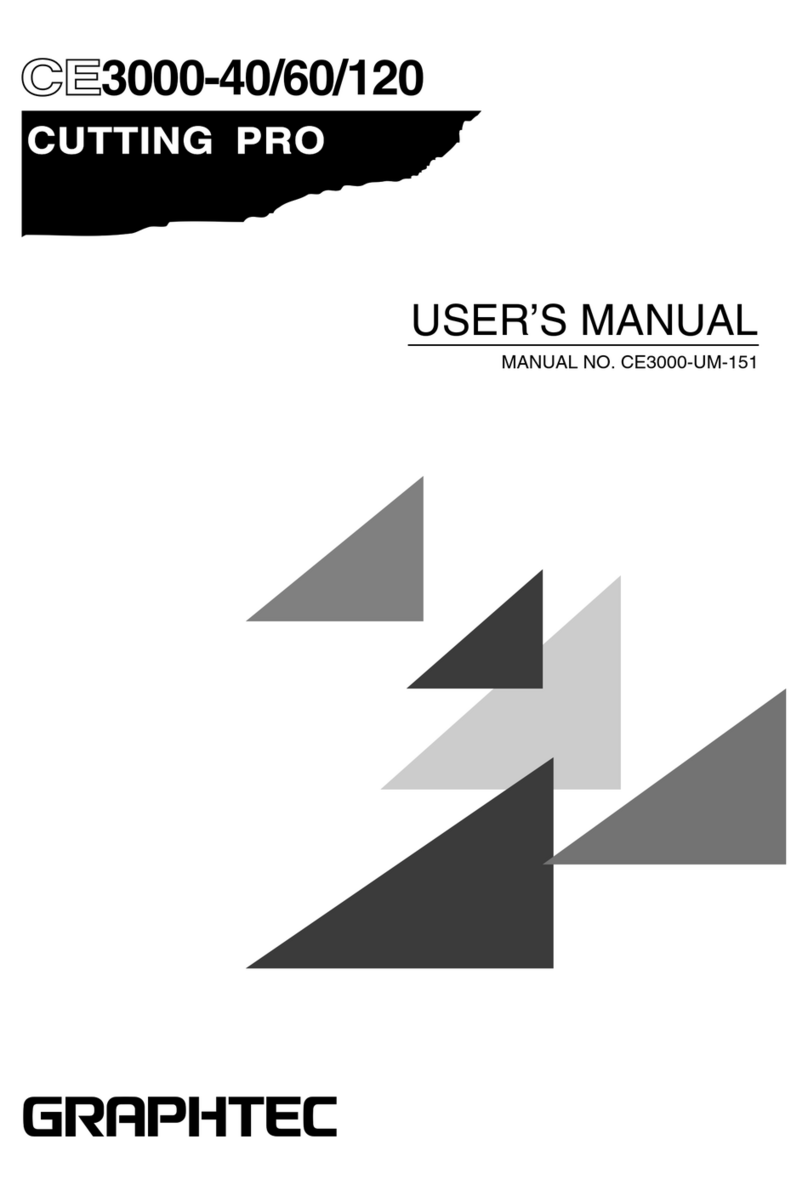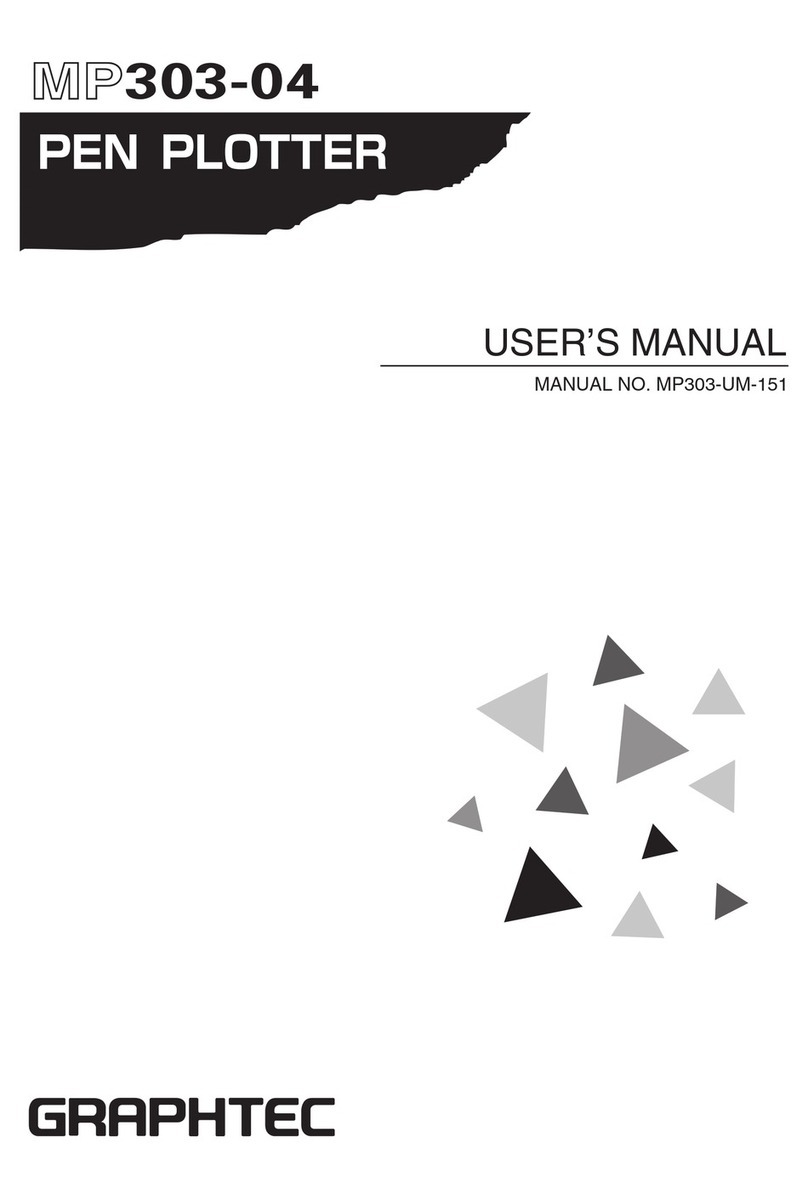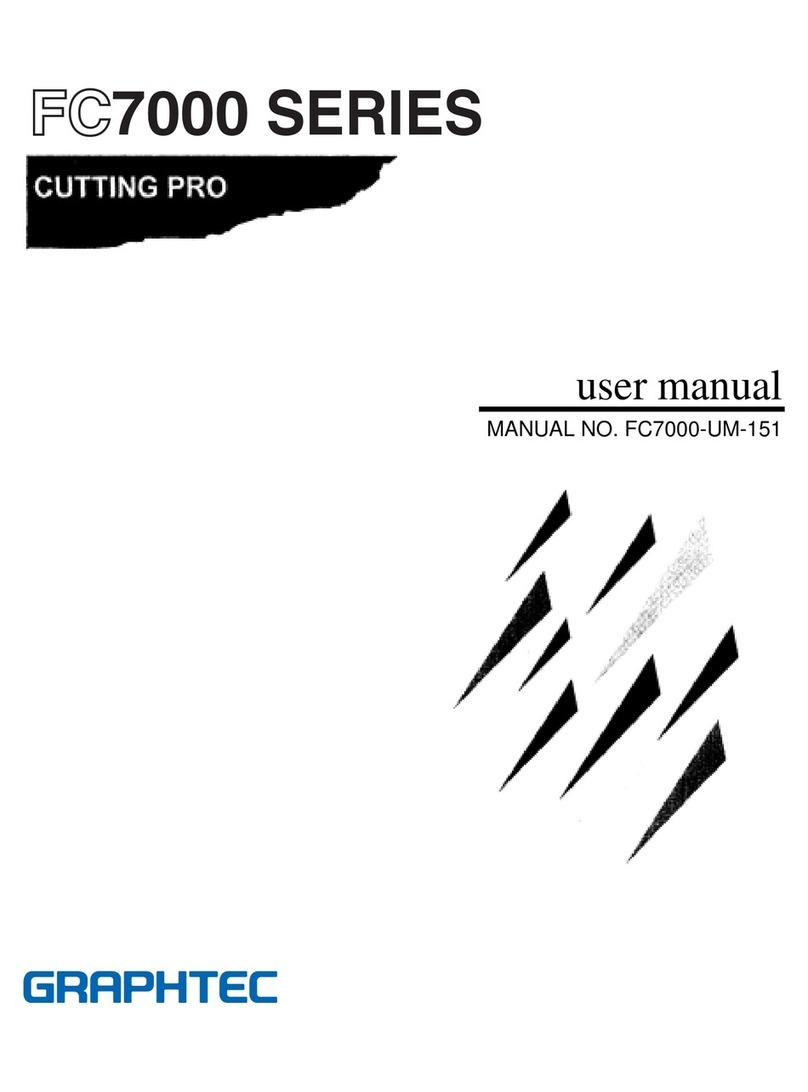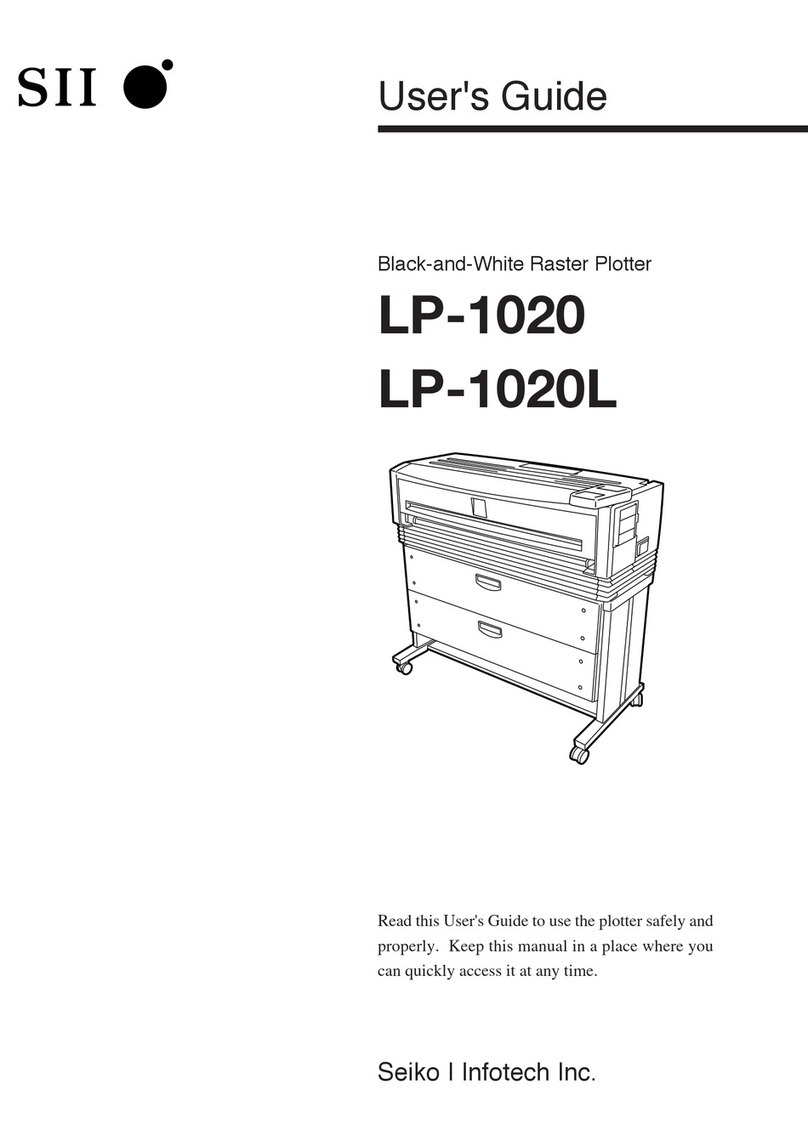VI
CONTENTS
CONTENTS
PREFACE..............................................................I
Notes on the Use of This Manual ..........................................I
Registered Trademarks and Copyrights .....................................I
Precautions on the Handling of Cutter Pens ...................................II
Precautions After Turning on the Plotter .....................................III
Daily Maintenance and Storage ............................................IV
Selecting a Power Cable ................................................. V
CH1. PRODUCT SUMMARY
1.1 Model Names and Basic Specifications.....................................1-2
1.2 Standard Accessories ..................................................1-2
1.3 Features.............................................................1-3
1.4 Plotter Nomenclature ...................................................1-4
1.5 Control Panel .........................................................1-5
CH2. CUTTER BLADES, CUTTER PENS AND PENS
2.1 TypesofCutterBladesandTheirFeatures..................................2-2
2.2 Cutter Pen Nomenclature................................................2-3
2.3 Replacing the Cutter Blade ..............................................2-4
2.4 Adjusting the Blade Length ..............................................2-7
Adjusting the Blade Length .............................................2-7
Obtaining the Correct Blade Length ......................................2-7
2.5 Pen Types and Their Features ............................................2-8
CH3. PREPARATIONS FOR CUTTING/PLOTTING
3.1 BasicOperationalFlow .................................................3-2
3.2 Connecting to your Computer ............................................3-3
3.3 Mounting the Tools.....................................................3-4
3.4 Adjusting the Pen Carriage Height.........................................3-5
3.5 Tilting the Writing Panel .................................................3-6
3.6 Turning on the Plotter and Initialization .....................................3-7
3.7 Loading the Medium....................................................3-8
3.8 Setting the Cutting Conditions (Setting Conditions) ............................3-9
Setting the Cutting Force (Pen Force, Creaser Force) [FORCE] ................. 3-10
Setting the Speed [SPEED]............................................ 3-10
Setting the Cutter Blade Type and Offset [OFFSET]......................... 3-11
Creaser Settings .................................................... 3-12
Setting the Quality [QUALITY].......................................... 3-14
Thick Mode Settings ................................................. 3-14
Perforation Settings.................................................. 3-15
3.9 Running a Cutting Test................................................. 3-16
CutterPenTest..................................................... 3-16
Creasing Tool Test................................................... 3-16
Cutting a sample .................................................... 3-17