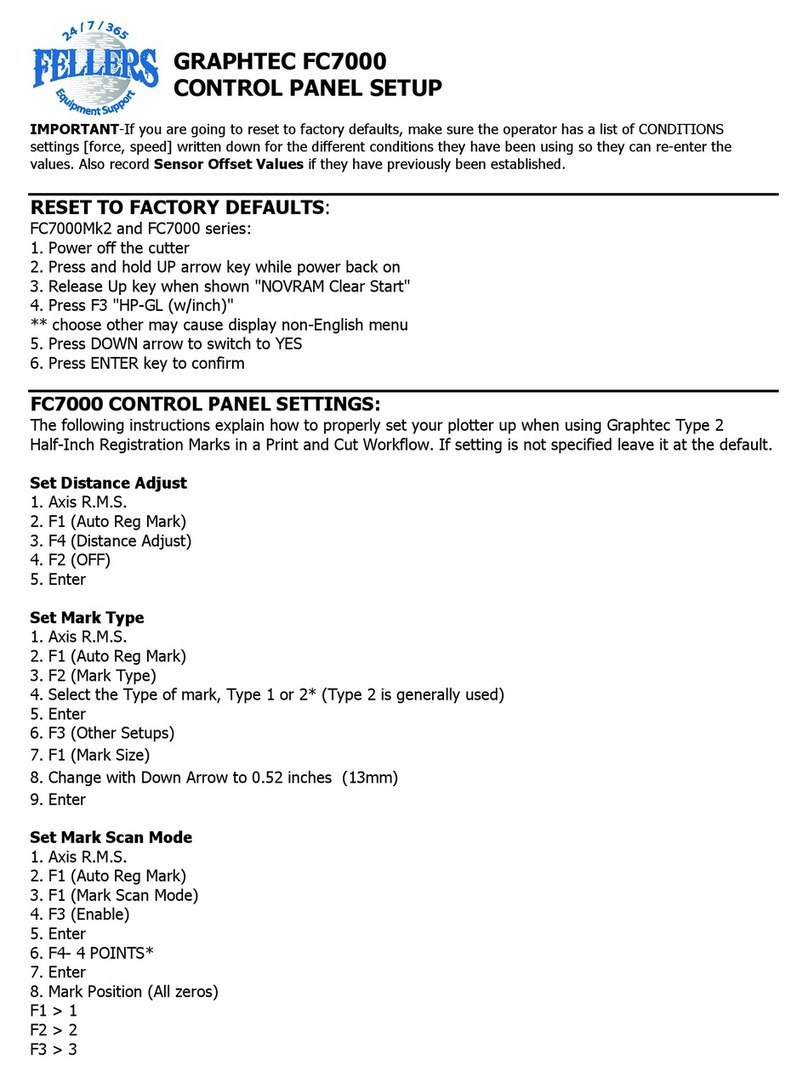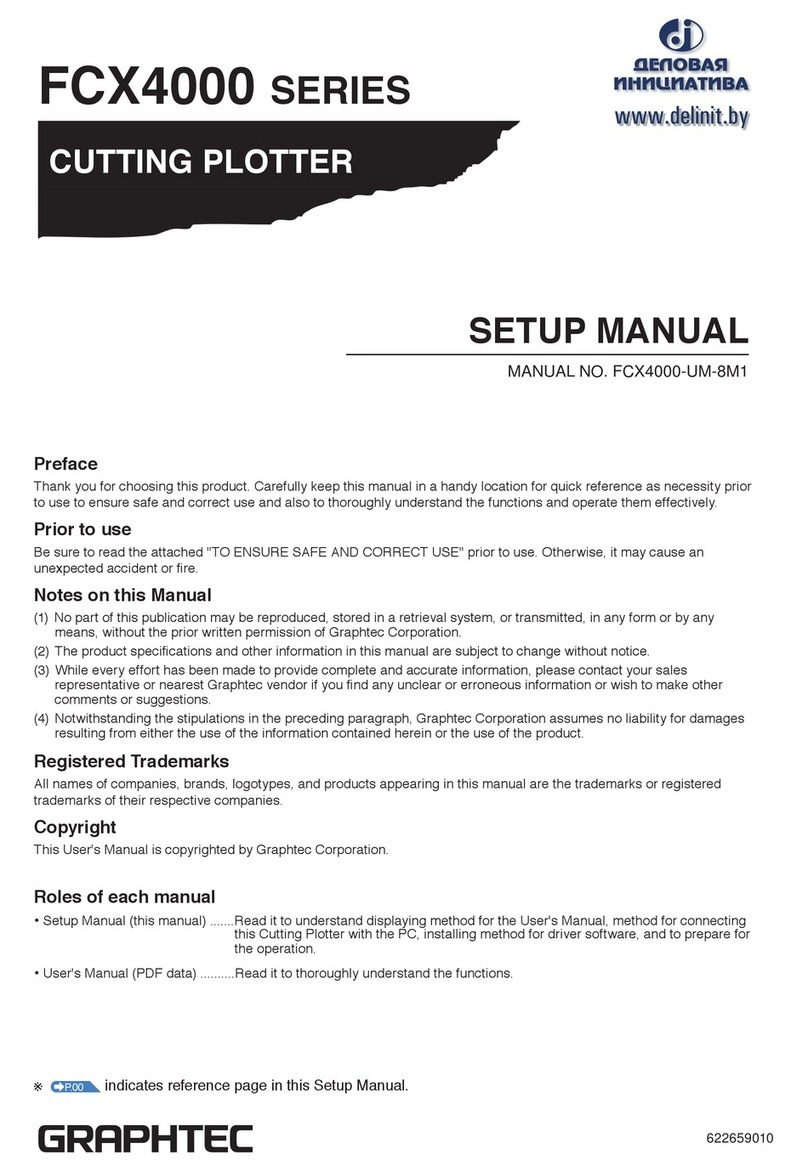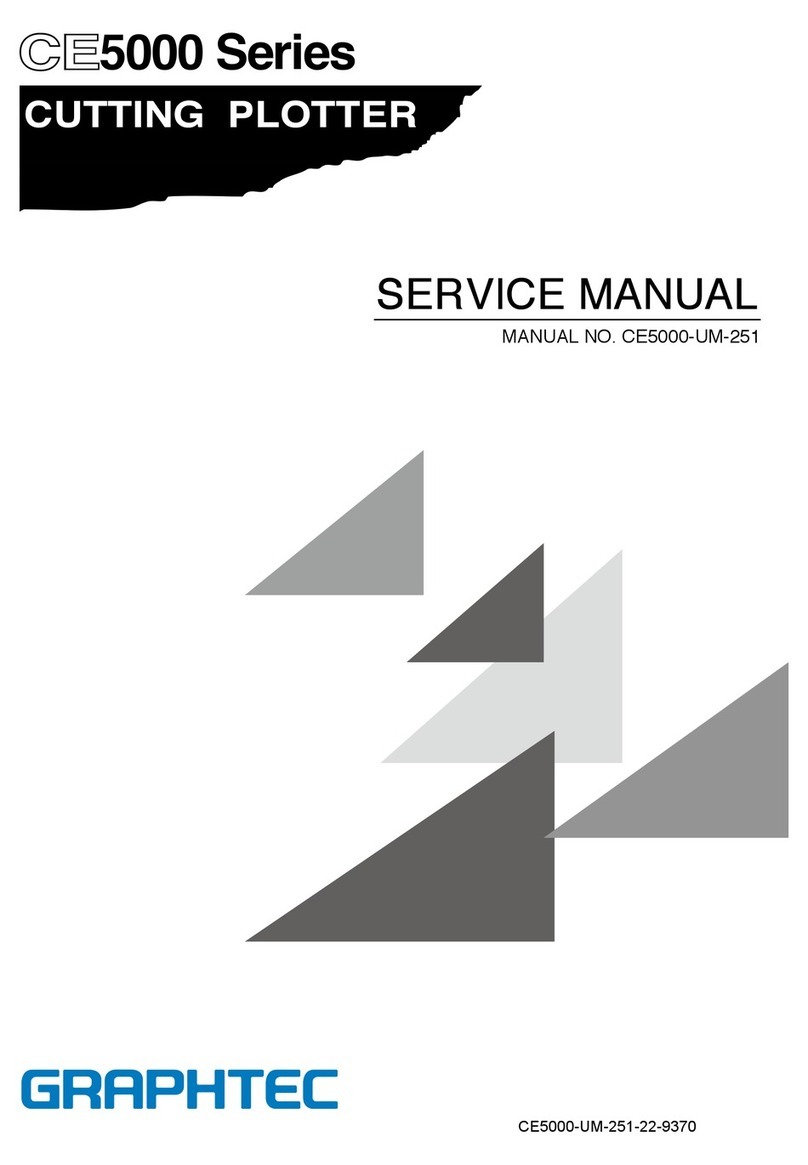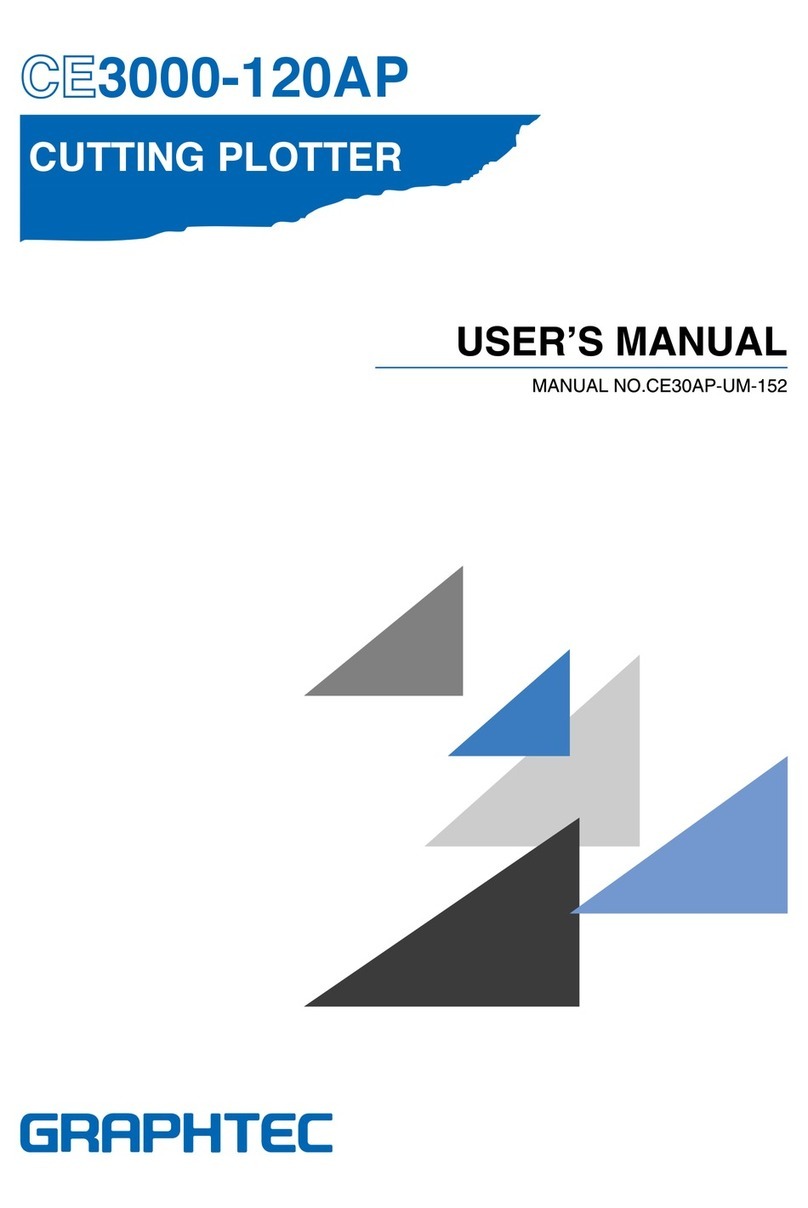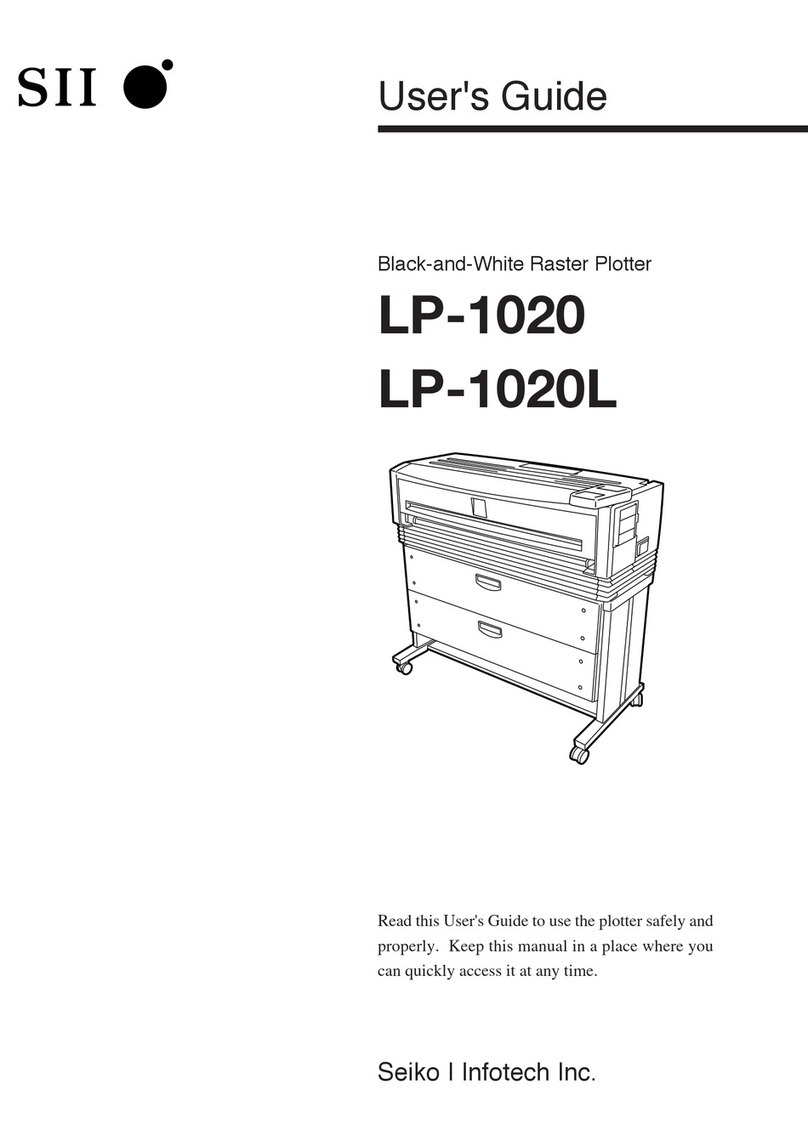6.8 Specifying the Registration MARK Mode ........................................................................... 6-14
6.9 Selecting the Registration MARK TYPE ............................................................................ 6-21
6.10 Specifying the Registration MARK SIZE............................................................................ 6-22
6.11 Specifying Other Parameters Related to Registration Marks ............................................ 6-23
6.11.1 Adjusting the Distance Precision for Registration Marks ........................................ 6-23
6.11.2 Adjusting the Registration Mark Sensor ................................................................. 6-24
6.11.3 Specifying the Registration MARK OFFSET .......................................................... 6-25
6.11.4 Adjusting the Sensor by Printing a Cross Pattern .................................................. 6-27
7. USING THE OPTIONAL FUNCTIONS
7.1 Setting the PEN UP SPEED .............................................................................................. 7-1
7.2 Setting the Cutter Blade’s OFFSET FORCE ..................................................................... 7-2
7.3 Setting the Cutter Blade’s OFFSET ANGLE ...................................................................... 7-3
7.4 Setting the STEP PASS ..................................................................................................... 7-4
7.5 Selecting the LENGTH UNIT ............................................................................................. 7-5
7.6 Setting the DISTANCE ADJUST Values ............................................................................ 7-6
8. USING THE SPECIAL FUNCTIONS
8.1 Description of the Special Functions ................................................................................. 8-1
8.2 Setting the Special Functions ............................................................................................ 8-3
9. TEST MODES AND TROUBLESHOOTING PROCEDURES
9.1 Using the TEST Modes ...................................................................................................... 9-1
9.1.1 Printing a List of the Currently Selected Conditions ................................................. 9-1
9.1.2 Running the SELF TEST .......................................................................................... 9-2
9.1.3 Using the Character Dump Mode ............................................................................. 9-3
9.2 Troubleshooting Procedures .............................................................................................. 9-4
9.2.1 The Plotter Doesn’t Operate After Being Turned On ................................................ 9-4
9.2.2 The Cut Results Are Unsatisfactory .......................................................................... 9-5
9.2.3 The Coordinate Axes Cannot Be Correctly Aligned .................................................. 9-8
9.3 Error Messages ................................................................................................................. 9-9
9.3.1 General Error Messages .......................................................................................... 9-9
9.3.2 Error Messages in GP-GL Command Mode ........................................................... 9-10
9.3.3 Error Messages in HP-GL Command Mode ............................................................9-11
10. INTERFACES
10.1 Setting Up the Centronics-Compatible Parallel Interface .................................................. 10-1
10.2 Setting Up the RS-232C Serial Interface ........................................................................... 10-1
10.3 Specifying the STEP SIZE ................................................................................................. 10-2
10.4 Specifying the RS-232C Interface Conditions ................................................................... 10-3
10.5 Selecting the COMMAND Mode ........................................................................................ 10-5
11. SPECIFICATIONS
11.1 Specifications ..................................................................................................................... 11-1
11.2 Option ................................................................................................................................ 11-2
11.3 External Dimensions .......................................................................................................... 11-3