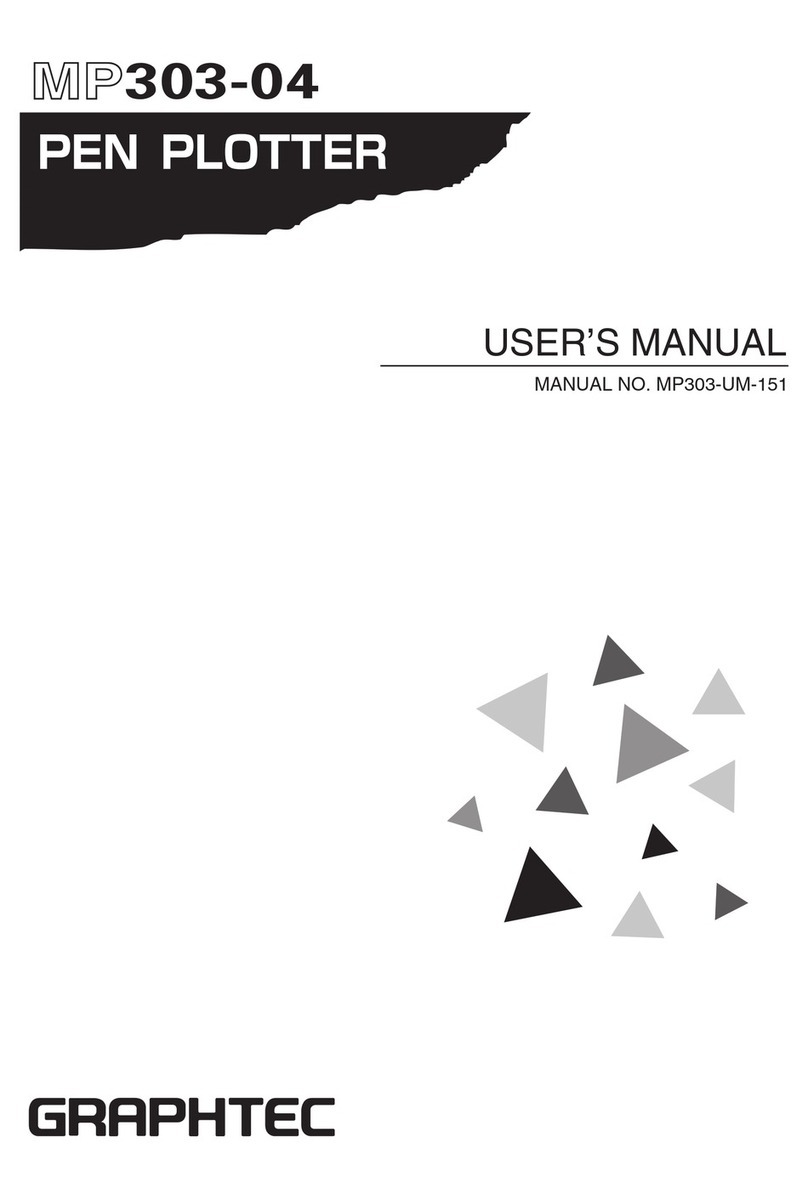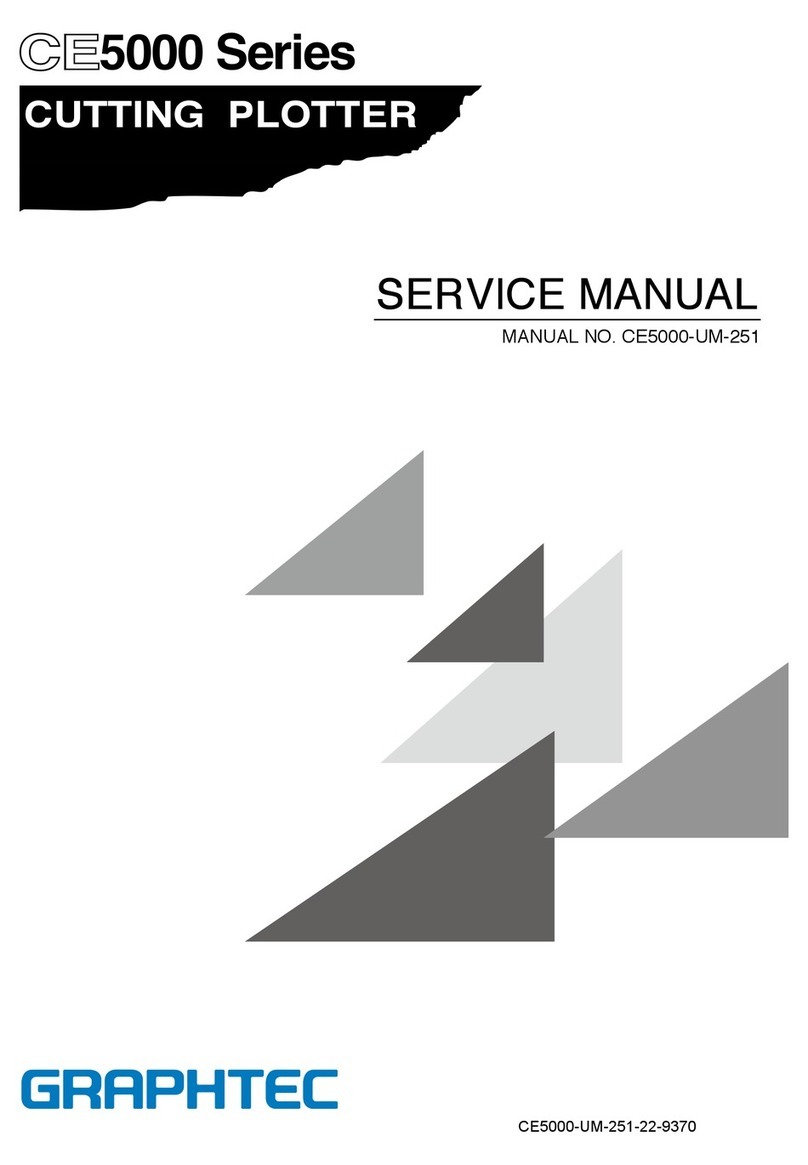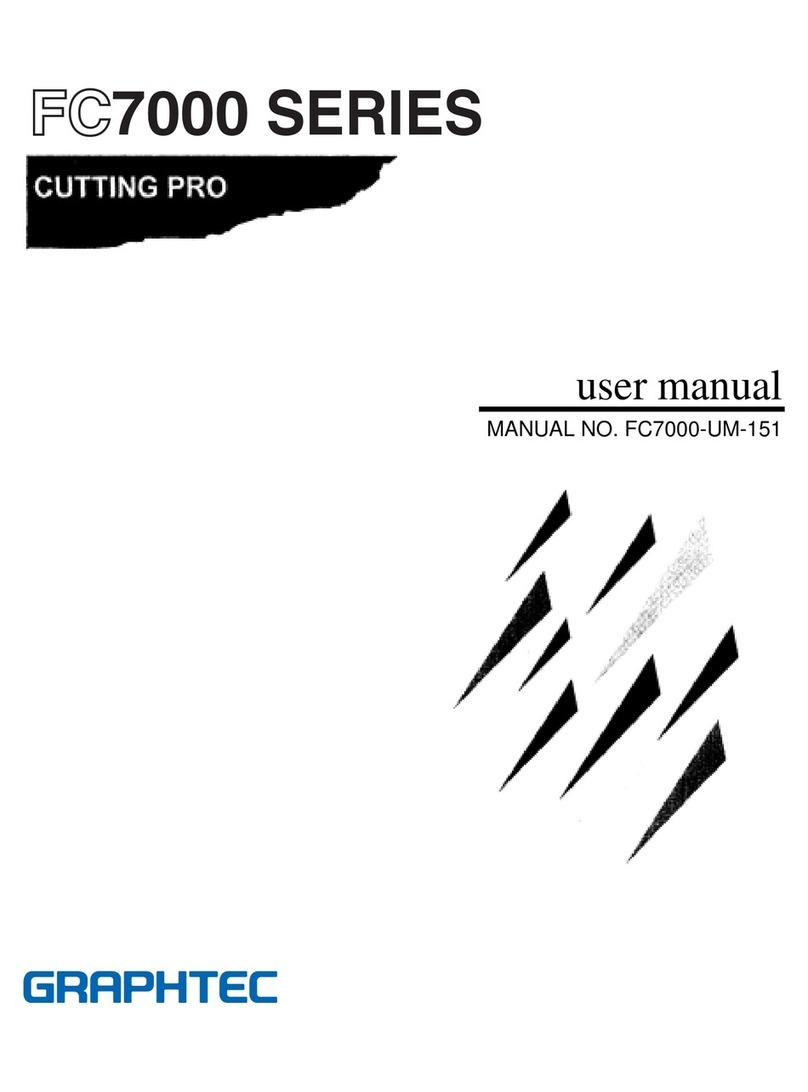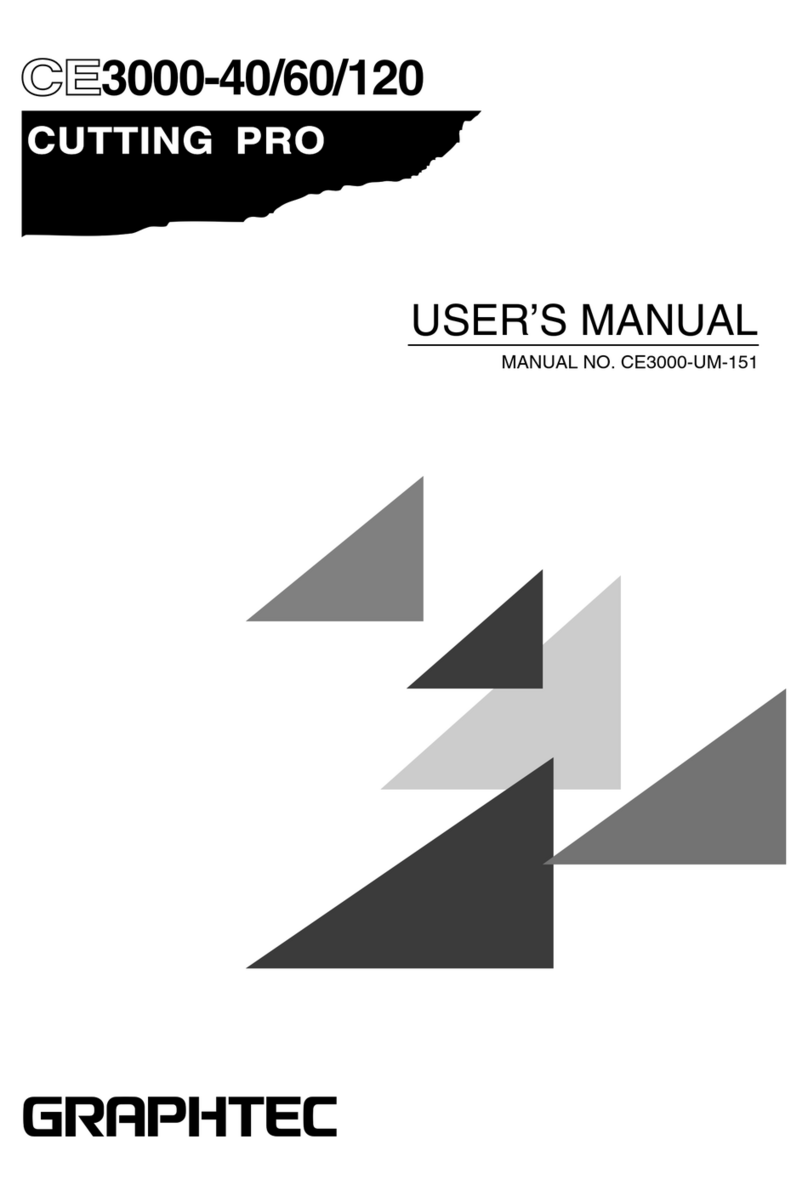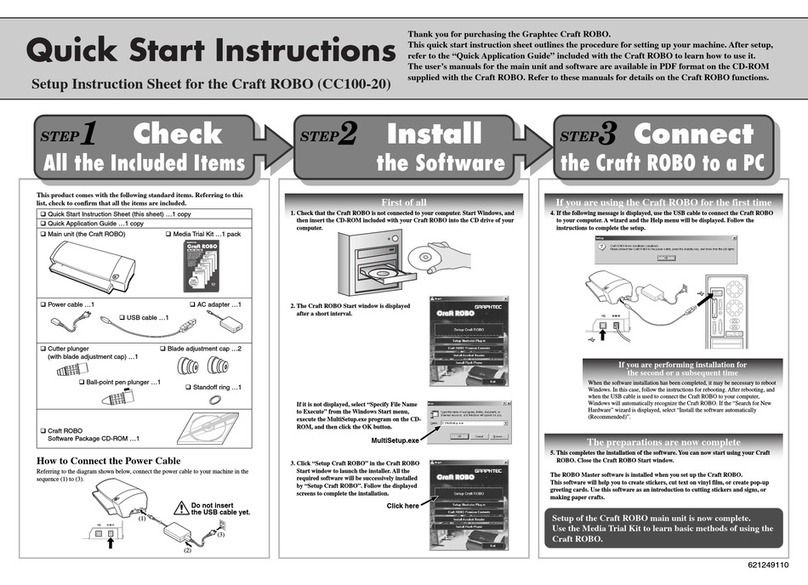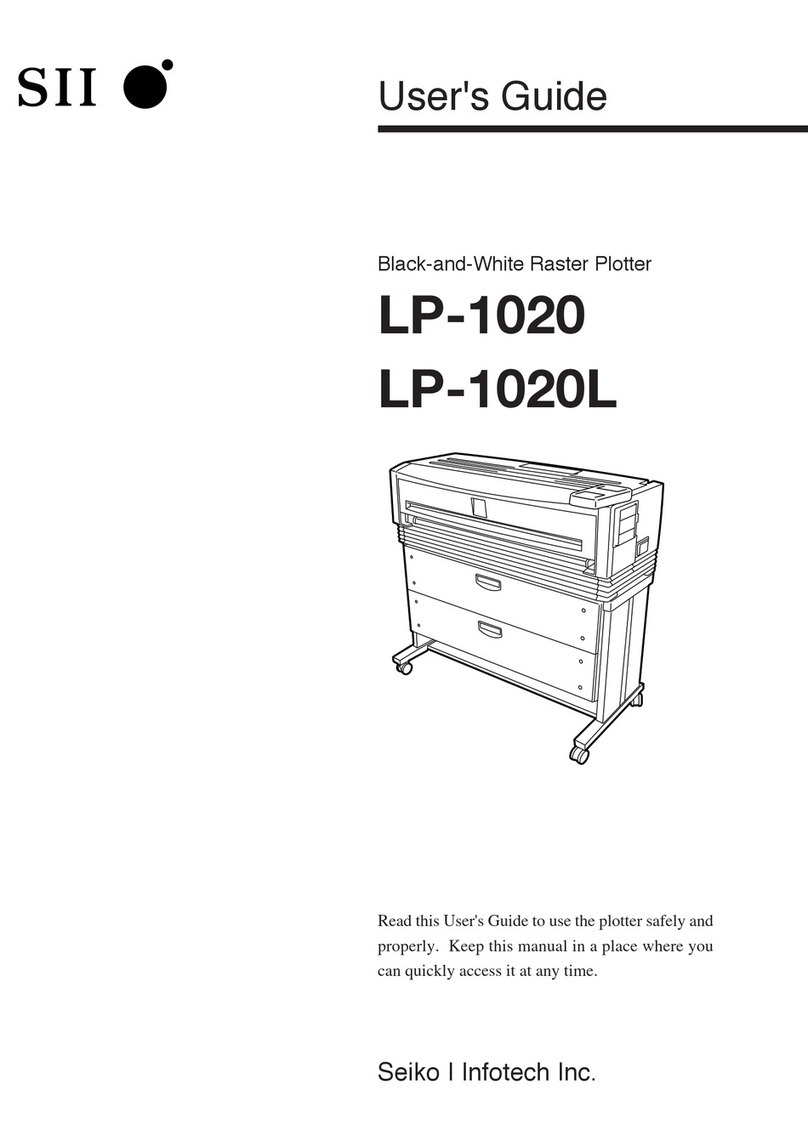CE7000-UM-251-9370 IV
4 OPERATIONS ............................................................................ 4-1
4.1 OPERATIONS for the CE7000-40/60/130/160 ...................................................................... 4-1
4.1.1 Control Panel for the CE7000-40/60/130/160 ....................................................................................... 4-1
4.1.2 Menu tree for CE7000-40/60/130/160.................................................................................................... 4-6
4.2 OPERATIONS for the CE7000-130AP .................................................................................4-14
4.2.1 Control Panel for the CE7000-130AP ..................................................................................................4-14
4.2.2 Menu tree for CE7000-130AP ...............................................................................................................4-18
5 RECOMMENDED PARTS LIST................................................. 5-1
6 LIST OF TOOLS ........................................................................ 6-1
6.1 Tools....................................................................................................................................... 6-1
6.2 Greasing And Gluing Points ................................................................................................ 6-1
7 DISASSEMBLY AND REASSEMBLY ........................................7-1
7.1 Exterior Parts .........................................................................................................................7-1
7.1.1 Replacing the Right Side Cover ............................................................................................................7-1
7.1.2 Replacing the Left Side Cover...............................................................................................................7-1
7.1.3 Replacing the Control Panel Assembly................................................................................................7-2
7.1.4 Replacing the Center Cover...................................................................................................................7-3
7.1.5 Replacing the Front Guide .....................................................................................................................7- 4
7.1.6 Replacing the Rear Guide ......................................................................................................................7- 6
7.1.7 Replacing the Rear Writing Panel .........................................................................................................7-8
7.1.8 Replacing the Front Writing Panel Assembly ......................................................................................7-9
7.1.9 Replacing the Fan Cover......................................................................................................................7-10
7.1.10 Replacing the Pen Block Cover........................................................................................................... 7-11
7.1.11 Replacing the Push Roller ...................................................................................................................7-12
7.1.12 Replacing the Cutting Mat ...................................................................................................................7-13
7.2 Internal Parts ........................................................................................................................7-14
7.2.1 Replacing the Rear Media Sensor.......................................................................................................7-14
7.2.2 Replacing the Front Media Sensor...................................................................................................... 7-14
7.2.3 Replacing the Registration Mark Sensor............................................................................................7-15
7.2.4 Replacing the Control Panel Board.....................................................................................................7-16
7.2.5 Replacing the LCD................................................................................................................................ 7-17
7.2.6 Replacing the Pen Block......................................................................................................................7-18