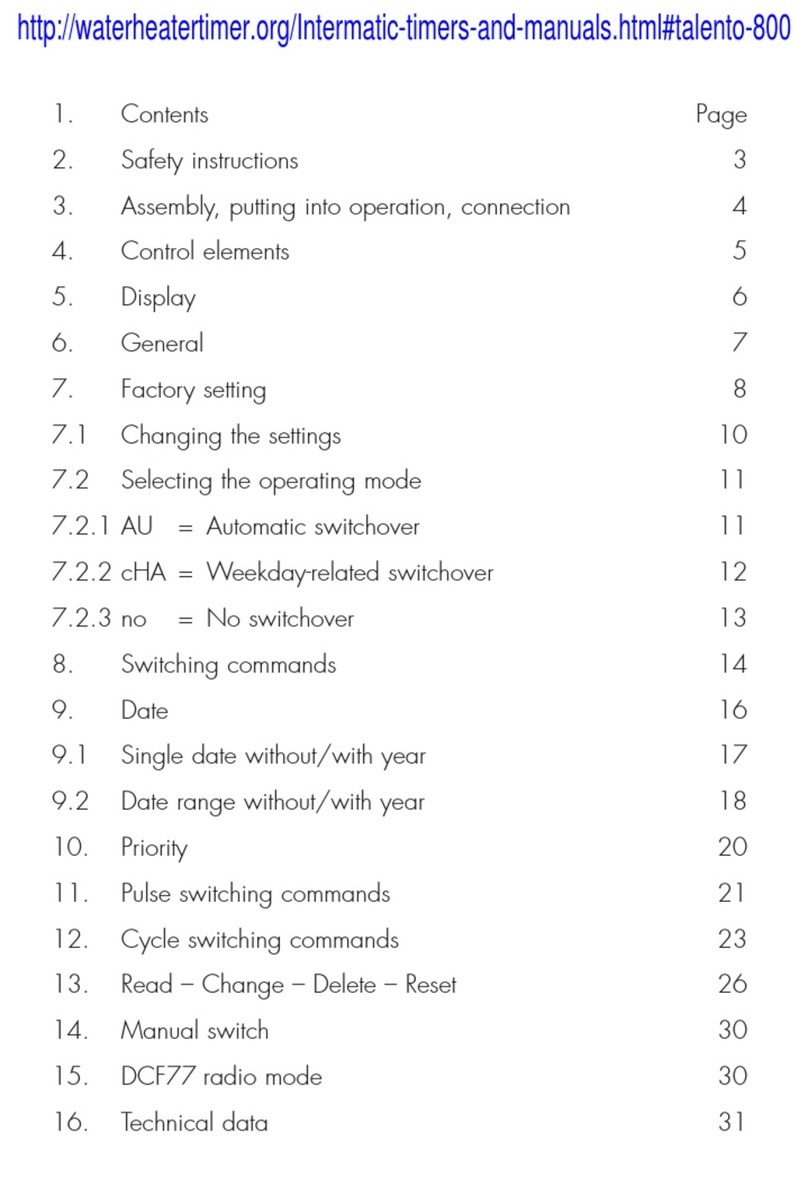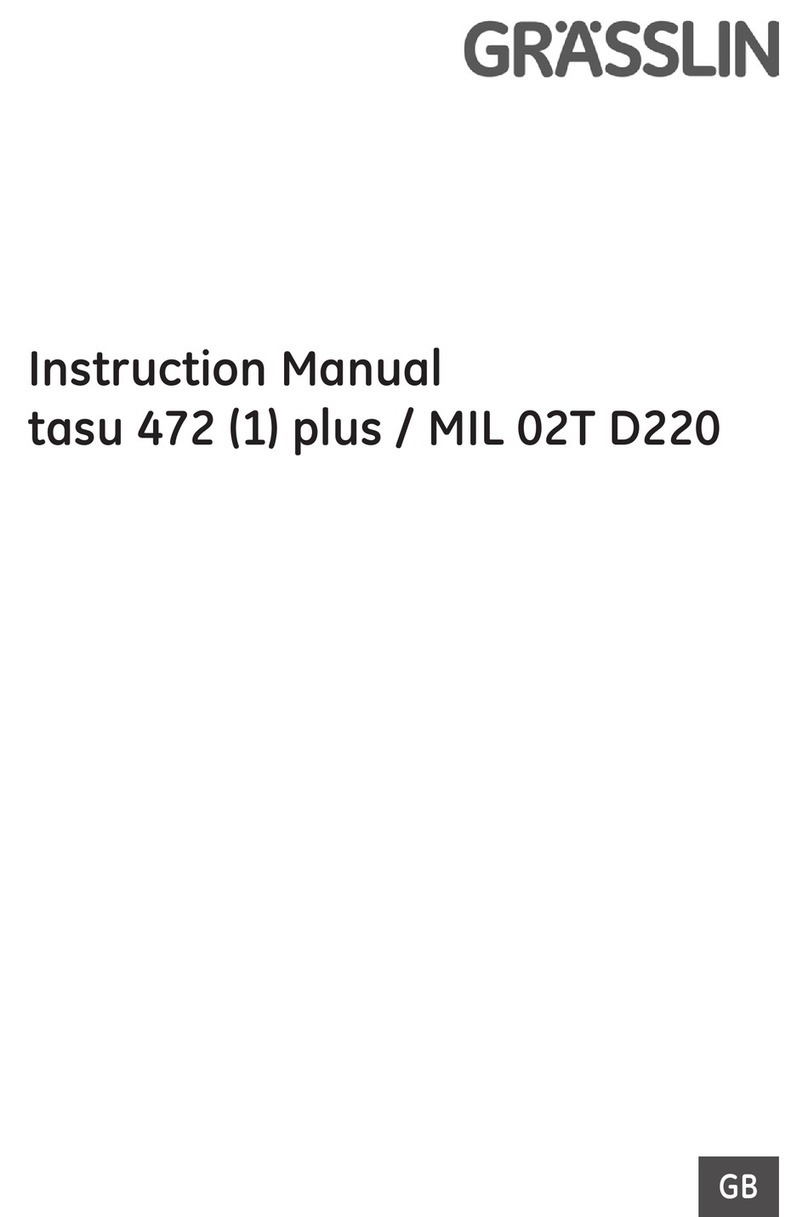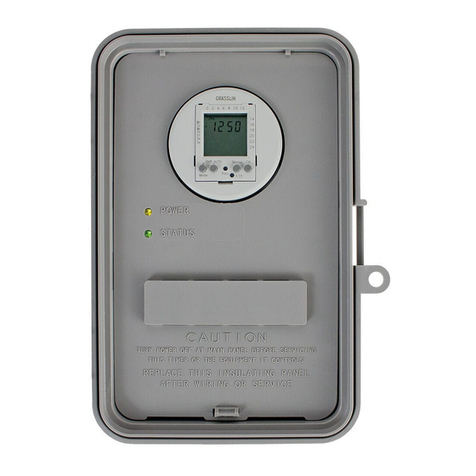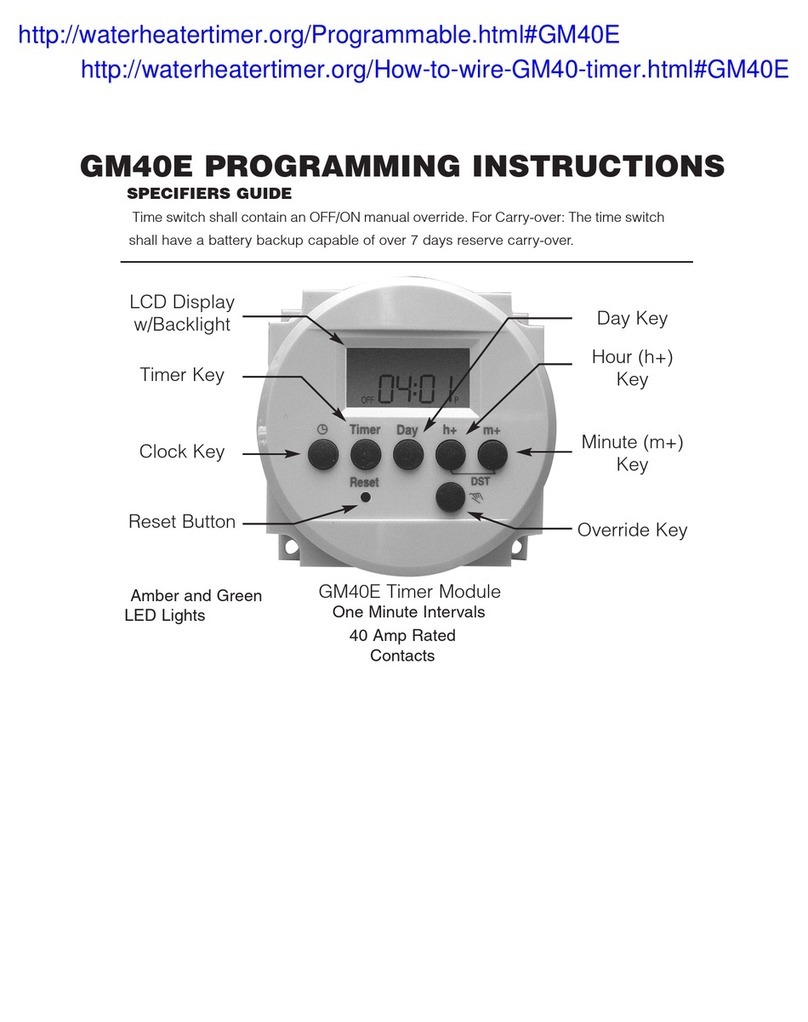Instruction Manual
Plug in Digital Time Switch
Safety precautions
· The connection and installation of electrical devices may
only be carried out by a qualified electrician.
· Interventions in and changes to the device result in the
voiding of the warranty claim.
· Observe your national regulations and the respective
safety provisions.
· Switch-off commands have priority over switch-on com-
mands.
OK
reset
: Overview of daily switching program
: Setting of 24h or am/pm
: Summer/winter clock changes
: Weekday display
: Switching status display ON/OFF
: Manual operation / fixed ON / fixed OFF
: Automatic operation
+/- : Adjustment keys:
By pressing the key longer than 2 sec. you
can adjust the timer in steps of 5 units
Res. : Reset
Menu : By pressing the menu key programming
is terminated and the system reverts to
automatic operation
OK : Confirmation of programming
RND : Random function
1
2
3
4
5
6
7
14
16
18
20
22
24
+ - Menu OK
Res.
+1hRND
Technical Data
Supply voltage see inprint on device
Switching capacity see inprint on device
Ambient temperature -10ºC to +55ºC
Protection class IP 51 electronic
IP 20 terminal box
Accuracy +/- 1/sec day at 20ºC
Reserve power 3 years from factory at
+20ºC
Shortest switching time 1 min
Memory spaces 20
Menu
Prog
Setting of this programmable timer is depending of the
user preference to use pre-set programs or defining own
programming.
Using Pre-set programs (first time installation)
+ - Menu O
Res.
+1hRND
Using Reset key you can adjust the following values:
· 24h or am/pm
· Time (hour and minutes)
· Week day
· Pre-set programs P01 to P03
User defined programming by Menu mode
+ - Menu O
Res.
+1hRND
Using Menu key you can adjust / review the following
values:
· 24h or am/pm
· Time (hour and minutes)
· Week day
· Programs P--
Sequence to follow after selecting programming by pre-set
programs or Menu mode.
Set display format 24h or am/pm
1
2
3
4
5
6
7
14
16
18
20
22
24
+ - Menu O
Res.
+1hRND
1 21
Select 24h or am/pm (+/-) and confirm with OK.
Set hour
1
2
3
4
5
6
7
14
16
18
20
22
24
+ - Menu O
Res.
+1hRND
1 21
Select hour (+/-) and confirm with OK.
Set minutes
1
2
3
4
5
6
7
14
16
18
20
22
24
+ - Menu O
Res.
+1hRND
1 21
Select minutes (+/-) and confirm with OK.
Set week day
1
2
3
4
5
6
7
14
16
18
20
22
24
+ - Menu O
Res.
+1hRND
1 21
Select week day (+/-) and confirm with OK.
1 = Monday 5 = Friday
2 = Tuesday 6 = Saturday
3 = Wednesday 7 = Sunday
4 = Thursday
Prog.
Programs P01-03
The switching on and off times for programs P01 to P03
are preset (pre).
The user can change these programs.
0 2471812 14
0 24622
02472012 14
2220
P01: Mo - Su, 1 x ON/OFF
ON
ON
ON
P02: Mo - Su, 2 x ON/OFF
P03: Mo - Su, 3 x ON/OFF
Individual program, P--
Under the menu option P-- you have the option of creating
a user-defined program.
This program can be changed at any time. There are up
to 20 memory locations available for 10 OFF and 10 ON
commands.
You can allocate a corresponding weekday or week block
to each memory location.
P0x
prog
Selecting pre-set programs P01 to P03
Sequence to follow after setting time in the Reset mode.
1
2
3
4
5
6
7
14
16
18
20
22
24
+ - Menu O
Res.
+1hRND
1 1
Select pre-set program (+/-).
1
2
3
4
5
6
7
14
16
18
20
22
24
+ - Menu OK
Res.
+1hRND
1a 1b
1
2
3
4
5
6
7
14
16
18
20
22
24
Once selected the program desired there are following
options:
Menu
terminate programming
OK
Going through pre-set programs to modify selection (any
program ON or OFF can be modified by using ''+'' or ''-''
keys and confirming with OK) or accept it with OK key to
go to the next free memory location in order to add new
user defined programs.
e.g. after selecting P02 you should also program:
Sa-Su 22:30 ON (prog05)
23:00 OFF (prog06)
1
2
3
4
5
6
7
14
16
18
20
22
24
+ - Menu OK
Res.
+1hRND
http://waterheatertimer.org/Intermatic-timers-and-manuals.html#600
______________________________________________________________________________