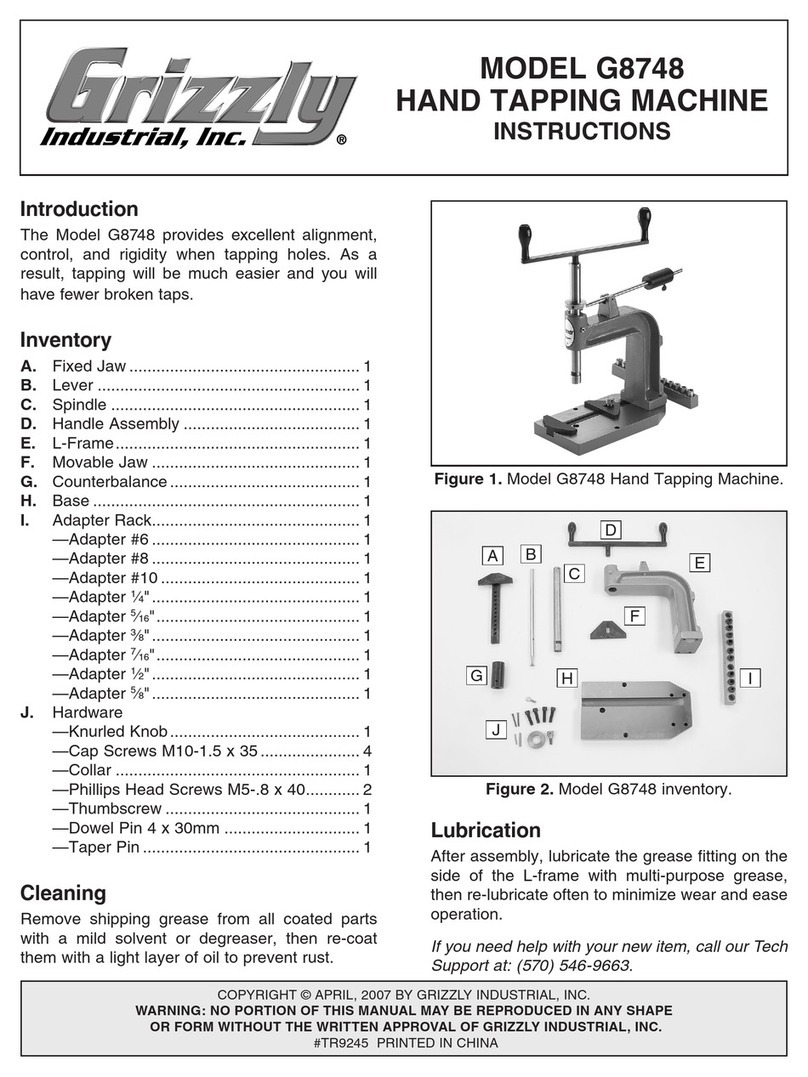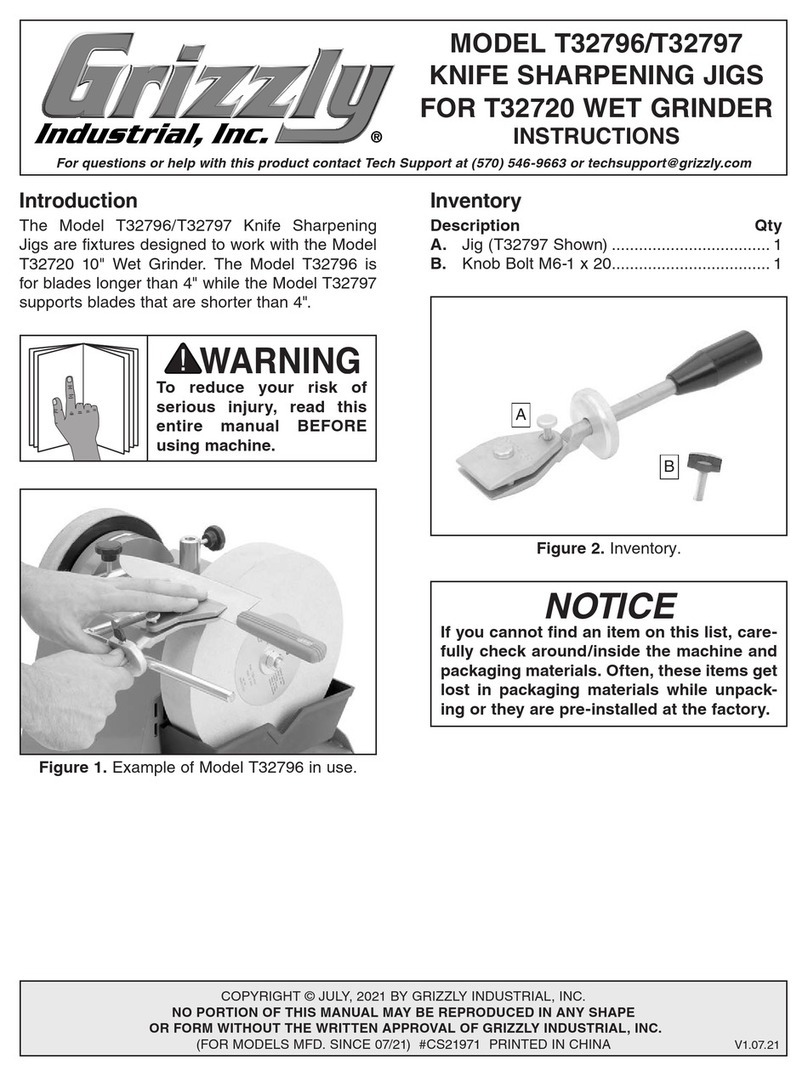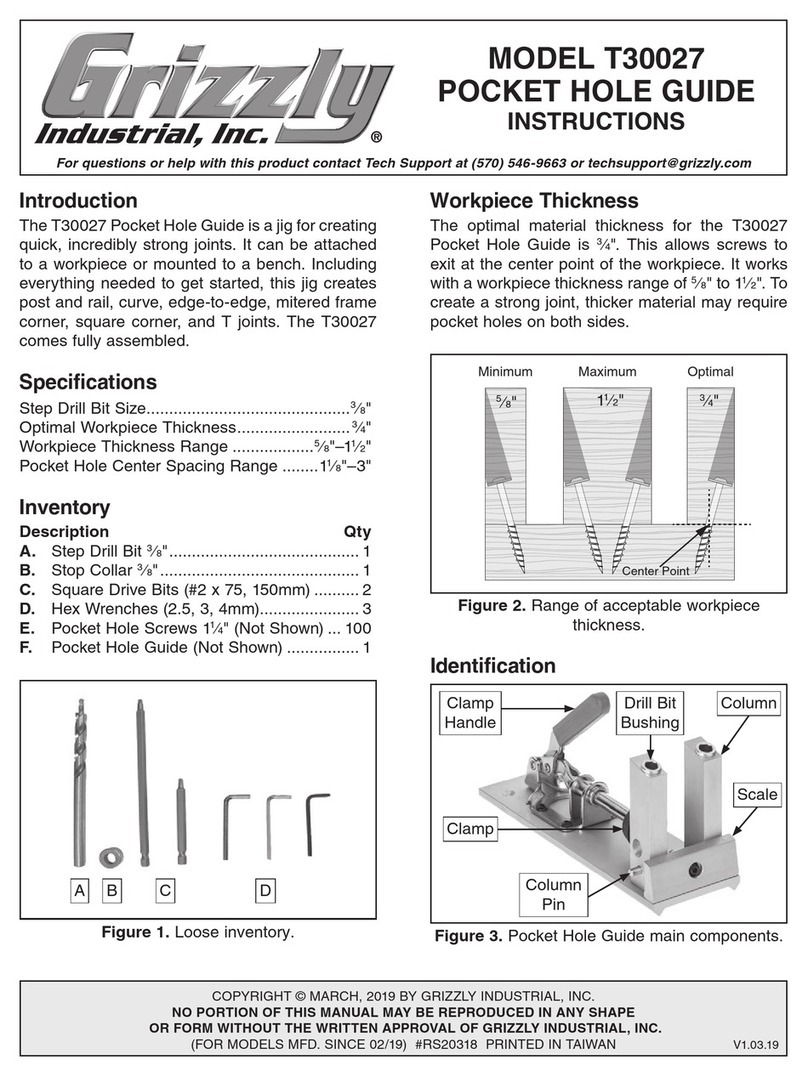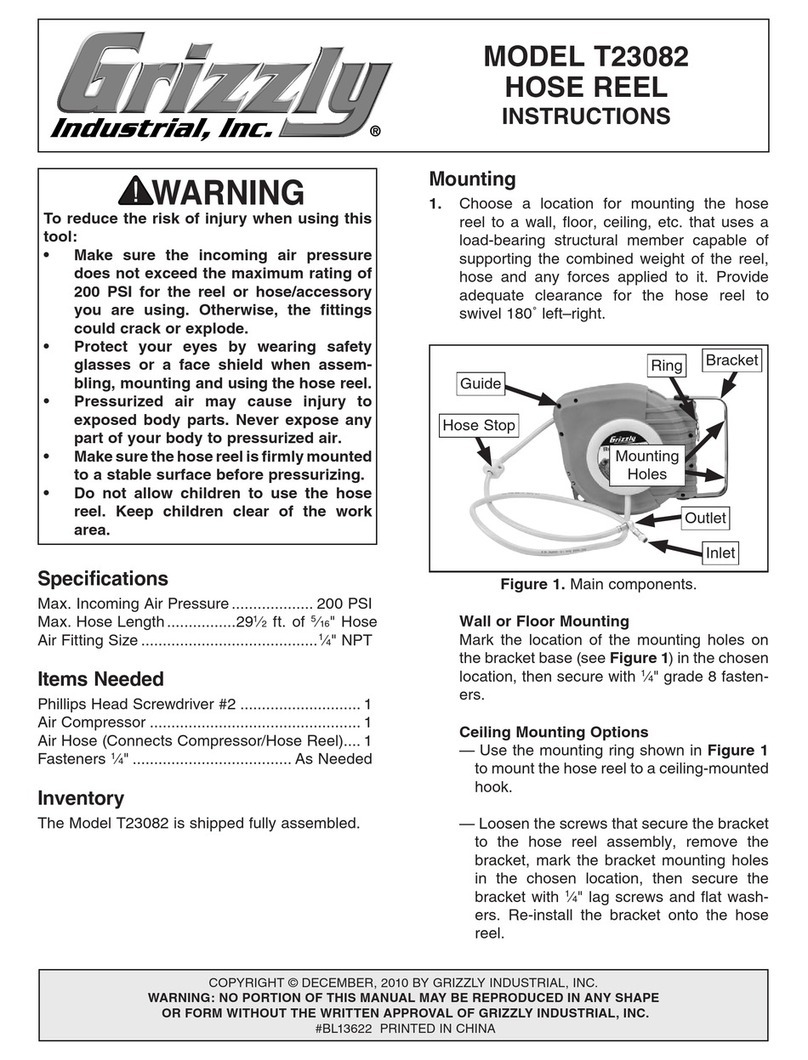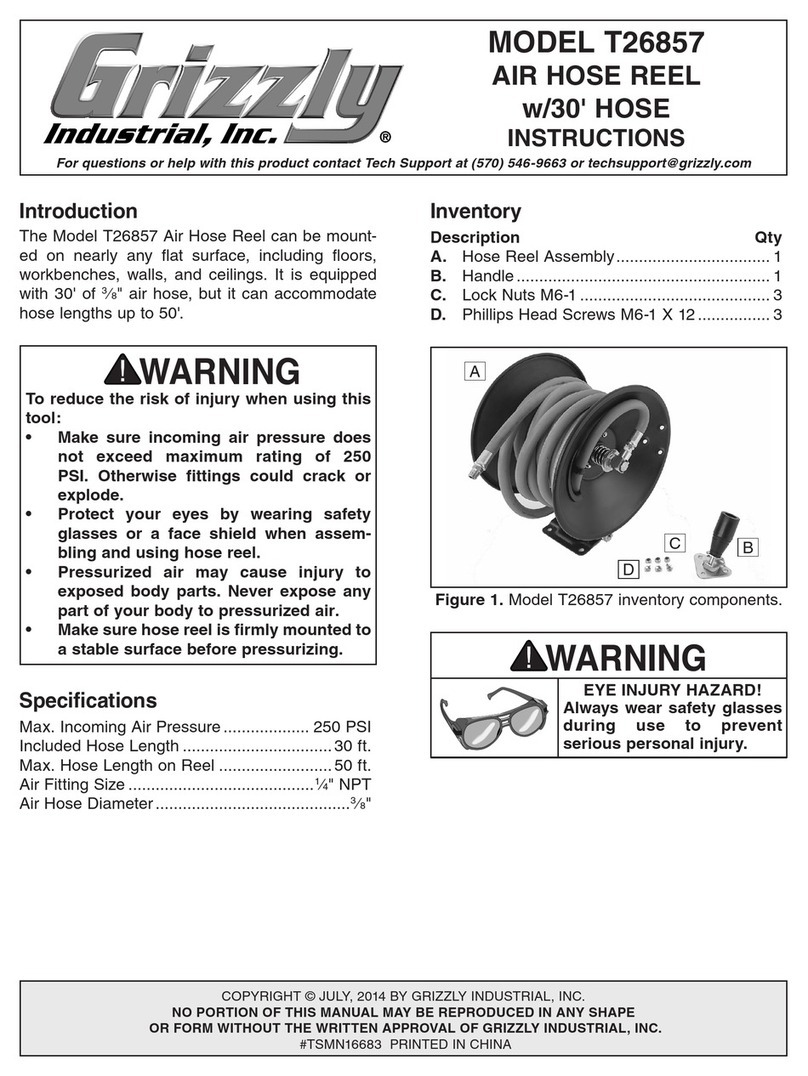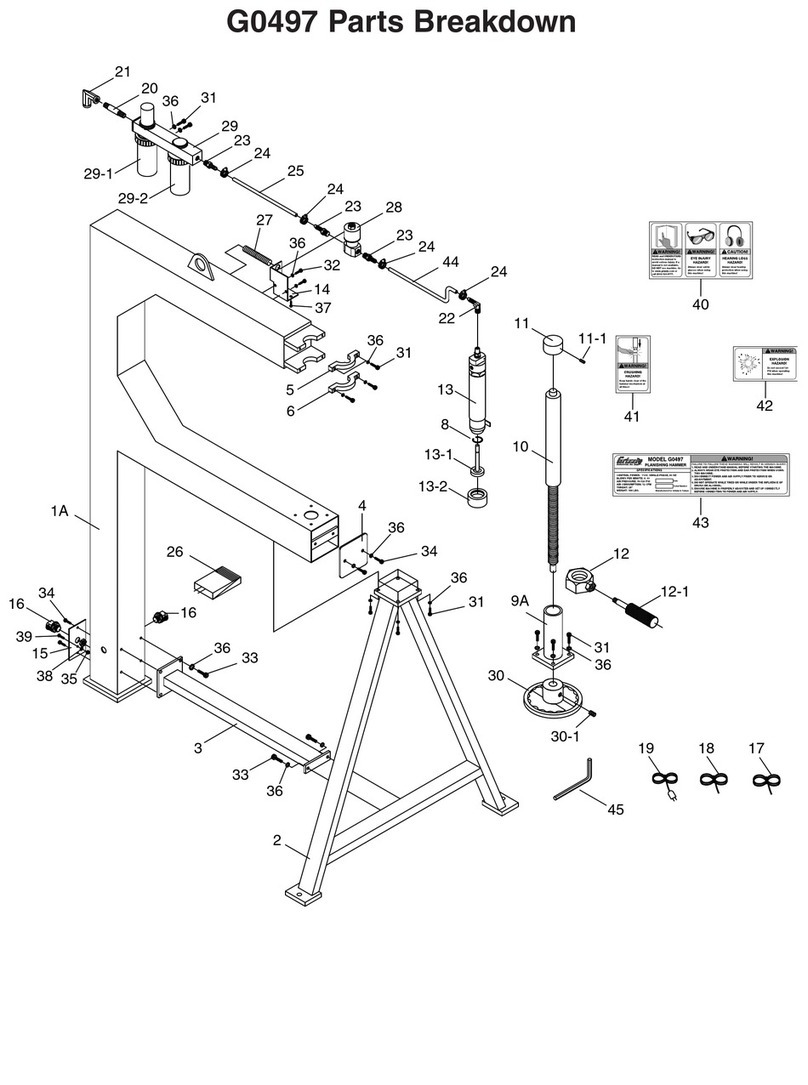-2- T10812 Carving Vise (Mfd. 09/14)
Figure 4. T10812 part identification.
Retaining
Collar
Clamping
Handle
Clamping
Assembly
Faceplate/Column
Assembly
Attaching Workpiece
The Carving Vise faceplate has 16 mounting holes
to accommodate a variety of workpieces. When
attaching a workpiece, use a minimum of four but-
ton head screws. Make sure the screws are long
enough to provide a safe, stable work surface, but
will not interfere with carving activities.
Avoid placing hands close to pinch points
located at clamping assembly and retaining
collar. Serious injury may occur.
Carving Vise
Workbench
Hex
Bolt
Flat Washer
Flat Washer
Lock Washer
Hex Nut
Carving Vise
Workbench
Lag Screw
Flat Washer
Another option is a "Direct Mount" (see example
below) where the vise is secured directly to the
workbench with lag screws and washers.
The base of this vise has mounting holes that allow
it to be fastened to a workbench or other mounting
surface to prevent it from moving during operation
and causing accidental injury or damage.
The strongest mounting option is a "Through
Mount" where holes are drilled all the way through
the workbench—and hex bolts, washers, and hex
nuts are used to secure the vise in place.
Bench Mounting
Mount the carving vise on a workbench that is
sturdy enough to hold the weight of the equipment
and any downward pressure that may be applied
during operation.
When mounting your carving vise, remember to
allow enough room so workpiece position can be
fully adjusted, and to place carving vise in a well
lit area.
Installation
Damage to your eyes, lungs, and ears could
result from using this item without proper
protective gear, such as safety glasses, a
respirator, and hearing protection.
Refer to Figure 4 to become familiar with the
names and locations of the controls and features.
Figure 2. Typical "Through Mount" setup.
Figure 3. Typical "Direct Mount" setup.