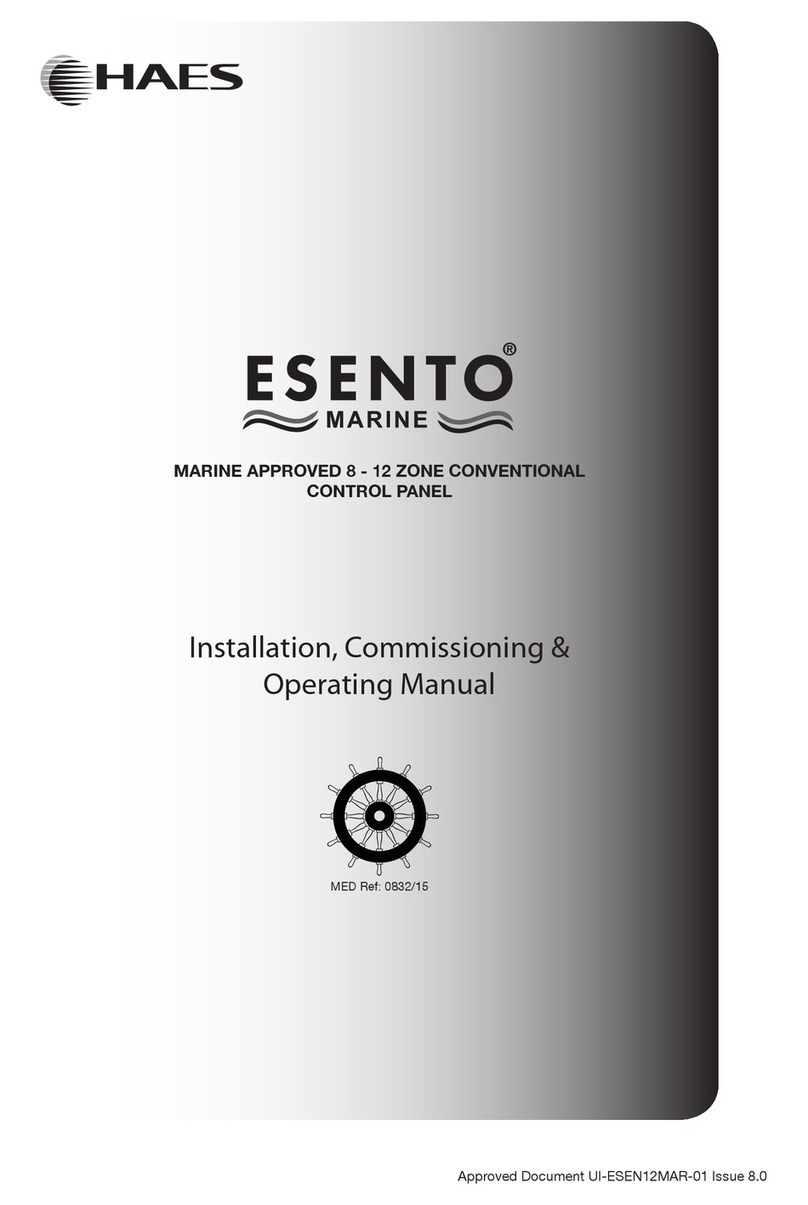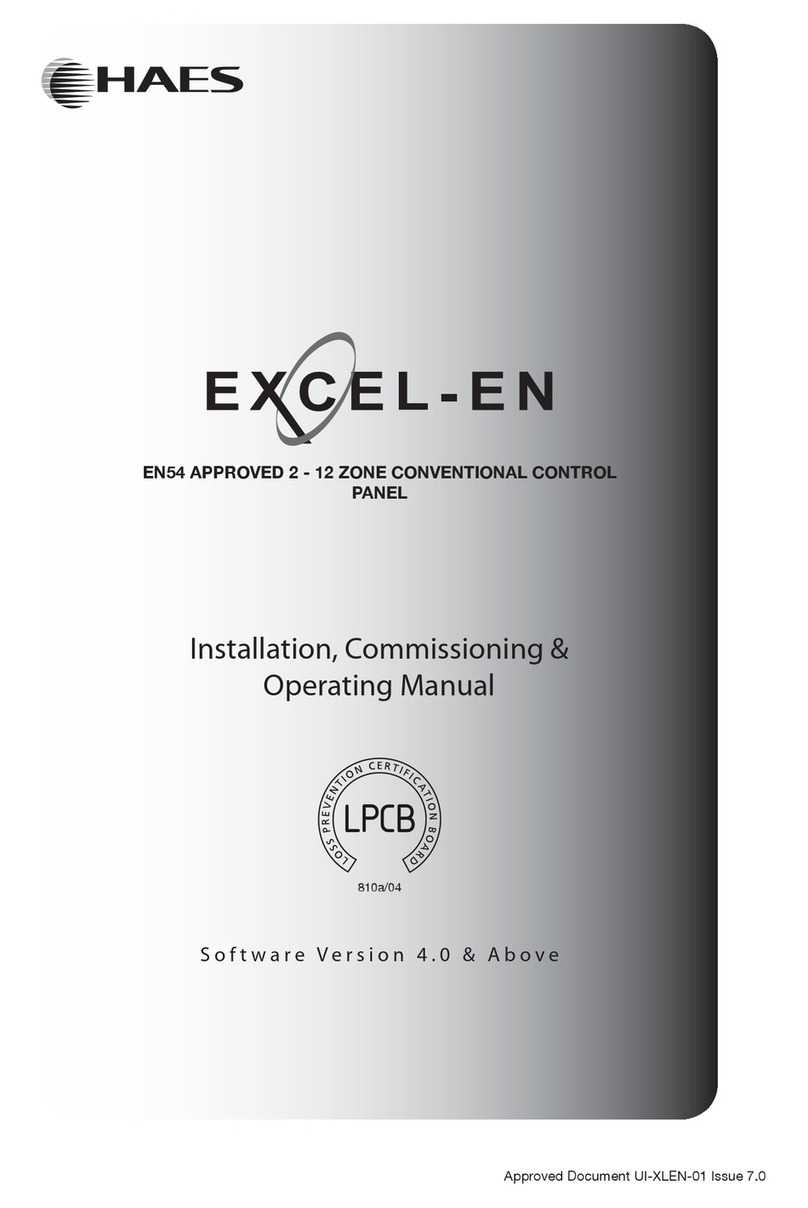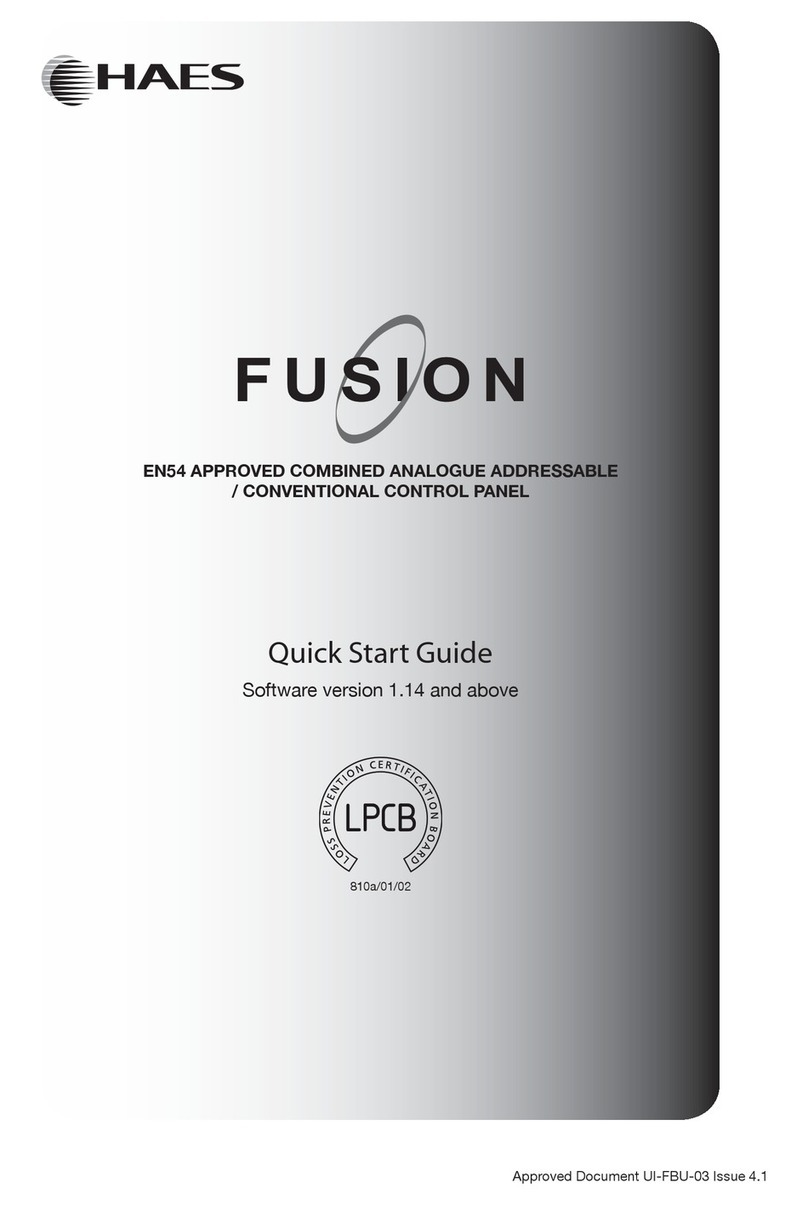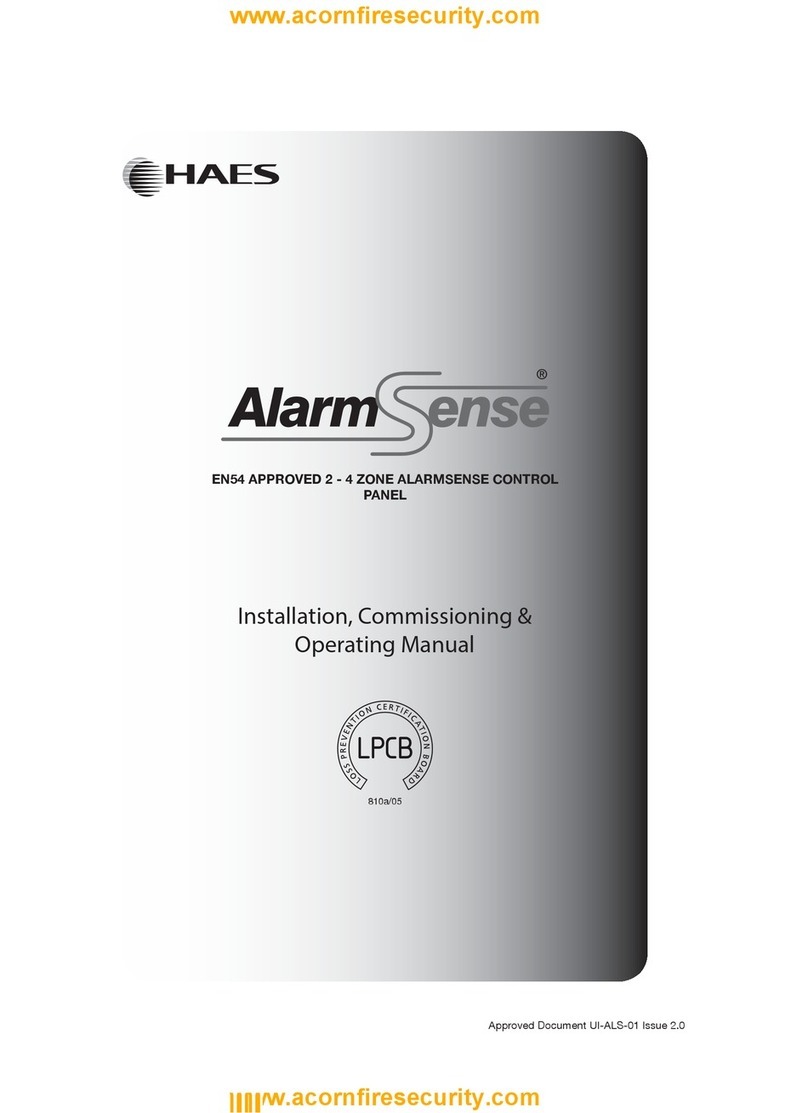Installation and Commissioning Manual
Document Reference MTEC-HS-01 Rev 071 Author ADV-DC Page 4
3.2 Recommended Programming Procedure _____________________________________ 21
3.3 Level 3 Menu Functions ___________________________________________________ 21
3.3.1 Loops _______________________________________________________________________ 22
3.3.2 Loops - View/Edit _____________________________________________________________ 22
3.3.2.1 State ___________________________________________________________________ 22
3.3.2.2 Type ___________________________________________________________________ 22
3.3.2.3 Value __________________________________________________________________ 23
3.3.2.4 Zone ___________________________________________________________________ 23
3.3.2.5 Device Text _____________________________________________________________ 23
3.3.2.6 Action__________________________________________________________________ 23
3.3.2.7 Sensitivity_______________________________________________________________ 24
3.3.2.7.1 Mode- Apollo: _________________________________________________________ 24
3.3.2.7.2 Mode- Hochiki: ________________________________________________________ 24
3.3.2.7.3 Delay ________________________________________________________________ 25
3.3.2.7.4 Alarm- Apollo _________________________________________________________ 25
3.3.2.7.5 Alarm- Hochiki ________________________________________________________ 25
3.3.2.7.6 Pre-Alarm ____________________________________________________________ 25
3.3.2.7.7 Minimum Value________________________________________________________ 25
3.3.2.7.8 Special Sensitivity Mode SSM/Clock _______________________________________ 25
3.3.2.8 O/P Group ______________________________________________________________ 26
3.3.2.9 Additional Info___________________________________________________________ 26
3.3.2.10 Detector Testing__________________________________________________________ 27
3.3.3 Loops - Auto Learn ____________________________________________________________ 27
3.3.3.1 Normal Procedure / Initial learn______________________________________________ 27
3.3.3.2 Procedure if the Panel finds Devices Missing ___________________________________ 28
3.3.3.3 Procedure if the Panel finds Devices Added ____________________________________ 28
3.3.3.4 Procedure if the Panel finds Devices Changed___________________________________ 28
3.3.4 Loop – Calibrate ______________________________________________________________ 29
3.3.5 Loop – Driver_________________________________________________________________ 29
3.3.6 Zones _______________________________________________________________________ 29
3.3.7 Exit_________________________________________________________________________ 29
3.3.8 Outputs______________________________________________________________________ 30
3.3.8.1 Default Output Settings ____________________________________________________ 30
3.3.8.2 Cause __________________________________________________________________ 31
3.3.8.3 Style ___________________________________________________________________ 32
3.3.8.3.1 Delay ________________________________________________________________ 32
3.3.8.3.2 Mode ________________________________________________________________ 32
3.3.8.3.3 Wait _________________________________________________________________ 32
3.3.8.4 Copying Output Settings to Multiple Zones ____________________________________ 32
3.3.9 Investigation Delays____________________________________________________________ 33
3.3.9.1 Overriding Delays at Level 1 ________________________________________________ 33
3.3.10 Time and Date______________________________________________________________ 33
3.3.11 View Options ______________________________________________________________ 34
3.3.12 Passwords _________________________________________________________________ 34
3.3.13 Panel _____________________________________________________________________ 34
3.3.14 PC Config _________________________________________________________________ 35
3.3.15 Setup _____________________________________________________________________ 35
3.3.15.1 Network ________________________________________________________________ 35
3.3.15.2 Panel Zone ______________________________________________________________ 35
3.3.15.3 Service Number __________________________________________________________ 35
3.3.15.4 Service Due Date _________________________________________________________ 36
3.3.15.5 Trace Logging Mode ______________________________________________________ 36
3.3.15.6 Detector Blinking_________________________________________________________ 36
3.3.15.7 Company LCD Logo ______________________________________________________ 37
3.3.15.8 Program ID______________________________________________________________ 37
3.3.15.9 Config Data _____________________________________________________________ 37
4EN54 Optional Features__________________________________________38
5Service and Maintenance_________________________________________39