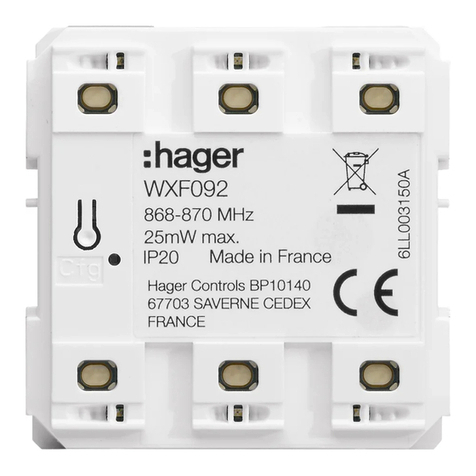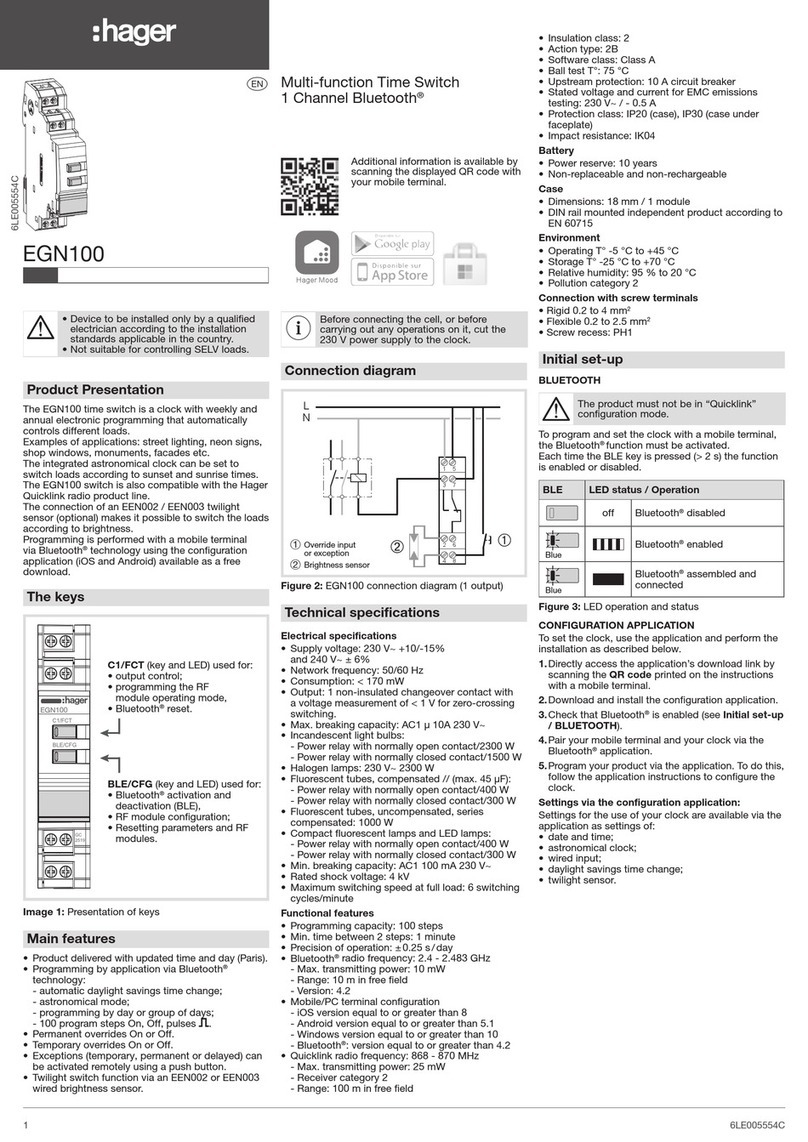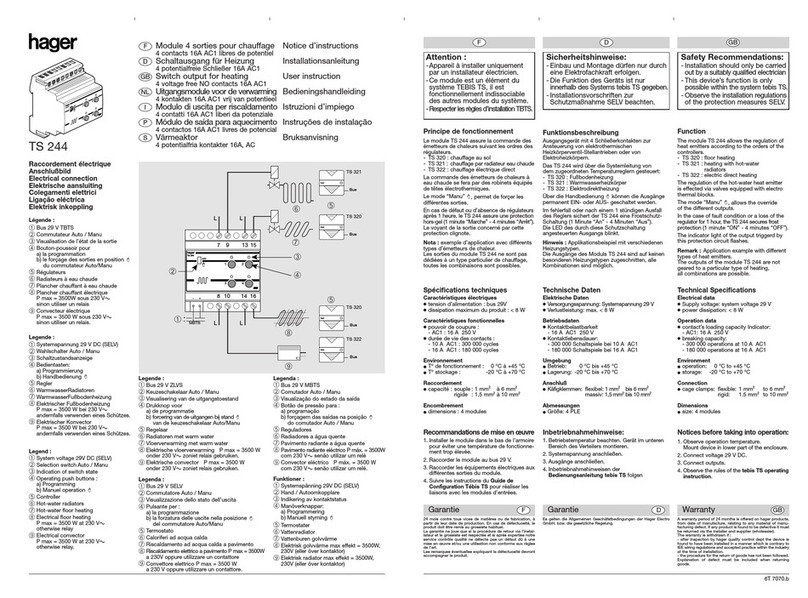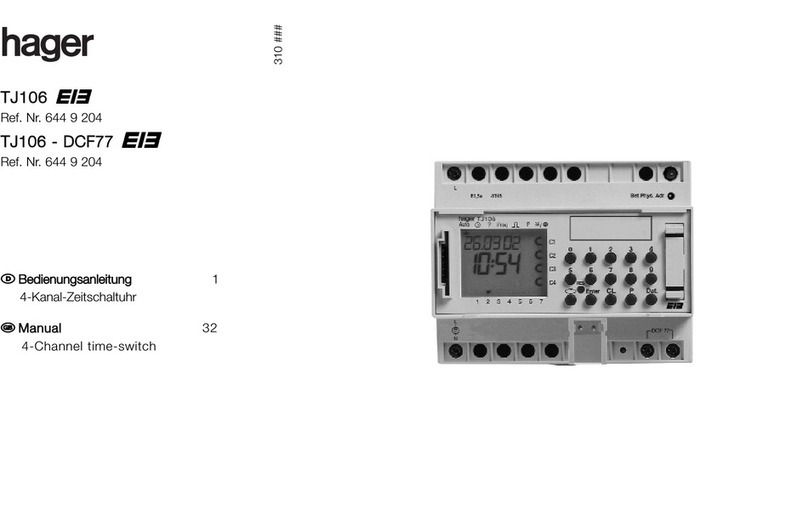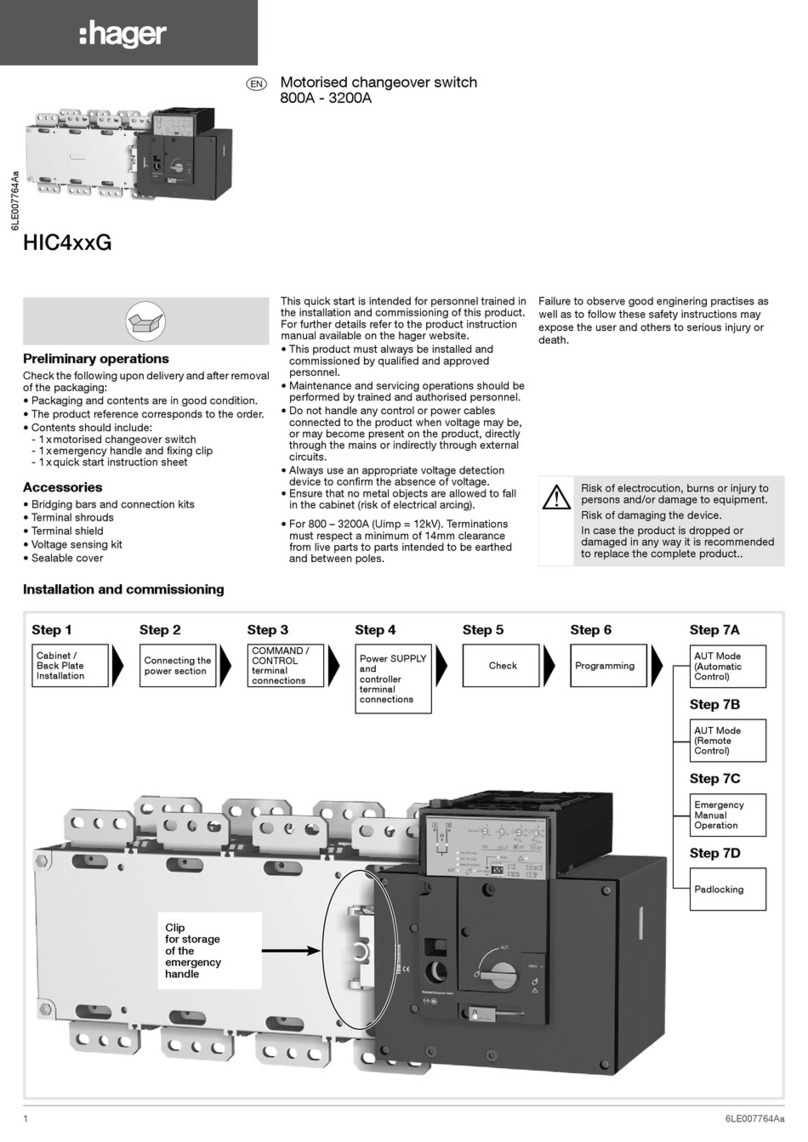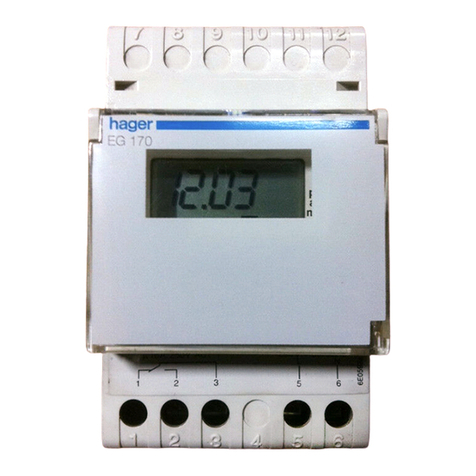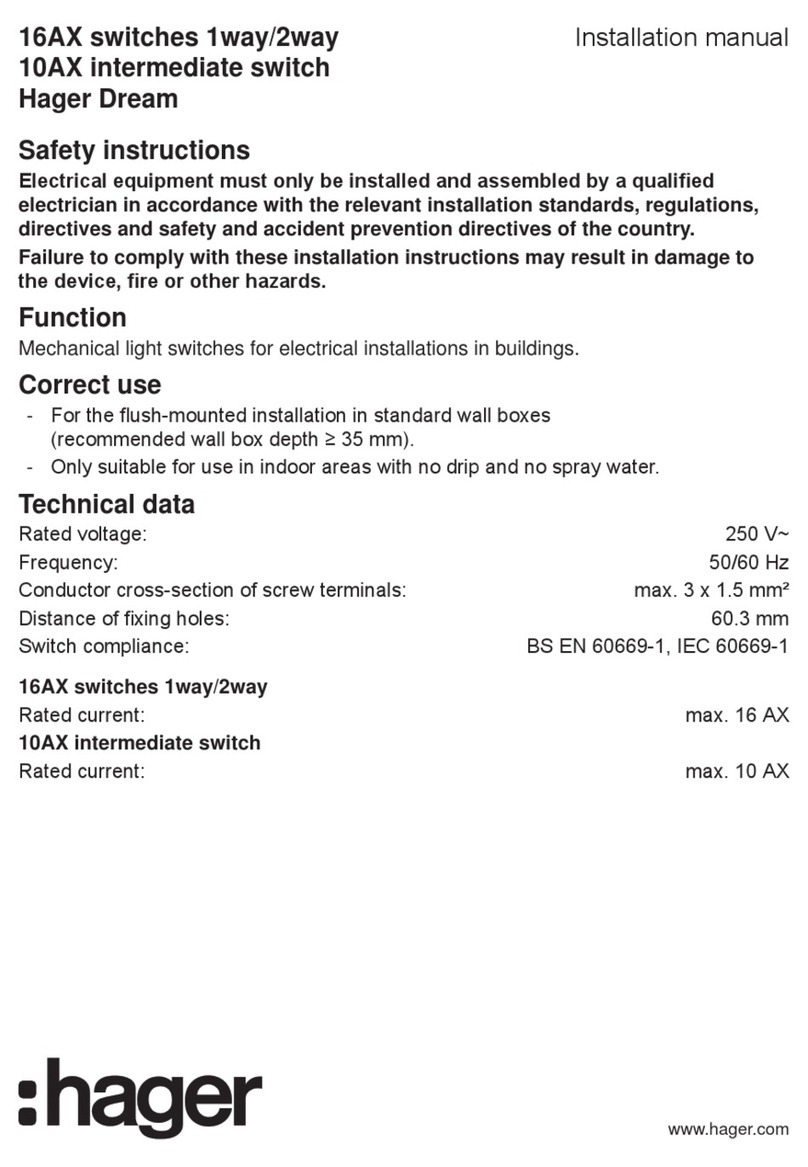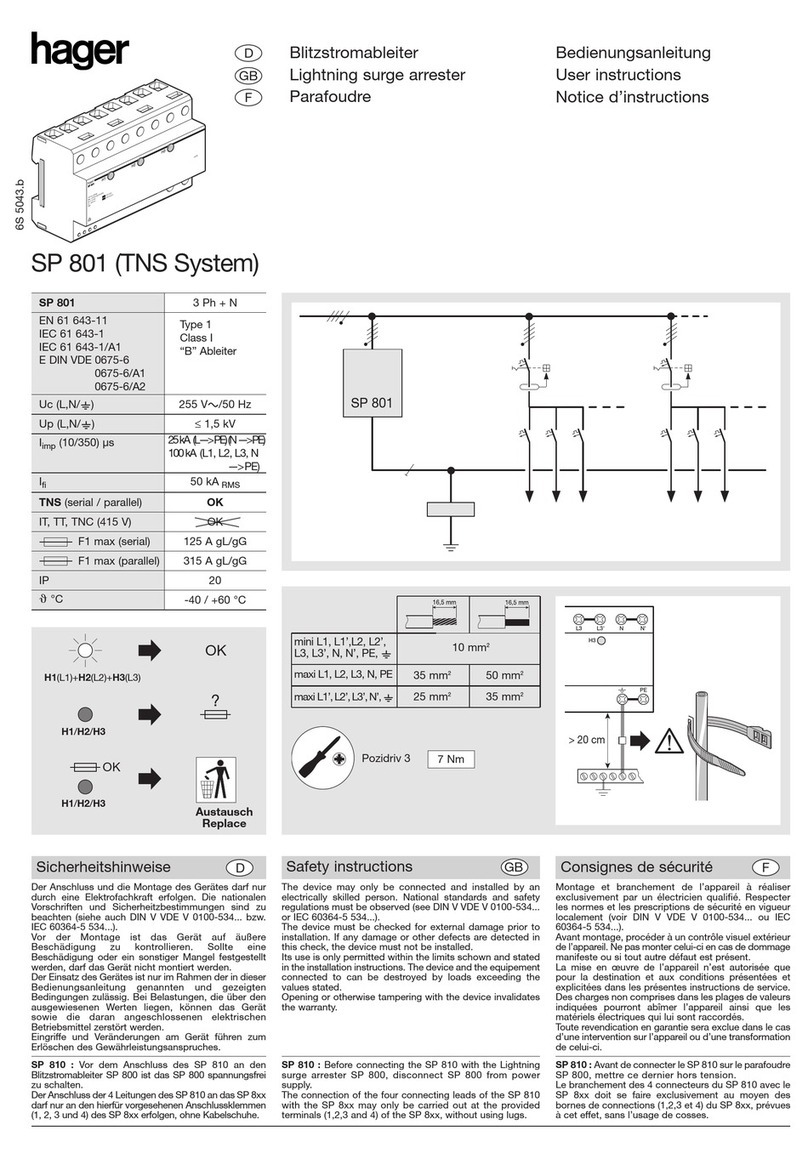6. Programming the product
is to be programmed powered up and after wiring
verication tests. This may either be done through
the front of the ATS Controller using the keypad.
The product is delivered with default setting
values based on most used customer application
requirements. The minimum conguration
parameters that must be programmed are the type
of network and application together with the
voltage and frequency nominal values.
Network parameters
Ensure that the Default Network Setting and
Application match the installation or change
accordingly before using Auto Conguration
7A. Automatic operation
Ensure that the
emergency handle
is not inserted in
the product and
turn the mode
selector to the AUT
position.
LED green = “Power”:
ON
LED Manuel/Default:
OFF
LED green "AUT": ON
7B. Automatic operation:
remote control
Imp. ≥ 60ms
imp.
maintened.
To enable control,
close contact 312 with
317.
For contactor logic
bridge contact 316
with 317.
To operate: close the
contact corresponding
to the desired
position.
To force the product to 0 position “OFF” bridge
contact 313 with 317.
7C. Manual operation
90°
90°
I II
0
7D. Padlocking mode
(standard: in position O)
Impulse logic Contactor logic
Order I
Order O
Order II
Position I
Position O
Position II
AUT
IS 551645A / Printing size: 630x297 / Recto-verso / Black / 90g/m² / Final size A4
& Manual mode LED indication (yellow steady
light when in manual mode).
é Auto mode LED indication (green steady
light when in auto mode with no timers
running. Green ashing light when in Auto
with timers running in the background.
" Local/remote control mode LED indication
(yellow steady light when in remote control
mode). Remote control mode is achieved
with the Auto/Manu selector switched to
Auto and terminals 312 closed with terminal
317. Remote control orders are received
through closing 314 to 316 with 317.
' TEST ON LOAD CONTROL mode LED
indication (yellow steady light when in TON
mode).
( TEST OFF LOAD CONTROL mode LED
indication (yellow steady light when in TOF
mode).
§ Load supply on LED (green when the load
is supplied).
è Switch 1 LED position indication (green
when in position 1).
! Source supply I availability LED indication
(green when supply I voltage is within the
set limits).
ç Zero position LED indication (yellow when
in position 0).
a Switch 2 LED position indication (green
when in position 2).
z Source supply II availability LED indication
(green when supply II voltage is within the
set limits).
e LCD display screen: (status, measurement,
timers, counters, events, faults,
programming…).
r Mode key to shift between operation
modes.
t Navigation keys to browse through the
product menus without software.
y Fault LED indication (red steady light in
case of an ATS controller internal fault.
Switch the product from Auto to Manual
and back to Auto to reset a fault condition).
u Ready LED indication (green steady light:
product is powered and in Auto, watchdog
OK, the product is available to changeover).
i Enter key used to enter Prog Mode (press
and hold for 5 seconds) and to validate the
settings programmed through the keypad.
o ESC key used to escape from a specic
screen up to the main menu.
p Lamp test key to check the LED’s and LCD
screen.
q Green LED Indication: power.
s Red LED indication: product unavailable/
manual Mode/fault condition.
d Auto/Manual mode selector switch (key
version available as an option).
f Padlocking facility (up to 3 padlocks of dia.
4 - 8mm).
g Emergency manual operation shaft location
(accessible only in manual mode).
h Switch position indication window:
I (On switch I)
O (Off)
II (On switch II).
Values as listed above are the setting
values by default.
Menus
1SETUP 2VOLT. LEVELS 3FREQ. LEVELS 4PWR. LEVELS 5TIMERS VALUE 6I-O 7COMM 8DATE/TIME
NETWORK 4NBL O V. U I115% OV. F I105% OV.P I0000 kVA 1FT 0003 SEC IN 1 --- NO DHCP NO (9) YEAR
AUTOCONF NO (7) OV. U HYS I110% OV. F HYS I103% OV.P HYS I0000 kVA 1RT 0180 SEC IN 2 --- NO IP 1-2 192.168.
(9)
MONTH
NEUTRAL AUTO UND. U I085% UND. F I095% OV.P I I 0000 kVA 2FT 0003 SEC IN 3 --- NO IP 3-4 .002.001 DAY
ROT PH. --- UND. U HYS I095% UND. F HYS I097% OV.P HYS I I 0000 kVA 2RT 0005 SEC (2) IN 4 --- NO GAT1-2 000.000.
(9)
HOUR
NOM. VOLT 400 V UNB. U I00% OV. F I I 105% 2AT 0005 SEC (1) IN 5 --- NO GAT3-4 .000.000 MINUTE
NOM. FREQ 50 Hz UNB. U HYS I00% OV. F HYS I I 103% 2CT 0180 SEC (1) IN 6 --- NO MSK1-2 255.255.
(9)
SECOND
APP M-G OV. U I I 115% UND. F I I 095% 2ST 0030 SEC (1) IN 7 --- NO (8) MSK3-4 .255.000
PRIO TON NO (1) OV. U HYS I I 110% UND. F HYS I I 097% ODT 0003 SEC IN 8 --- NO (8) ADDRESS 005
PRIO EON NO (3) UND. U I I 085% TOT UNL (1) IN 9 --- NO (8) BDRATE 9600
PRIO NET 1 (2) UND. U HYS I I 095% TOT 0010 SEC (1) IN10 --- NO (8) STOP BIT 1
RETRANS NO UNB. U I I 00% T3T 0000 SEC (1) IN11 --- NO (8) PARITY NONE
CT PRI 100 UNB. U HYS I I 00% TFT UNL (1) IN12 --- NO (8)
CT SEC 5 TFT 0600 SEC (1) IN13 --- NO (8)
S1=SW2 NO E1T 0005 SEC (3) IN14 --- NO (8)
BACKLGHT INT E2T UNL (3) OUT 1 POP NO
CODE P 1000 E2T 0010 SEC (3) OUT 2 --- NO (8)
CODE E 0000 E3T 0005 SEC (3) OUT 3 --- NO (8)
BACKUP SAVE E5T 0005 SEC (4) OUT 4 --- NO (8)
E6T LIM (4) OUT 5 --- NO (8)
E6T 0600 SEC (4) OUT 6 --- NO (8)
E7T 0005 SEC (4) OUT 7 --- NO (8)
LST 0004 SEC (5) OUT 8 --- NO (8)
EET 0168 H (6) OUT 9 --- NO (8)
EDT 1800 SEC (6)
Optional modules
Communication between the software and the
product may be done through the Ethernet/
Modbus TCP or Modbus RTU modules that are
available as an option. The ETHERNET/MODBUS
modules are to be installed in one of the slots
provided in the product ATS control unit.
Note : the product may accept a total of
4 additional Input/Output modules offering an
additional 8 programmable inputs and
8 programmable outputs. When including a
MODBUS module the product accepts a total of
3 I/O modules and when including the ETHERNET
module a total of 2 I/O modules.
The Ethernet module includes a built in Web
Server for Monitoring, Engine Exerciser Control,
Events...
Setup by Auto Conguration (Volts, Hz, Neutral
pos., Ph rotation).
Press 5s
Go to 1SETUP
Scroll to AUTOCONF
Enter code 1000
Set to YES
Press 60 ms
LEDs ash
Save: press 5s
(1) When "APP" is set to"M-G".
(2) When "APP" is set to"M-M".
(3) When one of the I/P is set to"EON".
(4) When one of the I/P is set to "EOF".
(5) When one of the I/P is set to "LSC".
(6) When one of the I/P is set to "EES".
(7) If the product is in manual mode.
(8) With optional I/O modules.
(9) With Ethernet module.
Note : source I or source II must be
available to set by Auto Conguration.
Programming access
Press and hold for 5 s “Validation” pushbutton i.
Access through the keypad is possible in
automatic or manual mode, when the product is in
a stable position (I, 0 or II) with at least one supply
source available.
Programming is not accessible whilst any cycle
sequence is running.
To change the conguration, enter code (factory
code = 1000) using navigation pushbuttons t.
Programming exit: press and hold for 5 s
“Validation” pushbutton i.
3 phases/4 wire 3 phases/3 wire 2 phases/3 wire 2 phases/2 wire 1 phase/2wire