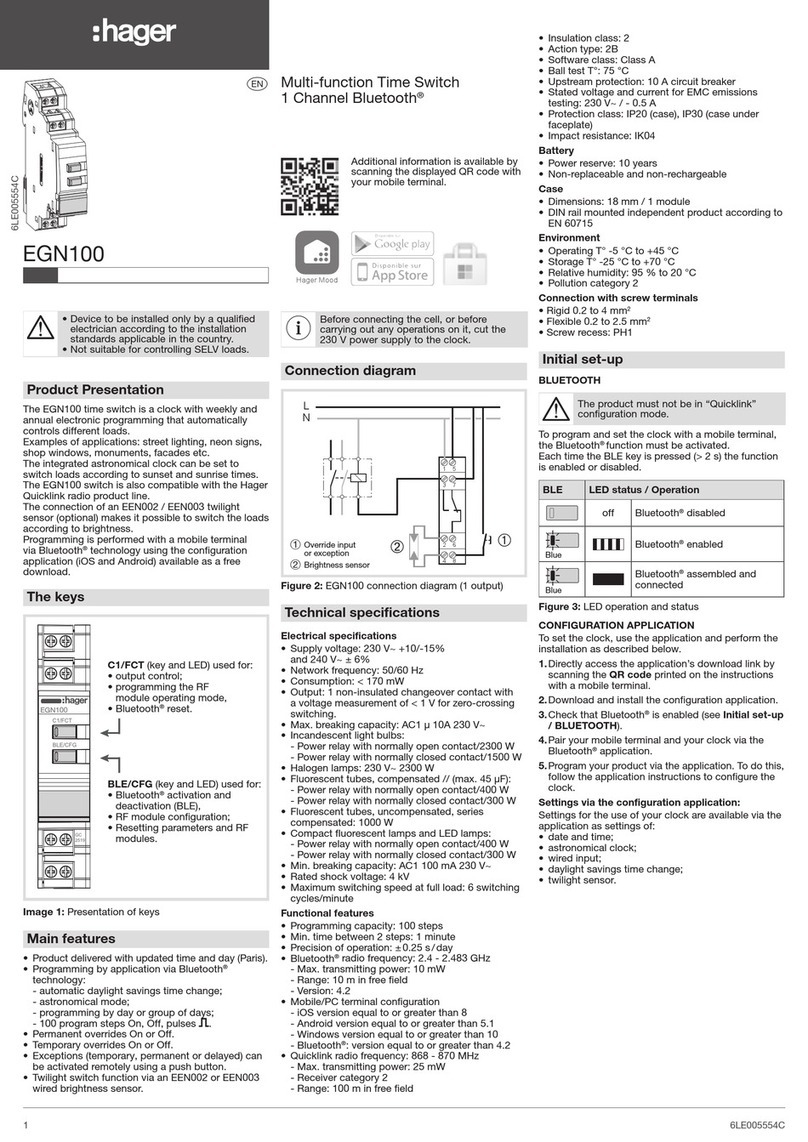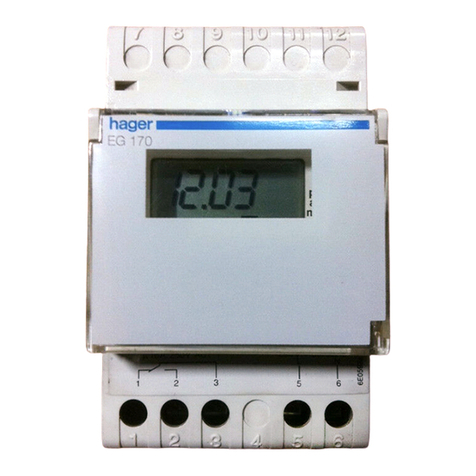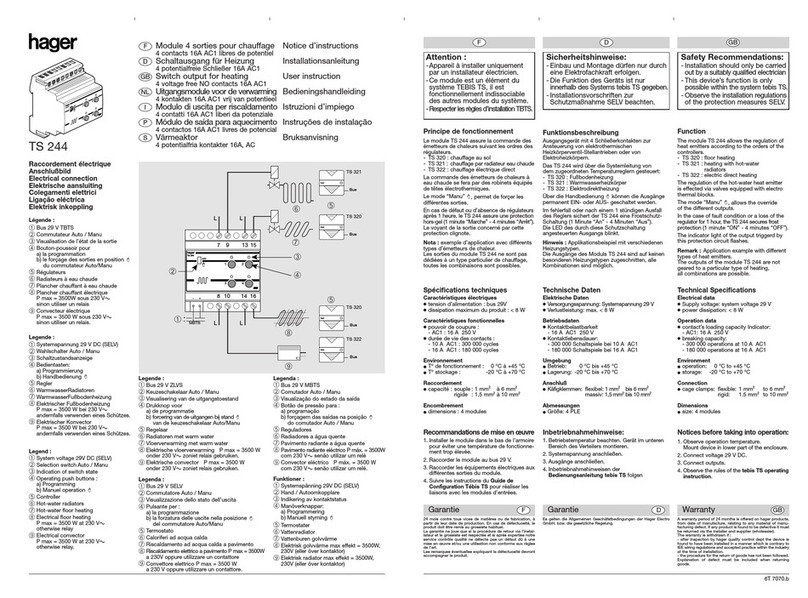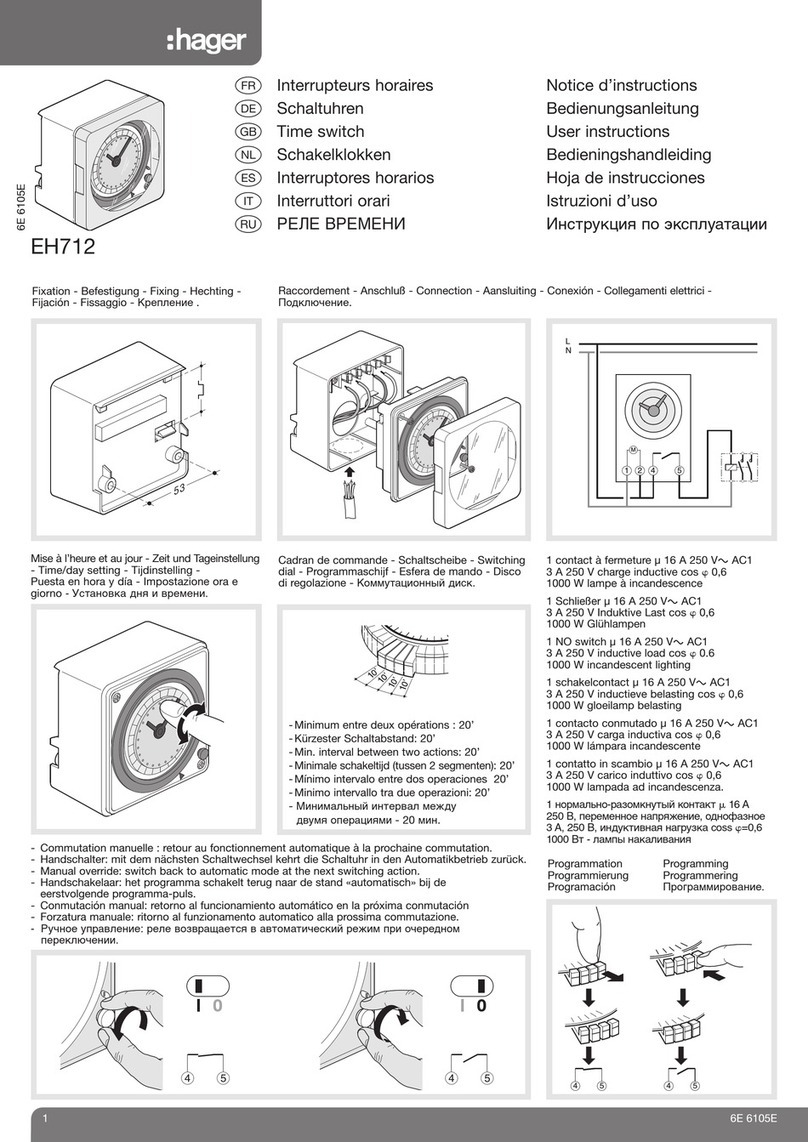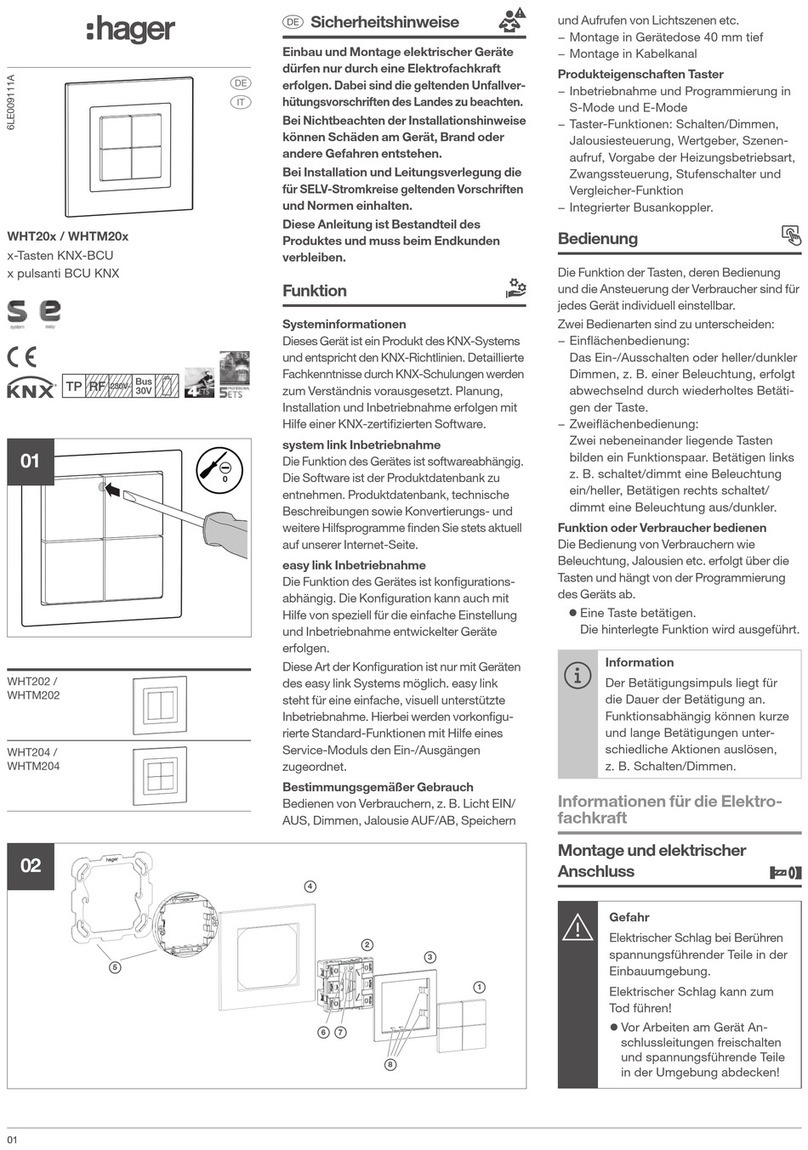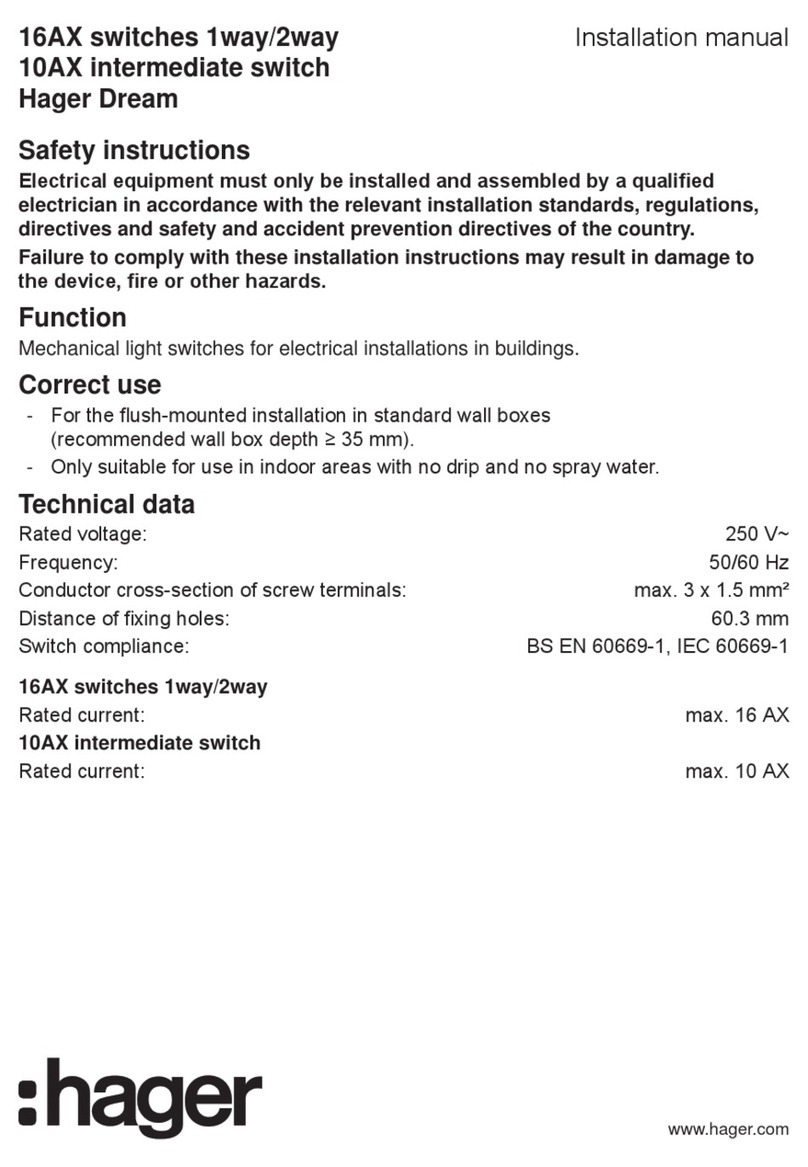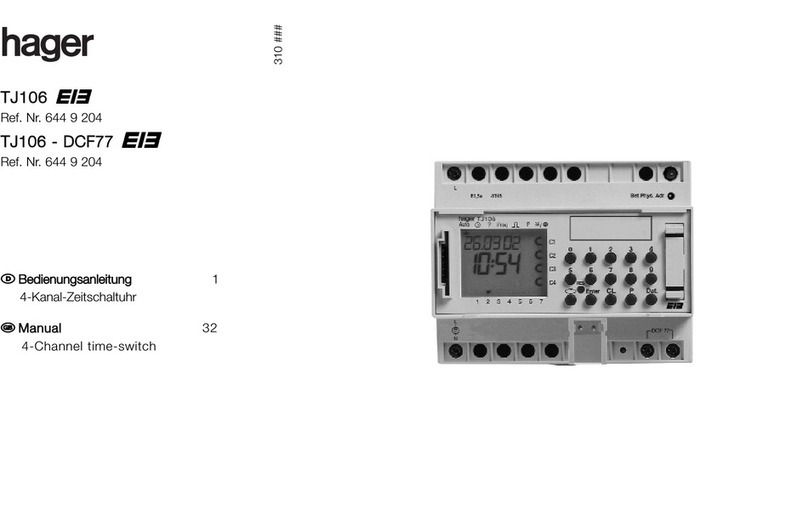4Hager Electro S.A.S., Boulevard d'Europe, B.P. 3, 67215 OBERNAI CEDEX, France - www.hager.com
6LE001768Ac
IS 545591C / Printing size: A3 / Recto-verso / Black / 90g/m² / Final size A4
Hager 06.16 - OCOM 125428 - 6LE001768Ac
故障指南 / Troubleshooting guide
7
故障现象 Problem 排除措施 Action to be performed 结果 Expected results
1产品断电,LED
指示灯熄灭
Product is off, i.e. no
LEDs are ON.
检查是否有176-288V的电压加载在主副电源上面的端子1和7之间。
Check for 176-288 VAC across terminals 1 and 7 on switch I and II.
合上前盖,AUT LED
指示灯亮起
The AUT LED is ON with manual
operation cover closed.
2电源1可用,LED灯熄灭
SOURCE1 availability
LED is OFF.
电压和频率自动配置:
• 步骤1:打开前盖
• 步骤2:对应拨码开关拨置B
• 步骤3:当所有的LED灯亮起,对应拨码开关拨置A
• 步骤4:合上前盖
Voltage and frequency auto conguration:
• Step 1: open manual operation cover.
• Step 2: set dip switch A-B to position B.
• Step 3: when all LEDs are on, return dip switch A-B to position A
• Step 4: re-close the cover.
电源1的LED灯亮起
SOURCE 1 LED is ON.
检查电压和频率的门槛值(对应拨码 C-D) 设置到最大水平,适用的话,然后再减小。
Check the value of the voltage and frequency thresholds (dip switch C-D).
Set to maximum level and reduce later if applicable.
检查下列参数:
• 电网类型:必须是3相+零线(或变压器)
• 标称电压:必须是在176V到288V之间
• 标称频率:必须是在45Hz到65Hz之间
Check the following parameters:
• network type: Must be a 3 phase network + neutral (or transformer),
• nominal voltage: Must be between 176 and 288 Vac,
• nominal frequency: Must be between 45 and 65 Hz.
3电源2可用,LED灯熄灭
SOURCE 2 availability
LED is OFF.
电压和频率自动配置:
• 步骤1:打开前盖
• 步骤2:对应拨码开关拨置B
• 步骤3:当所有的LED灯亮起,对应拨码开关拨置A
• 步骤4:合上前盖
Voltage and frequency auto conguration:
• Step 1: open manual operation cover,
• Step 2: set dip switch A-B to position B,
• Step 3: when all LEDs are on, return dip switch A-B to position A,
• Step 4: re-close the cover.
电源2的LED灯亮起
SOURCE 2 LED is ON.
检查电压和频率的门槛值(对应拨码 C-D) 设置到最大水平,适用的话,然后再减小。
Check the value of the voltage and frequency thresholds (dip switch C-D).
Set to maximum level and reduce later if applicable.
检查下列参数:
• 电网类型:必须是3相+零线(或变压器
• 标称电压:必须是在176V到288V之间
• 标称频率:必须是在45Hz到65Hz之间
Check the following parameters:
• network type: Must be a 3 phase network + neutral (or transformer),
• nominal voltage: Must be between 176 and 288 Vac,
• nominal frequency: Must be between 45 and 65Hz.
4主电源失电后,开关
仍然是断开状态,LED
灯熄灭
Switch remains off
after loss of Priority
source ; i.e. no LEDs
are ON.
检查加载在副电源端子1和7之间的电压是否在176-288V之间
Check for 176-288 VAC across power terminals 1 and 7 on switch II.
前盖合上后,AUT LED 灯亮起
The AUT LED is ON with manual
operation cover closed.
5主电源失电后,开关
不转换
The switch does not
transfer after loss of
priority source.
检查开关是否处于手动操作模式:
• 自动模式为:前盖闭合
• 手动模式为:前盖打开
Check that the product is not in manual mode:
• Automatic mode = Cover closed
• Manual mode = Cover open.
AUT LED指示灯亮起
The AUT LED is ON.
检查自动转换操作是否被端子207-210的控制命令所抑制
Check that automatic operation has not been inhibited by an external order (terminals 207-210).
检查备用电源是否是可用的,通过相应的LED灯亮是否起来判断。如果没有亮起,请遵照LED灯没亮的指示进行检查。 检
查自动转换操作是否被端子207-210的控制命令所抑制
Check that the backup source is seen as available ; appropriate source availability LED is ON.
If it is not ON refer to above actions for “SOURCE x availability LED is OFF”.
Check that automatic operation has not been inhibited by an external order (terminals 207-210).
AUT和备用电源LED指示灯亮起
The AUT and the backup SOURCE
LEDs are ON.
检查故障转换延时计时器的配置,通常可设置的范围是0到30秒。 如果进行了设置,故障转换将会在计数后进行转换
Check FT (Main Failure Timer) conguration, which can be congured between 0 and 30s.
The changeover will only take place at the end of FT.
当计时器计时完成后,开关将
切换到Off位置,然后转换到备
用电源
When FT reaches zero the switch
will operate to position 0 before
nally transferring to its backup
position.
6当主电源恢复后,开 关
没有切换回主电源 供
电的位置
The switch does not
return to its priority
position after the
priority source has
been restored.
检查开关是否处于手动操作模式:
• 自动模式为:前盖闭合
• 手动模式为:前盖打开
Check that the product is not in manual mode:
• Automatic mode = Cover closed,
• Manual mode = Cover open.
AUT LED指示灯亮起
The AUT LED is ON.
检查自动转换操作是否被端子207-210的控制命令所抑制
Check that automatic operation has not been inhibited by an external order (terminals 207-210).
检查备用电源是否是可用的,通过相应的LED灯亮是否起来判断。如果没有亮起,请遵照LED灯没亮的指示进行检查。
Check that the priority source is seen as available ; appropriate source availability LED is ON.
If it is not ON refer to above actions for “SOURCE x availability LED is OFF”.
AUT和备用电源LED指示灯亮起
The AUT and the priority SOURCE
LEDs are ON.
检查故障转换延时计时器的配置,通常可设置的范围是0到30分钟。
如果进行了设置,故障转换将会在计数后进行转换
Check RT (Main Return Timer) conguration which can be congured between 0 and 30min.
The changeover will only take place at the end of RT.
当计时器计时完成后,开关将切
换到Off位置,然后转换到主电源
When RT reaches zero the switch
will operate to position 0 before
nally transferring to its priority
position.