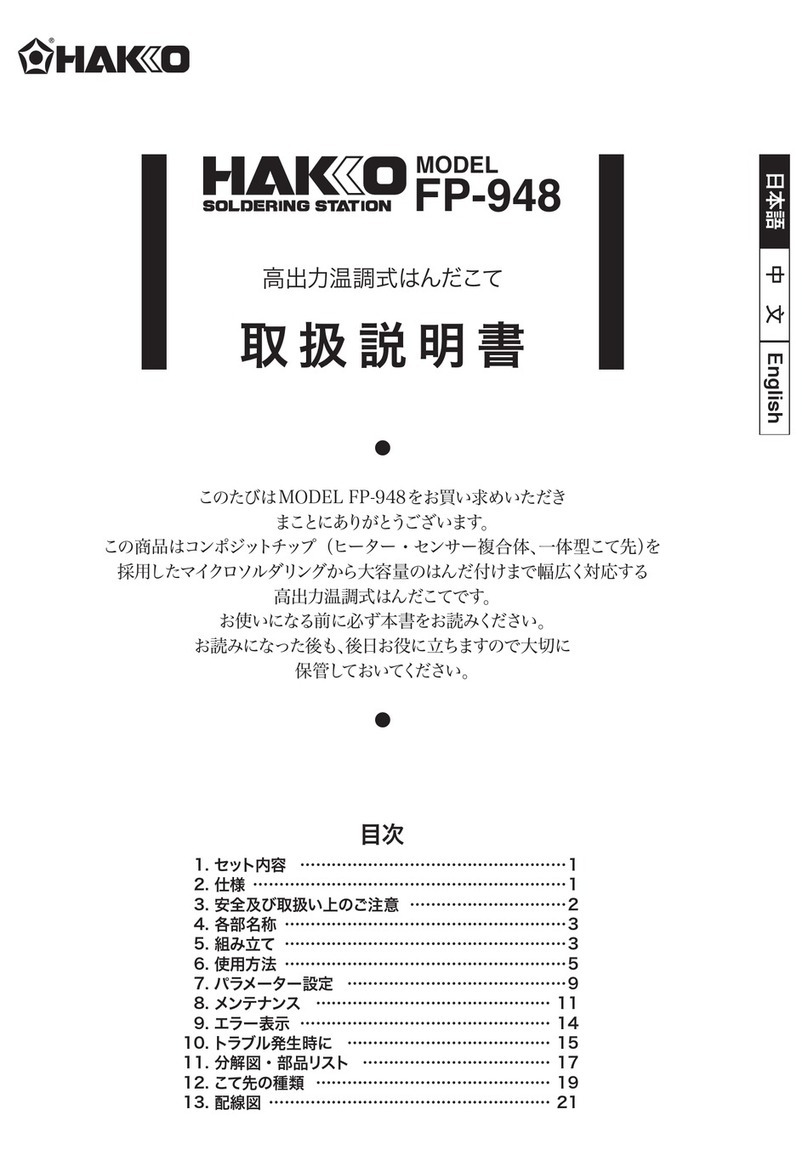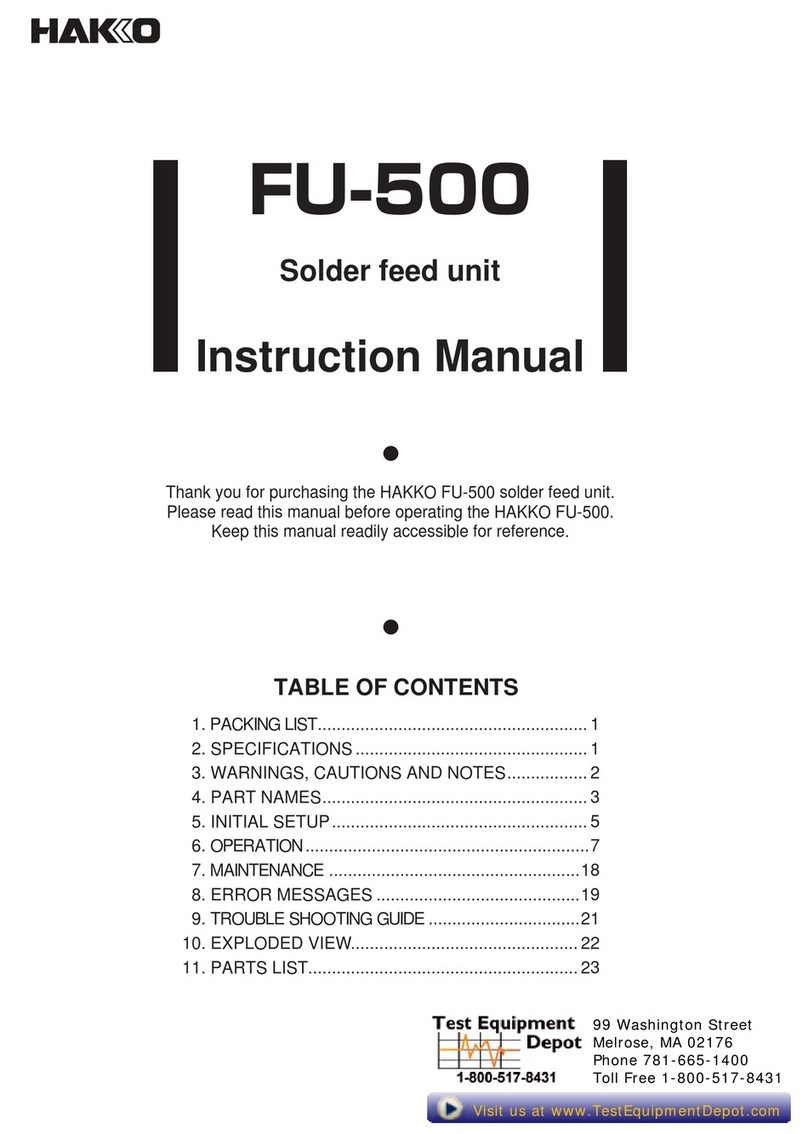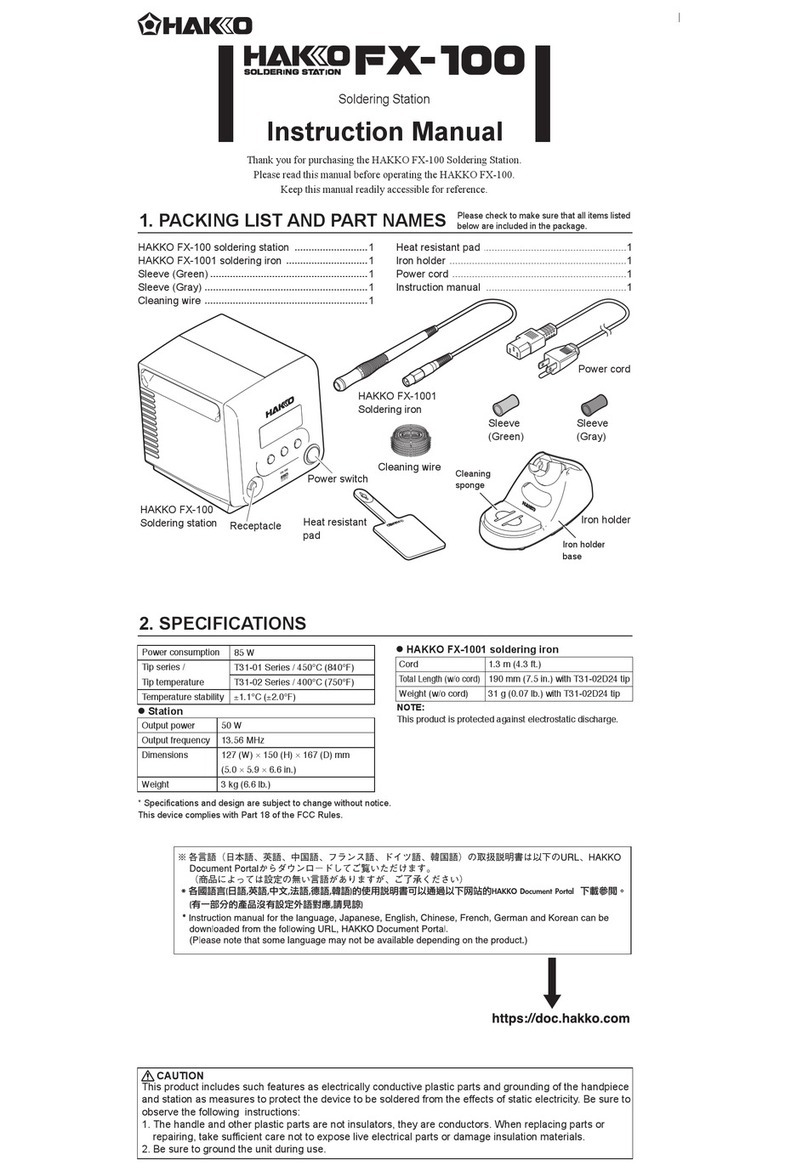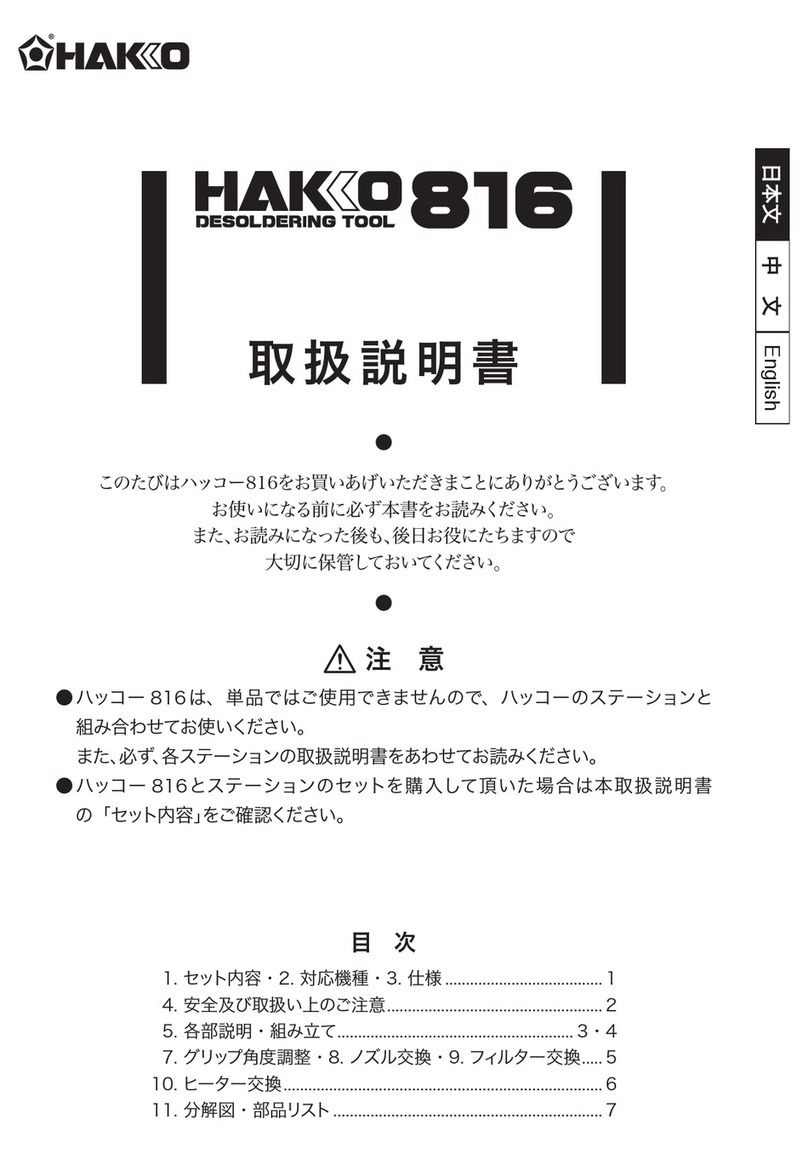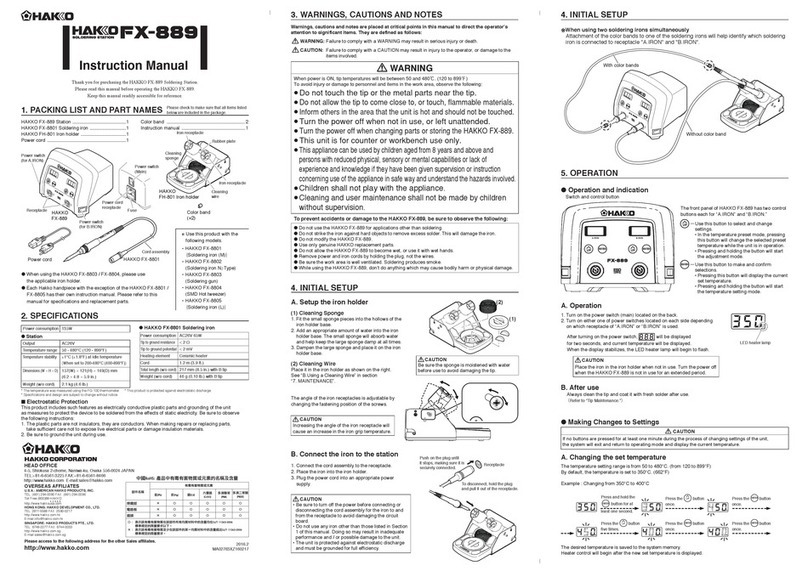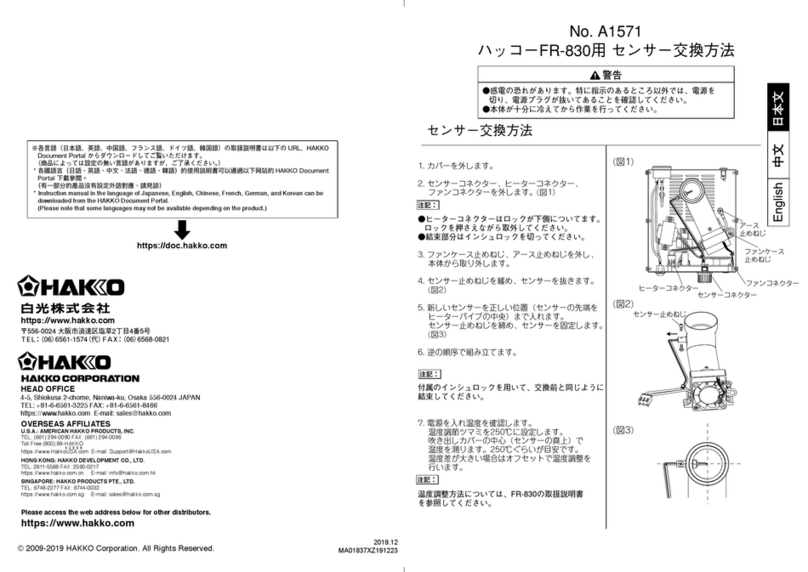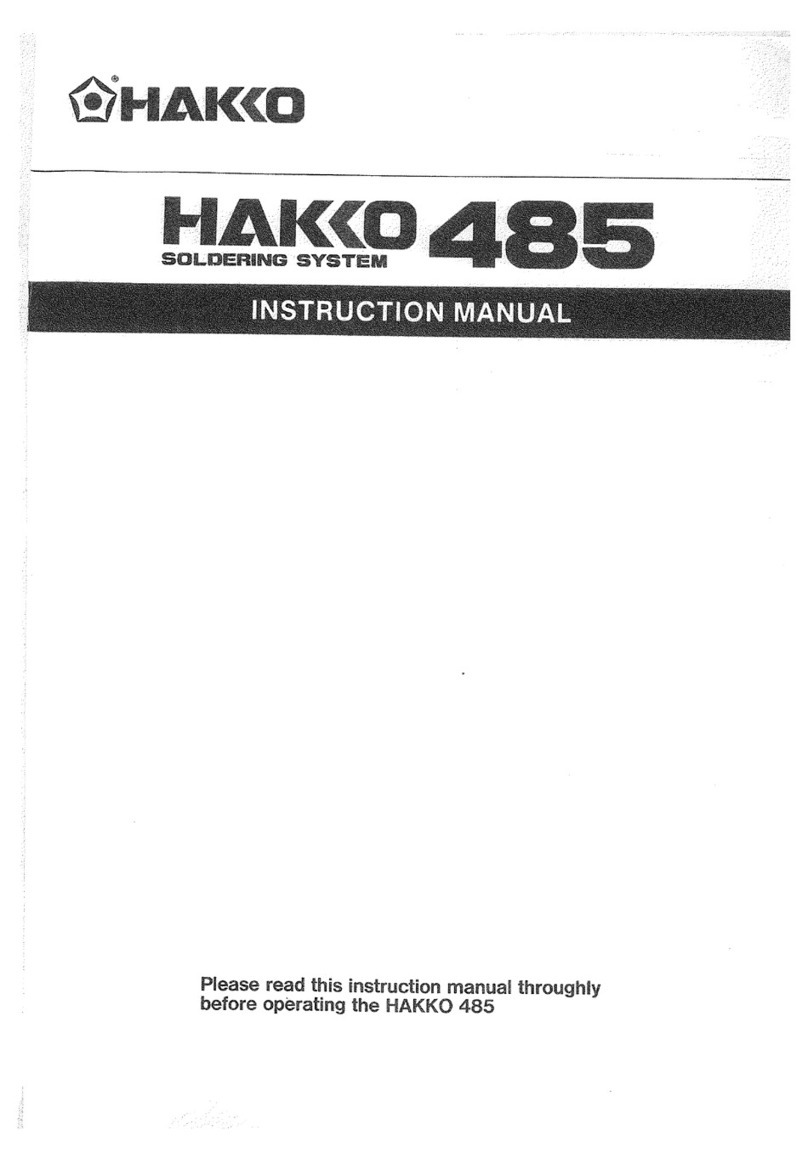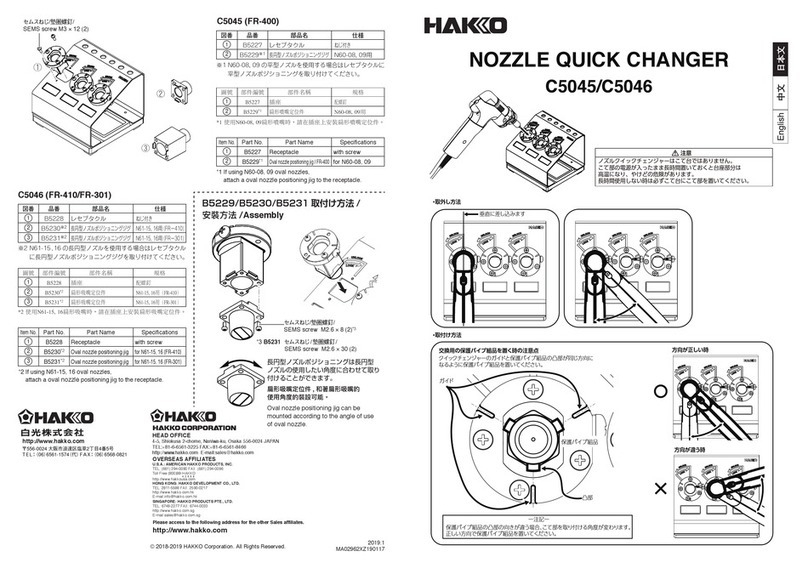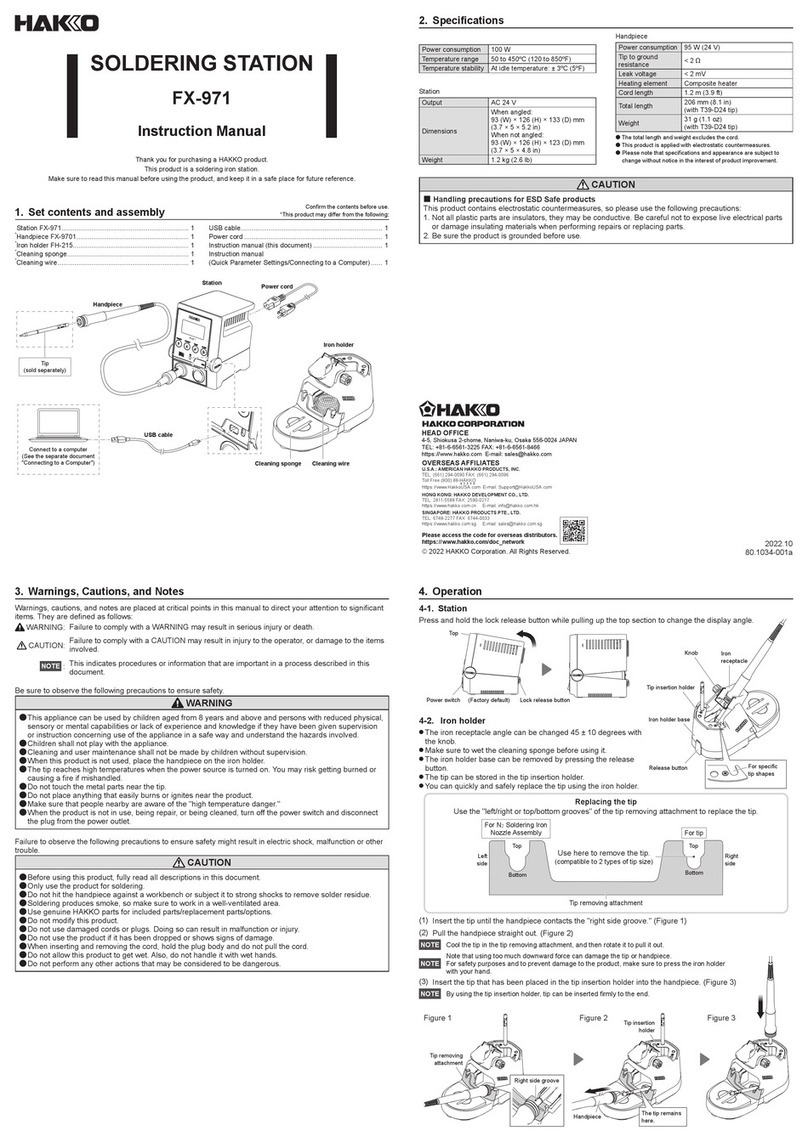The temperature accuracy of iron tips is
±
15℃(
±
27 F) except for some tips.
If a higher temperature accuracy is required, use the following offset function:
゜
Press the or
button.
Press the button once.
Insert the card.
Press the or
button.
Press the button once.
Press the button
once.
Press the button.
710
700
6. MAINTENANCE
●The unit does not operate when the
power switch is turned on.
●The tip does not heat up.
• The sensor error is displayed.
●Solder does not wet the tip.
●The tip temperature is too high.
●The tip temperature is too low.
●The soldering iron error is
displayed.
●The low-temperature alarm
tolerance error occurs
frequently.
●Heater terminal short circuit error
is displayed.
●Though the soldering iron is placed
on the iron holder, the sleep
function is not activated.
7. TROUBLE SHOOTING GUIDE
CHECK :
Is the power cord and/or the connection plug disconnected?
ACTION : Connect it.
CHECK : Is the fuse blown?
ACTION : Investigate why the fuse blew and then replace the fuse. If
the cause can not be determined, replace the fuse. If the
fuse blows again, send the unit in for repair.
CHECK : Is the tip inserted properly?
ACTION : Insert the tip completely.
CHECK : Is the connection cord and/or the heater/sensor broken?
ACTION : If the connection cord is broken, replace HAKKO FM-2027.
If the heater/sensor is broken, replace the tip.
CHECK : Is the tip temperature too high?
ACTION : Set the appropriate temperature.
CHECK : Is the tip contaminated with oxide?
ACTION : Remove the oxide (see “Tip maintenance” on section 6).
CHECK : Is the connection cord broken?
ACTION : If the connection cord is broken, replace HAKKO FM-2027.
CHECK : Is the entered offset value correct?
ACTION : Enter the correct value.
CHECK : Is the tip contaminated with oxide?
ACTION : Remove the oxide (see “Tip maintenance” on section 6).
CHECK : Is the entered offset value correct?
ACTION : Enter the correct value.
CHECK : Is incorrect soldering iron connected?
ACTION : Connect the HAKKO FM-2027 soldering iron.
CHECK : Is the tip too small for the items to be soldered?
ACTION : Use a tip with a larger thermal capacity.
CHECK :
Is the setting value for the low-temperature alarm tolerance too low?
ACTION : Increase the setting value.
CHECK : Is the tip for HAKKO FM-2027 soldering iron?
ACTION : Turn the power switch OFF and insert the genuine HAKKO
FM-2027 tip. Turn the power switch ON.
CHECK :
Check that the connecting cable is inserted firmly into the jack.
ACTION :
Turn off the power switch and insert the connecting cable again.
Measure the resistance of the heater and sensor while
at room temperature, and it should be 8Ω±10%.
Detailed information on the parameters and how to change them
can be found in manuals available at the HAKKO Document
Portal. Please download and make use of them.
https://doc.hakko.com
※各言語(日本語、英語、中国語、フランス語、ドイツ語、韓国語)の取扱説明書は以下の URL、HAKKO
DocumentPortal からダウンロードしてご覧いただけます。
(商品によっては設定の無い言語がありますが、ご了承ください。)
*各國語言(日語、英語、中文、法語、德語、韓語)的使用説明書可以通過以下网站的 HAKKODocument
Portal下載參閲。
(有一部分的產品沒有設定外語對應、請見諒)
* Instruction manual in the language of Japanese, English, Chinese, French, German, and Korean can be
downloaded from the HAKKO Document Portal.
(Please note that some languages may not be available depending on the product.)
https://doc.hakko.com