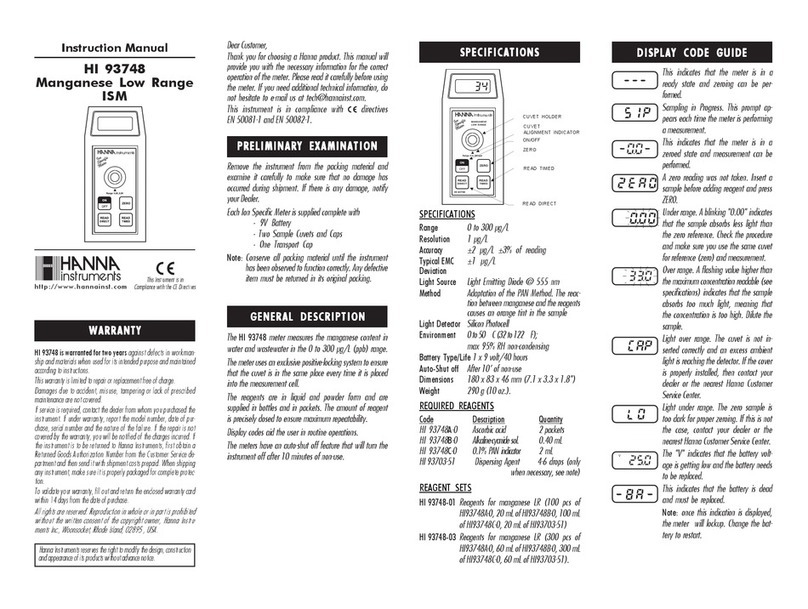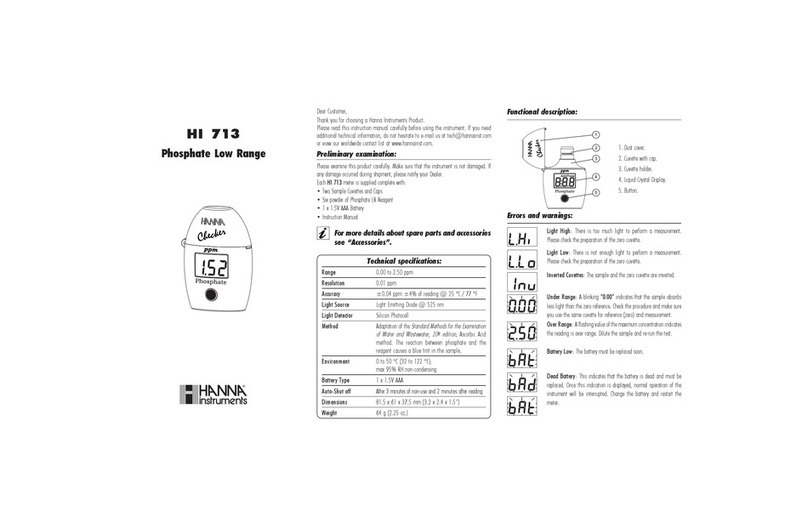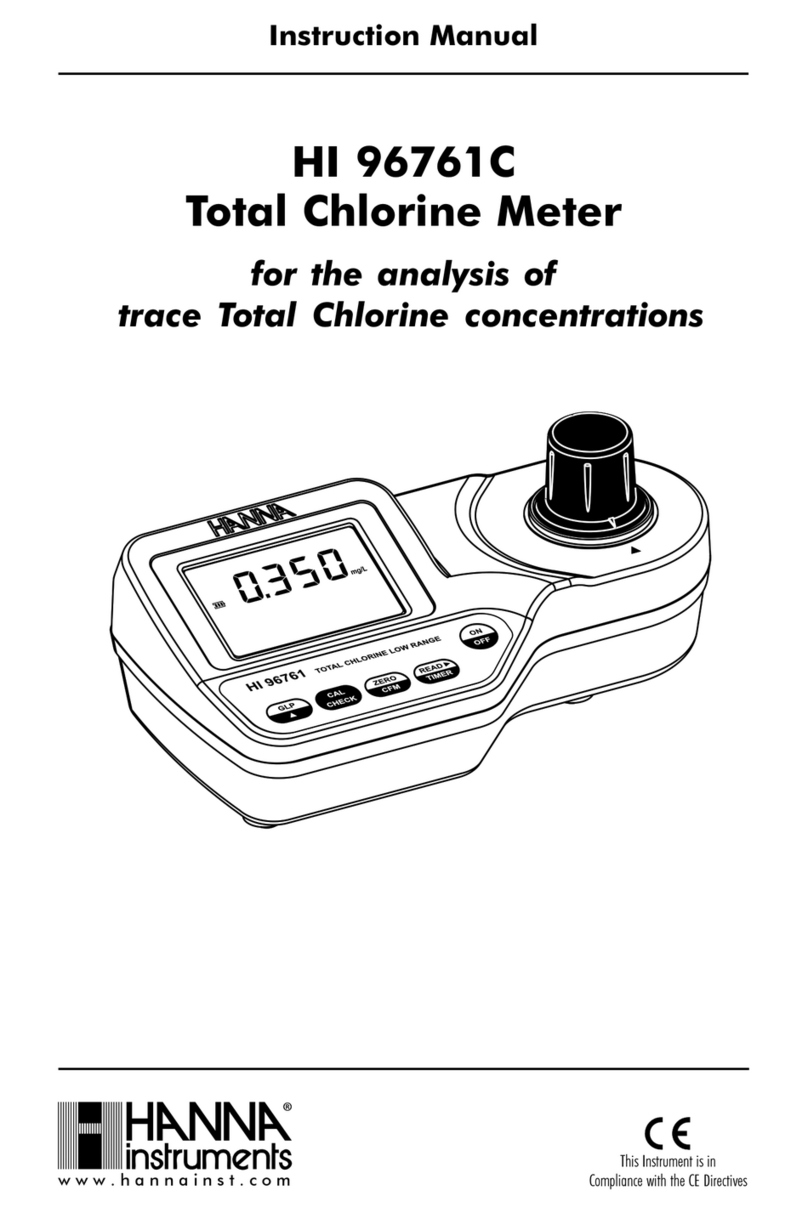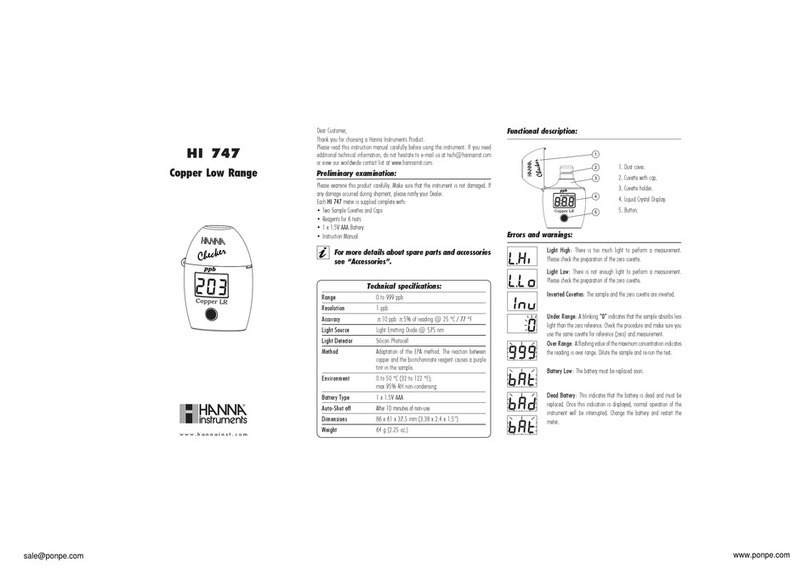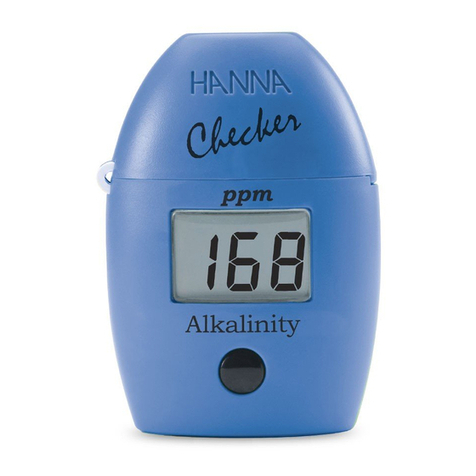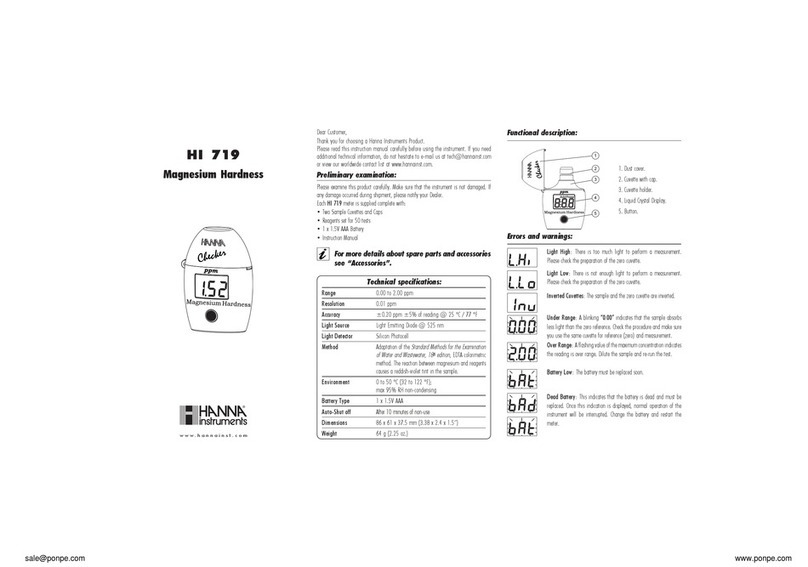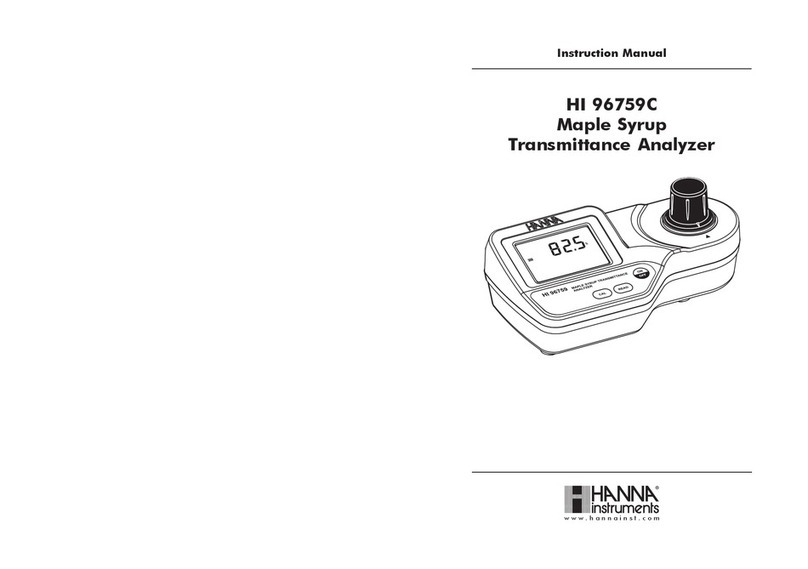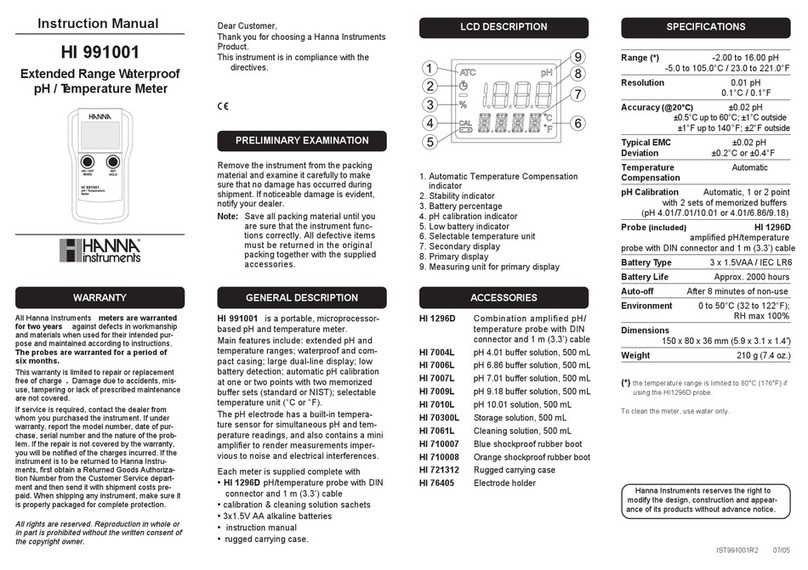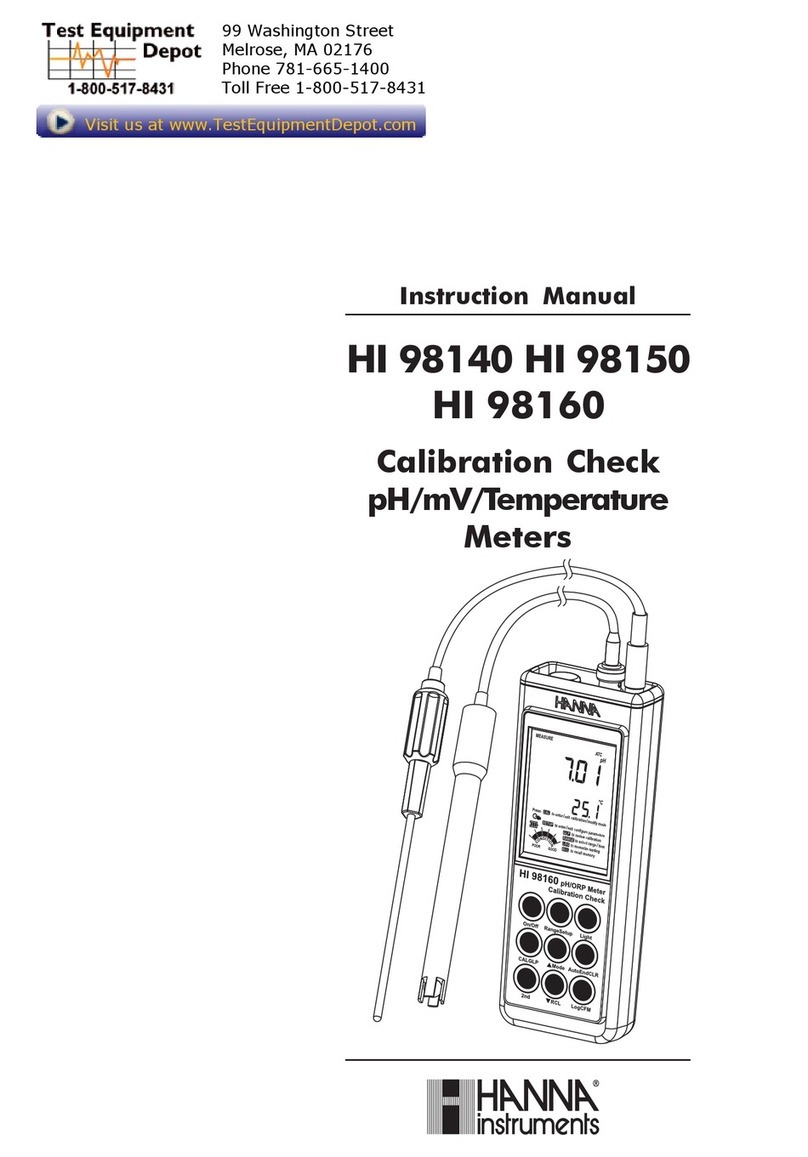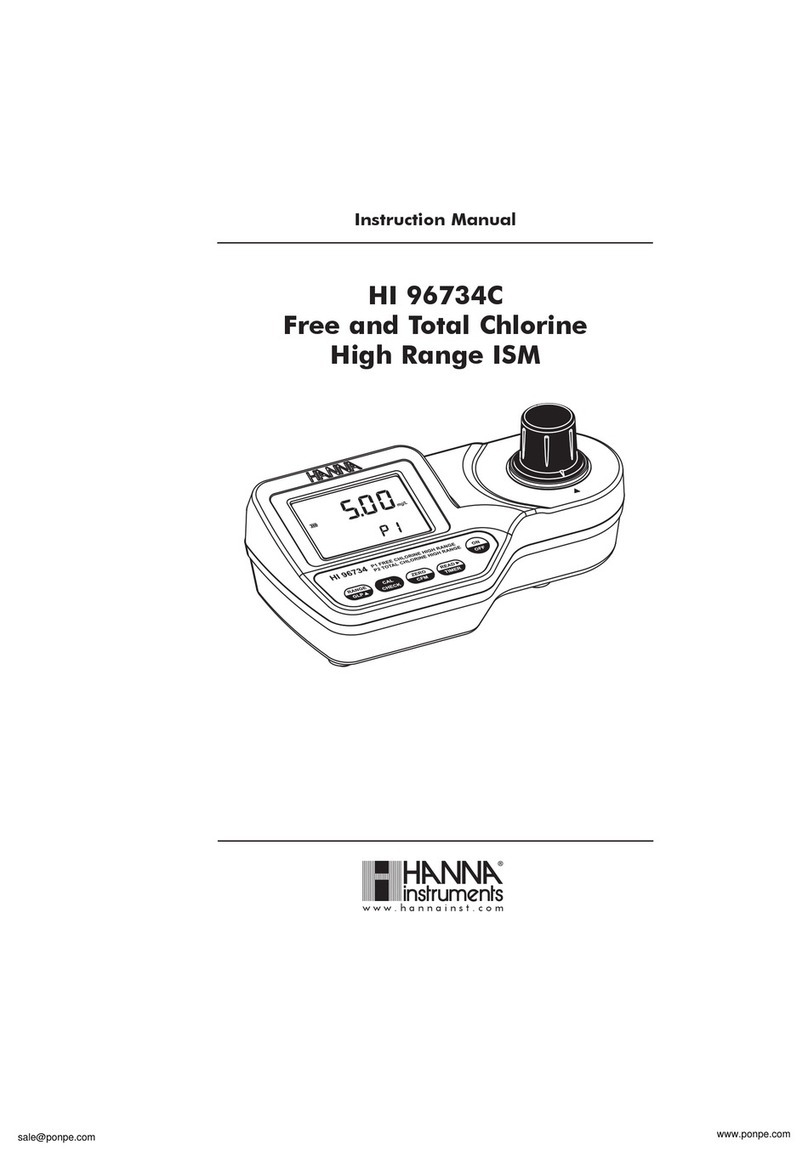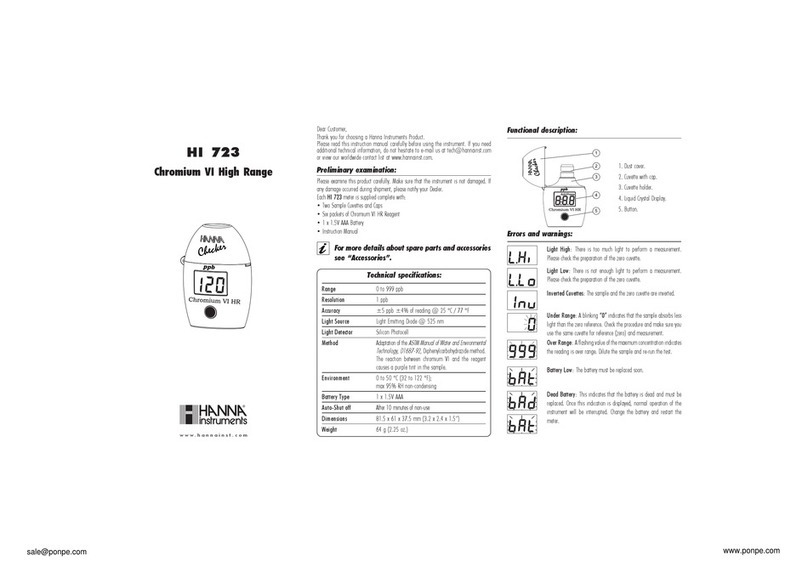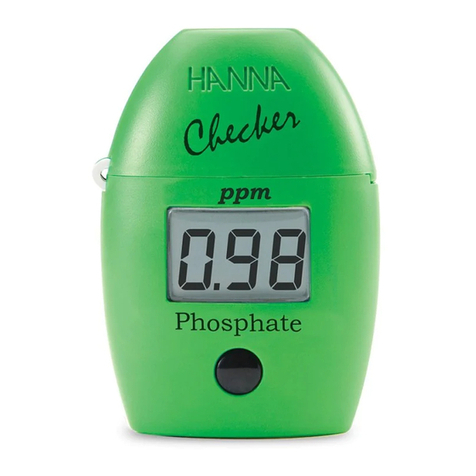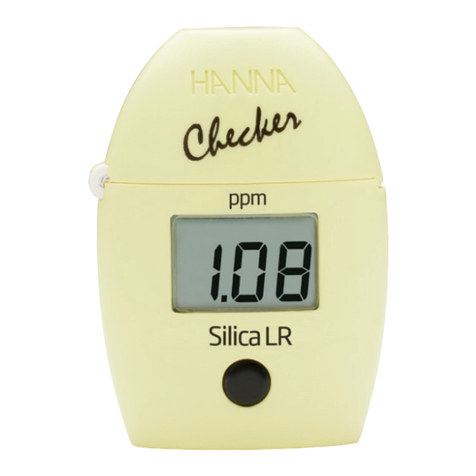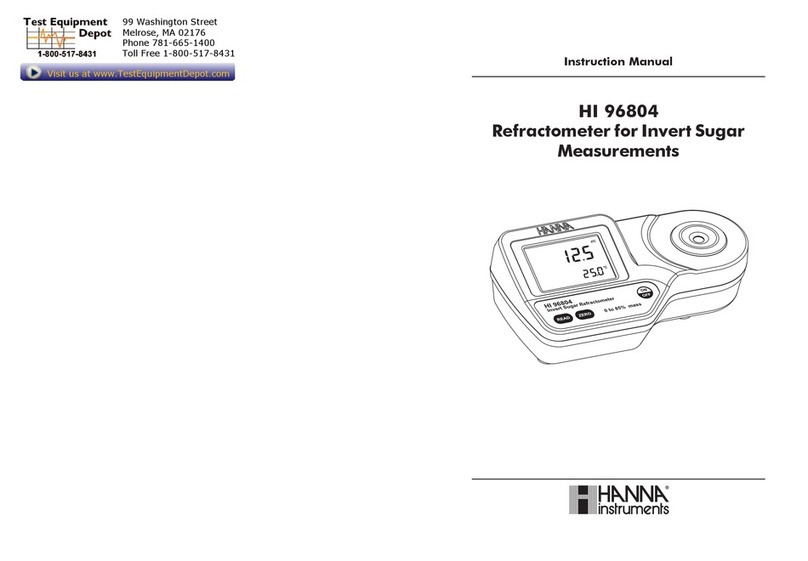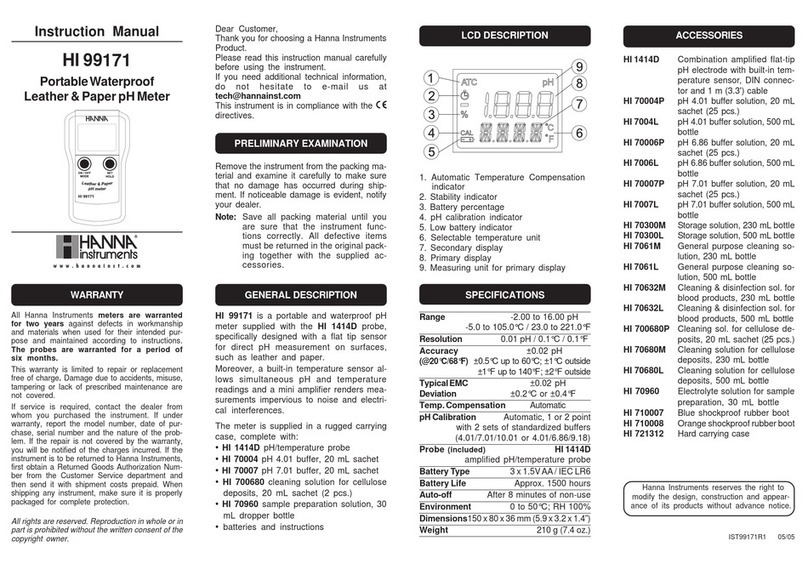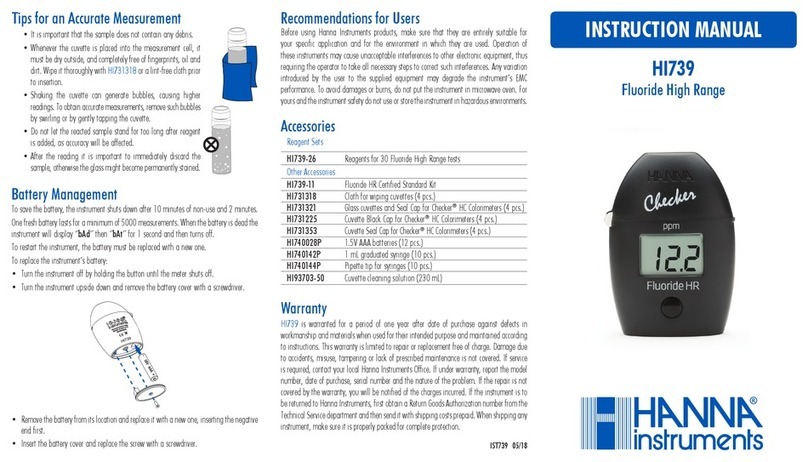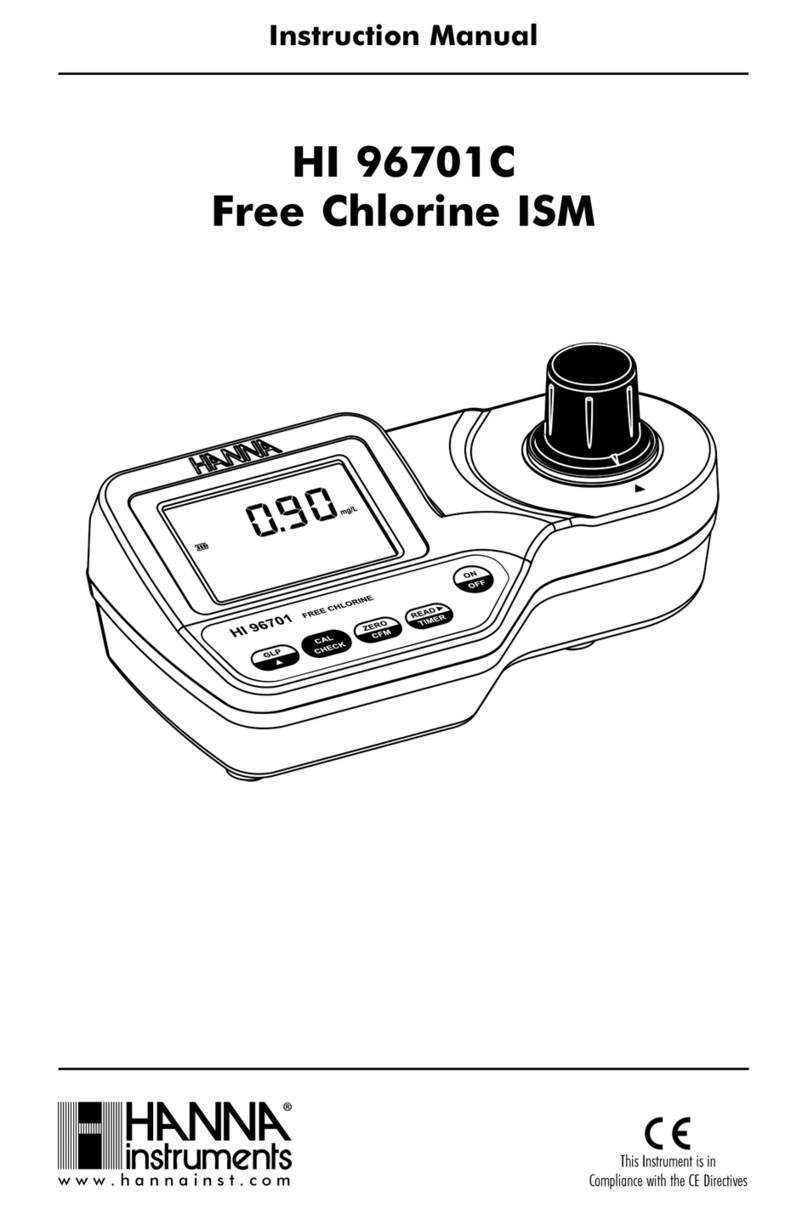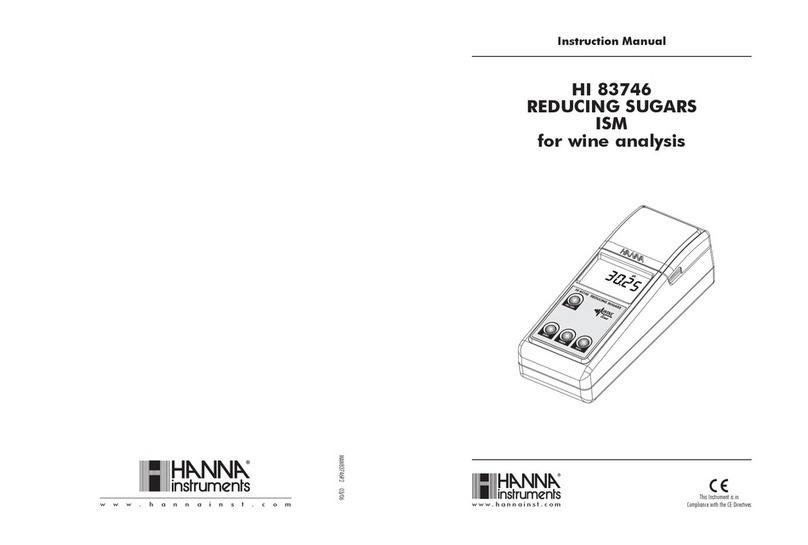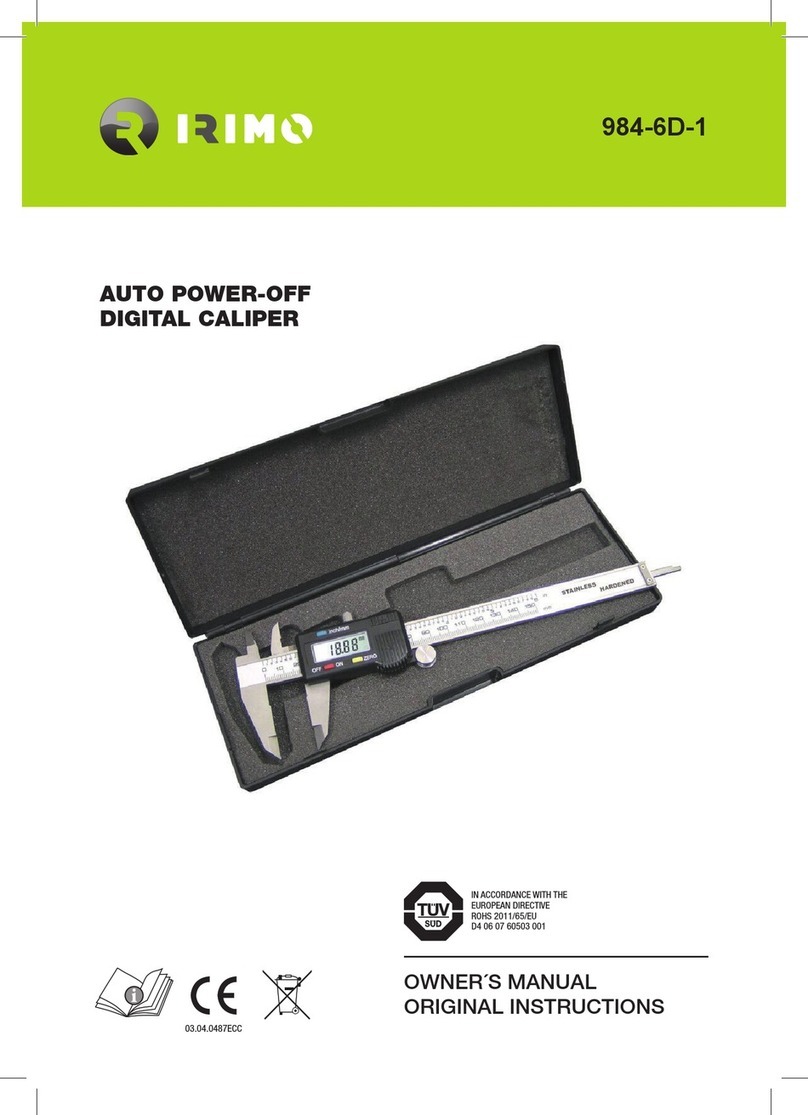Taking measurements
Immerse the electrode and the temperature probe in the solution
to be tested. For better accuracy, the electrode should not touch
or stand close to the walls or bottom of the sample vessel.
The pH value automatically compensated
for temperature is shown on the primary
LCD, while the secondary LCD displays
the temperature of the sample.
Measurements should be taken when the
stability symbol on the top left of the
LCD disappears.
IMPORTANT NOTE
Measurements have to be taken with
both pH electrode and temperature probe (also working
as matching pin) immersed in the same vessel.
To turn the meter off
Press the MODE button while in normal measurement mode.
“OFF” will appear on the lower part of the display. Release the
button. The display still lit, until the power supply is connected.
Notes:
• Before taking any measurement make sure the meter has
been calibrated.
• To clear a previous calibration, press the MODE button after
entering the calibration mode. The lower LCD will display
“ESC” for 1 second and the meter will return to normal
measurement mode. The “CAL” symbol on the LCD will
disappear. The meter will be reset to the default calibration.
• If measurements are taken in different samples successively,
rinse the electrode thoroughly with water, and then with
some of the sample to be measured.
Note: For better accuracy it is always recommended to
carry out a two-point calibration.
• For a two-point pH calibration, place the electrode and
the temperature probe in pH7.01 buffer (or pH6.86 if you
have selected the NIST buffer set). The meter will recognize
the buffer value and then display “pH4.01 USE”.
Rinse the electrode thoroughly and immerse it in the second
buffer value (pH4.01 or 10.01, or, if using NIST, pH4.01 or
9.18). When the second buffer is also recognized, the LCD
will display “OK” for 1 second and the meter will return to
the normal mode.
Note: For storing calibration data in the non-volatile
memory, turn the meter OFF and then ON again through
the MODE button.
The “CAL” symbol on the LCD means that the meter is calibrated.
pH ELECTRODE MAINTENANCE
• When not in use, rinse the electrode with water and store
it with a few drops of HI70300 storage solution in the
protective cap.
NEVER USE DISTILLED OR DEIONIZED WATER FOR STORAGE
PURPOSES.
• If the electrode has been left dry, soak in storage or pH7
solution for at least one hour to reactivate it.
• To prolong the life of the pH electrode, it is recommended
to clean it monthly by immersing it in the HI7061 cleaning
solution for half an hour. Afterwards, rinse it thoroughly with
tap water and recalibrate the meter.
ACCESSORIES
WARRANTY
HI991401 is warranted for two years against defects in work-
manship and materials when used for their intended purpose
and maintained according to instructions. Electrodes and probes
are warranted for six months. This warranty is limited to repair
or replacement free of charge.
Damages due to accident, misuse, tampering or lack of pre-
scribed maintenance are not covered.
If service is required, contact your local Hanna Instruments
Office. If under warranty, report the model number, date of
purchase, serial number and the nature of the failure. If the
repair is not covered by the warranty, you will be notified of the
charges incurred. If the instrument is to be returned to Hanna
Instruments, first obtain a Returned Goods Authorization Number
from the Customer Service department and then send it with
shipment costs prepaid. When shipping any instrument, make
sure it is properly packaged for complete protection.
All rights are reserved. Reproduction in whole or in part is
prohibited without the written consent of the copyright owner.
Calibration procedure
From measurement mode, press and hold the MODE button until
“CAL” is displayed on the lower LCD. Release the button. The
LCD will display “pH7.01 USE” (or “pH6.86 USE” if you have
selected the NIST buffer set). The CAL tag blinks on the display.
• For a single-point pH calibration, immerse the electrode
and the temperature probe in any buffer from the selected
buffer set (eg. pH7.01 or pH4.01 or pH10.01). The meter
will recognize the buffer value automatically.
If using pH4.01 or pH10.01, the meter will display “OK” for
1 second and then return to measurement mode.
If using pH7.01, after recognition of the buffer the meter
will ask for pH4.01 as second calibration point. Press the
MODE button to return to measurement mode or, if desired,
proceed with the 2 point calibration as explained below.
HI1293D Spare pH electrode with differential input,
pipe thread 1/2’’ NPT and DIN connector
HI1294 (*)
Temperature probe, pipe thread 1/2’’
NPT (also working as matching pin for the
pH electrode)
HI70004P pH4.01 solution, 20 mL sachet (25 pcs.)
HI70006P pH6.86 solution, 20 mL sachet (25 pcs.)
HI70007P pH7.01 solution, 20 mL sachet (25 pcs.)
HI70009P pH9.18 solution, 20 mL sachet (25 pcs.)
HI70010P pH10.01 solution, 20 mL sachet (25 pcs.)
HI7004M pH4.01 solution, 230 mL bottle
HI7006M pH6.86 solution, 230 mL bottle
HI7007M pH7.01 solution, 230 mL bottle
HI7009M pH9.18 solution, 230 mL bottle
HI7010M pH10.01 solution, 230 mL bottle
HI7061M Electrode cleaning solution, 230 mL bottle
HI70300M Electrode storage solution, 230 mL bottle
HI710005 12 Vdc power adapter, US plug
HI710006 12 Vdc power adapter, European plug
HI710012 12 Vdc power adapter, UK plug
HI710014 12 Vdc power adapter, Australian plug
IST991401 01/19
RECOMMENDATIONS FOR USER
pH CALIBRATION
Calibration buffer set
• From measurement mode, press and hold the MODE button
until “TEMP” and the current temperature unit are displayed
on the lower LCD (E.g. TEMP °C).
• Press the MODE button again to show the current buffer set:
“pH7.01 BUFF” for standard set (pH4.01/7.01/10.01) or
“pH6.86 BUFF” for NIST set (pH4.01/6.86/9.18).
• Press the SET/HOLD button to change the buffer value.
• Press the MODE button to return to the normal mode.
(*) To be replaced by authorized technical personnel only.
Before using this product, make sure it is entirely suitable for
your specific application and for the environment in which it
is used. Any variation introduced by the user to the supplied
equipment may degrade the meters’ performance. The glass
bulb at the end of the electrode is sensitive to electrostatic
discharges. Avoid touching this glass bulb at all times. For
yours and the meter’s safety do not use or store the meter in
hazardous environments.