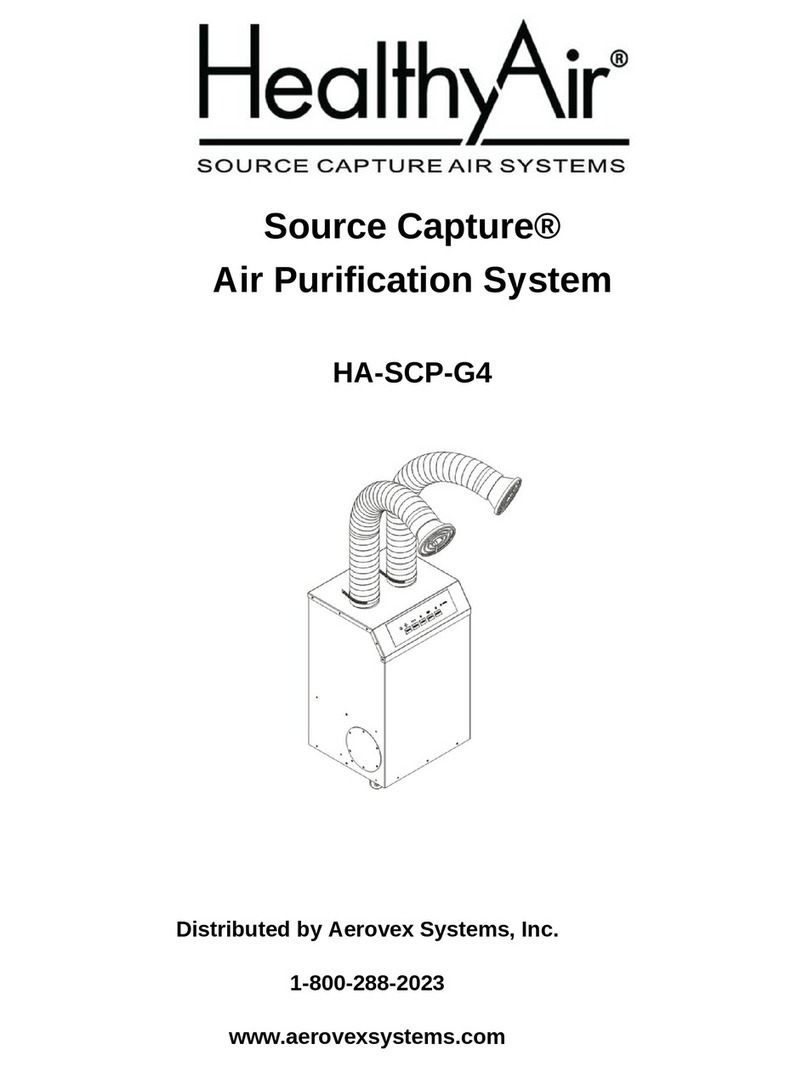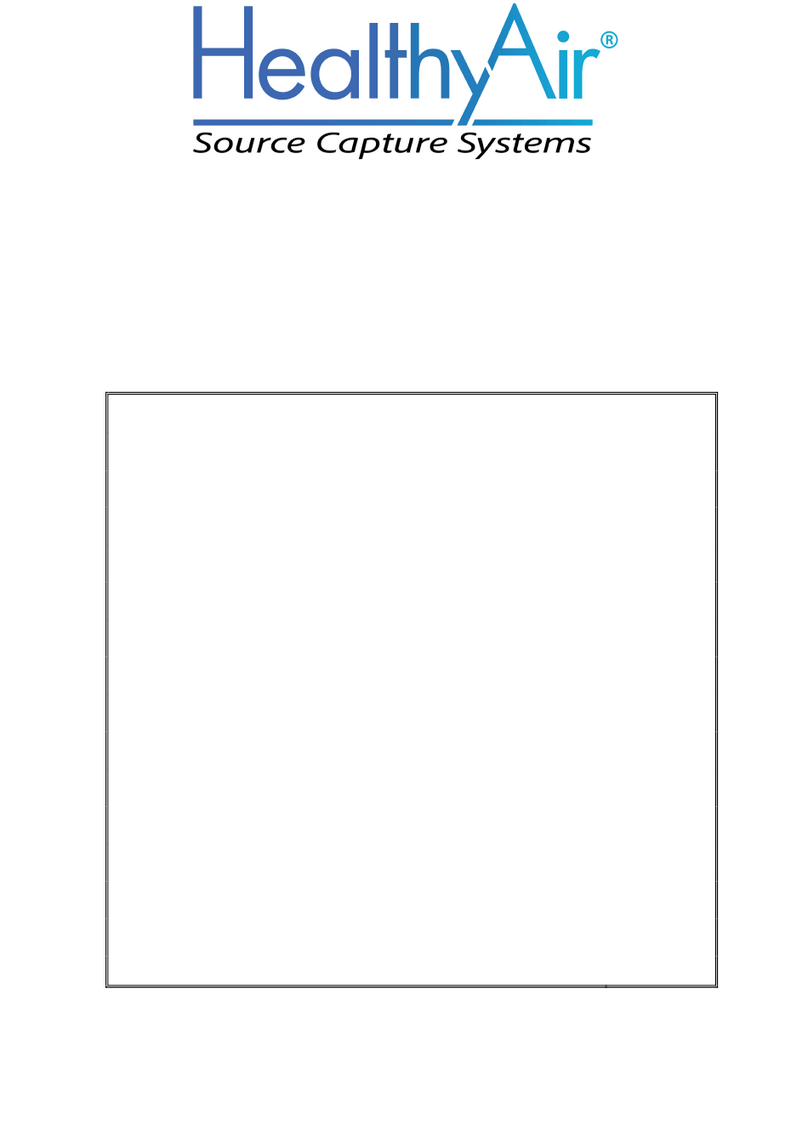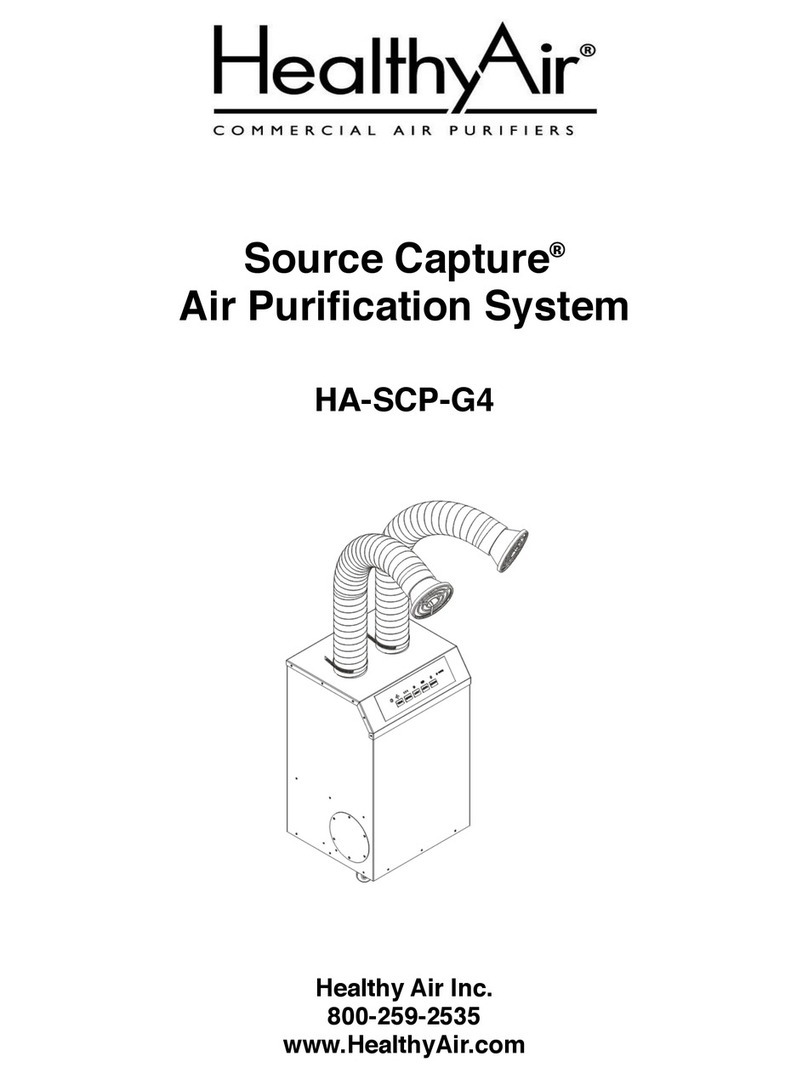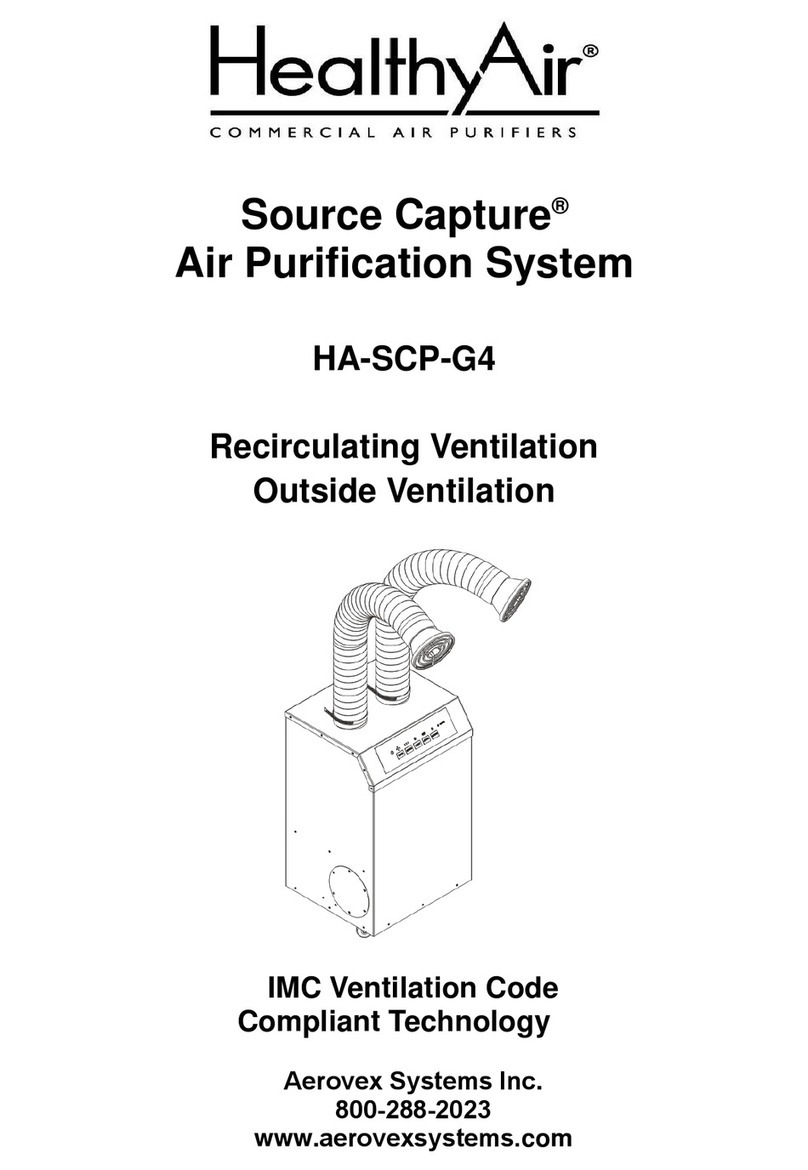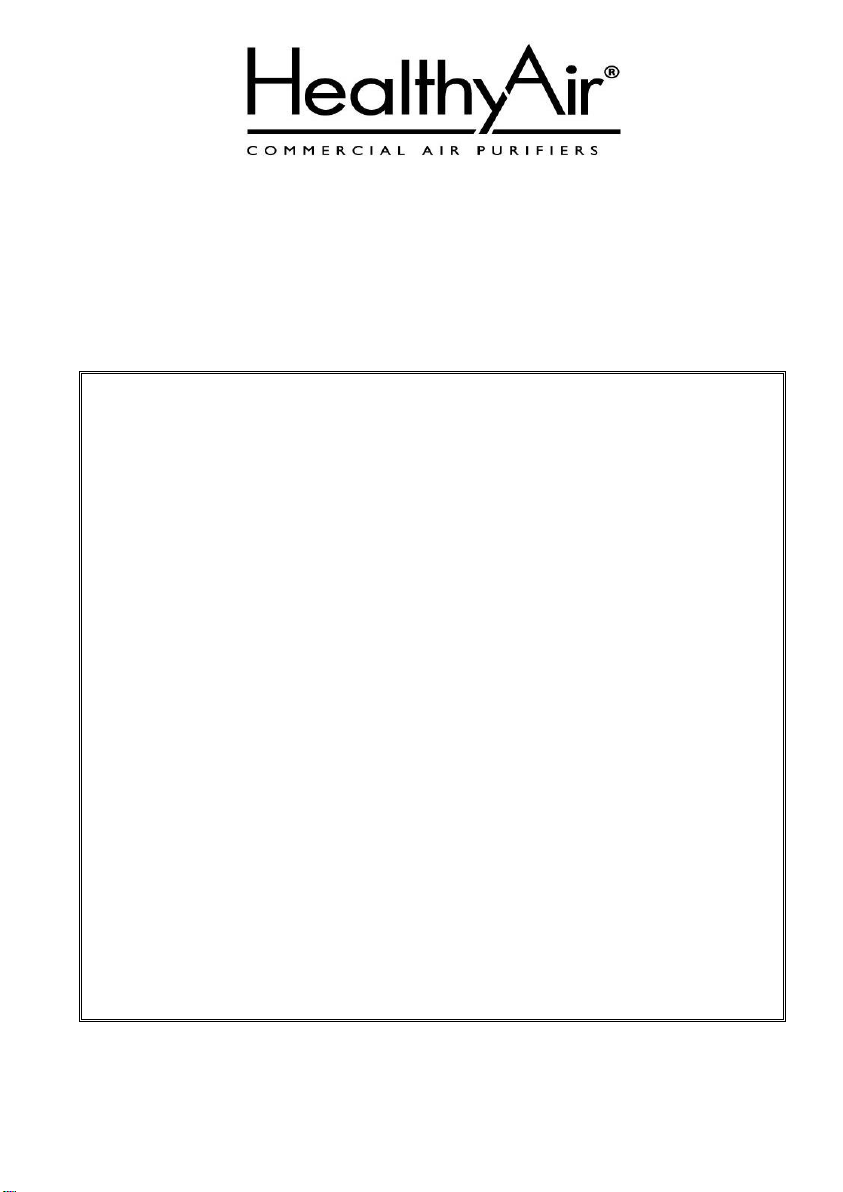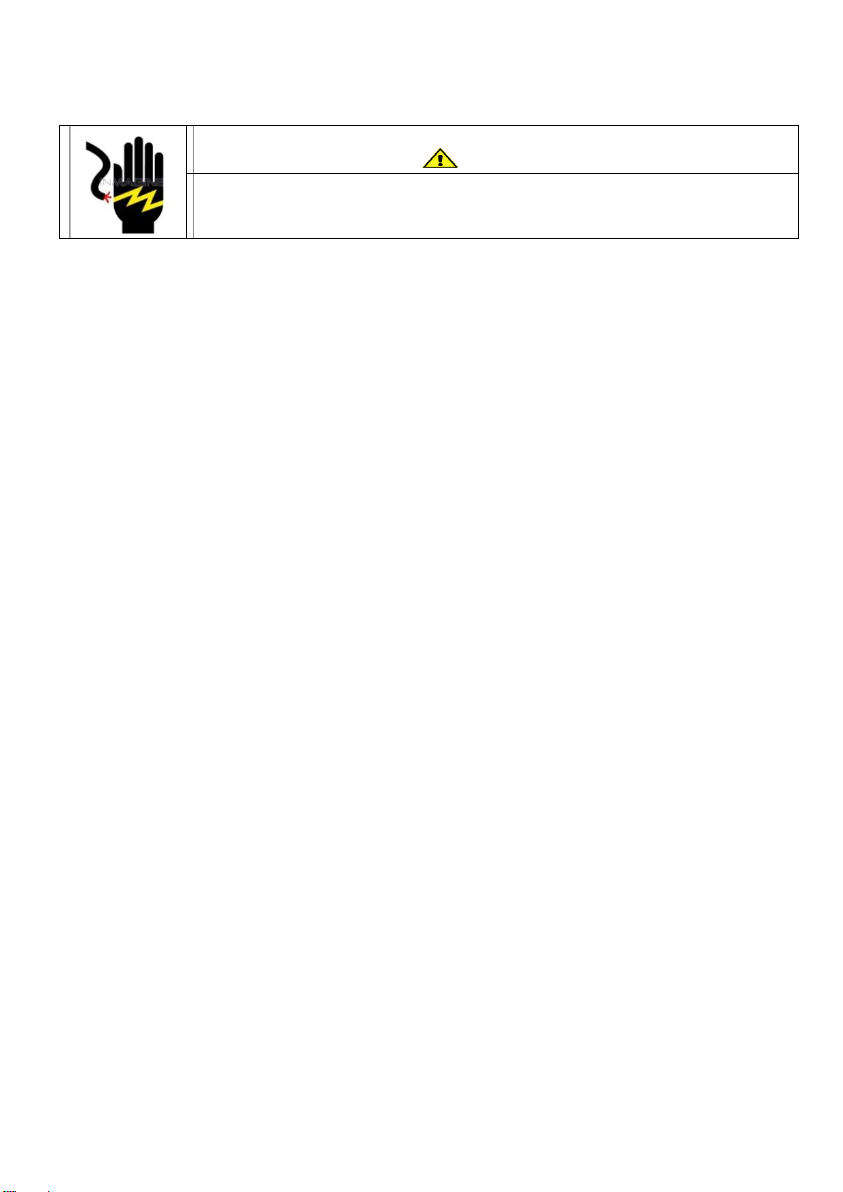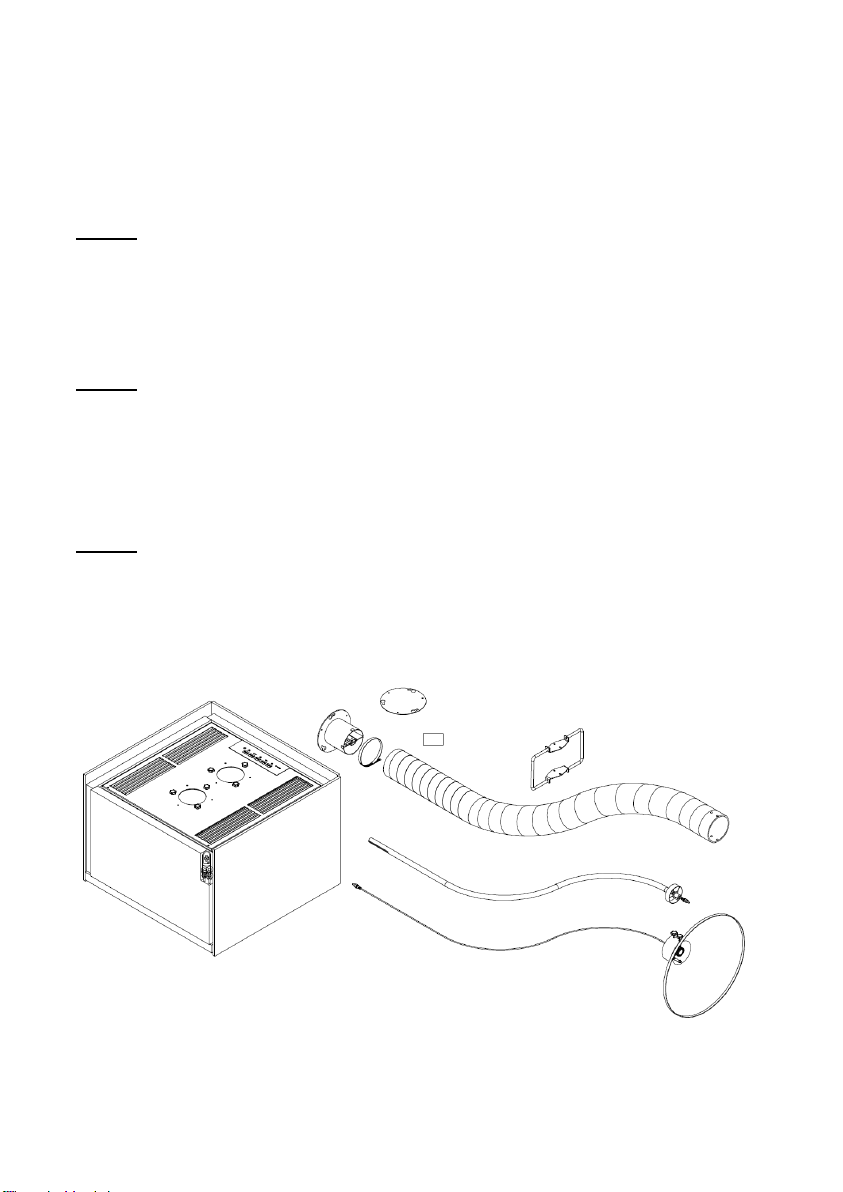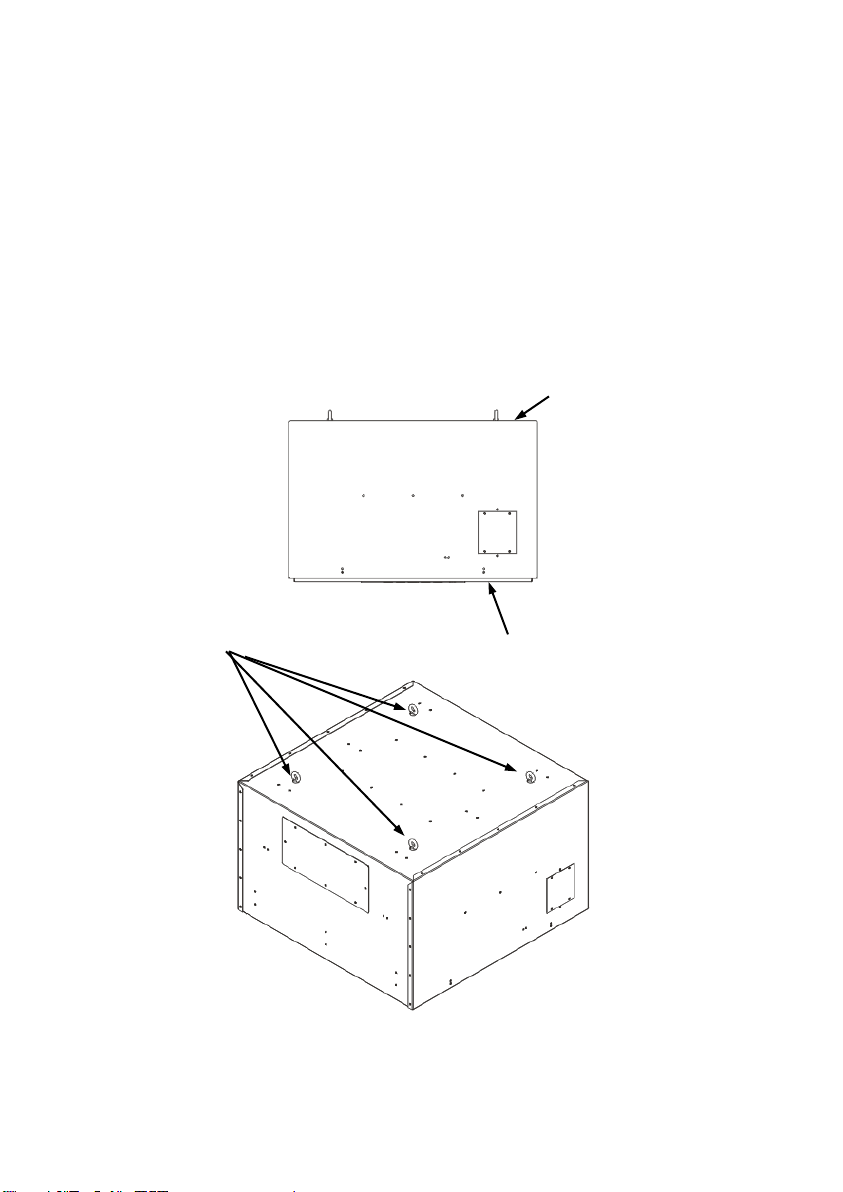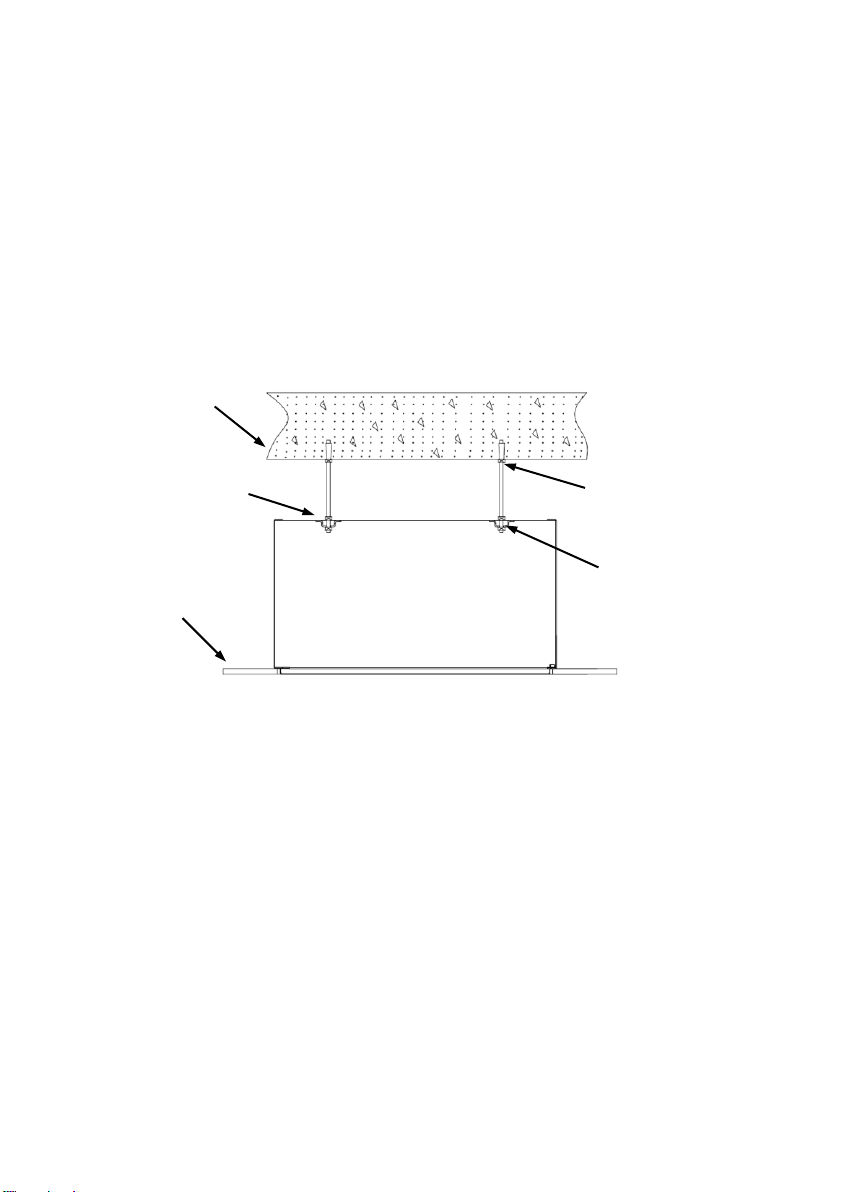2
Cut power to the unit before servicing or replacing filters. Failure to
do so could result in serious personal injury and death.
I. Important Safety Instructions
Read the Owner's Manual and Important Safety Instructions carefully. Failure to
follow these instructions could cause a malfunction of the filter or unsatisfactory
performance. Follow a regular service and maintenance schedule for efficient
operation.
To reduce the risk of electric shock, fires, and/or injury:
•Do not use the air purifier in wet or damp locations
•Do not use outdoors
•Do not use at ambient temperature of above 95°F/35°C
•Do not use fabrics or other material to cover the inlet and outlet of the unit
•Do not allow children to operate or play with the unit
For safety reasons and to prevent electric shock, cut power to the unit under the
following conditions:
•When not in use for a long period of time
•When cleaning, servicing the machine or during replacement of filters
•When moving the air purifier
To prevent electric shock, do not dismantle, repair or modify this product.
Maintenance and cleaning instructions should be followed exactly as directed in
this manual. In case of malfunction, please contact an authorized distributor or
Healthy Air Inc. for service instructions.
To reduce the risk of electric shock, the unit has grounding type wiring that has a
third (grounding) wire. The unit must be hard wired, and all wiring must comply
with applicable electrical codes and ordinances. Do not alter the wiring.