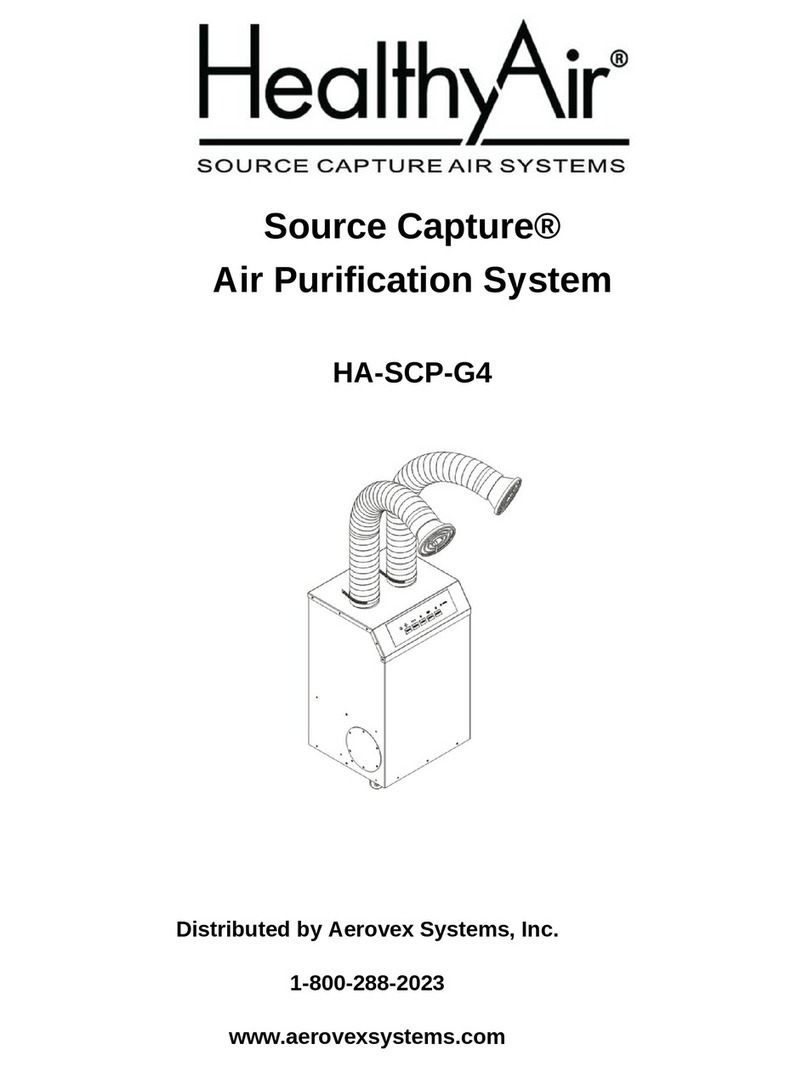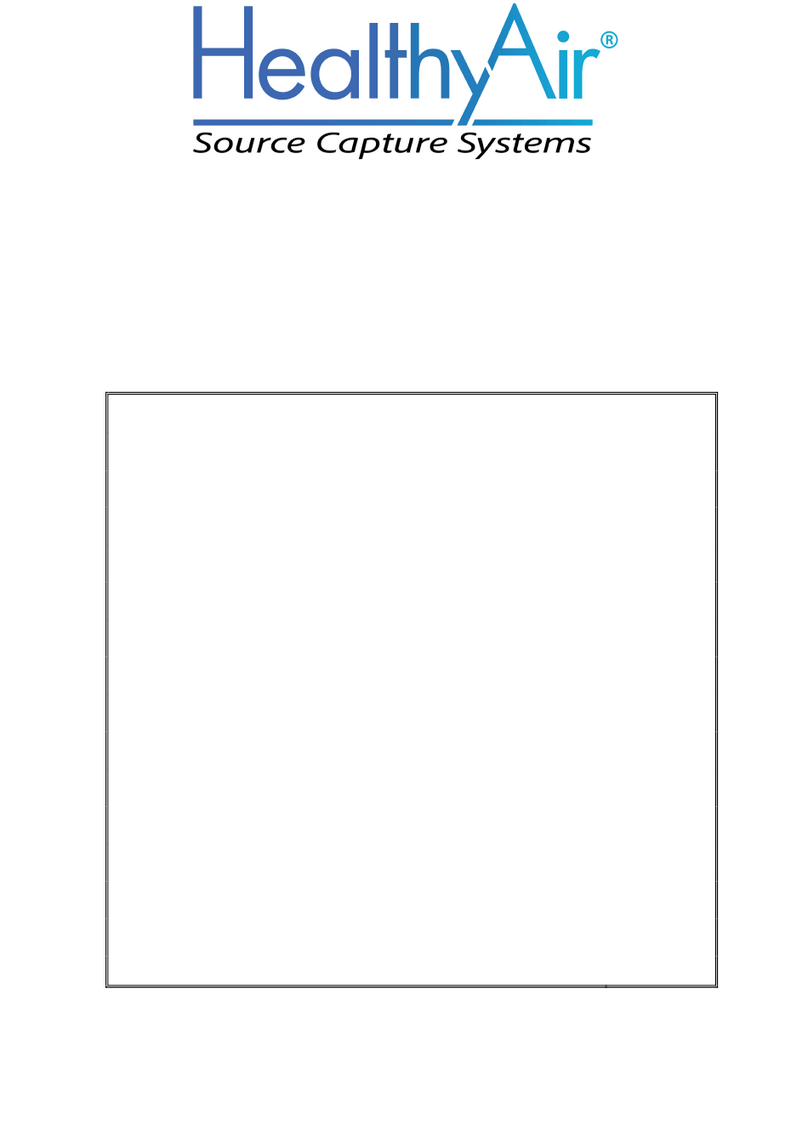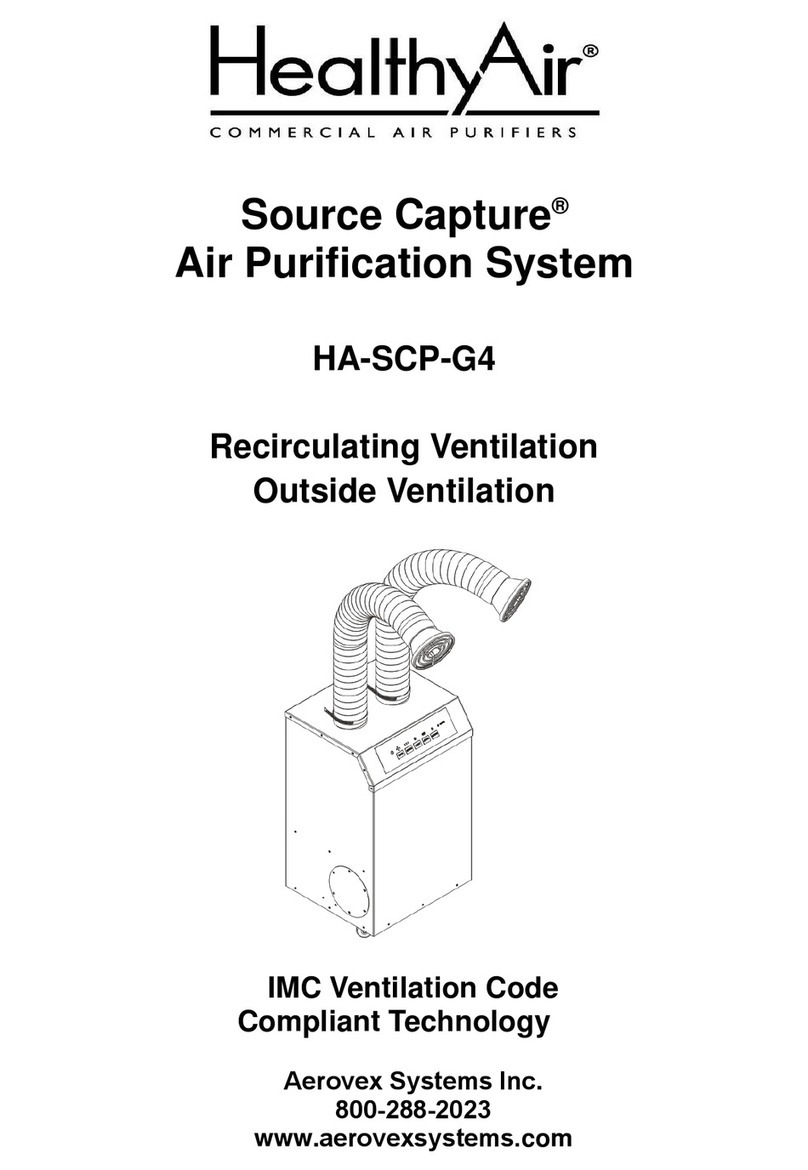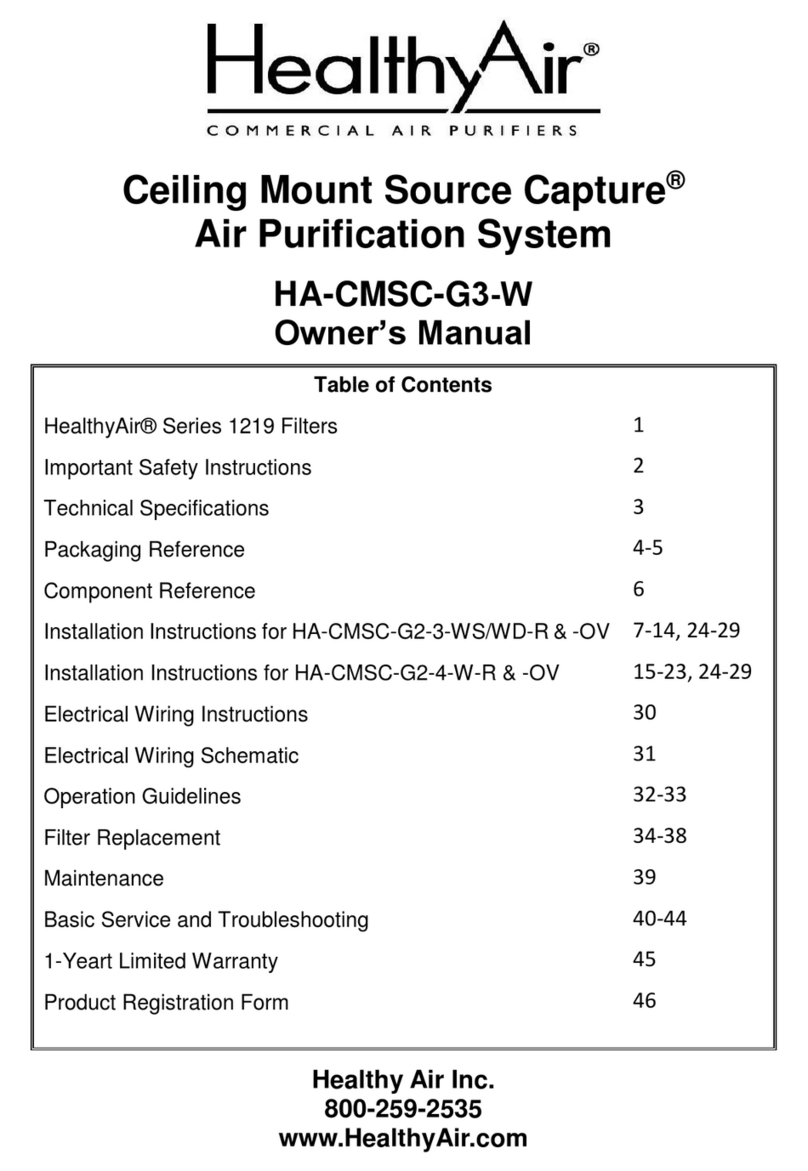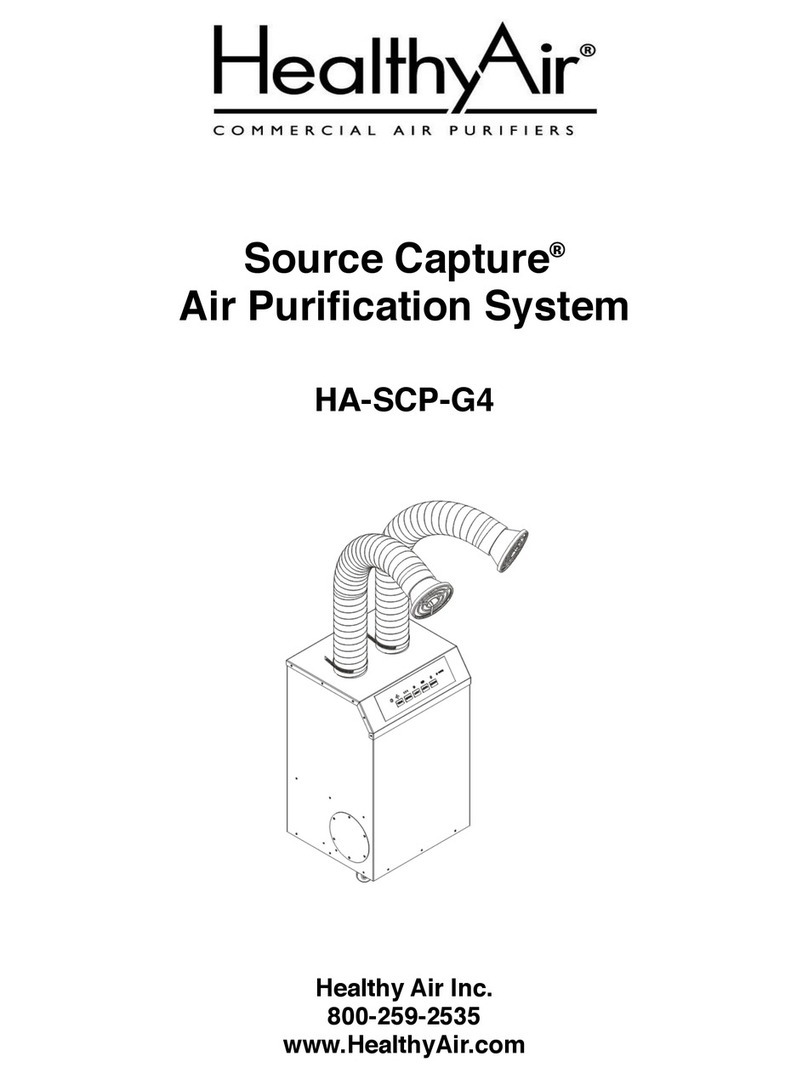2
WARNING
Unplg he poer cord before sericing or replacing filers. Failre
o do so cold resl in serios personal injr and deah.
I. Important Safety Instructions
Read he Oner's Manal and Imporan Safe Insrcions carefll. Failre o
follo hese insrcions cold case a malfncion of he filer or nsaisfacor
performance. Follo a reglar serice and mainenance schedle for efficien
operaion.
To redce he risk of elecric shock, fires, and/or injr:
Do no se he air prifier in e or damp locaions
Do no se odoors
Do no se a ambien emperare of aboe 95F/35C
Do no se fabrics or oher maerial o coer he inle and ole of he ni
Do no allo children o operae or pla ih he ni
For safe reasons and o preen elecric shock, nplg he poer cord from he
elecric ole socke nder he folloing condiions:
When no in se for a long period of ime
When cleaning, sericing he machine or dring replacemen of filers
When moing he air prifier
To preen elecric shock, do no dismanle, repair or modif his prodc.
Mainenance and cleaning insrcions shold be folloed eacl as direced in his
manal. In case of malfncion, please conac an ahoried disribor or Healh
Air Inc. for serice insrcions.
To redce he risk of elecric shock, he eqipmen has a gronding pe plg ha
has a hird (gronding) pin. This plg ill onl fi ino a gronding pe poer ole. If
he plg does no fi ino he ole, conac qalified personnel o insall he proper
ole. Do no aler he plg in an a.
To redce he risk of elecric shock, do no pll he cord o remoe he plg from is
oles. Proec he cord agains hea, oil and sharp objecs. Do no rn an
appliance oer he cord. Do no pll or carr b he cord, se cord as a handle, close
a door on he cord, or pll cord arond sharp edges or corners.