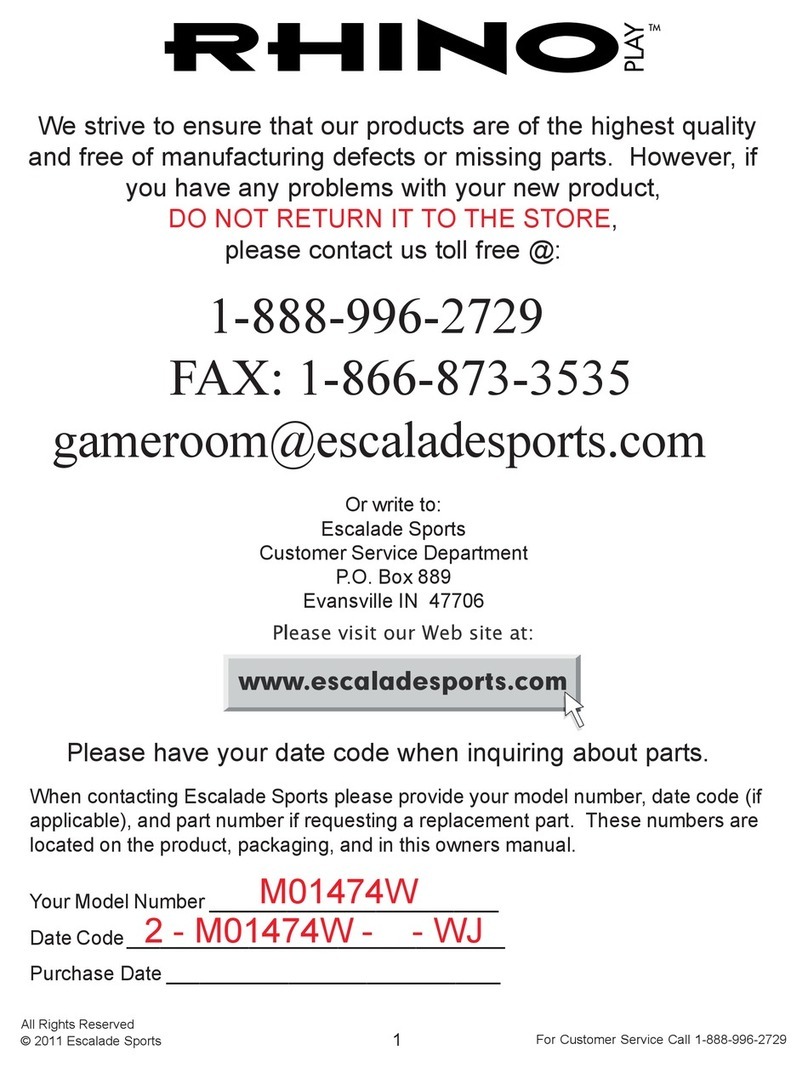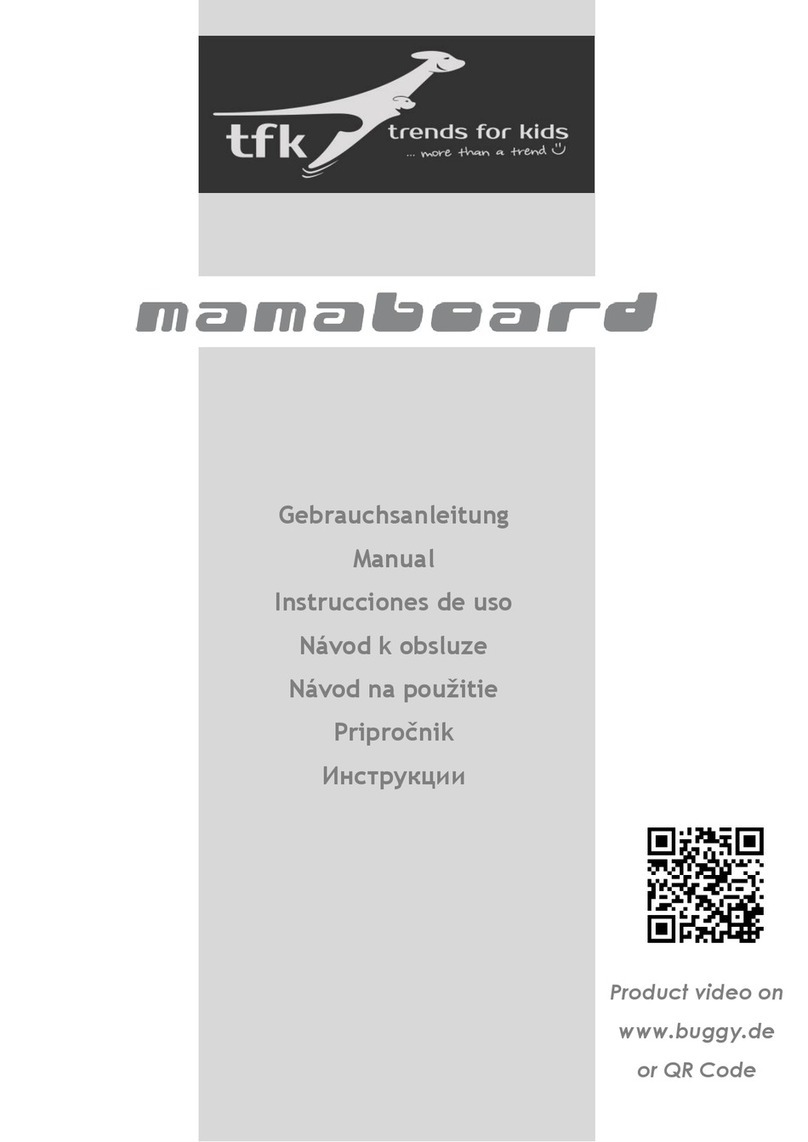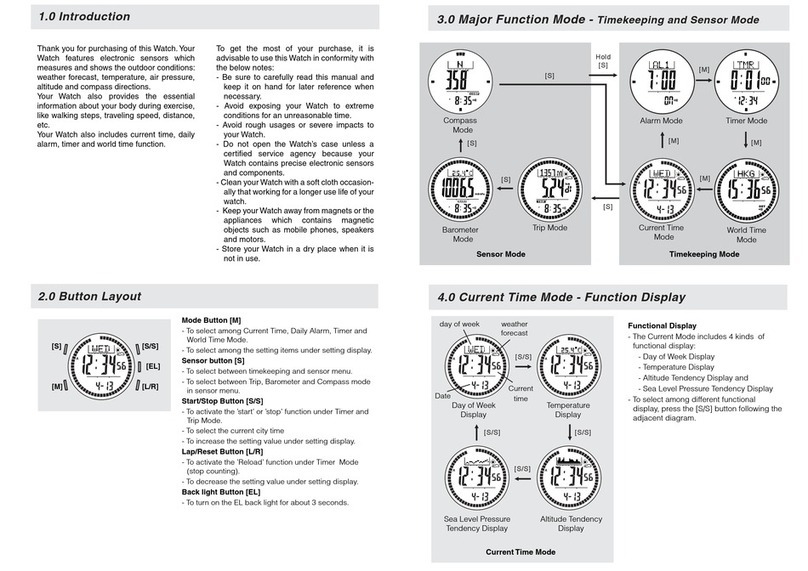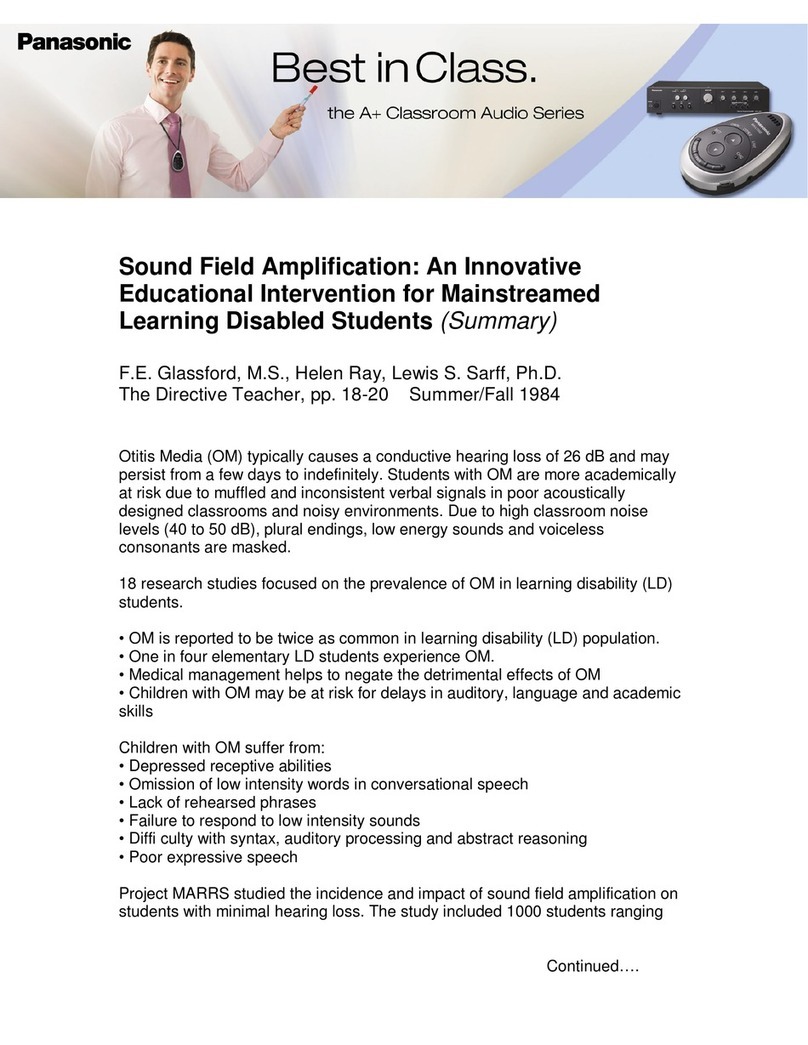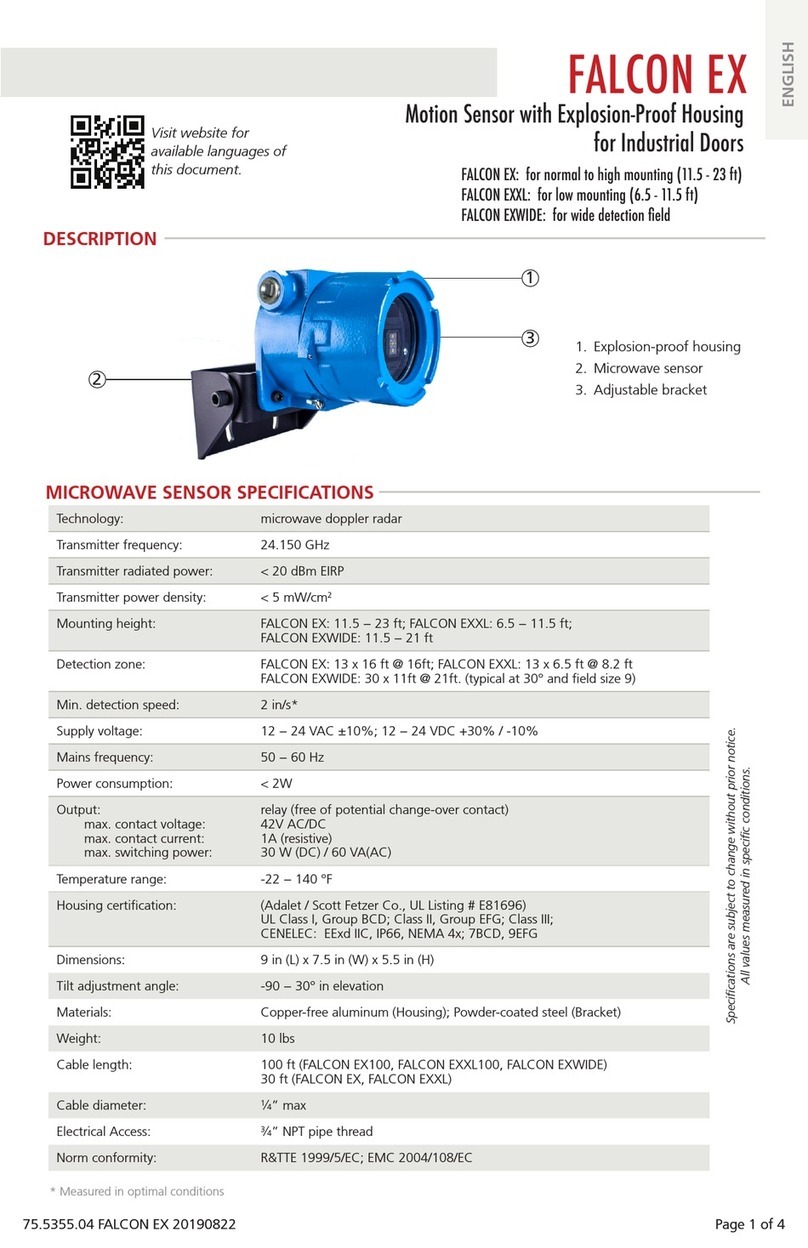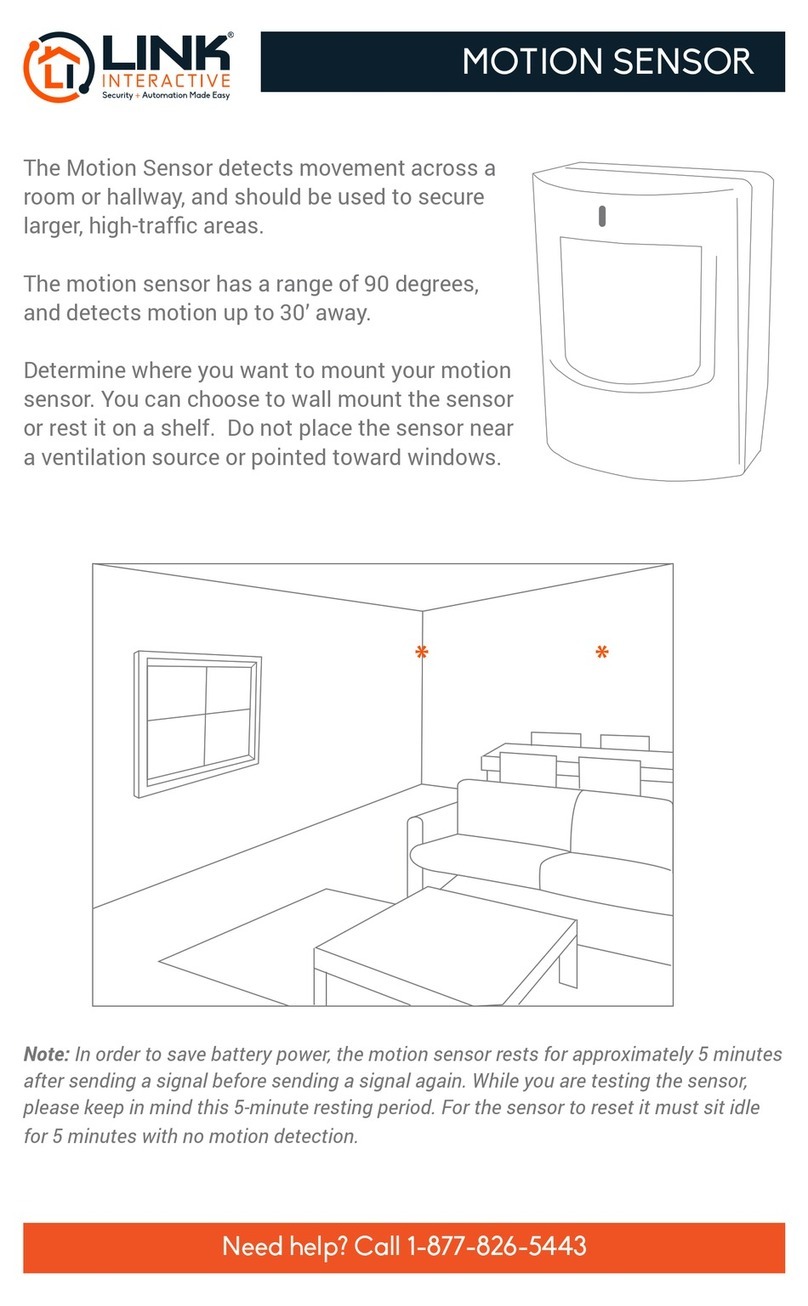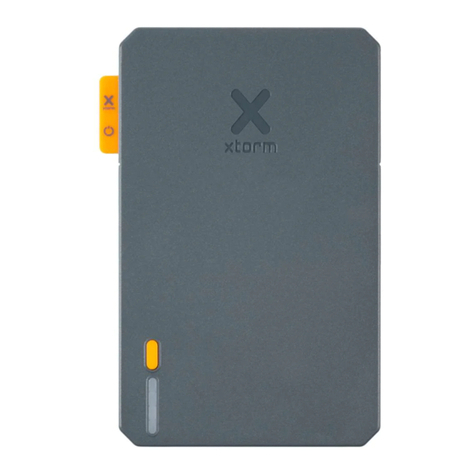Heath Zenith Motion Sensor Entryway Light SL-5610/15 User manual
Other Heath Zenith Accessories manuals

Heath Zenith
Heath Zenith Notifi Elite User manual
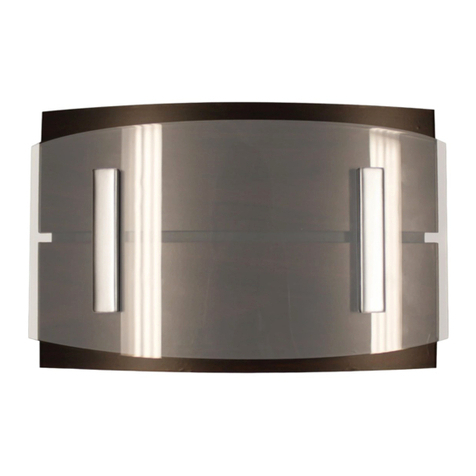
Heath Zenith
Heath Zenith 7868 User manual

Heath Zenith
Heath Zenith notifi alert User manual

Heath Zenith
Heath Zenith Wireless Strobe Chime 6144 User manual
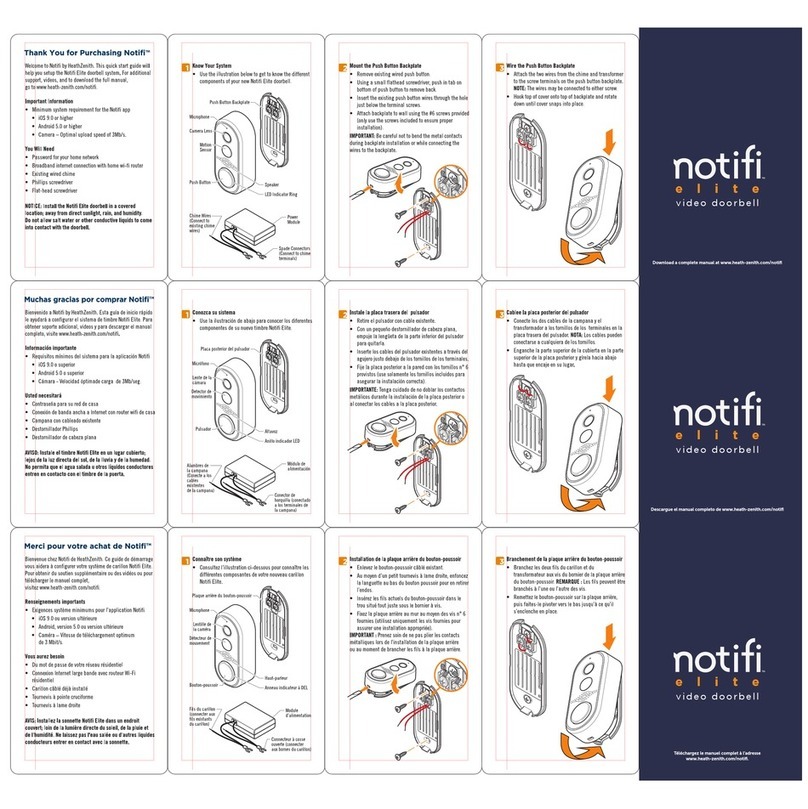
Heath Zenith
Heath Zenith Notifi Elite User manual

Heath Zenith
Heath Zenith DESA 6270 User manual
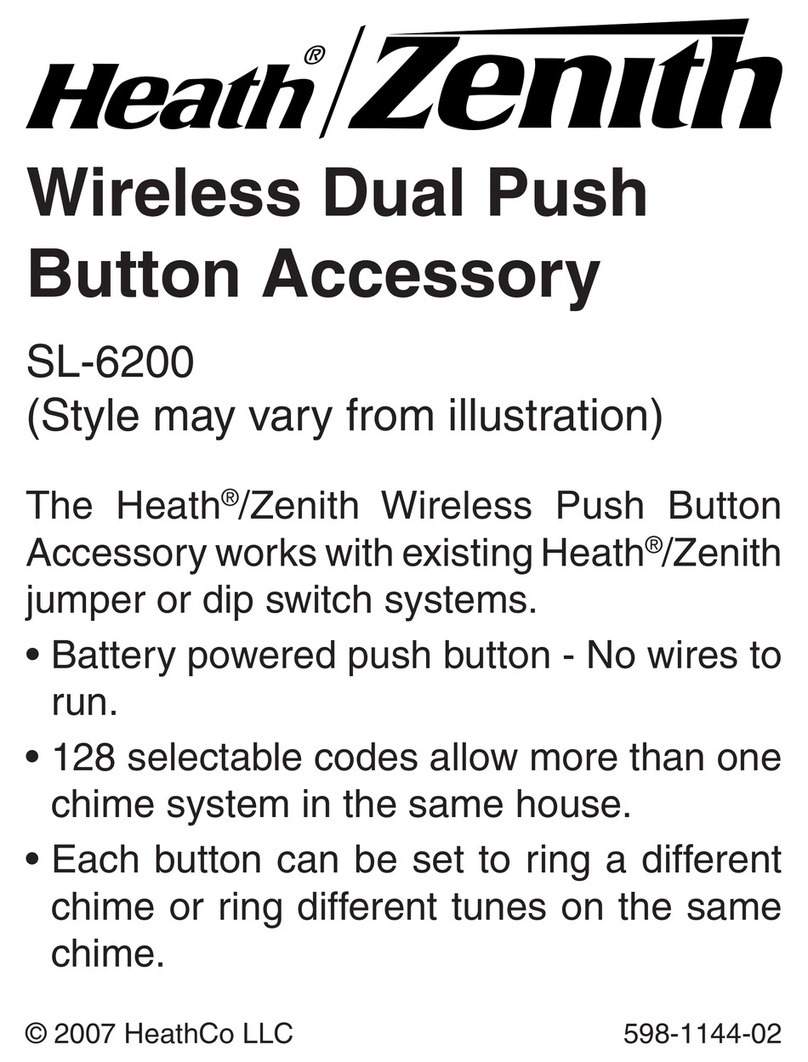
Heath Zenith
Heath Zenith Wireless Dual Push Button Accessory SL-6200 User manual
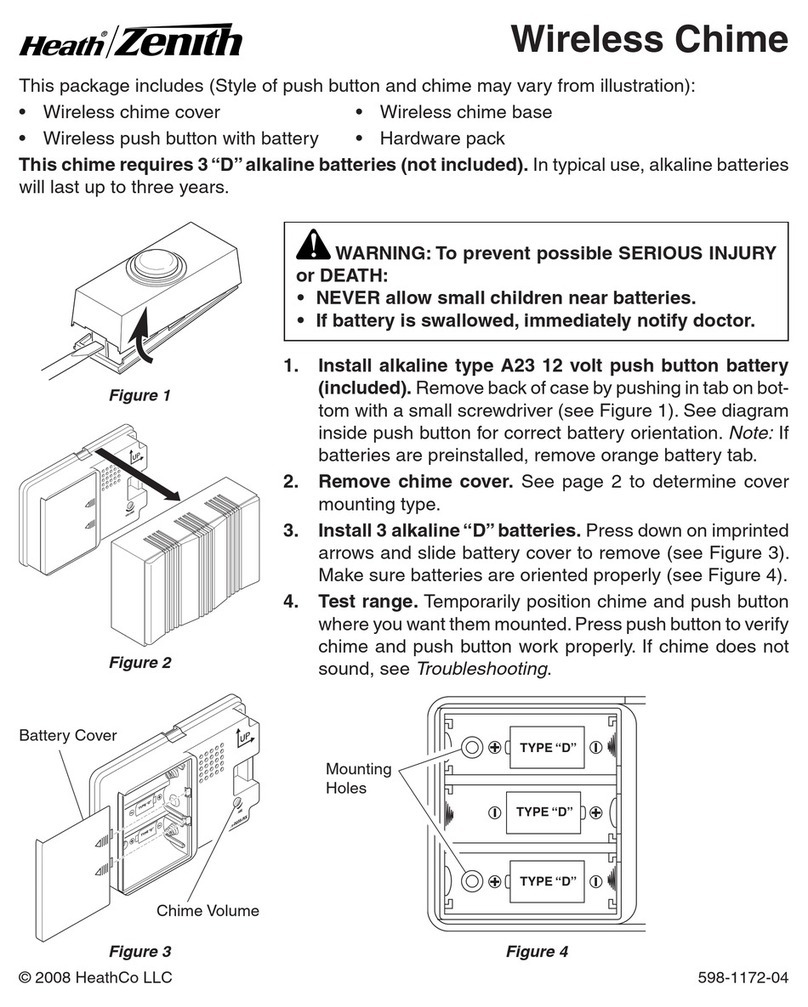
Heath Zenith
Heath Zenith Wireless Chime 598-1172-04 User manual

Heath Zenith
Heath Zenith SL-6166 User manual
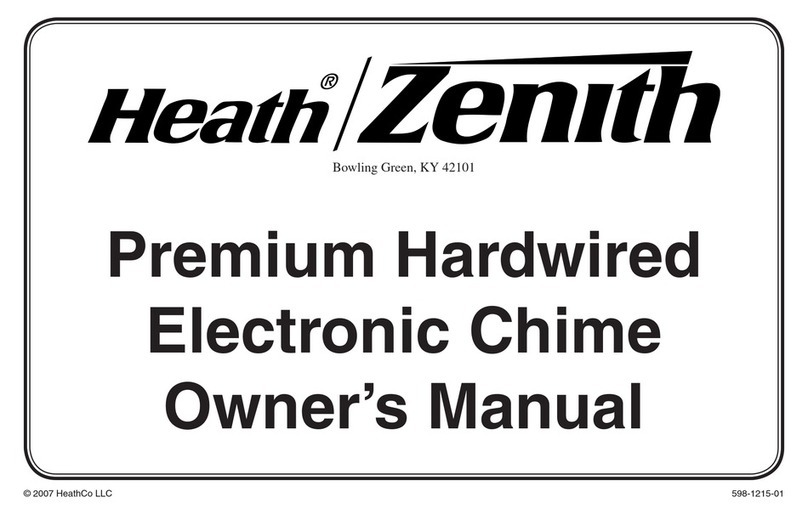
Heath Zenith
Heath Zenith 598-1215-01 User manual
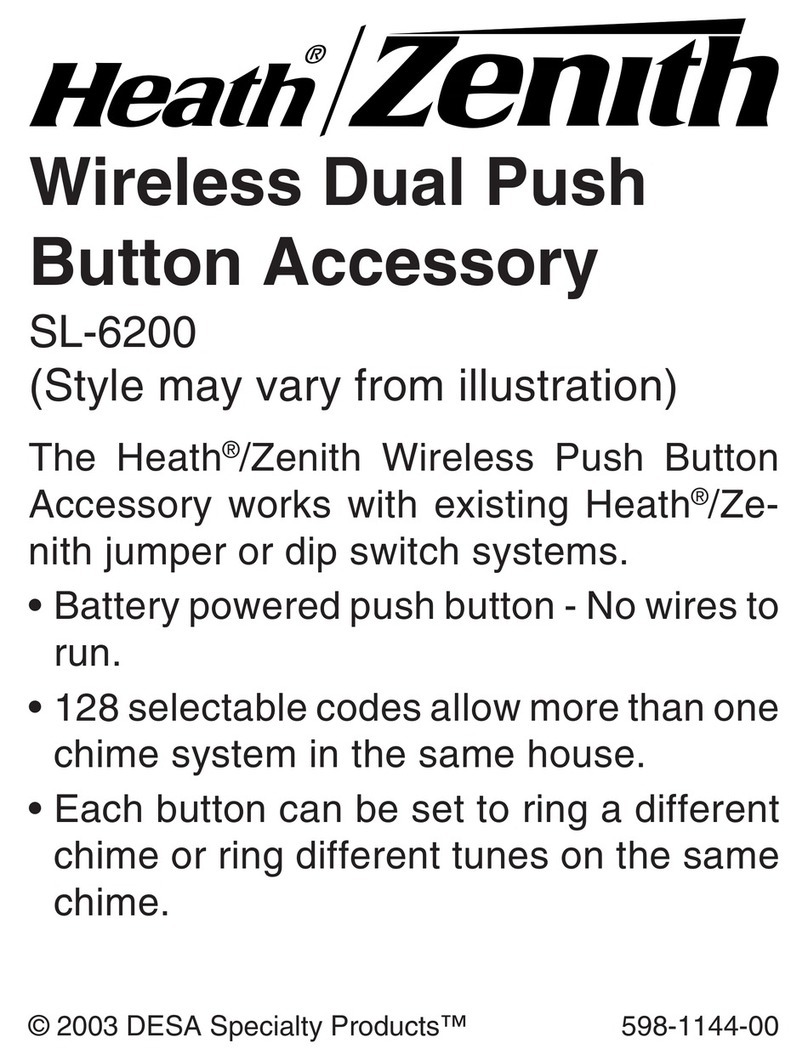
Heath Zenith
Heath Zenith SL-6200 User manual

Heath Zenith
Heath Zenith Replacement Motion Sensor SL-5407 User manual

Heath Zenith
Heath Zenith SL-6168 User manual

Heath Zenith
Heath Zenith Secure Home 5215 User manual
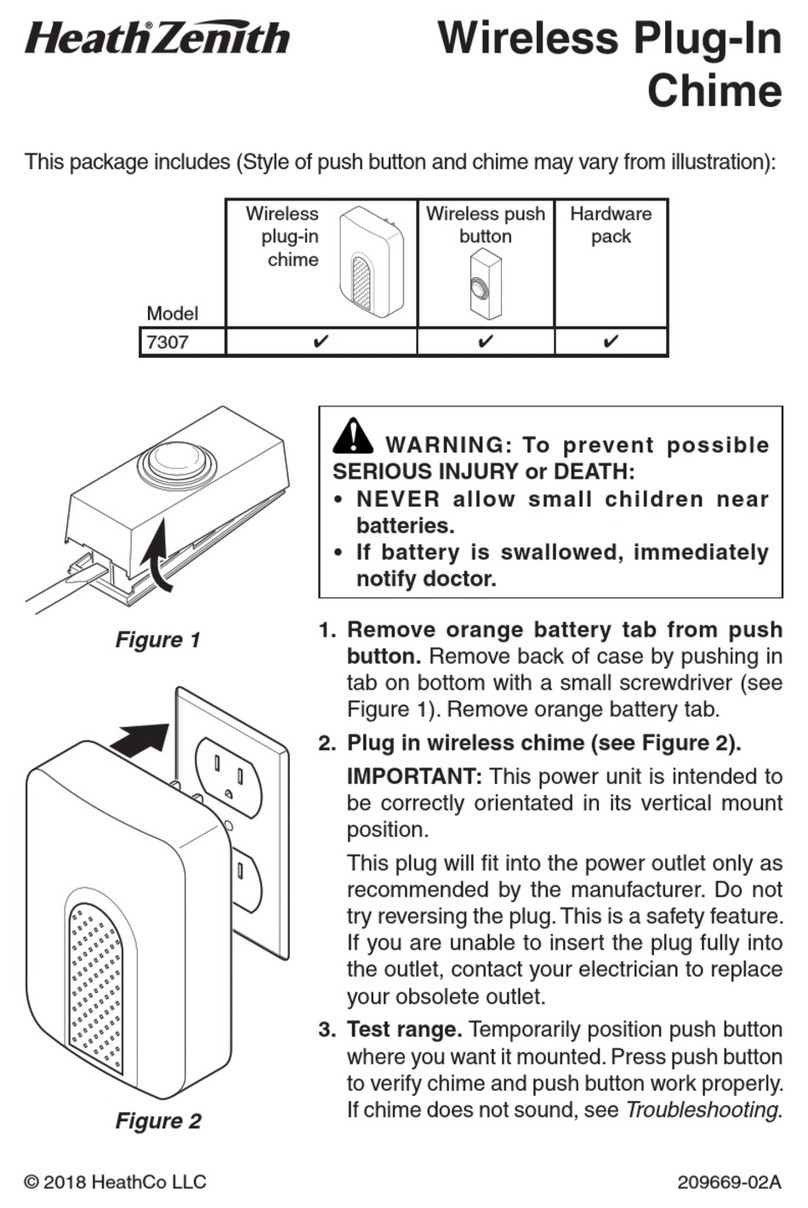
Heath Zenith
Heath Zenith 7307 User manual

Heath Zenith
Heath Zenith 6168 User manual

Heath Zenith
Heath Zenith SECUR360 9600 User manual

Heath Zenith
Heath Zenith 5867 Service manual
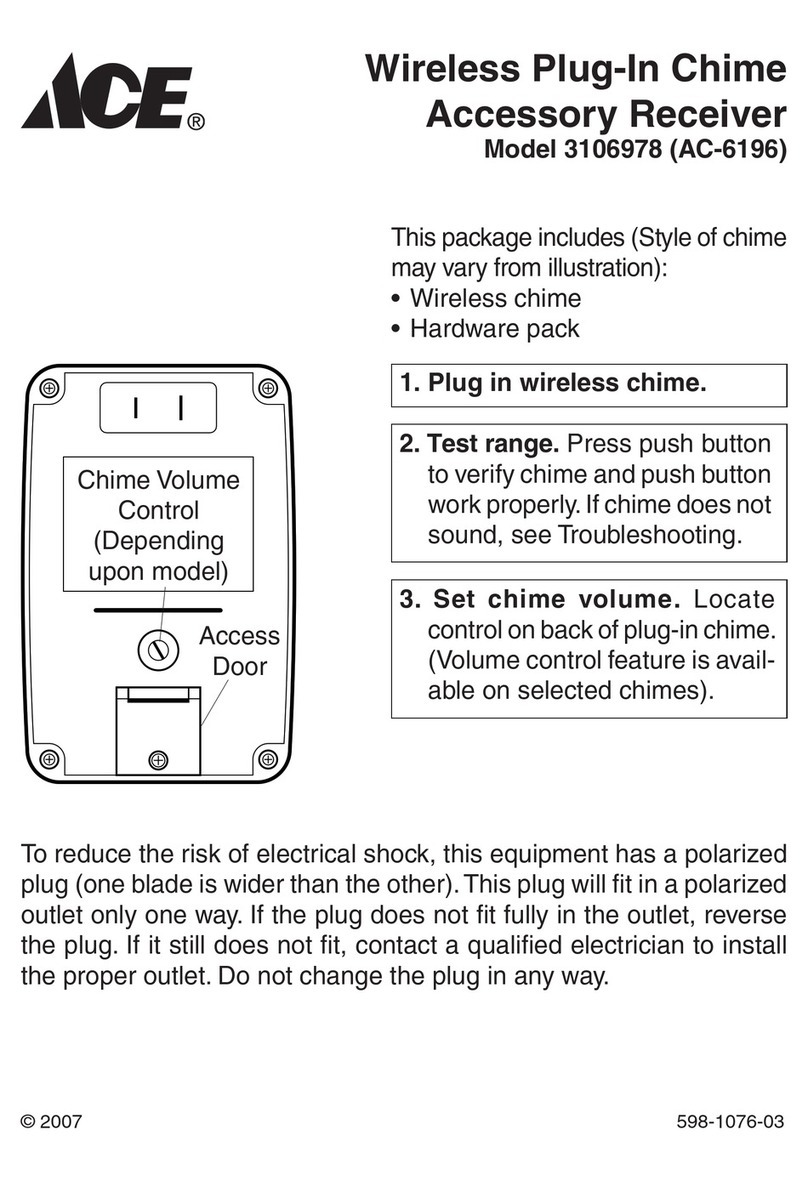
Heath Zenith
Heath Zenith 3106978 (AC-6196) User manual
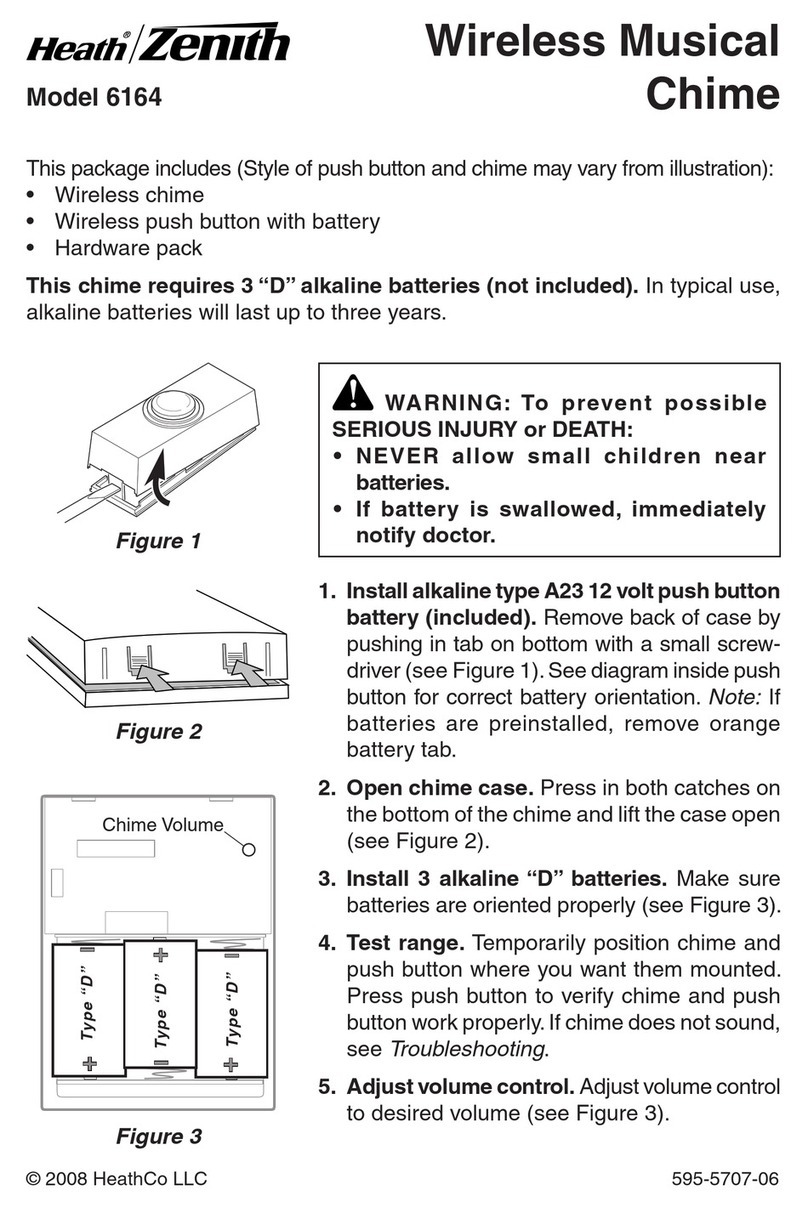
Heath Zenith
Heath Zenith 595-5707-06 User manual