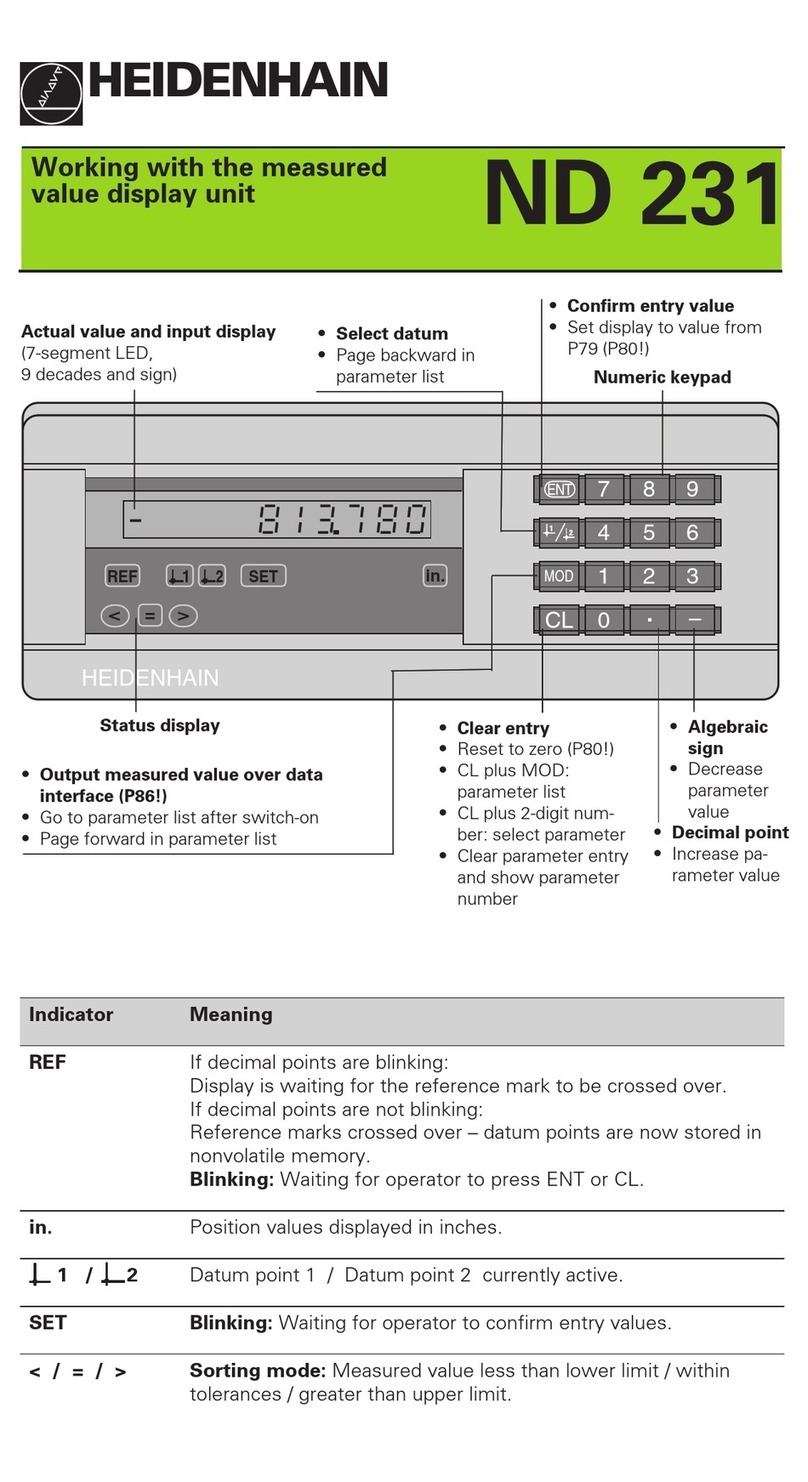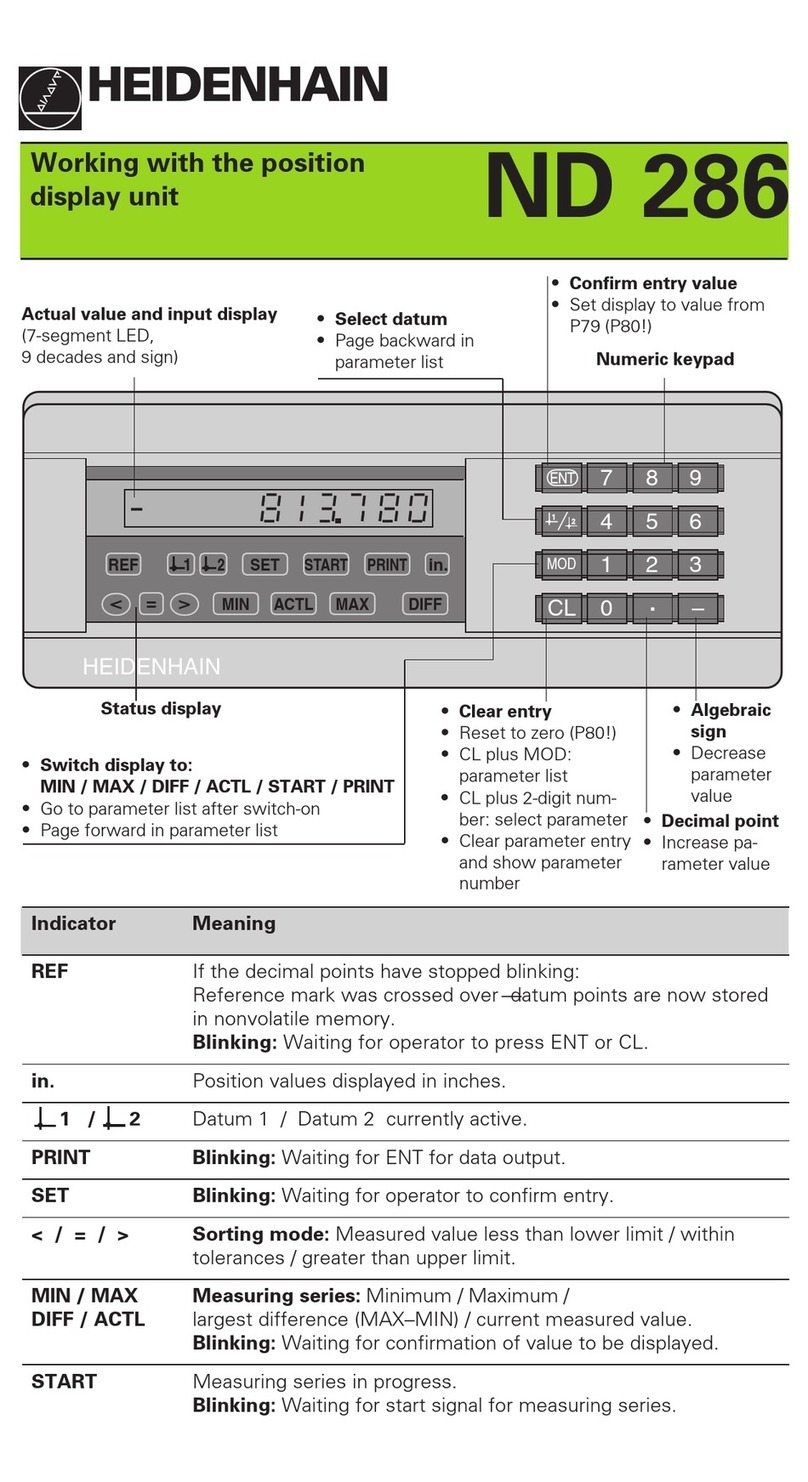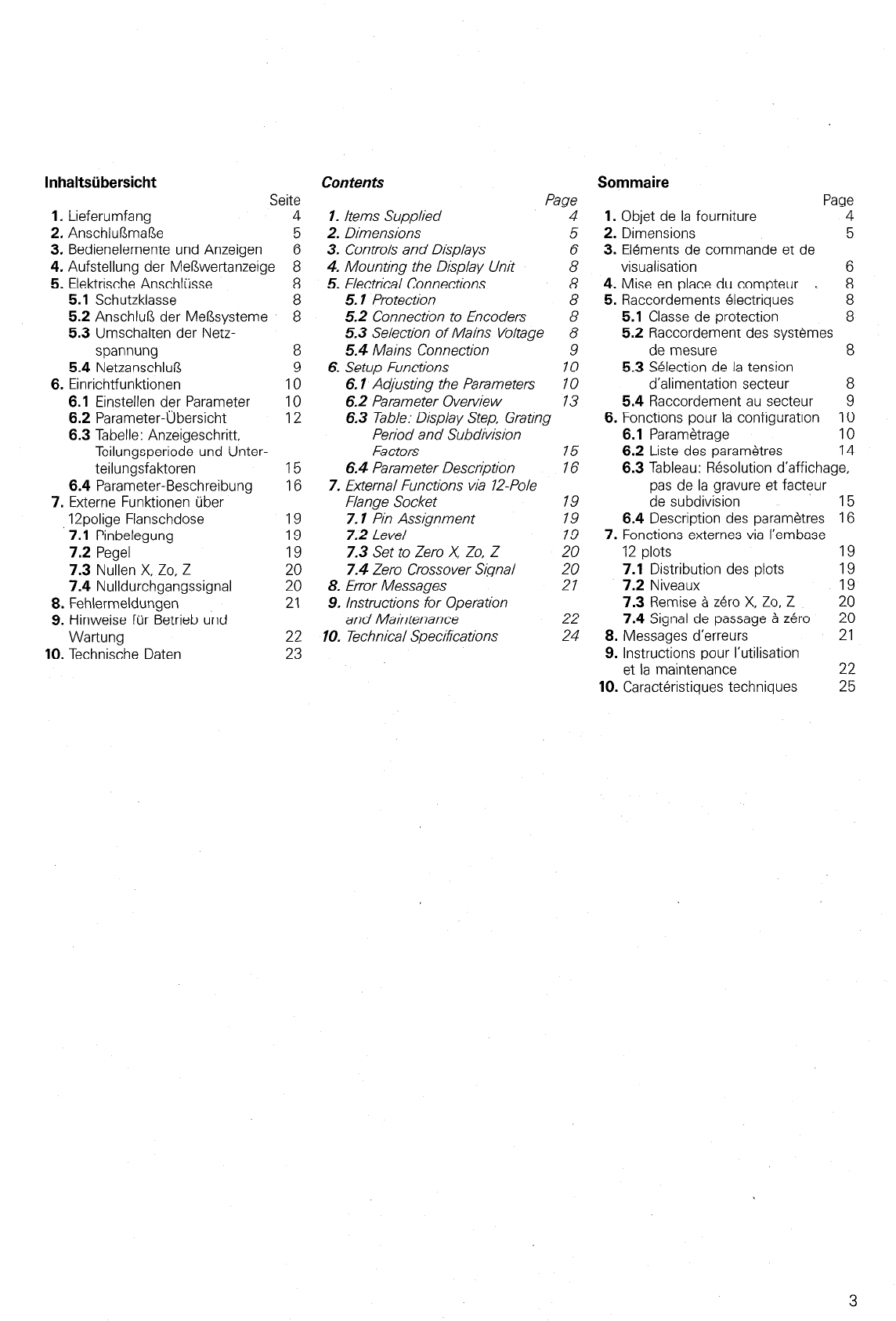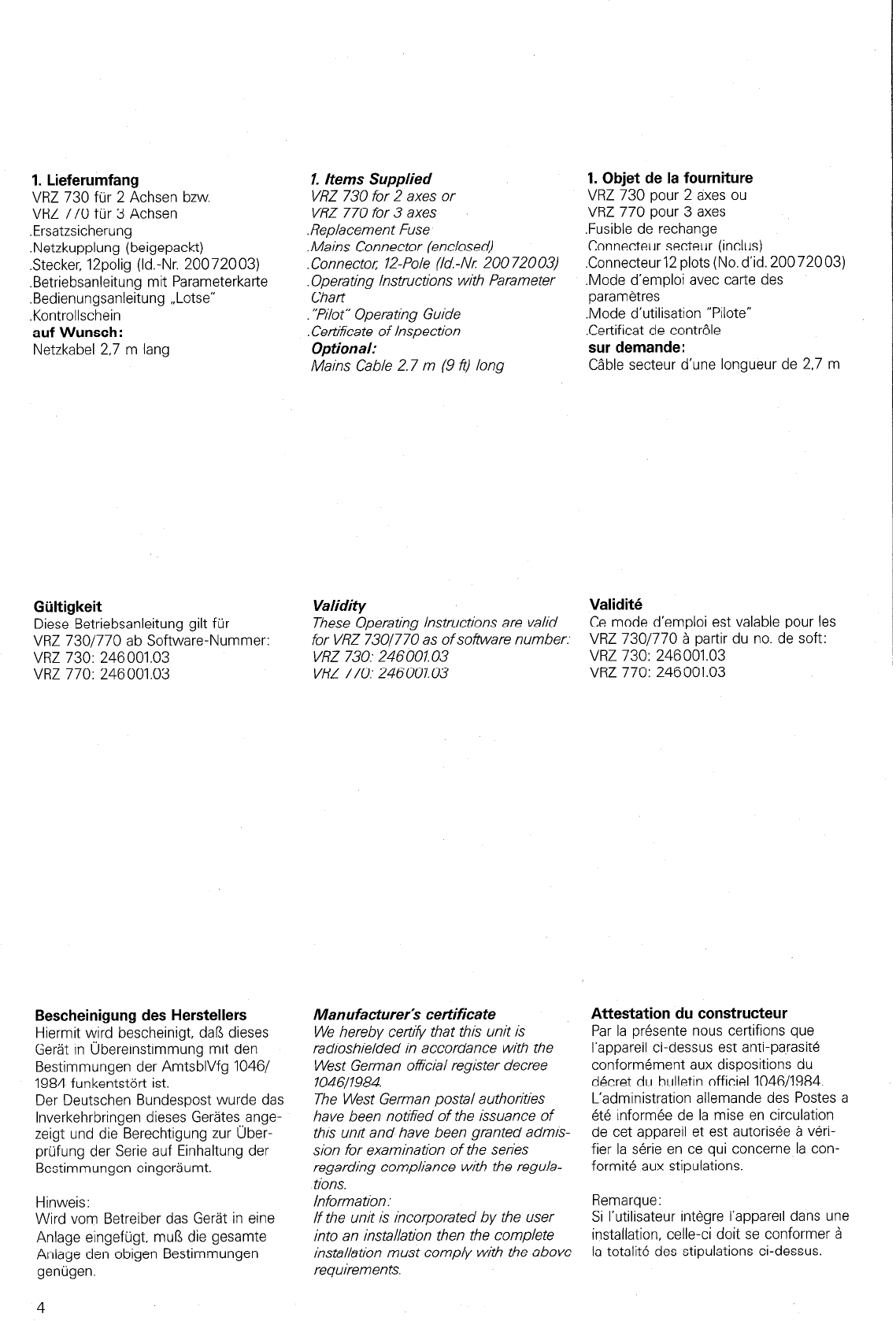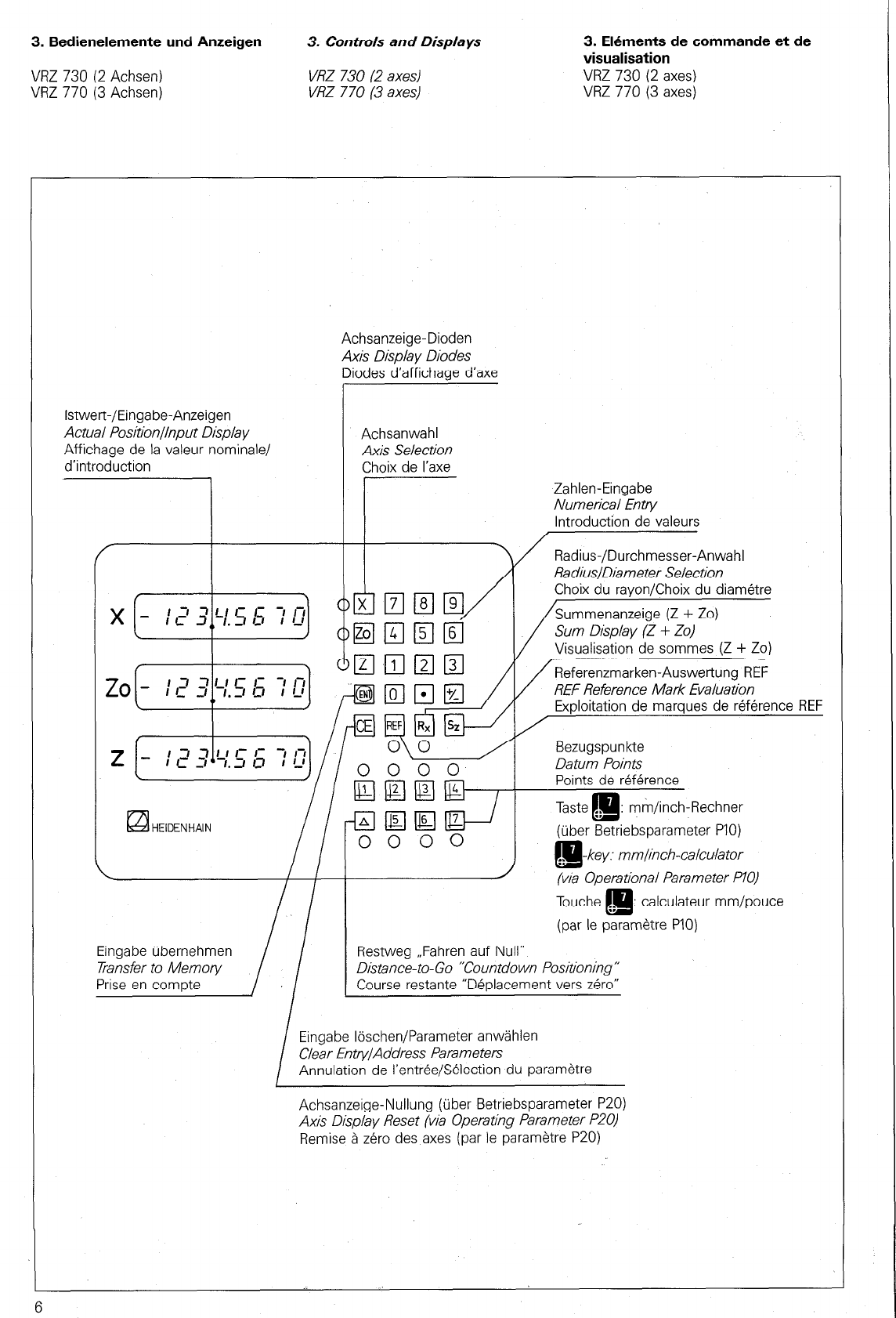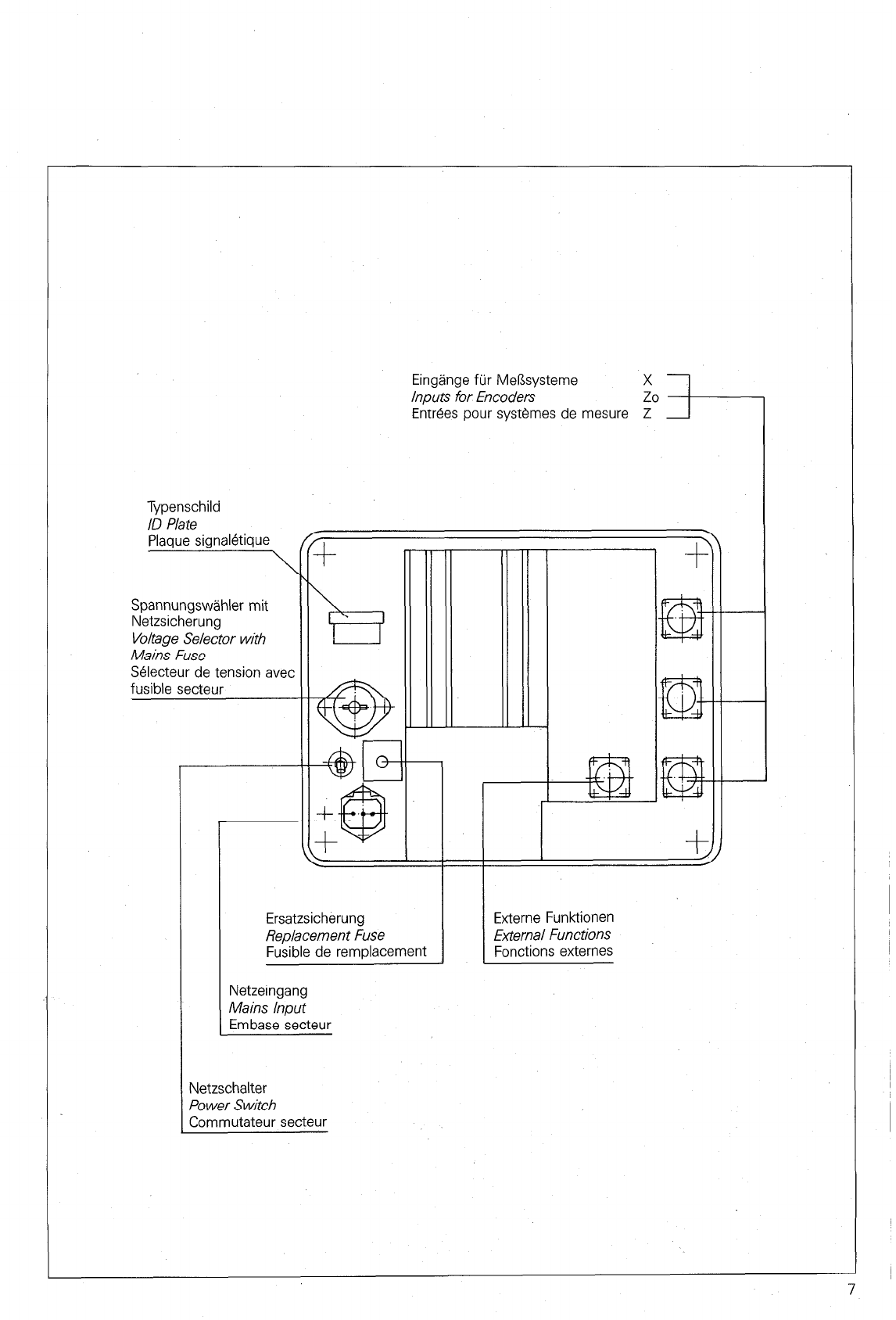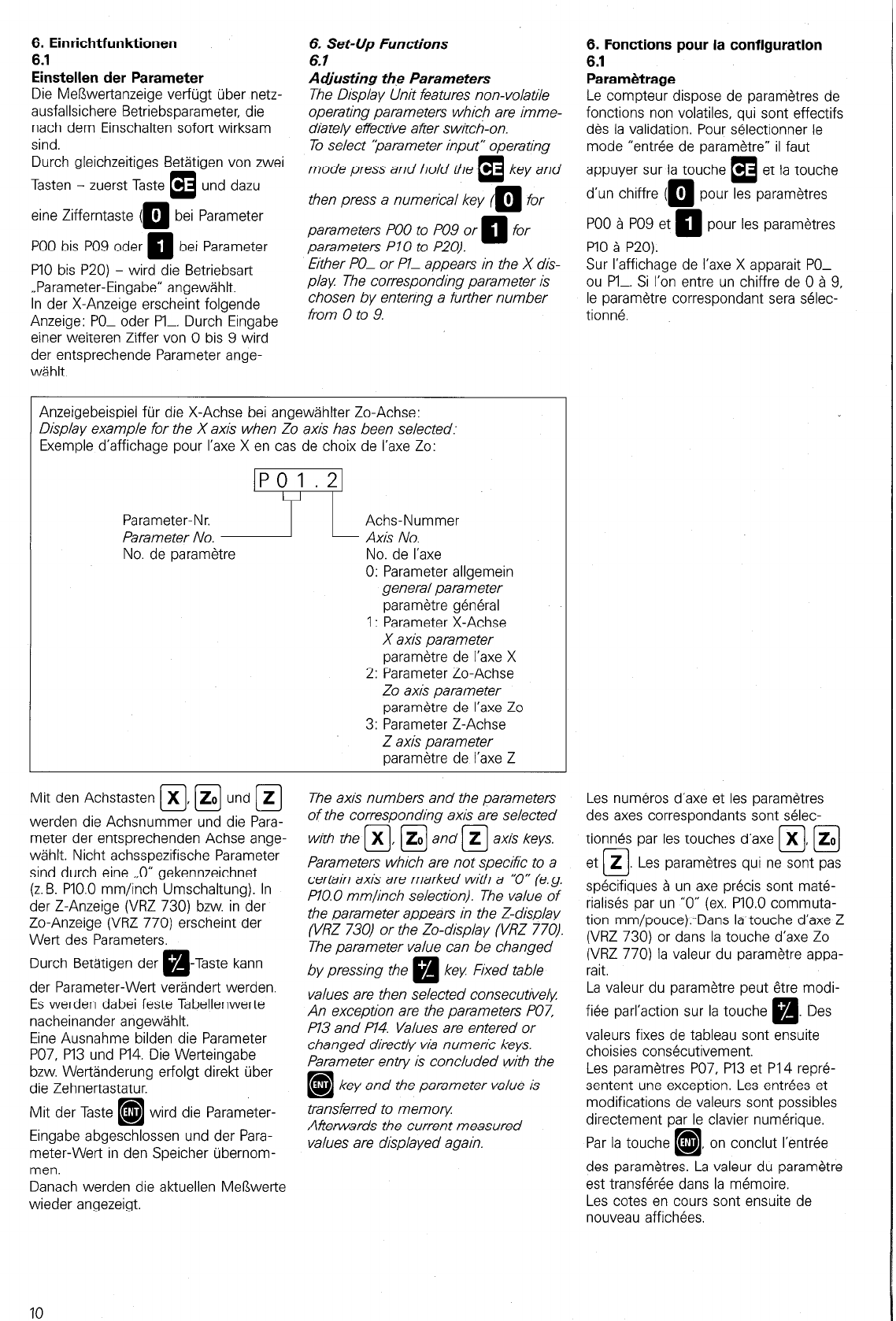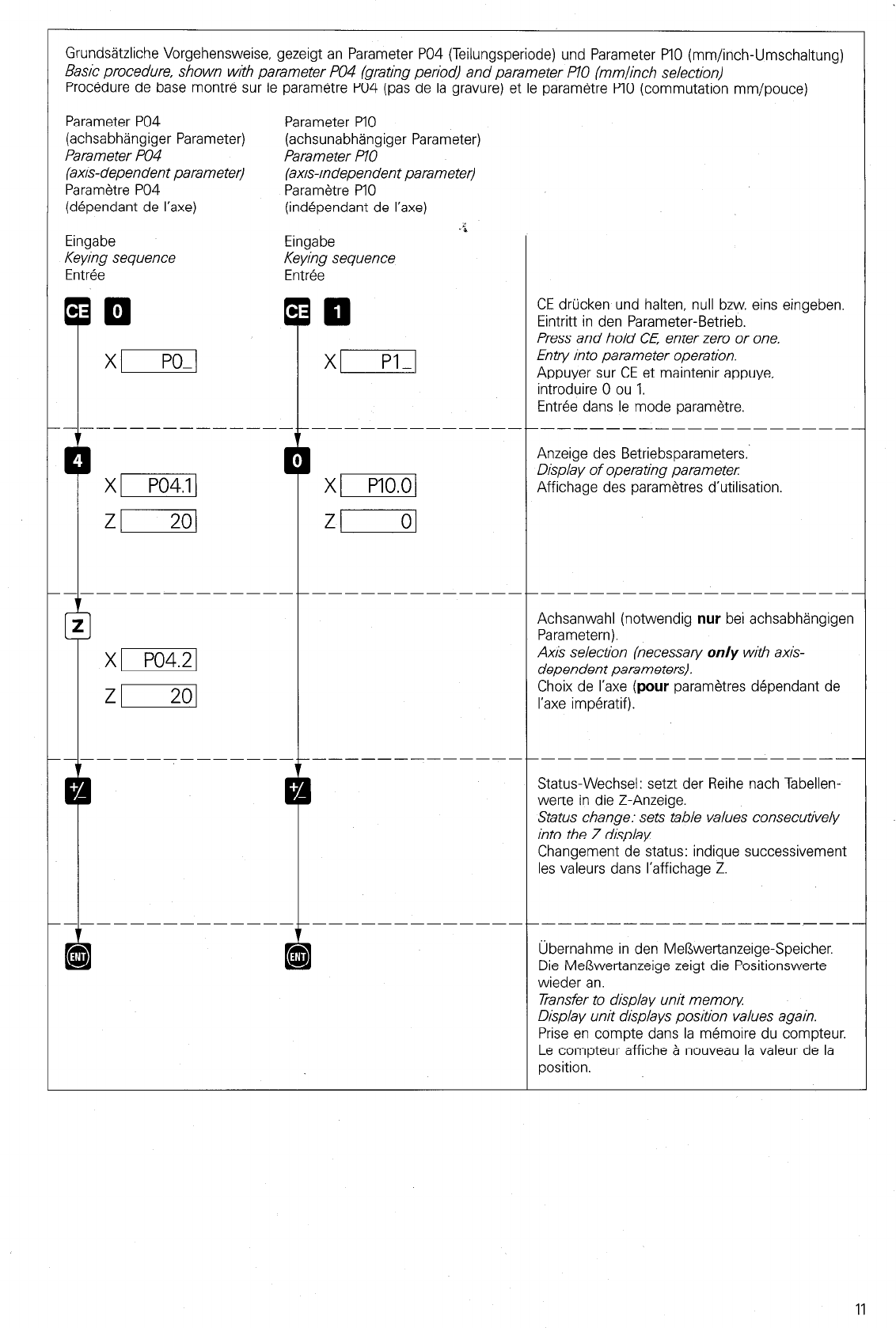4. Aufstellung der Meßwertanzeige
Der VRZ hat ein Gehäuse aus Alu-
minium-Druckguß. M5-Gewindebohrun-
gen ermöglichen eine Befestigung auf
Tischen oder Konsolen (siehe An-
schlußmaße).
5. Elektrische Anschlüsse
ACHTUNG: Unter Spannung keine
Stecker lösen oder verbinden.
5.1
Schutzklasse
Die Frontplatten und Bedientafel der
Meßwertanzeige sind spritzwasserge-
schützt. Die VRZ 730/770 entsprechen
Schutzklasse I der VDE-Bestimmungen
VDE 0411 und sind gemäß DIN 57411
Teil l/VDE 0411 Teil 1 ,,Schutzmaßnah-
men für elektronische Meßgeräte”
gebaut und geprüft. Um diesen Zu-
stand zu erhalten und einen gefahrlosen
Betrieb sicherzustellen, muß der An-
wender die Hinweise und Warnver-
merke beachten, die in dieser Betriebs-
anleitung enthalten sind.
5.2
Anschluß der Meßsysteme
An die VRZ 7301770 sind alle Längen-
meßsysteme mit 4,10, 20, 40, 100 oder
200 um Teilungsperiode und normalen
bzw. abstandscodierten Referenzmarken
sowie HEIDENHAIN-Drehgeber ohne
eingebaute Digitalisierungs-Elektronik
anschließbar.
Die Elektronik der Meßwertanzeige wird
über Parameter an die Teilungsperiode
des angeschlossenen Meßsystems an-
gepaßt (siehe Abschnitt 6.3).
5.3
Umschalten der Netzspannung
Die VRZ sind vom Werk aus auf 220 V
eingestellt. Folgende Spannungsbe-
reiche sind möglich:
Stellung 1: 100 V (-15 %) 1IO V
(+lO %) Sicherung T 0,315 A
Stellung 2: 120 V (-15 %) 130 V
(+lO %) Sicherung T 0,315 A
Stellung 3: 220 V (-15 %) 240 V
(+lO O/o)Sicherung T 0,160 A
Nach Herausnehmen des Netzsiche-
rungshalters kann der Spannungsum-
schalter mit einer Münze auf den
gewünschten Spannungsbereich einge-
stellt werden. Danach ist der Netzsiche-
rungshalter mit der entsprechenden
Sicherung wieder einzusetzen:
Je 1 Ersatzsicherung befindet sich im
Sicherungskästchen neben dem Netz-
schalter.
Hinweise vor dem Einschalten des
Gerätes:
1. Vor dem Einschalten ist sicherzustel-
len, daß die am Gerät eingestellte
Betriebsspannung und die Netzspan-
nung übereinstimmen.
2. Wenn dieses Gerät über einen Spar-
transformator aus einem Netz höherer
Spannung betrieben werden soll, ist
sicherzustellen, daß der Fußpunkt des
Transformators mit dem Mittelleiter des
Netzes verbunden ist.
8
4. Mounting the Display Unit
The VRZ has a die-cast aluminium
Chassis. M5 threaded holes permit the
unit to be fastened to tables or con-
soles (sec dimensions).
5. Eiectrical Connections
CAUTION: DO not engage or disen-
gage any connector while under
power
5.1
Protection
Front Panel and control Panel of the
display unit are splashwater-proof The
VRZ 7301770 Display Units have been
produced and checked as per German
Standard DIN 57411 patt IlVDE 0477
“Protective Measures for Electronie
Measuring Equipment’: Please do not
neglect to carefuly comply with all
instructions and notes contained here-
in.
5.2
Connection to Encoders
All linear encoders with grating periods
of 4, IO, 20, 40, 100 or 200 ,um and
normal or distance-coded reference
marks as weil as HEIDENHAIN rotary
encoders without incorporated digitiz-
ing electronics are adaptable to the
VRZ 7301770.
The display unit electronics are adapt-
ed via Parameter to the grating period
of the connected encoder (sec section
6.3).
5.3
Selection of Mains Voltage
The VRZ are set in the factory to 220 V
The folowing voltage ranges are
possible
Position 1: 100 V (-15 %) 110 V
(+lO %) fuse T 0.315 A
Position 2: 120 V (- 15 %) 130 V
(+lO %) fuse T 0.315 A
Position 3: 220 V (-15 %) 240 V
(+lO %) fuse T 0.160 A
To switch voltage range remove fuse
holder and adjust voltage selector to
the desired rating by means of a coin.
Insert appropriate fuse in the mains
fuse holder
One replacement fuse for each rating is
provided in the fuse compattment next
to the mains switch.
lnstructions Prior to unit switch-on:
1.Please insure before switch-on that
the voltage rating corresponds to the
mains supply
2. lf this unit is to be operated via an
autotransformer from a mains supply of
higher voltage, it must be ensured that
the low end of the transformer is con-
nected to the neutral wire of the mains
outlet.
4. Mise en place du compteur
Le compteur est dans un boitier en alu-
minium maule sous Pression. Des per-
cages taraudes M5 permettent une
fixation sur des tables ou des consoles
(voir Dimensions).
5. Raccordements electriques
ATTENTION: Ne pas brancher ni
debrancher de connecteur, I’appareil
etant sous tension.
5.1
Classe de protection
La face avant et Ie tableau de com-
mande du compteur sont proteges
contre les projections d’eau. Les comp-
teurs VRZ 730/770 sont conformes a Ia
classe de protection I des prescriptions
VDE 0411 et sont fabriques et controles
suivant Ia norme DIN 57411 Partie l/
VDE 0411 Partie 1 “Mesures de protec-
tions pour les appareils electroniques
de.mesure”. Pour conserver cet etat et
assurer un fonctionnement sans danger,
I’utilisateur doit suivre les remarques et
mises en garde contenues dans ce
mode d’emploi.
5.2
Raccordement des systemes de
mesure
Les VRZ 730/770 peuvent etre raccor-
des a tous les systemes de mesure
avec 4,lO. 20, 40,100 ou 200 um de
Periode de division et marques de refe-
rence normales ou a distance codee
ainsi que tous les codeurs rotatifs
HEIDENHAIN sans etage de mise en
forme des impulsions.
L’electronique des compteurs est adap-
tee par des parametres aux periodes de
division des systemes de mesure rac-
cordes (voir Paragraphe 6.3).
5.3
Selection de Ia tension d’alimenta-
tion secteur
Les compteurs sont regles a I’usine sur
220 V. Les gammes de tensions sui-
vantes sont possibles:
Position 1: 100 V (-15 %) 110 V
(110 %) Fusible T 0,315 A
Position 2: 120 V (-15 O/o) 130 V
(+lO %) Fusible T 0,315 A
Position 3: 220 V (-15 %) 240 V
(+lO %) Fusible T 0,160 A
Apres avoir retire Ie support-fusible, Ie
selecteur de tension peut etre posi-
tionne sur Ia plage de tension desiree.
Ensuite Ie support-fusible avec Ie
fusible correspondant peut etre remis
en place. Un fusible de rechange se
trouve dans Ia boite a fusibles situee a
tote du commutateur secteur.
Remarques concernant Ia mise sous
tension de I’appareil:
1. Avant Ia mise sous tension de I’ap-
pareil, verifier que Ia tension de Service
selectionnee sur I’appareil est identique
a Ia tension du secteur.
2. Si cet appareil est alimente par un
auto-transformateur, s’assurer que Ie
Point commun du transformateur est
connecte au neutre du secteur.