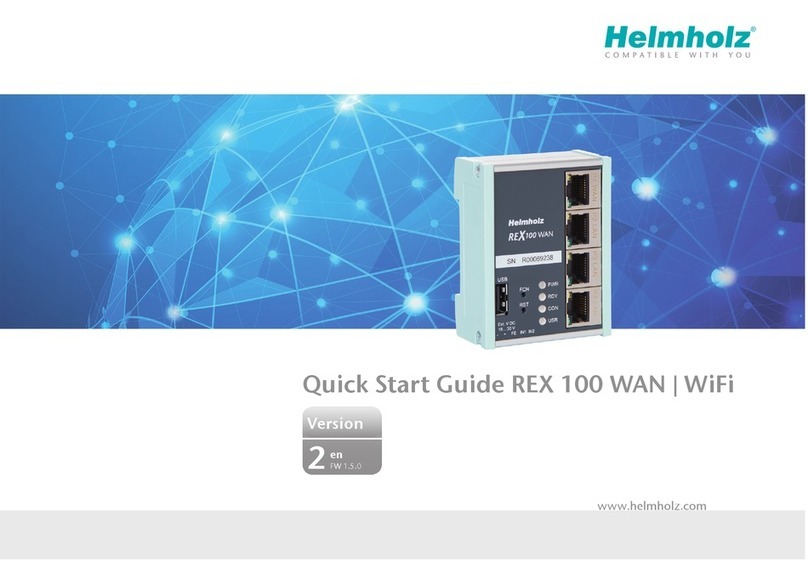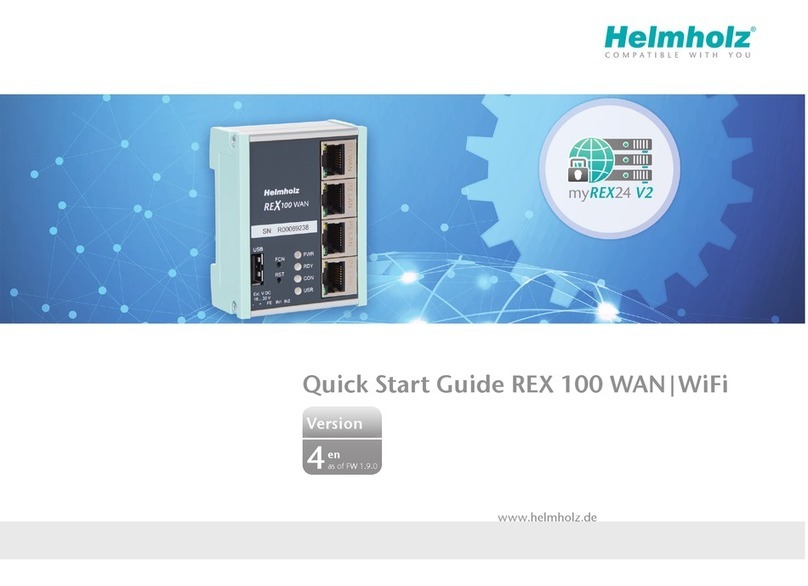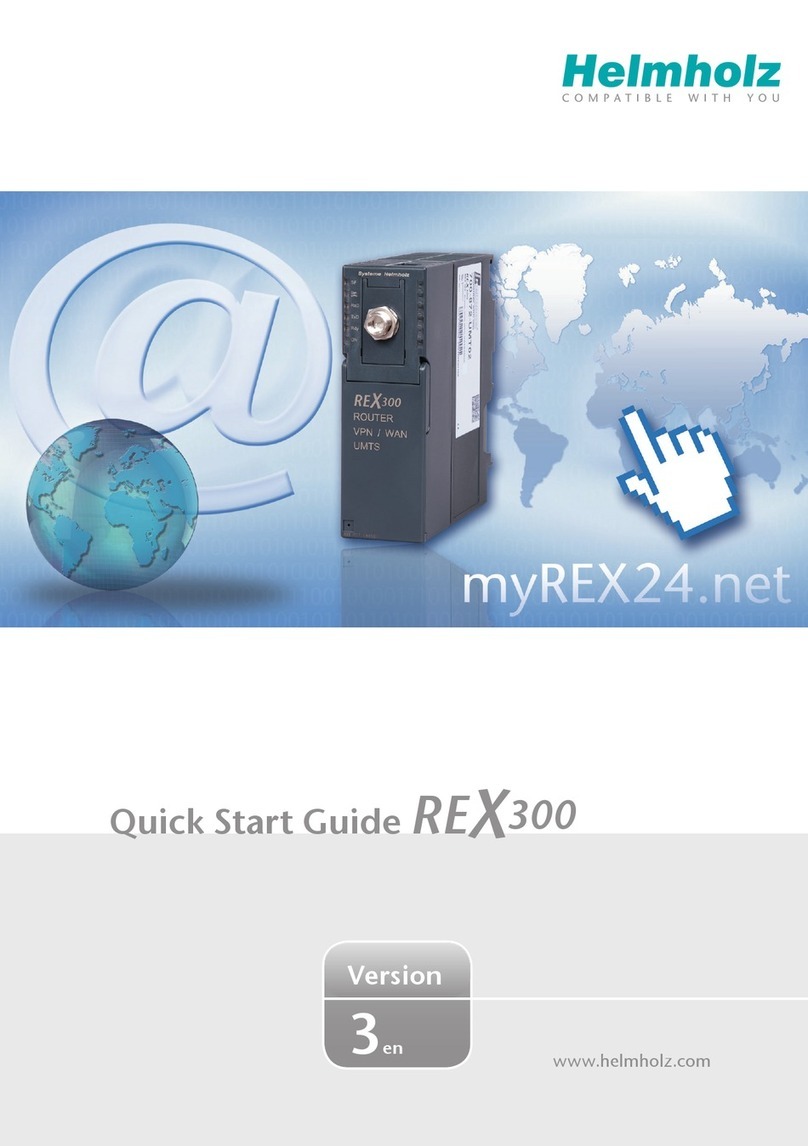QuickStartGuideREX100WAN|WiFi 7
4.3 CongureREX100(connectiondata)
Onlythe“Interfaces”menuisrelevantfortheinitialconguration.
Navigation: Administration > Projects > Project (selected project) > New Device (selected
device)
Click on the editing symbol inordertoprocessthesettingsoftherelevantsub-
menu.
Thefollowingmenusaresignicantfortheinitialconguration:
-LAN All REX 100 routers come with a LAN-side IP address of
192.168.0.100/24asadefault.ModifytheIPaddressandthesubnet
maskinkeepingwiththespecicationsfromthemachinerynetwork.
Note: It can happen that this IP address must be used as a standard gateway for ad-
ditional TCP/IP components that are connected to the REX 100 for remote maintenance
purposes (see page 20, chapter 8).
-Internet Fortheinitialcongurationitisadvisabletochoosetheaction“Always”
fortheselectioneld“Connecttoserveron”.Onlywiththissetting
does the REX 100 automatically attempt to establish a connection with
themyREX24V2portalassoonasitissuppliedwithvoltage.
WhenusingstaticIPaddresses,thecustomerspecicationsforthe
subsequentrouterlocationmustbeusedforthegateway,DNSserver,
and VPN port.
Priortodeningthepre-selectableVPNport,clarifywiththenetwork
administrator of the customer whether this is also open on the system
sideatthecustomerlocation(seealsopage18,chapter7).
-WAN EnterthedatafortheWANconnectionhere,DHCPorstaticIP.The
correspondingdataprovidesyouwiththeresponsiblenetworkadmin-
istrator.
-WLAN (only700-875-WIF01)EntertheWLAN-specicaccessdataforanaccess
point.Thecorrespondingdataprovidesyouwiththeresponsible
network administrator.
Note: If you enable DHCP, make sure that the DHCP server does not assign the WAN
port an IP address that is already in use on the LAN side. IP addresses from two different
subnets must be assigned to every router's LAN and WAN ports.
Savethesettings.Theinitialcongurationisherewithcomplete.