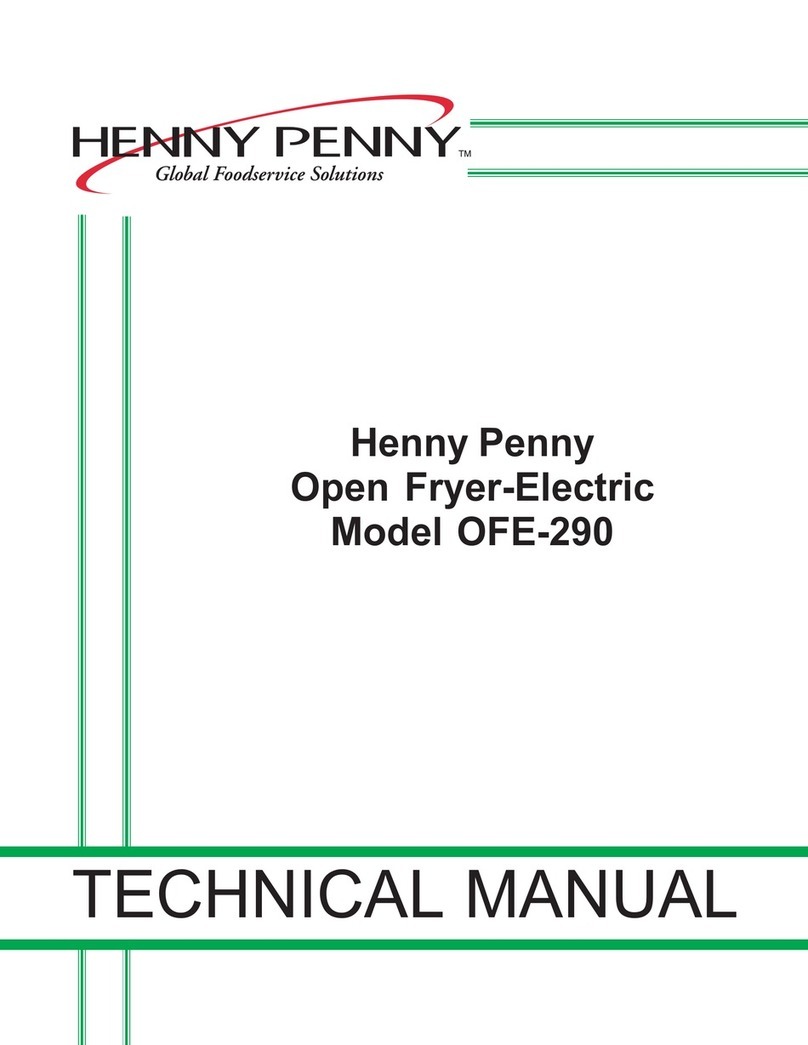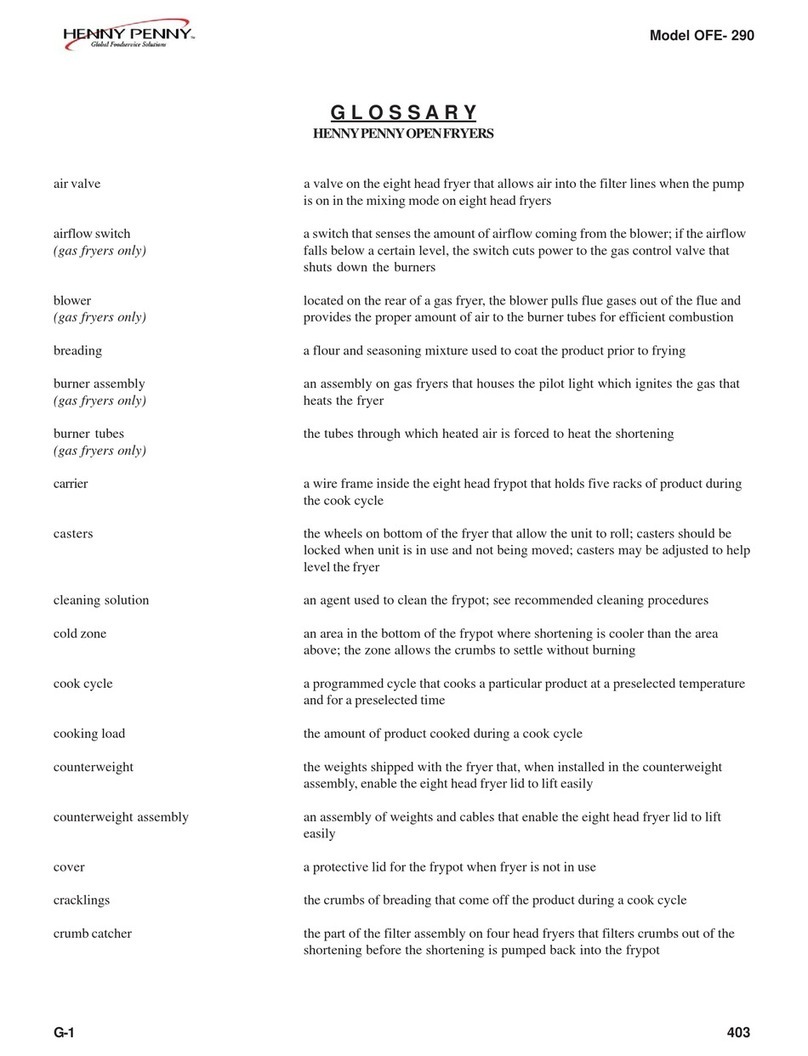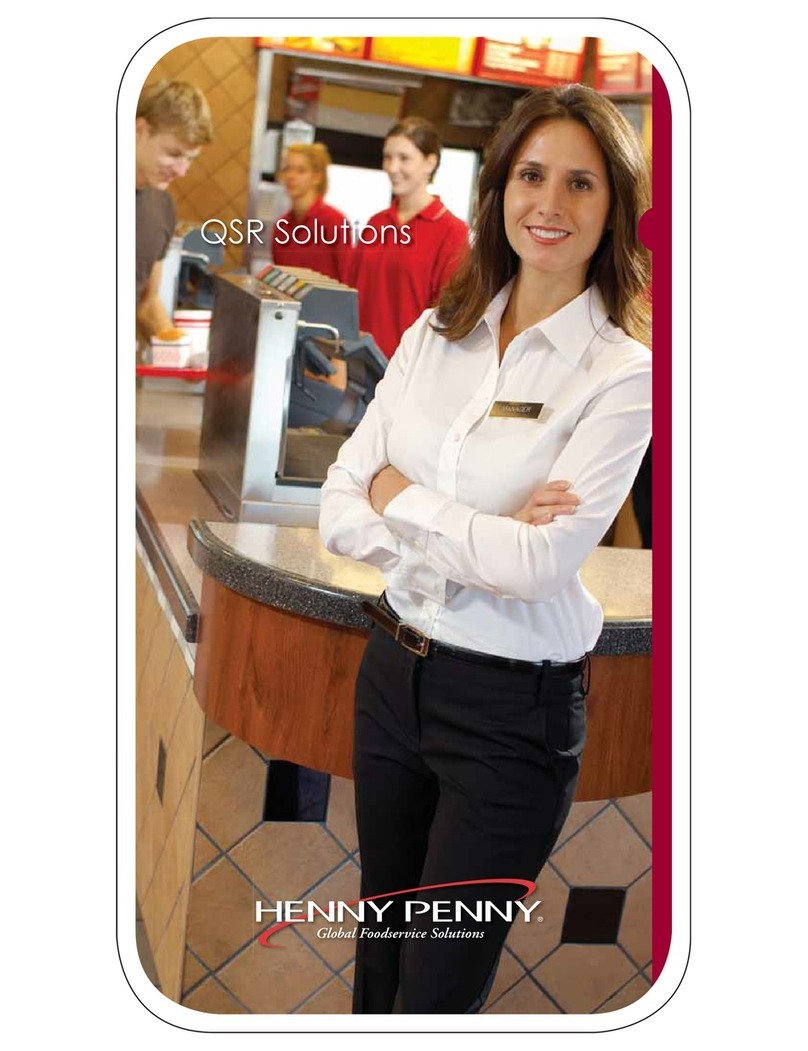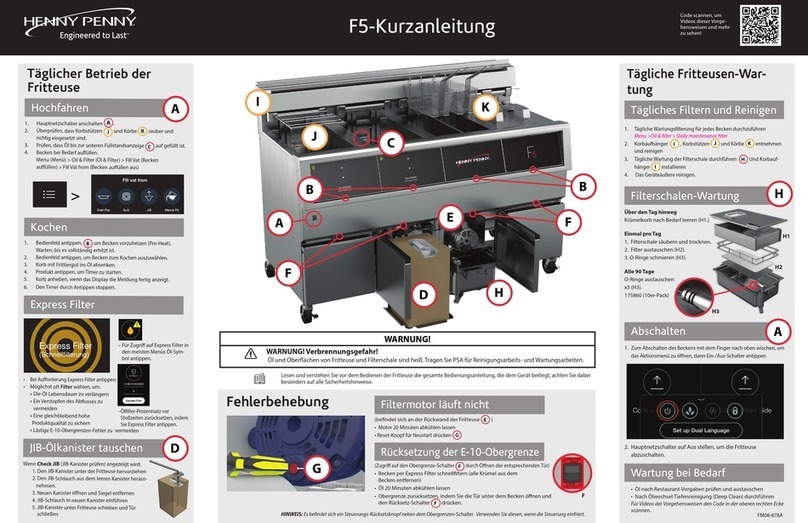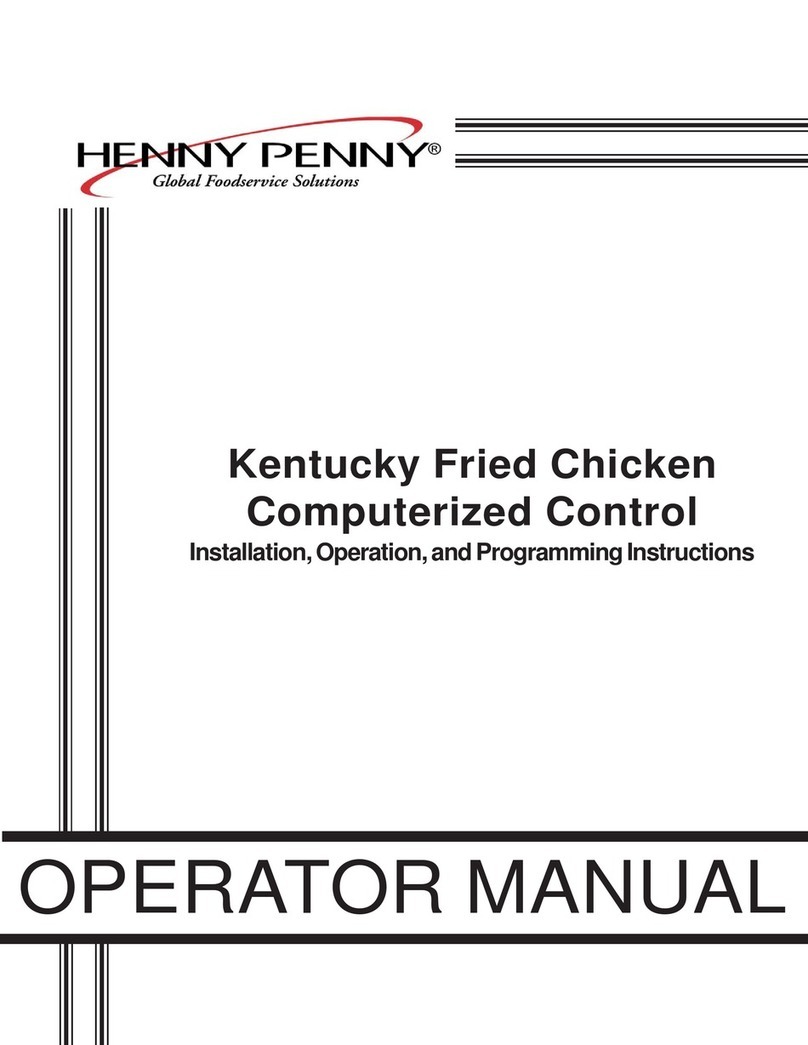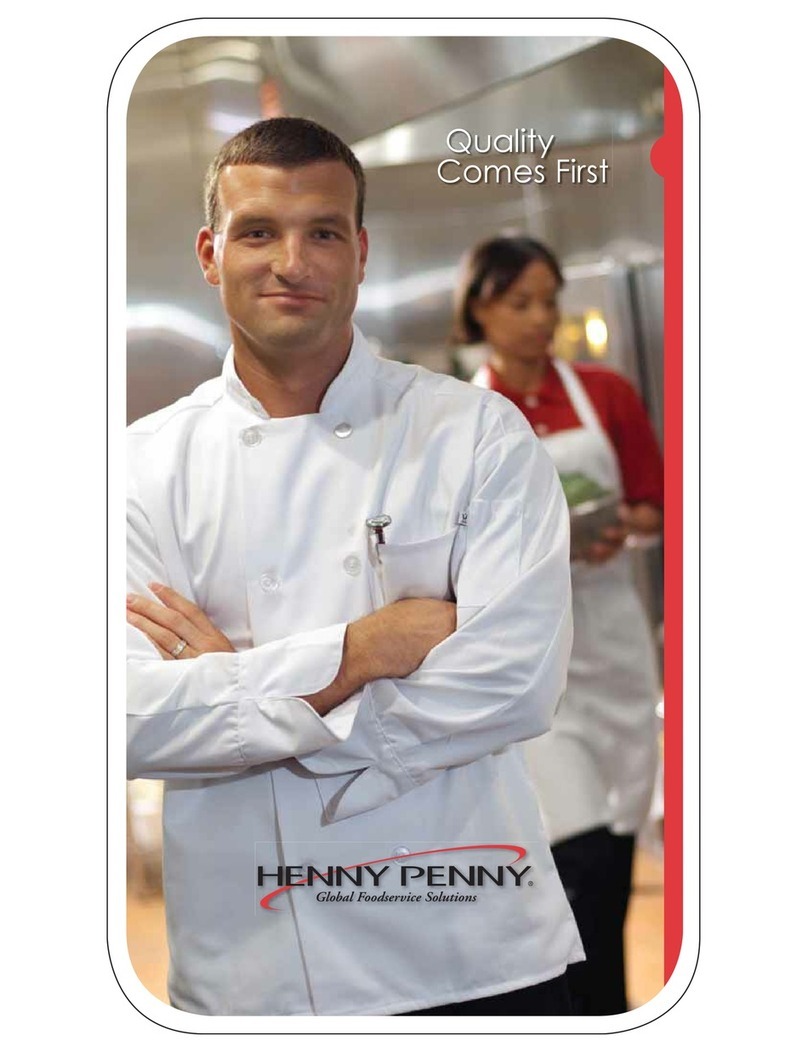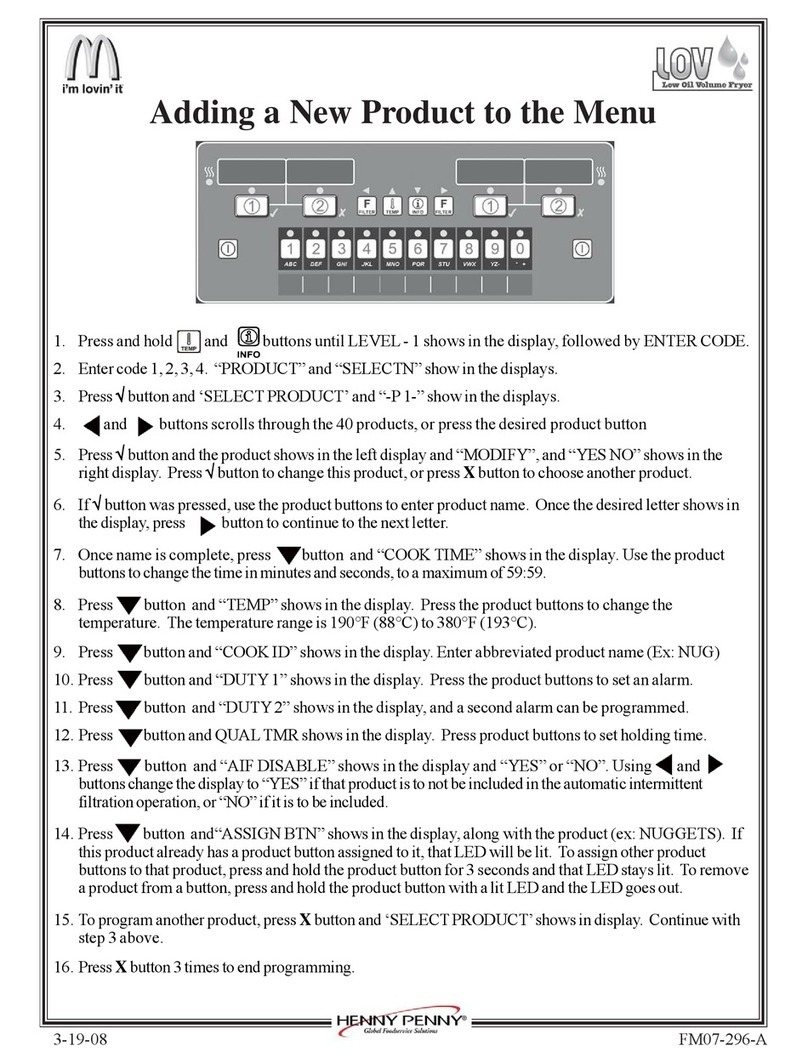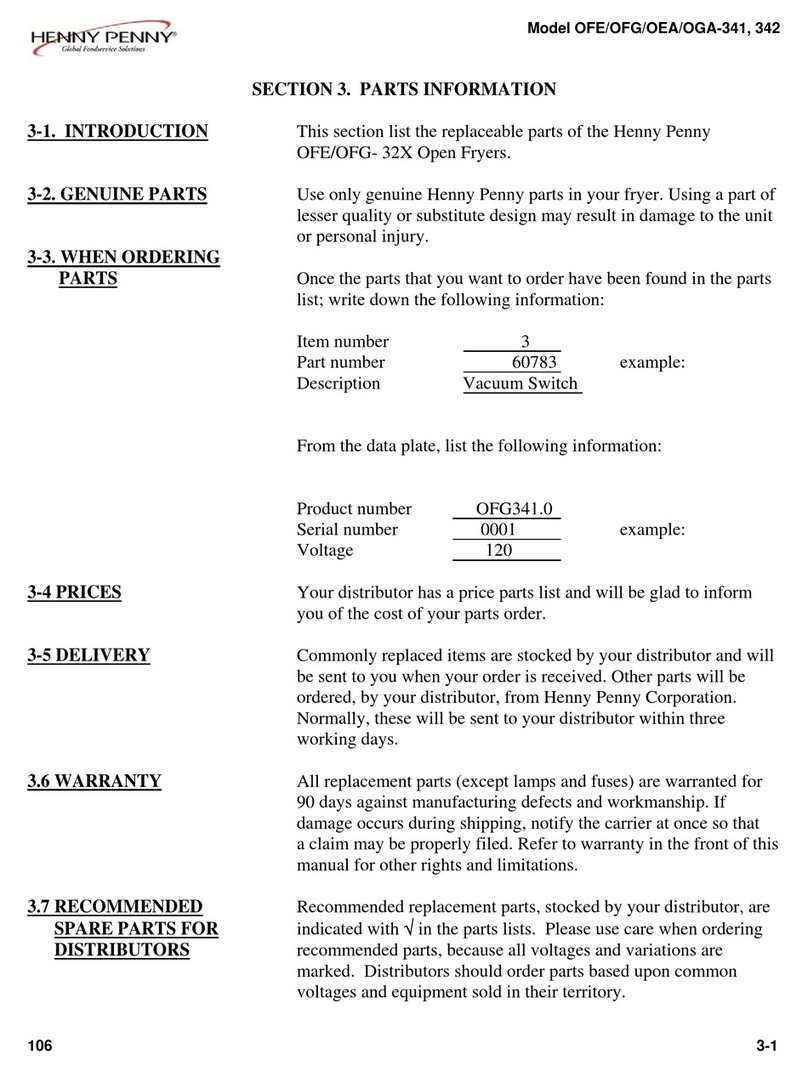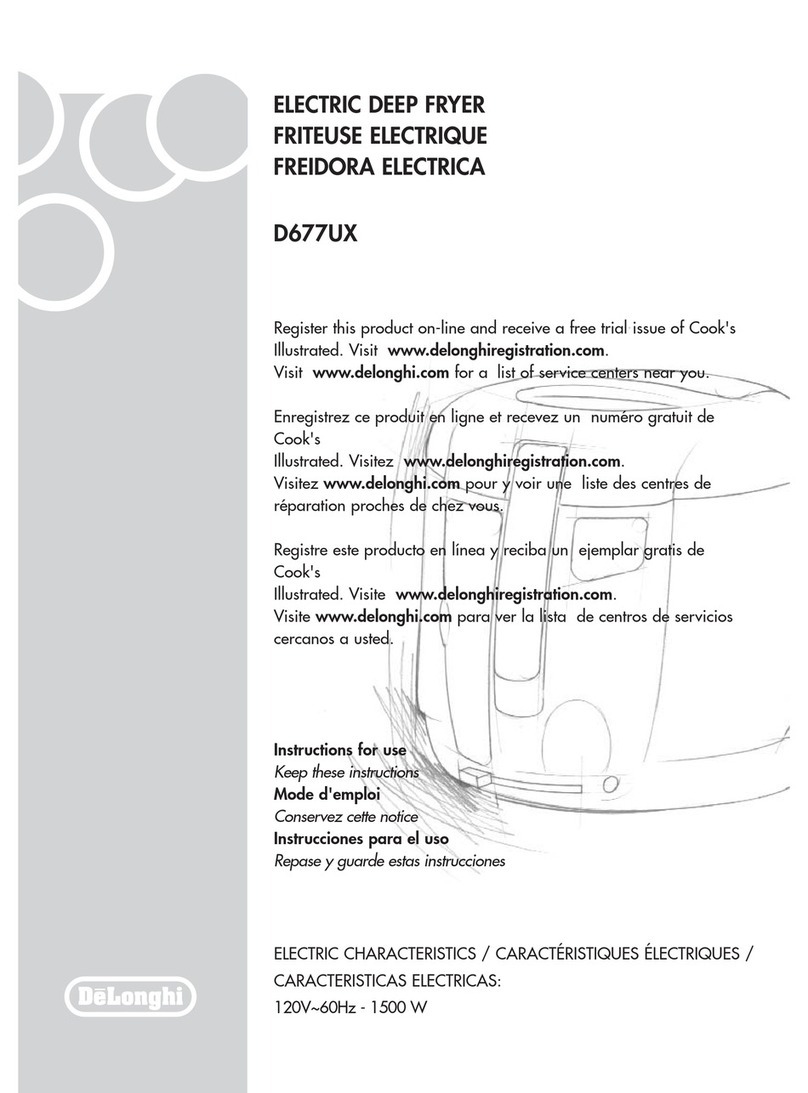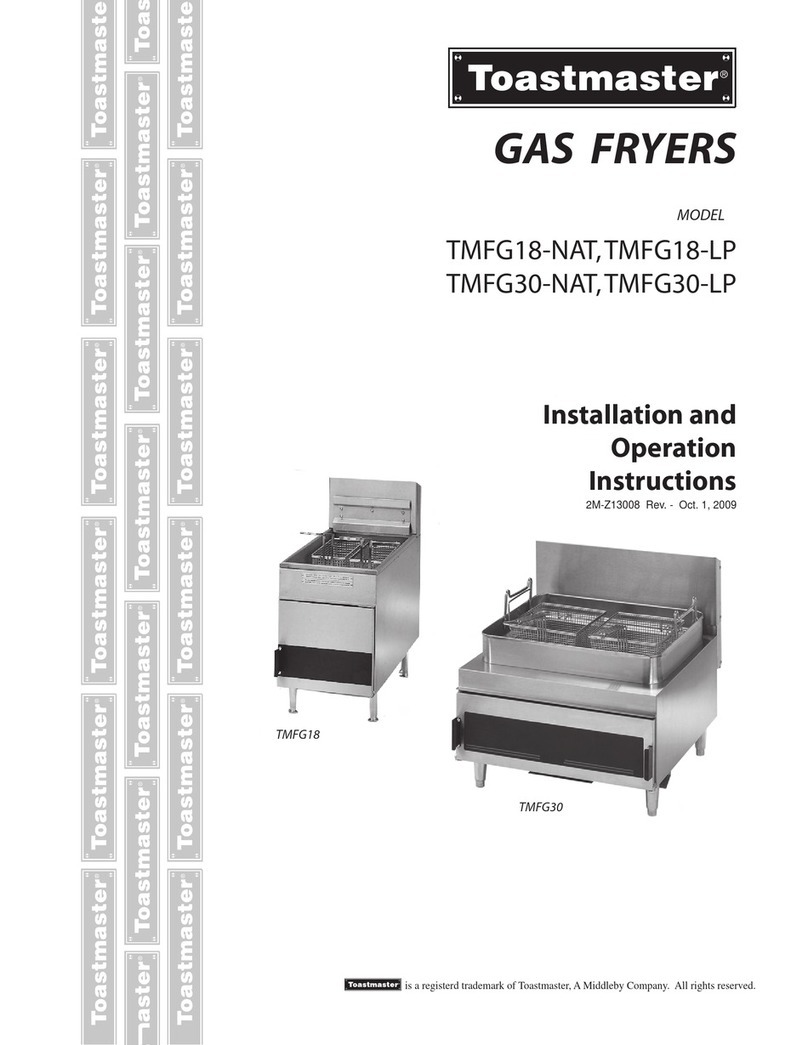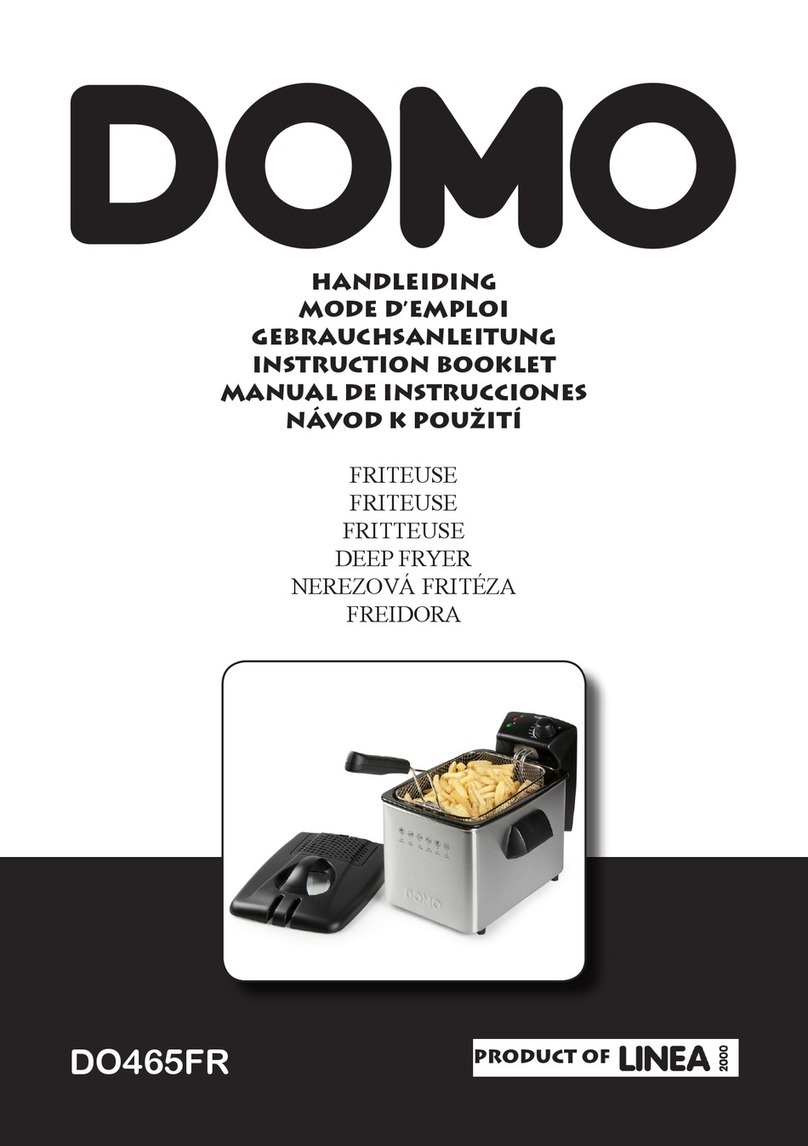Contents
i
Table of Contents
Safety......................................................................................................................... iii
Chapter 1 Troubleshooting ..............................................................................................1
1.1 Introduction ...........................................................................................................1
1.2 Troubleshooting .....................................................................................................1
1.3 Error Codes...........................................................................................................3
Chapter 2 Info & Filter Button Stats ..................................................................................5
2.1 Info & Filter Button Stats .........................................................................................5
2.1.1 Filter Button Stats ............................................................................................5
2.1.2 Info Button Stats ..............................................................................................5
Chapter 3 Information Mode ............................................................................................7
Chapter 4 Product Program Mode..................................................................................15
4.1 Modifying Product Settings ...................................................................................15
Chapter 5 Level 2 Programming.....................................................................................19
5.1 Special Program Mode .........................................................................................19
5.2 Do Not Disturb .....................................................................................................27
5.3 Clock Set.............................................................................................................28
5.4 Data Logging, Heat Control, Tech, Stat, & Filter Control Modes................................28
5.5 Tech Mode...........................................................................................................29
5.6 Stats Mode ..........................................................................................................34
Chapter 6 Maintenance .................................................................................................37
6.1 Introduction .........................................................................................................37
6.2 Maintenance Hints ...............................................................................................37
6.3 Preventative Maintenance ....................................................................................37
6.4 Control Panel & Menu Card Replacement ..............................................................38
6.5 High Temperature Limit Control .............................................................................40
6.5.1 Checkout.......................................................................................................41
6.5.2 Replacement .................................................................................................41
6.6 Breakers .............................................................................................................48
6.6.1 Checking Procedure for Breaker .....................................................................49
6.7 Main Power Switch...............................................................................................49
6.7.1 Checkout.......................................................................................................50
6.8 Temperature Probe Replacement ..........................................................................51
6.8.1 Checkout.......................................................................................................51
6.8.2 Replacement .................................................................................................52
6.9 Oil Channel Clean-Out .........................................................................................55
6.10 Element Safety Switch........................................................................................55
6.10.1 Checkout.....................................................................................................56
6.10.2 Replacement ...............................................................................................56
6.11 Contactors .........................................................................................................58
6.11.1 Checkout .....................................................................................................59
6.11.2 Replacement ...............................................................................................61
6.12 Solenoid Valves .................................................................................................63
6.12.1 Replacement ...............................................................................................64