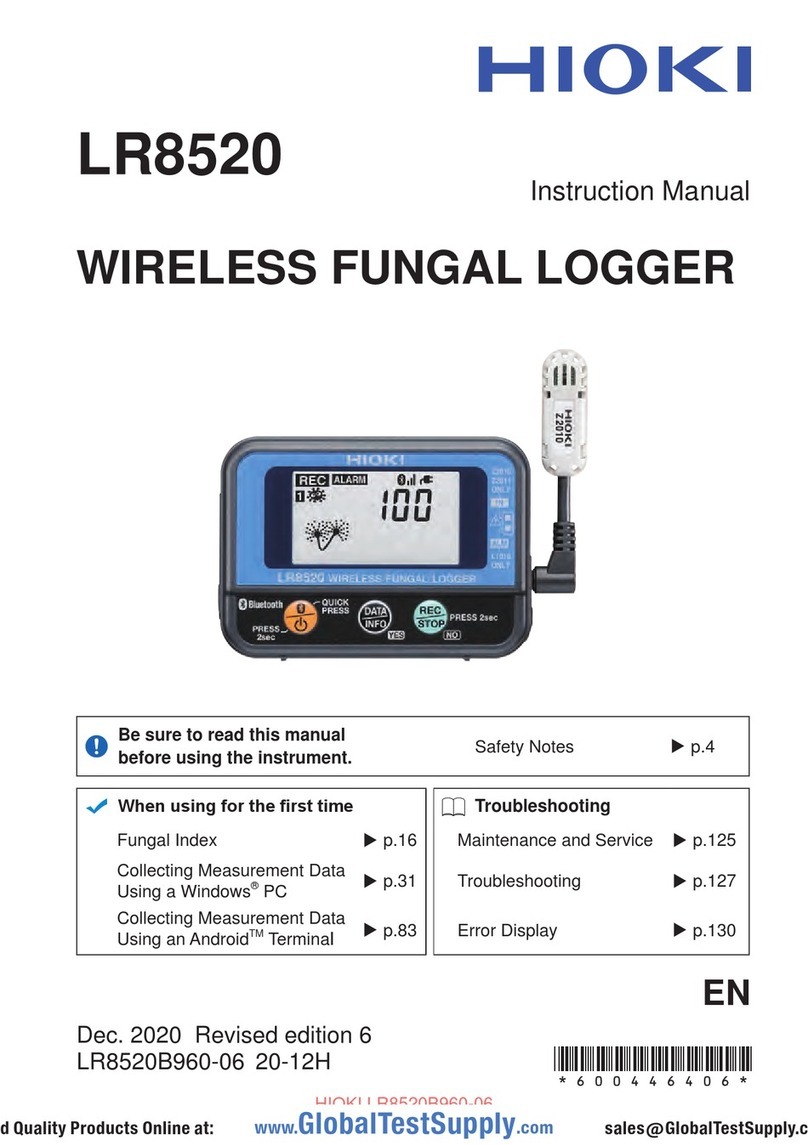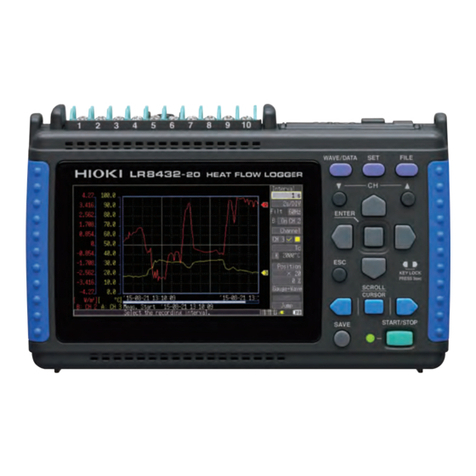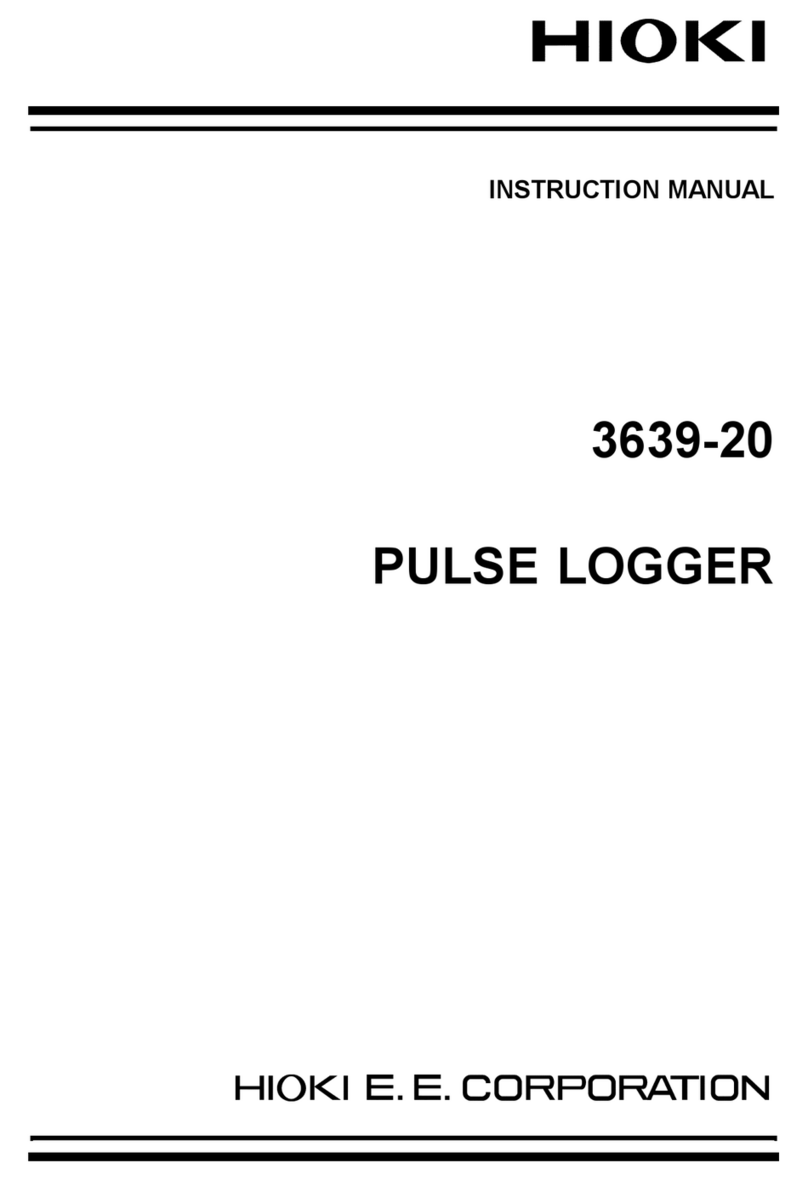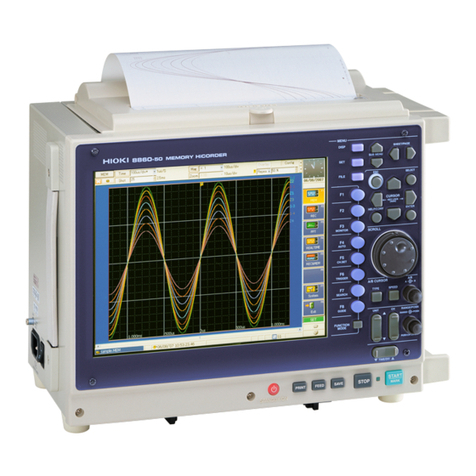Contents
iii
Chapter 7
Using the LR5000 Utility Program _____________ 65
7.1 Installing the PC Application Program ..................65
LR5000 Utility Program Screens........................................... 69
7.2 Setting the Collector from the
LR5000 Utility Program ...........................................72
7.3 Saving Setting Data from the LR5000 Utility
Program to the SD Memory Card ...........................83
7.4 Automatically Importing (Saving) Recorded
Data to a Computer, and Graph Display ................85
7.5 Manually Importing (Saving) Recorded Data to a
Computer, and Graph Display ................................94
7.6 Importing Recorded Data from SD Memory
Card to Computer and Displaying Graph ..............97
7.7 Displaying a Graph of Saved Recording Data ....101
7.8 Processing Recorded Data ...................................103
Scaling................................................................................... 105
Calculating Electric Power .................................................. 106
Calculating Energy Cost...................................................... 107
Calculating Operating Rate ................................................. 108
Integration............................................................................. 109
Calculating Dew-Point Temperature................................... 110
Two-Data-Item Arithmetic Calculations ............................. 111
Converting Over-Threshold Data Values ........................... 112
7.9 Printing Recorded Data .........................................113
7.10 Organizing Data .....................................................114
Copying and Moving Data ................................................... 115
Deleting Data ........................................................................ 116
Combining Data.................................................................... 117
Extracting Data ..................................................................... 118
7.11 Options Settings (LR5000 Utility Program) .........119
Changing the Saving Method for Imported Data............... 120
Changing the Connection Monitoring Method, and
Logger Settings Displays .................................................... 121
www.GlobalTestSupply.com
Find Quality Products Online at: sales@GlobalTestSupply.com