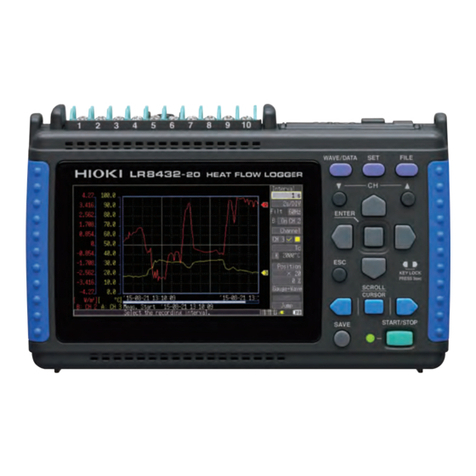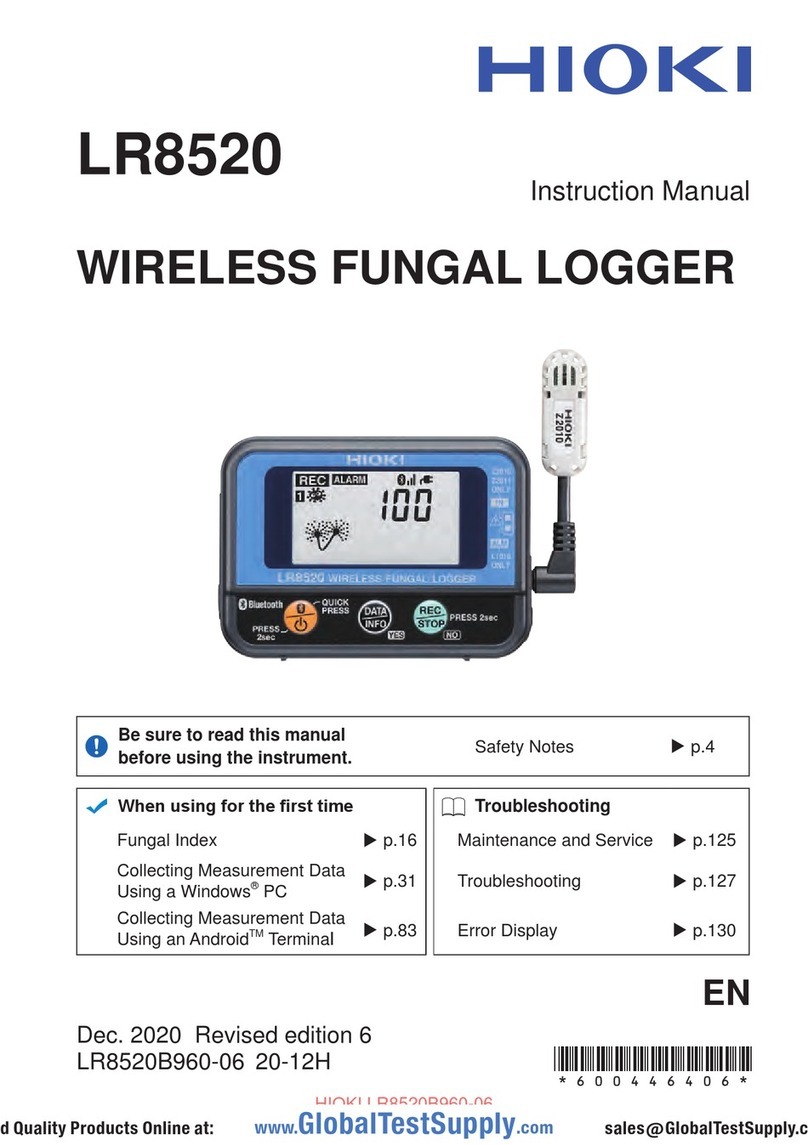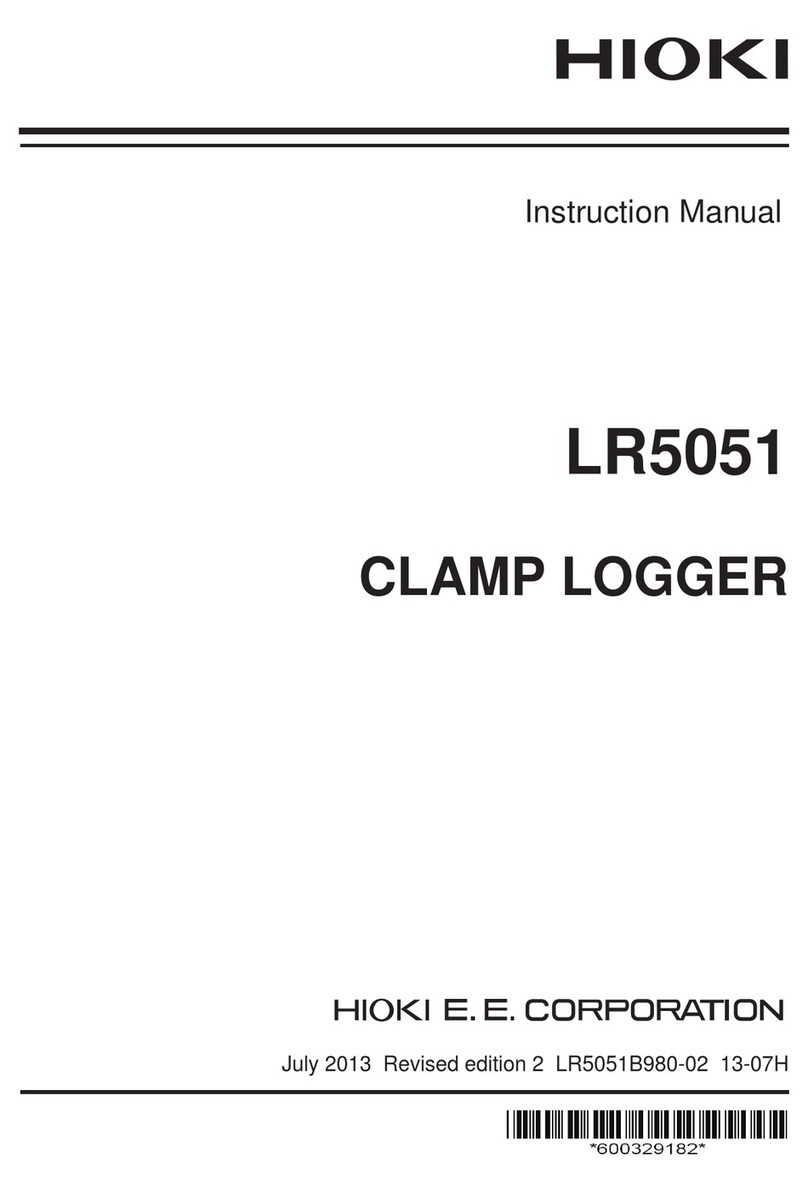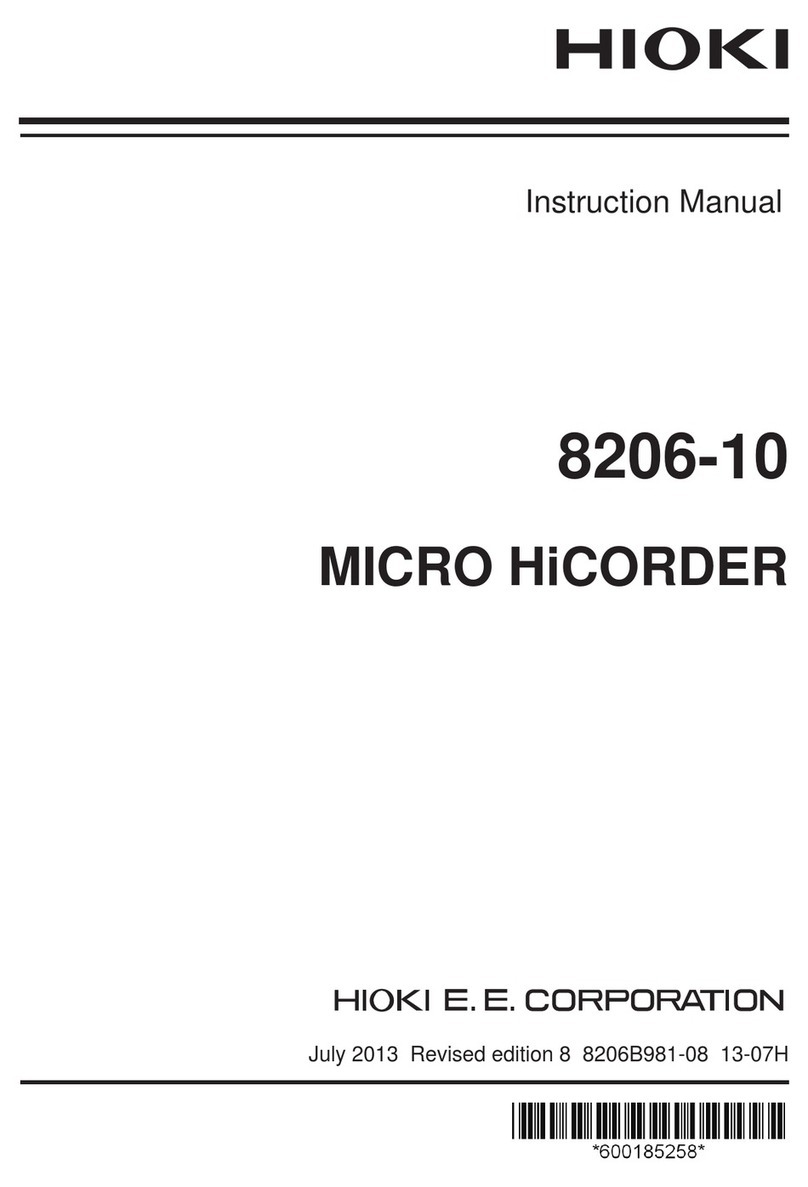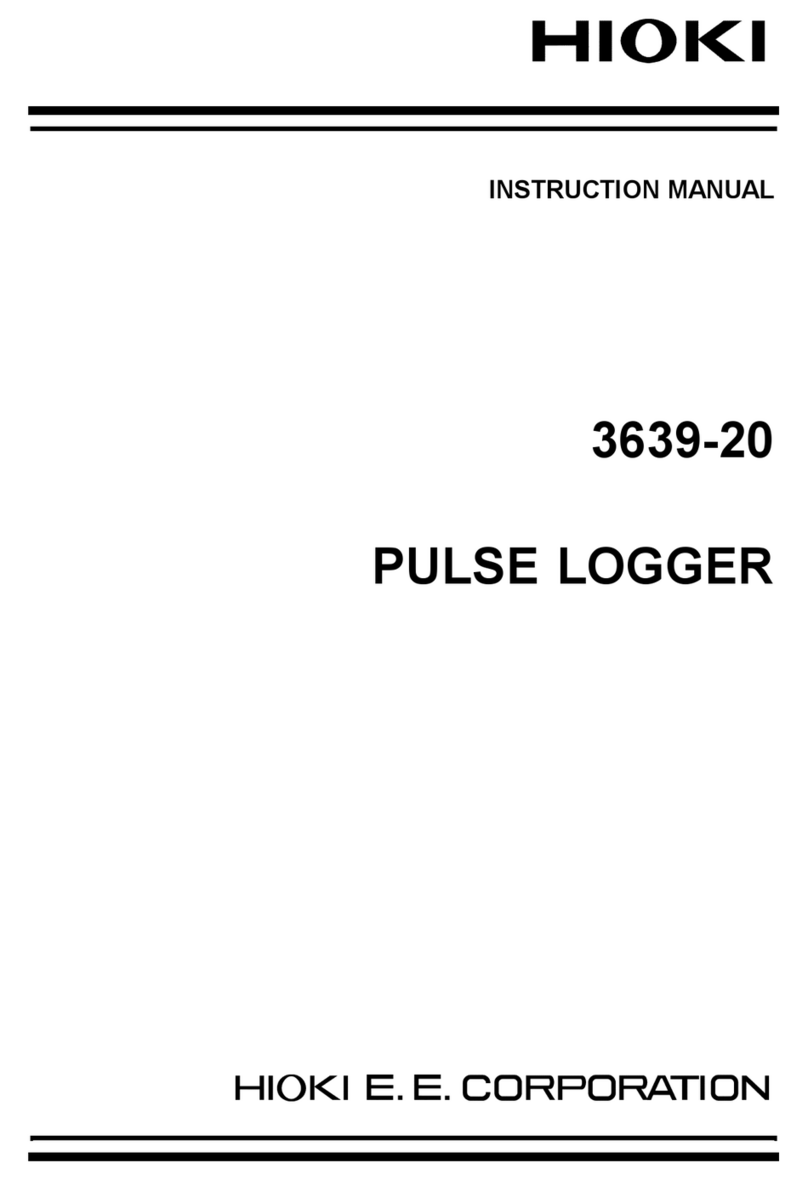1
_____________________________________________________________________
______________________________________________________________
The latest version of COMMUNICATION UTILITY is now
available at our web site for downloading. Visit our site at:
http://www.hioki.co.jp/
NOTE
This operation guide is to introduce the user to main operations
of 3910-20, 3911-20, 3912-20 COMMUNICATION BASE
application software COMMUNICATION UTILITY.
For details, refer to 3910-20, 3911-20, 3912-20 instruction
manual and HELP in application software.
Hereinafter, when the term "COMMUNICATION BASE" is
used, the description is commonly applicable to the 3910-20,
3911-20, and 3912-20.
This operation guide is divided into six sections.
・Software installation
・Setting measurement conditions
・Loading measurement data
・Saving measurement data
・Graph operation
・List of functions
Notation
Unless otherwise specified, "Windows" represents Windows 98, Me,
2000, XP, or Vista.
Dialog box represents a Windows dialog box.
Menus, commands, dialogs, buttons in a dialog, and other names on
the screen and the keys are indicated in brackets.
Mouse Operation
Click : Press and quickly release the left button of the mouse.
Right-click : Press and quickly release the right button of the mouse.
Double click : Quickly click the left button of the mouse twice.
Drag : While holding down the left button of the mouse, move
the mouse and then release the left button to deposit
the chosen item in the desired position.
Activate : Click on a window on the screen to activate that
window.